Mastering Lead Docket Management with Filevine
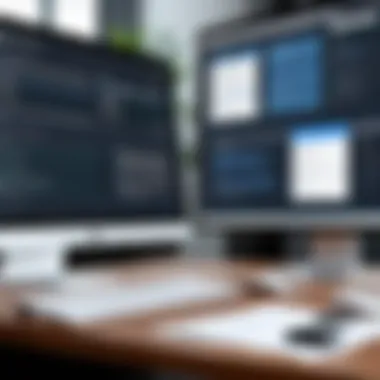

Intro
In today's competitive landscape, managing leads efficiently is vital for any business, especially in the legal field where every client interaction matters. The intricacies of lead management can be daunting, but the right tools can make a significant difference. Filevine stands out as a premier client management solution that helps to streamline lead tracking and enhance client relations.
This article examines how to navigate lead dockets using Filevine, exploring its features and functionalities that assist in effective lead management. We will also see how organizing and efficiently managing leads can lead to improved client engagement and outcomes.
Software Overview
Brief Description of Software
Filevine is a cloud-based case management platform tailored primarily for law firms and legal practitioners. It brings together various tools under one roof, offering capabilities that allow users to manage cases, track leads, and streamline client communications. By focusing on user-friendly design and stability, Filevine aims to simplify complex workflows and enhance productivity.
Key Features and Functionalities
Some of the standout features of Filevine include:
- Lead Tracking: Manage and monitor the entire lead lifecycle, from initial contact to conversion.
- Document Management: Store and access important files easily, reducing clutter and improving compliance.
- Customizable Workflows: Tailor workflows to fit specific business processes, ensuring that nothing falls through the cracks.
- Collaborative Tools: Share notes and updates among team members effortlessly, promoting transparency.
- Analytics Dashboard: Gain insights on lead performance and conversion rates, allowing for informed decision-making.
These features can significantly enhance how you interact with potential clients, making it easier to address their needs while keeping your processes organized.
Detailed Comparison
Comparison with Competitors
When looking at competitors, such as Clio and MyCase, it becomes clear that Filevine has its own unique offerings that set it apart. For example, while Clio focuses on billing and time tracking, Filevine’s strength lies in its lead management capabilities and customizable workflows allowing for better adaptability to various needs. This adaptability can be crucial for firms that wish to refine their processes based on client feedback and internal efficiencies.
Pricing Structure
Filevine operates on a subscription model, with pricing structured based on the number of users and the specific features required. This model allows firms to scale as they grow without the burden of significant upfront costs. It's advisable to contact Filevine directly for the most accurate and current pricing, as it can vary depending on the customizations needed for different firms.
"Investing in the right software like Filevine can transform the lead management process, turning potential clients into loyal advocates."
Managing leads doesn’t have to be a jigsaw puzzle where pieces are scattered all over the place. With Filevine, everything relevant to lead management lies within easy reach. By utilizing its comprehensive features and understanding how it compares to competing products, legal professionals can significantly enhance their workflows, leading to a smoother operation and better outcomes.
Prologue to Lead Docket Management
In today's fast-paced business landscape, particularly within legal realms, the management of lead dockets has become an essential task. It isn't just about keeping track of potential clients; it's about maximizing efficiency, optimizing workflows, and ensuring that no opportunity slips through the cracks. Proper management of lead dockets facilitates better organization and improved communication, which, in turn, leads to enhanced client engagement, better case outcomes, and ultimately, increased profitability.
Understanding lead docket management is like learning to swim; if you don’t know the strokes, you’ll struggle, and worse, risk sinking. You need to grasp the underlying principles to stay afloat. Each law firm or business that harnesses lead docket management does so with specific goals in mind; it might be to streamline processes, to respond timely to leads, or to utilize resources more effectively. This section sets the stage for comprehending how Filevine can be a game-changer in that arena.
Understanding Lead Dockets
Lead dockets are essentially records or lists that track potential clients or cases that a business might pursue. They serve as a central hub where critical information regarding leads is compiled. Think of it as your personal treasure map; every ‘X’ marks a potential opportunity that could lead to substantial returns. Just as a map guides you, a well-organized lead docket will steer you towards the most promising leads while preventing you from wandering off into unproductive territory.
A lead docket typically includes various details like contact information, status updates, and even notes from past communications. This wealth of information enables businesses or law firms to prioritize leads, strategize follow-ups, and personalize their pitches.
The effectiveness of lead dockets, however, hinges on how current and accurate the information is. Keeping these dockets up to date can be a daunting task without the right tools.
The Role of Filevine in Lead Management
When it comes to lead management, Filevine acts as a fresh breeze cutting through the dense jungle of information. It is more than just software; it's a comprehensive solution tailored for handling legal and business cases. The robust features that Filevine offers streamline the distribution and tracking of leads seamlessly.
With Filevine, users can organize leads in an intuitive manner, making it easier to access essential information when needed. For instance, the ability to customize docket fields allows businesses to collect exactly the data they deem crucial.
Moreover, Filevine integrates various functionalities that help in tracking and managing leads. Users can monitor interactions, set reminders for follow-ups, and even automate some processes. All these features come together to create a cohesive experience that elevates lead management from a cumbersome task to a detailed and strategic initiative. By leveraging Filevine, firms are not only aiming to increase their efficiency but also looking to enhance overall client satisfaction.
"Organizing lead dockets is not just about structure; it's about making the most of each opportunity."
In summary, the importance of lead docket management cannot be overstated in legal and business settings. An effective approach to managing leads means harnessing tools like Filevine to facilitate better tracking, streamline processes, and ultimately drive client engagement. This guide will further explore how to set up your lead docket within Filevine, ensuring that all businesses can capitalize on every lead.
Filevine Overview
Understanding the world of lead management is crucial for any organization, especially in industries where client engagement and effective case handling make all the difference. Filevine stands as a significant player, offering a range of features designed to fine-tune this process. Knowing what Filevine brings to the table can enhance efficiency, drive productivity, and ultimately lead to better outcomes for businesses and their clients.
Key Features of Filevine
When discussing Filevine, it’s hard to ignore its core features that cater specifically to lead management. The platform streamlines the often cumbersome task of tracking leads through its robust suite of tools. Here’s a look at some of these pivotal features:
- Custom Workflows: Filevine allows users to craft personalized workflows, tailoring processes that fit the unique needs of their operations. This adaptability ensures that lead handling is not a one-size-fits-all affair, enabling better fit and function.
- Task Automation: Reducing tedious manual input, Filevine automates tasks. This means reminders for follow-ups and lead tracking updates occur seamlessly, allowing teams to focus more on strategic planning.
- Client Portals: An engaging client portal enhances interaction with potential clients. It fosters transparency and provides clients with direct access to status updates, which can significantly boost satisfaction and reduce the back-and-forth communication typically associated with lead management.
- Integrations: Filevine integrates with multiple platforms, ensuring that it plays well with existing tools. This flexibility is invaluable for maintaining workflow without disruption.
- Reporting and Analytics: The platform doesn’t skimp on insights. Built-in reporting functionalities give organizations the power to analyze their lead management strategies rigorously, leading to data-driven decisions.
While these features bring many tangible benefits, the absolute strength of Filevine lies in its ability to unify these functions into a coherent system that prioritizes the user experience and client relationships.
User Interface and User Experience
The user interface (UI) of Filevine is designed with a strong focus on user experience (UX). What sets Filevine apart is how its interface simplifies complex functionalities, making them accessible to users with varying levels of tech savviness. Here are some key elements of the UI and UX that deserve attention:


- Intuitive Design: Navigating through the platform feels like a walk in the park. With its clean layout and well-defined sections, users can quickly familiarize themselves with the tools they need.
- Custom Dashboards: Filevine empowers users to create their own dashboards, which can be tuned to display the most critical information relevant to their roles. This allows decision-makers to see at a glance the metrics that matter.
- Responsive Controls: The system performs well across devices—whether using a desktop, tablet, or smartphone, Filevine’s performance remains slick. This responsiveness is key in a fast-paced environment where leads can come from various channels at any moment.
- Interactive Elements: Many of the functions, such as task management and lead tracking, feature interactive components that enhance engagement. Being able to drag-and-drop tasks or click through to access detailed insights considerably enriches the user experience.
With a user-friendly interface combined with powerful capabilities, Filevine effectively strips away the complexity often associated with lead management systems, granting priority to what truly matters: client relationships and effective case handling.
Setting Up Your Lead Docket in Filevine
Setting up your lead docket in Filevine is a pivotal step in streamlining your lead management process. Proper setup is essential for maximizing efficiency, keeping your leads organized, and ensuring that no opportunities slip through the cracks. In an era where every lead counts, the process of organizing and managing them effectively can mean the difference between success and stagnation.
When you look at the landscape of lead management, the old adage "failure to prepare is preparing to fail" rings especially true. Approaching the setup methodically allows you to tailor the system to your unique needs. This article provides you with a roadmap for that preparation, offering insights into initial configurations, importing existing data, and customizing your docket fields. Each step plays a critical role in creating a robust framework that enhances your interaction with potential clients.
Initial Configuration
The first step in setting up your lead docket involves the initial configuration, which lays the groundwork for everything that follows. This is not just a box-checking exercise; it’s about laying a solid foundation that will support your lead management strategy.
Begin by defining the objectives of your lead docket. Are you focusing on tracking referral sources, managing follow-ups, or perhaps measuring conversion rates? Pinpointing these objectives streamlines the initial configurations and shapes how you will use Filevine.
After defining your goals, you’ll want to engage with Filevine’s flexible workflow settings. Custom workflows empower you to tailor processes that fit your business model. You can create stages for leads, tailor notifications for follow-ups, and set deadlines for crucial tasks.
With your initial goals set, you’ll be asked to set up user roles and permissions. Understanding who will have access to what can help maintain security and integrity of your lead data.
Importing Existing Leads
Importing existing leads into Filevine presents an opportunity to make a seamless transition from your current system. Rather than starting from scratch, bringing in leads you’ve already worked on can save both time and resources. However, you'll need to take some considerations into account to ensure this step goes off without a hitch.
First, prepare your data for import. This might involve cleaning your existing databases, ensuring that information is up-to-date and formatted consistently. Consider using tools like Microsoft Excel or Google Sheets to organize your leads into a CSV format that Filevine can easily process.
Once your data is ready, Filevine offers intuitive import options that guide you through the process. You’ll be able to map existing fields in your CSV to the fields in Filevine. This is crucial; if fields don't align, you’re likely to end up with a hodgepodge of poorly categorized leads.
Finally, during this stage, consider taking the opportunity to categorize your leads as they are imported. By tagging them with specific identifiers, you’ll facilitate more streamlined tracking and follow-up actions in the future.
Customizing Docket Fields
Customization is where the magic really happens in your lead docket setup. In many ways, it’s akin to making a suit fit just right: you want it to feel comfortable while also representing your unique style and needs.
Filevine provides various options to create fields that capture the necessary lead attributes. This might include adding fields for client pain points, interaction history, or even specific needs that your service or product addresses. Custom fields let you tailor how you collect and manage lead information, which contributes to a richer understanding of your prospects.
In addition to standard fields, consider integrating drop-down menus and checkboxes for certain data points. These elements can make data entry quicker while also maintaining a higher data accuracy. Simply put, a little foresight here goes a long way.
Remember: Customizing fields isn’t merely an aesthetic choice; it’s about enhancing the user experience and ensuring you capture vital data that informs your business strategy down the line.
By investing time in setting up your lead docket correctly, you’re not just enhancing immediate operational efficiencies; you’re building a wealth of information that can drive better decision-making in your firm for years to come.
Lead Tracking and Management Techniques
In a world where leads can slip through the cracks faster than a kid can drop their ice cream cone, effective trackin and management become crucial. Using the right lead tracking techniques can help you sculpt your sales pipelines for success. By employing various tools and strategies, you're not only organizing your leads, but you're also setting the stage for better conversions and overall productivity. The benefits are manifold:
- Increased Efficiency: Streamlining how you categorize and manage your leads enables you to focus on those most likely to convert.
- Enhanced Communication: By keeping a finger on the pulse of your lead activities, it's easier to follow up in a timely manner, ensuring you engage when you have the most impact.
- Better Insights: With effective monitoring, you can gather data that sheds light on patterns and trends, allowing for more informed decision-making moving forward.
Effective Lead Categorization
Categorizing leads is like sorting laundry, not everything can go into one pile. Different leads require distinct approaches based on where they are in the funnel. Proper categorization allows you to tailor your interactions and optimize your responses.
Consider implementing categories such as:
- Warm leads: Those who have expressed interest but are not yet committed.
- Hot leads: Individuals ready to make a decision imminent.
- Cold leads: Those who may need more nurturing before they’re ready to engage.
Using these categories helps to prioritize follow-ups based on urgency, improving your approach and, ultimately, increasing conversion rates.
Utilizing Tags and Labels
Tags and labels are like stickers you put on a child’s school project—fun but functional. They add layers of context to your leads, allowing you to filter through them efficiently. For instance, you might tag leads based on their industry, location, or engagement level.
Here’s why utilizing tags is smart:
- Quick Filtering: You can easily sift through your leads based on specific criteria.
- Personalized Communication: Knowing the background of a lead allows you to craft tailored messages, resonating more effectively.
- Tracking Progress: By tagging leads who are moving through the funnel, you can visually track their progress.
Monitoring Lead Activity
Monitoring lead activity is akin to watching a pot boil; you must be attentive to see the moment it bubbles over. Keeping abreast of all interactions ensures you're not only reactive but also proactive in your communication.
Tools in Filevine facilitate monitoring lead activities through:
- Activity Logs: You'll gain insights into every interaction your team has had with leads, from initial contact to the latest follow-up.
- Alerts and Notifications: Set these up to catch changes in lead status or engagement—it's like keeping an eye on the ball during a game.
- Follow-up Reminders: Use these to ensure no lead fades into tight corners of your database, forgotten and unattended.


"Effective lead tracking is less about managing data and more about managing relationships, ensuring no potential client feels neglected."
By using the techniques outlined, organizations can not only improve their lead management efficiencies but also enhance the overall experience for both potential clients and the team managing those leads.
Integrating Filevine with Other Tools
Integrating Filevine with various tools is a crucial aspect of maximizing its potential for lead management. In today's fast-paced business environments, seamless workflows often separate the successful firms from the ones lagging behind. This integration not only streamlines processes but also fosters a collaborative atmosphere that can significantly enhance productivity and client satisfaction.
When thinking about Filevine's integration capabilities, it’s essential to recognize the myriad benefits it can bring to your organization. A well-integrated system ensures that information flows smoothly between different applications, enabling stronger communication and quicker access to necessary data. For instance, when lead data can effortlessly transition between Filevine and other software systems, businesses can minimize manual data entry, reducing human error and freeing up valuable time for employees to focus on more strategic tasks.
Connecting with CRM Systems
Customer Relationship Management (CRM) systems are the backbone of effective client management. Connecting Filevine with a CRM platform can consolidate client information, allowing users to handle interactions and track leads comprehensively. Tools like Salesforce, HubSpot, or Zoho can harmonize significantly when paired with Filevine.
Consider the following advantages:
- Centralized Information: With integrated platforms, client details, communications, and follow-up activities can be found in one place.
- Real-time Updates: Changes made in one platform can reflect in another instantly, ensuring that your team members always have access to the latest information.
- Enhanced Communication: A unified interface will markedly reduce the back-and-forth between disparate systems, enabling a fluid dialogue with clients and leads.
Email Integration for Improved Communication
Email remains a pivotal tool for maintaining communication with leads and clients alike. By integrating Filevine with email platforms such as Gmail or Outlook, organizations can achieve a level of efficiency that is hard to beat.
Here's why this integration is fundamental:
- Seamless Communication: Directly sending and receiving emails from within Filevine eliminates the need to switch back and forth between applications, keeping the workflow uninterrupted.
- Tracking Conversations: When emails are logged automatically, users can easily reference past communications, leading to more informed conversations with leads.
- Quick Follow-ups: Integrated systems allow for setting reminders and follow-ups directly from email threads, ensuring that important communications are timely handled.
"Integration is not just about having the tools but about making them work together seamlessly."
As companies continue to look for ways to improve efficiency, the integration of email tools with Filevine not only supports better client relationships but also reinforces a refined messaging strategy across all communications.
In summary, integrating Filevine with other platforms is not merely a technical enhancement; it's a strategic move that can lead to more organized operations and happier clients. In a world where every second counts, ensuring your lead management tools work in harmony is key to staying ahead.
Advanced Features for Enhanced Lead Management
Advanced features in lead management can determine the difference between merely having leads and actually converting them into clients. In the context of Filevine, these features not only streamline processes but also enhance user engagement and overall efficiency. This section delves into two key components: automating follow-ups and utilizing analytics and reporting capabilities. Both elements hold particular significance in adapting to fast-paced business environments where missed opportunities can equate to substantial losses.
Automating Follow-ups
Following up with leads can often feel like a juggling act, especially when one is managing a large influx of potential clients. Automating follow-ups within Filevine helps to ease this burden significantly. You can automate email campaigns and set reminders that trigger actions based on specified criteria.
Consider these benefits:
- Time Saving: Instead of spending countless hours sending individual emails, you can create templates that respond to various lead statuses. A simple reminder can keep you on track, so you never drop the ball.
- Improved Consistency: Automation ensures that your follow-ups are timely and relevant. This consistency helps build a sense of trust and dependability with your leads.
- Enhanced Analytics: You can track your automated follow-ups to review how often recipients engage with your messages. These insights can inform future strategies.
Implementing this feature is straightforward in Filevine. Users can create a follow-up schedule based on lead activity or specific milestones. For instance, after an initial contact, you can set up a follow-up email to be sent three days later. By freeing up mental and physical resources, you can focus on closing deals rather than merely keeping leads warm.
Analytics and Reporting Capabilities
In a world driven by data, having the ability to analyze and report on your lead management efforts is paramount. The analytical tools within Filevine provide a myriad of functionalities that can drive decision-making.
Some notable features include:
- Conversion Rates: Filevine allows you to see how many leads are converting into clientele. Understanding this metric helps identify your strengths and weaknesses in the pipeline.
- Lead Sources: By examining where your best leads come from, you can allocate resources more effectively. If a particular marketing campaign yields a higher conversion rate, it makes sense to invest there.
- Custom Reports: Users can create personalized reports that focus on specific parameters such as lead activity, follow-up timelines, and response rates. This flexibility can cater to the particular needs of your business.
Utilizing these analytics not only assists you in understanding present conditions but also in predicting future trends. You might even discover areas where your efforts are just not paying off, allowing you to pivot strategies as needed.
Leveraging automation for follow-ups can drastically reduce manual overhead, while robust analytics give clarity on how to tweak your strategy for maximum results. For industry decision-makers, IT professionals, and entrepreneurs, incorporating these features into your lead handling processes can be transformative.
Challenges in Managing Lead Dockets
Managing lead dockets isn't a walk in the park; it can feel more like trying to herd cats at times. The whirlwind of tasks, prioritize leads effectively, and maintain a steady flow of updates can cloud even the savviest professional's mind. This section aims to unpack the common challenges faced by users and proposes some strategies to tackle these hurdles head-on, ensuring a smoother ride through the often bumpy road of lead management in Filevine.
Common Issues Faced by Users
It's not unheard of for users to run into a pile of challenges when navigating through lead dockets. Below are a few key issues that frequently crop up:
- Disorganization of Leads: As leads come pouring in, maintaining a clear structure can be tricky. Leads could end up scattered across various folders or lost amidst unorganized data, leading to missed opportunities.
- Inadequate Follow-up Procedures: Sometimes, users find themselves forgetting to follow up on leads due to an overwhelming volume of tasks. This can translate into a lost prospective client and diminished revenue.
- Poor Communication: Many times, communication gets tangled. Miscommunication between team members or even between staff and clients can result in confusion around the status of leads.
- Difficulty with Reporting: Assessing the effectiveness of lead management strategies can be challenging without proper reporting tools in play. Users may struggle to gather meaningful insights, leading to subpar decision-making.
- Integration Woes: Integrating Filevine with existing tools or software can sometimes become a nightmare. Users may not feel comfortable adjusting configurations or have lingering doubts over compatibility.
By recognizing these common issues early on, users can save themselves a significant amount of headache later.
Strategies to Overcome These Challenges
Now that we have laid bare some of the challenges, it’s crucial to dive into effective strategies that can smooth the path to effective lead docket management:
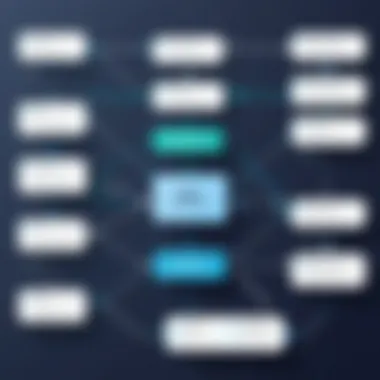

- Establish a Solid Lead Organization System: Develop a systematic approach for categorizing leads based on criteria relevant to your business. Utilizing features such as groups or customized tags in Filevine can be beneficial here.
- Automate Follow-ups: Make good use of automation features available in Filevine. Scheduling follow-up emails or reminders can ensure that no lead falls off the radar, giving your prospective clients a better experience.
- Foster Transparent Communication: Make sure that team members are on the same page. Regular meetings, clear documentation, and using communication tools like Slack can facilitate the exchange of important information, reducing the chances of mixed signals.
- Utilize Advanced Reporting Tools: Embrace the reporting tools that Filevine provides. By regularly generating reports and analyzing the data, users can identify trends in lead generation and refine their strategies. Remember, knowledge is power!
- Integrate Seamlessly: Spend time understanding how to maximize the integrations between Filevine and your existing software tools. This might mean some trial and error but investing time upfront can save you loads later.
Utilizing the right tools and strategies can be a game-changer in overcoming challenges in managing lead dockets.
By putting these strategies to use, users can effectively navigate lead management challenges and create a more streamlined process. The key is to learn, adapt, and use the resources available in Filevine to your advantage.
Case Studies: Successful Implementation of Filevine
Exploring real-world applications of Filevine can provide a clearer picture of its capabilities and potential impacts on lead management. Case studies reveal how different organizations successfully navigated their challenges using the platform. These examples serve not only as a testament to the benefits of Filevine but also highlight the diverse contexts in which it can be effectively utilized. By examining specific implementations, decision-makers can glean insights into strategies that enhanced efficiency, client engagement, and overall operational success. This section aims to show that Filevine isn't just a tool but a transformative ally in the pursuit of lead management excellence.
Case Study One: Law Firm Transformation
A mid-sized law firm was struggling with an overflow of leads and inadequate tracking mechanisms. Before implementing Filevine, their lead management process was akin to herding cats—disorganized, prone to mistakes, and often inefficient. The firm decided to give Filevine a shot after hearing about its user-friendly interface and robust feature set.
Once set up, the firm focused on customizing lead fields specifically to their needs. They were able to segment leads based on the nature of cases, which allowed them to prioritize urgent leads effectively. As a result, communication with clients improved remarkably.
Moreover, automation features helped them streamline follow-up processes. The time saved was a game changer; attorneys could now spend more time on actual casework rather than chasing leads or worrying about follow-up delays. Detailed reporting provided management with valuable insights into lead conversion rates, equipping them to make data-driven strategies moving forward.
"The transformation was profound—we went from chaos to clarity, and our clients noticed the difference."
Case Study Two: Business Operations Enhancement
In another scenario, a logistics company faced issues with managing client inquiries. They often lost important leads due to poor tracking systems and a lack of coordination among team members. The firm implemented Filevine to centralize its lead management process and ensure all relevant stakeholders were on the same page.
Through Filevine, the team utilized its extensive tag and label features to categorize inquiries by type and urgency. This not only made it easier to follow up but also allowed them to analyze trends in client requests. As a result, the company reported a 30% increase in lead conversion within just a few months of using the platform.
Additionally, integrating Filevine with their existing CRM paved the way for smoother transitions between departments. Sales representatives could immediately access insights from customer service calls, enriching their context before reaching out. This seamless flow of information cultivated a more responsive and effective team.
Ultimately, these case studies underscore the versatility and effectiveness of implementing Filevine in lead management scenarios. The outcomes achieved by the law firm and the logistics company exemplify how rather than merely functioning as a database, Filevine can revolutionize how organizations handle their leads, fostering a proactive and structured approach.
Future Trends in Lead Management Software
In the rapidly evolving landscape of business operations, the significance of future trends in lead management software is becoming increasingly evident. Organizations that stay ahead of technological advancements not only enhance their operational efficiency, but they also improve client relationships and outcomes. The continued integration of advanced technologies and refined strategies in lead management is not merely a fleeting phenomenon; it is a critical component for sustained success.
With the transition to digital spaces, there is an urgent need for lead management systems to adapt. This relevance interlinks with flexibility, scalability, and the rise of data-driven decision-making. Embracing these trends helps companies maintain competitiveness while fostering better engagement with potential clients.
Emerging Technologies and Their Impact
The surge of emerging technologies is creating waves in the lead management sector. Tools such as artificial intelligence (AI) and machine learning are scrutinizing vast amounts of data to identify patterns and behaviors that can inform decision-making. By automating mundane tasks, these technologies allow analysts to focus on strategic initiatives.
Moreover, advancements in cloud computing are facilitating seamless data access across different platforms, empowering teams to collaborate effectively, no matter where they are. The use of predictive analytics is another game-changer, enabling firms to gauge which leads are most likely to convert so they can prioritize their resources wisely.
Examples of these technologies at work include:
- Chatbots providing immediate responses to client inquiries, thus enhancing engagement.
- Automation tools that streamline follow-up communications, ensuring no lead falls through the cracks.
- Integrative platforms that consolidate information into one interface for easier tracking and management.
"Investment in emerging technologies is not just about keeping up with trends; it is about taking proactive steps to reimagine customer interactions to ensure loyalty and satisfaction."
Predictions for Filevine and Similar Platforms
As for specific predictions regarding Filevine and its contemporaries, the trajectory seems promising. We can expect an increasing emphasis on personalization in lead management. Platforms may incorporate user-defined rules that allow for tailored marketing efforts directly aligned with individual preferences.
Furthermore, continued advancements in mobile technology indicate that lead management will become more accessible. Mobile apps with rich functionality will enable users to manage leads on-the-go, granting instant access to vital information wherever they may be.
Moreover, the integration of blockchain technology is a possible future trend, improving transparency and trust within transactions. By providing a secure, decentralized ledger, lead management processes can become more reliable, reducing the risk of fraud. As competition stiffens, companies that leverage these trends effectively will likely find themselves on the cutting edge.
In summary, the future of lead management software points to a potential filled with innovation, personalization, and enhanced analytical capability. Companies armed with knowledge of these trends and ready to adapt will not only survive but thrive in the dynamic market landscape.
Ending
In wrapping up our discussion on the utilization of Filevine for lead docket management, it’s crucial to underscore the significance of structured processes and effective tools. Managing lead dockets isn’t merely about tracking; it’s about harnessing the full potential of information and client interactions to create a more streamlined workflow. In a world where speed and accuracy are paramount, this platform offers a robust framework to help professionals keep pace with their dynamic environments.
The crux of this article highlights various strategies, from organizing lead data to integrating advanced features that can greatly enhance everyday operations. By paying attention to the elements discussed, decision-makers and IT professionals can shift their focus from mundane data handling to strategic decision-making, thereby optimizing their resource allocation.
Summary of Key Points
- Understanding Filevine's Unique Features: The platform’s collection of tools, like automation, customizable fields, and lead monitoring, stands out in effective lead management.
- Integration with Other Systems: Filevine’s capability to link with existing CRM solutions can bridge gaps in communication and improve operational efficiency.
- Challenges and Solutions: Identifying common pitfalls in lead management and adopting targeted strategies can enhance user experience and outcomes.
- Case Studies: Examining real-world applications shows how Filevine has transformed business processes for firms looking to enhance performance.
- Future Trends: Staying informed about emerging technologies is crucial as they promise to further shape lead management practices.
Final Thoughts on Utilizing Filevine
Utilizing Filevine presents far-reaching implications for various industries, particularly in legal and business cases. Its capability to organize and automate workflows allows teams to focus on what matters most—client engagement and case success. Emphasizing a user-centric approach, staff can become more productive, resulting in better outcomes both for the business and its clients.
Moreover, as lead management systems evolve, embracing tools like Filevine ensures that organizations remain ahead of trends. Adopting technology does require a commitment to learning and adaptation but the benefits far outweigh any temporary discomfort.
By investing time into understanding Filevine, professionals can unlock significant efficiencies and insights that lead to improved client relationships and ultimately, higher satisfaction rates. Remember, effective lead management today can set the stage for a thriving business tomorrow.
"In a fast-paced world, those who harness the right tools are the ones who thrive and excel."
For further reading about the importance of lead management software, consider visiting resources such as Wikipedia or Britannica.
Engagement and commitment to platforms like Filevine do not just enrich the operational landscape; they elevate the entire strategic approach to managing leads effectively.







