In-Depth LastPass for Business Review: Features & Insights


Intro
In today’s digital landscape, security has become paramount for organizations. Managing passwords securely is crucial to maintaining data integrity and protecting sensitive information. LastPass for Business is a solution designed to address these needs. It facilitates effective password management within teams while enhancing collaboration and security. This review aims to analyze its key features, strengths, and weaknesses, forming a comprehensive understanding of what LastPass for Business offers.
Software Overview
Brief Description of Software
LastPass for Business is a password management tool aimed specifically at organizations. It allows teams to store, manage and share passwords securely in a centralized environment. Using encryption technology, LastPass ensures that user data remains secure while offering accessibility across multiple devices.
Key Features and Functionalities
LastPass for Business includes multiple salient features:
- Password Vaults: Users can store an unlimited number of passwords in a secure vault.
- Shared Folders: Teams can share access to passwords without revealing them, preserving confidentiality.
- Single Sign-On (SSO): This feature allows users to log into multiple applications with just one password.
- Two-Factor Authentication: Additional security is provided, requiring a second form of verification.
- Reporting Tools: Admins can monitor access and usage patterns for better security management.
These features enhance both security and usability, making it easier for teams to collaborate without compromising data integrity.
Detailed Comparison
Comparison with Competitors
When comparing LastPass for Business to its competitors like Dashlane and 1Password, a few distinctions become apparent. While all provide secure password management services, LastPass is noted for its user-friendly interface. Dashlane, on the other hand, offers a more robust identity theft protection feature. Similarly, 1Password excels in its integration capabilities with other tools.
Pricing Structure
LastPass for Business uses a subscription-based pricing model:
- Individual Pricing: Charged per user per month.
- Annual Packages: Discounts available for annual subscriptions, which provide significant savings.
Understanding the pricing structure helps organizations determine which model fits their budget while considering their security needs.
"Investing in a password management solution is not just about securing access; it’s about building a foundation of trust within your organization."
Intro to LastPass for Business
In today’s digital landscape, where data breaches and cyber threats are increasingly prevalent, the significance of robust password management cannot be overstated. LastPass for Business emerges as a solution tailored to address these complexities. Its relevance to organizations lies not only in enhancing security but also in fostering streamlined workflows among teams. As firms grapple with the challenges of managing multiple access credentials, LastPass offers a centralized platform to effectively manage and secure sensitive information.
Implementing LastPass for Business presents various benefits. Organizations can expect increased productivity, improved compliance with security protocols, and reduced risk exposure to unauthorized access. Additionally, it allows businesses to allocate their resources more efficiently, thereby focusing on core objectives without being sidetracked by security concerns.
However, adopting LastPass for Business involves several considerations. Organizations must evaluate their specific needs and the scalability of LastPass as they grow. Understanding its features, compatibility with existing systems, and overall user experience are crucial to making an informed decision. This review aims to delve deeply into these elements, providing insights that are essential for decision-makers in the business world.
Background Information
LastPass was introduced as a consumer password manager aimed at simplifying the task of managing various passwords safely. As the demand for enhanced security protocols grew among businesses, LastPass expanded its service to cater specifically to organizational needs. The shift from individual use to business solutions has positioned it as an industry leader in secure password management.
LastPass for Business focuses on optimizing security through advanced tools that allow for seamless management of user access and storage of sensitive data. Providing dedicated features like secure password sharing and auditing capabilities, it addresses the needs of teams that require efficient access to shared resources while maintaining strict security standards. This evolution has made LastPass integral to many organizations’ cybersecurity strategies.
Purpose of the Review
The fundamental purpose of this review is to provide a comprehensive analysis of LastPass for Business, offering insights into its functionalities, advantages, and potential shortcomings. By exploring each aspect thoroughly, the review aims to equip industry advisors, IT professionals, and decision-makers with the knowledge necessary to understand whether LastPass is the right choice for their organization.
Key areas of analysis will include user experience, pricing structure, integration capabilities, and security features. Each of these components will be evaluated not just for their individual merits, but also in terms of how they work together to create a coherent solution for businesses. Furthermore, by comparing LastPass with alternative solutions, readers will gain a nuanced perspective on its standing in the market. This critical examination will ultimately guide organizations in making an informed choice regarding their password management needs.
Key Features
Understanding the key features of LastPass for Business is vital for any organization evaluating password management solutions. The effectiveness of such a tool heavily relies on its ability to manage passwords securely, facilitate user administration, and provide insightful reporting. Each aspect contributes significantly to the overarching goals of enhancing security and streamlining operations. In this section, we will delve deeper into the core functionalities offered by LastPass for Business, highlighting their relevance for decision-makers, IT professionals, and entrepreneurs.
Password Management
LastPass for Business excels in password management, a foundational feature that ensures sensitive information is both secure and accessible. The platform offers a centralized vault for storing passwords, allowing users to generate complex passwords automatically. This function reduces the likelihood of password reuse, thereby minimizing security risks. Furthermore, the ability to share passwords securely among team members ensures that collaboration is effortless without compromising security.
Another critical aspect of password management is the password audit feature. Users can analyze their password strength, identify weak or duplicate passwords, and receive actionable recommendations for improvements. This ongoing assessment fosters a culture of security awareness among employees. By deploying such tools, organizations can strengthen their overall cybersecurity posture significantly.

User Management
Effective user management is crucial for any organization deploying a password management system. With LastPass for Business, administrators can easily control access permissions for team members through an intuitive interface. Setting up user roles and managing access becomes straightforward, allowing for tailored security protocols based on an individual's responsibilities.
Additionally, LastPass provides a user provisioning feature that automates onboarding processes. New hires can gain instant access to required accounts without delays, enhancing productivity from day one. When employees leave or change roles, administrators can promptly revoke access, ensuring that sensitive information remains protected.
Reporting and Analytics
LastPass for Business also includes robust reporting and analytics capabilities. This feature enables organizations to track password usage patterns, uncover potential security vulnerabilities, and assess compliance with internal policies. Comprehensive reports can highlight which users share passwords, identify weak accounts, and monitor overall security health.
These insights are invaluable for improving security measures and ensuring compliance with industry regulations. Having access to real-time analytics empowers decision-makers with the information they need to make informed strategic choices regarding the organization’s security architecture.
"An organization’s security is only as strong as its weakest password."
In summary, LastPass for Business offers a variety of key features that greatly enhance password management, user administration, and actionable analytics. For modern organizations, integrating these capabilities can transform how they approach cybersecurity and team collaboration.
User Experience
User experience (UX) plays a pivotal role in determining how effectively an organization can utilize any software. In the case of LastPass for Business, an intuitive user experience can significantly improve adoption rates among team members. An effective UX ensures that users can manage passwords and access sensitive information without unnecessary complications. Key elements of user experience in this context include intuitive design, easy navigation, and accessibility across various devices. Considering these aspects helps organizations maximize their productivity and security while minimizing errors and frustration.
Interface Design
The interface design of LastPass for Business is critical to how users interact with the software. A clean, organized layout allows users to find features quickly and easily. LastPass employs straightforward navigation, which minimizes the learning curve for new users. The color scheme is subtle and professional, avoiding visual clutter that can distract from the task at hand. Well-placed icons and clear labels enhance usability. Moreover, the ability to customize views according to user preferences adds a layer of personalization, which can help users feel more comfortable and in control when managing their passwords.
Ease of Use
Ease of use is essential for password management tools. LastPass for Business strives to make the incorporation of password management into daily operations seamless. Features such as autofill and password generation are designed to save time. Users do not need extensive training to understand the functionality. A few clicks are often all it takes to retrieve or update passwords. This simplicity encourages users to use the program regularly rather than revert to less secure methods of password storage. Regular updates and tooltips further assist users by clarifying features without overwhelming them.
Mobile Accessibility
In today's mobile-driven environment, having robust mobile accessibility is non-negotiable. LastPass for Business ensures that users can access their passwords and relevant information on various devices, including smartphones and tablets. The mobile application is designed to mirror the desktop experience while optimizing functionality for smaller screens. Users can expect an easy sign-in process and the essential features that the desktop version offers. This accessibility allows your team to remain productive, whether they are working remotely, traveling, or simply away from their desks.
In summary, investing in user experience directly impacts password security and efficiency in organizations. The design choices made by LastPass for Business reflect a user-centric approach that meets the needs of modern teams.
Security Features
Security features are a critical aspect of any password management solution, especially for businesses that handle sensitive information. In today’s digital environment, where cyber threats are ever-evolving, robust security measures can greatly enhance organizational safety. LastPass for Business aims to provide advanced security functionalities that cater to these needs. This section explores these crucial elements, including encryption standards, two-factor authentication, and compliance with security audits.
Encryption Standards
Encryption standards are the backbone of any secure password management system. LastPass uses AES-256 bit encryption, which is considered one of the most secure encryption methods available. This level of encryption ensures that user data remains unreadable to anyone who does not possess the appropriate decryption key. It is a strong deterrent against data breaches.
Moreover, LastPass implements a zero-knowledge security model. This means that the company itself cannot access the user’s stored passwords or sensitive data. The decryption process occurs entirely on the user’s device, eliminating the risk of data exposure during transit. This is particularly important for organizations that need assurance that their sensitive information is kept confidential.
Key Benefits of Strong Encryption:
- Data Protection: Keeps sensitive information safe from unauthorized access.
- User Trust: Enhances confidence in the platform among employees and stakeholders.
- Regulatory Compliance: Helps meet various data protection regulations mandated by law.
"The implementation of zero-knowledge architecture is essential in preserving user privacy in password management systems."
Two-Factor Authentication
Two-Factor Authentication (2FA) is another vital security feature that LastPass offers to bolster its security. By requiring users to provide two separate forms of identification before accessing their account, LastPass adds an additional layer of protection. This reduces the risk that an unauthorized individual will gain access to sensitive information, even if they manage to steal a password.
With several options for 2FA, including SMS codes, email codes, and authentication apps, businesses can choose the method that best fits their security policy. Such flexibility allows organizations to enforce strong security protocols tailored to their needs while maintaining user convenience.
Security Audits and Compliance
Regular security audits and compliance checks ensure that LastPass adheres to industry standards and regulations. The company frequently engages in third-party audits to validate its security measures. These audits assess vulnerability to potential threats, confirming that LastPass is meeting necessary compliance requirements such as GDPR or SOC 2 Type II.
This ongoing process of evaluation helps identify weaknesses and implement improvements promptly. For decision-makers, choosing LastPass means opting for a provider that prioritizes security through systematic oversight and accountability, providing peace of mind to businesses concerned about compliance failures.
In summary, the security features of LastPass for Business prove essential for companies focusing on securing sensitive information. With well-structured encryption methods, robust two-factor authentication, and diligent adherence to security audits, users can operate confidently.
Integration Capabilities


Integration capabilities are essential for any password management tool, especially one designed for business environments. LastPass for Business stands out for its ability to work seamlessly with various applications and systems. This integration not only enhances productivity but also ensures a smoother user experience. As organizations rely on diverse software solutions, LastPass's compatibility with these tools reduces friction and facilitates collaboration across teams.
Third-Party Applications
LastPass for Business integrates with numerous third-party applications, making it versatile for various organizational needs. Services like Microsoft 365, Google Workspace, and Slack are examples of integrations that enable teams to maintain security while using familiar tools. By allowing users to generate and autofill passwords directly in these applications, LastPass streamlines workflows. This means employees can focus on tasks and save time without logging in and out of multiple platforms.
"Integration with third-party applications maximizes efficiency and security for businesses."
Moreover, by utilizing LastPass with these applications, access control becomes more manageable. Administrators can set permissions effectively, ensuring sensitive information is only available to authorized personnel. This layer of security, combined with the convenience of single sign-on (SSO) capabilities, elevates the user experience significantly.
APIs and Custom Solutions
APIs are vital for businesses seeking tailored solutions. LastPass offers an API that allows organizations to create customized integrations that cater to their unique requirements. This flexibility is crucial, especially for larger entities with specific security protocols and workflows. Utilizing LastPass’s APIs, IT teams can automate the provision and de-provisioning of user accounts, enhancing operational efficiency.
Custom solutions help bridge gaps. Organizations may have existing proprietary software needing password management capabilities. With LastPass's API, developers can craft solutions that directly connect to these applications, providing the necessary infrastructure for secure password handling. This level of customization is essential, promoting better security practices within diverse technological ecosystems.
Compatibility with Existing Systems
LastPass is designed to be compatible with a variety of existing systems, allowing for a smoother transition for businesses already using other tools. This compatibility reduces the learning curve for employees, making it easier to adopt the new system without significant disruption. LastPass supports both cloud-based and on-premises systems, making it adaptable for businesses at different stages of technological maturity.
The ability to integrate with directory services such as Active Directory and LDAP also simplifies user management. Businesses can sync user accounts directly, ensuring that any changes are reflected across all platforms without manual updates. This feature minimizes potential errors and enhances security by keeping permissions aligned with organizational policy.
Pricing Structure
Understanding the pricing structure of LastPass for Business is critical for organizations considering this solution. Cost is often a paramount concern for businesses, as it impacts budgets and financial stability. Choosing a password management solution requires a thorough analysis of pricing, especially when it implicates numerous users and various features.
The pricing model reflects the features available in each plan. LastPass offers flexible subscription plans that cater to organizations of different sizes. The diversity in pricing allows companies to select plans tailored to their specific needs, optimizing resource allocation without sacrificing necessary capabilities.
Companies must also assess not only the direct costs but also the overall value that LastPass for Business brings. Understanding the return on investment in terms of improved security, reduced risk, and time savings can significantly impact decision-making. Organizations can find competitive advantages by choosing solutions that might seem costlier initially but yield better long-term benefits.
Subscription Plans Overview
LastPass provides several subscription plans designed to cater to different organizational needs. These plans typically include:
- Teams: Ideal for small organizations, this plan provides core password management features.
- Enterprise: Designed for larger corporations, it includes advanced security options and administrative controls.
- Enterprise Plus: Offers all enterprise features, plus additional enhancements for a more robust security posture.
Each plan's cost varies based on the number of users and the additional features included. As of now, it’s worth checking the official LastPass website for the most current prices and specifics.
Value Proposition
The value proposition of LastPass for Business is centered around enhanced security and user productivity. By managing credentials in a secure environment, organizations can significantly reduce the risk of password breaches and unauthorized access. Also, the central management features save time for administrators and users alike. This leads to improved operational efficiency and allows teams to focus on core business tasks rather than password-related issues.
Organizations should consider the potential costs associated with data breaches when assessing the value of LastPass. Leakage of sensitive information can lead to financial losses and damage to reputation, which makes investing in a quality password manager a prudent decision.
Cost Analysis
Performing a cost analysis of LastPass involves looking beyond the initial subscription fee. Some considerations include:
- User Count: Costs can scale based on the number of users involved. Calculating the total estimated user count accurately helps in budgeting.
- Feature Needs: Not all organizations require every feature. Identifying the essential features can help in selecting the most cost-effective plan.
- Long-Term Investment: A thorough analysis of how much you might save over time—like reductions in password-related incidents—can be substantial.
“When it comes to security solutions like LastPass, the cost is only part of the equation. Value, reliability, and support are just as crucial.”
Strengths of LastPass for Business
Understanding the strengths of LastPass for Business is essential for organizations looking to enhance their digital security. This section delves into the main components that make LastPass a viable choice for business password management. It focuses on two key strengths: robust security features and scalability for growing teams.
Robust Security Features
Security is the most crucial aspect of any password management solution. LastPass for Business employs advanced security protocols that are critical for protecting sensitive data. The platform uses AES-256 bit encryption, which is one of the industry's highest encryption standards, safeguarding passwords at rest and in transit.
Additionally, LastPass offers a range of security features that further fortify user accounts. For example, the implementation of two-factor authentication is seamless. This adds an extra layer of protection by requiring users to verify their identity using a second device. Such measures significantly reduce the risk of unauthorized access, which is a common threat in today's cyber landscape.
Moreover, organizations benefit from security audits. This includes regular checks on password strength and compliance with security policies. It allows businesses to quickly identify potential vulnerabilities and rectify them before any damage occurs.
"Employing leading-class security features not only protects an organization’s assets but also builds trust with clients and stakeholders."


Scalability for Growing Teams
As businesses expand, their needs change. LastPass for Business excels in this area by offering scalable solutions that adapt to the growth of an organization. Whether a company starts small or suddenly gears up for rapid expansion, LastPass provides flexible plans that can easily accommodate more users.
The software allows for straightforward user management. Administrators can add or remove users with minimal effort. Such simplicity in onboarding new team members helps maintain productivity. LastPass automates many administrative tasks, reducing the burden on IT staff.
In addition, the ability to create custom access permissions ensures that sensitive information is only available to authorized personnel. This feature supports not only security but also fosters efficient team collaboration. Larger teams can operate without compromising data integrity.
Weaknesses and Limitations
Understanding weaknesses and limitations of LastPass for Business is crucial in this review. While it offers a range of valuable features, it is essential to be aware of the shortcomings that might affect organizational use. Decision-makers and IT professionals must consider these factors during their evaluation process to make informed choices that align with their business needs.
Potential Usability Issues
One significant concern regarding LastPass for Business is potential usability issues that can arise for users. Although the interface is designed to simplify password management, some users have reported confusion with the layout. For example, navigating between different sections can feel unintuitive at times, especially for those unfamiliar with similar platforms. This learning curve can hinder productivity, particularly for teams that rely heavily on swift operations.
Moreover, users may experience challenges with the browser extensions. Some have found that these extensions do not always function optimally, leading to delays or errors when attempting to auto-fill passwords. Such inconsistencies can quickly lead to frustration among employees, impacting overall workflow. This is particularly concerning in a business environment where time is often equated to money.
Another aspect involves the sync capabilities across devices. Some users have pointed out that syncing issues can arise, such as passwords updated on one device not appearing on another promptly. This inconsistency can pose security risks, as employees may revert to less secure practices while waiting for passwords to update. Hence, while the tool aims to enhance security, any data lag could ultimately have the opposite effect.
Customer Support Concerns
Customer support is another area where LastPass for Business has received mixed feedback. Many users have raised concerns over the quality and responsiveness of support services. Timely assistance is critical for businesses, especially when dealing with security-related incidents. However, some users reported delays in receiving help or not getting the needed solutions effectively.
It is essential for organizations to have reliable support, as technical issues can compromise system security. When users encounter significant problems or require assistance, they expect quick resolutions. If support is subpar, it can lead to a significant disruption in business operations.
Additionally, knowledge base resources may not always provide sufficient guidance for complex issues that users might face. While there are FAQs and help articles available, they sometimes lack detail, leaving users without adequate answers. This can further contribute to frustration, as employees may feel unsupported when encountering challenges with the system.
Alternatives to LastPass for Business
In today's digital landscape, having an effective password management solution is crucial for organizations. While LastPass for Business presents a viable option, exploring alternatives can be beneficial for organizations with different needs or those who seek better performance in specific areas. Analyzing alternatives allows decision-makers to understand the range of options available, which can lead to optimized security and user experience.
Evaluating alternatives also involves considering various factors such as price, features, ease of use, and customer support. Organizations need to identify which aspects are most important for their operations before choosing a password management solution. Thus, it is essential to conduct a thorough assessment of competing products that align with organizational goals and resources.
Competitor Analysis
The market for password management tools is diverse, and several noteworthy competitors exist alongside LastPass. Notable examples include 1Password, Dashlane, and Bitwarden. These platforms offer a mix of unique features, with certain advantages that can better suit some businesses.
- 1Password: Known for its strong emphasis on security, it offers cutting-edge encryption methods and excellent integration capabilities. It is particularly favored by teams focusing on security.
- Dashlane: This tool is notable for its user-friendly interface and comprehensive reporting features. Many users appreciate the intuitive layout that simplifies password management.
- Bitwarden: An open-source alternative, Bitwarden appeals to businesses looking for transparency in their security practices. Its pricing model is also significantly lower, making it attractive for startups.
Each of these platforms comes with its strengths, and businesses should assess them based on specific needs. Additional factors such as compatibility with existing systems and employee familiarity with the software are pertinent when selecting an alternative.
Comparison with Other Password Managers
When comparing LastPass with its competitors, several key areas emerge for consideration:
- Security Features: Password managers differ not only in encryption methods but also in additional security layers. For example, 1Password includes a travel mode that secures certain sensitive information when crossing borders.
- Usability: Dashlane offers a simplified onboarding process, which can reduce the time needed for organizations to train employees on how to use the service effectively. This is an important element for companies with high turnover rates or those who frequently onboard new team members.
- Cost: Bitwarden often rates as the most economical choice, especially for small businesses or startups. In contrast, pricing for LastPass can escalate with increased users, making it less appealing for organizations on a limited budget.
"Choosing a password manager isn't merely about features; it requires a detailed understanding of the organization’s own needs."
Overall, examining alternatives to LastPass for Business provides organizations with a comprehensive understanding of what is available in the market. By carefully considering competitors and their offerings, decision-makers can choose a password management solution that aligns perfectly with their business needs and ultimately enhances their cybersecurity measures.
Finale and Recommendations
In concluding the review of LastPass for Business, it is essential to synthesize the findings presented throughout this article. This section serves as a crucial element as it helps to crystallize key takeaways and offers guidance for future decision-making regarding password management solutions tailored for organizations.
Summary of Findings
LastPass for Business showcases a myriad of features that cater specifically to organizational needs. Its password management capabilities allow teams to securely store and share passwords while ensuring robust security through encryption standards and two-factor authentication. The user management functionalities make it easy for administrators to control access and permissions. Additionally, the platform provides insightful reporting and analytics, which can help businesses identify user behavior patterns and potential security risks.
However, several weaknesses diminish its overall effectiveness. Users have reported potential usability issues, specifically concerning the interface's learning curve for new users. Moreover, there have been concerns regarding customer support, as timely assistance can be critical in managing security incidents.
Ultimately, while LastPass for Business presents a strong value proposition with its wide array of features, organizations must also weigh these against the noted limitations before implementation.
Final Thoughts for Advisors
For decision-makers and IT professionals considering LastPass for Business, it's paramount to approach its adoption with due diligence. First, examine the specific needs of your organization. Factors such as team size, growth potential, and existing system integrations should influence your selection process. Moreover, be proactive in assessing whether the strengths of LastPass align with your security priorities and operational goals.
Advisors should also review the insights gathered from the competitor analysis and comparison with other password managers provided in prior sections. This information can provide a more comprehensive view of how LastPass stacks up against alternatives.
In essence, while LastPass for Business provides substantial benefits, organizations must remain vigilant and informed. By analyzing all aspects of its service and maintaining an adaptable strategy, businesses can effectively harness password management solutions to enhance security and support team collaboration.





