Katalon Studio Mobile Testing Insights for Advisors
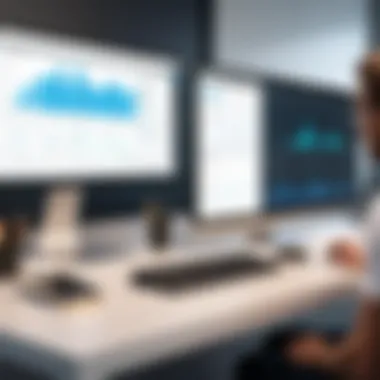

Intro
Katalon Studio is becoming a prominent choice in the realm of mobile testing for software development teams. As mobile applications continue to dominate user interactions, the need for robust testing solutions has never been more critical. This article seeks to explore Katalon Studio comprehensively, illustrating its capabilities and how it serves industry advisors.
With mobile testing, one must consider various elements like performance, user experience, and compatibility. Katalon Studio provides a user-friendly interface and a suite of features aimed at easing the mobile testing process. In addressing the needs of decision-makers, IT professionals, and entrepreneurs, this narrative will offer insightful perspectives on best practices and methodologies relevant to mobile application testing.
Furthermore, the insights derived will help advisors refine their software recommendations, enabling stronger decision-making support for their clients.
Understanding Katalon Studio
Katalon Studio is a comprehensive test automation tool that provides significant capabilities for mobile testing. An understanding of Katalon Studio is essential for industry advisors. It allows them to guide their clients in choosing the right tools for mobile application testing. The insights explored in this section offer a thorough examination of its functionalities, benefits, and its overall importance in the software development lifecycle.
Preamble to Katalon Studio
Katalon Studio is known for its user-friendly interface and robust features, catering to both beginners and experienced testers. Its versatility makes it suitable for web, API, and mobile testing. With Katalon, the complexities of coding are minimized, allowing teams to focus more on the testing strategy rather than the automation syntax.
Moreover, Katalon Studio is built on top of proven frameworks like Selenium and Appium. This integration enhances its capabilities while ensuring compatibility with existing automation setups. As mobile applications continue to grow in importance, tools like Katalon facilitate better testing processes, leading to higher quality software.
Key Features of Katalon Studio
Katalon Studio comes equipped with several key features that enhance its functionality:
- Integrated Development Environment (IDE): The IDE simplifies the testing process, providing all necessary tools within one platform.
- Record and Playback Functionality: This feature allows testers to record their actions and replicate them easily, aiding in rapid test creation.
- Support for Mobile Testing: It provides native support for both Android and iOS platforms, ensuring comprehensive mobile application tests.
- Robust Reporting Tools: Katalon offers various reporting options, allowing stakeholders to witness testing results in real-time.
- Version Control Integration: This promotes collaboration by integrating with tools like Git, allowing teams to manage code revisions effectively.
These features not only enhance usability but also empower teams to maintain high standards in quality assurance.
Katalon Studio's Role in Mobile Testing
In the realm of mobile testing, Katalon Studio plays a pivotal role. Firstly, it simplifies the intricacies involved in mobile environments. Testing mobile applications require consideration of different operating systems, device fragmentation, and varying screen sizes. Katalon addresses these challenges by offering extensive libraries and tools tailored for mobile testing.
Furthermore, it supports cross-platform testing. This means that applications can be tested across different devices, helping to ensure that they perform consistently well, regardless of the user’s device. This capability is crucial for businesses aiming to reach a broader audience with their mobile applications.
Lastly, Katalon Studio is equipped with tools to conduct performance and security testing. It allows teams to ensure that applications not only meet functional requirements but also adhere to performance benchmarks and security standards. As concerns around data protection continue to grow, this aspect becomes exceedingly important.
Mobile Testing Fundamentals
The significance of mobile testing fundamentals cannot be overstated in the context of Katalon Studio. With smartphones and tablets becoming primary devices for accessing applications, ensuring these mobile applications function effectively is crucial. This section provides insight into the definition, types, and challenges of mobile testing.
Definition and Importance of Mobile Testing
Mobile testing refers to the process of testing mobile applications to ensure they perform as expected on various devices and operating systems. This testing is essential because mobile apps have distinct features and functionalities compared to traditional software. The user experience on mobile devices is highly sensitive to any performance issues, such as slow response times or crashes.
Importance lies not only in functionality but also in user satisfaction. A well-tested mobile application can lead to increased user retention, positive reviews, and ultimately, higher revenue. Mobile testing also mitigates risks associated with launching applications that may contain defects.
Types of Mobile Testing
There are several types of mobile testing that one should be aware of:
- Functional Testing: Verifies that the application functions according to specifications.
- Performance Testing: Measures how the app performs under various conditions, such as different network speeds.
- Usability Testing: Assesses how user-friendly the app is, focusing on the overall user experience.
- Compatibility Testing: Ensures the application works on different devices, screen sizes, and operating systems.
- Security Testing: Identifies vulnerabilities and ensures that sensitive data is protected.
Understanding these distinctions is important for advisors when recommending approaches to mobile app development and testing.
Challenges in Mobile Testing


Mobile testing comes with its own set of challenges that need to be addressed:
- Device Variety: The multitude of devices and screen resolutions complicates testing efforts.
- Operating System Fragmentation: Different versions of operating systems like Android and iOS may exhibit unique behaviors.
- Network Conditions: Users may access apps over various networks; testing under fluctuating network conditions is essential.
- Limited Resources: Sometimes, there may not be enough resources (time, tools, human) available for thorough testing.
- Rapidly Changing Tech Landscape: Mobile technology evolves quickly, and staying updated with the latest testing methodologies is necessary.
These challenges underscore the necessity for robust mobile testing strategies, emphasizing the role of tools such as Katalon Studio. By understanding the fundamentals of mobile testing, advisors can guide their clients toward making informed decisions that enhance the quality and performance of mobile applications.
Setting Up Katalon Studio for Mobile Testing
Setting up Katalon Studio for mobile testing is a crucial step for organizations aiming to ensure robust and high-quality mobile applications. This process not only streamlines the workflow but also enhances collaboration among development and testing teams. Proper setup allows users to leverage Katalon Studio’s powerful functionalities tailored specifically for mobile applications. By understanding the key elements involved in this setup, industry advisors can better guide their clients through the intricacies of mobile testing.
System Requirements
Before embarking on the installation journey, it is essential to meet certain prerequisite requirements. Katalon Studio functions best on specific operating systems. Users should operate on Windows, macOS, or Linux. Here’s a breakdown of essential components:
- Java Development Kit (JDK): Version 8 or above is necessary.
- Memory Requirements: A minimum of 4GB RAM is advised, though 8GB is recommended for smoother performance.
- Disk Space: At least 2GB of available disk space is needed for installation. However, additional space may be required as projects grow.
- Mobile Device Setup: Users need to have mobile emulators or real devices connected to the system being used for testing.
Failing to adhere to these requirements may cause unexpected issues during the mobile testing process.
Installation Process Overview
The installation of Katalon Studio is straightforward, making it accessible for both beginners and seasoned professionals. Below is a simple guide to set up Katalon Studio:
- Download the Installer: Visit the Katalon Studio official website to download the latest version.
- Run the Installer: Open the downloaded file and follow the on-screen instructions to install Katalon Studio.
- Verify Installation: Once installed, launch Katalon Studio to ensure everything functions correctly.
- Install Mobile Testing Dependencies: Additional steps may be needed to install tools necessary for mobile testing, such as Appium.
- Configure Environment Variables: It is suggested to configure JAVA_HOME and PATH variables to ensure seamless operation.
This process usually takes under an hour, providing a swift path to starting mobile testing.
Configuring Mobile Application Testing
After installation, configuring the mobile testing environment is the next critical step. Proper configuration ensures the utility of Katalon Studio for testing specific to mobile applications.
To configure mobile application testing, follow these steps:
- Connect Mobile Devices: Ensure your devices are connected and visible to Katalon Studio. This can be done through USB or Wi-Fi, depending on the testing scenario.
- Set Up Appium: If using Appium for mobile application testing, ensure it is installed and configured properly with Katalon Studio.
- Create a Mobile Test Project: Set up a new project tailored for mobile testing within Katalon. This isolates mobile tests from web or API tests, ensuring organization.
- Select Mobile OS: Specify whether the testing will be conducted on iOS or Android. This will determine configurations that need to be applied in the tests.
Simplified configurations significantly reduce the complexity often associated with mobile testing, making Katalon a favorable choice.
By paying close attention to these setup steps, organizations can enhance their mobile testing efforts through Katalon Studio. This ensures that mobile applications not only meet user expectations but also comply with industry standards.
Key Functionalities in Mobile Testing with Katalon
In the complex and ever-evolving landscape of mobile application development, ensuring that an application operates seamlessly across various devices and platforms is paramount. Katalon Studio offers several key functionalities that facilitate mobile testing. These functionalities streamline the testing process, improve accuracy, and ultimately enhance the usability and performance of mobile applications. Industry advisors must understand these aspects to make informed recommendations.
User Interface Testing
User interface testing is crucial in mobile applications due to the variety of devices and screen sizes available today. Katalon Studio simplifies UI testing by allowing testers to automate the validation of UI elements and their behavior across different devices. With its integrated object spy feature, testers can easily identify UI components without needing to write extensive code. This makes it accessible for teams with varying skill levels.
Moreover, Katalon Studio supports both Android and iOS platforms. This means that teams can ensure a consistent user experience regardless of the device being used. Cross-device testing capabilities boost efficiency and save time, as tests can be run simultaneously on multiple devices, offering robust feedback on user interface functionality.
Performance Testing
Performance testing is another key functionality in Katalon Studio that deserves attention. In today's market, slow or unresponsive applications can lead to user dissatisfaction and increased churn rates. Katalon Studio provides performance testing tools that allow users to simulate various load scenarios. This helps to identify bottlenecks and inefficiencies within the application.
By leveraging Katalon’s performance testing features, teams can measure response times, loading speeds, and stability under different conditions. These insights are critical to delivering a smooth user experience. Further, automated performance tests can be integrated into the continuous integration process to ensure that performance is not compromised with each update or new feature added, thus maintaining high standards throughout development.
Security Testing


In an era where data breaches are becoming more common, security testing cannot be overlooked in mobile applications. Katalon Studio provides powerful tools for identifying vulnerabilities within mobile applications. It allows teams to automate security tests, ensuring that potential threats are addressed before the application reaches users.
The ability to integrate Katalon with third-party security testing tools enhances its capabilities. This way, more complex security vulnerabilities can be detected. Automated tests can check for issues like unsecured data storage, improper session handling, and other critical security lapses. Regular security testing with Katalon not only protects user data but also builds trust in the application.
"Effective testing is integrated into the mobile development workflow, ensuring quality at every stage."
Best Practices for Mobile Testing in Katalon Studio
In mobile testing with Katalon Studio, implementing best practices is crucial. These practices not only enhance the efficiency of testing processes but also ensure that the final product maintains high quality. By focusing on these strategies, professionals can achieve better testing outcomes and improve the overall user experience. Adopting sound practices can also support teams in managing their workflows and ensure that testing remains aligned with project goals.
Test Automation Strategies
Test automation is a key element within Katalon Studio for mobile testing. Employing automation helps in executing repetitive test cases efficiently, reducing manual efforts and improving accuracy. Here are some essential strategies for effective test automation:
- Identify Automation Candidates: Not all tests should be automated. Focus on repetitive tasks or tests that are time-consuming when performed manually. Highlight scenarios that need frequent execution and are critical to the application's functionality.
- Script Reusability: Utilize modular programming practices. Keep test scripts DRY (Don't Repeat Yourself) so that the same component can be reused across multiple tests. This not only saves time but also makes maintenance easier.
- Regular Maintenance of Automation Scripts: As mobile applications evolve, test scripts should be updated to reflect changes in the UI and functionality. Neglecting this step can lead to outdated tests that fail to provide accurate results.
These strategies enhance the efficiency and reliability of the mobile testing process in Katalon Studio, ultimately benefiting the development lifecycle.
Maintaining Test Scripts
Maintaining test scripts is a fundamental aspect of successful mobile testing. Test cases can quickly become irrelevant or break due to changes in the mobile app. Swiftly managing these scripts ensures continued effectiveness. Key considerations include:
- Routine Review and Update: Regularly review test scripts to ascertain their relevance and effectiveness. Identify any potential areas for improvement and adjust scripts accordingly.
- Version Control Systems: Integrate a version control system like Git. This allows teams to track changes made to the test scripts, making it easier to manage revisions and roll back if necessary.
- Clear Documentation: Provide clear documentation for each test script. This aids team members in understanding the intent and implementation, which is helpful when onboarding new team members or when revisiting scripts after a period of absence.
Maintaining robust test scripts leads to increased efficiency in the long run, as teams will spend less time troubleshooting and more time advancing their testing efforts.
Effective Collaboration within Teams
Collaboration is vital for successful mobile testing. When teams work effectively together, testing efforts yield better results. Here are some practices to enhance collaboration:
- Utilize a Centralized Test Management Tool: Adopt a test management tool that offers visibility into the testing progress. Tools like TestRail or Azure DevOps facilitate tracking, assigning tasks, and sharing insights amongst team members.
- Regular Sync Meetings: Encourage regular meetings to discuss progress, blockers, and changes in requirements. These meetings keep everyone informed and engaged, which enhances team alignment.
- Foster Open Communication: Cultivate an environment where team members feel comfortable sharing feedback and concerns. This openness promotes innovation and continuous improvement.
By prioritizing collaboration, teams using Katalon Studio can improve their testing capabilities and ensure that mobile applications meet the highest standards.
Integration Capabilities of Katalon Studio
Integration capabilities are vital for any testing tool, particularly in today’s fast-paced software development environment. Katalon Studio provides robust integration features that align well with continuous integration/continuous deployment (CI/CD) practices, helping teams to streamline their workflows and enhance their productivity. These capabilities ensure that testing becomes a seamless part of the overall development process, leading to faster releases and higher quality applications.
Continuous Integration Tools
Katalon Studio supports various continuous integration tools, which are essential for automating the testing process. Continuous integration allows teams to automatically test their code every time changes are made. This approach reduces integration problems and enables faster development cycles.
Katalon Studio can easily integrate with tools like Jenkins, GitLab CI, CircleCI, and Travis CI. Such integration ensures that when a developer pushes code, a series of automated tests are triggered in Katalon Studio, providing instant feedback on the health of the application.
Key benefits of integrating Katalon Studio with CI tools include:
- Faster Feedback Loop: Immediate testing results help developers address issues quickly.
- Improved Collaboration: With tests automated, team members can focus on different tasks without dependencies.
- Consistency in Testing: Automated tests ensure that the same scenarios are executed every time, reducing the risk of human error.
Configuration is typically straightforward. For instance, in Jenkins, a Katalon Studio job can be set up to build automatically after code commits. A simple setup lets you configure the tests to run, report results back into Jenkins, and even notify team members of the outcomes.
API Integration for Testing
API testing is another significant aspect of Katalon Studio’s integration capabilities. APIs play a crucial role in modern software applications, facilitating interactions between different components. Testing these APIs is essential to ensure functionality, security, and performance.


Katalon Studio provides built-in support for API testing, allowing testers to validate REST and SOAP APIs. This integration involves the ability to create automated tests for various API endpoints, ensuring they return the expected responses and performance metrics.
Several advantages of using Katalon for API testing are:
- Ease of Use: The interface is intuitive, making it easy for testers to design and execute tests without extensive programming knowledge.
- Comprehensive Reporting: Katalon generates detailed reports, highlighting any failures or performance issues encountered during testing.
- Support for Multiple Formats: The tool can handle various data formats, including JSON and XML, increasing its versatility for different projects.
For API testing, Katalon allows users to define test cases and can be easily integrated with CI tools mentioned earlier. This ensures that API tests run in tandem with UI tests, providing a full picture of application health during every build.
Case Studies and Real-World Applications
In the diverse realm of mobile testing, case studies and real-world applications serve to crystallize the theoretical framework into tangible results. They offer invaluable insights into the practical effectiveness of Katalon Studio, showcasing its real-life applications and benefits. Such studies not only validate the tool’s features but also strengthen the decision-making process for industry advisors evaluating software solutions for their clients. By analyzing specific successes and challenges faced during testing campaigns, advisors can draw meaningful conclusions that inform future strategies in mobile application testing.
Success Stories from Enterprises
Numerous enterprises have leveraged Katalon Studio to enhance their mobile testing processes. For instance, a major financial institution implemented Katalon for its mobile banking application. The testing team identified critical security vulnerabilities that traditional testing methods overlooked. By using Katalon Studio’s automated testing features, the team significantly reduced the testing time from weeks to just days. This allowed for a more agile development process and improved user experience.
Another example can be seen in a leading e-commerce platform. They employed Katalon Studio to conduct exhaustive regression testing after each update. The rich reporting capabilities of the tool helped in pinpointing issues quickly. As a result, the platform maintained a high level of reliability, directly contributing to increased customer satisfaction and sales.
Lessons Learned from Testing Campaigns
Testing campaigns using Katalon Studio yield crucial insights that influence future testing methodologies. One of the key lessons learned is the importance of thorough initial setup and configuration. Neglecting this can lead to inaccuracies in test results. Moreover, maintaining clear documentation throughout the testing process proved essential for effective knowledge transfer within teams.
Furthermore, collaboration across teams emerged as a critical factor. Teams that regularly communicated and shared insights about test results were more successful in addressing application issues. Integrating Katalon Studio with communication tools also enhanced this collaboration, allowing for quicker feedback loops and adjustments.
"Real-world applications of Katalon Studio reveal that proactive communication among teams can dramatically improve the outcomes of mobile testing campaigns."
Evaluating Katalon Studio for Mobile Testing
Evaluating Katalon Studio for mobile testing is a critical step for industry advisers who wish to recommend effective tools to their clients. The evaluation not only helps in assessing the tool's fit for specific needs but also aids in understanding its efficacy in real-world scenarios. This section focuses on essential elements that ought to be considered while assessing Katalon Studio, including its capabilities, ease of use, and the overall impact on testing processes.
Katalon Studio stands out not only for its rich features but also for its ability to integrate seamlessly with diverse mobile testing requirements. In this sense, evaluation becomes important. Analyzing the tool before implementing it ensures that the selection aligns with the project's goals, whether they are performance, user interface, or functionality. Evaluating Katalon Studio allows advisors to identify potential issues and mitigate risks in testing.
Assessment Criteria for Tools
When assessing Katalon Studio, several criteria can be used to gauge its effectiveness as a mobile testing solution. Here are key factors to consider:
- Ease of Use: Is the interface intuitive? Can team members adopt it quickly without extensive training?
- Integration Capabilities: How well does Katalon Studio integrate with other tools used in development and testing workflows?
- Support and Documentation: Is there comprehensive support available? Are there sufficient resources and documentation to assist users?
- Scalability: Can the tool accommodate growing testing needs and adapt to changes in project specifications?
- Customization Options: To what extent can users customize test scripts? Does it allow for scripting in different languages?
User Feedback and Reviews
User feedback provides invaluable insights into the actual performance and usability of Katalon Studio. Many users praise its comprehensive features and the ability to manage both web and mobile testing from a single platform. Users often mention specific advantages:
- High Reliability: Reviews frequently highlight how dependable Katalon Studio is for mobile testing, reducing the likelihood of missed defects.
- Robust Community Support: The community forums and repositories for scripts make collaboration easier and help new users get accustomed to the tool.
- Value for Money: Many users consider Katalon Studio as a cost-effective solution, especially when compared to its competitors in the market.
However, no tool is perfect. Some users express frustrations with its learning curve, particularly for advanced functionalities. This feedback should be taken into account when advising clients.
Katalon Studio's user-centric design and flexibility can significantly enhance mobile testing approaches, yet continuous user feedback is essential in keeping the tool relevant and effective.
Closure
In this article, we have extensively discussed Katalon Studio as a pivotal tool for mobile testing. The significance of the conclusion lies in its ability to synthesize the detailed insights and actionable strategies covered throughout the text. This culmination serves to reinforce the relevance of Katalon Studio within the ever-evolving landscape of mobile application testing, particularly for advisors who guide clients in software selection.
Summary of Key Points
- Katalon Studio's Features: We explored the rich set of functionalities that Katalon Studio offers, including its user-friendly interface, seamless integration capabilities, and comprehensive testing functions. These elements are critical for ensuring effective mobile testing processes.
- Mobile Testing Fundamentals: Understanding the various types of mobile testing—such as functional, performance, and security testing—is essential for software advisors. This knowledge allows for more informed recommendations tailored to specific industry needs.
- Best Practices: The importance of maintaining test scripts and adopting effective automation and collaboration strategies cannot be overstated. These practices enhance test reliability and improve team efficiency in the long run.
- Real-world Applications: The case studies presented demonstrate how organizations successfully leveraged Katalon Studio for mobile testing, providing empirical evidence of its capabilities and ROI.
- Integration with CI Tools: The seamless integration of Katalon Studio with continuous integration tools lends itself to a more streamlined workflow, enhancing the overall testing process.
Future Considerations in Mobile Testing
Looking ahead, the stakes continue to rise for mobile testing as technological advances reshape the landscape. Advisors must consider the following elements:
- Emerging Technologies: As new mobile devices, operating systems, and technologies emerge, staying updated with testing methods will be crucial. Advisors need to be proactive in understanding how these changes impact testing strategies.
- Automation Trends: With automation playing a key role in efficiency, exploring new automation tools and frameworks will be beneficial. Katalon Studio remains an adaptable option, but understanding rival tools can also provide valuable insights.
- User Experience Focus: As usability remains at the forefront, mobile testing must place increased emphasis on user experience across devices. This necessitates ongoing refinement of testing criteria and paradigms.







