Kajabi vs WordPress: A Comprehensive Guide for Advisors


Intro
In today’s digital landscape, choosing the right software platform is crucial for businesses, especially for software advisors who guide clients through technical decisions. Two popular options in this realm are Kajabi and WordPress. Both platforms offer distinct capabilities, catering to different needs and preferences.
This article will provide a comprehensive analysis of Kajabi and WordPress, evaluating their functionalities, user experience, integration capabilities, and overall suitability. With this information, software advisors can make informed recommendations based on their clients' specific requirements.
Key points will include a brief overview of each software's key features, a detailed comparison of their functionalities, and an examination of their pricing structures. Let's begin the exploration of these two platforms.
Intro to Kajabi and WordPress
The digital landscape is continuously evolving. The choice of platforms for managing online education and business operations is crucial for software advisors. Kajabi and WordPress are two leading platforms, each with distinct functionalities and strengths. Understanding their core offerings allows advisors to make informed decisions that align with their clients’ requirements. This understanding stems not only from a surface-level comparison but also from a deep dive into each platform’s unique features, user experiences, and integration possibilities.
Defining Kajabi
Kajabi is an all-in-one platform designed primarily for online course creators, coaches, and entrepreneurs. It allows users to create, market, and sell digital products such as courses, membership sites, and coaching programs. Kajabi excels with its seamless integration of website building, content hosting, marketing tools, and payment processing features. Unlike typical Content Management Systems (CMS), it has a specific focus on digital content delivery, making it a favored choice for businesses centered around education and online learning.
Key features of Kajabi include:
- User-friendly interface: Kajabi simplifies the process of creating and managing online courses.
- Sales funnels and marketing automation: These features enhance promotional efforts without needing external tools.
- Built-in analytics: This provides insights into user engagement, aiding in strategic decisions.
Defining WordPress
WordPress is one of the most popular content management systems globally. Initially focused on blogging, it has evolved into a versatile platform that can accommodate various website types, including e-commerce, portfolios, and business sites. WordPress operates with a highly customizable approach, featuring thousands of themes and plugins that enable users to build unique sites tailored to their specific needs.
The benefits of using WordPress include:
- Extensive customization options: Users can tailor their sites extensively to match their brand and purpose.
- Large community support: With millions of users, finding help and resources is easy compared to other platforms.
- SEO-friendly structure: WordPress is built with search engine optimization in mind, enhancing visibility online.
The Purpose of This Comparison
The purpose of comparing Kajabi and WordPress goes beyond merely identifying features. For software advisors, understanding the nuances between these platforms is essential for providing clients with suitable recommendations. Each platform caters to different business models and user needs.
- Specificity to needs: By evaluating features like content management, ease of use, and scalability, advisors can align software choices with client objectives.
- Investment considerations: Pricing structures vary significantly, impacting budgeting decisions for businesses.
- Long-term growth potential: Understanding how either platform supports growth and evolution over time assists in future-proofing clients’ online businesses.
This comparison serves as a guide for software selection, equipping advisors with insights to recommend the most appropriate solutions for their clients' diverse needs.
By dissecting the core functionalities, initial hurdles, and target audiences of both Kajabi and WordPress, advisors can steer clients toward a platform that not only meets their immediate goals but also supports their long-term growth.
Core Functionalities of Kajabi
In any discussion about Kajabi, its core functionalities are paramount. They serve as the backbone of the platform and dictate how effectively users can harness its capabilities for their various needs. For software advisors, understanding these functionalities is essential to determine if Kajabi aligns with client objectives. These functionalities can influence an advisor's recommendations based on their clients' specific use cases.
Content Creation Tools
Kajabi's content creation tools stand out for their user-friendly design. The platform allows users to create and manage multiple content types, including videos, audio files, and text-based materials. The drag-and-drop interface simplifies the design process, enabling anyone to construct professional-quality websites and landing pages without extensive technical knowledge.
Key features include:
- Pre-designed templates: Users can select from various templates tailored for specific purposes like courses or membership sites.
- Integrated video hosting: This eliminates the need for third-party services, as users can upload and manage video content directly on Kajabi.
- Email marketing tools: Kajabi's built-in email marketing facilitates communication with clients and students, enhancing engagement.
By providing robust content creation tools, Kajabi empowers users to actively engage their audience and effectively deliver their message.
Sales and Marketing Features
Kajabi's sales and marketing functionalities are crucial for users who want to monetize their content. These features are particularly valuable for software advisors looking to recommend a platform that fosters growth and revenue generation for clients.
Some important aspects include:
- Funnel building: Kajabi allows users to design sales funnels, mapping the customer journey from initial interest to final purchase. This feature can significantly increase conversion rates.
- Checkout customization: Users can tailor the checkout experience to align with their brand, thus reducing cart abandonment.
- Affiliate marketing tools: Kajabi supports affiliate marketing programs, allowing clients to harness their networks for increased sales.
These sales and marketing tools make Kajabi a strong contender for businesses aiming to elevate their market presence and maximize profits.
Membership and Course Management
Kajabi excels in membership and course management, making it a premium choice for educators, trainers, and software advisors. Efficient management of membership sites and online courses can lead to streamlined operations and higher student satisfaction.
Key features of this functionality include:
- User management: Kajabi allows for detailed tracking of user engagement and demographics, helping advisors tailor their offerings.
- Drip content capabilities: This functionality helps create structured learning paths by releasing content over time, ensuring sustained user engagement.
- Quizzes and assessments: These interactive elements foster student participation and gauge the effectiveness of the course content.
In summary, Kajabi's focus on content creation, sales and marketing, and effective membership management provides a comprehensive solution. For software advisors, this understanding will empower them to recommend Kajabi where its functionalities align with the strategic goals of their clients.
Core Functionalities of WordPress
The core functionalities of WordPress are fundamental in understanding its advantages compared to Kajabi. WordPress serves as a versatile content management system that empowers users to create, manage, and publish a diverse range of content. This section delves into key elements that define WordPress's capabilities.
Content Management System Capabilities
WordPress originated as a blogging platform but has evolved into a comprehensive content management system (CMS). It allows users to efficiently create and organize multiple content types, such as blog posts, pages, and media. One of the standout features of WordPress is its intuitive dashboard, which simplifies the content creation process. Users can draft, edit, and publish content with ease, often without needing any coding knowledge. In practical terms, this means software advisors can recommend WordPress to clients who prioritize user-friendly interfaces and seamless content management.
WordPress also supports a wide range of content formats, enhancing flexibility. Users can incorporate text, images, videos, and interactive elements into their posts. This content versatility is essential for businesses aiming to engage a diverse audience. Additionally, WordPress's robust categorization and tagging system help improve content discoverability.
Themes and Customization Options
Customization is another critical functionality of WordPress. The platform offers an extensive directory of themes, allowing users to change the appearance of their websites quickly. Both free and premium themes are available, catering to various aesthetic and functional preferences. This means advisors can highlight how easily clients can align their online presence with their brand identity.
Moreover, themes are highly customizable. Users can adjust layout, colors, fonts, and more without needing to write any code. This level of personalization allows businesses to maintain a unique digital footprint in crowded markets. The WordPress ecosystem also supports child themes, enabling advanced users to modify existing themes while preserving the original code for future updates. This gives clients more freedom to innovate while ensuring website stability.
Plugin Integration for Extended Functionality
Plugins are arguably the cornerstone of WordPress's functionality. They extend the platform's capabilities, allowing users to tailor their websites to specific needs. With thousands of plugins available, businesses can enhance their websites with features like SEO optimization, social media integration, e-commerce functionality, and security enhancements.
For software advisors, this presents a clear advantage. Clients can pick and choose plugins that suit their operational requirements, making WordPress highly adaptable. For instance, WooCommerce is a popular plugin that enables e-commerce capabilities, suitable for businesses transitioning from informational sites to full-blown online stores.
However, it is essential to consider that the extensive use of plugins can sometimes lead to compatibility issues or website performance challenges. Advisors should recommend a well-planned plugin strategy to avoid overwhelming clients with unnecessary features. Over time, focused use of plugins will ensure that the website functions optimally and continues to meet evolving business needs.
WordPress's functionality derives from its open-source nature, allowing continuous innovation and growth in response to user needs.


User Experience
User experience is a crucial aspect when comparing Kajabi and WordPress. It shapes how users perceive and interact with a platform. A positive user experience can lead to higher engagement rates, improved customer satisfaction, and ultimately, better retention. For software advisors, understanding user experience means evaluating the journey of the user from the moment they sign up to how they navigate through features and functionalities. Specific elements like interface design, intuitiveness, and customer support play a big role in the overall experience.
Ease of Use in Kajabi
Kajabi is often praised for its user-friendly design. The platform targets creators, entrepreneurs, and educators who may not have a technical background. Its interface is clean and intuitive. Users can quickly learn to navigate tools for course creation, email marketing, and sales funnel setup. Kajabi's built-in templates also assist users by providing a head start, reducing the need for extensive customization.
Common feedback indicates that new users typically appreciate the straightforward dashboard. Tutorials and help resources are readily available, further enhancing ease of use. However, some artisans may feel confined by Kajabi's set framework, limiting creative freedom.
Ease of Use in WordPress
WordPress, by contrast, serves a broader audience. While it allows extensive flexibility and customization, this can be a double-edged sword. The platform's learning curve can be steeper, especially for those new to website building. There are countless themes and plugins to choose from, which can overwhelm beginning users.
Once familiar, users can create highly personalized websites. A well-designed theme may simplify the process, but understanding plugin compatibility is crucial for optimal performance. Tutorials, community forums, and resources are abundant, offering guidance. Nevertheless, users might spend more time troubleshooting than they would with Kajabi's streamlined offerings.
Learning Curve Analysis
When analyzing the learning curve, we must consider the target audience's background. Kajabi's focus on usability makes it accessible for individuals needing fast solutions without a technical flair. This steepens its initial understanding curve but flattens as users become familiar.
For WordPress, while the initial hurdle may be higher, the payoff is significant for those willing to invest time. Users can harness a myriad of functionalities, but this requires a commitment to learning.
In summary, evaluating user experience in both platforms underscores the importance of audience-specific needs. Kajabi caters to those seeking simplicity, while WordPress rewards those willing to delve deeper into customizability.
Integration Capabilities
Integration capabilities play a vital role when considering Kajabi and WordPress for software advisors. Understanding these capabilities helps in determining how well each platform can communicate with other tools and systems. Effective integrations can enhance efficiency, expand functionalities, and ultimately tailor solutions to meet specific business needs. For software advisors, assessing integration capabilities allows for a thorough understanding of how each platform aligns with existing workflows and tools used within their clients’ operations.
Kajabi's Third-Party Integrations
Kajabi offers a variety of third-party integrations that are geared toward enhancing its core functionalities. Some notable integrations include:
- Email Marketing Services: Kajabi can integrate with platforms like Mailchimp and ConvertKit, allowing users to streamline their email campaigns.
- Payment Processors: Kajabi also supports payment integration with services like Stripe and PayPal, enabling seamless transaction processes.
- Webinar Tools: Integration with webinar tools ensures that course creators can engage with their audience effectively.
These integrations not only enhance the user experience but also provide convenience for software advisors when recommending Kajabi to clients. This creates a more holistic system that can be customized based on business needs.
WordPress Integration Options
WordPress stands out due to its extensive range of integration options. The platform supports thousands of plugins that extend its core features significantly. Some key integration options for WordPress includes:
- E-commerce Solutions: Plugins like WooCommerce enable robust e-commerce functionalities suitable for online stores.
- SEO Tools: Integrations with tools like Yoast SEO help optimize website visibility which is crucial for attracting traffic.
- Social Media Integration: WordPress allows users to connect their content to various social media platforms, enhancing content distribution.
These integration options offer flexibility and adaptability, enabling software advisors to craft tailored solutions for diverse clients.
API Access and Developer Support
Both Kajabi and WordPress provide API access, which is essential for custom development and advanced integrations.
- Kajabi’s API allows developers to build custom integrations, though it is somewhat limited compared to WordPress. With the API, users can access data and create functionality beyond the standard offerings.
- WordPress boasts a more extensive API that allows for deep customization and a wider range of development possibilities. This is particularly useful for businesses needing unique features or functionalities that bespoke solutions can offer.
Developer support for both platforms varies, but WordPress generally has a more extensive community and resource base, given its larger user base. Software advisors may find it easier to locate developers capable of executing custom solutions on WordPress compared to Kajabi.
"Integration capabilities can significantly impact how businesses use their chosen platforms. Effective integrations save time and enhance productivity."
Pricing Models
Understanding the pricing models of Kajabi and WordPress is crucial for software advisors. It directly influences the decision-making process for clients, as cost structures relate to budget constraints and perceived value. Each platform presents unique pricing strategies, which can suit different types of users. Evaluating these models will help professionals guide clients toward the best option that aligns with their financial considerations and business needs.
Kajabi Pricing Structure
Kajabi adopts a subscription-based pricing model. It offers three primary tiers:
- Basic Plan: This plan is suitable for those just starting. It includes essential features such as website hosting, email marketing, and creation of products, but it sets limits on the number of products and active members. The monthly fee can be a barrier for very small businesses or individual creators.
- Growth Plan: For those who need more flexibility, the Growth Plan allows an increased capacity for products and members. This plan also includes advanced marketing automation tools, making it more expensive than the Basic Plan. It is aimed at growing businesses looking for enhanced features.
- Pro Plan: The Pro Plan is tailored for larger organizations. It includes all the features from the Growth Plan, along with additional customization options and the ability to have multiple administrators. The higher price point is justified by extensive functionality, making it suitable for established companies with significant needs.
Overall, Kajabi's tiered structure emphasizes scalability but may become costly for users on tighter budgets.
WordPress Cost Breakdown
WordPress, being an open-source platform, allows users to engage with it at a lower entry cost, but the overall expenses can vary greatly. Key considerations include:
- Self-Hosting: Users must choose a hosting provider, like Bluehost or SiteGround. Prices can range from a few dollars a month to over a hundred, depending on the needs of the website.
- Themes: WordPress offers both free and premium themes. Free themes come with limited options, while premium ones can range from $30 to $100, or more, providing enhanced functionality and design.
- Plugins: Many plugins are free, but some require one-time fees or subscriptions. This can significantly affect the total cost, especially for specialized features.
- Maintenance Costs: Users may require support for updates and security, adding ongoing costs. Hiring developers for customization can also increase expenses.
While WordPress offers lower initial costs, the total expenditure can add up depending on the needs and desired functionalities.
Value Assessment for Advisors
Evaluating the value proposition of Kajabi versus WordPress requires a nuanced approach. For software advisors, the key questions are:
- Return on Investment (ROI): What features justify the costs? For example, Kajabi's all-in-one solution simplifies numerous tasks for coaches and course creators, potentially offering greater ROI compared to piecing together multiple WordPress components.
- Scalability & Longevity: Will the growth trajectory support the pricing? With Kajabi, clients might quickly outgrow the Basic Plan. On the other hand, WordPress may be more suitable for clients who envision extensive customization and growth without a significant price increase over time.
- Specific Use Cases: Each platform serves different markets. Kajabi is ideal for those specifically focused on online courses and memberships, whereas WordPress serves a broader audience, including bloggers and e-commerce.
Assessing these factors ensures that recommendations align with both immediate needs and future goals. This detailed understanding allows software advisors to deliver tailored solutions that maximize clients' investments in their business endeavors.
Target Audience Differences
Identifying target audiences is crucial in the comparitive study of Kajabi and WordPress. Different platforms attract users with distinct needs, motivations, and technical abilities. Understanding these differences allows software advisors to make tailored recommendations that align with their clients' business objectives.
Kajabi’s Ideal User Base
Kajabi primarily appeals to entrepreneurs and educators who aim to sell online courses and membership content. The platform is designed for those who may not have extensive technical knowledge and prefer an easier solution for setting up their online presence. Kajabi provides a streamlined interface, making it easier to create and manage content without needing to dive deep into coding or web design. Additionally, users often seek integrated marketing tools to grow their audience. This makes Kajabi particularly attractive to:
- Course Creators: Professionals who design and sell online courses.
- Coaches and Consultants: Individuals offering personal services or consulting sessions.
- Small Business Owners: Entrepreneurs who need all-in-one solutions for marketing and product delivery.
These users typically focus on functionality over extensive customization, making Kajabi a fitting choice for those needing a comprehensive platform to manage their online business efficiently.
WordPress User Demographics
WordPress stands out for its flexibility and extensive customization capabilities. This attracts a more diverse audience, including:


- Bloggers: Individuals looking to share content and connect with a broader community.
- E-commerce Businesses: Companies that want to set up online shops using plugins like WooCommerce.
- Corporate Websites: Organizations requiring robust websites that can handle high traffic and offer various functionalities.
Users of WordPress often have varying levels of technical know-how. Some may prefer a do-it-yourself approach, while others might hire developers to customize their sites further. This diversity in user demographics reflects in the vast ecosystem of plugins, themes, and support available in the WordPress community.
Cross-Platform Considerations
When considering both platforms, cross-platform functionality becomes a vital aspect. Business advisors need to recognize whether clients intend to switch or operate across different platforms.
- Data Migration: Users should be aware of how easy it is to move content and data between Kajabi and WordPress if they decide to switch later.
- Integration Capabilities: Understanding how each platform can integrate with existing tools, such as CRM systems or email marketing software, is key for businesses that rely on multiple services.
- User Experience Continuity: Maintaining a cohesive experience for users who might encounter both platforms, especially as many advisors may need to switch between them depending on project requirements.
Overall, recognizing these target audience differences not only helps in the selection process but also educates users on what to expect from each platform and how best to utilize them for their unique business needs.
Support and Community Resources
Effective support and community resources play a vital role in determining the success of any software platform. Software advisors must recognize that ongoing assistance and active community engagement are essential components for both Kajabi and WordPress users. This section will dive into the support options and community resources available for each platform, highlighting key elements that can significantly influence user satisfaction and overall experience.
Kajabi Customer Support
Kajabi prides itself on its dedicated customer support service. Users benefit from several channels including email, live chat, and extensive knowledge base articles. The live chat feature offers real-time assistance, providing timely solutions that can quickly address user concerns. The knowledge base is comprehensive, containing a variety of tutorials and articles that guide users through common issues and best practices.
In addition, Kajabi hosts webinars and training sessions, which are beneficial for users looking to deepen their understanding of the platform. These resources are particularly helpful for new users, making it easier to navigate and utilize Kajabi's features efficiently.
WordPress Support Channels
WordPress, being an open-source platform, has a robust support ecosystem. The official WordPress support forums are a primary channel where users can ask questions and share solutions. These forums are populated by a mix of experienced users and developers, ensuring a rich pool of knowledge.
Furthermore, numerous online resources, including blogs, documentation, and video tutorials, provide additional support. Plugin and theme developers often offer their own customer support, creating many avenues for assistance.
However, the decentralized nature of WordPress support means that users must sometimes sift through various sources to find the most relevant help.
Community Forums and Resources
Community forums serve as pivotal hubs for both Kajabi and WordPress users. They facilitate peer-to-peer interaction, allowing users to share insights, solutions, and experiences. In Kajabi's case, users can engage in their dedicated user community where they discuss best practices related to course creation and marketing strategies.
On the other hand, WordPress boasts a more extensive global community, including forums on platforms like Reddit and dedicated Facebook groups. These groups are invaluable for networking and learning, offering a platform for users to discuss challenges and share innovative solutions.
"A strong community not only provides support but also foster innovation and collaboration among users, enhancing the fabric of the platform's ecosystem."
Having access to both support channels and community resources significantly empowers users. It can enhance their ability to maximize tools and features, enabling them to execute their vision effectively. In this competitive digital landscape, the presence of reliable support and a thriving community cannot be overstated.
Use Cases for Kajabi
Understanding the use cases for Kajabi is essential for software advisors looking to guide businesses and professionals in their decision-making process. Kajabi essentially serves as a comprehensive platform for content creators, education professionals, and consultants who want to manage and monetize their expertise online. Its functionalities are tailored specifically towards creating courses, membership programs, and the marketing of digital products, making it a suitable choice for specific user groups. This section will illustrate the practical applications of Kajabi in various environments, providing clarity on who can benefit the most from using this platform.
Educational Institutions and Course Creators
Educational institutions have a significant opportunity to leverage Kajabi's capabilities for delivering online courses. The platform empowers educators by providing tools for course creation and management along with marketing features.
Benefits include:
- User-Friendly Interface: The intuitive design allows educators to create and manage courses without needing extensive technical knowledge.
- Integrated Marketing Tools: Features like email automation and landing page creation help attract students and manage enrollments effectively.
- Member Management: The ability to create membership sites allows for the delivery of ongoing content and engaging student communities.
For course creators, ranging from indie instructors to larger educational organizations, the focus on digital products can enhance revenue streams. The capacity to package content in diverse formats – video, quizzes, downloadable resources – makes it appealing to various learning styles.
Coaches and Consultants
Kajabi is also particularly beneficial for coaches and consultants who wish to build their brands and establish a robust online presence.
- Branding Opportunities: The platform allows for extensive customization, giving coaches the ability to create a site that aligns closely with their brand identity.
- Streamlined Operations: By offering all essential functions in one place, Kajabi minimizes the need for multiple tools. Coaches can manage scheduling, payments, and client communications seamlessly.
- Scalability: As coaches grow their client base, Kajabi's ability to scale ensures that they can continue to deliver high-quality service without a hitch.
"The strength of Kajabi lies in its all-in-one approach that caters particularly well to professionals seeking to monetize knowledge and skills."
In summary, the use cases for Kajabi are predominantly centered around serious content creators who prioritize functionality for education and coaching. This positions Kajabi as a solid choice for educational institutions and professionals focused on efficient, effective online engagement and revenue generation.
Use Cases for WordPress
When considering the implementation of a digital platform, it is essential for software advisors to understand the various use cases for WordPress. This is important due to WordPress's versatility and widespread popularity among different audiences. Focusing on its unique use cases helps advisors recommend the most effective solutions for their clients, ensuring appropriate alignment with business objectives.
Blogs and Content-Heavy Websites
WordPress originally started as a blogging platform. Today, it remains a powerful choice for blogs and content-heavy websites. The built-in content management system is intuitive, allowing users to easily create and organize posts. With a range of themes, advisors can guide clients to choose visually appealing designs to enhance the reading experience.
The SEO-friendly architecture of WordPress supports improved visibility. It includes features such as permalinks, categorization, and tagging. These benefits lead to better search engine rankings for the content, which is crucial for attracting audience traffic. Moreover, plugins like Yoast SEO provide additional optimization tools, allowing writers to focus on content quality while maintaining search relevance.
Advantages of using WordPress for blogs include:
- User-Friendly Interface: Simplifies content creation without needing extensive technical knowledge.
- Customizable Themes: Offers a variety of design options tailored to different niches.
- Community Support: A vast community ensures that solutions exist for most challenges.
E-commerce Integrations
Another strong suit of WordPress lies in its capability to support e-commerce ventures. With plugins like WooCommerce, advisors can recommend WordPress for businesses that aim to sell products or services online. The seamless integration of e-commerce functionalities allows users to manage online payments, inventory, and customer accounts efficiently.
WordPress ensures flexibility with various payment gateways, giving businesses the freedom to choose systems that best suit their needs. Its seamless checkout process enhances user experience, thus increasing conversion rates. This is particularly vital for businesses that rely on effective online sales channels.
Key considerations for using WordPress for e-commerce:
- Scalability: Easily accommodates growth of product offerings.
- Analytics Integration: Tools such as Google Analytics can be integrated for performance tracking.
- Extensive Plugin Ecosystem: Provides numerous options for additional features, like membership systems and marketing automation.
"Choosing WordPress offers the flexibility that businesses need in various digital landscapes."
Through an understanding of these use cases, software advisors can make informed recommendations to clients. This ensures that they utilize WordPress effectively, capitalizing on its strengths and aligning functionality with the specific goals of their business. The adaptability of WordPress makes it an invaluable asset for organizations aiming to establish a strong online presence.
Security Features
Security is an indispensable aspect in the digital landscape, particularly for software advisors who deal with sensitive data. Whether it is Kajabi or WordPress, understanding the security features is essential for teaching clients about safeguarding their information. Both platforms come with their unique security measures and considerations. Evaluating these can help advisors make informed recommendations based on the specific needs of their clients.
Kajabi Security Measures
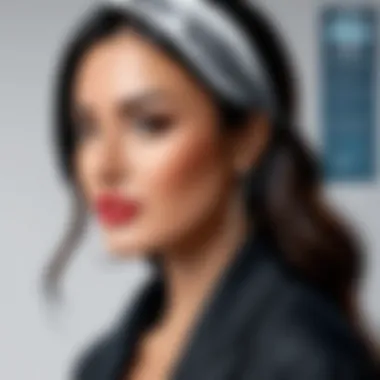

Kajabi takes security seriously, implementing several measures to protect user information and content. Notable security features include:
- SSL Certification: Kajabi provides an SSL certificate for all websites hosted on its platform. This encrypts data during transmission, which is vital for protecting sensitive information like payment details.
- Regular Backups: Kajabi carries out automatic backups of its users’ content. This ensures that, in the event of a data loss incident, users can restore their sites without significant hassle.
- User Permissions: Kajabi allows administrators to set varying degrees of access for different users. This minimizes risks by ensuring that only authorized individuals can access sensitive areas of the platform.
These features, while not exhaustive, highlight Kajabi's commitment to a secure user experience. They help users focus on delivering their products and services instead of worrying about data breaches.
WordPress Security Plugins and Protocols
WordPress, being an open-source platform, relies heavily on community contributions to enhance its security. With numerous plugins available, WordPress offers flexibility in implementing security measures. Some key options include:
- Wordfence Security: This popular plugin provides a web application firewall and malware scanner. It helps identify and block threats before they can affect the website.
- iThemes Security: Offering over 30 ways to secure a WordPress site, this plugin includes features like two-factor authentication and lockout protocols to prevent brute-force attacks.
- Regular Updates: One significant security feature of WordPress is its frequent updates. The WordPress team releases updates that patch vulnerabilities and improve overall security. It is essential for users to regularly update their plugins and themes to mitigate potential risks.
Customization and Branding Capabilities
Customization and branding are critical elements in establishing a unique digital presence. For software advisors, the choice between Kajabi and WordPress often hinges on the ability to tailor platforms to meet specific needs. A well-customized platform allows businesses to reflect their brand identity, ensuring consistent messaging and visual appeal.
Customization capabilities play an essential role in user engagement and retention. Clients want their platforms to resonate with their audience, whether through color schemes, layouts, or functionalities. For software advisors, underscoring the importance of these features is key in guiding clients toward optimal platform selection.
Considerations regarding customization extend beyond mere aesthetics. The usability of a platform is often enhanced through effective customization tools. Furthermore, advisors must take into account the extent to which each platform allows for branding flexibility, which can significantly impact the decision-making process for their clients.
Kajabi Customization Features
Kajabi offers a range of built-in customization features tailored for course creators and online entrepreneurs. The platform prioritizes simplicity while providing necessary options for branding. For example, users can modify site themes, navigate through various templates, and adjust layout settings.
In Kajabi, the Theme Builder allows for a straightforward drag-and-drop interface. This empowers users to change elements such as fonts, colors, and button styles with ease. The ability to create landing pages and sales funnels is also crucial, as these are tailored specifically to business objectives.
By utilizing Kajabi’s capabilities, users can develop highly branded environments suited to their audience, which is an essential aspect for software advisors who aim to recommend user-friendly platforms.
WordPress Theme and Plugin Customization
In contrast, WordPress excels with its vast array of themes and plugins, which contributes to its flexibility in customization. Users have access to thousands of themes, allowing for significant stylistic diversity and brand representation. This diverse selection caters to various niches and industries.
Moreover, plugins expand the customization potential exponentially. A combination of essential plugins like Elementor for page building and WooCommerce for e-commerce empowers users to modify their sites extensively. Notably, both free and premium plugins can enhance functionality, covering needs from SEO optimization to advanced analytics.
Thus, WordPress stands out for its adaptability, making it a strong contender for businesses that require tailored features and extensive backend support.
"Customization drives user engagement. Unique branding translates into customer loyalty."
In summary, both Kajabi and WordPress offer robust customization capabilities, but they serve different purposes. While Kajabi is streamlined for course creators, WordPress provides unprecedented flexibility for a wide variety of applications. Software advisors must consider the specific needs of their clients when making recommendations for either platform.
Performance and Scalability
When it comes to evaluating software platforms like Kajabi and WordPress, performance and scalability stand out as crucial factors. They determine not only how well a platform handles user demands but also its capacity to grow alongside a business. For software advisors, understanding the performance metrics of each option ensures that the recommended platform can meet current and future needs effectively.
Performance relates to how quickly and efficiently a platform operates. This affects user experience directly, influencing factors like site speed and responsiveness. Businesses want a reliable platform that can deliver content swiftly. On the other hand, scalability is about the platform's capacity to handle increased loads without compromising on speed or functionality. As businesses expand, their demand for features and resources often grows. Finding a platform that can scale appropriately is key to long-term success.
Kajabi Performance Metrics
Kajabi is designed with performance in mind, optimized for course creators and digital entrepreneurs. Its infrastructure supports high traffic volumes efficiently. Key performance metrics often evaluated for Kajabi include:
- Loading Times: Kajabi typically reports average loading times of under three seconds, essential for retaining users.
- Uptime Reliability: The platform boasts an impressive uptime of around 99.9%, ensuring that websites remain accessible to users at all times.
- Server Response Time: Kajabi has optimized server configurations, which often result in quick response times, enhancing user experiences.
Also, its integrated features like content delivery networks (CDNs) enhance performance by distributing content across various servers globally. This can significantly reduce loading times for users, regardless of their geolocation.
WordPress Scalability Options
WordPress, while traditionally seen as a blog platform, has evolved significantly, offering extensive scalability options. This makes it a strong contender when considering performance and growth. Here are several key aspects:
- Hosting Flexibility: WordPress websites can be hosted on various platforms, from shared hosting to dedicated servers. Choosing the right host can enhance scalability.
- Plugin Ecosystem: The vast array of plugins available allows users to scale functionalities as needed. For instance, adding e-commerce capabilities can be accomplished through plugins like WooCommerce.
- Content Delivery Networks: Similar to Kajabi, WordPress can leverage CDNs, which helps speed up content delivery, managing heavy traffic loads more effectively.
"For businesses expecting rapid growth, WordPress provides a more customizable solution, adapting to varied demands effectively."
In summary, both Kajabi and WordPress present viable options for performance and scalability. The choice between them depends on specific client needs. Understanding these elements helps software advisors guide businesses toward platforms that align with their growth ambitions, ensuring optimal user experiences.
Final Considerations for Software Advisors
In today's rapidly evolving digital landscape, selecting the right software platform is crucial for stakeholders in various industries. This section provides software advisors with final considerations that can shape their recommendations.
Understanding the specific needs of clients is vital. Each platform has its unique strengths and weaknesses. Kajabi excels in creating and managed educational content, while WordPress stands out for its versatility and extensive plugins. Advisors must analyze these aspects in context of the client's business goals.
Determining Client Needs
When advising clients on software options, it is essential to conduct an in-depth assessment of their requirements. Start by gathering information on their primary goals. Are they looking to build an online course, run a blog, or develop an e-commerce site? Knowing the end purpose will guide the choice of the platform.
It is also important to identify the target audience of the client's offerings. Understanding demographic factors such as age, preferences, and tech-savviness can influence platform usability. Make sure to evaluate the technical capabilities of the client's team.
A careful evaluation of client needs leads to more effective solutions and enhanced satisfaction.
Recommendation Strategies
Once you have a clear picture of the client's needs, effective recommendation strategies come into play. Here are several approaches:
- Outlining Features: Clearly present the capabilities of both Kajabi and WordPress. Highlight how each feature aligns with the client's needs. For instance, if the client prioritizes course management, emphasize Kajabi’s strengths here.
- Cost-Benefit Analysis: Provide a detailed breakdown of pricing models for both platforms. Help clients weigh the costs against potential returns and efficiencies.
- Future Growth Considerations: Discuss scalability and long-term support. Clients must understand how the selected platform can evolve with their business.
Incorporating these strategies allows advisors to build confidence in their recommendations, ensuring clients feel informed in their decision-making process.
Culmination
In concluding this comprehensive analysis, it is vital to reflect on the importance of choosing the right platform for different business needs. Software advisors face the critical task of aligning technology solutions with client requirements, and both Kajabi and WordPress offer distinct advantages depending on the context of use. The overall functionality, integration capabilities, user experience, and pricing are factors that need thorough consideration to make informed recommendations.
Summarizing Key Points
To summarize, Kajabi is an all-in-one platform that simplifies content creation and marketing for course creators and coaches. Its ease of use is suited for those who prioritize ready-to-launch solutions. On the other hand, WordPress stands out for its extreme flexibility and scalability. It is ideal for users looking for extensive customization and a broader range of functionalities through plugins.
Key points to remember include:
- Kajabi offers integrated features that work seamlessly together for a unified approach to online business.
- WordPress provides an extensive ecosystem of plugins and themes, granting users creative control over their site design and functionality.
- Both platforms cater to different needs; Kajabi is great for educational content, while WordPress excels for blogs and e-commerce.
Final Thoughts on Platform Selection
Deciding between Kajabi and WordPress ultimately rests on client objectives and technical expertise. For advisors, understanding the specific requirements of their clients is critical. Some clients might value simplicity and integrated services, favoring Kajabi; others may seek a tailored experience requiring the customizability that WordPress offers.
Both platforms have flourishing communities and support ecosystems, which adds to their viability. It is advisable to evaluate both solutions on a case-by-case basis. Advisors should remain abreast of industry trends and customer needs to make the most effective recommendations in a continually evolving digital landscape.







