Integrating Jotform and Monday for Enhanced Workflows


Intro
This guide presents a thorough analysis of how Jotform integrates with Monday. Such integration brings a noticeable shift in workflow management, empowering users to collect and manage data efficiently across various sectors. The following sections will explore the essential elements of Jotform and Monday, dissect their key features, and highlight how they can streamline processes for industry advisors, IT professionals, and decision-makers.
Software Overview
Brief Description of Software
Jotform is an online form builder that enables users to create customizable forms and surveys. It offers a user-friendly interface, allowing users to collect data with ease. This software is particularly useful for businesses seeking to gather client information, feedback, and registrations without complex coding requirements.
In contrast, Monday.com is a work operating system that enhances team collaboration and project management. It provides a visual and flexible platform to manage tasks and workflows. Users can customize boards to suit their unique project needs, facilitating better communication and organization among team members.
Key Features and Functionalities
Jotform offers various features, including:
- Drag-and-drop form builder: Creating forms without technical knowledge.
- Template library: Access to numerous pre-built forms.
- Integration capabilities: Connecting with platforms like Monday.com, Google Sheets, and PayPal.
Monday.com, on the other hand, provides:
- Customizable dashboards: Visual representation of project progress.
- Automation tools: Reducing repetitive tasks to save time.
- Collaboration features: Facilitating communication among team members, including discussions within tasks.
Detailed Comparison
Comparison with Competitors
Jotform stands out in the realm of online form building. Unlike Google Forms, which lacks advanced customization options, Jotform offers flexibility in design and functionality. Furthermore, Monday.com competes closely with tools like Asana and Trello. While Trello is more suited for simple task management, Monday.com provides a broader range of features for comprehensive project oversight.
Pricing Structure
When considering the pricing models:
- Jotform offers a free tier with basic functionalities. Paid plans start at $34 per month, which provides enhanced features such as increased submission limits and additional integrations.
- Monday.com also has a free version for individuals and small teams. Paid plans begin at $8 per user per month, which unlocks more advanced features and integrations.
Integrating Jotform with Monday can significantly enhance workflow and data management efficiency for teams, enabling them to focus on what matters most.
Epilogue
This article addresses only the basics of what can be achieved when integrating Jotform with Monday. The integration provides a powerful synergy that extends beyond simple data collection to encompass streamlined workflows and improved project management. Future sections will dive deeper into implementation strategies, user experiences, and the potential challenges one might face when deploying these tools together.
Prelims to Jotform and Monday
In today's fast-paced digital landscape, the integration of various software solutions becomes essential. This section introduces two powerful tools: Jotform and Monday. They have their unique functionalities and strengths, but their true potential unfolds when utilized together. Understanding these tools sets the foundation for mastering workflow management and data collection.
Overview of Jotform
Jotform serves as a versatile online form-building platform. It enables users to create customized forms for data collection effortlessly. With a user-friendly interface, Jotform offers a range of templates that cater to different needs. Organizations can gather feedback, registrations, or payments effectively. The platform also provides powerful features, such as conditional logic, customizable designs, and integrations with numerous third-party applications. This flexibility allows businesses to tailor forms to meet their specific requirements, ensuring a streamlined data-gathering process.
Overview of Monday
Monday is a robust project management tool designed for team collaboration and task management. It allows users to visualize their projects using various views such as Kanban, timeline, and calendar. The platform promotes transparency and accountability within teams by enabling real-time updates and feedback. Additionally, Monday supports a broad set of integrations with other software solutions, allowing teams to manage their work seamlessly. Its intuitive design simplifies project tracking, ensuring that teams stay on course and meet their objectives.
Importance of Integration in Modern Business
Integrating tools like Jotform and Monday provides significant advantages for modern businesses.
- Increased Efficiency: Automated data collection leads to fewer manual tasks.
- Improved Communication: Seamless data flow between tools fosters better teamwork.
- Enhanced Decision-Making: Real-time data access enables informed decisions.
The integration supports a more holistic view of projects, making it easier to adapt to changes. It is vital for organizations seeking to optimize their operations and enhance productivity in an increasingly competitive environment.
"Integration of tools is not just about connectivity; it's about creating a cohesive ecosystem that drives results."
Understanding Jotform Features
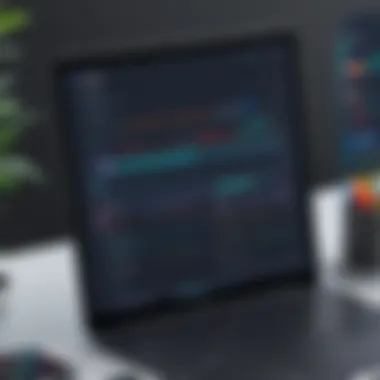

Understanding the features of Jotform is crucial in leveraging its full potential, especially when integrating with Monday. Jotform is a versatile tool that allows users to create and manage forms effectively. Its capabilities can play a significant role in enhancing efficiency and organization, particularly for decision-makers and IT professionals. Familiarity with these features enables better implementation and optimization of workflows within any business context.
Form Building Capabilities
One of the standout aspects of Jotform is its user-friendly form-building capabilities. Users can create forms with ease, thanks to its drag-and-drop interface. This feature reduces the time needed to deploy forms for various purposes, such as collecting information, feedback, or registrations.
Jotform offers a plethora of templates that cater to different needs. For instance, whether it is for event planning or customer feedback, users can choose or customize templates that fit their particular requirements. This flexibility allows businesses to quickly adapt to changing needs without significant downtime. Furthermore, forms can incorporate various fields including text inputs, checkboxes, and dropdowns, which can be tailored to gather specific data points required for projects or initiatives.
Integrating forms created in Jotform with Monday can further streamline data collection. When data gathered through Jotform flows directly into a Monday project board, it eliminates redundancy and reduces manual entry errors. The ability to adjust forms on the fly ensures that businesses remain agile in their data collection efforts.
Data Management and Reporting Tools
Data management and reporting are other critical features of Jotform that stand out. Jotform allows users to collect data seamlessly and view it in a structured manner. As forms receive responses, users can manage entries through Jotform's dashboard, where data can be sorted, filtered, and analyzed.
This capability is particularly beneficial for reporting purposes. Users can generate reports that visually present data through charts and graphs. This makes it easier to analyze trends and derive insights beneficial for strategic decision-making. When coupled with Monday, these insights can be shared across teams, enhancing visibility and collaboration.
Additionally, Jotform’s integration with tools like Google Sheets or Excel can facilitate further data manipulation and analysis. This ensures that collected data is not only stored but is also actionable within the broader business context.
Understanding Monday Features
Understanding the features of Monday is essential to grasp how it effectively complements Jotform and enhances operational efficiency. In this section, we will explore some critical elements of Monday’s functionality, elucidating their benefits and considerations for decision-makers and IT professionals alike.
Project Management Tools
Monday.com is recognized for its robust project management tools, which play a crucial role in overseeing tasks and project timelines. These features allow teams to visualize their workflows, assign responsibilities, and monitor progress. The Kanban board feature is particularly noteworthy; it provides a visual representation of tasks, making it easy to track work status at a glance. This facilitates better allocation of resources and priorities.
Additionally, Monday's Gantt charts allow users to gauge project timelines effectively. With this feature, managers can quickly understand dependencies between tasks, helping them to avoid bottlenecks. The use of due dates and automated reminders ensures that deadlines are met, resulting in a smoother workflow and reduced stress on the team.
Using these project management tools can significantly improve transparency and communication within teams. This is especially important for larger teams working on complex projects where clarity in roles and tasks can lead to increased productivity.
Collaboration and Communication Features
Effective collaboration is fundamental to any successful project. Monday.com provides various tools that enhance communication among team members. The comment section under each task allows users to share insights, ask questions, and provide updates without leaving the main workspace. This integration creates a seamless flow of information.
Furthermore, the integrated messaging system offers a platform for real-time communication, enabling quick decision-making. Teams can stay connected and informed, regardless of their geographical locations. The capability to attach files directly within tasks eliminates the need to switch between platforms, thereby streamlining interactions.
One of the standout features includes @mentions, which alert specific team members about tasks or discussions that require their input. This ensures responsibilities are clear and fosters a sense of accountability.
Incorporating these collaboration features not only enhances team dynamics but also increases overall project efficiency. By utilizing efficient project management and communication tools, organizations can create an environment conducive to productivity and creativity.
"Effective communication and collaboration are key to project success. Monday.com provides the tools to achieve exactly that."
Overall, understanding the features of Monday.com allows users to leverage its capabilities for optimized project management and collaboration. This plays a vital role when integrating with Jotform, as it results in a cohesive system that enhances data flow and project oversight.
Benefits of Integrating Jotform with Monday
Integrating Jotform with Monday creates synergies that can significantly enhance business processes. As organizations increasingly rely on technology for operational efficiency, understanding the advantages of such integrations is essential. This section delineates the practical benefits of combining these two platforms, focusing on their contributions to streamlining workflows, increasing visibility on projects, and facilitating immediate updates, which are crucial for decision-makers and IT professionals alike.
Streamlining Data Collection
The integration between Jotform and Monday facilitates seamless data collection. Forms built with Jotform allow users to gather information swiftly, which can then be transferred directly into Monday. This eliminates the need for manual data entry, reducing errors and saving time. By automating the data transfer, organizations can focus on analysis rather than data gathering.
- Centralized information: Data entered in Jotform instantly populates Monday boards, creating a single source of truth. Stakeholders can access this information without switching between applications.
- Customizable forms: Jotform offers various templates and customization options to tailor forms to specific business needs, ensuring that collected data meets the organization's requirements.
- Enhanced accuracy: Automated data collection reduces the potential for human errors, which is often a significant concern in manual data entry tasks.
Enhancing Project Visibility
Visibility into project status is critical for effective management. By integrating Jotform with Monday, teams can gain real-time insights into various stages of project completion. This visibility helps in tracking progress and ensuring accountability within teams.
- Interactive dashboards: Monday provides visual project tracking tools. With integrated data from Jotform, teams can monitor metrics and key performance indicators at a glance.
- Task assignment: Information from submitted Jotforms can directly trigger task creation in Monday, allowing teams to respond to inquiries and issues promptly.
- Improved communication: Teams can leverage the visibility gained from integration to enhance discussions around project progress. This clarity fosters collaboration and informed decision-making.
Facilitating Real-time Updates
In a dynamic working environment, the need for real-time updates cannot be overstated. With the Jotform and Monday integration, teams can ensure that any changes in data or project status are reflected immediately across platforms.
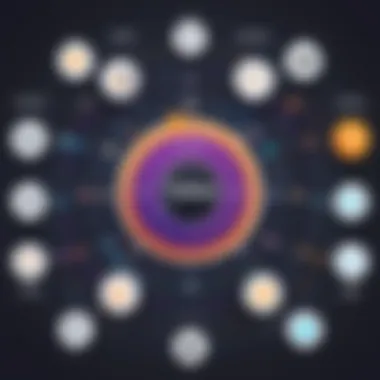

- Instant notifications: Changes made in Jotform or updates in Monday can trigger notifications, keeping all team members informed.
- Adaptive workflows: As conditions or project requirements change, teams can quickly adjust forms or tasks, ensuring that updates are readily available without delay.
- Increased responsiveness: The ability to act on updated information in real-time allows organizations to respond to customer feedback or project adjustments swiftly, improving overall service delivery.
"Integration of platforms not only simplifies data handling but also enhances team dynamics, forming a cohesive workflow that is critical in today's fast-paced environment."
In summary, the benefits of integrating Jotform with Monday are plentiful. This integration simplifies data collection, enhances project visibility, and ensures real-time updates, which are vital for efficient operations. Understanding these benefits can significantly aid decision-makers in optimizing their workflow management strategies.
Step-by-Step Guide to Jotform and Monday Integration
Integrating Jotform with Monday can significantly enhance productivity and streamline workflow. A systematic approach to this integration is essential, especially for decision-makers and IT professionals. This section will serve as a comprehensive resource for effectively connecting these two platforms. The focus is on understanding the prerequisites, the steps to connect both tools, and how to establish automated workflows.
Pre-requisites for Integration
Before initiating the integration, several prerequisites must be fulfilled. Firstly, ensure that both Jotform and Monday accounts are active and accessible. Having administrative access to these accounts is crucial as it enables users to make necessary changes and configurations.
Also, prepare your data structure in Jotform. Identify which forms and data you want to integrate into Monday. Each form submission typically includes fields like names, emails, and other relevant data. Understanding how this data correlates to tasks or projects in Monday will be beneficial as well.
Lastly, evaluate your current software tools. Make sure your existing setups do not conflict with this integration. This preparedness will lead to a smooth setup process.
Connecting Jotform and Monday
The connection process is straightforward but requires attention to detail. Start by navigating to Jotform and logging into your account. Here, select the project for which you wish to create an integration.
- Access Integrations: Within the selected project, locate the settings section and click on the integrations tab.
- Select Monday Integration: Search for Monday.com in the integrations list. After locating it, click to select it.
- Authorize Access: Follow the prompts to authorize Jotform to connect with your Monday account. You will be required to log into Monday and allow the necessary permissions.
- Map Fields: This is a critical step. Map the fields from Jotform to corresponding fields in Monday. Ensuring that data flows correctly is vital to prevent any miscommunication between platforms.
- Test the Integration: Before going live with the integration, run a test submission through Jotform to confirm that data populates accurately in Monday. If any discrepancies occur, revisit the field mapping to correct them.
Setting Up Automated Workflows
Once the connection is established, you can enhance efficiency further by setting up automated workflows. Automation helps in eliminating repetitive tasks and reduces the chance of human error.
- Access Automations in Monday: Go to the relevant project in Monday and find the automation section.
- Choose Automation Triggers: Identify what type of triggers you want. For instance, you might want to create a task automatically every time a form is submitted in Jotform.
- Customize Workflows: Customize the workflow according to your team’s needs. This could involve alerting team members, updating project statuses, or assigning tasks to individuals based on form submissions.
- Review and Test: Always review the workflows set. Conduct tests to see if they operate as expected. Any adjustments can be made based on your findings to optimize efficiency.
Integrating Jotform with Monday is not just about connecting two tools; it’s about creating a seamless stream of information that enhances decision-making and productivity.
Use Cases of Jotform and Monday Integration
Understanding the practical applications of Jotform and Monday integration is crucial for any organization aiming to enhance efficiency. This section dives into specific use cases that demonstrate how businesses can leverage this integration to improve processes and outcomes. By examining these scenarios, decision-makers can see the tangible benefits of aligning these powerful tools. Each case offers insights into how workflow enhancement, better data management, and increased visibility can lead to improved overall performance.
Use Case in Project Management
In project management, ensuring that all team members have access to the right information at the right time is essential. Integrating Jotform with Monday allows teams to collect project requirements, status updates, and feedback seamlessly. When a team member submits a form via Jotform, it can automatically populate the relevant project boards in Monday.com. This reduces the time spent on manual data entry and minimizes errors.
Benefits of this integration include:
- Efficiency: Streamlined data entry allows project managers to focus on strategic tasks rather than administrative ones.
- Visibility: All team members can easily track project status through a centralized dashboard, enhancing collaboration.
- Real-time updates: Instant notifications ensure everyone is on the same page regarding project developments.
By automating these processes, teams can respond quicker to changes and manage projects more effectively.
Use Case in Customer Feedback
Customer feedback is vital for any organization looking to improve its products or services. Jotform allows businesses to create customizable feedback forms that can be shared easily with customers. Once feedback is collected, the data can flow directly into Monday, where it can be analyzed and prioritized.
This integration supports:
- Data organization: Automatically categorizing customer responses can help in identifying trends and areas needing attention.
- Actionable insights: Teams can assign tasks related to feedback, ensuring that improvements are tracked and implemented.
- Enhanced responsiveness: Quick assessments enable organizations to adapt offerings based on customer insights effectively.
By utilizing Jotform for feedback collection and Monday for follow-up actions, companies can foster better customer relationships.
Use Case in Event Planning
In the context of event planning, gathering RSVPs, managing schedules, and coordinating resources is often complex. By integrating Jotform with Monday, planners can streamline this process. Jotform can be used to handle registrations and submissions related to the event details, while Monday can be employed for ongoing tracking and management.
Specific advantages include:
- Centralized information: All event-related information is captured in one place, allowing for better resource management.
- Task delegation: Planners can allocate tasks to team members directly through Monday's boards based on submissions received via Jotform.
- Improved communication: Updates and changes can be communicated instantly, keeping all stakeholders informed.
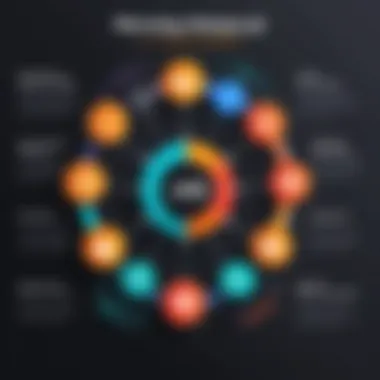

In these varied use cases, the integration between Jotform and Monday exemplifies how technology can facilitate and enhance critical business functions.
Challenges in Integration
Integrating Jotform with Monday can bring many benefits, such as improved data collection and enhanced project management. However, it is important to acknowledge the challenges that often accompany integration processes. Understanding potential obstacles helps organizations plan better and ensure a smoother transition. This section will explore some key challenges, specifically technical issues and the need for user training.
Potential Technical Issues
While integrating Jotform with Monday is generally straightforward, technical issues can arise that may hinder the process. These issues can vary in nature. For instance, API errors, server availability, or compatibility problems can all create significant hurdles. Here are some common technical issues that may occur during integration:
- API Misconfiguration: A common issue occurs when there are errors in the API settings. This can lead to failure in transferring data correctly.
- Version Compatibility: Sometimes, different versions of software can cause conflicts. It is crucial to ensure that both Jotform and Monday are updated to compatible versions.
- Network Connectivity: Connection issues can disrupt real-time data synchronization, impacting user experience.
"Proper communication with technical support teams can reduce downtime caused by technical errors."
Awareness of these potential pitfalls allows businesses to implement strategies to mitigate risks. Setting up thorough testing protocols before rolling out the integration can be useful.
User Training and Adaptation
Once integration is complete, organizations face another challenge: user training. Both Jotform and Monday have unique features. As a result, employees may need time to adapt to the new system. Sufficient training is essential for realizing the full benefits of integration. Here are some key considerations:
- Comprehensive Training Programs: Organizations should offer training sessions that cover both platforms. This can help employees understand how to use the integration effectively.
- Ongoing Support: A continuous support system is necessary for addressing questions and solving problems as employees adapt.
- Feedback Mechanism: Gathering feedback from users can inform future training and adjustments in processes.
Effectively addressing user training can lead to smoother adaptation and better overall outcomes. Combining technical support with user education enhances the likelihood that integration will succeed in practice.
Future of Integration in Software Solutions
Integration in software solutions is a pivotal topic as businesses continue to embrace digital transformation. The capability for different software systems to work together seamlessly enables organizations to optimize their workflows, enhance efficiencies, and reduce redundancies. Jotform and Monday integration stands at the forefront of these advancements, allowing businesses to harness the unique features of both platforms. Companies can benefit by streamlining their operations and utilizing data in more dynamic ways, which is essential in the competitive landscape today.
As integration technology progresses, the demand for interconnectivity among software solutions will only increase. This necessity drives conversations around best practices and tools available for successful integration. Enterprises need to consider factors such as scalability, security, and usability when choosing integration processes.
Emerging Trends in Software Integration
Several emerging trends are shaping the future landscape of software integration. Some include:
- API First Development: Businesses are increasingly adopting an API-first approach. This enables quicker integrations and promotes extensibility across various applications. Jotform's robust API offerings facilitate interaction with Monday, thus enhancing data flow management.
- Low-Code and No-Code Platforms: There is a rising trend towards low-code and no-code integration solutions. These platforms allow users to create workflows and automations without extensive programming knowledge. By enabling a wider range of users to engage with complex systems, the integration process is evolving and becoming more accessible.
- Artificial Intelligence: AI and machine learning are set to play significant roles in software integration moving forward. Predictive analytics can help organizations use integrated data more effectively. This aids in making more informed decisions, leveraging insights gathered through Jotform submissions and Monday project management logs.
These trends indicate a shift where integration will not just be necessary but also a strategic advantage for businesses looking to stay ahead of the curve.
Potential Developments in Jotform and Monday
Looking ahead, there are numerous developments that Jotform and Monday can possibly deliver to ensure stronger integration capabilities.
One potential development is enhanced synchronization functionalities that could allow for real-time updates across both platforms. Users may need this for up-to-date project data as responses on Jotform correlate with project management activities on Monday.
Another potential area of development involves improved user interfaces for integration settings. As software becomes more user-friendly and intuitive, users can better manage their data flows and automate processes to suit their specific needs.
Additionally, as cybersecurity threats increase, both Jotform and Monday are likely to increase their focus on protecting user data during integrations. Stronger security measures will build trust in the newly formed workflows, especially for industries dealing with sensitive information.
Integration in the future will not only focus on efficiency but also prioritize user experience and data security. Combining the functionalities of Jotform and Monday will serve as a case study in what businesses can expect from software integration developments moving forward.
End
The conclusion serves as a critical summation of the integration between Jotform and Monday. It encapsulates the key elements discussed throughout the article, emphasizing the advantages of combining these two powerful tools. The relevance of this integration is noteworthy; it not only simplifies data collection but also boosts project management efficiency.
Recap of the Integration Process
To effectively integrate Jotform with Monday, several steps must be followed. This includes:
- Setting up accounts: Ensure you have accounts for both Jotform and Monday.
- Connecting the applications: Utilize integration tools such as Zapier to establish a connection that facilitates data transfer.
- Configuring your forms and boards: Customize your forms on Jotform to collect the necessary data and set up corresponding boards in Monday to manage that data effectively.
- Testing the integration: Conduct tests to verify that the data flows smoothly between the two platforms.
- Monitoring and adjusting: After implementation, continually monitor for any discrepancies or areas that need optimization.
This process fosters a streamlined experience, aligning the functionalities of both platforms for optimal output.
Final Thoughts on Maximizing the Integration
Maximizing the integration entails leveraging the unique features of both Jotform and Monday. Decision-makers should:
- Regularly review workflows: Adapt processes based on team feedback and evolving project needs.
- Educate the team: Ensure all team members understand how to utilize both platforms effectively. Training plays a vital role in embracing the integration.
- Utilize reporting tools: Jotform's reporting functionalities can enhance data insights, which can be visualized in Monday. Keeping an eye on performance through data analytics is crucial.
As the future of work continues to evolve, the integration between Jotform and Monday holds significant potential. It not only streamlines business processes but also enhances team collaboration across varied projects.







