A Comprehensive Analysis of JotForm App Features


Intro
In today’s digital environment, data collection is fundamental for many organizations. One tool that has gained significant traction is JotForm. This app is designed to facilitate form creation and data collection, catering to businesses, educators, and nonprofits alike. Understanding JotForm's features, benefits, and applications can aid decision-makers in choosing the right software solutions for their data management needs.
Software Overview
Brief Description of Software
JotForm is a cloud-based form builder that allows users to create custom online forms easily. Its intuitive drag-and-drop interface enables even those with minimal technical skills to design forms that meet their specific requirements. From basic contact forms to complex surveys, JotForm offers versatility in how data is collected and managed.
Key Features and Functionalities
JotForm stands out due to its numerous features that enhance usability and functionality:
- Template Library: Users can access a wide range of pre-built templates, allowing quick form creation.
- Payment Integrations: JotForm supports various payment gateways, such as PayPal, Stripe, and Square, enabling businesses to accept payments directly through their forms.
- Conditional Logic: This feature allows users to show or hide fields based on user responses, tailoring the user experience for better data collection.
- Reporting Tools: JotForm provides tools for analyzing response data, helping organizations make informed decisions based on real-time feedback.
- Mobile Responsiveness: Forms created in JotForm are optimized for mobile devices, ensuring a seamless experience for users regardless of device type.
"JotForm empowers organizations to streamline their data collection process effectively, allowing them to focus on their core activities."
Detailed Comparison
Comparison with Competitors
When compared to other form builders like Google Forms or Typeform, JotForm offers more advanced functionalities. While Google Forms provides basic features suitable for casual use, JotForm is better suited for businesses requiring complex form functionalities. Typeform, on the other hand, excels with its visually appealing forms, but JotForm’s extensive integrations and automation capabilities give it an edge in professional environments.
Pricing Structure
JotForm provides a flexible pricing model designed to accommodate various user needs:
- Free Plan: Basic features with limited submissions per month.
- Bronze Plan: Includes more submissions and additional features for a nominal fee.
- Silver Plan: Offers advanced functionalities and integrations, catering to small and medium-sized businesses.
- Gold Plan: This premium option is ideal for larger organizations needing enhanced capabilities and support.
Preface to JotForm App
Understanding the capabilities and features of the JotForm app is crucial for various professionals involved in data collection and management. This section introduces JotForm, contextualizing its importance across diverse industries. By exploring the app's functionality, users can better leverage it for their specific needs, increasing both productivity and efficiency. The core significance lies in its intuitive design and adaptability, making it suitable for non-technical users and experts alike.
Overview of JotForm
JotForm is a versatile online form builder designed to facilitate the creation of custom forms. With its user-friendly interface, it allows individuals and businesses to develop complex forms without needing extensive coding knowledge. Features include drag-and-drop elements, customizable templates, and various form fields that meet the needs of both simple surveys and advanced data collection tasks.
One significant aspect of JotForm is its responsiveness. Forms created are mobile-friendly, ensuring that users can access and fill them out on various devices. This responsiveness enhances data collection opportunities; stakeholders can respond regardless of their location, which is vital in today’s fast-paced world.
Historical Context
Launched in 2006, JotForm emerged to address a gap in the market for accessible form-building solutions. Initially, it served small businesses and independent users, giving them tools they previously lacked. As internet usage grew and the demand for online solutions increased, JotForm expanded its functionalities. Over the years, it integrated numerous features, including payment gateways and reporting tools, evolving into a robust platform catering to a wide audience.
The historical development of JotForm mirrors trends in technology and data needs. As businesses began emphasizing digital transformation, the essential need for efficient data collection systems rose. JotForm positioned itself strategically to meet this demand, and today it competes effectively with other form-building applications. Its ongoing updates and feature improvements ensure it stays relevant in a fast-evolving tech environment.
Key Features of JotForm App
The key features of the JotForm app are vital to its ability to serve a diverse user base. Understanding these features allows users to appreciate how JotForm enhances data collection and simplifies the workflow process. These elements not only improve user experience but also increase overall efficiency in handling forms and data.
Form Builder Interface
JotForm's form builder interface offers a user-friendly experience. Users can create forms without the need for advanced technical skills. The drag-and-drop functionality allows users to add elements easily, such as text fields, checkboxes, and dropdown menus. The visual layout ensures that users have a clear view of how the form will appear to respondents. This functionality promotes rapid form creation, allowing businesses to quickly adapt to changing data collection needs.
Customizable Templates
Customizable templates are another significant feature of JotForm. Users can choose from a wide range of pre-designed forms tailored for various industries. Further customization options enable users to modify these templates as per their specific requirements. This flexibility ensures that organizations can maintain their branding while collecting data effectively. The templates are designed to enhance the user experience, promoting higher completion rates.
Mobile Compatibility
The mobile compatibility of JotForm is essential in today's digital arena. Many users access forms via smartphones and tablets. JotForm ensures that all forms function seamlessly on mobile devices. This responsiveness contributes to higher engagement, as users can complete forms at their convenience. Such adaptability is crucial for industries like events and healthcare, where timely data collection is critical.
Integration Capabilities
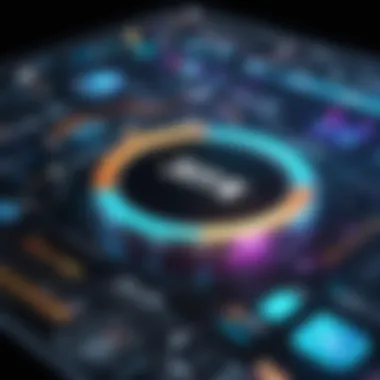

Integration capabilities are a key aspect of JotForm's appeal. The app offers a variety of ways to connect with other software solutions, enhancing its utility within various business ecosystems.
Popular Integrations
The popular integrations provided by JotForm include platforms such as Google Sheets, Dropbox, and Mailchimp. These integrations streamline data management by allowing for automatic data transfer between JotForm and other applications. Such features facilitate real-time updates, reducing the need for manual data entry. This capability is beneficial for organizations seeking to automate workflows and improve efficiency.
API Access
API access is another important feature. This allows developers to integrate JotForm's functionality with custom applications. The API is robust, enabling extensive customization that fits specific organizational needs. This characteristic makes JotForm appealing for tech-savvy users who require tailored solutions. However, it may also present a learning curve for those unfamiliar with API implementations.
Third-Party Services
The integration with third-party services enhances the versatility of JotForm. Users can connect with platforms such as Salesforce or Stripe for payment processing and customer management. This capability means that businesses can create forms that support diverse processes, from payments to customer feedback collection. The ease of integration with these services elevates the overall functionality of JotForm, making it a comprehensive solution for data collection.
In summary, the key features of JotForm emphasize its commitment to user-friendliness and versatility, catering to a wide range of professional needs.
User Experience and Accessibility
User experience (UX) and accessibility are critical components in evaluating any software application, particularly for tools like JotForm. The design of these platforms must cater to their intended audience, ensuring that every user can effectively navigate and utilize the features offered. A positive user experience fosters efficiency, reduces frustration, and can greatly impact overall satisfaction. Accessibility ensures that a broader range of users, including those with disabilities, can engage with the application without barriers. In this context, JotForm excels by emphasizing both innovative UX design and comprehensive accessibility features.
User-Centric Design
User-centric design emphasizes the need to put the user at the heart of the design process. JotForm employs this principle by creating simple and intuitive interfaces. Users can easily generate forms without advanced technical skills. The drag-and-drop form building feature is a quintessential example. It allows users to select elements, such as text boxes or dropdowns, with ease, placing them onto a canvas. This eliminates much of the complexity that can intimidate inexperienced users.
Moreover, the layout options provide flexibility. Users can tailor forms to align with specific branding or information requirements. Clear instructions and tool-tips assist users in real-time as they create forms, further enhancing the experience. Effective use of white space and logical flow contribute to reducing cognitive load. Engaging with JotForm becomes a straightforward task, thereby improving user retention and overall enjoyment.
Accessibility Features
Accessibility in applications such as JotForm is paramount, given the diverse user base it serves. The platform incorporates various accessibility features aimed at ensuring inclusivity. For instance, forms created on JotForm comply with Web Content Accessibility Guidelines (WCAG). This ensures that people using assistive technologies, like screen readers, can easily navigate and understand the content.
The platform also offers options for larger fonts and color contrasts, which are essential for users with visual impairments. Furthermore, keyboard navigation is supported, allowing users who cannot use traditional pointing devices to interact with forms effectively.
Overall, the commitment to accessibility enhances JotForm's stature. It not only meets legal and ethical standards but also broadens its potential user base, catering to a community that values inclusiveness.
"An accessible design is an ethical design. In business, it’s also a smart design that broadens the market reach."
Integrating robust user experience and dedicated accessibility features positions JotForm as a leading choice for form creation. This dual focus ensures that users can efficiently collect and manage data while also adhering to principles of inclusivity.
Benefits of Using JotForm
Using JotForm offers numerous advantages for individuals and organizations alike. This section explores the significant benefits that highlight why JotForm stands out among form builders. From its efficiency in data collection to cost-effectiveness and enhanced collaboration features, this analysis aims to provide a clear understanding of how JotForm adds value to data management processes.
Efficiency in Data Collection
One of the primary benefits of JotForm is its ability to streamline the data collection process. With a user-friendly interface, users can create forms quickly and easily, allowing businesses to gather information without unnecessary delays. The drag-and-drop form builder simplifies the creation process, meaning even those with minimal technical skills can design forms tailored to their needs.
Moreover, JotForm allows for real-time data collection. As responses come in, users can access and analyze the data instantly. This immediacy fosters a more agile decision-making process, as stakeholders can evaluate responses to adjust strategies swiftly. The integration with numerous other platforms enhances this efficiency, as data collected through forms can be directed to popular applications like Google Sheets or CRM systems seamlessly.
Cost-Effectiveness
Cost-effectiveness is another compelling reason to consider JotForm. The pricing structure is tiered, offering a range of plans that cater to varying needs and budgets. For startups and small businesses, this means access to robust features without breaking the bank. For instance, the free plan allows users to create and host a limited number of forms, enabling them to test the platform before committing to a paid plan.
Investing in JotForm can lead to long-term savings. By automating data collection processes, businesses can reduce the manpower needed to gather and input data, thus lowering labor costs. Additionally, the ease of use means organizations can train staff faster compared to other, more complex form builders, translating into reduced training costs.
Enhanced Collaboration
Collaboration is vital in any project, and JotForm supports this through shared forms and team functions. Users can easily invite team members to collaborate on form creation. This allows for diverse input and greater creativity when designing forms, ultimately leading to better data collection.
Furthermore, JotForm's commenting feature facilitates real-time feedback among team members. This ensures that any issues can be addressed promptly during the form creation process. The ability to manage submissions collectively means that teams can track responses and gather insights efficiently, enabling them to make informed decisions based on comprehensive data.
Applications of JotForm in Various Industries
The JotForm application serves a diverse set of industries, making it a valuable tool for many professionals. Its adaptability is evident in how different sectors utilize it for specific requirements. Recognizing the functionality across various sectors aids in understanding the software's broader relevance and appeal.


Education Sector
Student Registration
The process of student registration is vital in educational institutions. It simplifies enrolling new students by collecting necessary information in a streamlined manner. JotForm allows schools to customize the registration forms to meet their needs. This customization can include necessary fields such as student details, guardian information, and emergency contacts. The key characteristic is its ability to automate data collection, making it a popular choice for schools looking to save time and effort. A unique feature of these forms can be the integration of payment gateways, enabling schools to collect registration fees directly.
Advantages include reducing administrative workload and minimizing errors associated with manual data entry. However, a potential disadvantage could be the initial learning curve for staff who are not familiar with digital forms and databases.
Feedback Forms
Feedback forms have a significant role in the education sector. They serve to gather insights on student experiences and course effectiveness. JotForm’s feedback forms are easy to create and analyze, making them a beneficial tool for educators. The key characteristic of these forms is their ability to measure student satisfaction and areas needing improvement.
A unique feature often included is branching logic, which allows the form to adjust based on previous answers. This means that students can receive more relevant questions based on their inputs. The advantages here are abundant, with direct feedback leading to improved course offerings. On the downside, students may hesitate to provide honest feedback if anonymity isn’t assured.
Healthcare
Patient Intake Forms
In the healthcare sector, patient intake forms are crucial. They gather essential patient information before consultations. JotForm has specific templates that facilitate the collection of detailed medical histories as well as personal information. The key characteristic that makes it a favored choice is the ease of use for both medical staff and patients.
One unique advantage of these forms is the ability to integrate them with offices’ electronic health record systems, streamlining the workflow. However, handling sensitive information requires adherence to compliance regulations, which could be a challenge for some healthcare providers.
Surveys
Surveys in healthcare help gauge patient satisfaction and service quality. JotForm provides a means to create detailed surveys that are quick to fill out and analyze. The key characteristic here is their adaptability to suit different healthcare settings, from hospitals to private practices.
Sun features like conditional logic enable a tailored experience for patients, yielding more relevant data. While the advantages of gathering timely feedback are obvious, the challenge lies in ensuring that patients feel comfortable sharing their opinions openly.
E-commerce
Order Forms
Order forms are essential in the e-commerce domain. They facilitate seamless transactions between sellers and buyers. JotForm’s order forms can be customized to include product selections, payment details, and shipping information. The simplicity of setup is a key characteristic that attracts online retailers.
One unique feature is the ability to incorporate various payment methods easily, thus enhancing user convenience. The major advantages include reduced cart abandonment rates and efficient data handling. However, a disadvantage might arise if the forms lack sufficient validation checks, leading to potential order errors.
Feedback Collection
Collecting feedback in e-commerce is vital for optimizing customer experience. JotForm provides a simple way to create feedback forms tailored for purchasing experiences. The key characteristic is their ability to target specific customer interactions, allowing for nuanced insights.
A unique feature is the option for automated follow-ups after purchase, which encourages customers to share their experiences. This helps in refining products and services. Despite these advantages, obtaining high response rates can be a challenge, making it important to motivate customers to complete the forms.
Event Management
Registration Forms
In event management, registration forms lay the groundwork for attendee data collection. JotForm simplifies this by offering customizable templates that capture all necessary attendee information. A key characteristic is their versatility, accommodating events of various sizes.
Unique features often include automated email confirmations and reminders for attendees, enhancing engagement. These registration forms are beneficial as they streamline event planning processes. On the downside, managing large-scale events could become cumbersome if data is not organized post-collection.
Surveys
Surveys are integral for evaluating the success of events. They gather feedback on attendee experiences and organizational aspects. JotForm’s surveys are easy to configure and distribute, which improves their overall effectiveness. The key characteristic is their capacity for real-time data analysis, enabling organizations to make swift adjustments for future events.
A notable unique feature is the ability to offer incentives for survey completion, increasing response rates. Although beneficial, the challenge remains in interpreting the data effectively to inform future events.
Comparison with Competitors
In today’s digital landscape, where form builders are abound, understanding how JotForm stacks up against its competitors is essential for decision-makers and professionals. This section analyzes competing solutions, showcasing JotForm's strengths and weaknesses. Competitor comparison is not merely an evaluative measure; it offers insights into market dynamics, feature sets, and user satisfaction levels. By investigating an array of alternatives, one can appreciate JotForm’s unique propositions and identify scenarios in which it excels or falls short.
Key Competitors
Several notable competitors vie for attention alongside JotForm in the form-building market. These include Google Forms, Typeform, and Microsoft Forms. Each of these platforms has its own set of features:


- Google Forms is well-known for its integration with Google's ecosystem. It offers ease of use, though its features can be quite basic compared to JotForm.
- Typeform excels in creating conversational forms but can become costly for extended functionalities.
- Microsoft Forms is advantageous for users embedded in Microsoft’s suite but often lacks advanced customization options that JotForm provides.
Each competitor presents strengths that may appeal to specific user needs and preferences, thus highlighting the importance of comparing these platforms.
Feature Comparison
When it comes to features, JotForm differentiates itself through several aspects. The following compares JotForm's offerings with those of its primary competitors:
- Customizable Templates: JotForm offers a wide variety of templates that cater to multiple industries. Competitors like Google Forms provide fewer customizable options, limiting design flexibility.
- Integration Capabilities: JotForm stands out due to its extensive integrations with over 100 applications, including Salesforce, Zapier, and PayPal. In contrast, Typeform and Google Forms have limited integration capabilities.
- User Experience: JotForm's intuitive drag-and-drop interface contributes to a user-centric design, making it accessible for non-technical users. Other competitors, while user-friendly, do not match JotForm's ease of navigation and design sophistication.
- Pricing Models: JotForm employs a freemium model and offers clear tiers that cater to different needs. Some competitors, like Typeform, often require subscriptions to access more advanced features, creating potential barriers for smaller businesses.
In essence, evaluating JotForm against its competitors offers valuable insights into its role in data collection and management. Understanding these nuances helps users, particularly IT professionals, entrepreneurs, and decision-makers, determine the best tool for their requirements.
Limitations of JotForm
Understanding the limitations of JotForm is essential for making an informed decision about its suitability for specific use cases. While JotForm is a powerful tool for creating forms and streamlining data collection, it is important to be aware of its constraints. These limitations can impact the effectiveness of the app and should be considered by potential users, notably decision-makers and IT professionals.
Customization Constraints
JotForm does provide a range of customizable options, but it does have some constraints that might affect certain users. The platform allows for various themes and widgets designed to enhance form appearance. However, it does not permit complete control over CSS or design elements. Users may find that more complex design requirements cannot be fulfilled within the app’s existing framework.
Additionally, while JotForm offers a library of templates to help kickstart form creation, not all functionalities can be tailored to meet all specific branding or functional needs. This might be a drawback for organizations that require unique branding elements in their forms or those aiming to integrate advanced features that are not supported by JotForm.
Pricing Structure
JotForm's pricing structure can also pose a limitation for some users. The app offers a free tier, which is beneficial for small projects or for individual users. However, this free model comes with restrictions such as a limited number of forms and submissions. For businesses that handle higher volumes, upgrading to a paid plan becomes necessary.
The pricing tiers can become costly as features scale up. This can be a consideration for small to mid-sized enterprises with budget constraints. It's important to compare the cost against the potential return on investment when considering JotForm. The plans offer various features, but not all users may need the functionalities offered in higher tiers, leading to potential over-expenditure.
Before committing to JotForm, users should clearly define their budget and evaluate whether the features provided justify the cost to avoid overspending.
Future of JotForm
The future of JotForm is significant in understanding its ongoing evolution and adaptability in the digital landscape. As more businesses and individuals prioritize efficient data collection and management, JotForm's role will likely expand. By keeping pace with technological advancements, the app remains a key player in the market. This section addresses anticipated developments and evaluates how JotForm is likely to position itself in the competitive environment.
Planned Updates
JotForm is continuously refining its platform, enhancing user experience and expanding functionality. Some planned updates may include:
- Improved User Interface: A more intuitive interface can make the app easier to navigate for both beginners and seasoned users. Enhancements in design can improve engagement and usability.
- Additional Integrations: The future could see the inclusion of more third-party applications. This expansion will facilitate smoother workflow processes and keep JotForm relevant in various industries.
- Enhanced Security Features: As data privacy becomes more critical, JotForm may prioritize updates related to encryption and compliance with regulations such as GDPR or HIPAA.
- Mobile App Upgrades: Improved features for mobile users will cater to the growing demographic that relies on smartphones for form submissions and management.
Considering JotForm’s historical commitment to user feedback and adaptability, these updates can be instrumental in retaining its loyal user base while attracting new customers.
Market Positioning
JotForm's market positioning is crucial as it faces competition from other form builders and data management solutions. The app has carved out a niche by focusing on specific user needs, which offers certain advantages:
- Affordability: Compared to competitors like Typeform or Google Forms, JotForm provides a balanced pricing structure, catering to both individual users and businesses without excessive costs.
- Customization Options: While some competitors limit user creativity, JotForm allows extensive customization, enabling businesses to align forms with their branding easily.
- Sector-Specific Applications: Its clear focus on particular industries, like education and healthcare, positions JotForm as a leader where tailored solutions are vital.
- Quality of Support: JotForm is often recognized for its dedicated support services. Users appreciate comprehensive resources and responsive customer service, distinguishing it from less proactive options.
In summary, the future of JotForm looks promising. With strategic planned updates and a strong market positioning strategy, the platform has the potential to continue its growth trajectory. As it evolves, JotForm will remain a vital tool for effective data management and collection.
The End on JotForm App
In the realm of digital form creation and data management, concluding on the relevance of JotForm is essential. This application stands out not only for its versatile features but also for its capacity to adapt to the changing demands of various industries. The app simplifies the processes organizations engage in to gather information, ultimately enhancing productivity.
Summary of Key Insights
To summarize the key insights discussed throughout this article:
- User-Friendly Interface: The drag-and-drop form builder makes JotForm accessible for users with varying skill levels. No coding experience is necessary.
- Templates and Customization: JotForm offers a wide range of templates. This allows users to tailor forms to meet specific needs efficiently.
- Integration Capabilities: The ability to integrate seamlessly with platforms such as Google Sheets, Dropbox, and PayPal increases JotForm's utility.
- Application Flexibility: It shows effectiveness in sectors like healthcare, education, and e-commerce. It can handle various use cases from registration to feedback collection.
- Cost-Efficiency: Compared to other form builders, JotForm provides a balanced mixture of free and paid plans, catering to budgets of all sizes.
This analysis illustrates that JotForm is not just a tool for creating forms but a comprehensive solution that enhances workflows across several domains.
Final Thoughts on Recommendation
Given the thorough exploration of JotForm's features, benefits, and applications, one might conclude that this app is a sound investment for organizations seeking to optimize their data collection processes.
Its capabilities extend beyond standard form creation, providing vital integration options that enhance operational efficiency. If an organization needs a reliable way to gather data, JotForm is a commendable choice. The ease of use and flexibility offered by this tool can lead to improved data management. Therefore, it is recommended to prioritize JotForm for your organization's data needs. Its adaptability ensures that it can scale with the growth of its users' requirements.
"In a world where effective communication is key, JotForm emerges as a valuable ally in streamlining data collection."
For decision-makers, IT professionals, and entrepreneurs, JotForm offers a robust and effective way to manage data, making it a strong contender in the digital toolkit.







