In-Depth Review of Jobber Software for Advisors


Intro
In the ever-evolving landscape of business technology, the choice of software can significantly influence operational efficiency and customer satisfaction. Jobber software stands out as a formidable tool for service-based businesses. For industry advisors, understanding the nuances of such software is essential for making informed recommendations. This guide dives deep into the critical aspects of Jobber, aiming to provide clear insights into its features, functionalities, and overall value in today's market.
Software Overview
Brief Description of Software
Jobber is designed specifically for service-based businesses. It helps companies in managing their operations more effectively. This includes scheduling jobs, tracking time, managing invoicing, and handling customer relationships. Its cloud-based nature allows for remote access, which is crucial for businesses that operate on the go.
Key Features and Functionalities
- Job Scheduling
Jobber allows businesses to create and manage schedules easily. The calendar interface is intuitive and visually clear. Users can assign jobs to employees quickly and efficiently. - Invoicing and Payments
The software enables users to send professional invoices directly to clients. Payment processing is integrated, making it seamless for businesses to receive payments, thus maintaining cash flow effectively. - Client Management
Maintaining customer relationships is critical. Jobber provides robust tools for managing client information, tracking communication, and maintaining a history of jobs completed. - Mobile Accessibility
With a mobile application available, Jobber ensures that users can manage their tasks from anywhere. This feature is particularly beneficial for those working in the field.
"Jobber enables service businesses to operate more efficiently, transforming the way they manage their work."
- Reporting and Analytics
The software includes analytics tools that help users gain insights into their business performance. This is vital for making data-driven decisions.
Detailed Comparison
Comparison with Competitors
When assessing Jobber, it is essential to consider how it compares with other software in the market. Competitors like ServiceTitan and Housecall Pro offer similar functionalities. However, Jobber generally receives favorable reviews for its user-friendly interface and ease of navigation. The focus on service-based businesses sets it apart from more general-purpose software.
Pricing Structure
Jobber's pricing is competitive, offering several tiers to suit different business sizes and needs. The standard plan includes essential features for small businesses, while more advanced options provide additional functionalities for larger operations. Plans typically range from $29 to $149 per month, depending on the features selected.
Understanding the pricing structure is crucial for advisors when discussing software solutions with clients. A well-informed perspective can facilitate better recommendations tailored to specific operational needs.
Understanding Jobber Software
Understanding Jobber software is crucial for industry advisors who wish to provide informed recommendations to their clients. This knowledge encompasses the software’s core functionalities, its specific applications, and how it aligns with the varying needs of different businesses. Jobber software stands out due to its capacity to improve operational efficiency, enhance customer satisfaction, and streamline tasks across multiple sectors.
Defining Jobber Software
Jobber software is a comprehensive business management tool designed primarily for service-oriented businesses. It enables companies to manage their day-to-day operations efficiently, including scheduling, invoicing, and customer communications. By integrating various administrative tasks into one platform, it minimizes the need for disparate systems, thus reducing confusion and duplication of efforts.
One of its key features is its cloud-based architecture, which allows users to access their information anytime and anywhere. This flexibility ensures that business owners can stay connected with their operations, whether they are in the office or on the go. Jobber not only focuses on functionality but also on user-friendliness, making it accessible for users with varying degrees of technical expertise.
Core Functionality
The core functionality of Jobber software revolves around several key operations that support efficient service delivery. First, scheduling features enable businesses to allocate tasks and manage appointments seamlessly, ensuring workers are on-site when needed. Additionally, automated invoicing regions save time and reduce errors that may occur with manual entries.
Other functional areas include:*
- Customer relationship management (CRM) tools that help maintain client data and communication history.
- Job tracking features that provide real-time updates on project status, ensuring accountability and transparency.
- Reporting capabilities that offer insights into business performance, helping decision-makers to identify areas for improvement.
Together, these functionalities create a cohesive system that supports business growth and enhances employee productivity.
Target Industries
Jobber software caters to a diverse range of industries where service delivery is paramount. Some notable sectors benefiting from Jobber include:
- Landscaping: Optimizing service schedules and managing clients efficiently.
- Cleaning Services: Handling multiple appointments and direct communication with clients.
- Contracting: Managing job specifics, client details, and billing processes all in one place.
Each of these industries faces unique challenges, and Jobber’s tailored solutions address specific operational needs. For industry advisors, recognizing the adaptability of Jobber across sectors aids in making more effective recommendations tailored to the specific contexts of their clients.
Key Features of Jobber Software
Understanding the key features of Jobber software is essential for anyone advising on its suitability for business operations. These features play a crucial role in streamlining processes, enhancing productivity, and ultimately improving client satisfaction. The integration of various functionalities within Jobber effectively accommodates dynamic business environments.
Scheduling and Dispatching
An effective scheduling and dispatching tool is vital for service-based businesses. Jobber’s scheduling feature allows companies to allocate tasks based on staff availability and expertise. Users can drag and drop jobs on the calendar to optimize schedules quickly. This flexibility ensures that work is prioritized and managed efficiently, reducing downtime and enhancing service delivery.
Moreover, the dispatch feature allows real-time tracking and adjustment of jobs. Companies can communicate changes directly through the app, enabling seamless coordination between office staff and field teams. This integration is critical in sectors like landscaping and cleaning, where timely service is non-negotiable.
Invoicing and Payments
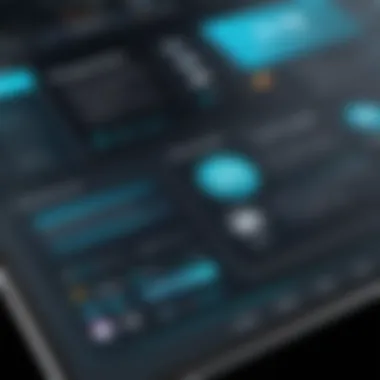

Jobber's invoicing and payments system is intuitive and efficient. It simplifies the billing process by automatically generating invoices based on completed jobs. The software supports multiple payment methods, including credit cards and electronic transfers, which increases convenience for clients.
Automation plays a significant role here; recurring invoices can be set up, reducing management time per week. Accurate tracking of payments and overdue notices helps to maintain cash flow without unnecessary delays. This is particularly advantageous for small businesses juggling their operational budgets.
Customer Relationship Management
Effective customer relationship management is central to business growth. Jobber helps in organizing customer information, roles, and interactions, creating a single source of truth. Users can store essential client details, track communications, and manage follow-ups directly within the platform.
This functionality allows businesses to provide personalized service, leading to improved customer retention rates. Sending automated reminders for appointments or follow-ups further strengthens the client relationship, ensuring that customer engagement remains high.
Job Tracking and Reporting
The job tracking feature in Jobber provides visibility into project status from initiation to completion. Users can monitor progress, review timelines, and assess performance metrics all in one place. This feature is crucial for project management, giving stakeholders the information they need to make informed decisions.
Moreover, comprehensive reporting capabilities allow users to generate insights into productivity, job profitability, and operational efficiency. By analyzing this data, businesses can identify trends, optimize resource allocation, and set strategic priorities.
Overall, these key features of Jobber software not only enhance operational efficiencies but also improve strategic oversight for decision-makers in various industries. The ability to adapt to business needs through intuitive tools highlights Jobber’s relevance in today’s evolving marketplace.
Benefits of Using Jobber Software
The advantages of adopting Jobber software in various business settings are substantial. Organizations seeking to optimize operations and improve customer engagement will find this software particularly beneficial. In this section, we will explore three primary benefits: enhanced efficiency, improved customer satisfaction, and cost effectiveness. Each benefit plays a crucial role in how businesses function, and understanding them thoroughly is vital for industry advisors.
Enhanced Efficiency
Efficiency is a cornerstone of success in today's competitive market. Jobber software streamlines many administrative processes which are often time-consuming. For example, scheduling jobs can be managed with just a few clicks. This functionality minimizes the potential for double bookings or scheduling conflicts.
In addition, Jobber’s automation features allow recurring invoices and follow-ups to be sent without manual intervention. This reduces the time staff spend on repetitive tasks, allowing them to focus on higher-value work. Overall, an increase in efficiency can lead to faster job completion times. As work is streamlined, teams can complete more jobs in a shorter period.
Improved Customer Satisfaction
Customer satisfaction directly influences a business’s reputation and continued success. Jobber software enhances this aspect by implementing a customer relationship management system. This functionality allows businesses to keep track of customer interactions and preferences, leading to personalized services. When customers feel valued, they are more likely to return.
Moreover, Jobber’s mobile access means that technicians can access customers' information and job details while in the field. This immediacy can resolve any customer inquiries on the spot, improving the overall service experience. Positive experiences foster loyalty and encourage word-of-mouth referrals which are invaluable in many industries.
Cost Effectiveness
When opting for a new software solution, cost considerations are critical. Jobber software offers a cost-effective approach to managing field services. By automating routine processes and improving efficiency, businesses can see a reduction in overhead costs. Automating jobs and invoices cuts down on labor hours and increases cash flow.
Furthermore, organizations may also find that using Jobber can save on administrative costs tied to paperwork and manual entry. With better resource allocation, businesses can invest their funds into areas that yield higher returns. This long-term cost effectiveness is one of the prime reasons industry advisors recommend Jobber to their clients.
The value of using Jobber software lies in its ability to significantly impact efficiency, customer satisfaction, and cost management. These elements are fundamental for informed decision-making in business operations.
Evaluating the Pricing Structure
In the landscape of software solutions, understanding the pricing structure is crucial. For potential users of Jobber software, having clarity on the costs involved can significantly influence the decision-making process. The pricing strategy of any software not only reflects its value but also determines its accessibility to various businesses. This section aims to elucidate the aspects of Jobber's pricing, aiding industry advisors to provide insightful recommendations to clients.
Subscription Models
The subscription models offered by Jobber are varied and structured to cater to different business sizes and needs. Jobber provides tiered pricing plans, each designed with specific features that suit different operational requirements. The primary packages include the Core, Connect, and Grow plans, allowing businesses to choose based on their size and complexity of operations.
- Core Plan: This typically includes essential features for small businesses.
- Connect Plan: Aimed at small to medium-sized enterprises, this plan includes additional functionalities.
- Grow Plan: This plan is for larger operations needing advanced capabilities.
Each model's pricing is often supplemented with a free trial period, enabling users to assess the software's functionalities before making a financial commitment. This is a crucial factor because it allows clients to evaluate the software's fit within their operational framework without immediate financial pressure.
Benefits of Understanding Pricing Models:
- Helps identify the most cost-effective solution
- Aligns software features with budget constraints
- Encourages smarter investment decisions
Comparative Analysis with Competitors
When analyzing Jobber's pricing structure, it is essential to compare it against competitors like ServiceTitan, Housecall Pro, and Square. This comparative analysis offers insight into how Jobber stands in the marketplace and whether its pricing aligns with industry standards.
- Price Variability: While Jobber offers competitive pricing, some alternatives may provide similar features at a lower cost.
- Feature Comparison: It is important to note that not all providers offer the same level of service. For instance, ServiceTitan may have higher upfront costs but might provide extensive customer support and integration capabilities.
- User Reviews and Satisfaction: User feedback can provide context to the perceived value of the pricing. Jobber users often cite satisfaction with the service relative to its cost, which is a critical consideration for businesses focusing on overall ROI.
Understanding comparative pricing allows decision-makers to evaluate not just the surface cost but also the return on value provided by Jobber software in comparison to its rivals.
In summary, a thorough evaluation of the pricing structure, including subscription models and a comparative analysis, can empower industry advisors to guide their clients effectively. Making informed decisions about software investments is vital for ensuring long-term business efficiency and success.
Integration Capabilities of Jobber
The integration capabilities of Jobber software are crucial for businesses seeking greater efficiency and streamlined operations. In today's digital landscape, software that can seamlessly communicate with other platforms offers a significant advantage. It allows companies to consolidate their tools, simplifies workflows, and reduces the risk of errors that might occur during manual data entry. Knowing what integrations are available—and how they function—can help industry advisors guide their clients toward optimized solutions that fit their specific operational demands.
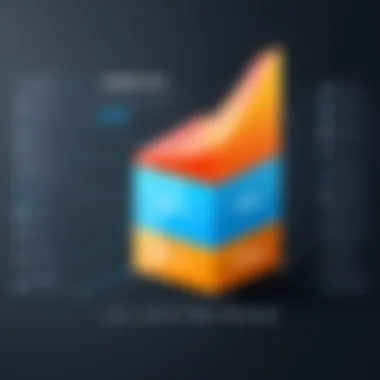

Popular Software Integrations
Jobber supports a wide array of popular software integrations. This flexibility enhances its functionality in several sectors. Some noted integrations include:
- QuickBooks: This integration allows businesses to sync financial data easily. Companies can manage their accounts and bookkeeping without the hassle of transferring data between systems.
- Zapier: By integrating with Zapier, Jobber users can connect with thousands of other apps. This allows them to automate various tasks, enhancing productivity across different platforms.
- Mailchimp: Jobber's integration with Mailchimp facilitates targeted marketing. Businesses can nurture their leads efficiently using their customer data from Jobber.
- Google Calendar: Connecting Google Calendar with Jobber means appointments and schedules can be synced instantly. This reduces the duplication of efforts and enhances time management.
These integrations not only expand Jobber's capabilities but also allow businesses to tailor their software experience to meet unique needs. This adaptability is essential for businesses that operate in dynamic environments, where being agile can inform competitive advantage.
API Accessibility
The API accessibility offered by Jobber represents a broader trend among software developers to provide businesses with customization options. Through the Jobber API, developers can create tailored solutions and automate actions that matter to their operations. This level of accessibility means that users are not limited to out-of-the-box specifications. Instead, they can build custom integrations with their existing systems, which can improve operational efficiency significantly.
Some important aspects of the API include:
- Flexibility: Developers can connect Jobber with various systems, allowing for more personalized workflows tailored to specific business needs.
- Real-time Data: The API grants real-time data access. This means businesses can retrieve and send information instantly, ensuring that data is always up-to-date.
- Scalability: As a business grows, its software needs might change. A robust API allows teams to scale their integrations, accommodating growing data types, systems, and more.
"In today’s interconnected world, APIs unlock new avenues for operational efficiency and data integration."
For industry advisors, understanding these capabilities puts them in a better position to recommend Jobber as a viable solution. Knowledge about integrations and API functionality can directly influence client satisfaction and project success.
User Experience and Accessibility
User experience (UX) and accessibility are fundamental aspects in the evaluation of Jobber software. They directly influence how users interact with the system and determine its effectiveness in enhancing operational efficiency. A well-designed interface can lead to improved productivity, while accessibility ensures that all users, regardless of their abilities, can effectively utilize the software. Understanding these elements helps industry advisors recommend solutions that meet the needs of diverse clientele.
The significance of user experience extends beyond aesthetics. It encompasses usability, navigation, and overall satisfaction. In the context of Jobber, an intuitive interface can facilitate quicker task completion. This, in turn, reduces training time for new users, contributing to a seamless onboarding process. Advisors should assess how Jobber's design encourages easy access to features, keeping user workflows in mind.
Accessibility considerations are equally critical. Software must accommodate various user needs, including those with disabilities. This includes ensuring that Jobber software adheres to standards such as the Web Content Accessibility Guidelines (WCAG). By promoting inclusivity, Jobber can reach a wider audience and foster customer loyalty.
Interface Design
Jobber's interface design plays a pivotal role in shaping the user experience. A clean, organized layout not only captures the user's attention but also streamlines tasks. The dashboard acts as a central hub for accessing features like scheduling, invoicing, and customer management.
Key aspects of Jobber's interface design include:
- Clarity: Visual hierarchy guides users in navigating the software effortlessly.
- Consistency: Familiar design patterns reinforce usability, making it easier for users to learn the software.
- Responsiveness: The interface adapts well to different devices, meeting the needs of users on-the-go.
Advisors should consider the importance of task-oriented layouts. Simplicity and functionality should take precedence over unnecessary embellishments. Users must be able to accomplish tasks quickly, whether they are creating a job order or generating invoices.
Mobile Application Experience
The mobile version of Jobber is crucial for users who require flexibility and convenience. The mobile application experience should maintain the quality of the desktop version while optimizing for smaller screens. Users expect to perform essential functions such as scheduling, invoicing, and tracking jobs seamlessly.
Features of the mobile application include:
- Real-time updates: Users can receive notifications and monitor job status on their devices.
- Offline access: Essential functionalities remain available even without an internet connection.
- User-friendly navigation: Simplified menus allow for quick access to major features without overwhelming the user.
A strong mobile application experience enhances productivity for field workers. It allows them to manage tasks without returning to the office. As such, integrating feedback from users about the mobile application can lead to continuous improvements, aligning with the evolving expectations of users.
In a digital era where efficiency is paramount, user experience and accessibility are not just enhancements; they are essential to maximizing the value of software solutions like Jobber.
Advisors should place a significant emphasis on these features when evaluating Jobber software. A well-thought-out approach to user experience and accessibility will translate into better operational effectiveness and user satisfaction.
Customer Support and Resources
In the realm of software solutions, customer support and resources play a critical role in maximizing the value derived from the technology. Effective support ensures that users can resolve their issues swiftly, enhancing overall satisfaction. This section explores the array of support channels and educational resources provided by Jobber software. Such resources not only help users navigate challenges but also foster a deeper understanding of the software's functionalities and best practices.
Support Channels
Jobber offers multiple support channels aimed at providing timely assistance to users. One core feature is their chat support, which enables users to engage with experts in real-time. This immediate response can be essential for troubleshooting problems that arise unexpectedly. Users can also access email support, where they can document their issues in detail and await a thorough response from the support team. Moreover, Jobber has a dedicated phone support service for those who prefer direct communication. Depending on the urgency of a case, the ability to choose among these channels can result in swift solutions to operational hurdles.
- Live Chat: Allows real-time engagement.
- Email Help Desk: Ideal for detailed inquiries and problems.
- Telephone Support: For urgent issues or those requiring direct discussion.
These options help users feel connected and supported throughout their journey with the software. It's essential to understand these channels when recommending Jobber to clients, as effective support can significantly influence their experience and satisfaction.
Educational Resources
Beyond immediate support, Jobber offers a variety of educational resources that empower users to make the most of the software. First, extensive documentation is accessible online, covering a range of topics from setup to advanced features. Detailed guides and FAQs serve as a valuable self-help resource for users seeking specific information without the need to contact support.
Additionally, Jobber provides video tutorials that visually demonstrate functionalities, making learning more engaging and easier to digest. This type of content caters to different learning styles, ensuring that all users get the guidance they need. Furthermore, Jobber hosts webinars featuring expert insights on maximizing the software's utilities. This not only enhances user knowledge but also builds a community among Jobber users.
"Jobber's educational resources significantly reduce the learning curve for new users, empowering them to leverage the software efficiently and effectively."


Case Studies and Use Cases
The importance of case studies and use cases in evaluating Jobber software cannot be overstated. These elements offer real-world examples of how Jobber has impacted businesses across various sectors. By examining success stories and specific applications, industry advisors gain valuable insights into the software’s capabilities, effectiveness, and overall relevance in today’s competitive landscape.
Success Stories
Success stories illustrate the tangible benefits that businesses have experienced by implementing Jobber software. Such narratives showcase how companies, regardless of size, have leveraged the software's features to enhance operational efficiency. For instance, a landscaping service may highlight how Jobber’s scheduling capabilities reduced appointment overlap and optimised routes. This led to a significant increase in productivity and customer satisfaction.
Moreover, sharing success stories enhances trust. Potential users often look for proof of performance when considering a new tool. When they see others in similar industries achieving success with Jobber, it can influence their decision-making. It also allows them to envision how the application of Jobber could transform their operations.
Sector-Specific Applications
Different industries find unique ways to benefit from Jobber software. These sector-specific applications range from construction to cleaning services, each harnessing Jobber's features to solve particular challenges. For example, in the field of plumbing, professionals can use Jobber to manage job assignments, track service histories for repeat clients, and streamline invoicing, allowing for quicker payments and better cash flow management.
In contrast, cleaning companies can take advantage of Jobber's customer relationship management tools. They might track client preferences and feedback, which informs service delivery and helps them tailor their offerings. Such specific use cases not only highlight Jobber's adaptability but also showcase its role in enabling businesses to meet their unique operational needs.
"Understanding the practical applications of Jobber software can significantly aid industry advisors in making informed recommendations to their clients."
These examples serve to solidify Jobber's position as a versatile and valuable tool across various sectors. By featuring relevant case studies and sector-specific applications, industry advisors can paint a clearer picture of how Jobber can integrate into their clients' operations, ensuring that recommendations are grounded in reality and backed by proven success.
Comparative Analysis of Jobber Software
A comparative analysis of Jobber software is essential for several reasons. It provides an informed perspective on how Jobber positions itself within the software market, particularly against its primary competitors. This analysis can highlight unique features that distinguish Jobber as well as areas where it may fall short. Such insights can greatly aid industry advisors or decision-makers when recommending solutions to clients. Understanding the competitive landscape is crucial for creating tailored software solutions that effectively meet business operational needs.
Jobber vs. Competitors
When comparing Jobber to its competitors, several key factors should be considered. Key competitors like Housecall Pro and ServiceTitan, each offer distinct functionalities.
Some of the criteria to examine include:
- User Interface: Jobber tends to have a more intuitive layout which can enhance user adoption rates.
- Feature Set: Jobber excels in scheduling and invoicing capabilities, which are central to many service-oriented businesses. On the other hand, ServiceTitan might offer more advanced reporting features that some larger businesses require.
- Pricing Structure: Jobber presents various plans, depending on user needs, which may provide flexibility for small businesses. Competitors, however, might have hidden fees or limited trial periods which can impact the overall cost.
By exploring these distinctions, businesses can make better-informed decisions while choosing software solutions tailored towards their operational requirements.
Strengths and Weaknesses
Analyzing the strengths and weaknesses of Jobber provides clarity on its performance as an operational tool.
Strengths:
- Ease of Use: Jobber is often praised for its user-friendly interface, minimizing the learning curve for new users.
- Comprehensive Features: It provides a solid range of features, from job scheduling to invoicing, ensuring that most needs are met within one platform.
- Customer Support: Many users report satisfaction with Jobber’s support services, mentioning the availability of representatives to assist at various stages.
Weaknesses:
- Limited Customization: While Jobber is functional, it may not offer the same level of customization found in other solutions, which can be a drawback for businesses with unique workflows.
- Mobile Functionality: Although there is a mobile app, some users have noted that certain features are not fully operational compared to the desktop version.
As businesses weigh the benefits of Jobber, understanding these strengths and weaknesses can inform a strategic decision-making process. Keeping the competitive landscape in context enables advisors to offer grounded recommendations tailored to specific client needs.
Future Trends in Jobber Software
The realm of Jobber software is continuously evolving, adapting to the shifting dynamics of the market and the ever-increasing demands of businesses. An understanding of future trends in Jobber software is crucial for industry advisors. It provides them with insights into potential developments that can reshape how their clients operate. By staying informed about these trends, advisors can recommend solutions that not only meet current needs but also anticipate future challenges and opportunities.
Technological Innovations
Technological innovations are at the forefront of transforming Jobber software. New advancements are emerging at a rapid pace. For instance, the integration of artificial intelligence is revolutionizing task automation and data management. With AI, Jobber can analyze large datasets quickly, leading to more accurate forecasting and decision-making. Additionally, machine learning algorithms can learn from user interactions, optimizing workflow processes. These innovations offer businesses the ability to streamline their operations, reducing human error and enhancing productivity.
Moreover, cloud computing continues to play a critical role in making Jobber software more accessible. Remote access ensures that employees can manage client relationships from anywhere. This flexibility is especially beneficial for businesses operating in multiple locations. Companies are now looking for software that integrates seamlessly with existing systems.
In summary, the trajectory of technological innovations indicates a shift toward more integrated and intelligent systems. Jobber software is likely to incorporate enhanced analytics, smarter task management, and better integration capabilities.
Market Evolution
The market for Jobber software is not static; it is on a path of continuous evolution. Many factors contribute to this evolution, including competition, customer expectations, and advancements in technology. As more software solutions become available, clients seek products that offer unique features and tailored solutions to their specific problems.
Understanding market evolution helps industry advisors grasp shifts in client demands. There is a noticeable trend toward customizable software solutions. Businesses want systems that adapt to their workflows rather than the other way around. This trend emphasizes the necessity for Jobber software to offer flexibility in configuration and integration.
Another notable aspect of market evolution is the increasing focus on user-centered design. Users now expect an intuitive interface that enhances their experience with the software. Therefore, Jobber must prioritize usability in its development. Additionally, with the rise of remote work, there is a growing need for software that supports collaboration and communication among dispersed teams.
Closure: The Role of Jobber Software in Business Efficiency
In today's competitive business landscape, efficiency is not just an advantage, it is a necessity. Jobber software plays a crucial role in enhancing operational efficiency for various industries. It combines multiple functionalities into a single platform, allowing businesses to streamline processes and reduce time spent on administrative tasks.
One of the most significant benefits of Jobber software is its ability to automate scheduling and invoicing. Automation reduces the margin for human error and speeds up workflows. This is particularly beneficial for service-based industries where timely service delivery is vital. Moreover, accessible client management tools help maintain strong customer relations, further fostering business growth.
Considerations regarding the use of Jobber software extend beyond just its immediate advantages. Integration capabilities with existing tools ensure that businesses do not have to overhaul their entire tech stack. This aspect is particularly important for industries relying on specific software solutions tailored to their unique operational needs. For example, businesses can connect Jobber with accounting tools, CRMs, and marketing software to create a cohesive workflow.
A clear understanding of the pricing model also supports better decision-making. The subscription-based model allows businesses to forecast their software expenditure effectively and can be scaled according to the size of the operation. This makes it easier for small to medium enterprises to adopt the software without substantial upfront investment. Therefore, the ability to support various business sizes while providing essential features can make Jobber an appealing option for many.
Final Thoughts
Ultimately, adopting Jobber software can significantly improve both operational efficiency and customer satisfaction.
- Ease of Use: Its interface enhances usability, meaning that less time needs to be spent on training staff.
- Flexibility: Jobber adapts to various sector demands, ensuring that functionality remains relevant and effective.
- Competitiveness: As businesses face pressure to do more with less, efficient software tools like Jobber can bring a considerable competitive edge.







