Jira vs Productboard: A Detailed Comparison


Intro
In today’s fast-paced tech landscape, making the right choice between project management tools is vital for businesses seeking to streamline workflows and enhance team productivity. Jira and Productboard stand tall among these tools, both carving a niche that targets specific user demands. As decision-makers and IT professionals juggle choices that affect team performance and project outcomes, understanding these platforms becomes crucial. This comparison will lay the groundwork for informed decision-making by shedding light on their features, usability, integration capabilities, and pricing structures.
Software Overview
Brief Description of Software
Jira is a widely-used project management software developed by Atlassian. It’s particularly favored for agile software development projects. Offering issue tracking, bug tracking, and a tailored environment for Scrum and Kanban processes, Jira aids teams in navigating complex projects with a systematic approach. Its flexibility and robust customization options make it appealing for software development organizations.
Productboard, on the other hand, elevates product management to a strategic level. It empowers product teams to prioritize features based on user feedback and market demands. This tool aims to facilitate collaboration and decision-making by providing insights that are more aligned with customer needs, thus fostering a more product-centric approach.
Key Features and Functionalities
Both tools boast features that cater to distinct requirements:
- Jira
- Productboard
- Agile boards for visual project management
- Extensive reporting tools for analyzing team performance
- Integration with various software tools like Confluence and Bitbucket
- Roadmap creation tools that align with strategic goals
- Feedback management capabilities to prioritize product features
- Integration with platforms such as Slack for real-time communication
This initial glimpse indicates that while Jira excels in project execution and agile methodologies, Productboard focuses on understanding market voices and strategic alignment.
Detailed Comparison
Comparison with Competitors
In the realm of project management, both Jira and Productboard encounter competition from various tools. For instance, tools like Trello provide card-based project management that might suit smaller teams or simple assignments. In contrast, advanced alternatives like Asana or Monday.com offer a range of functionalities that mingle project management with task tracking, appealing to diverse team environments.
When placed side-by-side, Jira holds an advantage for technical teams immersed in software development, while Productboard’s strength lies in aligning product strategy with user input.
Pricing Structure
Evaluating the pricing structure can illuminate the financial implications for organizations:
- Jira offers a tiered pricing model:
- Productboard also follows a tiered approach:
- Free for small teams (up to 10 users)
- Standard starts from $7.75 per user/month
- Premium plans provide added features for larger enterprises
- Essentials packages begin at $20 per user/month
- Business packages cater to more complex needs at a higher price point
This varied pricing indicates that organizations should assess their team size and specific needs while evaluating their options.
"Understanding the context and specialization of each tool is essential before making a decision."
In summary, whether your focus lies in executing projects with precision or aligning product paths with customer feedback, both Jira and Productboard can complement distinct operational goals, ensuring teams remain geared towards achieving exceptional results.
Prelims to Project Management Tools
Project management tools have become essential in the fast-paced environment of modern business. With countless tasks vying for attention, these tools provide a structured approach to navigating project complexities. They empower teams to collaborate efficiently, manage resources, and track progress toward goals. In this article, our exploration centers around two prominent platforms—Jira and Productboard—offering a meticulous comparative analysis that seeks to illuminate the distinct advantages each tool presents.
The Evolution of Project Management Software
The landscape of project management software has evolved dramatically over the past few decades. In the 1980s, basic tools primarily focused on task lists and scheduling. Project managers wrestled with physical spreadsheets and manual updates, which, while useful, lacked the agility and real-time communication capabilities we expect today. The dawn of the internet brought about a revolutionary shift; cloud-based software emerged, transforming how teams collaborated regardless of geographical barriers. This change was monumental, as it paved the way for tools that integrated various aspects of project management—from time tracking to budget management within a single platform.
As we approach the present, features like automation, reporting, and integration have become the norm rather than exceptions. Companies today can harness the power of Artificial Intelligence in these tools to forecast project outcomes and optimize resource allocations. The rise of Agile methodologies has further spurred the demand for project management software that emphasizes flexibility and iterative progress, making it essential for organizations aiming to remain competitive.
Importance of Selecting the Right Tool
Choosing the correct project management tool is like selecting the right engine for a car—it needs to be the right fit for what you're trying to achieve. Not every tool suits every organization. Thus, key considerations come into play, including team size, project scale, and specific functionalities desired.
- Team Dynamics: Understanding your team’s dynamics can inform tool selection. For instance, if a team thrives with visual aids and Kanban boards, they might favor Jira's interface over others.
- Integration Capabilities: The ability to sync with existing tools can make or break the functionality of a project management platform. Does it play well with other software already in use? The right tool should feel like an extension of your existing processes.
- Scalability: As your projects grow, will the tool still serve you well? Selecting a platform that can scale with your needs is crucial for long-term satisfaction.
- Budget Considerations: Cost can't be overlooked. Some tools offer robust features at a fraction of the price. Knowing your budget can help in narrowing down options.
Ultimately, selecting the right project management tool is not merely about features but about enhancing productivity and enabling teams to function more effectively. A thoughtful assessment of tools like Jira and Productboard can play a pivotal role in achieving these goals, laying the groundwork for more successful project outcomes.
Overview of Jira
Jira stands out as a formidable player in the project management toolkit arena, highlighted by its robust capabilities tailored primarily for software development teams. Understanding Jira's foundational concepts, key features, and user demographics provides valuable insight into its relevance and potential for various organizations. In this section, we delve into the essence of Jira, carving out a landscape that illustrates its significance in contemporary project management practices.
Foundational Concepts and History
Jira was born from the need to facilitate agile project management, debuting in 2002 under the stewardship of Atlassian. It began as a bug-tracking tool, but over the years, evolution transformed it into a versatile project management solution. The foundation of Jira lies in its adaptability to various methodologies, be it Scrum, Kanban, or hybrid development approaches. This flexibility can’t be emphasized enough—it allows teams to mold the software according to their unique workflows and processes.
As it gained traction, Jira continued to broaden its functionality. User feedback played a pivotal role in its evolution, with Atlassian integrating new features and improvements to address the ever-shifting dynamics of team collaboration and project execution. In 2010, it saw a major turning point with the launch of Jira Software, designed explicitly for agile teams, solidifying its position in the industry. This historical trajectory is crucial, as it sets the stage for understanding why top-tier companies often lean towards it for their project management needs.
Key Features of Jira
Diving into the specifics, several key features of Jira warrant attention. Each is designed to address the needs of development teams, ensuring smooth project execution and enhancing overall productivity.
- Issue Tracking: At its core, Jira excels in tracking issues, tasks, and bugs, helping teams manage their workloads with precision.
- Custom Workflows: Users can build workflows that reflect their project requirements, ensuring that processes align closely with organizational goals.
- Agile Boards: With kanban and scrum boards, teams can visualize their progress, fostering accountability and transparency.
- Roadmapping: Jira's capability to create roadmaps aids teams in planning for the future, ensuring that everyone is on the same page.
- Integration: It seamlessly integrates with numerous third-party applications, enhancing its functionality and making it a central hub for development activities.


These features not only underline Jira's utility but also emphasize its role in enhancing collaboration and efficiency within teams.
User Demographics and Target Audience
When considering the demographics of Jira's user base, it's evident that it primarily caters to software development teams, yet its adaptability allows it to stretch beyond that realm. Its typical users span various sectors, including IT, marketing, and product management, making it a versatile choice. Notably, larger organizations often owe its complexity and scalability, which aligns well with their extensive operational requirements.
For small to medium-sized enterprises, Jira provides tailored solutions that can be adjusted according to specific project management needs. The learning curve might be a consideration for some, with teams needing to invest time in fully grasping all its features. However, once acclimated, many organizations find that the benefits significantly outweigh the initial challenges.
Understanding Jira's targeted audience not only informs decision-makers about its fit for their teams but also highlights the necessity to evaluate their unique needs against Jira's offerings, ensuring a strategic alignment.
"Jira's evolution is a testament to its adaptability in the fast-paced world of project management. Its comprehensive features make it not just a tool, but a strategic partner for teams across diverse industries."
By dissecting the fundamentals surrounding Jira, users equip themselves with essential knowledge that aids them in navigating project management landscapes more effectively.
Exploring Productboard
Understanding Productboard is crucial when making an informed decision between various project management tools. As organizations seek to synchronize their project management efforts with their product strategy, knowing the capabilities of Productboard helps clarify its potential benefits and why it stands out in the crowded marketplace. Notably, the platform aligns product development with customer needs, thereby enhancing overall project success rates. It can be seen as the compass guiding teams towards their strategic goals, which is particularly important for decision-makers.
Intro to Productboard
Productboard emerged as a specialized tool aimed at streamlining the product management process. It was founded to help teams prioritize features and align them with customer feedback. With its inception, it quickly captured the interest of professionals who saw a gap in the market for a user-centric tool that integrates seamlessly into the product development lifecycle. Sometimes, it's about fitting a square peg into a round hole, and Productboard seeks to redefine that metaphor by providing clarity where chaos often reigns.
This platform provides several standout features that focus on user feedback and product roadmaps. Rather than just surface-level project tracking, it delves deeper into customer insights, helping teams understand what to build and when. Engaging with this platform means embracing a more collaborative spirit, encouraging open communication among team members and stakeholders.
Core Features and Capabilities
Productboard boasts a range of features designed specifically for product managers, aligning closely with their needs. Some of these core capabilities include:
- User Feedback Integration: Continuous feedback loops ensure teams hear directly from their users, which improves product relevance.
- Prioritization Frameworks: Different methodologies allow teams to prioritize features based on user impact, technical feasibility, and strategic alignment.
- Roadmapping Tools: These features make it easy to visualize the path forward, enabling teams to stay agile yet focused on long-term goals.
- Collaboration Mechanisms: Teams can share insights and updates with stakeholders, reducing bottlenecks originating from poor communication.
"The real test of a tool is not in its features but in how effectively it addresses the unique challenges faced by its users."
These functionalities not only streamline project management but also foster a culture of shared ownership and accountability among team members. With such features, Productboard excels at elevating a project's chances of success.
Typical Users and Market Position
Who stands to gain the most from Productboard's robust offerings? Typically, Productboard is designed for:
- Product Managers: They will find the user feedback features particularly beneficial for their planning and prioritization efforts.
- Product Teams: Cross-functional teams involved in product development can use the collaboration tools to ensure everyone is on the same page.
- Stakeholders: Those with an interest in product outcomes can utilize Productboard to visualize progress and updates in real-time.
In terms of market position, Productboard has carved a niche for itself among tech-savvy organizations that prioritize customer feedback in their development processes. Compared to competitors, it is not only adaptable but also continually evolves based on user input. Its growth trajectory suggests an increasing alignment with market demands, making it a serious contender in the realm of project management tools.
To sum up, Productboard is much more than a project management application; it's a holistic tool designed to guide product development officers as they navigate customer needs and market changes.
Feature Comparison
In the realm of project management tools, the differences in features between platforms can make or break a team's productivity. A careful examination of the features provided by Jira and Productboard not only highlights their capabilities but also helps decision-makers align their project needs with the right tool. Understanding how each platform approaches task management, roadmapping, and analytics ensures that users make informed choices based on their unique requirements.
Task Management and Collaboration Tools
Effective task management lies at the heart of any project management tool. Jira excels in this arena, offering a comprehensive suite of options. Users can create, assign, and track tasks with clarity, which facilitates accountability and efficiency. The Kanban and Scrum boards are standout features, enabling teams to visualize their workflows. This not only aids in keeping everyone on the same page but also allows for quicker identification of bottlenecks.
On the other hand, Productboard presents a more streamlined approach. It focuses on collaboration by allowing teams to share insights and gather feedback directly on tasks. While Jira takes the lead in functionalities, the simple interface of Productboard can significantly enhance team dynamics, especially for those who are not as tech-savvy. The collaborative elements foster a sense of collective ownership over projects, which is invaluable in any organization.
- Jira: Strong task visualization tools, extensive tracking features, integration with development tools.
- Productboard: Simplified feedback loops, emphasizing user insights and team contributions.
Roadmapping and Prioritization
When it comes to planning and prioritizing future work, both Jira and Productboard exhibit impressive capabilities but in different styles. Jira offers versatile roadmaps that can integrate well with Agile methodologies. Users appreciate its flexibility, as it can adapt to shifting priorities that often occur in fast-paced environments. Stakeholders can also visualize timelines, which is helpful for setting expectations.
Conversely, Productboard approaches roadmapping with a more user-centric lens. Its tools guide product teams in identifying what matters most to users. By synthesizing feedback and data from stakeholders, teams can prioritize features and projects based on real user needs. This focus on customer insight is crucial for businesses aiming to deliver value.
- Jira: Agile-friendly roadmaps, offering flexibility.
- Productboard: User-focused prioritization, aligning tasks with customer needs.
Reporting and Analytics
Data-driven decision-making is a hallmark of modern project management, and both tools offer valuable insights, albeit through different lenses. Jira’s reporting capabilities are robust, making it easy to generate detailed reports on project performance, team productivity, and velocity. Users can drill down into specifics or view high-level overviews based on their requirements. This versatility is particularly useful in large teams where tracking progress can become complex.
On the flip side, Productboard emphasizes actionable insights that stem from user feedback and market trends. Its analytics tools allow teams to correlate user satisfaction with the perceived value of features. Therefore, while Jira provides extensive numerical data, Productboard sheds light on qualitative factors that drive product decisions.
- Jira: Comprehensive analytics, good for performance metrics.
- Productboard: Insightful feedback-driven analytics, helping align projects with user needs.
In an increasingly competitive landscape, recognizing the nuances between these tools empowers organizations to harness their potential, ultimately improving project outcomes and stakeholder satisfaction.
Usability and User Experience
Usability and user experience (UX) are at the heart of any software's effectiveness, particularly in project management tools like Jira and Productboard. The design, functionality, and overall feel can dramatically influence how a team collaborates and executes its projects. If users find a tool clunky or unintuitive, it can lead to frustration and decreased productivity, making the importance of usability clear.
A well-designed user interface (UI) encourages users to engage with the software more effectively. An intuitive layout allows for a smoother workflow and minimizes the horror of a steep learning curve. Therefore, it’s essential for decision-makers to consider how these tools can seamlessly integrate into their team’s existing processes and workflows.
Design and Navigation


The design and navigation of a project management tool can be likened to the layout of a map. If it’s well-structured, users can find their way without getting lost. In the case of Jira, its interface has evolved over the years, yet some users still find it overly complex. It’s filled with features that are incredibly powerful but can appear daunting for newcomers.
On the flip side, Productboard offers a more streamlined layout which appeals to teams looking for a clean and straightforward approach. The navigation is intuitive, making it easier for users to find specific functions quickly.
- Jira:
- Productboard:
- Pros: Comprehensive features, deep customization options.
- Cons: Can overwhelm new users with complexity.
- Pros: Clear, user-friendly design with logical navigation.
- Cons: Might lack some advanced features experienced users expect.
Learning Curve and Adaptability
The learning curve associated with any software can either facilitate or hinder its adoption. In an ideal scenario, tools should be designed with flexibility to accommodate various user skill levels.
Jira’s steep learning curve often requires dedicated training sessions to get the team up-to-speed. It is not uncommonly cited that organizations may rely on extensive documentation or user manuals to help staff navigate all its features effectively.
In contrast, Productboard caters more effectively to teams seeking adaptability for rapid onboarding. Its straightforward approach allows teams to hit the ground running. However, while it appeals to beginners, users might miss out on the depth that more seasoned professionals crave.
Ultimately, the choice between Jira and Productboard boils down to what the team values most:
- If you need extensive features and customization: Jira may be your go-to.
- If you prefer a simpler, more accessible tool: Productboard could be the right fit.
"Usability is not just about a clean UI; it's an entire experience that impacts how effectively teams can work together."
In summary, the usability and user experience of both tools play a critical role in decision-making for potential users. Recognizing each tool's distinct advantages and limitations can empower a team to choose the right software that aligns more closely with their operational needs.
Integration Capabilities
Understanding the integration capabilities of project management tools like Jira and Productboard is crucial for any organization looking to streamline their operations. Integration concerns how well a tool can work with others in the tech stack, an aspect that can determine the efficiency of workflows and overall productivity. Any tool adopted should not function as an island but rather as part of a cohesive environment that enhances collaboration and information flow.
Effective integrations can help reduce redundancy, promote data continuity, and ensure that teams can access all necessary information without jumping from one application to another. Ultimately, well-integrated systems save time and minimize errors, which is particularly vital in project management where timelines and precision often dictate success.
Beyond mere functionality, the choice of integrations may align closely with organizational processes.
- Are the existing tools compatible with the new addition?
- Will it scale as the organization grows? These considerations are paramount when assessing potential technologies.
Jira's Integration Landscape
Jira offers a robust integration landscape that extends its functionality significantly. This tool functions well across many platforms, thus enhancing its value to users. With more than 3,000 available apps in the Atlassian Marketplace, Jira users can tailor their environment to fit unique needs.
Some notable integrations include:
- Confluence for documentation and knowledge sharing
- Slack for real-time communication
- GitHub for version control that seamlessly ties development tasks to project management
These integrations not only enhance communication and workflow but also allow teams to monitor progress in real time. Organizations can connect with other software solutions ensuring information flows freely as projects evolve. For example, a team using Jira and GitHub can automatically transition issues in Jira when commits are made in GitHub, eliminating manual updates and preventing oversight.
Besides that, Jira supports REST APIs, which opens up numerous possibilities for custom integrations tailored to specific company needs. With such flexibility, companies can create unique workflows that best suit their operational style. This adaptability really allows enterprise-level organizations to scale as necessary, meeting growing demands head-on.
Productboard's Ecosystem Partnerships
Productboard takes a slightly different approach yet maintains equally compelling integration partnerships that add to its value. Rather than a broad marketplace, it focuses on strategic partnerships that integrate deeply with tools in the product development lifecycle.
Some key integrations offered by Productboard include:
- Slack for facilitating team discussions around customer feedback
- Zendesk to bring customer support insights directly into product planning
- Airtable for managing data in a more accessible manner
These connections don’t just serve to enhance product management but also bring about a clear focus on gathering and prioritizing feedback. Productboard's strength is in its ability to transform user voices into actionable insights, and integration plays a pivotal role in that transformation.
Furthermore, Productboard also supports API access, enabling custom integrations that can cater specifically to unique business requirements. Teaming up with other established tools does not merely extend functionality; it crystalizes a collaboration-centric approach, positioning Productboard as a valuable ally for any product manager focused on customer-centric innovations.
The effectiveness of integrations is not just about how they function in isolation but how they contribute to the collective aim in both tools—streamlining processes, reducing manual work, and ultimately delivering exceptional results.
Pricing Structures
Understanding the pricing structures of project management tools is more than just knowing the dollar amount attached to each feature. It’s like navigating a maze, where making the wrong turn can lead to overspending on features that may not be necessary for your team, or conversely, settling for a tool that ultimately lacks the capabilities you need as your projects grow. Knowing the financial implications helps align the tool with your organization’s budgetary constraints and overall strategy.
When examining Jira and Productboard, it’s crucial to break down each platform’s pricing models and the value they offer in relation to their features. Let’s dive deeper into the specifics, starting with Jira.
Jira Pricing Models
Jira offers a tiered pricing model that caters to teams of all sizes. This variety allows businesses to select a plan that best fits their unique project management needs without breaking the bank. Here’s how the pricing generally functions:
- Free Plan: Great for small teams or startups. With limited features, this plan helps new users get their feet wet in project management without any cost.
- Standard Plan: A step up that includes increased storage and user permissions, making it suitable for medium-sized teams that require more structure in their project management. The pricing is usually reasonable and reflects the value of the expanded features.
- Premium Plan: Aimed at larger enterprises. It comes with advanced features such as analytics, advanced permissions, and dedicated support. This option somewhat resembles a Swiss army knife for project management; it’s versatile and can meet various demands and complexities.
- Enterprise: Designed for organizations with extensive requirements, often adjustable based on specific needs. Pricing is customized here, which can be seen as a double-edged sword. While it offers tailor-made solutions, it might require in-depth discussions that could delay the onboarding process.
"Choosing a pricing model isn’t just about cost; it’s about the total value capture for the organization."
The costs also scale based on user count, which means for bigger teams, expenses can pile up swiftly. It’s sensible for organizations to map out expected growth to ensure they aren’t locked into a plan that won’t serve them in the long run.
Understanding Productboard's Cost
In contrast, Productboard adopts a more straightforward pricing approach, focusing on user-friendly value propositions. Their structure often consists of:
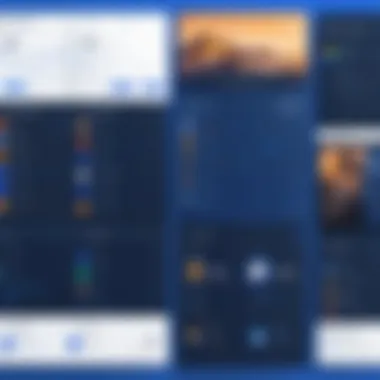

- Essential Plan: This offers basic functionalities ideal for small teams exploring product management. It’s a gentle entry point that many users find appealing.
- Pro Plan: Intended for teams looking for enhanced collaboration and deeper insights. This plan usually comes with more involved capabilities related to roadmapping and prioritization.
- Enterprise Plan: A fully customizable option that aligns with large teams or organizations needing extensive integrations and tailored features that fit particular workflows.
What sets Productboard apart is its focus on aligning costs with value directly related to user experience and capabilities. For some companies, this level of clarity in pricing structures can make decision-making simpler. Additionally, Productboard often showcases its value by linking specific features directly to business outcomes, simplifying the justification for the spend.
In summation, while comparing Jira and Productboard's pricing structures, one must contemplate not just the numbers but the potential return on investment. It's not merely about having the funds to acquire a tool but ensuring that the selected option will support your team’s success without unnecessary financial strain.
Pros and Cons of Each Platform
In any technological arena, especially in project management, evaluating the strengths and weaknesses of tools is essential. This is not just an academic exercise; it's about equipping decision-makers with the clarity they need to choose the right software for their unique needs. Understanding the pros and cons involves diving into features and usability but also considering the overall experience that each platform offers its user base.
Using Jira or Productboard is often likened to choosing between a sharp Swiss Army knife and a well-structured toolbox. Both serve their purposes but cater to different types of users and challenges. Let’s take a closer look.
Strengths of Jira
Jira has established itself as a heavyweight in the project management domain, primarily favored for agile teams and software development. Here are some of its notable strengths:
- Robust Issue Tracking: At its core, Jira thrives on tracking and managing issues. It can handle a wide range of tasks, from simple bugs to complex features. This adaptability makes it a go-to for tech teams.
- Customizable Workflows: Users can tailor workflows that best suit their team's needs. Whether you're working in sprints or planning releases, the flexibility of Jira is invaluable.
- Integration Capabilities: With numerous plugins available through the Atlassian Marketplace, Jira can effortlessly integrate with tools like Bitbucket, Confluence, and Slack. This enhances collaboration across teams.
- Comprehensive Reporting: The platform offers an impressive suite of reporting tools that give teams insights into productivity and progress. Users often find value in its detailed analytics that inform future strategies.
Weaknesses of Jira
While Jira has many commendable features, it’s not without its pitfalls. Understanding these shortcomings helps users align expectations with real-world application:
- Complexity for New Users: The extensive features, while powerful, can be overwhelming for newcomers. Many users report a steep learning curve when first interacting with the tool.
- Costly for Larger Teams: As teams expand, the pricing can escalate, making it potentially prohibitive for smaller entities or startups. Each added user contributes to the overall cost, which can add up quickly.
- Performance Issues: Some users experience lag and performance dips when working with larger projects. While efficient for smaller teams, Jira sometimes struggles to maintain speed with scale.
Strengths of Productboard
Productboard presents a different approach, focusing mainly on aligning product teams with customer needs and strategic objectives. Here are its strengths:
- User-Centric Design: Productboard emphasizes customer feedback, allowing users to prioritize features based on real market demands. This connects product development closely to end-user expectations.
- Roadmapping Features: The platform shines with its visual roadmaps that stakeholders can easily grasp. It caters especially to product managers, offering clear strategic insights.
- Collaboration Tools: Productboard excels in facilitating discussions around product strategies. Teams can align on objectives and better understand what needs to be delivered.
- Simplicity: Compared to Jira, many find Productboard easier to navigate. This low barrier to entry can lead to quicker adoption within teams.
Weaknesses of Productboard
However, as with any product, it has drawbacks that should be considered:
- Limited Flexibility in Project Management: For teams that require specific configurations, Productboard might feel restrictive. Users looking for granular control may find it lacking compared to Jira.
- Fewer Integrations: While it supports important integrations, Productboard's ecosystem is not as extensive as Jira's. This could be a limitation for teams already entrenched in other tools.
- Pricing Concerns: Productboard's value can diminish for smaller teams, whose budgets may strain under the subscription costs without commensurate return on investment.
"Choosing between Jira and Productboard isn't merely a matter of features; it's about aligning the tools with your team's specific workflow and needs."
In summary, making an informed choice means weighing these strengths and weaknesses in light of organizational goals, team structures, and budgetary constraints. Understanding what each platform excels at—and where they fall short—sets the stage for more educated decisions going forward.
Real-world Use Cases
Understanding real-world applications of project management tools like Jira and Productboard is crucial for decision-makers assessing their potential impact. It offers insight into how these systems operate under actual working conditions, reflecting on their strengths and weaknesses in a practical environment. Not only can case studies highlight successful implementations, they can also expose common pitfalls and challenges. Recognizing these elements can guide professionals in making choices that align with their unique organizational needs and workflows.
Incorporating user experiences enables advisors and stakeholders to visualize the tool's adaptability to diverse project requirements. Analyzing tangible scenarios where either Jira or Productboard have been deployed requires understanding specific industry needs, addressing various stakeholders, and adapting workflows accordingly. Here are some aspects to consider:
- Context: Knowing the industry can help when assessing tool effectiveness.
- Scope of Use: Identifying whether the tool serves a variety of project types or specializes in niche areas.
- Success Metrics: Evaluating how effectiveness is measured post-implementation, such as reduced project completion times or increased collaboration.
Jira in Action
Jira, developed by Atlassian, has carved a niche for itself primarily in software development environments. For example, a mid-sized tech company found themselves entangled in an elaborate network of emails, spreadsheets, and ad-hoc meetings. Their project management was akin to herding cats—everyone was in their own world. Upon introducing Jira, teams were able to centralize their project tracking. Using features like Scrum boards for agile methodologies, the company noted a marked increase in team performance.
By adopting Jira, they observed a 20% improvement in project visibility. The customizable dashboards meant that stakeholders could see updates in real-time without having to poke their heads into various communication channels. As a result, decision-making became swifter and more informed. Interestingly, the engineering team reported a drop in daily stand-up meeting lengths; they now spent less time updating each other thanks to the visibility provided by Jira.
Here's a snapshot of how Jira transformed their approach to project management:
- Enhanced Communication: Centralized documentation reduced misunderstandings.
- Adaptable Workflows: Different teams were able to work using methodologies that suited their needs, whether they preferred Scrum or Kanban styles.
- Increased Accountability: Assigning issues to team members promoted ownership and timely follow-through.
Productboard Success Stories
On the other hand, Productboard shines in the realm of product management, designed to help teams prioritize features based on customer feedback. A notable case involved a healthcare startup looking to optimize their product roadmap while keeping the patient experience at the forefront. They used Productboard to gather insights from users directly, aligning their feature development with customer needs.
By employing Productboard, they cultivated a user-driven product framework. This led to a significant improvement in their product-market fit. The startup was able to validate ideas before development, avoiding costly missteps associated with building features that users did not find valuable.
Key takeaways from their experience include:
- User Feedback Integration: Collecting insights via surveys and feedback forms ensured that updates met customer expectations.
- Prioritization Framework: The ability to rank features based on user demand allowed for strategic resource allocation.
- Visibility into Roadmaps: Stakeholders had access to a clear presentation of what's coming next, thus alleviating uncertainty within the team.
The combined insights from these real-world use cases not only demonstrate the complementary strengths of Jira and Productboard but also offer a roadmap for what organizations might expect when adopting these tools into their project management practices.
End and Recommendations
The conclusion of this analysis not only wraps up the extensive examination of both Jira and Productboard but also offers invaluable guidance for professionals choosing between the two platforms. The importance of thoroughly understanding each tool's capabilities cannot be understated, as the right choice can dramatically impact project success and team efficiency. This section synthesizes the findings from the previous discussions, summarizing key points that highlight how each platform aligns with varying business needs.
Key Takeaways for Advisors
Deciding on a project management tool is no small feat, and advisors should equip themselves with certain key takeaways from the comparative analysis. Here’s what to keep in mind:
- Flexibility vs. Structure: Jira excels in environments where agile methodologies reign supreme, offering enhanced flexibility in task management. Elected teams will find its interface supports adaptability.
- Productboard’s Focus on Product Management: For teams concentrated on product strategy, Productboard’s feature set illuminates the path from concept to delivery, making it a prime candidate for product managers.
- Integration Options: Both tools boast a variety of integrations, but the specific needs of a team should dictate the choice. Jira offers a wider array of plugins, whereas Productboard has tighter integrations with product-making tools.
- Price Points Matter: Assessing value relative to features is crucial. Jira has multiple pricing plans, but the true costs can escalate quickly depending on user count and desired features.
- User Experience: While Jira's steep learning curve could deter less technically inclined team members, Productboard’s more intuitive design promotes quick adoption and usage.
Choosing the right tool involves balancing these factors according to team needs, project size, and organizational processes.
Which Tool Fits Your Needs?
To ascertain the best fit between Jira and Productboard, consider these guiding questions:
- What is Your Project Structure?
If your projects revolve around agile sprints and require continuous iteration, Jira could very well be your best bet. However, if you’re launching new products frequently and need rigorous feedback mechanisms, Productboard might be more suitable. - How Important are Reporting Tools?
If detailed data analytics and reporting are among your top priorities, Jira’s robust reporting features will come in handy. Productboard's strengths lie in user feedback integration rather than complex analytics. - What is Your Team's Technical Skill Level?
A tech-savvy team may thrive in Jira’s flexible yet complex environment, while teams with varied skill levels may prefer the approachable interface of Productboard. - Budget Constraints:
Budget considerations can make or break a decision. Carefully analyze each software's total cost of ownership based on user count, plan selection, and necessary add-ons.
Ultimately, evaluating these considerations against the backdrop of your unique organizational needs will guide you toward the right decision. By embracing a structured approach to analyzing both Jira and Productboard, you position yourself and your team for success in project management.







