Comparing ITSM Tools: Key Insights for Decision Makers
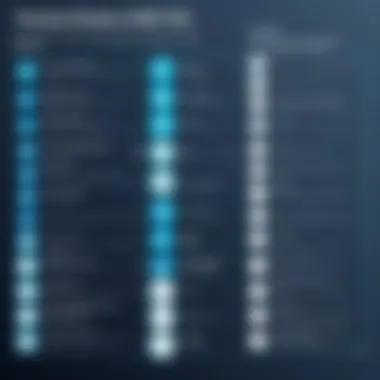

Intro
Navigating the labyrinth of IT Service Management tools can often feel like trying to find your way in a dense fog. With myriad options available, each boasting unique features and functionalities, pinpointing the right solution for specific business needs can be quite the puzzle. This landscape is continually evolving, pushing decision-makers and IT professionals to stay ahead of the curve.
The goal of this article is to shed light on this seemingly daunting terrain by providing a clear comparison of leading ITSM platforms. By breaking down critical aspects like usability, integrations, and pricing, we aim to equip industry professionals with the insights they need to make informed choices that align with client requirements.
Our exploration will dive deep into individual software offerings, their salient characteristics, and how they stack up against competitors. Through this analysis, readers will not only grasp key distinctions among popular ITSM solutions but also gain clarity on the advantages and drawbacks of each platform.
This comprehensive overview serves as a guide to help IT leaders, consultants, and business entrepreneurs sift through the complexities of ITSM tools, empowering them to craft recommendations that are as nuanced as the needs they aim to address.
Understanding ITSM Tools
In today's fast-paced digital landscape, grasping the ins and outs of IT Service Management (ITSM) tools is no longer just a nice-to-have; it's essential. These tools play a pivotal role in enhancing service delivery and ensuring operational efficiency within organizations. They come into play when businesses aim to streamline processes, mitigate risks, and ultimately improve user satisfaction.
Adopting ITSM solutions can be a game-changer. With the ability to centralize management tasks, organizations can reduce the time taken to resolve incidents, respond to service requests, and implement changes. Plus, the clarity these tools bring allows for strategic decision-making that aligns with business goals. In essence, understanding ITSM tools means grasping how they can facilitate smoother communication between IT teams and end-users, paving the way for innovation and agility.
Definition and Purpose of ITSM
ITSM stands for IT Service Management, which refers to all the activities involved in designing, delivering, managing, and improving the way IT services are used within an organization. The purpose? It’s about ensuring that IT services are aligned with the needs of the business — a bridge between technology and outcomes. Essentially, ITSM focuses on delivering value to customers through IT services, creating a structured approach to manage the complexities of service delivery.
Key Components of ITSM Tools
Considering the multifaceted nature of ITSM tools, it’s essential to understand their fundamental components. Four key areas are often highlighted:
Incident Management
Incident management serves as the first line of defense when IT issues arise. Its primary function is to restore normal service operation as quickly as possible, minimizing disruption to business operations. A standout characteristic of incident management is its reactive approach, which allows organizations to address problems in real-time.
One unique feature of modern incident management systems is their integration of automation. This can significantly expedite the process of ticketing and escalation, making it a popular choice among IT professionals. However, a downside could be that heavy reliance on automated systems might occasionally overlook the nuances of more complex incidents, leaving some issues unresolved.
Change Management
Change management is the framework for managing changes in a controlled and systematic manner. Its purpose is to minimize disruptions caused by IT changes, ensuring that when updates or modifications occur, they don't create chaos. This characteristic is vital for maintaining stability within an organization's IT infrastructure.
A unique aspect of change management tools is their emphasis on risk assessment before any implementation. By analyzing potential impacts, organizations can make informed decisions about the feasibility of changes. However, this process can also be seen as cumbersome, especially in dynamic environments requiring fast decisions.
Problem Management
Problem management goes a step further by aiming to prevent incidents from occurring in the first place. It focuses on identifying the root causes of problems, which leads to long-term resolution strategies. One key characteristic is the proactive nature of this approach, making it a favorite among organizations aiming for continuous improvement.
What sets problem management apart is its collaboration with incident management – learning from past incidents can help organizations avoid future pitfalls. Yet, the challenge is that it often requires a more extended timeline to yield tangible results, which might frustrate teams looking for quick fixes.
Service Request Management
Service request management is about handling user requests effectively, whether they're for information, access, or service changes. This component's key characteristic is its focus on user experience, ensuring that requests are processed efficiently and satisfactorily.
A unique feature is the self-service portal, which empowers users to initiate requests without going through IT staff, increasing efficiency. However, complacency may occur if the self-service systems aren't adequately managed, leading to user dissatisfaction when issues arise that bypass the control of the management team.
Criteria for Evaluating ITSM Solutions
In the constantly changing landscape of IT Service Management (ITSM), selecting the right tool is paramount for achieving operational efficiency and service excellence. The criteria for evaluating ITSM solutions can dramatically influence whether an organization will successfully manage its services and respond effectively to incidents. Therefore, understanding these criteria helps decision-makers to navigate through a sea of options, ensuring they choose a tool that aligns perfectly with their organizational needs. This section focuses on several essential elements—feature set, user experience, integrations and flexibility, and pricing models—that are critical in the decision-making process.
Feature Set
When comparing ITSM tools, the feature set stands as a backbone of functionality. Essentially, this encompasses the variety of capabilities a tool provides, from incident management to more complex functions like problem management and change management. It’s vital for professionals to evaluate what specific features are included in each solution and how those features resolve their business challenges.
For example, a robust incident management feature not only logs and prioritizes tickets but also enables automated routing to the appropriate IT staff. Similarly, a comprehensive change management capability that supports risk assessment and tracks the impact of changes can save an organization time and prevent unforeseen issues.
The breadth and depth of features largely determine how well an ITSM tool can adapt to the specific needs of a business. Thus, having a feature-rich platform allows companies to increase their agility and responsiveness in dealing with IT services.
User Experience


A well-designed user experience can make all the difference in how IT staff interacts with an ITSM tool. This pertains not just to the aesthetic appeal of the interface but also to how intuitive and navigable the tool is. The easier it is to use, the less time teams spend figuring it out and the more efficiently they can manage their tasks.
A convoluted interface can lead to frustration and errors, wasting valuable time. Evaluating user experience means considering aspects such as:
- Interface Design - Is it clean and modern?
- Customization Options - Can users personalize their dashboards?
- Training and Support - Are there resources available to help new users get accustomed?
Ultimately, good user experience fosters higher adoption rates across teams, ensuring that all employees can leverage the tool’s capabilities fully.
Integrations and Flexibility
The interconnected nature of modern IT systems underscores the importance of evaluating a solution’s integration capabilities. Tools need to play nice with existing software and processes—whether that’s collaboration platforms, monitoring tools, or even custom solutions unique to a business.
Flexibility, in this context, is crucial. Companies often require that their ITSM solution be adaptable to changes—be it new technologies, workflows, or scaling operations. A tool that can seamlessly integrate with platforms like Slack for communication or Jira for project management can significantly enhance operational harmony.
By allowing smooth data flow between systems, effective integrations lead to improved visibility and reduced siloed operations, ultimately driving more informed decision-making across the organization.
Pricing Models
Lastly, understanding different pricing models is essential before committing to an ITSM solution. Various tools come with distinct pricing structures—some may be subscription-based, pay-per-user, or even offer tiered pricing based on feature access.
Decision-makers must ask:
- What is the total cost of ownership, including support and potential upgrades?
- Are there hidden fees, such as additional charges for integrations or custom features?
- How does the pricing align with the projected return on investment?
A transparent pricing model can anticipate and mitigate budgetary surprises, ensuring that IT departments can confidently invest in tools that not only fit their immediate needs but also scale with their growing demands.
Emphasizing carefully selected criteria for evaluating ITSM solutions can mean the difference between a tool that just checks boxes and one that actively drives business value.
Comparative Analysis of Leading ITSM Tools
The evaluation of various IT Service Management (ITSM) tools stands as a pivotal part of this analysis. Understanding how different platforms cater to unique business needs helps professionals make well-informed decisions. Choosing the right ITSM tool is akin to finding the right piece to complete a puzzle; the right fit can streamline operations, enhance productivity, and improve overall service quality. In this section, we will compare several leading ITSM solutions, examining their strengths, weaknesses, and best use scenarios. This approach not only emphasizes the diverse landscape of ITSM tools but also the necessity for organizations to tailor their selection to align with specific operational requirements.
ServiceNow Overview
ServiceNow has become a synonym for robust ITSM solutions. Its extensive functionality embraces a wide range of IT services, making it a formidable player in the market.
Strengths
One of the most noteworthy strengths of ServiceNow is its scalability. As organizations grow, so do their service management needs. This platform accommodates that growth without losing its efficiency. Moreover, automation features allow for streamlined workflows, which translates to quicker resolution times for incidents and requests.
Unique Feature: The Now Platform serves as the backbone of ServiceNow, enabling customization to fit various business environments perfectly. Agencies with complex service demands find this appealing as it helps cater to specific operational needs.
Weaknesses
Despite its many advantages, ServiceNow is not without drawbacks. One major concern is cost. For many small to medium enterprises, the pricing may feel like a leap into the deep end. Significant upfront investments can create a barrier for some organizations.
Unique Feature: Its extensive array of features can sometimes lead to overwhelming complexity. Users may find the learning curve steep, which can hamper effective utilization during the initial stages.
Best Use Cases
ServiceNow excels in large-scale enterprise environments where complex workflows necessitate robust service management tools. Its extensive customization options mean that organizations with unique processes or compliance requirements can effectively implement ServiceNow.
Jira Service Management Overview
Next in our examination is Jira Service Management, a solution that effectively blends ITSM capabilities with highly efficient project management features. It's well regarded for its versatility.
Strengths
Jira is known for its user-friendly interface. This simplicity in design makes it particularly beneficial for teams that prioritize swift onboarding and adoption. Additionally, its seamless integration with other Atlassian products enhances collaboration across departments.
Unique Feature: The ITIL-aligned practices are built right into the product. It encourages adherence to industry best practices without being overly restrictive, allowing teams to maintain agility.
Weaknesses


However, it isn't all rainbows and butterflies. One of Jira's key weaknesses can be its limited built-in reporting capabilities. While it provides basic insights, organizations needing detailed analytics may find themselves looking for third-party plugins, which can add to overall costs.
Unique Feature: Its strong focus on agile methodologies may not suit every organization, especially those operating in more traditional, rigid IT environments.
Best Use Cases
Jira Service Management is ideal for tech teams that already use other Atlassian products. For agile teams involved in software development and support operations, it becomes a natural choice that promotes collaboration and speeds up issue resolution.
Freshservice Overview
Transitioning to Freshservice, this tool combines simplicity with powerful features aimed at enhancing the service experience.
Strengths
A significant strength of Freshservice is its intuitive ease of use. Organizations can quickly set up and start managing their IT services without a lot of training. The tool also has comprehensive automation, which helps reduce mundane tasks and allows teams to focus on higher-value work.
Unique Feature: The self-service portal provides users with knowledge base capabilities, enabling them to troubleshoot issues independently before requisitioning help from support teams.
Weaknesses
On the flip side, Freshservice can sometimes be viewed as lacking in customization options compared to its competitors. While it offers enough to handle most needs, more intricate setups may not be possible, leaving some organizations wanting more flexibility.
Unique Feature: The integrations available may not be as extensive as those found in other tools, potentially limiting connections to existing systems employed by some companies.
Best Use Cases
Freshservice serves best for small to medium-sized organizations that need a capable yet simplified platform. Companies looking to enhance their service management experience without the need for extensive customization will find Freshservice fulfilling.
BMC Helix ITSM Overview
Finally, we look at BMC Helix ITSM. This solution emphasizes artificial intelligence and machine learning, priming it for modern IT landscapes.
Strengths
BMC Helix ITSM shines in the intelligent automation it offers. Its use of AI helps in predicting issues before they arise, enabling teams to act preemptively. Additionally, the cloud-native architecture ensures reliable performance and scalability for growing organizations.
Unique Feature: The Smart Assistant feature simplifies interaction by allowing users to engage through chat interfaces, providing immediate assistance and resolving issues faster.
Weaknesses
Nevertheless, organizations must consider its higher complexity compared to some simpler tools in the market. The extensive features might overwhelm teams not prepared to engage with an advanced platform fully.
Unique Feature: The setup process may be more involved than other solutions, leading to longer implementation times that could pose challenges for agile environments.
Best Use Cases
BMC Helix ITSM works best for larger enterprises seeking sophisticated solutions with a strong AI component. Organizations that have an established ITSM practice and seek to enhance their operations with intelligent automation will find tremendous value in this tool.
Emerging Trends in ITSM Tools
As the technology landscape continues to morph at a dizzying speed, the significance of staying abreast of emerging trends in IT Service Management (ITSM) tools cannot be overstated. The ability to adopt and adapt to these advancements has serious implications for an organization's operational efficiency, customer service, and ultimately, its bottom line. Recognizing and leveraging these trends enables decision-makers to make choices that not only improve their IT infrastructure but also align with broader business strategies. It’s more than just keeping up; it’s about staying ahead.
Artificial Intelligence and Automation
Artificial Intelligence (AI) and automation are fashioning a seismic shift in how ITSM tools operate. These technologies facilitate tasks that typically require human intervention, streamlining service delivery while reducing the frequency of errors. For instance, chatbots powered by AI can ensure that ticket resolutions occur around the clock, allowing companies to serve users even after typical working hours. This not only boosts user satisfaction but also fosters a more efficient workplace.
Moreover, predictive analytics, another facet of AI, empowers organizations to foresee and respond to possible incidents before they become critical. By analyzing historical data, an ITSM tool can identify patterns and predict outages or service disruptions. Thus, the primary benefit here is not merely reactive support but a proactive structure—keeping issues at bay before they snowball into larger crises.
"Utilizing AI in ITSM empowers organizations to switch from a reactive to a proactive model, thus enhancing overall service quality."
Cloud-Based Solutions


Cloud technology is no longer just a buzzword; it has firmly established itself as a potent player in ITSM solutions. Cloud-based ITSM tools offer flexibility unparalleled by traditional on-premises systems. They provide the capacity to adjust resources in real-time, aligning with the dynamic demands of businesses today. This adaptability contributes to better cost management, as organizations only pay for what they use.
In addition, cloud-based systems promote collaboration across teams and departments. With everyone accessing the same platform, tasks become easier to track, and information sharing becomes a seamless process.
Some vital advantages of cloud solutions include:
- Scalability: Effortlessly adjust service levels to match business growth.
- Accessibility: Access ITSM tools from anywhere, as long as there’s internet connectivity.
- Simplicity of Updates: Automatic updates mean your team is always equipped with the latest features without any manual intervention.
Integration with DevOps Practices
The integration of ITSM tools with DevOps practices represents another critical trend. This synergy reduces the gap between development and operations teams, fostering a culture of collaboration and shared responsibility. When ITSM processes are woven into DevOps, both sides can work analogously and respond to changes in a more agile manner.
By creating a feedback loop where developers and IT support collaborate, businesses can enhance both service delivery and product development. This approach leads to faster release cycles and higher product quality, which ultimately translates to improved customer satisfaction.
Key considerations when integrating ITSM with DevOps include:
- Aligning objectives: Ensure that IT service management goals are aligned with developmental objectives for cohesive performance.
- Implementing Continuous Improvement: Adopt a mindset of constant enhancement, which is central to both DevOps and effective ITSM.
- Metrics that Matter: Monitor key performance indicators that showcase how your ITSM tools are contributing to DevOps success.
Each of these emerging trends shape the future landscape of IT Service Management. In keeping pace with these developments, professionals can not only equip their organizations with modern tools, but they can also foster a culture of innovation and efficiency.
Case Studies Highlighting Successful ITSM Implementations
Case studies are not just dust-collectors on a shelf. They serve as tangible evidence of IT Service Management (ITSM) tools’ capabilities in real-world environments. By examining these practical implementations, decision-makers gain valuable insights into the effectiveness and adaptability of various ITSM solutions. The success stories we explore not only illuminate the functionality of these tools but also emphasize how businesses can align IT services to meet their unique needs, ultimately enhancing their operational efficiency.
Understanding the nuances around enterprise-level and SMB implementations sheds light on several key aspects:
- Real-life Applications: Case studies illustrate how ITSM tools are utilized in day-to-day operations.
- Identifying Best Practices: These examples showcase effective strategies and methods that have proven successful.
- Evaluating Outcomes: The impact of ITSM implementations can be observed, allowing for continual improvement in service management processes.
- Supporting Decision-Making: Concrete examples help stakeholders understand which tools may be best suited for their specific contexts.
Thus, the insights drawn from these stories become invaluable, providing a deeper understanding that transcends theoretical knowledge.
Enterprise-Level Implementation
In large enterprises, the stakes are high, and the environments are complex. One relevant case is the implementation of ServiceNow within a global financial institution. The organization faced challenges around incident management processes rife with inefficiencies. By leveraging ServiceNow’s automation features, they were able to streamline workflows, reduce response times, and improve overall service delivery.
Key outcomes included:
- Reduced Incident Resolution Time: Response times dropped by up to 50%, enhancing user satisfaction.
- Scalability: ServiceNow’s robust abilities allowed the organization to manage their expanding operational needs without a hitch.
- Centralized Knowledge Base: A consolidated repository for all service-related queries improved accessibility for end-users, significantly lowering repetitive questions.
"The true value of ITSM tools comes through in how they’re implemented and the long-term benefits they deliver."
Such implementations remind organizations that investing in the right ITSM tools can lead to exponential improvements, especially when tailored to fit their size and complexity.
SMB Implementation Success Stories
Small to medium-sized businesses (SMBs) often work under tighter budgets and with smaller teams. Hence, the case study of Freshservice for an SMB in the marketing sector offers compelling insights. This property management firm grappled with fluctuating request volumes and limited IT support. By adopting Freshservice, they saw significant changes.
Highlights from their experience include:
- Rapid Deployment: Freshservice's easy setup allowed the team to get up and running within days.
- Cost-Effective: The pricing model suited the firm’s budget, proving that effective ITSM solutions can be affordable.
- User-Friendly Interface: Employees quickly adapted to the new system due to its intuitive design, leading to high adoption rates.
These stories of success exemplify that although the scale may vary, the right ITSM tool can greatly enhance service efficiency for SMBs, leading to improved productivity and customer service. In both enterprise and SMB settings, the emphasis remains on finding solutions that meet unique challenges and drive long-term growth.
Ending and Recommendations
In the realm of IT Service Management, understanding and selecting the right tools can make all the difference. The conclusions drawn from this exploration not only summarize the attributes of various ITSM tools but also offer actionable advice for those tasked with decision-making in their organizations. Given the rapid pace of technological advancement, evaluating ITSM solutions is as much about foresight as it is about immediate needs.
Making informed choices demands a balance between available features and the specific requirements of a business. For example, larger enterprises may emphasize extensive functionality and integration capabilities, while smaller organizations might prioritize user-friendliness and cost-effectiveness. Thus, the implications for selecting an ITSM tool encompass various critical factors, including scalability, ease of implementation, and vendor support.
"Choosing the right ITSM tool is not just about addressing current problems but enabling future growth and efficiency."
Key Takeaways
- Focus on understanding your organization's needs before diving into tool selection; having clarity about your operational requirements saves both time and resources.
- Recognize that not all features are equally relevant; prioritize functionalities that align with your business objectives to enhance operational efficiency.
- Rely on the assessment of user experiences to gauge effectiveness; tools that may seem robust on paper can still be cumbersome or less intuitive in practice.
- Consider the scalability of ITSM solutions; as business dynamics change, the ability to adapt your ITSM tool becomes crucial for continuous performance.
How to Select the Right ITSM Tool
Selecting an appropriate ITSM tool involves a multi-faceted approach:
- Conduct a Needs Assessment: Determine what processes and functions are most essential for your organization. Engage stakeholders to gather insights about their pain points and requirements.
- Research Features Thoroughly: Investigate the features offered by each tool. Does it provide capabilities like incident reporting, change management, or automation? Ensure that these align with your needs.
- Trial and Evaluate: Utilize free trials or demos where available. This can offer a hands-on perspective of usability and functionality. How intuitive is the interface? Can users accomplish tasks efficiently?
- Check Integration Capabilities: Consider how well the tool integrates with your current systems. Lack of compatibility can lead to increased costs and disruptions.
- Review Pricing Models: Understand the pricing structure—some tools charge by user, while others may offer a flat rate. Choose a model that fits your budget yet does not compromise essential features.
- Seek Reviews and Case Studies: Leverage experiences from other users. Real-world evidence often highlights both strengths and weaknesses that may not surface during a demo.
- Plan for Future Growth: As companies grow, their IT demands evolve. Select a tool that not only meets today's needs but is also adaptable to future challenges.







