Comprehensive Guide to iPhone Home Inspection Software
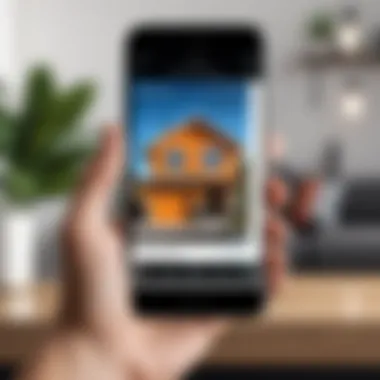

Intro
In today’s fast-paced real estate environment, the role of home inspection software has become paramount, especially for iPhone users. Selecting the right tool isn’t just a matter of convenience; it can significantly impact workflows and client satisfaction. This guide seeks to unravel the intricacies surrounding software tailored specifically for iPhone, catering to both industry newbies and seasoned professionals. The aim here is to sift through many options available, highlighting key features, evaluating user experiences, and providing insights that could aid in making an informed decision.
With home inspections on the rise, many professionals find themselves navigating a digital landscape filled with a myriad of software solutions, each promising to revolutionize the inspection process. Looking deeper into what each application brings to the table is crucial for anyone seeking to boost efficiency and provide exceptional service.
What about security and compatibility? These are aspects worth considering as well. Many inspectors use their iPhones extensively, and the right software must seamlessly align with their daily routines, ensuring everything runs smoother than a well-oiled machine.
To set the stage, we will delve into:
- Software Overview: A broad glimpse into what’s out there, focusing on unique functionalities and overall usability.
- Detailed Comparison: This will explore how these tools stack up against one another, including their pricing structures, user-friendly interfaces, and functionality.
- User Experiences: Feedback from the field can be a revealing aspect, shedding light on practical strengths and pitfalls of various options.
- Practical Tips: Essential for those ready to implement or switch to new software solutions, ensuring a smooth transition is key.
Armed with these insights, any decision-maker in the real estate sector will be better placed to navigate the tech landscape of home inspection, harnessing the full potential of their iPhone to facilitate thorough, efficient inspections.
Preface to Home Inspection Software
Home inspection software is a critical tool for today's property inspectors, streamlining the process of evaluating residential properties. The advent of technology has brought about significant changes in the way inspections are conducted, making it essential to understand not only the functionality but also the advantages of such software. This discussion serves as a primer on the importance of home inspection software designed for iPhone users, which stands out in a market increasingly skewed toward mobile solutions. Inspectors can benefit from enhanced efficiency, accuracy, and overall productivity when using these tools.
Definition and Purpose
At its core, home inspection software is designed to assist inspectors in compiling reports and managing all aspects of property evaluations. This software often includes several features, such as customizable templates, reporting tools, and digital image integration, all of which contribute to a comprehensive assessment. The purpose of this software goes beyond mere documentation; it aims to enhance the inspector's ability to communicate findings clearly and effectively to clients, ensuring transparency and professionalism. The use of mobile devices, particularly iPhones, adds a unique dimension by allowing inspectors to capture real-time data, upload images immediately, and even generate reports on-site.
Evolution of Home Inspection Tools
The tools available for home inspections have come a long way from the traditional clipboard and pencil. Back in the day, inspectors were often burdened with paperwork, which was time-consuming and prone to errors. With the evolution of technology, we've seen a shift towards digital solutions. The introduction of mobile apps tailored for inspections has revolutionized the industry.
- Old Methods: Inspectors relied heavily on printed forms and manual calculations, leading to inconsistent reporting and a higher niche for mistakes.
- Emergence of Digital Tools: As computers became commonplace, desktop software offered a solution but lacked mobility. The need for field-ready tools became apparent.
- Rise of Mobile Applications: Now, a variety of software options on iPhones allow for quick access to information, easy reporting, and instant client communication.
Through these changes, home inspection tools have kept pace with the demands of both inspectors and clients. The integration of advanced technology has led to improved accuracy and a more streamlined inspection process, allowing inspectors to adapt to various client needs better. In summary, understanding the journey of home inspection tools not only highlights their importance but also sets the stage for appreciating the modern capabilities offered by iPhone applications in this domain.
The Significance of Mobile Solutions
In today's high-paced world, mobile technology permeates nearly every sector, including home inspections. As businesses shift to more flexible and efficient modes of operation, inspectors are increasingly relying on mobile solutions. Utilizing mobile devices, particularly the iPhone, offers significant advantages that deserve close examination.
Rise of Mobile Technology in Inspections
The transition from traditional inspection methods to mobile-based solutions marks a pivotal change in the industry. There’s a noticeable rise in the number of inspectors trading in clipboards and paper for smartphones and tablets.
- Data Accessibility: Inspectors can capture, store, and access critical data on-site without delays. Gone are the days when one needed to trudge back to the office with stacks of paper.
- Real-time Updates: This technology enables real-time documentation, ensuring that stakeholders are kept in the loop at all times. Updating findings with just a few taps can streamline communication effortlessly.
The visibility that mobile technology provides is essential in creating a more collaborative workflow among agents, clients, and contractors.
Advantages of Using iPhone for Inspections
The iPhone, known for its reliability and robust ecosystem, plays a vital role in enhancing inspection processes. Here's a closer look at some of its notable benefits:
- User-friendly Interface: Even those with minimal tech experience find the iPhone's design approachable. Software applications designed for inspections tend to be intuitive, making it easy for inspectors to adopt.
- High-Quality Imaging: The camera in an iPhone is compact yet powerful. Inspectors can document issues with detailed photos right on the spot. This serves as compelling evidence in reports.
- Integration Capacity: Many home inspection software solutions effortlessly link with existing systems. This ensures that reports can pull in necessary data without jumping through hoops.
- Offline Functionality: This is a game changer, especially in homes where Wi-Fi might be patchy. Inspectors can still gather data and sync it once they're connected again.
Mobile solutions fundamentally transform how inspections are conducted, fostering efficiency, and improving accuracy.
The growing significance of mobile solutions, especially through devices like the iPhone, reflects a broader trend towards integrating technology into service processes, making it crucial for professionals to stay agile and adaptable. As we look ahead, the importance of these mobile solutions will likely continue to escalate.
Key Features of iPhone Home Inspection Software
Understanding the key features of iPhone home inspection software is crucial for professionals who need to streamline their workflows and enhance their productivity. With the advancements in mobile technology, these applications have evolved to offer a suite of tools that cater specifically to the needs of home inspectors. Only when one is equipped with the right features, can they effectively manage their inspections, improve client interactions, and ensure that no detail is overlooked during the assessment process.
User-Friendly Interface
A user-friendly interface is essential for any software, especially for iPhone home inspection applications. Inspectors often find themselves in various locations with limited time; thus, software that is intuitive can make a significant difference. When software is easy to navigate, it becomes less of a chore and more a part of a seamless routine. For instance:
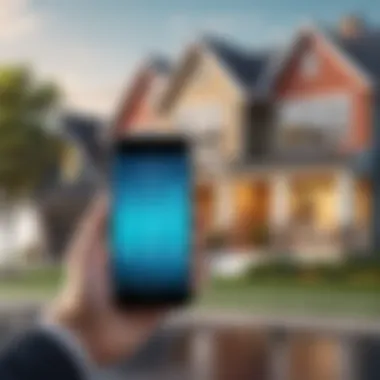

- Simple Navigation: Quick access to essential functions like checklists or reports saves valuable time during inspections.
- Visual Appeal: An aesthetically pleasing design with easy-to-read fonts and clear icons helps in reducing the cognitive load.
- Customization Options: Ability to adjust settings according to personal preferences can make the inspector’s experience much more tailored.
By prioritizing user-friendliness, software developers can create tools that facilitate efficiency without overwhelming the user.
Report Generation Facilities
Report generation is one of the cornerstones of home inspection software. Effective reporting tools not only save time but also enhance the credibility of the inspector’s findings. Fast and comprehensive report generation helps in delivering professional documentation to clients post-assessment. Some notable features include:
- Template Availability: Pre-loaded templates can simplify report composition, ensuring consistency across various inspections.
- Built-in Edits: The ability to modify text directly within the report adds another layer of customization that can reflect individual inspection styles.
- Multi-format Exports: Options to export reports in PDF, Word, or shared formats enhance flexibility for client delivery.
These reporting tools must be robust enough to capture the detailed nuances of each inspection while being easy to produce.
Photo and Annotation Tools
In the world of home inspections, a picture is worth a thousand words. Having integrated photo and annotation tools allows inspectors to provide tangible evidence alongside their findings. This reinforces accountability and transparency in the inspection process. Key features may include:
- High-Quality Captures: The ability to take and store high-resolution photos directly within the app.
- Annotation Capability: Marking up images with arrows, notes, or highlights ensures that crucial details are noticed by clients.
- Organized Galleries: Having an organized system for accessing images makes retrieval straightforward.
With these features, inspectors can provide clearer insights into the condition of a property, facilitating better communication with clients.
Integration with Other Applications
Today, interconnectedness between applications is a crucial element that improves efficiency for businesses. For home inspection software on the iPhone, integration capabilities can drastically enhance functionality. Some integrations to look for include:
- Cloud Storage Services: Linking to platforms like Dropbox or Google Drive provides easy access to all inspection materials and backup.
- Calendar and Scheduling Apps: Calenderscan help organize appointments or follow-ups more effectively.
- CRM Systems: Integration with customer relationship management tools ensures that client data is consistent, allowing inspectors to maintain a high level of service.
Integration capabilities turn standalone applications into comprehensive solutions that facilitate the entire inspection process from start to finish. Sticking to a versatile software can save time and headaches in the long run.
"The right software not only saves time but increases the quality of your reports and communication with clients."
Market Overview of iPhone Home Inspection Software
As the home inspection landscape evolves, mobile technology's intersection with inspection tools has become increasingly prominent. The market overview of iPhone home inspection software is crucial for understanding the breadth of solutions available to inspectors today. Specific elements such as user demands, technological advancements, and competitive offerings shape the software landscape significantly. With real estate climbing ever higher in complexity and consumer expectations, having an effective inspection tool can mean the difference between a minor hiccup and a major issue down the road.
The importance of iPhone home inspection software far transcends mere convenience. Inspectors rely on these tools not only for efficiency but also for precision in their appraisals. Mobilizing this technology allows inspectors to capture data on the go, providing immediate access to important information, thus transforming the typical paper-heavy audit process into a streamlined digital workflow.
Leading Software Solutions
There are some standout players in the iPhone home inspection software arena worth examining.
- InspectIt: A dedicated software that facilitates easy note-taking and reporting for inspectors. Its user-friendly design promotes productivity and effective data gathering while allowing for quick edits.
- HomeGauge: Known for fostering effective communication between inspectors and clients, this platform seamlessly integrates images and annotation tools.
- Snap Inspect: Especially popular among property managers, it enables detailed inspections and immediate online report generation. Its clean design makes it suitable for inspectors at all skill levels, including those who may not be particularly tech-savvy.
Choosing the right software solution can have a profound impact on the overall inspection experience. Each of these platforms offers distinct features that align with the various ways in which inspectors operate. By leveraging such tools, inspectors can enhance their service and ultimately expand their market reach.
Comparative Analysis of Features
When evaluating these software solutions, a comparative analysis of features is essential. Different inspectors have different needs based on their particular niches, operation sizes, or even personal preferences. Here are some key features to consider when choosing the right software for home inspections:
- Ease of Use: User-friendly interfaces are paramount. Inspectors should not spend excessive time learning to navigate the software. Companies like InspectIt pride themselves on offering intuitive designs that enhance usability.
- Customization Options: Each inspection can differ greatly based on properties being evaluated. Software that allows customization for templates and reports, such as HomeGauge, proves to be beneficial.
- Photo Integration: Capturing images is vital in documentation. Features that allow easy photo uploads and annotations can be a game-changer, especially in visual-heavy fields. Snap Inspect provides robust photo documentation functionalities, enabling inspectors to effectively illustrate their findings.
- Reporting Capabilities: The ability to generate detailed reports quickly enhances the inspectors' efficiency. Fast report generation allows them to maintain higher client satisfaction.
In navigating this intricate array of options, inspectors can weigh which features align most closely with their day-to-day operations, thus facilitating better decision-making. Ultimately, satisfactory user experiences hinge on the effective combination of these elements, directly affecting the overall quality of service offered.
Evaluating User Experience
When it comes to home inspection software, especially on iPhones, one might overlook the crucial aspect of user experience (UX). Yet, this evaluative process can be the difference between a smooth, efficient workflow and a frustrating, time-consuming one. User experience encompasses how effectively, efficiently, and satisfactorily inspectors are able to use the software during tasks. If the software feels cumbersome or glitches frequently, it can lead to a substantial loss of time and money over the long haul.
Assessing user experience isn’t just about aesthetics or ease of use; it's about how the software fits into the lives of users. Key factors to consider include:
- Intuitive Design: The layout should feel natural. A bewildering arrangement can slow down inspections.
- Functionality: Users should have what they need at their fingertips, without unnecessary steps to reach key features.
- Responsiveness: Speed and efficiency are critical; delays in software can lead to missed details in inspections.
- Support and Updates: Continuous assistance and software refinements can greatly enhance the user experience.
Ultimately, positive user experience is about empowering inspectors to focus on their jobs instead of wrestling with complex technology. This segues us perfectly into feedback from actual home inspectors.


Feedback from Home Inspectors
The voices of home inspectors are invaluable when evaluating software solutions. Their experiences provide practical insights that can illuminate aspects such as functionality and reliability. Many inspectors have shared that mobile software tailored for the iPhone should not only elevate their inspection process but should also simplify report generation and data entry.
- Efficiency: Inspectors have noted that solutions like HomeGauge and Spectora can significantly cut the time spent on site. Fast photo uploads and automatic report drafts resonate really well.
- User Reviews: Inspectors often congregate on forums, sharing their thoughts. Platforms like Reddit have multiple discussions that exhibit both praise and criticism, allowing prospective users to weigh their decisions carefully.
- Specific Feedback: One recurring comment suggests that features such as customizable templates are a game changer. This flexibility turns tedious tasks into manageable ones, which can greatly affect an inspector's day.
Ultimately, feedback reveals a blend of personal preferences and expected functionalities. It is essential for software developers to tread the line between innovation and user familiarity.
Common Challenges Faced
While many inspectors appreciate the advancements in home inspection software, certain challenges persist, and they demand attention. Addressing these can guide both software developers and users toward better solutions.
- Learning Curve: Even the savviest user can feel overwhelmed by new apps. A steep learning curve can deter even the most eager inspectors from fully leveraging the features offered. For instance, inspectors have mentioned difficulty navigating complex interfaces in certain applications initially.
- Technical Glitches: Bugs can pop up at the most inconvenient times—during an inspection, for example. Users have shared stories of losing data or facing crashes when they need the software most. These glitches can create trust issues with the software, despite its potential.
- Inadequate Support: Users expect an umbrella of support when purchasing software. When issues arise, they want prompt and effective assistance. Inspectors often express frustration when troubleshooting becomes a lengthy process, leading to operational downtime.
- Integration Conflicts: Many inspectors rely on multiple tools for their workflow. Compatibility problems among applications can lead to chaotic environments instead of streamlined ones. For example, integration with other systems like scheduling tools and payment processors is yet to be seamless for many.
These challenges do pose significant barriers, but understanding them allows developers the opportunity to refine their offerings. Feedback from current users and awareness of common issues can lead to an adaptive approach in creating more effective home inspection software.
Choosing the Right Software
Choosing the right home inspection software for your iPhone is crucial for streamlining your inspection processes. With a booming market of software solutions, it can be rather daunting to select one that aligns well with your needs. Picking the right tools is not just about functionality; it’s about enhancing your productivity and ensuring client satisfaction.
Assessing Individual Needs
Before diving headfirst into the sea of options, it’s wise to take a step back and assess your specific needs. Not every inspector operates the same way, so consider these factors:
- Type of Inspections: Are you focusing on residential, commercial, or specialized inspections? Tailoring your choice to your niche can lead to greater efficiency.
- Volume of Inspections: If you’re handling a high volume of inspections, look for software that offers robust reporting and scheduling features.
- User Base: If you work with a team, ensure that the software supports multi-user functionality, allowing seamless collaboration.
Taking the time to reflect on what you actually require can save you from overly complicated systems that fail to serve your specific situation.
Budget Considerations
When it comes to software, penny-pinching isn't the best policy, but neither is breaking the bank. An efficient approach to budget considerations includes:
- Subscription vs. One-Time Purchase: Some software operates on a subscription model while others may require a one-time purchase. Weigh the long-term benefits against the initial outlay.
- Hidden Fees: Pay close attention to any additional costs like upgrades, technical support, or integrations with other systems.
- ROI Potential: Consider how the software could enhance your efficiency and increase your earnings. An investment in a quality solution today can lead to significant returns in the future.
It’s about finding that sweet spot between cost and functionality to ensure your investment is worthwhile.
Compatibility with Other Systems
In today’s tech ecosystem, compatibility is the name of the game. The ability of your home inspection software to integrate seamlessly with other tools can make a world of difference. Here’s what you need to watch for:
- Cloud Storage: Look for software that integrates with Dropbox or Google Drive for easy document management.
- Accounting Software: If you need to manage finances, compatibility with platforms like QuickBooks can simplify billing and bookkeeping tasks.
- CRM Systems: Ensure that your chosen software can work with customer relationship management tools to streamline your client interactions.
Adopting software that can easily mesh with your existing systems will create a cohesive workflow and minimize disruption when you're ramping up operations.
"Choosing the right home inspection software isn’t just about what’s available—it's about what fits. Tailor your choice to your individual and organizational needs."
In summary, taking the time to assess your individual needs, budget appropriately, and ensuring compatibility with other systems will help pave the way for selecting the right home inspection software for your iPhone. As this sector rapidly evolves, decisive and informed decision-making is more important than ever.
Implementation Strategies
Implementing home inspection software, especially on the iPhone, is not just about downloading an app and heading out the door with a phone in hand. The strategy behind the implementation can make or break an inspector's experience and efficiency. A well-thought-out strategy encompasses training, software setup, and continuous support to align the software with the specific needs of inspectors. This section discusses how these elements are crucial to a smooth transition and enhanced functionality.
Training for Inspectors
When it comes to utilizing home inspection software effectively, training is the backbone of any successful implementation strategy. A poorly trained inspector can miss out on a plethora of features designed to facilitate their workflow, leading to inefficient inspections that could endanger their reputation in the field.
- Understanding Features: The first step is ensuring inspectors become well-acquainted with the software’s features. For instance, a module for client communication can streamline follow-ups, but if it's overlooked, those efficiencies go out the window.
- Role-Specific Training: Since different inspectors may focus on varied aspects of a property, tailoring the training to cater to specific roles can significantly enhance functionality. For example, those inspecting roofs may need more detailed training on the photo and annotation tools.
- Hands-On Sessions: Considering that iPhones are intuitive yet have unique navigation quirks, practical hands-on training sessions can help inspectors feel comfortable using the software. A little practice can go a long way in ensuring that they are not fumbling during an actual inspection.
Training also fosters an environment of confidence among inspectors. When they know the ins and outs of the system, they can focus more on the details of the inspection rather than the tools they are using.
"Proper training empowers inspectors to utilize the full spectrum of tools at their disposal—leading to more thorough inspections and happier clients."


Setting Up the Software
The setup phase can often be a thorny issue, yet it is pivotal for getting off on the right foot. Having the software configured properly is vital for maximizing its potential.
- Initial Configuration: Setting up the software to mirror the inspection standards and requirements specific to the region is essential. For instance, certain areas may require a focus on radon levels or electrical systems, which should be reflected in the templates used.
- Integrations: This step also involves ensuring that the software integrates smoothly with other necessary applications—like CRM systems or cloud services. An inspector’s ease of use hinges on this aspect as it centralizes their workflow.
- Testing and Feedback: Finally, before rolling out the software entirely, conducting a test run can uncover potential issues. Gathering feedback during this trial phase allows for adjustments to be made immediately, which can save time and resources down the line.
Setting up the software properly isn’t just a box to check; it is about creating a responsive tool that adapts to the inspector's needs and workflow, ultimately boosting efficiency and accuracy.
Real-World Case Studies
Case studies serve as a crucial element in understanding the practical applications of home inspection software for the iPhone. By examining real-life examples, one gains insight into how these tools are utilized in varied scenarios, the effectiveness of their features, and the challenges faced by inspectors in the field. Moreover, they showcase tangible results from integrating this technology into daily operations, which can greatly influence decision-making for potential users. The following sections will delve into specific implementations and lessons learned, bringing to light the benefits and considerations involved in adopting iPhone home inspection software.
Successful Implementations
In several instances, home inspection professionals have successfully integrated iPhone-specific software into their workflow, leading to heightened efficiency and improved client satisfaction. For example, a mid-sized inspection firm based in Florida adopted a particular software solution that features robust report generation and intuitive user interface. This firm's inspectors were able to complete inspections faster and with greater accuracy. The report generation feature allowed them to send detailed findings to clients on-site, reducing the time for post-inspection paperwork. Not only did this lead to quicker turnaround times, but it also enhanced the firm's reputation for responsiveness and professionalism.
Another noteworthy example comes from a real estate agency in California, which equipped its inspectors with an iPhone software that allows photo annotations directly during the inspection. Inspectors found this tool invaluable for noting specific issues alongside corresponding images. As a result, they could provide clients with a more detailed perspective on properties, aiding both communication and decision-making. The agency also noted an uptick in referrals as satisfied clients appreciated the level of detail provided in the reports.
Lessons Learned
While the benefits of adopting iPhone home inspection software are clear, there are also important lessons drawn from these implementations. One recurring theme among the case studies is the need for adequate training. Some inspectors initially struggled with the software due to a lack of familiarity, which led to some miscommunications with clients. However, firms that invested time in training their staff reported smoother transitions and quicker adaptation to new processes. Training ensures that everyone is on the same page, and it can often be the difference between a frustrating experience and a streamlined operation.
Another critical lesson is the importance of ongoing tech support. In a few cases, inspectors encountered technical glitches during inspections, which left them feeling unprepared. Firms that established a clear line of communication for tech support found they were able to navigate such issues without significant disruptions. These firms emphasized that prompt assistance plays a vital role in maintaining trust, both internally with teams and externally with clients.
"Adopting new technology is a journey, not just a quick fix. When your team understands the tool thoroughly, you start seeing the real benefits."
Future Trends in Home Inspection Software
The realm of home inspection software for iPhone is undergoing a transformation as new technologies and evolving user expectations shape its direction. As this guide illustrates, understanding these future trends is paramount for professionals who aim to stay ahead of the curve. Knowing what lies ahead allows these decision-makers to select robust solutions that align with emerging industry standards and client expectations.
Emerging Technologies
In today's fast-paced digital age, emerging technologies are not only a luxury—they're an essential. Innovations such as artificial intelligence, machine learning, and augmented reality are primed to make significant inroads into the world of home inspections.
For instance, artificial intelligence can analyze inspection data more precisely and swiftly than any human could. By leveraging state-of-the-art algorithms, inspectors can receive tailored reports, highlight potential issues, and even make predictions about future maintenance needs. Similarly, augmented reality enables inspectors to visualize property conditions in real-time, creating a more immersive experience for clients who often struggle to grasp the implications found during inspections.
"Emerging technologies pave the way for a more intuitive and informed inspection process, where data-driven insights lead the charge."
Moreover, cloud-based integrations will play a pivotal role. They allow inspectors to access reports and photos on-the-go, which proves convenient during onsite evaluations. This technology creates a seamless flow of information between inspectors, clients, and real estate agents, essentially breaking down communication barriers.
User Demand Shifts
As the needs of consumers evolve, so too must the tools they utilize. Today's clients expect more than just a standard inspection; they crave detailed insights and immediate access to reports. This shift indicates a growing demand for software that offers enhanced user experience and simple navigation on mobile platforms like the iPhone.
Inspectors need to respond to these shifts by prioritizing real-time updates, ensuring that reports are not just generated after an inspection but are made accessible immediately. Features such as live chat support and on-demand consultations could become vital components of the software toolset. Through these features, users can clarify points or ask questions right as they receive their report—making for a more satisfactory experience.
Furthermore, integrating customer relationship management tools can help inspectors nurture relationships with clients over time. By understanding past interactions and client preferences, software can facilitate tailored communication, thereby enhancing customer loyalty.
The End
As we wrap up this thorough examination of home inspection software tailored for iPhone users, it’s crucial to underscore the importance of making an informed decision when selecting such tools. This article has navigated through various aspects of software solutions, emphasizing not just the features that set them apart but also how these can significantly impact the everyday tasks of home inspectors.
Summary of Key Points
Home inspection software has undergone substantial evolution, providing inspectors with efficient, user-friendly tools. The rise of mobile technology, especially via the iPhone, offers several benefits:
- Convenience: Inspectors can carry powerful tools in their pockets.
- Real-time Data Access: Information is available at the swipe of a finger.
- Collaboration: Seamless sharing of reports and images with clients and stakeholders.
The key features discussed—like intuitive interfaces, integrated reporting, and photo tools—are fundamental to enhancing productivity. Moreover, the insights gathered from user experiences have revealed common challenges, which can be mitigated with the right training and implementation strategies.
Final Thoughts on Selection Process
Choosing the correct home inspection software demands careful consideration. Here are critical factors to keep in mind:
- Individual Needs: Assess what functionalities are essential for your specific inspections.
- Budget Constraints: Understand the cost implications while ensuring you’re not skimping on necessary features.
- Compatibility Check: Ensure the chosen software integrates seamlessly with existing tools you may already employ.
Ultimately, the right software can enhance operational efficiency and effectiveness, providing inspectors with tools that not only meet their needs today but also adapt to future industry trends. By making informed choices now, you pave the way for smoother, more efficient inspections in the long haul.







