InVision App Design: An In-Depth Look at Its Features


Intro
In today’s fast-paced digital world, where user experience often dictates success, having the right tools to design and prototype has never been more essential. Among the plethora of design software available, InVision stands out due to its robust capabilities tailored to modern demands. Focusing on design collaboration and feedback, InVision app design allows teams to iterate and innovate seamlessly, making it a preferred choice for many.
In this exploration, we will take a closer look at the nuts and bolts of InVision, diving into its features, how it compares with its competitors, and the pricing options available to potential users. Our journey will span foundational concepts crucial for effective design collaboration to more advanced considerations around prototyping and integrating with other tools.
The need for efficient design processes cannot be overstated, and as such, understanding how InVision fits into the broader design landscape has strategic importance for designers, decision-makers, and IT professionals alike.
Software Overview
Brief Description of Software
InVision is a design collaboration platform that streamlines the process of creating smooth, interactive prototypes, connecting designers with stakeholders and developers effectively. It emphasizes visual communication, allowing teams to bring their ideas to life in a realistic and user-friendly way. Essential for design projects, InVision facilitates a collaborative environment where users can provide feedback in real-time, ensuring that projects remain aligned with expectations.
Key Features and Functionalities
- Prototyping: InVision’s prototyping tool allows designers to create interactive models that simulate user flow without writing a single line of code.
- Collaboration Tools: Team members can comment directly on designs, creating a feedback loop that fosters communication and innovation.
- Design Systems: The platform supports the implementation of consistent design systems across projects, enabling scalability and coherence in various outputs.
- Integration Capabilities: InVision easily integrates with other popular tools, such as Sketch and Adobe XD, as well as project management platforms like Trello and Slack.
- User Testing: With built-in user testing features, designers can gather insights and make informed adjustments before moving to the next phase of development.
Detailed Comparison
Comparison with Competitors
While many design applications exist, InVision's focus on collaboration sets it apart from competitors like Adobe XD and Figma.
- Adobe XD: Known for its powerful design capabilities, Adobe XD lacks some of the robust collaboration tools that InVision offers.
- Figma: While Figma shines in real-time collaboration, its primary focus on design may not include the same depth of prototyping options as InVision.
- Sketch: Although popular among designers for UI creation, Sketch lacks inbuilt collaboration and prototyping features, which can lead to reliance on third-party tools.
The varied strengths and weaknesses here underline the importance of assessing individual project needs when selecting design software.
Pricing Structure
InVision's pricing model includes several tiers designed to cater to different user needs:
- Free Plan: Limited features, suitable for individual users or small projects.
- Pro Plan: Adds more robust features and collaboration options, aimed at smaller teams.
- Business and Enterprise Plans: Tailored for larger organizations needing advanced features, security, and support.
Each pricing tier offers clear advantages based on project scope and user requirements, placing the decision-making capability in the users' hands.
InVision enables designers to turn ideas into interactive experiences, navigating the intricate dynamics of collaboration, feedback, and testing with elegance.
Navigating through InVision’s offerings reveals a meticulously crafted tool that responds to the demands of contemporary design practices, making this exploration an invaluable resource for industry professionals seeking to elevate their design processes.
Preamble to InVision App Design
In the ever-evolving landscape of app design, InVision stands out as a pivotal player. Its influence spans across teams and projects, making it essential to grasp not just the tool itself but its role within a broader context. Understanding InVision App Design offers insight into how designers and teams collaborate effectively, share ideas, and ultimately create stunning user experiences.
Background and Evolution of InVision
InVision was founded in 2011, born from a desire to streamline the design process through better collaboration. Initially focusing on prototyping, the platform quickly gained traction as designers lapped up its intuitive interface and robust functionality. What started as a simple tool for turning static designs into interactive prototypes has evolved tremendously. Today, InVision provides an ecosystem that supports every phase of the design process—from ideation to user testing—integrating various features that enhance how teams communicate.
"InVision transformed the way we approach design as a team. It’s more than just a tool; it’s part of our workflow now."
With a user base that includes small startups and large enterprises alike, InVision has continually adapted its offerings. This evolution reflects not only technological advancements but also an understanding of the shifting needs and challenges faced by design professionals. The addition of features like design handoff and real-time collaboration has established InVision as a critical infrastructure for modern design teams.
Current Positioning in the Design Community
InVision is now widely recognized within the design community, often hailed as one of the leading platforms for app design and prototyping. Its reputation is built upon continuous innovation and a user-centered approach. Designers appreciate how InVision allows them to visualize their concepts without diving deep into the code.
Moreover, InVision's commitment to fostering collaboration among team members cannot be overstated. As remote work becomes more common, the need for tools that bridge the gap between team members is more important than ever. InVision fills that void, providing a digital space where feedback is obtained practically in real time.
The platform's array of integrations with other tools, like Slack and JIRA, further cements its status as a cornerstone of the design process. Designers and decision-makers alike see InVision as not just a choice, but a necessity in the toolkit of digital design.
This positioning reinforces its vital role for IT professionals, entrepreneurs, and decision-makers, each looking to optimize their design workflows. Knowing the ins and outs of InVision can lead to more effective and aesthetically pleasing projects, which is what ultimately drives success in design.
Understanding the Core Features
Understanding the core features of InVision App Design is essential for anyone seeking to thrive in the design process. InVision stands out not just as a prototyping tool, but as a comprehensive platform that fosters collaboration and enhances the workflow efficiency of design teams. Here, we’ll look at three pivotal aspects: prototyping capabilities, collaboration tools, and design handoff functionality. Each plays a crucial role in the way designers approach their projects, making it imperative for decision-makers and professionals to grasp these features fully.
Prototyping Capabilities
InVision’s prototyping capabilities form the backbone of its appeal. Designers can transform static designs into interactive prototypes that closely resemble the final product. This feature allows teams to create a highly realistic user experience without needing to write any code. The drag-and-drop interface simplifies the process, enabling even those who aren't tech-savvy to construct prototypes with ease.
Key benefits include:
- User Testing: Prototypes can be shared for user testing early in the design process, allowing for immediate feedback and adjustments.
- Interactive Elements: Designers can demonstrate complex user flows and interactions, making stakeholder presentations more engaging.
- Version Control: InVision maintains file histories, so teams can track changes and roll back if necessary, preserving the integrity of the design evolution.
Overall, a solid grasp of these prototyping tools can determine the difference between a mediocre design project and one that truly resonates with users.
Collaboration Tools
Collaboration tools in InVision are where the platform really shines, especially when dealing with teams operating in diverse environments. These tools bring together designers, stakeholders, and clients to facilitate honest and open communications.
Several standout features include:
- Commenting System: Users can leave comments directly on the prototypes, ensuring feedback is clear and contextual. This reduces misunderstandings and keeps everyone on the same page.
- Live Sharing: The ability to share live prototypes allows for real-time interaction, enhancing team discussions and gathering instant feedback, which is critical during the iterative design process.
- Access Control: Designers can manage who sees and interacts with specific projects, allowing sensitive information to be kept under wraps while collaborating with clients or external teams.
In short, InVision’s suite of collaboration tools streamlines the design process, maximizing efficiency and minimizing confusion.
Design Handoff Functionality
Design handoff is another area where InVision excels, providing a bridge between designers and developers. The transition from design to development can often be fraught with miscommunication and lost details. Fortunately, InVision simplifies this with its robust design handoff functionality.
Here are some critical features:
- Design Specs: InVision generates detailed design specs that outline dimensions, fonts, colors, and assets, leaving no room for assumptions. Developers get all the information they need at their fingertips.
- Export & Asset Management: Designers can export assets in various formats, which speeds up the development process and ensures that developers are working with the correct files.
- Commentary and Annotations: Developers can leave comments or questions directly on elements in the design, enabling a quick resolution to any queries that arise during implementation.
By understanding the intricacies of design handoff, teams can significantly enhance their workflow, ensuring higher quality outcomes and reducing the risk of errors in the final product.
"InVision makes the transition from design to development smoother than a well-oiled machine, facilitating clearer communication and ensuring all team members are aligned."
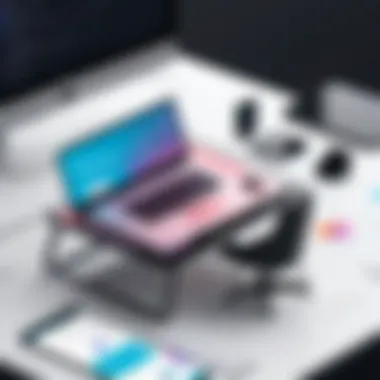

With this firm understanding of the core features, one can appreciate how InVision positions itself as a vital tool in the arsenal of modern design, fostering creativity and coherence across all stages of product development.
The Role of InVision in Design Collaboration
In the ever-evolving landscape of digital design, collaboration stands as one of the key pillars supporting successful projects. InVision has carved a niche for itself, providing tools that empower teams to work effectively together. At its core, InVision enhances the collaborative process, making it smoother and more intuitive while addressing varied needs across different team structures.
The significance of InVision lies not just in its functionalities, but also in how it transforms the way designers, developers, and stakeholders engage with one another. When creativity meets collaboration, the results are often striking. Setting the stage for effective communication, InVision enables teams to share ideas, provide feedback in real-time, and iterate designs rapidly. This is particulary crucial in today's fast-paced environment where agility and responsiveness can often make or break a project.
Enhanced Team Communication
Effective communication is the lifeblood of any collaborative endeavor. InVision excels in this area, allowing team members to converse directly within the platform. Gone are the days when emails suffocated the exchange of creative ideas.
- Comments within Context: Users can leave feedback directly on design elements, which means that conversations are in context and minimize misunderstandings. Just imagine discussing a specific button’s color without chasing through email threads or messages.
- Notifications and Updates: The platform keeps users informed about discussions and changes, creating an environment of accountability. When one design team adjusts their project, others immediately see these updates, which promotes a culture of transparency.
"The artistry of design is best shared when ideas flow freely amongst team members. InVision's capabilities foster an environment where communication feels inherent."
Feedback Loops and Iterative Design
The creative process often resembles a winding road rather than a straight line. Iteration is essential for refining designs and elevating them from good to exceptional. InVision supports this through structured feedback systems that streamline the iterative process.
- Design Reviews Made Easy: Teams can conduct regular review sessions, collecting insights and critiques that lead to predictable improvements. Specific tools allow stakeholders to flag items for review which ensures that no crucial detail slips through the cracks.
- Iteration Tracking: By monitoring changes across various versions, teams can reflect on the progression of the design. InVision provides a historical trail that reveals what was effective and what needs further consideration.
This feedback mechanism turns the design journey into a cycle of continuous improvement. The clearer a team's communication around feedback, the more successful the end product is likely to be.
Real-Time Collaboration Benefits
At the heart of modern design practice is the need for real-time collaboration. InVision delivers by enabling simultaneous engagements, which is particularly beneficial for dispersed or hybrid teams. This immediacy leads to an accelerated design process that is hard to ignore.
- Instant Feedback Loop: When designers make changes, stakeholders can respond instantly, leading to quick adjustments and faster approval processes.
- Visualization of Changes: Real-time syncing allows all collaborators to see adjustments as they happen, reducing confusion and surprises later in the design stage. Everyone is on the same page, quite literally.
- Fostering Team Spirit: In an age where remote work has reshaped collaboration, real-time features cultivate a more inclusive environment where every voice can be heard, regardless of location.
By leveraging these elements, InVision not only aids design teams but also ensures that each member feels valued and respected. This approach is especially critical as the competitive landscape of design continues to evolve, making collaboration not just a process but a fundamental strategy.
User-Centric Design and Usability Testing
User-centric design is like crafting a suit that fits just right; it takes into account the individuals who will wear it. In the realm of design, this approach pivots around understanding the users' needs, preferences, and behaviors, ultimately guiding the creation of products that truly resonate with them. Usability testing acts as the spotlight that highlights whether designs fulfill user expectations. When paired with the robust tools of InVision, user-centric design and usability testing shine brightly, enhancing overall satisfaction and effectiveness.
Creating User Flows
User flows are the backbone of any intuitive design. They depict the journey a user takes as they navigate through an application, mapping out paths that are logical and aligned with users’ expectations. InVision allows designers to craft detailed user flows that illustrate essential interactions, help identify potential bottlenecks, and reveal areas for improvement. An effective user flow is akin to a well-laid roadmap; it should guide users from their initial engagement to their desired outcomes without unnecessary detours.
- Identifying User Objectives: Understanding what users aim to achieve. What tasks do they want to accomplish?
- Mapping Out Interactions: This involves sketching how users will interact with each element in your design.
- Utilizing Design Elements Effectively: Experimenting with layouts and design components that simplify navigation.
By creating clear user flows, teams can visualize the process and make informed design decisions to enhance overall usability. With the right tools, these flows can evolve into clickable prototypes in InVision, providing further clarity through interactive experiences.
A/B Testing Within InVision
A/B testing, often viewed as the scientific approach to design, allows teams to compare two or more variations of a design to determine which performs better. This iterative method brings empirical evidence to the forefront, showing which choices actually resonate with users. InVision makes it easier to conduct A/B tests through its sharing capabilities, enabling designers to gather feedback seamlessly.
"A/B testing transforms guesswork into informed decision-making; it’s not just about preferences, it's about performance."
When setting up A/B tests in InVision, there are several considerations:
- Define Success Metrics: Prioritize what you want to measure, whether that’s click-through rates, user engagement, or task completion.
- Segment Your Audience: Different groups may interact with your design differently; segmenting helps understand diverse responses.
- Analyze Results Thoroughly: Once data is collected, it’s essential to dig beneath the surface and understand what’s driving any observed behavior.
By integrating A/B testing with InVision's features, designers gain insights that can sharpen their projects and lead to more successful outcomes, ultimately shaping a better user experience.
Gathering User Feedback Effectively
Collecting feedback from users is akin to gathering pearls of wisdom; it enriches the design process and helps identify areas for refinement. InVision offers tools that facilitate this gathering effectively. Yet, it's not just about collecting feedback; it’s about asking the right questions and creating an environment where users feel comfortable sharing their thoughts.
- Utilize Prototypes for Feedback: Present users with interactive prototypes. This gives them a more tangible experience rather than static images.
- Conduct Surveys and Interviews: Direct methods can often yield deeper insights. Questions should be open enough to foster discussion while focused enough to provide actionable data.
- Iterate on Feedback: Don’t just collect it - actively use it to refine designs. This creates a cycle of continuous improvement.
By prioritizing user feedback and incorporating it into the design cycle, teams can ensure they are creating valuable and user-friendly applications. InVision bridges the gap between designer intentions and user expectations, making it a powerful ally in the pursuit of user-centric design.
Integrations with Other Tools and Platforms
Integrating InVision with other tools and platforms is a crucial aspect of modern design workflows. These integrations enhance collaborative efforts, streamline processes, and ensure that design teams work more efficiently. The importance of seamless connectivity cannot be overstated as it not only boosts productivity but also enriches the overall design experience. Without effective integration, the powerful features of InVision might not reach their full potential, resulting in missed opportunities for innovation and collaboration.
Design Tools Integration
One of the most significant advantages of InVision lies in its ability to integrate with other design tools. Software like Sketch, Adobe Creative Cloud, and Figma can connect effortlessly with InVision. This means designers can import artwork, prototypes, and projects directly into InVision for presentation or further development.
This integration helps in maintaining a design's original intent while providing the added flexibility of InVision’s design workflow capabilities. Designers don’t have to juggle multiple tools for design, development, and feedback. Instead, they can keep everything interconnected, which saves time and reduces the likelihood of errors in translation. Collaboration becomes much more fluid, and teams can focus on what truly matters: creating exceptional designs.
Project Management and Tracking Tools
InVision doesn’t just stop at design tools; it extends to project management and tracking tools like Trello, Asana, and Jira. This integration can significantly enhance tracking project milestones, tasks, and deadlines in tandem with design activities. For instance, if a designer receives feedback on a prototype, they can log this directly in their project management tool. This way, everyone remains on the same page regarding tasks and responsibilities, facilitating better coordination among team members.
A few benefits include:
- Centralized task tracking
- Improved transparency among team members
- Easier assignment of tasks based on feedback
Clearly, marrying design and project management processes yields stronger project outcomes.
APIs and Custom Integrations
Moreover, InVision provides APIs for custom integrations, allowing businesses to tailor their interactions with the platform according to specific workflows. This flexibility means organizations can develop unique solutions based on their operations, which can cater specifically to their individual needs. Whether it’s connecting to a CRM, enhancing team communication, or automating repetitive tasks, the ability to customize integrations adds significant value.
For developers or IT professionals, this opens up a myriad of possibilities. Understanding how to utilize APIs allows for in-depth customization:
- Automate data transfer between platforms
- Create custom notification systems
- Integrate unique reporting tools
In summary, the ability to connect InVision with other tools, whether through existing integrations or custom API solutions, is invaluable for maximizing its utility and effectiveness. As design workflows evolve, the agility to adapt integrations becomes not only helpful but essential to staying ahead in a competitive landscape.
Examining the Advantages of InVision
InVision stands out in the design realm for several crucial reasons, making it not just another tool in the designer's toolbox but rather, an essential part of the design workflow. By examining the advantages of InVision, we uncover how it elevates the design process, fosters collaboration, and ultimately drives projects toward successful completion. Below, we break down the key benefits that draw both seasoned designers and newcomers to this platform.
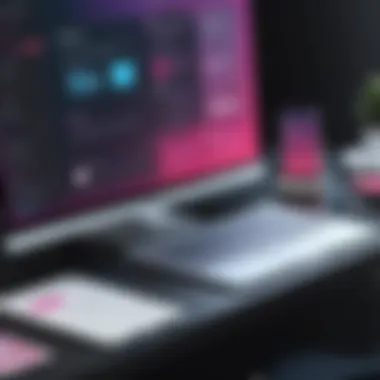
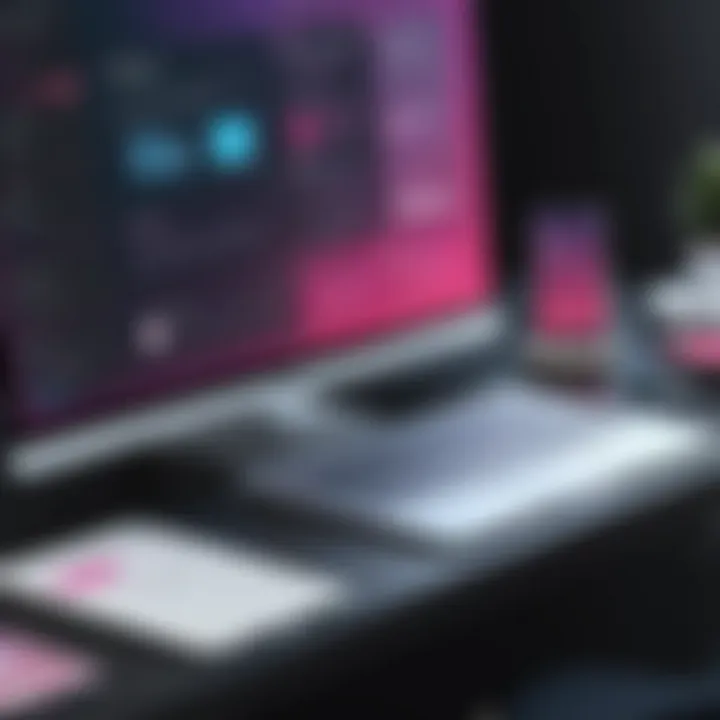
Streamlined Processes
An effective design process is akin to a well-oiled machine, functioning seamlessly from inception to execution. InVision promotes streamlined processes through a user-friendly interface that allows designers to create interactive prototypes without getting bogged down by complexities. This results in:
- Faster Prototyping: Designers can whip up a clickable prototype in no time, which is invaluable when deadlines loom large.
- Cross-functional Collaboration: InVision excels in enabling different teams to work together harmoniously, reducing misunderstandings that often crop up in design handoffs.
Additionally, the platform supports design versions, ensuring that every team member is on the same page, literally and figuratively.
"A clear process can mean the difference between a project that stalls and one that sails smoothly toward its deadline."
Scalability for Teams of All Sizes
Scalability is a must in today’s fast-paced environment. Whether you are a freelancer with an occasional client or part of a large agency juggling multiple projects, InVision's capabilities adapt accordingly. Here are its key scalability features:
- Flexible User Management: Teams can easily scale up or down, adding or removing users without a hitch. This flexibility allows organizations to manage costs effectively while adapting to project demands.
- Customizable Workflows: As teams grow, so do their needs. InVision enables customization of workflows that suits both small and large teams, facilitating a personalized approach to project management.
This adaptability makes it possible for every team member, regardless of their role, to contribute meaningfully to projects while keeping everything organized.
Support and Resources Availability
When diving into a new tool, having access to robust support and resources is crucial. InVision doesn’t fall short in this area:
- Comprehensive Learning Material: From webinars to tutorials, InVision offers extensive resources to help users get the most out of its features. New users can quickly find their footing and hit the ground running.
- Active Community Forums: Designers can tap into vibrant community platforms like Reddit or Facebook groups where they can exchange tips and tricks. This collaborative environment fosters a sense of belonging and shared knowledge.
Being part of such an engaged community not only boosts confidence among users but also encourages creative problem-solving as they navigate challenges together.
Identifying Drawbacks and Challenges
When discussing the merits of InVision, it’s crucial not to overlook its drawbacks and challenges. No tool is perfect, and InVision is no exception. Examining these aspects allows designers and project managers to make informed decisions that fit their team’s specific needs. Understanding the limitations of InVision can help set realistic expectations, ultimately leading to a more successful design process.
Learning Curve for New Users
A significant point when adopting any design tool is the learning curve. For new users, particularly those not well-versed in digital design, InVision can initially feel like navigating a labyrinth. The interface, while intuitive for experienced designers, might be overwhelming for beginners who are not familiar with prototyping tools.
New users often face challenges like:
- Understanding Features: The variety of features can be daunting, from creating interactive prototypes to managing user feedback. Each function may require a bit of time to comprehend fully.
- Utilizing Resources: While InVision offers tutorials and documentation, new users might not instinctively know how to leverage these resources efficiently. Often, users overlook valuable learning materials or simply struggle to find them.
- Mastering Collaboration Tools: The collaborative aspect is powerful, but it may take time for new users to understand how to effectively communicate within the platform and use feedback tools.
Being aware of this learning curve can help organizations allocate sufficient training time and resources before switching fully to InVision.
Performance Issues in Complex Projects
Despite InVision's extensive capabilities, performance hiccups can emerge, particularly when managing complex projects with large file sizes. These performance issues can lead to frustration among users who depend on the platform’s efficiency. Common problems include:
- Slow Load Times: Users might experience sluggishness while loading prototypes or assets, especially when they are heavy images or intricate designs. This can interrupt workflow and diminish productivity.
- Crashes and Glitches: Complex projects often lead to increased crashes or technical glitches. Issues may arise when multiple team members are working in real time, which could result in loss of progress or unsaved changes.
- Difficulty in Managing Multiple Versions: As projects evolve, users often find it challenging to manage various iterations or revert to previous designs without confusion. This becomes increasingly problematic when numerous stakeholders provide feedback within the platform.
Knowledge of these potential performance challenges can encourage teams to strategize their project management more efficiently and consider these limitations when planning deadlines.
Pricing Considerations
When it comes to pricing, InVision is a premium product, and this can be a sticking point for many teams, especially smaller organizations or startups with limited budgets. While the tool offers significant value, the cost may not always reflect its accessibility. Key considerations include:
- Subscription Model: Depending on the size of the team and required features, the cost could escalate quickly. This creates questions about scalability and how to ascertain whether investment will yield adequate returns.
- Unable to Add Users: Some pricing tiers limit the number of team members who can access certain functionalities. As teams grow, it may require additional resources to upgrade.
- Trade-offs for Free Version: The free version provides a limited set of functionalities and storage, which can hinder new users and small teams from fully exploring the platform's capabilities without diving into a paid subscription.
Ultimately, decision-makers must weigh the costs against potential benefits and align them with their organization’s design objectives.
"Being realistic about software limitations helps companies use their time and resources more effectively."
Identifying and understanding the drawbacks of InVision enables teams to maximize its advantages while navigating around its limitations effectively.
Best Practices for Maximizing InVision Utilization
In the fast-paced world of design, where innovation is the name of the game, leveraging tools effectively can set teams apart. InVision, with its repertoire of functionalities, can be a game-changer if utilized to its fullest. To harness the power of this design platform, adopting best practices isn't just beneficial; it’s essential. Maximizing InVision's potential can streamline processes, boost productivity, and foster rich collaboration among team members. Here, we delve into specific strategies that can enhance your experience with InVision, addressing practical elements that yield significant benefits.
Effective Project Structuring
A well-structured project is the backbone of any successful design endeavor. In Vision offers multiple ways to organize projects through folders and boards, enabling users to streamline their workflow efficiently. When setting up a project, consider the following:
- Create a clear naming convention: Use descriptive and consistent project names that reflect the design's purpose. For instance, instead of "Project1," opt for "Ecommerce Redesign - Phase One." This practice aids in easy identification later on.
- Leverage boards effectively: Divide your project into distinct stages or elements using separate boards. This way, every phase from brainstorming to the final prototype can be cataloged.
- Utilize comments and feedback threads: Keeping discussions organized is crucial. By having comments attached to specific design elements, teams can follow the conversation as it relates directly to the work at hand.
By implementing these structuring techniques, teams can navigate their projects smoothly, ensuring that everyone is on the same page and that vital details do not slip through the cracks.
Maintaining Design Consistency
Consistency is key when it comes to effective design work. InVision offers features that allow designers to create style guides and reusable components, assisting in maintaining uniformity across designs. Here’s how to achieve this:
- Establish a design system: From colors to typography, outline a cohesive design style guide that serves as a reference for team members. This ensures that various components look and feel consistent throughout the project.
- Utilize shared libraries: InVision allows users to create shared libraries with design components or assets that can be reused across different projects. This not only ensures consistency but also saves time redeveloping assets that have already been created.
- Conduct regular design reviews: Consistency checks can be done through peer design reviews. Schedule periodic reviews where designers can present their work against established guidelines. This cultivates a culture of feedback and supports adherence to design standards.
By fostering a commitment to design consistency, teams can deliver polished products that resonate with users and meet business objectives.
Encouraging Team Engagement
An engaged team is a productive team, and InVision offers a suite of features that can promote active participation amongst users. Encouraging team engagement is not merely about tasks—it's about building a collaborative culture. Here are pivotal ways to enhance engagement:
- Leverage real-time collaboration: InVision's real-time editing feature allows multiple users to work on the same project simultaneously. This capability promotes spontaneous brainstorming sessions, enhancing creativity among team members.
- Hold regular feedback sessions: Aim for quick, iterative feedback cycles rather than waiting for final deliverables. Scheduling effective design critiques using InVision helps capture insights while designs are still malleable, keeping all team members involved in the process.
- Foster an open culture: Encourage team members to share their thoughts openly. Use the platform to invite candid feedback, establish query threads, and recognize great ideas. An engaged environment encourages individuals to contribute, driving team morale and collective success.
"Collaboration is the catalyst for transformation—when team members engage with each other, creativity flows and innovation follows."
Case Studies Demonstrating InVision's Impact
In the context of design, case studies serve as a critical reflection of real-world applications and outcomes. They tell the stories behind successful projects, serving as both a learning tool and a means of showcasing InVision's contributions. Understanding these case studies is important because they not only illustrate the practical utility of the platform but also inspire confidence among decision-makers and creative professionals.
By diving into various instances of application, it's clear how InVision has transformed design workflows and elevated project outcomes across different sectors. As such, a well-rounded discussion here can empower designers and teams to leverage InVision effectively for their own endeavors.
Before-and-After Project Analyses
Analyzing particular projects before and after the implementation of InVision reveals sharp contrasts. For instance, consider a digital agency that produced interfaces primarily using static mockups. Before using InVision, the feedback process was cumbersome, requiring extensive back-and-forth emails, which slowed down progress and left ample room for miscommunication. With InVision integrated into their workflow, they switched to live prototypes. This change not only allowed for immediate feedback from clients but also streamlined the design review process.


- Initial Challenges: Flat mockups, delayed feedback, and unclear communication.
- Post-Implementation Benefits: Rapid iteration on designs, clear visual communication, and client approvals happening in real-time.
These transformative workflows exemplify how embracing InVision resulted in better product iterations and happier clients. When teams can see tangible results, it's easier to rally support for shifting projects from traditional methods to more modern, collaborative approaches.
Client Testimonials and Experiences
Direct insights from those who have utilized InVision give a valuable perspective on its effectiveness. Take the case of a tech startup that leveraged InVision for its mobile application design. Their lead designer mentioned:
"InVision has been a game changer for us. We went from endless emails to having everything in one place. The feedback tools made it easy for stakeholders to comment on specific design elements without getting lost in translation."
This kind of feedback underscores a core benefit: enhanced collaboration. Clients typically emphasize aspects such as:
- Intuitive Interface: Users find it easy to navigate and understand.
- Accessibility of Tools: The ability to share designs and gather feedback seamlessly across devices.
- Boost in Team Morale: The streamlined workflow can lift spirits, as teams often deal with less frustration and can focus on creativity.
Quantifiable Success Metrics
Success in design not only comes from satisfying clients but also from measurable outcomes. Firms using InVision have reported impressive stats to back their success stories. For instance, one company recorded a 40% reduction in time spent on project iterations. Additionally, they experienced a 25% increase in client satisfaction ratings post-implementation. These figures paint a compelling picture of effectiveness. Key metrics often include:
- Time Saved on Revisions: Combining client insights directly with live prototypes.
- Revenue Growth: Quicker project turnaround leads directly to more projects being undertaken.
- Increased Stakeholder Engagement: Clients feel part of the process, reducing back-and-forth confusion.
Such quantifiable success metrics not only spotlight the capabilities of InVision but also make a business case for its adoption. Decision-makers in the design space stand to benefit greatly from reviewing these outcomes when considering their design software options.
Comparative Analysis with Other Design Platforms
In the ever-evolving landscape of design tools, the ability to compare various platforms is not just valuable, but essential. Designers, product managers, and UX specialists often find themselves navigating a myriad of choices—from functionality to ease of use. By understanding how InVision stacks up against its competitors like Adobe XD, Figma, and Sketch, one gets a clearer picture of its unique advantages and potential shortcomings. This analysis helps inform decisions that can impact project timelines, team collaboration, and ultimately, the quality of the final product.
InVision vs. Adobe
When laying down the groundwork for digital design, Adobe XD offers strong prototyping capabilities combined with an integrated design system. It’s generally viewed as more visually appealing, particularly for teams that prioritize aesthetics.
Key Differences:
- Design Features: Adobe XD emphasizes vector design and user interface development, making it favorable for graphic-heavy applications. InVision focuses more on collaboration, providing tools for annotations and feedback.
- Learning Curve: While Adobe XD is user-friendly, newcomers might still need some time to adapt. InVision tends somewhat to simplify the proccess through guided onboarding support.
- Integrations: XD integrates smoothly with other Adobe products, which can benefit teams already invested in that ecosystem. InVision, however, shines with its extensive range of plugins and APIs, allowing more customized workflows.
"Choosing between InVision and Adobe XD really boils down to your team’s workflow and existing tools. Knowing how each platform plays with others in your toolkit is essential."
InVision vs. Figma
Figma has garnered significant attention for being entirely browser-based, which means no downloads or installations. Teams can collaborate in real-time, making it quite attractive for remote workflows.
Key Differences:
- Collaboration: Figma takes the cake for live collaboration, letting multiple users edit at the same time without interference. While InVision provides commenting and version control, it doesn't quite match Figma's real-time capabilities.
- Prototyping: InVision’s prototyping features are robust, enabling intricate user flows, while Figma’s offerings tend to be more straightforward but effective.
- Community and Resources: Figma has built up a large community offering free templates and plug-ins, significantly reducing design time for common tasks. InVision lacks this community-driven aspect but compensates with a focus on detailed design phases.
InVision vs. Sketch
Sketch has long been a favorite in the design community, particularly for UI and UX design on macOS. However, its limitations regarding real-time collaboration may hinder certain teams.
Key Differences:
- Platform Dependence: Sketch is exclusive to macOS, whereas InVision is cross-platform. This can greatly influence team dynamics if your team members are not all using Apple devices.
- Plugins and Extensions: Sketch boasts a rich library of plugins, allowing designers to customize their workflow. InVision, however, facilitates sharing through its cloud—offering essential features for showcasing designs.
- Cost: InVision generally follows a subscription model, making it easier for budget-minded teams. In contrast, Sketch requires a one-time purchase with annual renewals, which can lead to cost savings in the long run but might be a larger upfront investment.
The comparative analysis outlined here emphasizes the distinctive traits that make InVision a viable choice, while also showcasing restrictions from other platforms. Understanding these comparisons helps organizations make informed decisions tailored to their unique needs, ultimately enhancing their design outcomes.
The Future of InVision and Design Tools
As we gaze into the crystal ball of design tools, InVision stands at a pivotal crossroads. Understanding the future of InVision isn't just about anticipating new features or tools; it’s about discerning how shifting landscapes in design methodology and technology will shape our interactions with design platforms. The ability of a tool to adapt not only defines its longevity but also its relevance in a world where design needs are rapidly evolving.
Trends in Design Technology
The winds of change are blowing through the design industry. Designers are moving towards more integrated, collaborative environments where tools like InVision must keep pace. Notably, the following trends are setting the stage for tomorrow's design landscape:
- Artificial Intelligence and Automation: AI-driven tools are taking center stage. Designers can expect features that automate mundane tasks, thus freeing up time for creative thought.
- Remote Collaboration: The rise of remote work has pushed collaboration tools to the forefront. InVision is already leveraging this trend by enhancing its real-time feedback and team engagement functionalities.
- User Experience Focus: With users becoming more discerning, the focus is shifting to creating seamless experiences. Tools that allow for quick iterations based on user feedback will be invaluable.
These trends present a mix of opportunities and challenges. Staying ahead of the curve will be essential for designers seeking to deliver top-tier experiences.
Predicted Developments for InVision
Looking down the road, InVision is expected to make significant strides in several areas. Here are some informed predictions:
- Enhanced AI Integration: Future iterations may incorporate AI more deeply into the design process. Imagine a tool that learns from previous projects and suggests design tweaks based on user preferences or industry standards.
- Greater Compatibility: As design ecosystems expand, InVision will likely enhance its integrations with a wider array of tools, streamlining workflows and minimizing friction that disrupts the creative process.
- Customizable Templates: Tailored solutions are becoming golden in the design sphere. Offering customizable templates that cater to specific industries or design needs could make InVision irresistible to various demographics.
- Mobile First: As mobile design continues to dominate, future versions may prioritize better mobile tools, allowing designers to create, review, and collaborate from virtually anywhere.
Preparing for Changes in the Design Environment
With change being the only constant, preparation is key. Designers and firms need to adopt a mindset that embraces flexibility and continuous learning. Here are ways to navigate this shifting terrain:
- Invest in Education: Keep your team updated with the latest trends and tools. Online courses and workshops can be invaluable resources.
- Experiment with New Features: The future comes with unknowns. Encouraging teams to explore new tools and their offerings can spur innovation.
- Cultivate an Adaptive Culture: The most agile teams are those that cultivate a culture of response and adaptation. Encourage open communication, and facilitate feedback loops among team members to stay ahead.
"The design world is a dance of adaptation. The one who moves gracefully with the changes will thrive."
As the design industry evolves, so must the tools that shape it. These insights into the future of InVision are not merely predictions but are a call to action for designers and organizations alike. Embracing these changes will be key to unlocking new creative horizons.
Culmination and Recommendations
In wrapping up our comprehensive exploration of InVision App Design, it becomes clear that the platform holds significant weight in the design community today. This section aims to synthesize essential insights, providing guidelines that can aid decision-makers in optimized design workflows. Understanding why InVision is a preferred tool requires a balanced view of its strengths alongside potential considerations for various users.
One of the pivotal elements surrounding InVision is its capacity to cultivate a collaborative environment. As design teams become increasingly diverse and distributed, being able to exchange ideas and feedback in a streamlined manner is invaluable. InVision’s ability to foster a more connected working dynamic supports creativity while minimizing miscommunication, which can derail project timelines. Therefore, organizations should consider this tool not just for its capabilities, but also for the inherent culture of collaboration it encourages.
Furthermore, embracing InVision involves an understanding of effective integration with existing workflows. Whether teams utilize Adobe Creative Cloud, Slack, or other project management tools, seamlessly integrating InVision can amplify productivity and cohesiveness.
Consider the prospect of scalability as well; InVision proves beneficial for teams of varying sizes. Small startups and expansive corporations alike can find utility in its versatile interface and comprehensive features. This adaptability is something to keep top-of-mind when recommending tools for design environments.
In summary, while InVision presents robust advantages, it’s crucial for advisors to weigh these benefits against potential challenges.
"The use of InVision is not just about using a tool; it’s about leveraging a platform that enhances the design process."
Key Takeaways on InVision App Design
- Enhanced Collaboration: InVision’s collaboration tools allow team members to provide instant feedback through comments directly on designs. This feature ensures clarity and reduces delays.
- All-in-One Prototyping: The capability to create interactive prototypes aids in visualizing final outcomes before development begins, providing a clearer direction for developers and stakeholders alike.
- User Testing: Built-in usability testing features help gather feedback from real users, which is vital for iterative design. Knowing what works and what doesn’t from a user standpoint can significantly shape final outputs.
- Integration Possibilities: InVision integrates with numerous design tools and project management software, encouraging a smooth transition and fostering a holistic approach to design processes.
Final Thoughts for Advisors
For those advising on design tools, an emphasis on educating clients about the practicality of usage is paramount. While features and integrations are critical, the true value of any tool, including InVision, lies in how effectively it can be merged into existing workflows. Understanding individual team dynamics can shape recommendations that not only meet technical needs but also resonate culturally within the organization.
As we peer into the future of design technology, the importance of adaptability cannot be overstated. It’s always wise to keep up with developments and trends that shape not only the tools in use but also the strategies behind design thinking. In advising clients, encourage them to experiment with InVision’s breadth and push boundaries while maintaining awareness of their unique requirements. After all, the right recommendations can lead to transformative design experiences.







