Intercall Conferencing in Modern Business Communication


Intro
In today's fast-paced business environments, effective communication tools are essential. Intercall Conferencing presents a robust option for organizations looking to enhance their collaboration capabilities. This software caters to various conferencing needs, from audio to video, designed for seamless interaction among team members. Understanding how Intercall integrates into modern work environments is key for decision-makers who aim to improve communication systems within their organizations.
Software Overview
Brief Description of Software
Intercall Conferencing operates as a comprehensive platform that provides conferencing solutions tailored to business communication. With its suite of features, users can initiate and join meetings via multiple formats, making it accommodating for remote and in-office personnel alike. This flexibility is critical in today's diverse work arrangements.
Key Features and Functionalities
Intercall provides several features designed to facilitate smooth and effective communication:
- Audio Conferencing: Clear audio quality ensures participants can engage without disruptions.
- Video Conferencing: Facilitates face-to-face interactions, fostering better connections among team members.
- Webcasting Solutions: Ideal for larger audiences, allowing businesses to reach many participants simultaneously.
- Event Scheduling and Management: Tools for organizing meetings effectively, including reminders and calendar integrations.
- Mobile Access: Users can connect on the go through mobile applications, enhancing accessibility and participation.
These functionalities position Intercall as a versatile solution for organizations seeking to improve communication and collaboration.
Detailed Comparison
Comparison with Competitors
When benchmarking Intercall against its competitors, several key aspects emerge. For instance, compared to Zoom and Microsoft Teams, Intercall emphasizes more on audio quality for smaller meetings, while Zoom may offer more advanced video features. Similarly, Intercall's user interface tends to be more straightforward, prioritizing functionality over excessive visual elements. This straightforwardness can be appealing for organizations that wish to minimize training times for staff.
Pricing Structure
The pricing model for Intercall is competitive within the market, offering several package options:
- Pay-per-Use: This allows organizations to pay as they use the service, beneficial for companies that have fluctuating conferencing needs.
- Subscription Packages: These offer a set price for a defined period, suited for enterprises with regular conferencing requirements.
Understanding the pricing structure is crucial for businesses considering integrating Intercall into their existing communication frameworks.
"A knowledgeable decision on conferencing tools can markedly enhance organizational efficiency."
Organizations must evaluate their specific needs, weighing functionality against cost to make an informed choice on conferencing solutions.
Prolusion to Intercall Conferencing
Intercall Conferencing plays a crucial role in the realm of modern business communication. In today's fast-paced world, organizations seek effective solutions that facilitate seamless interaction among teams, clients, and stakeholders. The importance of understanding Intercall lies in its ability to bridge communication gaps, offering versatile conferencing solutions that cater to various organizational needs. Adopting such technologies can profoundly affect productivity and collaboration within the workplace.
Definition and Overview
Intercall Conferencing refers to a set of communication services that enable individuals and teams to connect through audio, video, and web conferencing tools. It serves as a platform for hosting virtual meetings, webinars, or training sessions, allowing participants to join from various locations. This flexibility supports remote work, which has become increasingly common. By integrating tools like VoIP, high-definition video, and screen sharing, Intercall enhances the communication experience. Benefits of Intercall Conferencing include improved communication flow, reduced travel costs, and the ability to record and archive meetings for future reference.
Historical Context
The concept of conferencing dates back to the early days of telephony. However, the modern iteration started evolving in the late 1990s with the rise of the internet. Early solutions were basic, primarily focusing on audio communications. As technology advanced, the focus expanded to include video and web solutions, giving rise to platforms like Intercall. Over the years, needs for global communication have surged, pushing companies to invest in integrated conferencing solutions. Historical trends show a clear shift towards more interactive and user-friendly tools, leading to the emergence of integrated services that cater specifically to the evolving demands of businesses today.
"Effective communication is the cornerstone of successful organizations."
This principle underscores the importance of tools like Intercall. As businesses continue to grow and expand their operations, understanding how to leverage conferencing solutions will remain critical. By analyzing its historical evolution, one can appreciate how Intercall has adapted to meet the unique challenges of modern communication.
Types of Intercall Conferencing Solutions
Understanding the types of Intercall conferencing solutions is vital for organizations that want to enhance their communication. Each type caters to different needs and preferences, helping businesses operate more effectively. The significance of this section lies in showcasing how various conferencing methods can offer unique benefits and considerations depending on the specific communication goals within an organization. This allows decision-makers to choose the most fitting conferencing solution that aligns with their operational requirements.
Audio Conferencing
Audio conferencing stands as a fundamental aspect of Intercall’s offerings. It allows participants to engage in discussions without needing video feeds. This type is often preferred for quick updates or discussions where video presence is not essential. The flexibility of audio conferencing enables employees to join calls from various locations, whether using landlines, mobile devices, or VoIP solutions.
Organizations can benefit from reduced costs associated with travel and the ability to engage with multiple participants simultaneously. Moreover, audio conferencing systems can integrate with calendar applications, enabling seamless scheduling and invitations. It is essential for users to have clear audio quality to minimize miscommunication and misunderstandings during discussions.
"Audio conferencing is often the most straightforward and accessible option, emphasizing the importance of sound clarity for effective communication."
Video Conferencing
Video conferencing extends the capabilities of audio communication by adding visual elements, which can enhance engagement and interaction among participants. This method is crucial for meetings that require visual aids, demonstrations, or a more personal touch. Video conferencing fosters a sense of connection among remote teams, facilitating non-verbal cues and expressions that audio alone cannot convey.
The technology in this domain has advanced significantly, resulting in high-definition video and user-friendly interfaces. Identification and integration of solutions like Zoom or Microsoft Teams can further enhance this experience. Organizations considering video conferencing should address bandwidth requirements and hardware compatibility for optimum performance.
Web Conferencing
Web conferencing combines the functionalities of audio and video while allowing participants to share documents, presentations, and applications. This type is excellent for webinars, training sessions, and collaborative projects. It acts as a bridge for real-time interaction, facilitating enriched discussions and feedback.
Intercall’s web conferencing solutions often include features like chat functions, file sharing, and interactive whiteboards. These tools provide a collaborative environment that fosters shared learning experiences. Ensuring accessibility for all users and compatibility with various devices enhances the overall effectiveness of web conferencing solutions in an organization.
Key takeaways for each type of Intercall conferencing:
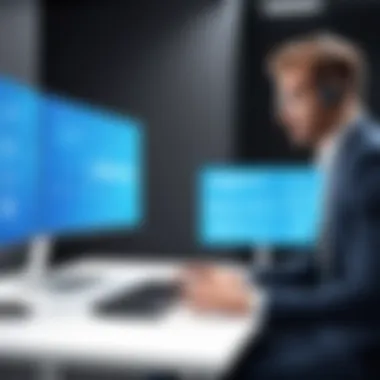

- Audio Conferencing: Best for simple, cost-effective communications. Focus on clear audio quality is crucial.
- Video Conferencing: Adds a personal touch with visual interaction. Important to consider technology requirements.
- Web Conferencing: Ideal for collaboration and shared experiences. Prioritize user accessibility and functionality.
Technology Behind Intercall Conferencing
The technology behind Intercall conferencing is a critical component that underpins its effectiveness in modern communication. Understanding this technology allows decision-makers to optimize their conferencing experiences. It encompasses both the underlying platform infrastructure and the integration capabilities that connect it with existing systems. Evaluating these technical aspects can illuminate how to leverage Intercall's solutions effectively for enhanced collaboration and communication.
Platform Infrastructure
The platform infrastructure of Intercall conferencing is designed to support reliable, scalable, and secure communication. This infrastructure is essential for organizations seeking streamlined communication processes. Key elements include the telecommunications network, data centers, and software applications used to facilitate audio, video, and web conferencing.
Organizations benefit greatly from a robust platform infrastructure in several ways:
- Reliability: Consistent performance during high-demand scenarios.
- Scalability: Ability to adjust resources based on user needs.
- Security: Protection against potential data breaches and vulnerabilities.
The infrastructure relies on both cloud-based and on-premises solutions, allowing customization to fit specific business requirements. Cloud-hosted services offer flexibility and ease of access, while on-premises solutions may provide organizations with greater control over sensitive data.
Integration Capabilities
Integration capabilities are crucial in ensuring that Intercall conferencing solutions work seamlessly with existing systems and workflows. A strong integration landscape facilitates smoother operations by allowing applications to communicate with each other effectively.
Organizations can benefit from integration in the following ways:
- Operational Efficiency: Streamlines workflows by syncing calendars, project management tools, and customer relationship management systems.
- Centralized Communication: Provides a single interface for accessing various communication tools, thus reducing time spent on switching between applications.
- Data Management: Protects the integrity of information shared across platforms, ensuring accurate and timely updates.
Intercall conferencing's compatibility with numerous third-party applications enhances its overall functionality. Integration capabilities include compatibility with platforms like Microsoft Teams, Slack, and various scheduling tools, making it easier to incorporate Intercall into daily operations.
"An effective conferencing solution is defined not only by its features but also by its ability to integrate seamlessly into existing workflows."
The technology behind Intercall conferencing plays a vital role in shaping the user experience. By focusing on infrastructure and integration, organizations can take advantage of these conferencing solutions, ensuring that their communication needs are met without disruption.
Benefits of Using Intercall Conferencing
Intercall Conferencing offers a variety of benefits that are essential for modern communication within organizations. In the current fast-paced environment, companies seek effective solutions to enhance productivity and streamline workflows. Intercall provides a comprehensive suite of conferencing tools that serve various purposes, ensuring that teams can collaborate efficiently, regardless of their location. The significance of understanding these benefits allows decision-makers to make more informed choices about their communication strategies.
Cost-Effectiveness
One of the primary advantages of using Intercall Conferencing is its cost-effectiveness. Traditional meetings often incur significant expenses, including travel costs and accommodation fees. By utilizing audio, video, and web conferencing, organizations can save substantial amounts on these logistical costs. Additionally, Intercall's solutions eliminate the need for physical space, reducing overhead costs.
Here are key points regarding cost-effectiveness:
- Reduced Travel Expenses: Businesses can host meetings without the need for travel.
- Affordable Plans: Intercall provides various pricing plans to suit different budgets, ensuring access for small and large enterprises.
- Maximized Productivity: Employees can focus on their work rather than spending time in transit.
"Cost-efficient solutions are vital for maintaining competitive advantage in business."
Flexibility and Scalability
Flexibility and scalability are crucial elements for modern businesses facing dynamic market conditions. Intercall Conferencing is designed to adapt to the evolving needs of organizations. Whether a company is a startup or a large corporation, these solutions can be tailored to fit specific requirements.
- On-Demand Capabilities: Intercall enables users to set up meetings as needed, providing an agile response to project demands.
- Scalable Solutions: As a business grows, its conferencing needs may change. Intercall accommodates this growth without requiring major overhauls to existing infrastructure.
- Multi-Device Support: Users can join meetings from computers, smartphones, or other devices, allowing for seamless communication.
Enhanced Collaboration
Enhanced collaboration is another critical benefit of Intercall Conferencing services. Effective collaboration leads to better decision-making and faster project completions. Intercall fosters an environment where team members can interact in real-time, no matter where they are located.
Some aspects that highlight enhanced collaboration include:
- Real-Time Interaction: Participants can share screens, files, and ideas immediately, promoting efficient communication.
- Diverse Tools: Intercall offers various features like chat functions and virtual whiteboards, fostering engagement and creativity among team members.
- Inclusivity: Remote workers can participate fully, reducing feelings of isolation and ensuring that all voices are heard in discussions.
User Experience and Interface Design
User experience (UX) and interface design play a critical role in determining the success of Intercall Conferencing platforms. As businesses increasingly shift towards remote and hybrid communication, the necessity for user-friendly designs cannot be overstated. A positive UX ensures that users can navigate effortlessly through the system and utilize it effectively. This leads to increased productivity, enhanced collaboration, and ultimately better business outcomes.
User Accessibility
User accessibility in conferencing tools is not merely a feature; it is an essential requirement. It guarantees that everyone, regardless of their technical skill level or physical ability, can participate in meetings. Intercall focuses on inclusive design principles that address these varied needs.
Certain aspects must be considered:
- Clear Navigation: The interface must have straightforward navigation paths. This enables users to find what they need without confusion.
- Text Size and Clarity: The text should be legible and well-contrasted with the background. Small fonts may alienate some users.
- Voice Commands and Keyboard Shortcuts: These features assist users who may not be adept at using a mouse, ensuring they still have full access to functionalities.
- Support for Assistive Technologies: Compatibility with screen readers and other assistive tools is paramount. It allows individuals with disabilities to engage fully.
By focusing on these elements, Intercall makes its conferencing solutions more accessible, meeting both legal and ethical standards while fostering an inclusive environment.
Interface Usability
Interface usability directly impacts how users perceive and engage with the conferencing tool. An effective interface can bridge the gap between complex technology and the user. Several key aspects contribute to good interface usability:
- Intuitive Design: Users should find the interface easy to understand. An intuitive layout reduces the learning curve associated with the tool.
- Responsive Feedback: The system should provide immediate feedback based on user actions. This keeps users informed about status changes or errors in real-time.
- Customization Options: Users appreciate having the ability to tailor their workspace. This can include altering the layout, adjusting color themes, and rearranging toolbars to fit their workflow.
- Help and Support Features: Easily accessible help documentation and responsive support teams can greatly improve usability. Users may have questions or require assistance, and quick access to solutions can make a difference.
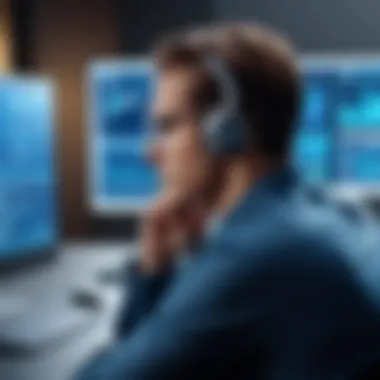

In summary, focusing on user experience and interface design is vital for Intercall Conferencing solutions. Accessibility and usability work hand-in-hand to enable a wider range of users to communicate effectively and engage fully with the platform. Ensuring these principles are upheld not only enhances user satisfaction but also supports organizational goals in modern communication.
Security Features in Intercall Conferencing
In today’s digital landscape, security features have become critical for any conferencing solution. Intercall Conferencing recognizes the necessity to safeguard sensitive information shared during meetings. Security does not only protect data integrity but also ensures compliance with industry regulations. As organizations navigate various communication needs, the threat of data breaches poses a real challenge. Thus, understanding the security features offered by such platforms is utmost importance to maintain trust and credibility.
These features help organizations mitigate potential risks, ensuring a secure environment for virtual communication. Notably, aspects like data encryption and user authentication protocols play a key role in creating a safe conferencing experience.
Data Encryption
Data encryption is pivotal in securing communications within Intercall Conferencing. It transforms data into a format that is unreadable without the correct decryption key. This method protects sensitive information exchanged during calls. For instance, if an unauthorized user gains access to these communications, they would be unable to interpret the data without the encryption key.
Intercall employs renowned encryption standards, which guarantees end-to-end protection. This approach enables not only the confidentiality of discussions but also fosters a culture of secure corporate communication. With increasing concerns regarding cybersecurity threats, it has become essential for organizations to adopt solutions that prioritize encrypted communications.
Benefits of Data Encryption
- Protects sensitive information from unauthorized access.
- Ensures compliance with data protection regulations.
- Builds customer and stakeholder confidence in communication practices.
"Organizations that fail to prioritize encryption stand to lose not just data but also trust."
User Authentication Protocols
User authentication protocols are another layer of security offered by Intercall Conferencing. They function by verifying the identity of individuals before granting access to a conference. These protocols can include multiple factors, such as passwords, biometrics, or tokens. This approach ensures that only authorized personnel are allowed into sensitive meetings.
By implementing robust user authentication, Intercall reduces the risk of impersonation and unauthorized access. This is crucial, especially when discussions involve confidential corporate strategies or personal information. A strong authentication process helps in maintaining control over who participates in discussions, thus preserving the integrity of the data shared.
Main Types of Authentication Protocols
- Single-Factor Authentication: Requires knowledge of a single element, usually a password.
- Two-Factor Authentication: Combines something you know (like a password) with something you have (like a phone).
- Multi-Factor Authentication: Adds even more layers, making it difficult for unauthorized users to access.
Challenges and Limitations
Understanding the challenges and limitations associated with Intercall conferencing is crucial. These factors can significantly influence user acceptance, effectiveness, and overall performance of the conferencing solutions. While Intercall provides robust features, the hurdles present must be addressed for optimal utilization in modern communication.
Technical Issues
Technical issues can arise unexpectedly during virtual meetings. Problems such as connectivity interruptions, software compatibility, and latency can hinder the conferencing experience. When users rely on poor internet connections, the audio and video quality may degrade. This can lead to misunderstandings or frustratations among participants.
Using outdated hardware or software can also contribute to these technical setbacks. Organizations must ensure that they invest in modern equipment and regularly update software to mitigate potential conflicts.
To overcome these challenges, regular training ensures that users maintain familiarity with the platform. Companies should also establish technical support teams to handle issues swiftly. These proactive measures can help reduce downtime and maintain effective communication.
User Resistance to Change
User resistance to change can be a significant barrier to the successful implementation of any new technology. Even when a tool like Intercall conferencing offers clear advantages, individuals may be hesitant to adapt. This resistance often stems from comfort with existing methods or fear of inadequate skills.
In many cases, time invested in training can help users recognize the benefits of new conferencing tools. Engaging employees during the transition is essential. Leaders should communicate the reasons behind the change. Offering hands-on training sessions or workshops can also boost confidence.
Ultimately, to foster a culture of acceptance regarding new technologies, it is important for organizations to demonstrate the value and usability of Intercall conferencing. Encouraging feedback during the rollout can also help adapt features to better meet user needs.
Comparative Analysis with Other Conferencing Solutions
The comparative analysis of Intercall conferencing with other solutions on the market is essential for understanding its unique position in the landscape of modern communication tools. This analysis allows organizations to evaluate the effectiveness of various conferencing technologies based on specific needs and contexts. Decision-makers and IT professionals benefit from such comparisons as they aim to select a platform that integrates well with existing systems, meets security requirements, and enhances overall productivity.
When analyzing Intercall, it is crucial to consider how it stacks up against specific alternatives regarding functionality, user experience, and cost. Each conference solution has distinct strengths that appeal to different organizational needs. This section will delve into some of these market alternatives, helping organizations identify the best fit for their operational goals.
Market Alternatives
The market for conferencing solutions encompasses a variety of products, each offering unique features. Here are some noteworthy competitors and how they differentiate themselves:
- Zoom: Known for its ease of use, Zoom has gained significant popularity. Its comprehensive video conferencing tools alongside integration options with popular applications make it appealing. However, some users report issues with security and privacy during sessions.
- Microsoft Teams: As part of the Microsoft 365 suite, Teams provides seamless integration with other office tools. It emphasizes collaboration features and offers both video and audio conferencing. The main drawback might be the steep learning curve for users unfamiliar with the Microsoft ecosystem.
- Cisco Webex: Webex offers advanced security features and robust scalability. Organizations that prioritize data security often lean towards Cisco Webex for its compliance with strict protocols. However, its user interface can sometimes be less intuitive than its competitors.
Exploring these alternatives allows organizations to consider factors such as pricing, ease of use, and specific functionalities that are needed in their daily operations.
Strengths and Weaknesses
A thorough examination of Intercall’s strengths and weaknesses in the context of its market competitors reveals several clear insights:
Strengths of Intercall:
- Cost-Effectiveness: Intercall often presents competitive pricing, making it accessible for small to medium-sized businesses.
- Scalability: The platform accommodates various organizational sizes, ensuring ease of integration regardless of the existing system.
- Reliability: Users frequently cite consistent performance levels, which is critical during high-stakes virtual meetings.
Weaknesses of Intercall:
- Limited Features: When compared to more expansive platforms like Zoom or Teams, some users feel Intercall lacks advanced functionalities such as extensive integrations or dynamic collaboration tools.
- User Interface: Some feedback suggests the interface may not be as user-friendly as alternatives, which can cause resistance during initial adoption phases.
"Understanding the strengths and weaknesses of your tools is vital for optimizing communication efficacy in any organization."
This comparative analysis underscores the importance of evaluating each solution's potential impact on productivity, helping organizations make informed decisions that align with their strategic objectives.
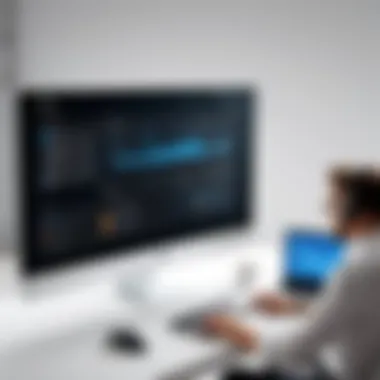

Best Practices for Implementing Intercall Conferencing
Implementing Intercall Conferencing effectively requires careful planning and strategic execution. These practices help ensure that organizations maximize the benefits of the platform while minimizing potential disruptions. A well-thought-out approach can enhance user adoption and overall satisfaction with the service.
Planning and Strategy Development
Before launching Intercall Conferencing, developing a clear plan is essential. This includes identifying specific needs within your organization. Understand the goals you want to achieve with conferencing solutions. For instance, is the main aim to improve communication between teams, or is it to facilitate client meetings?
Here are some key considerations:
- Identify User Groups: Recognize who will use the conferencing tools. Different departments may have distinct requirements. Tailoring solutions to these needs increases effectiveness.
- Set Clear Objectives: Clearly outline what the organization aims to achieve. This could include reducing meeting costs or improving collaboration on projects.
- Assess Existing Infrastructure: Ensure that your current technological environment can support Intercall's solutions. This includes evaluating bandwidth availability and existing devices.
Developing a strategy that includes timelines and metrics for success is also crucial. With an adequate plan, organizations can navigate potential pitfalls more effectively.
Training and Support for Users
Once the planning phase is complete, the next step involves training users. Proper training is essential for successful adoption of Intercall Conferencing. Without proper guidance, users may feel overwhelmed or frustrated with new tools.
To ensure effective training and support, consider the following methods:
- Conduct Training Sessions: Use both live and online sessions. Highlight key features of Intercall and demonstrate how to use them effectively.
- Provide Comprehensive Resources: Create user manuals, video tutorials, and FAQs that users can reference when needed.
- Establish a Support System: Offer continuous assistance. Having a dedicated team for technical issues promotes confidence among users.
Establishing a culture of support within the organization enhances user experience. Continuous feedback can guide future improvements to training programs.
"Successful implementation of conferencing tools hinges on effective planning and ongoing support for users."
By focusing on these best practices for implementing Intercall Conferencing, organizations can pave the way for a smoother transition and more productive communication in the workplace.
Future Trends in Intercall Conferencing
The future of Intercall Conferencing reflects significant evolutions in communication technologies. Understanding these trends is essential for organizations looking to stay competitive. The pace of change in the digital landscape necessitates an awareness of upcoming advancements and shifts in user behavior. The focus on future trends encompasses the integration of emerging technologies and the growing preference for hybrid solutions.
Integration with Emerging Technologies
Integrating emerging technologies into Intercall Conferencing will greatly enhance its utility. As artificial intelligence and machine learning advance, enhanced capabilities will streamline meetings and webinars. Intelligent features such as real-time transcription and translation will ensure effective communication across global teams. This presents companies with a strategic advantage by reducing language barriers and increasing accessibility.
Moreover, the usage of cloud computing technologies means that conferencing can be managed with greater flexibility. Storing data in the cloud simplifies access and enables on-demand scalability. Companies can expand their conferencing capabilities without the need for significant investment in infrastructure. As the technology improves, real-time collaboration tools will become more intuitive, augmenting engagement and productivity during virtual meetings.
"The integration of AI into conferencing tools can make virtual interactions feel more human, fostering a better collaborative atmosphere."
The Move Toward Hybrid Solutions
The increasing demand for hybrid solutions indicates a shift in how organizations approach conferencing. Hybrid models allow flexibility for remote and onsite attendees, accommodating diverse work environments. This flexibility is paramount in today’s business landscape, where remote work is commonplace.
Utilizing hybrid solutions can maximize participation and inclusivity. Accommodating all team members' needs is crucial for successful outcomes. Companies can integrate physical meeting spaces with virtual platforms, ensuring seamless interactions.
Additionally, hybrid solutions can significantly reduce overhead costs by minimizing the need for physical space while still facilitating effective collaboration. Companies must remain vigilant in assessing the needs of their teams to implement best practices for hybrid interactions. Conclusively, the future of Intercall Conferencing hinges on these anticipated trends that promise to enhance overall communication efficacy.
Epilogue
In reviewing the role of Intercall conferencing in modern business communication, it is crucial to emphasize the multifaceted contributions it offers to organizations. First and foremost, this platform provides essential tools for seamless connectivity, allowing teams to collaborate effectively regardless of geographical barriers. The ability to conduct audio, video, and web-based meetings ensures that companies can adapt to the needs of their workforce and clients, resulting in enhanced productivity.
Recap of Key Insights
Throughout this article, we explored several critical aspects of Intercall conferencing. The platform's versatility stands out, with audio, video, and web conferencing options catering to diverse organizational requirements. We also examined the robust technical infrastructure that supports these services, focusing on integration capabilities, which allow businesses to merge these meeting solutions with existing workflows.
Moreover, security features like data encryption and user authentication protocols play a significant role in maintaining the confidentiality and integrity of communications. Coupled with cost-effectiveness and scalability, the advantages provided by Intercall conferencing present a compelling case for its adoption by organizations aiming to modernize their communication strategies.
Recommendations for Advisors
For professionals advising businesses on conferencing solutions, several recommendations emerge from our discussion. Here are key considerations:
- Assess Organizational Needs: Understand the specific requirements of the business to recommend the most suitable type of conferencing solution. Factors include the size of teams, frequency of meetings, and technological readiness.
- Evaluate Integration Potential: Highlight the need for seamless integration with existing systems like CRM software and collaboration tools. This ensures that meetings become an effective part of the workflow rather than a disruptive element.
- Prioritize Security: Emphasize the importance of advanced security measures. Advisors should ensure that the chosen conferencing platform complies with industry standards and regulations to protect sensitive information.
- Plan Training Sessions: Recommend setting up training programs that focus on teaching users to navigate the conferencing tools effectively. This can reduce resistance to change and improve overall adoption rates.
- Stay Informed on Trends: Finally, encourage ongoing learning about emerging technologies in conferencing. As companies increasingly gravitate towards hybrid solutions, staying abreast of these trends can help organizations remain competitive.
References and Further Reading
In any comprehensive discussion on Intercall Conferencing, the section on references and further reading stands as a critical component. This segment serves multiple purposes, particularly for decision-makers, IT professionals, and entrepreneurs who seek to deepen their understanding of the topic. Having reliable and accessible sources bolsters the credibility of the discourse, allowing readers to verify statements and explore concepts in greater detail.
The integration of various types of references—academic studies, industry reports, and reputable online resources—further enhances the article's depth, enabling the audience to navigate their research based on distinct preferences. Moreover, well-curated references engage the reader, inviting them to expand beyond the article and discover more nuanced insights about Intercall Conferencing and its implications for modern communication.
Academic Studies
Academic studies play an invaluable role in substantiating claims made throughout the article. These studies often originate from peer-reviewed journals and reputable universities, ensuring a rigorous examination of topics related to conferencing technology.
When decision-makers consult these academic sources, they can gather essential data regarding the efficacy of various conferencing tools and frameworks. Furthermore, understanding theoretical models and findings can offer insights into evolving trends and anticipated future industry shifts. It is beneficial to look for studies focusing on user experience, technology adoption, and best practices within remote communication tools.
Industry Reports
Industry reports provide a real-world perspective that complements academic research. These documents often highlight current market trends, user preferences, and benchmarks against which companies measure their performance. They are produced by market research firms with expertise in technology and communication.
For professionals, insights derived from industry reports help in decision-making, particularly for organizations considering the integration of Intercall Conferencing solutions. These reports frequently include data on market share, growth projections, and user satisfaction ratings. Accessing such reports can greatly aid stakeholders in assessing competitiveness and aligning their strategies with industry standards.
Reputable Online Resources
Reputable online resources encompass a range of platforms, including well-established technology websites, forums like Reddit, and social media channels that feature trustworthy discussions. These resources offer practical examples, user experiences, and insights that may not be reflected in academic or industry literature.
Utilizing forums or platforms allows readers to obtain a spectrum of opinions that include both technical feedback and personal anecdotes regarding their encounters with Intercall Conferencing. Engaging with these resources can lead to discovering new applications of the technology or learning about common pitfalls to avoid.
In sum, by exploring academic studies, industry reports, and reputable online resources, decision-makers and IT professionals can acquire a well-rounded understanding of Intercall Conferencing. These references not only enhance the article's authority but also empower its audience to make informed choices about their communication strategies.







