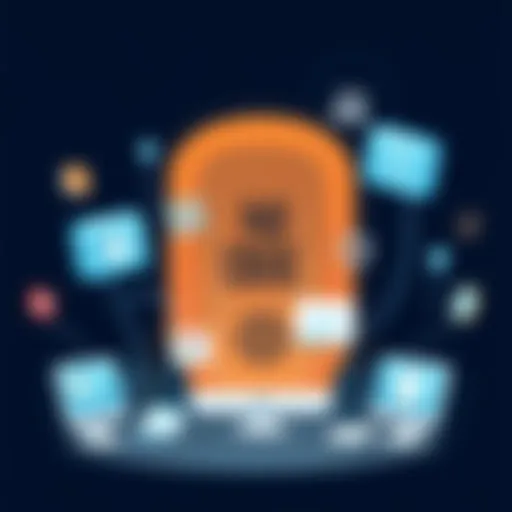Integrating Zoho Desk and CRM for Enhanced Customer Support


Intro
The integration of Zoho Desk and Zoho CRM represents a strategic move for businesses seeking to optimize both customer support and sales processes. By combining these two powerful tools, organizations can gain a deeper understanding of their customers, resulting in enhanced service and improved operational efficiency. This guide will explore the features of both platforms, the benefits of their integration, and the steps necessary for implementation.
Software Overview
Brief Description of Software
Zoho Desk is a cloud-based help desk solution that focuses on providing excellent customer support. It allows businesses to manage customer inquiries, track tickets, and analyze performance through various metrics. On the other hand, Zoho CRM is designed to streamline sales processes, manage customer relationships, and enhance engagement through an array of functionalities aimed at sales teams. Together, they provide a comprehensive approach to understanding and interacting with clients throughout their journey.
Key Features and Functionalities
- Zoho Desk Features:
Ticket Management: Organize and prioritize customer requests.
Automation Tools: Streamline repetitive tasks with automation.
Reporting and Analytics: Gain insights through customizable reports. - Zoho CRM Features:
Lead Management: Track and nurture potential customers.
Sales Automation: Automate workflows to save time.
Customer Insights: Gather data for informed decision-making.
Detailed Comparison
Comparison with Competitors
Both Zoho Desk and Zoho CRM stand out in the crowded market of customer service and CRM solutions. Compared to competitors like Salesforce and Freshdesk, the combined Zoho offerings provide a seamless integration experience at a more affordable price point. This makes them attractive for small to medium-sized businesses that want comprehensive functionality without excessive cost.
Pricing Structure
Zoho offers flexible pricing plans for both Desk and CRM, catering to various business sizes and needs. The plans typically include:
- Zoho Desk:
Free tier: Basic help desk features.
Standard and Professional plans: Enhanced functionalities for larger teams. - Zoho CRM:
Free tier: Limited CRM features.
Standard, Professional, and Enterprise plans: Advanced tools for sales and reporting.
The strategic integration of Zoho Desk and Zoho CRM can significantly enhance operational workflows, ensuring that customer support and sales teams function in harmony.
Integrating these two platforms allows businesses to harness data from customer interactions. This leads to not only improved customer satisfaction but also a more streamlined sales process. The focus now shifts towards implementing the integration effectively.
Overview of Zoho Desk
Zoho Desk stands as a critical component in the customer support ecosystem. This cloud-based helpdesk software offers myriad functionalities that can transform the way businesses manage customer interactions. In the context of integrating it with Zoho CRM, understanding Zoho Desk is paramount. This section will elucidate its definition, key features, and typical use cases, setting a foundation for recognizing the inherent value it provides in enhancing customer relationships and driving operational efficiency.
Definition and Key Features
Zoho Desk is primarily designed to assist customer support teams in managing and resolving queries more efficiently. It supports various channels such as email, chat, and social media, making interactions seamless and organized. Some of the key features that distinguish Zoho Desk include:
- Multi-channel Support: Engage with customers through multiple channels like email, chat, and phone seamlessly.
- Ticket Management System: Centralize support requests, automating ticket creation and tracking to ensure timely resolutions.
- Knowledge Base: Offer self-service support through well-organized articles and documentation, which reduces query volume.
- Automation: Utilize workflows and macros to automate repetitive tasks, enhancing team productivity.
- Reporting and Analytics: Generate insightful reports to track performance metrics, customer satisfaction scores, and agent efficiency.
These features not only improve the responsiveness of support teams but also enhance customer satisfaction by providing more effective service.
Common Use Cases
Understanding common scenarios where Zoho Desk excels aids businesses in visualizing its impact on daily operations. Some notable use cases include:
- Customer Onboarding: Using Zoho Desk to manage beginner queries effectively improves the onboarding process.
- Technical Support: Companies can better address technical issues using the ticketing system that sorts and prioritizes requests.
- Issue Resolution: Organizations can employ automation to route common queries to FAQs, freeing up agents for complex issues.
- Customer Feedback: Gather feedback after support interactions to refine processes and understand customer needs better.
Utilizing Zoho Desk in these contexts leads to enhanced customer engagement, ensuring that businesses can respond accurately and timely to client demands.
"Customer support is not a department, it's an attitude. Zoho Desk ensures that this attitude is maintained across all interactions."
Overview of Zoho CRM
In today's competitive business environment, effective customer relationship management is crucial for success. Zoho CRM is a comprehensive solution that empowers organizations to manage their customer interactions and streamline their sales processes. This section will provide an overview of Zoho CRM, highlighting its definition, key features, and common use cases to illustrate its value in enhancing business operations.
Definition and Key Features
Zoho CRM is a cloud-based customer relationship management software designed for businesses of all sizes. It offers a variety of tools and functionalities that allow organizations to manage leads, contacts, accounts, and sales activities. Some key features include:
- Lead Management: Track and manage leads seamlessly, from initial contact to conversion.
- Sales Automation: Automate repetitive tasks, ensuring that the sales team can focus on closing deals.
- Analytics and Reporting: Generate detailed reports and dashboards, offering insights into sales performance and customer behavior.
- Email Integration: Sync with popular email services for streamlined communication with clients.
- Customization: Tailor workflows, modules, and fields to fit the unique needs of each organization.
These features enable businesses to enhance their customer engagement, streamline their processes, and ultimately drive revenue growth.
Common Use Cases


Zoho CRM has been successfully implemented across diverse industries, demonstrating its versatility. Some common use cases include:
- Lead Tracking: Businesses use Zoho CRM to monitor leads through various stages of the sales funnel, ensuring no opportunities are missed.
- Sales Forecasting: Companies generate sales forecasts based on historical data, allowing for better inventory management and resource allocation.
- Customer Segmentation: Organizations categorize customers based on demographics, purchasing behavior, or preferences to tailor marketing campaigns.
- Collaboration: Teams use Zoho CRM to collaborate efficiently on deals, sharing insights and updates to enhance communication.
These use cases illustrate how Zoho CRM can be adapted to meet various business requirements, making it a compelling option for those looking to improve sales and customer relations.
Importance of Integrating Zoho Desk and Zoho CRM
Integrating Zoho Desk and Zoho CRM is essential for any organization focused on improving customer satisfaction and operational efficiency. This integration allows for the seamless flow of information between sales teams and customer support agents, leading to a more connected and informed service experience. By aligning these two powerful tools, businesses can gain a better understanding of their clients’ needs and tailor their responses accordingly.
Enhancing Customer Experience
One of the primary benefits of integration is the enhancement of customer experience. When a business integrates Zoho Desk with Zoho CRM, it gains access to a comprehensive view of customer interactions. Support agents can see the full history of customer engagement, from sales inquiries to post-purchase support requests.
- Personalization: Clients appreciate personalized interactions. By having complete visibility into customer history, support staff can address queries with context, significantly improving satisfaction levels.
- Reactivity: With instant access to relevant information, agents can resolve issues more quickly. This reduces wait times and enhances the overall customer experience.
- Customer Insights: The integration allows businesses to analyze customer behavior effectively. By identifying patterns and trends, companies can tailor their offerings and proactively address potential issues.
Streamlining Workflows
Integration also plays a crucial role in streamlining workflows between departments. By connecting Zoho Desk and Zoho CRM, businesses eliminate redundancy and manual processes, which can often lead to errors or missed opportunities.
- Centralized Information: Having all customer data in one place minimizes confusion and helps teams work more coherently. Everyone from sales to support can operate off the same information, fostering collaboration and reducing the chances of miscommunication.
- Automated Workflows: Automation features within both Zoho Desk and Zoho CRM can be utilized more effectively post-integration. Tasks such as follow-ups with clients can be automated based on triggers set in either system, freeing up valuable time for employees to focus on high-priority activities.
- Data-Driven Decisions: With streamlined operations, organizations can make informed decisions based on accurate and consolidated data. This leads to improved resource allocation and better strategic planning.
Integrating Zoho Desk and Zoho CRM is not just about connecting two systems; it is about transforming how a company engages with its customers and optimizing internal processes to drive efficiency.
In summary, the integration of Zoho Desk with Zoho CRM brings forth numerous advantages that are vital for driving business growth and maintaining a competitive edge. By enhancing customer experiences and streamlining workflows, organizations position themselves for sustained success.
Technical Aspects of Integration
The integration of Zoho Desk and Zoho CRM is crucial for creating a seamless flow of information between customer support and sales functions. This integration enables organizations to leverage their data effectively, enhancing decision-making and operational efficiency. Understanding the technical aspects of integration helps in minimizing disruptions and maximizing the benefits derived from both platforms.
Both APIs and webhooks play significant roles in the integration process. Companies must consider how data synchronization occurs and the methods available for ensuring real-time updates across platforms. Below, we examine these key elements in detail.
APIs and Webhooks
Application Programming Interfaces (APIs) serve as bridges between Zoho Desk and Zoho CRM. They allow various systems to communicate and share data in a structured manner. Through APIs, users can automate repetitive tasks, synchronize data, and access relevant information without manual intervention.
The benefits of utilizing APIs include:
- Automation: Streamlining workflows by reducing manual data entry.
- Flexibility: Customizing the integration based on specific business needs.
- Efficiency: Improving response times for customer queries by providing support agents with instant access to CRM data.
Webhooks complement API functionality by providing real-time notifications. They alert systems of changes or updates, ensuring data consistency across platforms. When an event occurs in one system, such as a ticket created in Zoho Desk, the webhook can trigger an action in Zoho CRM. This instantaneous communication helps maintain up-to-date records, avoiding potential discrepancies.
"APIs and webhooks are vital for any integration strategy, allowing for dynamic data exchange and real-time responsiveness."
Data Synchronization
Data synchronization is the process of maintaining consistency across Zoho Desk and Zoho CRM. This step is essential because accurate and up-to-date information drives customer interactions and decision-making.
The main considerations for effective data synchronization include:
- Real-time vs Batch Updates: Determining whether data should be updated in real time, providing immediate access to the latest information, or through batch jobs that occur at scheduled intervals.
- Conflict Resolution: Establishing rules for how to manage conflicting data changes, such as when customer information is updated in both platforms simultaneously.
- Data Mapping: Ensuring that data fields in Zoho Desk align correctly with those in Zoho CRM, streamlining the integration process.
Well-planned data synchronization enhances customer experience by providing support agents with comprehensive, accurate information from both systems. This leads to more informed conversations with clients, ultimately improving satisfaction and trust.
Integrating Zoho Desk and Zoho CRM through effective technical strategies positions businesses to harness the full potential of these tools, driving enhanced performance and improved customer relations.
Steps for Integrating Zoho Desk and Zoho CRM
Integrating Zoho Desk with Zoho CRM is a critical process for enhancing business operations. This step-by-step guide outlines how you can effectively connect these two platforms, allowing seamless data flow and improved collaboration across departments. Understanding the integration process is important for decision-makers, IT professionals, and entrepreneurs who seek to optimize customer support and sales efforts. Successful integration can lead to various benefits including, but not limited to, streamlined workflows, better data management, and enriched customer experiences.
Pre-Integration Considerations
Before diving into the integration process, there are several important aspects to evaluate. First, identify the specific business needs that the integration will address. Knowing the goals will help delineate the necessary features and data points to focus on. Consider the following factors:
- Current Infrastructure: Ensure your existing systems can support the integration. Check for compatibility issues with existing software.
- Data Quality: Examine the data in both Zoho Desk and Zoho CRM. Poor quality data can hinder the effectiveness of the integration, thus a cleanup may be necessary before proceeding.
- User Roles: Define user roles and permissions. This will ensure proper access to integrated features and data after the integration.
- Training Needs: Identify any training requirements for users to maximize the efficiency of the integrated tools.


Evaluating these considerations will save time and resources later on. Taking a holistic approach will also lay a solid groundwork for the integration process.
Integration Configuration Process
Once the pre-integration considerations are addressed, you can move to the configuration phase. This is where the actual connection between Zoho Desk and Zoho CRM occurs. Follow these steps to configure:
- Access API Settings: Both platforms come with application programming interfaces (APIs). Ensure you have the appropriate API keys from both Zoho Desk and Zoho CRM.
- Use Integration Tools: Zoho offers native integration tools. Navigate to the integration settings in both platforms and follow the wizard for configuration. This includes entering API keys and selecting data synchronization options.
- Set Up Data Mapping: Determine how data will flow between the two systems. This includes mapping fields from tickets in Zoho Desk to relevant fields in Zoho CRM, for example.
- Customization: Depending on your business needs, configure additional settings like automated alerts and notifications to streamline operations further.
Following these configuration steps will ensure that the connection between the two systems is properly set up, allowing data to transfer seamlessly.
Testing and Validation
After setting up the integration, perform thorough testing and validation. This is crucial to confirm that both systems are communicating correctly and that all features are functioning as intended. Here are steps to consider:
- Conduct Unit Tests: Make sure each individual feature works as expected. For example, check that ticket updates in Zoho Desk reflect in Zoho CRM.
- Run Full Cycle Tests: Engage in full user scenarios that involve both systems to see how the integration handles real-life use cases.
- Gather Feedback: Involve users from both teams to collect feedback. Identifying issues early can save significant time in the future.
- Document Findings: Make a note of any issues you encountered and how you resolved them. This documentation can be invaluable for future troubleshooting or for onboarding new team members.
Effective testing and validation will ensure that the integration meets business needs and enhances both the customer experience and operational efficiency.
By carefully considering the steps outlined in these sections, you lay a robust foundation for a successful integration of Zoho Desk and Zoho CRM.
Challenges in the Integration Process
Integrating Zoho Desk and Zoho CRM is a powerful strategy, yet it comes with its own set of challenges. Recognizing these challenges is crucial for effective planning and execution. The integration process can significantly influence customer support and sales operations. Identifying potential hurdles beforehand can help organizations stay ahead and ensure a smoother integration experience.
Technical Limitations
Technical limitations are often a primary hurdle in the integration of Zoho Desk and Zoho CRM. These limitations can arise from various sources, including the underlying architecture of the software, API constraints, and data compatibility issues.
For example, API restrictions may limit the number of requests that can be made within a given timeframe, affecting real-time data synchronization. This can lead to data inconsistencies between the two systems, which can hinder the ability to provide seamless customer support.
Additionally, the nature of data stored within both platforms may differ. Zoho Desk may handle ticket-related information while Zoho CRM focuses on leads and sales metrics. Not all data fields may align perfectly, requiring additional steps to map these data fields accurately.
To mitigate technical challenges, it’s advisable to be familiar with the documentation of both platforms. This allows developers to anticipate possible integration issues and determine if any custom coding is necessary. Being transparent about the technical aspects can also help manage expectations.
User Adoption Issues
Even after overcoming technical obstacles, user adoption issues can stymie the effectiveness of the integration. Employees may be resistant to new systems or processes for a variety of reasons. This resistance can undermine the objectives of integrating Zoho Desk and Zoho CRM.
Training is an essential component to promote user acceptance. Without adequate training, users may feel unsure about how to leverage integrated functionalities. When employees are confident in using the new system, they become more likely to adopt it into their daily workflow.
Communication is also critical. Keeping users informed about the benefits of integration helps to foster a positive attitude. Management should share success stories and examples demonstrating how integration enhances overall efficiency. Users need to understand that an integrated system can dramatically improve their day-to-day tasks.
In summary, addressing both technical limitations and user adoption issues is invaluable for successful integration. By preparing for these challenges, organizations can maximize the potential benefits of integrating Zoho Desk and Zoho CRM.
Best Practices for Successful Integration
Successful integration of Zoho Desk and Zoho CRM does not happen by chance. Adopting best practices is crucial to ensure both systems work cohesively, thus maximizing efficiency and enhancing the overall customer experience. Proper integration helps prevent data discrepancies, reduces operational inefficiencies, and fosters effective collaboration between teams. Emphasizing established methods can significantly contribute to smoother processes and better outcomes.
Regular Data Maintenance
Regular data maintenance stands out as a critical component in the successful integration of Zoho Desk and Zoho CRM. Maintaining accurate data not only improves the system's efficiency but also enhances decision-making capabilities across the organization. Regular checks on data integrity help identify duplicates, inaccuracies, or outdated information that might hinder performance.
Steps for maintaining data integrity include:
- Conducting Routine Audits: Regular audits of both Zoho Desk and Zoho CRM databases ensure accuracy. Scheduled reviews can help spot and rectify errors early.
- Cleaning Up Data: Remove or update obsolete customer records and support tickets to maintain relevance and usability.
- Implementing Data Policies: Establishing coherent guidelines on data entry can prevent inaccuracies from the outset. Clear policies help everyone understand the importance of data quality.
Engaging with tools offered by Zoho can also automate some of these maintenance tasks, leading to increased efficiency. Keeping databases clean and organized contributes to seamless integration and optimal functionality of both platforms.
User Training and Support
User training and support are just as integral to integration success as technology itself. Even with the most robust systems, if users are not well-equipped to utilize the tools, the integration can fall short of its potential. Tailored training programs facilitate better understanding of Zoho Desk and Zoho CRM functionalities, thus encouraging their effective use.
Steps to enhance user training and support include:
- Creating Comprehensive Training Material: Developing guides, video tutorials, and FAQs helps users navigate the integrated systems. Clear instructions on common tasks can ease the onboarding process.
- Conducting Regular Workshops: Regular training sessions, whether in-person or virtual, can further solidify users' understanding and keep them updated on new features.
- Providing Continuous Support: Setting up a helpdesk or support team that is familiar with both systems can assist users in overcoming challenges as they arise. Promoting an environment where users feel comfortable seeking help is essential for long-term success.


Efficient user training can lead to quicker adoption and better utilization of integrated systems, driving productivity and enhancing the overall customer service experience.
By prioritizing regular data maintenance and user training, businesses can ensure that their integration efforts yield the highest return on investment, creating a foundation for effective customer relationship management.
Measuring Success Post-Integration
Measuring success after integrating Zoho Desk and Zoho CRM is crucial for businesses striving to enhance operational efficiency and customer satisfaction. This phase determines how well the integration aligns with the set goals and objectives. Businesses can assess outcomes systematically. Understanding the effectiveness of the integration can lead to informed decisions and necessary adjustments. Additionally, this approach enables the identification of successful strategies unique to the organization.
Key Performance Indicators (KPIs)
Key Performance Indicators, or KPIs, play a vital role in evaluating the success of the integration process. These metrics offer a quantifiable basis for performance assessment. Common KPIs to consider include:
- Response Time: Measure how long it takes for customer queries to be addressed. Shortened response times usually indicate improved efficiency.
- Customer Satisfaction Score (CSAT): Utilize surveys to gauge client satisfaction post-interaction. Higher scores suggest better service quality.
- Conversion Rate: Evaluate the percentage of leads converted into paying customers. A rise might indicate a successful integration of sales and support processes.
- Ticket Resolution Rate: Analyze the percentage of support tickets that are resolved within a specific timeframe. Increases can show improved collaboration between the teams.
- Sales Growth: Monitor revenue changes directly related to customer interactions through Zoho CRM. This metric connects the integration’s effect to sales performance.
Regular tracking of these KPIs ensures ongoing assessment and optimization of processes associated with the Zoho suite.
Collecting Feedback
Collecting feedback serves as an instrumental component in measuring success. Direct insights from users provide qualitative data about the integration's effectiveness. Engaging with customers and employees allows for valuable perspectives on their experiences. This process can include:
- Surveys and Questionnaires: Circulate structured surveys to customers and staff. Their feedback can highlight strengths and weaknesses in the integration.
- Interviews: Conduct interviews with team members to understand challenges faced during and after integration. Insights can guide improvements and training.
- Usage Analytics: Leverage analytics tools within both Zoho Desk and Zoho CRM to observe actual usage patterns. Analyze how these tools are utilized and identify updates required.
It’s important to create an environment where feedback is welcomed. Actions based on collected data can significantly enhance service delivery and product offerings, further solidifying the integration's value.
Collecting feedback is not just a checkbox; it is the backbone of continuous improvement.
By focusing on these strategies, organizations can effectively measure post-integration success, thereby optimizing their use of Zoho Desk and Zoho CRM.
Case Studies of Successful Integrations
Case studies serve as invaluable resources in understanding the integration of Zoho Desk and Zoho CRM. They provide concrete examples of how various organizations have leveraged these tools to enhance their operations. Analyzing real-world applications allows decision-makers to see potential benefits and understand different challenges they may face.
Focusing on case studies reveals specific elements such as the industry context and the particular strategies used during integration. These examples emphasize the practical advantages, such as improved customer service metrics, increased sales figures, and enhanced operational efficiencies.
Moreover, the insights drawn from these studies can guide organizations in making informed decisions about their integrations. It encourages a thoughtful approach that recognizes unique business needs and customer expectations.
Industry-Specific Examples
In the retail sector, a leading e-commerce company integrated Zoho Desk and Zoho CRM to improve customer support. By syncing data between both platforms, they achieved a seamless flow of information about customer purchases and inquiries. This directly resulted in a faster response time and improved customer satisfaction. The retailer observed a 30% decrease in support resolution time, underscoring the positive impact of integration.
Similarly, a financial services firm addressed compliance challenges by utilizing Zoho Desk and Zoho CRM together. This integration allowed agents to have access to comprehensive customer profiles. As a result, they could proactively address risk factors during customer interactions. This not only reinforced trust with existing clients but also attracted new ones through referrals.
Lessons Learned
Case studies also highlight crucial lessons learned throughout the integration process. One common theme is the significance of ensuring that staff are adequately trained. Even the most effective tools can fail if the users do not understand how to maximize their potential.
Additionally, it is essential to maintain clear communication across all teams. Misalignment can lead to problems during integration, ultimately affecting the user experience. For example, teams that share customer data must have a unified understanding of how to interpret and act on it, resulting in more coherent service delivery.
Finally, continuous evaluation of the integrated systems is vital. Companies learned that post-integration assessments can identify areas for improvement. Regular feedback from users can inform updates and adjustments that enhance synergy between Zoho Desk and Zoho CRM.
"Successful integration hinges not just on technology, but significantly on people and processes."
Finale and Future Considerations
The integration of Zoho Desk and Zoho CRM holds immense significance for businesses wanting to create a seamless customer experience. When these platforms work together, they can lead to substantial improvements in both customer support and sales processes. As organizations seek to enhance their operational efficacy, it is vital that they clarify their goals while implementing such integrations.
The Evolution of CRM and Helpdesk Integration
Over the years, the landscape of customer relationship management (CRM) and helpdesk systems has transformed significantly. Initially, these platforms operated in silos, limiting the ability of businesses to provide cohesive support. The evolution of technology has pushed for a more integrated approach. Today's integration solutions enable real-time data sharing and collaboration.
Features that were once separate now come to the forefront in unified applications. With Zoho Desk and Zoho CRM, businesses have a powerful combination that allows for effective cross-channel communication. The focus has shifted from merely tracking interactions to genuinely understanding customer journeys. An integrated system tracks all touchpoints, influencing strategies and decisions.
Emerging Trends and Technologies
As we look to the future, several trends are shaping the integration of CRM and helpdesk technologies. Artificial intelligence is emerging as a crucial component. AI can analyze customer interactions and predict future behaviors, allowing for personalized customer experiences. Automation is also becoming central, helping reduce response times and increase efficiency.
Additionally, the use of natural language processing is enhancing ticketing systems within helpdesks. This allows for better understanding of customer queries, ultimately leading to quicker resolutions.
Furthermore, businesses are leaning towards remote management tools, providing a decentralized approach to customer service. Integrations focusing on cybersecurity are becoming essential as data privacy concerns grow. Robust security measures are needed to protect sensitive customer information during integrations.
In summary, the future of CRM and helpdesk integration is bright and evolving. Adopting new technologies and understanding emerging trends will remain essential for organizations seeking to stay competitive. The integration of platforms like Zoho Desk and Zoho CRM is a vital investment that can pave the way for enhanced customer satisfaction and operational excellence.