Integrating Wrike and Slack for Better Workflow


Intro
In today's fast-paced work environment, effective collaboration tools are essential. Wrike and Slack stand out as powerful platforms that cater to different aspects of workspace management. Their integration creates a seamless flow of information, enhancing efficiency and productivity. By understanding their individual functionalities and amalgamating them, businesses can optimize workflow management significantly.
This article seeks to unravel the intricacies of this integration. It examines the core functionalities of Wrike and Slack, outlining the prospective advantages and potential challenges of their combination. Moreover, it provides practical insights and examples for decision-makers who seek to enhance their organizational workflows using these tools.
Software Overview
Brief Description of Software
Wrike is a robust project management software that facilitates task tracking, progress monitoring, and team collaboration. It provides a comprehensive view of project timelines and resources, allowing teams to handle tasks efficiently. This software is widely adopted in various industries and is particularly favored for its customizable features.
On the other hand, Slack serves as a communication tool designed to ease team interaction and information sharing. It allows users to create channels for specific projects or topics and supports direct messaging. Its extensive integrations with other applications enhance its functionality significantly, enabling users to streamline their workflows further.
Key Features and Functionalities
Wrike offers essential features that include:
- Task management with real-time updates
- Gantt charts for visual project timelines
- Document sharing and collaboration tools
- Time tracking capabilities
- Customizable dashboards tailored to user preferences
Slack provides various functionalities, such as:
- Instant messaging with file sharing options
- Channel creation for segmented discussions
- Integrations with tools including Google Drive and GitHub
- Search functionalities that make retrieving information faster
- Notifications to keep users informed on project updates
Benefits of Integrating Wrike and Slack
Integrating Wrike with Slack can yield multiple benefits:
- Improved Communication: Updates in Wrike can automatically appear in Slack channels for immediate visibility.
- Enhanced Collaboration: Team members can comment and share feedback on tasks directly through Slack, streamlining communication.
- Centralized Information: All project information can be accessed in one location, reducing the need to switch between applications.
"The integration allows teams to remain organized and up-to-date while saving crucial time on communication and task management."
Potential Challenges
While integration presents numerous advantages, there can be challenges:
- Learning Curve: Employees may need time to adjust to using both platforms effectively.
- Technical Issues: Integration may face initial hurdles related to software compatibility.
- Over-Notification: Teams might feel overwhelmed by constant notifications if not properly managed.
Real-World Applications
Node.js Development Company, for example, uses Wrike integrated with Slack to enhance its development workflow. Developers receive instant notifications about task updates in Slack, fostering quicker responses and decisions.
The End
Understanding Wrike and Slack
Understanding the synergy between Wrike and Slack is crucial for organizations looking to optimize their workflow management. This insight allows decision-makers to grasp how integrating these platforms can lead to increased productivity and smoother communication. Furthermore, it is vital to note how the distinct functionalities of both tools complement each other. Organizations often face challenges when using separate systems, leading to confusion and missed deadlines. Understanding Wrike and Slack helps businesses to overcome these obstacles and create a cohesive working environment.
Overview of Wrike
Wrike is a robust project management software designed to help teams collaborate effectively. It offers a comprehensive set of tools for planning, tracking, and managing projects. By providing features such as task assignments, time tracking, and Gantt charts, Wrike enables users to visualize their progress and make informed decisions. The platform can accommodate different project styles, making it suitable for various industries.
Overview of Slack
Slack is a communication platform tailored for teams to enhance collaboration. It enables real-time messaging, file sharing, and integration with numerous applications. This tool is designed to limit the need for lengthy email threads, allowing quick discussions and decision-making. With channels organized by topic or project, Slack helps teams stay focused and engaged without losing sight of the central goals.
Core Features of Wrike
Wrike provides several core features that enhance project management capabilities. It allows for:
- Task Management: Users can create, assign, and prioritize tasks easily.
- Time Tracking: This feature helps teams track hours spent on different projects, improving accountability and resource allocation.
- Reporting Tools: Wrike generates reports to assess team performance, project status, and timelines.


These features ensure that teams have the necessary tools to complete projects on time and meet their objectives efficiently.
Core Features of Slack
Slack's core features facilitate seamless communication within teams. Key functionalities include:
- Channels: Organize discussions around specific topics or projects.
- Direct Messaging: Allows for private conversations among team members.
- File Sharing: Users can easily upload and share documents within conversations.
With these features, Slack maintains an efficient flow of information, enabling teams to address issues quickly and collaborate effectively.
The Importance of Integration
In today’s fast-paced work environment, the integration of project management and communication tools is a significant factor for enhancing workflow efficiency. When teams use platforms like Wrike alongside Slack, they create a more cohesive and streamlined approach to managing tasks and communication. This integration not only fosters better productivity but also minimizes time wasted on switching between apps and searching for information. It allows employees to focus on their core responsibilities instead of getting lost in a sea of fragmented tools.
Why Integrate Project Management and Communication Tools?
Integrating project management and communication tools presents several advantages. First and foremost, it ensures that all team members are on the same page regarding project status and updates. With Wrike handling task management and Slack facilitating real-time communication, teams can quickly address issues or questions that arise. This reduces the chances of prolonged misunderstandings or delays in project timelines.
Moreover, integrating these platforms promotes greater collaboration among team members. Each individual can share insights or updates instantly, enabling swift decision-making and efficient problem-solving. The combination of synchronized project tracking and immediate communication capabilities creates a work environment where everyone is well-informed and aligned.
Key aspects of integration include:
- Centralized Information: All messages and project updates occur within a single ecosystem.
- Enhanced Visibility: Teams achieve better oversight of project timelines and workloads.
- Reduced Redundancy: Information only needs to be inputted once, minimizing data entry errors.
- Increased Engagement: When communication is fluid, involvement from all team members typically sees an uptick.
Synergy Between Wrike and Slack
The synergy created by integrating Wrike and Slack enhances overall productivity. Wrike specializes in project management, handling everything from task assignments to progress monitoring. On the other hand, Slack excels in communication, enabling discussions, file sharing, and real-time updates. When these two platforms work together, they address multiple aspects of workflow management seamlessly.
For instance, when a task is updated in Wrike, a notification can automatically be sent to the relevant Slack channel. This keeps the entire team informed without requiring manual updates. Consequently, employees can devote their time to meaningful work instead of repetitive status updates.
Additionally, this integration fosters accountability. Team members can quickly see who is responsible for what and when things are due. This visibility encourages individuals to take ownership of their tasks, ultimately leading to increased efficiency across the board.
"Integrating tools like Wrike and Slack can transform how teams operate, leading to heightened productivity and clearer communication."
To summarize, the importance of integrating Wrike with Slack lies in the ability to bridge project management with effective communication. This connection not only streamlines processes but also builds a culture of collaboration and accountability within teams. In an era where time and efficiency are paramount, such integrations become not just beneficial but essential.
Benefits of Using Wrike and Slack Together
Integrating Wrike and Slack can significantly enhance productivity within organizations. Both tools serve distinct purposes yet complement each other effectively. Wrike excels in project management, offering a structured approach to tasks, deadlines, and resource allocation. Slack, on the other hand, is a communication powerhouse. Combining these strengths creates a seamless workflow that promotes efficiency. This article will analyze how this integration provides tangible benefits, including streamlined communication, improved project visibility, enhanced team collaboration, and increased accountability.
Streamlined Communication
One of the primary advantages of using Wrike and Slack together is that they streamline communication. Teams often face delays due to fragmented communication channels. When Wrike is integrated with Slack, updates and notifications about project progress flow directly into relevant conversation threads.
For example, team members can receive real-time alerts when tasks are updated or completed. This decreases the need to toggle between platforms, reducing time wastage and improving information accessibility. All members are kept informed, which fosters a culture of transparency.
Improved Project Visibility
Project visibility is crucial in today’s fast-paced work environment. Wrike’s project tracking capabilities combined with Slack’s instant messaging allows for improved insights into project statuses. Managers and team members have a clear picture of ongoing tasks and their respective progress.
Key features also include the ability to attach Wrike projects directly in Slack conversations. This makes it easy to discuss specific tasks without confusion. Furthermore, stakeholders can easily access documents and updates in one central location, improving overall project management.
Enhanced Team Collaboration
Collaboration is essential in any team setting. The integration of Wrike and Slack facilitates collaborative efforts by providing tools that encourage teamwork. Discussions can happen in real-time, while Wrike monitors the task allocations and deadlines. This ensures everyone is on the same page, preventing misunderstandings.
With the ability to tag team members directly in Slack while referencing tasks in Wrike, feedback is more immediate. This minimizes delays that typically happen when relying solely on emails or other communication tools.
Increased Accountability
Accountability can often be a challenge in many work environments. However, integrating Wrike’s task management functions with Slack improves the responsibility of team members. By setting up specific reminders and notifications in Slack for deadlines on Wrike tasks, team members are more likely to stay on track.
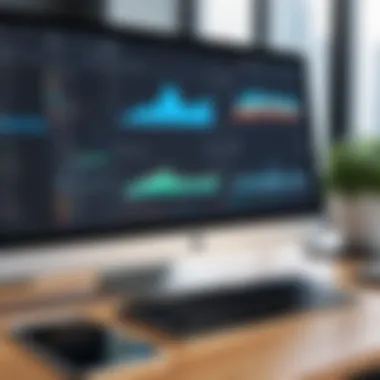

Additionally, progress can easily be monitored by team leads. If issues arise, they can quickly address them within the right context instead of waiting for the next meeting. This proactive approach enhances overall accountability, ensuring that team members understand their roles and contributions toward project objectives.
"The synergy between Wrike and Slack enhances project workflow, making it necessary for teams aiming for productivity."
The combined benefits of using Wrike and Slack serve to enhance operations. Both tools play valuable roles, highlighting the importance of integration in modern work settings.
Practical Implementation Strategies
Implementing the integration of Wrike and Slack is a significant step for organizations aiming to enhance workflow management. This process is not just a technical adjustment; it represents a shift in workplace dynamics that fosters collaboration, accountability, and efficiency. Proper implementation strategies ensure that the integration is not only functional but also aligns with the specific needs of the team.
The objective of these strategies is to facilitate a smooth transition where users feel supported and are empowered to use the tools to their full potential. Considering these elements can lead to improved productivity and a better overall user experience. Organizations that take the time to thoughtfully approach the integration often find a higher level of employee engagement and satisfaction.
Setting Up the Integration
To set up the integration between Wrike and Slack, first, ensure that both accounts are active and have the necessary permissions. Navigate to the integration settings within Wrike, where you can find the option to connect to Slack. The setup process typically involves linking the two accounts and applying specific permissions that define what information can be shared. This might include project updates, task assignments, or comments from Wrike to Slack channels.
- Follow these steps:
- Go to your Wrike settings.
- Select the Integrations section.
- Choose Slack and click on Connect.
- Authorize the connection by logging into your Slack account.
It is crucial to involve team members in this process. Training sessions can help familiarize users with the new workflows. Furthermore, ensuring that the right Slack channels are selected for notifications will keep relevant team members informed without overwhelming them with unimportant updates.
Configuring Notifications and Alerts
Once the systems are integrated, configuring notifications and alerts is vital. Customizing these notifications allows users to receive alerts that are meaningful to them. This helps avoid notification fatigue, which can result from excessive alerts across both platforms.
In Wrike, you can specify what kinds of activity trigger notifications in Slack. Consider the following factors when configuring alerts:
- Type of notifications: Time-sensitive updates, task completions, or comments can be prioritized based on the project’s complexity.
- Frequency of alerts: Avoid bombarding channels with too many messages by setting limits or choosing digest options.
- Target audience: Ensure that notifications reach the appropriate channels or individuals.
Users can set preferences for receiving alerts in Slack directly from Wrike. This creates an ecosystem where the flow of information is tailored to the team’s needs.
Creating Custom Workflows
The integration also allows for the creation of custom workflows that suit the specific requirements of your organization. Custom workflows can help in streamlining processes and ensuring that all tasks proceed through clearly defined stages. Wrike’s features can be configured to align with Slack channels, enhancing team communication.
- Designing the workflow: Start by identifying the key stages in your projects. Understand how tasks move from one phase to another and what inputs are necessary.
- Utilizing Wrike’s templates: Wrike offers templates that can be adjusted to fit your workflows. Modify these templates according to your needs.
- Syncing with Slack: Link stages of Wrike’s workflow to specific Slack notifications. For instance, when a task moves to review, an alert can be sent to the relevant team members in Slack.
Overall, well-defined workflows improve accountability and facilitate collaboration. Teams that take the time to create customized processes can better manage their projects and enhance overall productivity.
"Effective integration of tools like Wrike and Slack can transform how teams communicate and manage their projects."
Addressing Common Challenges
Addressing common challenges in the integration of Wrike and Slack is crucial for effective workflow management. These challenges can hinder the smooth operation and diminish the potential benefits of using both platforms together. By recognizing and tackling these obstacles, organizations can create a more cohesive work environment.
Technical Difficulties
Integrating Wrike and Slack may come with technical difficulties. Users might encounter issues such as connectivity problems, synchronization errors, or misconfigurations during the setup process. These challenges can disrupt communication and project management efforts.
To resolve these issues, it is important to have a reliable IT support team that understands both platforms thoroughly. Additionally, regular updates and maintenance are vital to prevent glitches. Documentation provided by both Wrike and Slack contains useful troubleshooting tips that can assist users in resolving common issues independently. Ensuring that your team's digital tools are functioning effectively helps enhance overall productivity.
Resistance to Change
Change often meets resistance from team members. When integrating Wrike and Slack, employees may be hesitant to adopt new workflows and processes. This reluctance can stem from comfort with existing systems or fear of the unknown. To combat this challenge, communication is key. Management should articulate the benefits of integration clearly to the team.
Training sessions can also help ease the transition. These sessions should outline how to efficiently use both platforms together. Encouraging openness among team members allows them to share concerns and feedback, making the transition smoother.
Managing Expectations
Managing expectations during the integration process is equally significant. Teams may expect immediate improvements in efficiency and communication. However, like any new system, the benefits of integrating Wrike and Slack may not be apparent right away.


Setting realistic timelines and clear goals can help mitigate disappointment. Regular check-ins can keep team members informed about progress and highlight any adjustments required in workflows.
Best Practices for Integration
Integrating Wrike and Slack effectively can significantly enhance workflow management and improve productivity. Adhering to best practices in this process is essential for seamless functionality, user engagement, and overall satisfaction. This section addresses key considerations that ensure a successful integration, from training and feedback loops to performance monitoring.
Regular Training and Support
The value of regular training cannot be understated when integrating Wrike and Slack. As both platforms have unique features, comprehensive training equips users with necessary skills to navigate them efficiently. Training sessions should cover both basic and advanced functionalities of each tool. Regular workshops mean users remain up to date with new updates or features. Also, fostering a culture of continuous learning enhances user confidence and adaptability in using integrated systems.
Support channels should also be established to provide ongoing assistance. This could involve creating a dedicated internal team or utilizing vendor resources. Ensuring that users can quickly access help when needed is crucial to overcoming integration challenges. When users feel supported, it leads to greater adoption of both Wrike and Slack.
Continuous Feedback and Improvement
One of the pivotal aspects of a successful integration is the establishment of a feedback mechanism. Users should feel encouraged to share their experiences, challenges, and suggestions concerning workflow involving Wrike and Slack. Regular feedback sessions can be organized to gather insights and collect actionable data.
This continuous feedback loop aids in identifying pain points, lagging features, or areas needing improvement. Moreover, management can use this information to make adjustments in workflows or implement new strategies more effectively. Improvement based on actual usage will make the integration experience more aligned with team needs.
"Feedback is valuable for evolving and enhancing the integrated user experience."
By being receptive and adapting to feedback, organizations demonstrate commitment to optimizing operations, further enhancing productivity.
Monitoring Performance Metrics
Lastly, effective integration requires monitoring performance metrics. Identifying key performance indicators (KPIs) related to the integration of Wrike and Slack will provide insights into system efficiency and user engagement. Metrics may include communication response times, project continuation rates, or completion rates of tasks assigned through these platforms.
Establishing a dashboard to visualize these metrics can assist teams in making informed decisions. Regular reviews of this data can highlight trends that warrant further analysis, and adjustments can be made proactively to refine processes.
In monitoring, it is essential to communicate findings transparently. This allows all stakeholders to stay informed and understand how integration impacts workflow management. Making data-driven decisions leads to sustained improvement and, ultimately, more effective project management.
Use Cases and Success Stories
The section on use cases and success stories is pivotal in demonstrating the real-world applicability and impact of integrating Wrike and Slack. Understanding how these tools have transformed workflows in various industries helps potential users visualize their benefits. Additionally, case studies provide concrete evidence of productivity and efficiency improvements derived from successful integrations.
Implementing these insights allows organizations to make informed decisions based on proven results.
Case Study: Project Management Firm
In a notable example, a project management firm faced challenges in streamlining communication between its diverse teams. Traditional email chains created information silos, and project updates were often lost, leading to delays and misunderstandings.
With the integration of Wrike and Slack, the firm experienced a remarkable shift in its operational dynamics.
- Real-Time Updates: The integration enabled real-time notifications from Wrike to Slack channels. Team members could receive instant alerts on project milestones and task assignments, minimizing the likelihood of missing critical updates.
- Centralized Collaboration: Teams now collaborated more effectively. Wrike tasks could be discussed directly within Slack, making it easier to resolve issues quickly without having to switch between applications.
- Increased Accountability: By utilizing Slack’s reminder features linked to Wrike, team members were prompted about important deadlines and tasks, fostering a higher sense of responsibility among staff.
The firm's overall productivity improved, evidenced by faster project completions and reduced overhead costs.
Case Study: Marketing Agency
Another compelling case study comes from a marketing agency that sought to enhance its client management and project tracking. The agency struggled with coordinating content creation and campaign management across teams.
Integrating Wrike with Slack provided significant advantages:
- Smooth Communication Flow: Slack allowed creative teams to discuss campaign specifics directly, with updates reflected in Wrike for project tracking. This synergy fostered a more dynamic work environment.
- Efficient Resource Allocation: The agency used Wrike to allocate tasks based on workload, and Slack facilitated discussions about reallocating resources in real-time, ensuring that no team was overwhelmed or underutilized.
- Document Sharing: With Slack's file-sharing capabilities, the agency could quickly distribute creative assets among team members, while Wrike kept track of revisions and approvals. This streamlined the review process significantly.
As a result, the marketing agency saw a marked increase in client satisfaction. Campaigns were delivered on time, and results exceeded expectations, showcasing the effectiveness of combining Wrike and Slack.
These case studies illustrate the transformative power of integrating Wrike and Slack in enhancing communication, accountability, and project visibility. Organizations can learn from these examples to tailor their own integrations effectively.
Overall, the use cases and success stories underscore the concrete benefits organizations can achieve through thoughtful integration of these powerful tools.
The End
The integration of Wrike and Slack represents a critical advancement in workflow management. As organizations increasingly rely on efficient communication and collaborative project management tools, understanding the impact of this integration is essential.
In summary, the blending of Wrike's project management capabilities with Slack's real-time communication features creates a more unified workflow. This synergy allows teams to stay connected, reduces email overload, and enhances project visibility. Furthermore, integrating these tools often leads to increased accountability among team members. When tasks are assigned in Wrike and updates are communicated in Slack, everyone is aware of their responsibilities and deadlines.
However, this integration is not without its challenges. Organizations must consider potential technical difficulties and the necessity of change management strategies. Employees may resist adapting to new workflows. Thus, fostering an environment that encourages feedback and offers adequate training is crucial to facilitate a smooth transition.
Ultimately, as decision-makers and IT professionals look toward enhancing productivity within their teams, the integration of Wrike and Slack stands out. By carefully weighing the benefits against the potential challenges and implementing best practices, organizations can maximize their output and streamline operations effectively. This comprehensive understanding equips stakeholders with the insight needed to make informed choices regarding digital tool deployment.







