Efficient Inventory System Integration with QuickBooks


Intro
Efficient inventory management plays a crucial role in the success of many businesses. Particularly in today’s fast-paced market, the ability to track stock levels, sales, and orders promptly is essential. This ability enhances decision-making and minimizes financial discrepancies. Integrating a robust inventory system with QuickBooks, which is widely recognized in the realm of financial management software, can amplify operational efficiency dramatically.
Understanding the intricacies of this integration is vital for decision-makers such as IT professionals and entrepreneurs. These stakeholders must be aware of the capabilities and potential challenges presented during the process. This article aims to illuminate these areas, offering a thorough guide on how to achieve seamless inventory system integration with QuickBooks.
Understanding Inventory Management
Effective inventory management is vital for any business, providing an essential framework for tracking stock levels, optimizing order processes, and maintaining financial control. A robust inventory management system not only helps in minimizing costs but also enhances productivity and customer service.
Definition of Inventory Management
Inventory management refers to the systematic approach of ordering, storing, tracking, and controlling inventory. This includes raw materials, work-in-progress items, and finished goods. It involves various tasks such as forecasting demand, managing stock levels, and categorizing items to ensure that the right products are available at all times.
Proper inventory management aims to balance supply with demand while preventing stockouts and overstock situations. Utilizing advanced tools and software like QuickBooks can streamline these processes by providing real-time data regarding inventory levels, sales, and purchasing trends, thus aiding businesses in making informed decisions.
Importance of Inventory in Business Operations
The significance of inventory management in business operations cannot be overstated. Efficient tracking and regulation of inventory lead to several core advantages:
- Cost Reduction: Clear visibility into inventory levels helps identify slow-moving items, reducing carrying costs associated with excess stock.
- Customer Satisfaction: Maintaining optimal inventory levels ensures that products remain available for customers, which in turn enhances their shopping experience.
- Data-Driven Decisions: Access to comprehensive data analyses can inform marketing strategies, purchasing decisions, and overall business planning.
- Operational Efficiency: Streamlining inventory processes through dedicated software can reduce the time spent on manual entry and tracking, thus allowing teams to focus on core business functions.
Effective inventory management is the backbone of financial performance in any organization, laying the groundwork for growth and sustainability.
QuickBooks Overview
Understanding QuickBooks is vital for effective inventory system integration. QuickBooks serves as a comprehensive accounting software solution widely adopted by small to medium-sized businesses. It offers several functionalities that streamline financial processes and improve overall efficiency. This section explores two critical aspects: the functionality of QuickBooks accounting software and the comparison between its online and desktop versions.
Functionality of QuickBooks Accounting Software
QuickBooks provides a range of powerful features that assist businesses in managing their finances. It supports invoicing, expense tracking, financial reporting, and payroll processing. Users can easily generate invoices and sales receipts, which integrates seamlessly with inventory management. The software allows for real-time updates to inventory levels, ensuring accurate tracking of stock quantities. This functionality is essential when integrating inventory systems, as businesses can maintain precise records without manual interventions.
The reporting features in QuickBooks also stand out. Users can create customized reports, offering insights into sales trends, inventory turnover rates, and overall financial health. These insights are crucial for decision-makers who need to assess the performance of their inventory management strategies. Moreover, QuickBooks supports various integrations, allowing businesses to connect with third-party applications which enhances its overall capability, making it adaptable to specific industry needs.
Version Comparison: QuickBooks Online vs. Desktop
When considering inventory system integration, understanding the differences between QuickBooks Online and QuickBooks Desktop is important. Both versions have distinct advantages, which influence how they integrate with inventory solutions.
- QuickBooks Online:
- QuickBooks Desktop:
- Accessibility: This version is cloud-based, meaning users can access their accounts from anywhere with an internet connection. This accessibility facilitates remote collaboration and real-time updates.
- Automatic Updates: Users receive automatic software updates, ensuring they have the latest features and security measures.
- Subscription Model: QuickBooks Online operates on a subscription-based model, which may offer greater flexibility in budgeting for businesses.
- Performance: For larger datasets, the desktop version may offer better performance as it is installed locally on the user’s machine. This can be crucial for companies with extensive inventory needs.
- Robust Features: Certain advanced features, such as specific reporting tools, may only be available in the desktop version.
- One-Time Purchase: Instead of a subscription model, users can purchase the software outright, which may make it more cost-effective in the long run for some businesses.
Both versions have their unique strengths. The choice between them often depends on specific business needs, size, and operational preferences. In the context of integrating an inventory system, understanding these differences allows decision-makers to select the best fit for their operational framework.
Integrating Inventory Systems with QuickBooks
Integrating inventory systems with QuickBooks is crucial for modern businesses that rely on accurate financial reporting and inventory management. This integration allows for real-time visibility of stock levels, streamlined order processing, and enhanced decision-making capabilities. Businesses using QuickBooks can significantly improve operational efficiency through this integration, as it enables automatic updates to inventory counts whenever sales or purchases are made.
Integrating an inventory system with QuickBooks ensures that data remains synchronized between sales and inventory, minimizing errors and lost opportunities.
With a well-integrated system, companies can capture critical data without needing to enter it manually across multiple platforms. This reduces the risk of data discrepancies and saves time that can be redirected to strategic initiatives. Furthermore, the integration supports effective tracking of inventory turnover rates, aiding in more accurate forecasting and better inventory control.
Compatible Inventory Systems
There are several inventory management systems that can seamlessly integrate with QuickBooks. Some of the most notable include:
- Fishbowl Inventory: This is a robust inventory management tool that provides advanced features such as order management and tracking. It syncs efficiently with QuickBooks, ensuring that sales data flows smoothly between both systems.
- TradeGecko (now QuickBooks Commerce): A cloud-based solution that deals well with inventory management for online sellers, providing real-time inventory tracking and order fulfillment.
- SkuVault: Designed to assist e-commerce retailers, SkuVault helps to manage warehouse operations and integrates well with QuickBooks for streamlined financial processes.
By choosing a compatible inventory management system, businesses can tailor their inventory strategies effectively while ensuring there is a robust link with their accounting practices. Assessing the specific needs of a business will lead to a more suitable choice of integration tool.
Benefits of Integration
The integration of inventory systems with QuickBooks presents numerous benefits which can be vital for operational success:
- Improved Accuracy: Automated syncing eliminates manual data entry errors. This leads to more accurate financial records and inventory counts.
- Time Efficiency: Employees can focus on more critical business tasks rather than updating inventories manually. This time-saving aspect can enhance productivity across departments.
- Enhanced Reporting: Data gathered from both inventory and accounting systems results in more comprehensive reporting. This insight allows for better decision-making based on accurate data analytics.
- Better Customer Service: Up-to-date inventory levels lead to better fulfillment rates and customer satisfaction. Businesses can respond more quickly to customer inquiries about stock availability.
- Cost Savings: Reducing human errors and streamlining operations can lead to lower operational costs over time.
In summary, integrating inventory systems with QuickBooks not only optimizes the data management processes but promotes a holistic approach to business operations, ensuring an increase in both efficiency and effectiveness.
Choosing the Right Inventory Management System
Choosing the appropriate inventory management system is crucial for businesses that use QuickBooks. The correct system ensures streamlined operations, accurate stock tracking, and enhanced decision-making. An effective inventory solution can directly influence the bottom line and operational efficiencies. When integrating such a system with QuickBooks, optimal functionality is paramount. The right inventory management system should not only align with business needs but also enhance financial tracking through QuickBooks.
Key Features to Consider
When selecting an inventory management system, several key features should be evaluated:
- Real-Time Tracking: Choose a system that allows for real-time updates of stock levels. This ensures accurate inventory counts and minimizes the risk of stockouts.
- Integration Capabilities: The inventory system must integrate seamlessly with QuickBooks. Look for systems that are specifically designed for such integration, as it simplifies data synchronization.
- User-Friendly Interface: A straightforward interface is vital. Staff should be able to navigate the system without extensive training, allowing for quick adoption and efficiency.
- Reporting Features: A good inventory solution should offer comprehensive reporting tools. This enables businesses to analyze trends and make data-driven decisions.
- Scalability: Consider future growth. The system should have the ability to scale with the business as it expands, accommodating increasing complexities in inventory management.
By focusing on these features, businesses can better assess which inventory management solutions will meet their needs in conjunction with QuickBooks.
Price Considerations
Price is always a critical factor when selecting an inventory management system. However, it is important not to choose based solely on cost; understanding the value and return on investment is essential. Consider the following:
- Initial Cost vs. Long-Term Value: Assess initial setup costs against long-term benefits. Sometimes, a higher initial price will lead to better efficiency and savings over time.
- Subscription or One-Time Fees: Determine if the system requires a subscription or if it can be purchased outright. Each model has its pros and cons regarding cash flow management.
- Hidden Costs: Investigate any additional fees for upgrades, support, or additional features. These can significantly impact the total cost of ownership.
- Training and Support Costs: Consider potential expenses for staff training and technical support. Ensuring continuous assistance can add to costs but may enhance system performance.
Understanding these price considerations will lead to more informed decisions that align with a company’s financial goals while integrating an effective inventory management system with QuickBooks.
Implementation Strategies for Integration
Implementing an inventory system that integrates seamlessly with QuickBooks is not an arbitrary task. It involves thoughtful planning and execution strategies that can significantly impact the success of the integration. Proper implementation ensures that data flows correctly between the inventory system and QuickBooks, which in turn helps in making informed business decisions. By focusing on systematic strategies, businesses can mitigate risks and streamline operations, leading to enhanced efficiency and better financial management.
Planning for Integration
The planning stage is crucial for ensuring smooth integration. This phase involves assessing the current inventory processes and identifying gaps. Understanding existing workflows can reveal how the new system will fit into the current infrastructure. Businesses should outline clear objectives for the integration, determining what they aim to achieve. This might include improving real-time inventory tracking, reducing errors in bookkeeping, or enhancing reporting capabilities.
Effective planning also requires selecting the right partners or vendors for the integration process. It is essential to evaluate vendors based on their experience with QuickBooks and the specific inventory systems. They should provide documentation on how their systems integrate and what kind of ongoing support they offer.
Execution Steps


Implementing an inventory system involves several key execution steps. Each step is interlinked and necessary for a successful integration.
Data Migration
Data migration is the process of transferring existing data from one system to another. It plays a significant role in integration as it ensures that all relevant inventory data is accurately moved to the new system. Migrating data correctly allows businesses to maintain continuity in their operations while switching systems.
One key characteristic of data migration is its ability to consolidate information. This makes it a beneficial choice for businesses looking to ensure their inventory data is organized within QuickBooks.
However, data migration can also come with a few disadvantages. If the data is not cleaned or validated before migration, it can lead to errors in the new system. This could disrupt operations and impact decision-making, making proper planning essential.
System Configuration
System configuration adjusts the settings of the new inventory system to meet business needs. Proper configuration ensures that the system operates effectively and aligns with QuickBooks. This step is vital for maximizing the benefits of integration.
A significant characteristic of system configuration is its customization capability. It allows businesses to tailor the system's features to match specific inventory requirements.
On the downside, poorly configured systems can lead to inefficiencies. Therefore, testing configurations before full implementation is crucial to identify potential issues early in the process.
Training Staff
Training staff is an often-overlooked but essential part of the integration process. It ensures that employees are equipped with the necessary skills to use the new system efficiently. Effective training contributes to a smooth transition and increases the likelihood of user adoption.
One important aspect of training is its ability to build confidence among employees. Training sessions can enhance user proficiency, turning initial hesitance into competence and confidence.
However, businesses may encounter limitations such as time constraints or varying learning paces among employees. Addressing these factors is necessary to realize the full benefits of training.
Testing and Feedback
Testing the integrated system is vital before going live. This phase involves examining all interconnected functionalities to identify any issues. Feedback from users during testing can provide insights into how the integration meets business needs. Involving staff in this phase can also increase their investment in the new system, leading to better overall satisfaction and performance.
"Proper planning, execution, and continuous feedback loops form the backbone of successful integration strategies, leading to robust operational performance."
Challenges in Integration
Integrating inventory systems with QuickBooks may appear straightforward, but it is fraught with challenges that demand attention. Understanding these challenges is crucial for businesses aiming to enhance their inventory management capabilities through effective software integration. Identifying potential pitfalls early can aid organizations in mitigating risks associated with data loss, operational delays, and higher-than-expected costs.
Investing effort into addressing these challenges enhances the overall project success rate. Moreover, it aids in leveraging integration benefits such as improved data accuracy, streamlined processes, and informed decision-making. Below are some common obstacles faced during the integration of inventory systems with QuickBooks, followed by recommended solutions to navigate these issues efficiently.
Common Issues Faced
- Data Discrepancies: Data mismatches often occur when the inventory system and QuickBooks do not align correctly. This can lead to erroneous financial reports and inventory counts.
- Technical Compatibility: Not all inventory systems work seamlessly with QuickBooks. Businesses might face issues with software compatibility or outdated systems that cannot execute integration efficiently.
- Insufficient User Training: Users may encounter difficulties if they are not adequately trained in the integrated system. Lack of training often results in mistakes, reducing the intended benefits of the integration.
- Scalability Problems: Businesses with growth plans might find that not all inventory systems scale well with the expanding needs of the company.
Recommended Solutions
- Conduct a Thorough Compatibility Assessment: Before committing to any particular inventory system, ensure it is compatible with your current version of QuickBooks. Research is important to avoid future technical hurdles.
- Implement Pre-Integration Testing: Run tests to identify any data discrepancies before the full integration happens. This safeguards against major issues post-implementation.
- Offer Comprehensive Training Opportunities: Equip staff with the necessary skills through training sessions, webinars, or workshops, ensuring a smooth transition and operational continuity after integration.
- Choose Scalable Solutions: Opt for inventory management systems designed for growth. This will ensure that as your business expands, your technology capacity can accommodate that growth without significant additional investment.
"Investing in a well-planned integration process can alleviate common challenges, paving the way for a more efficient and productive environment."
Addressing these challenges with foresight can significantly impact the success of the integration process, ensuring that the organization can reap the benefits of a streamlined inventory system tied closely with QuickBooks.
Impact of a Robust Inventory System on Business Performance
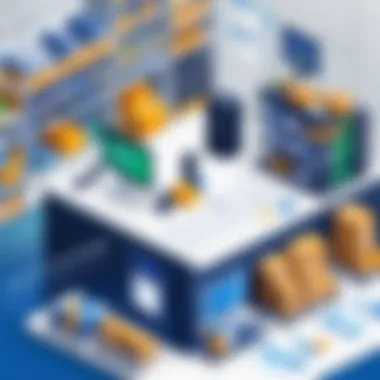

The integration of a robust inventory system with QuickBooks can fundamentally change how a business operates. This functionality is not only about tracking stock; it surges the overall performance of the organization. An effective inventory system automates many processes, which minimizes human error and saves time. With seamless integration, businesses can achieve higher operational efficiency and gain detailed financial insights. The ability to respond quickly to market demands and changes in consumer behavior becomes significant when inventory data is accurately reflected.
Operational Efficiency
Operational efficiency refers to how well a business utilizes its resources to produce goods or deliver services. When an inventory system is integrated with QuickBooks, it streamlines the management of stock levels, orders, returns, and deliveries. Here are some aspects where it enhances efficiency:
- Automated Stock Management: Manual tracking can lead to errors and inefficiencies. With an automated system, stock levels update in real time, providing accurate data to stakeholders.
- Faster Order Processing: Orders can be processed swiftly since the system can provide immediate access to product availability and delivery times, mitigating delays.
- Demand Forecasting: Leveraging historical data, the integrated system helps predict customer demand, allowing for better planning and reduced overstock or stockouts.
A robust solution not only cuts down processing time but also elevates service levels, impacting customer satisfaction positively.
Improved Financial Insights
Integrating an inventory system with QuickBooks offers deeper financial insights that are vital for strategic decision-making. Businesses often struggle with understanding the financial implications of inventory but a solid system can change that. Some benefits include:
- Real-Time Financial Reporting: With direct access to current stock values, companies can generate reports that reflect the actual state of their finances, rather than relying on forecasts based on estimates.
- Cost Control: Integrated inventory systems help track the cost of goods sold more accurately. This enables businesses to identify trends and make adjustments to reduce costs efficiently.
- Cash Flow Management: By understanding inventory turnover and sales trends, companies can manage their cash flow better, ensuring they have adequate resources for operations and growth.
Effective inventory management is crucial for a business to sustain growth and profitability.
Through a robust integration with QuickBooks, the procurement, storage, and sales of products are synchronized, allowing businesses to navigate financial landscapes with precision. The result is a more organized approach to inventory management, saving both time and money, which ultimately drives performance.
Future Trends in Inventory Management Systems
Understanding future trends in inventory management systems is crucial for adapting to the evolving landscape of business operations. The integration of advanced technologies and changing business needs greatly shapes how inventory systems function. Without awareness of these trends, companies risk falling behind competitors who leverage new capabilities for better decision-making and efficiency.
Technological Advancements
Technological advancements are at the forefront of transforming inventory management systems. Tools such as artificial intelligence and machine learning are being integrated into inventory management to enhance forecasting accuracy. These technologies analyze historical data and emerging patterns to predict inventory requirements more effectively, thus reducing excess stock and minimizing stockouts.
Moreover, the Internet of Things (IoT) plays a pivotal role. IoT devices allow real-time tracking of inventory levels, enabling businesses to make quicker decisions. Sensors can notify managers when stock reaches a certain threshold, streamlining replenishment processes. This leads to more efficient supply chains and reduces waste.
Cloud-based solutions have also emerged, allowing businesses to access their inventory data anytime, anywhere. These platforms support multiple integrations, including QuickBooks, offering a centralized hub for financial and inventory data. As more companies transition to remote work and digital operations, cloud technologies will likely become standard in inventory management.
In summary, companies need to keep abreast of these technological advancements to optimize their inventory strategies and achieve better results.
Shifts in Business Needs
As market dynamics change, so do business needs related to inventory management. Companies increasingly prioritize flexibility and scalability in their inventory systems. This shift is driven by the demand for customization and responsiveness to consumer preferences. For instance, businesses must adapt to fluctuating demand driven by seasonal trends or economic conditions. A rigid inventory system can lead to lost sales and dissatisfied customers.
Sustainability is another growing consideration. Many businesses are seeking eco-friendly practices in their inventory management. This includes optimizing stock levels to reduce waste and implementing sustainable sourcing methods. Companies that adopt green practices can enhance their brand reputation and appeal to a more environmentally-conscious market.
Additionally, there is a rising emphasis on data-driven decision-making. Businesses now rely heavily on analytics to inform their inventory strategies. Utilizing data not only assists in understanding current baseline performances but also aids in planning future inventory levels. This shift underscores the importance of integrating systems that enable comprehensive data analysis.
Resources for Further Reading
In the realm of inventory system integration, particularly with QuickBooks, having access to reliable resources is crucial. This section emphasizes the significance of investing time in acquiring knowledge from various books, articles, and online platforms. Such resources not only enhance understanding but also provide practical insights that can be leveraged for effective implementation and management of inventory systems.
By delving deeper into the concepts mentioned in this article, decision-makers, IT professionals, and entrepreneurs will benefit from a broadened perspective. Those seeking to make informed decisions will find that additional reading can clarify complex ideas and present case studies that illustrate successful integration stories.
Recommended Books and Articles
- "Inventory Management Explained" by G. Ian McKellar - This book offers a detailed look into the principles of inventory management, making it a valuable addition for those looking to grasp fundamentals pivotal to any integration process.
- "QuickBooks 2023 For Dummies" by Jennifer Reuting - This guide is a great resource for users of all experience levels. It outlines essential features of QuickBooks, and its inventory management capabilities, thus providing a solid foundation for integration endeavors.
- "The Everything Guide to Inventory Management" by Michael E. Ciliberto - Comprehensive and user-friendly, this book discusses various inventory techniques that can complement QuickBooks usage effectively.
- Technical Articles from Intuit's Official Blog - These articles typically focus on updates and features regarding QuickBooks, giving readers an ongoing perspective about system integration.
- Research Reports on Inventory Systems - Utilizing repositories such as Britannica or academic journals provides quantitative data and studies that underscore the benefits of integration.
Online Tutorials and Courses
- Udemy: Offers specific courses on QuickBooks and inventory management. These courses are structured to provide step-by-step instructions, often accompanied by real-life case studies to enhance practical knowledge.
- YouTube: Channels like "QuickBooks Made Easy" have a wealth of video content on inventory management and integration techniques that are visually demonstrative. These can be useful for those who prefer hosted tutorials.
- Intuit’s Online Learning Center: This resource not only helps with QuickBooks basics but also delves deep into inventory tracking and mobility.
- Coursera: This platform offers courses that blend inventory management with technology innovations. Enrolling in these can boost one's ability to integrate new software effectively.
Accessing these resources will empower readers, ensuring they stay ahead in the ever-evolving landscape of inventory management, especially in relation to QuickBooks.







