Instabug for Android: Revolutionizing Quality Assurance
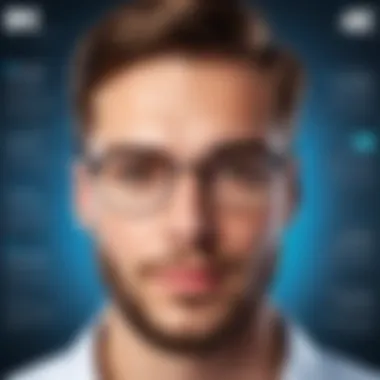

Intro
In today's fast-paced world, software quality assurance plays a critical role in the overall success of mobile applications. With numerous options available, Instabug stands out, particularly for the Android operating system. This article aims to explore Instabug's capabilities and how it enhances software quality assurance processes.
Understanding user feedback is essential for app development. Developers require tools that can efficiently manage this feedback while maintaining a focus on bug tracking and performance optimization. Instabug emerges as a powerful ally in this regard.
In the sections that follow, we will discuss the software's main features, how it integrates within the Android ecosystem, and its impact on mobile app development. This comprehensive exploration will provide insights necessary for decision-makers, IT professionals, and entrepreneurs looking to leverage Instabug effectively in their projects.
Software Overview
Brief Description of Software
Instabug is a mobile feedback and bug reporting tool designed specifically for app developers. Its primary purpose is to streamline the reporting of bugs and issues encountered by users in real-time. By enabling developers to quickly gather feedback, Instabug ultimately enhances the user experience and improves the overall quality of applications.
Key Features and Functionalities
Instabug offers several key features that set it apart from other software. Some noteworthy functionalities include:
- In-app feedback: Users can report bugs directly within the app, providing context and details that are crucial for resolution.
- Crash reporting: Instabug captures crash reports and logs, simplifying the debugging process for developers.
- User surveys: Developers can collect user insights through customizable surveys, which help gather valuable information for further improvements.
- Real-time notifications: Instabug allows developers to receive instant notifications about new feedback and reported issues, promoting prompt action.
These features work together to create an integrated tool that enhances communication between users and developers, ultimately driving better software quality.
Detailed Comparison
Comparison with Competitors
When assessing Instabug, it is essential to understand how it fares against other tools in the market. Compared to Bugfender, Crashlytics, and UserVoice, Instabug offers a more comprehensive approach by combining feedback collection with detailed bug tracking.
- Bugfender is focused primarily on remote logging and does not provide in-app feedback capabilities.
- Crashlytics excels in crash reporting but lacks the depth of user feedback management that Instabug offers.
- UserVoice focuses on feedback collection but does not incorporate crash reporting as effectively.
Instabug effectively marries both functionalities, making it a powerful tool for comprehensive software quality assurance.
Pricing Structure
Instabug typically offers different pricing tiers based on the needs of its users. The options include:
- Startup Plan: Tailored for small teams with limited budget needs.
- Business Plan: Aimed at mid-sized companies seeking advanced features.
- Enterprise Plan: Designed for larger organizations with extensive requirements.
Each plan provides varying levels of access to features, ensuring flexibility depending on the user's size and needs. It is recommended to visit Instabug's official website for specifics on pricing based on current offers.
Instabug continues to serve as a vital asset for developers operating within the Android ecosystem, facilitating quality assurance through user feedback, bug tracking, and overall software performance.
Understanding Instabug
The topic of understanding Instabug is vital in the exploration of quality assurance within software development, particularly for Android applications. Software quality assurance ensures that applications function as expected, provide a great user experience, and minimize bugs. Instabug emerges as a crucial tool in this regard, offering features that make tracking and managing application issues seamless.
By comprehending what Instabug is and how it operates, decision-makers and IT professionals can harness its capabilities more effectively. This understanding can lead to better quality control and ultimately improve user satisfaction. Key elements such as bug and crash reporting, along with user feedback mechanisms, play essential roles in ensuring software quality. Overall, a thorough grasp of Instabug sets the foundation for enhancing the development process and elevating user engagement.
What is Instabug?
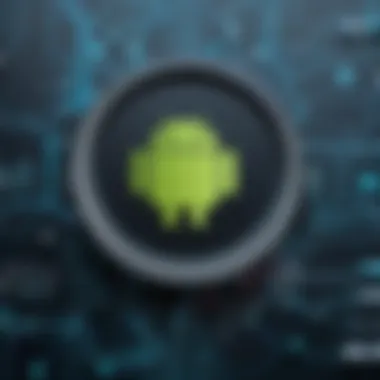

Instabug is a powerful software tool designed for mobile applications, particularly on the Android platform. It facilitates real-time bug reporting and user feedback collection. Developers can receive detailed reports complete with step-by-step reproduction paths, device information, and screenshots. This tool simplifies the debugging process, saving valuable development time and resources.
By utilizing Instabug, organizations can deploy applications that are better optimized and more resilient, reducing the likelihood of negative user experiences.
Key Features Overview
Instabug is recognized for its robust features that enhance software quality assurance. Three primary components of its offerings are Bug Reporting, User Feedback, and Crash Reporting. Each of these features provides distinct advantages that ultimately contribute to the overall effectiveness of the software development lifecycle.
Bug Reporting
Bug reporting is a critical function of Instabug that allows users to report issues directly from the app. This feature is characterized by its user-friendly interface. It streamlines the feedback loop for developers. Users can submit detailed bug reports without having to leave the application. A key advantage is that these reports include contextual data like device state and logs, which are crucial for developers to diagnose issues more efficiently. This close integration between developers and users facilitates a quicker resolution of problems.
User Feedback
The User Feedback feature enables developers to engage their audience directly through the app. Users can provide feedback and suggestions, creating a two-way communication channel. This characteristic makes it a popular choice among developers focusing on user-centered design. One unique aspect of Instabug's user feedback system is the ability to customize in-app prompts to capture user insights when an experience is fresh in their mind. The downside perhaps is that this feature relies on users taking the initiative to engage, which may not always happen, depending on the application's user base.
Crash Reporting
Crash reporting plays an essential role in maintaining application performance and reliability. Instabug's crash reporting captures details about application failures in real-time. The characteristic of this feature is its automatic reporting of crashes along with relevant circumstances leading up to the issue. This capability is invaluable in prioritizing fixes for critical issues affecting users. The benefit of automatic reporting minimizes developer involvement in the initial data collection, allowing teams to focus on resolution rather than investigation. However, it requires developers to ensure that the implementation is correctly configured to capture all necessary data.
The Importance of Quality Assurance
Quality Assurance (QA) is fundamental for any software development project. It ensures that applications meet the required standards for performance, security, and usability. Effective QA reduces the risk of costly post-release fixes and enhances user uptake.
Instabug serves as a solid ally in achieving high standards of quality assurance. By simplifying the processes of bug reporting, user feedback collection, and crash analysis, it helps maintain higher software quality. In turn, this leads to improved app reviews, better ratings on platforms like Google Play, and ultimately, greater user trust. In today's competitive software market, this is not merely a nice-to-have but a critical component for success.
Instabug for Android Development
Instabug has become a pivotal tool in the realm of Android development, particularly concerning software quality assurance. The use of this platform can streamline various development processes, ensuring that applications run smoothly and meet user expectations. Its importance is highlighted by how it enables developers to gather valuable feedback, identify bugs, and improve overall app performance. Understanding how to effectively integrate Instabug into Android projects can significantly enhance a team's efficiency and output quality.
Integration Process
The integration of Instabug into an Android project can be broken down into several key components. Each component plays a distinct role in optimizing app development and ensuring high standards of quality assurance.
SDK Installation
When we talk about SDK installation, we refer to the initial step in integrating Instabug into an Android application. This aspect is crucial because it lays the foundation for all subsequent functionalities. The main characteristic of SDK installation is its straightforward nature. Developers can include the Instabug SDK in their project by following a few simple steps. This user-friendly approach is one reason it's favored in the industry. One unique feature of the SDK is its ability to work seamlessly with various development tools and platforms. This compatibility enhances its appeal as it doesn't require extensive alterations to the existing development environment.
Configuration Steps
Configuration steps are critical for ensuring that the Instabug SDK operates optimally within the app. This process generally involves specifying settings such as the API token and user information. The main characteristic of these steps is their flexibility, allowing developers to tailor the configuration to fit their project's specific needs. This adaptability is particularly beneficial for teams working on complex applications with various functional requirements. However, it is essential to ensure that configuration is done correctly, as misconfigurations can lead to ineffective bug tracking and reporting.
Initial Setup
Initial setup encompasses the final preparations required to make Instabug fully functional in Android applications. This phase is vital in defining how bugs and feedback reports will be handled within the app. The key characteristic of this initial setup is the ease of implementation, which allows developers to activate various features in just a few clicks. A significant advantage of this process is that it requires minimal additional coding, which is particularly appealing to developers under tight deadlines. Nonetheless, while the setup is user-friendly, it is crucial to familiarize oneself with all the available features to maximize the tool's potential.
Understanding Instrumentation
Instrumentation is an often-overlooked aspect of integrating testing tools like Instabug. Understanding how this operates is central to making the most of Instabug's capabilities. It refers to the technique of monitoring an application's behavior and performance under various conditions. Through instrumentation, developers can capture detailed data about how their app interacts with users, where issues arise, and how various elements affect overall performance. This analysis is key to making informed decisions that improve the software quality and user experience.


Utilizing Instabug for Bug Tracking
In the fast-paced environment of software development, effective bug tracking is essential. When it comes to mobile applications, minimizing bugs improves overall quality. Instabug offers a robust solution for tracking bugs, enabling teams to identify, prioritize, and resolve issues in real-time. This shifts the perspective of quality assurance from reactive to proactive.
Real-time Reporting
Real-time reporting is a significant component of Instabug's functionality. It allows developers to receive immediate feedback from users. This immediacy can greatly reduce the time taken to address bugs. Users can report issues directly from the app, including screenshots, device details, and steps to reproduce the problem.
Because of this feature, developers gain visibility into issues as they occur. Immediate insights facilitate quicker resolutions. Also, this integration of user feedback enhances the communication flow between developers and users. As a result, users feel heard and valued, which can improve overall satisfaction with the app.
"Real-time reporting not only speeds up the bug-fixing process but also enhances user engagement."
User Interaction Data
User interaction data is crucial for understanding how real users engage with an application. Instabug collects data on user behavior and feedback patterns. This information can be analyzed to identify common pain points within the app.
By leveraging this user interaction data, development teams can prioritize features and fixes that matter most to users. Understanding the context in which users encounter issues enables more informed decision-making. Moreover, this data fosters a user-centered approach to development. This approach is vital for producing high-quality applications that meet user expectations.
In summary, utilizing Instabug for bug tracking streamlines the development process. With real-time reporting and valuable user interaction data, development teams can elevate software quality assurance significantly.
Enhancing User Feedback Collection
User feedback is a cornerstone of successful mobile app development. When utilized effectively, feedback mechanisms can offer vital insights into user experiences and expectations. Enhancing user feedback collection with tools like Instabug plays a significant role in shaping software quality assurance strategies.
By integrating systematic feedback methods, developers can identify and address potential issues before they escalate. Furthermore, enhanced feedback collection facilitates a deeper understanding of user behavior. This understanding allows for more tailored solutions that enhance overall app functionality and satisfaction, ultimately fostering user loyalty.
In-app Surveys
In-app surveys are a proactive way to gather user opinions and experiences directly while they interact with an application. Instabug enables developers to create customized surveys that can target specific user experiences or app features.
Benefits of using In-app surveys include:
- Timely Feedback: Users can provide insights immediately after an experience, leading to higher response accuracy.
- Targeted Questions: Developers can focus on specific app features or user actions to obtain precise feedback.
- Improved Engagement: By integrating surveys within the app, users are more likely to participate.
Constructing surveys that are concise and relevant is crucial. Surveys that are too long or irrelevant may lead to lower completion rates. A/B testing survey formats can help identify what works best for the target audience, improving response efficacy.
Feedback Analytics
After collecting user feedback, the next step is analyzing this data effectively. Instabug provides tools for feedback analytics which can help developers interpret the responses to make informed decisions.
Key aspects of feedback analytics include:
- Data Segmentation: Analyzing feedback by categories, such as app version or user demographics, provides deeper insights.
- Trend Identification: Tracking feedback over time can reveal recurring issues or changing user preferences.
- Actionable Insights: Feedback analytics can highlight specific areas of the app that need improvement, guiding development priorities.
With the right analytics, user feedback transforms from mere data points into strategic insights that drive development decisions.
Ultimately, enhancing user feedback collection is about creating a dialogue with users. It allows developers to engage with their audience meaningfully, leading to continuous improvement of the software product. In doing so, quality assurance is not just about fixing bugs but also about evolving the app in line with user expectations.
Impact on Mobile App Development


The integration of Instabug into Android app development presents significant implications for mobile application quality assurance. Its role in refining development processes encompasses a variety of aspects, from expediting release cycles to improving user experience. To harness the full potential of Instabug, understanding its contributions to these areas is essential.
Improving Release Cycles
A critical factor in successful mobile app development is the ability to release updates and fixes swiftly. Instabug facilitates faster release cycles through its comprehensive bug reporting features. When development teams can identify, prioritize, and address bugs efficiently, the overall cycle time is reduced. This functionality enhances collaboration across teams, as feedback from testing phases can directly influence development schedules.
- Streamlined Communication: Instabug simplifies communication between stakeholders, developers, and users. Direct bug reports can be sent right from the app, ensuring that no critical issues go unnoticed. This reduces back-and-forth emails and keeps focus on immediate solutions.
- Continuous Improvement: Real-time feedback enables developers to continuously improve app functionality. By leveraging user-reported issues, developers can ensure that releases are smooth and tailored to user needs.
- Data-Driven Decisions: With detailed analytics, Instabug helps prioritize bug fixes based on user impact. Developers can make informed choices, allocating resources more effectively to manage critical issues that may hinder user retention.
Enhancing User Experience
User experience is vital in today’s competitive mobile landscape. Instabug plays a significant role in enhancing user experience through seamless feedback collection mechanisms. When users can report issues or provide feedback effortlessly, it reduces frustration and boosts overall satisfaction. This direct line of communication helps ensure that apps meet users' expectations consistently.
- In-App Feedback: Users can share their insights without having to navigate away from the application. This ease of access encourages more user participation, leading to a richer dataset for developers to analyze.
- Bug Resolution: Rapid resolution of reported issues directly translates to a more stable app. This stability fosters user loyalty, as happy users are more likely to become repeat customers and advocates for the app.
- Iterative Improvements: With data collected via Instabug, teams can iterate on functionality based on real user behavior rather than assumptions. This shift from hypothetical to empirical data enhances the app's development direction.
In an era where user expectations continue to rise, leveraging tools like Instabug is non-negotiable for developers aiming to maintain a competitive edge in mobile applications.
By attending to these critical elements, organizations can fully realize the benefits offered by Instabug. Improved release cycles and enhanced user experience contribute not only to immediate satisfaction but also build long-term user loyalty and trust.
Challenges and Considerations
When discussing Instabug within the context of Android development, it is crucial to address both challenges and considerations. These factors play a significant role in how effectively this tool can be integrated into existing workflows. Decision-makers, IT professionals, and entrepreneurs should understand the possible obstacles they may face when using Instabug. Recognizing these challenges not only helps in strategizing implementation but also sets realistic expectations for outcomes.
Technical Limitations
While Instabug offers many benefits, it is not without technical limitations. These restrictions can impact its effectiveness during integration and operation. Here are some common issues:
- Device Compatibility: Not all features may work seamlessly across various Android devices and OS versions. Some functions might only be supported on newer models or specific builds, which can lead to inconsistent performance.
- SDK Size: The size of the Instabug SDK may affect the app's overall size, particularly in resource-constrained environments. Developers need to consider whether the additional overhead is justifiable within the app's architecture.
- Bug Reporting Overhead: If the app has a high volume of users, the influx of bug reports can become overwhelming. Without a solid triaging mechanism, important issues might be overlooked, leading to potential setbacks in the development process.
Awareness of these limitations is essential for effective implementation. Proper planning and adjustment can mitigate issues, improving the overall user experience.
User Adoption Barriers
Another critical consideration is user adoption. It is not enough to implement Instabug; one must ensure that users are willing and able to engage with the system effectively. Some barriers include:
- User Resistance: Users may resist adopting new tools if they perceive them as complicated or unnecessary. Clear communication about the benefits and simplicity of using Instabug can help in overcoming this resistance.
- Inadequate Training: If team members do not receive proper training, they might underutilize the features offered by Instabug. Comprehensive onboarding can ensure that all personnel know how to leverage the tool effectively.
- App Familiarity: If the app's user interface is cluttered or difficult to navigate, users may not utilize the feedback options provided by Instabug. A streamlined UI encourages feedback and helps to enhance overall user engagement.
Ultimately, addressing these user adoption barriers can lead to increased efficiency in utilizing Instabug, fostering a culture of continuous improvement in software quality.
End
In any discussion about software quality assurance, the conclusion serves as a pivotal section. It synthesizes the wealth of information and insights provided throughout the article. Understanding how Instabug enhances processes around testing, user feedback, and bug tracking is key for decision-makers in the technology and development sectors.
Summary of Benefits
The advantages of utilizing Instabug in Android development are multifaceted.
- Streamlined Bug Reporting: Instabug allows developers to receive real-time bug reports from users, minimizing the latency typically involved in traditional reporting methods.
- Enhanced User Feedback: By integrating user surveys and feedback mechanisms directly within the app, developers can gather actionable insights that positively impact user experience.
- Efficiency in Development Cycles: The immediacy of feedback can lead to faster iterations of apps, thus shortening release cycles and improving the overall productivity of development teams.
- Comprehensive Analytics: The ability to analyze user interactions in real-time aids developers in understanding user behavior and preferences, leading to more informed decision-making.
Future Prospects for Instabug
As the landscape of mobile applications continues to evolve, the prospects for Instabug appear promising. With a focus on improving its analytics and feedback mechanisms, Instabug is likely to remain a competitive player in the software quality assurance domain.
- AI-Powered Analytics: Anticipated advancements in artificial intelligence may allow Instabug to offer deeper insights and predictive analytics to developers.
- Increased Integrations: As tools and platforms proliferate, further integrations with popular development and project management tools can enhance its utility.
- Community Engagement: Encouraging a user community around Instabug could lead to shared best practices and collective knowledge growth among developers.
Given these points, it is clear that understanding and implementing Instabug can be enormously beneficial for improving software quality assurance within Android development. For professionals in the field, the tool represents a vital asset in achieving their quality and performance goals.







