Key Insights from a NetSuite CRM Demo


Intro
In the contemporary business landscape, armed with data-driven decision-making tools, Customer Relationship Management (CRM) systems have emerged as absolute game changers. Among these, NetSuite CRM stands out, capturing the attention of IT professionals and business consultants alike. With a sleek interface and integrated features that cater to a broad spectrum of needs, it provides real-time visibility into customer interactions and sales cycles.
Understanding the nuances of a NetSuite CRM demo becomes essential for those who wish to leverage its capabilities effectively. For consultants and decision-makers, it is not just about what the software can do, but how it can impact business operations on a granular level. This article aims to shed light on these aspects, ensuring you are equipped with insights to guide your recommendations.
Software Overview
Brief Description of Software
NetSuite CRM is a cloud-based solution that delivers a comprehensive suite of features designed to foster effective customer relationship management. This system integrates effortlessly with various business operations, including sales force automation, marketing automation, and customer service management. Unlike traditional CRM solutions, NetSuite is deeply embedded within the greater NetSuite ecosystem, which includes ERP functionalities, making it a standout choice for businesses seeking efficiency and cohesion.
Key Features and Functionalities
NetSuite CRM encompasses a multitude of features that provide extensive tools for managing customer relationships:
- Real-Time Data Access: Users can retrieve customer data instantaneously, allowing for faster decision-making.
- Sales Forecasting: Leveraging historical data, the software assists in accurately projecting future sales trends.
- Customizable Dashboards: Tailored dashboards make it easy to monitor key metrics at a glance.
- Integration Capabilities: Seamlessly connect with other business systems to create a cohesive operational flow.
These functionalities are designed not only to enhance user experience but also to deliver measurable improvements in customer interactions and operational effectiveness.
Detailed Comparison
Comparison with Competitors
When looking at the competitive landscape, comparing NetSuite CRM with leading solutions like Salesforce and HubSpot reveals some distinctive advantages. NetSuite’s tight integration with ERP functions offers a holistic view of business processes that many standalone CRM solutions do not.
For instance, while Salesforce excels in its customization options, which can sometimes turn complex, NetSuite keeps a more streamlined approach that aligns with various business dimensions from marketing to finance and order fulfillment. Additionally, HubSpot generally appeals to smaller businesses due to its freemium model, while NetSuite targets companies that require robust features and integration capabilities across largescale operations.
Pricing Structure
Understanding the pricing structure is crucial for decision-makers evaluating NetSuite CRM:
- Subscription-Based Model: Firms pay a monthly fee based on the number of users and additional features.
- Tiered Pricing: Each tier provides different levels of service, ranging from basic CRM needs to advanced features including project management and advanced customization.
- Implementation Costs: It's important to note that the initial implementation can also incur additional costs, depending on the complexity of the integration.
All these considerations help in grasping the financial implications of adopting this powerful tool.
"NetSuite CRM isn't just software; it's a philosophy of how businesses should interact with their customers, fostering relationships that matter." - Anonymous Business Consultant
In summary, the insights gained from exploring a NetSuite CRM demo are vital for any business looking to optimize its customer management capabilities. From understanding the software itself to making informed comparisons, this knowledge will prove invaluable as you advise clients and make crucial IT decisions.
Understanding NetSuite CRM
NetSuite CRM is not just another piece of software that gets thrown into the mix; it is a dynamic tool that can fundamentally reshape how businesses manage customer relationships. This section discusses the significance of grasping what NetSuite CRM entails, particularly for consultants and IT decision-makers looking to optimize their operations. A firm understanding of NetSuite CRM serves as the backbone upon which fruitful implementations are built, ultimately leading to improved workflows and customer satisfaction.
Why dive deep into this topic?
Understanding NetSuite CRM can offer numerous advantages. It empowers businesses to leverage customer data effectively, automating processes that would otherwise drain time and resources. Moreover, the software's intuitive design helps users adopt it quickly, meaning less time spent on training and more time on execution. Nailing down these fundamental concepts assists decision-makers in selecting the right features to meet their specific needs, laying the groundwork for a successful CRM deployment.
What is NetSuite CRM?
At its core, NetSuite CRM is a cloud-based solution designed to offer businesses everything they need to manage their customer relationships in one place. It combines customer service, sales, marketing, and finance functionalities, creating a 360-degree view of customer interactions. Think of it as a one-stop shop where all relevant customer data comes together, enabling businesses to personalize interactions and respond to customer needs more effectively.
NetSuite CRM features robust modules that facilitate lead tracking, sales forecasting, and case management, among other capabilities. This blend of features allows businesses to navigate customer relationships with agility and insights that can enhance conversion rates. It’s where businesses turn to shape not only their sales strategies but to improve the overall customer experience.
Key Features of NetSuite CRM
Diving into the key functionalities, NetSuite CRM stands out thanks to several pivotal features. Here are some noteworthy ones:
- Lead Management: Simplifies the tracking of potential customers and their interactions, providing a clear pathway to conversion.
- Sales Automation: Streamlines daily tasks of sales teams, allowing them to focus on closing deals rather than administrative duties.
- Customer Service Management: Offers tools for better communication with customers, ensuring queries and issues are addressed promptly, enhancing client satisfaction.
- Marketing Automation: Enables targeted marketing campaigns, harnessing customer data to deliver relevant messaging at optimal times.
- Reporting & Analytics: Provides comprehensive insights into sales performance and customer behavior, allowing decision-makers to make informed adjustments to strategies.
The integration of such features into a single platform creates a cohesive experience that eliminates departmental silos, providing a more unified approach to customer interactions.
Core Benefits for Businesses
The benefits of employing NetSuite CRM extend beyond mere efficiency gains; they positively impact the overall health of an organization. Here are some core benefits:
- Increased Customer Retention: By understanding customer preferences and behaviors, businesses can foster loyalty.
- Enhanced Operational Efficiency: Automation of repetitive tasks frees up time for employees to engage in more valuable activities.
- Better Data Utilization: Centralized data promotes informed decision-making, reducing the risk of costly errors.
- Scalability: As a cloud-based solution, businesses can easily scale their CRM as they grow, adding features or users without significant disruptions.
- Improved Team Collaboration: Departments can share insights and data freely, enhancing teamwork and cohesion among staff.
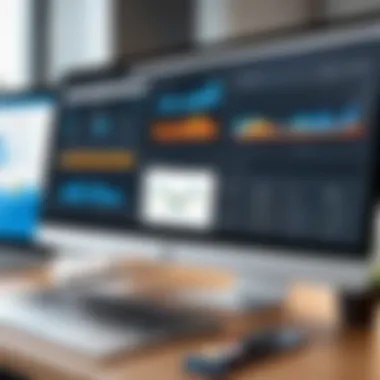

A thorough comprehension of these core benefits is vital for businesses looking to invest in a CRM system, ensuring they choose a solution that alignes with their goals.
Preparing for a Demo
Preparing for a demo is akin to laying down a solid foundation before erecting a sturdy structure. It sets the stage not just for the demonstration itself, but for the overall decision-making process regarding the adoption of NetSuite CRM. This phase is crucial as it helps ensure that the demo aligns with the organization's unique needs and expectations.
Identifying Business Needs
The first step in preparation involves identifying the specific business needs that the NetSuite CRM should address. Each organization is like a snowflake; no two are exactly alike, and understanding what makes yours tick is key to a successful demo. Conduct a thorough analysis of existing processes, workflows, and pain points.
Consider gathering input from various departments. For instance, sales might prioritize lead tracking features, while customer service could focus on support ticket management. It's important to create an overview that captures these diverse needs. By having a clarity on what troubles your team and what they hope to achieve, the demo can be tailored to highlight relevant functionalities, making the presentation more impactful and meaningful.
Establishing Evaluation Criteria
Establishing clear evaluation criteria prior to the demo is crucial. Without them, it’s like sailing without a compass—you may end up lost at sea. Define what success looks like for your organization. This might include usability, feature richness, integration abilities, or potential for scalability.
You might create a checklist, containing criteria that are critical for your environment, such as:
- User-friendliness of interface
- Customization options available
- Integration with existing tools like Salesforce or Microsoft Outlook
- Mobile compatibility
- Customer support and training resources
By aligning the demo's agenda with your evaluation criteria, decision-makers can measure how well NetSuite CRM meets your organization's expectations, ensuring a focused and productive session.
Gathering Relevant Stakeholders
Lastly, it’s essential to gather relevant stakeholders for the demo. Engaging the right people—those who will actually use the CRM or who have a say in the purchasing decision—can make all the difference. This includes not just IT professionals, but also team leaders from sales, marketing, and customer support.
Invite participants who have a vested interest in the functionalities that will be showcased during the demo. Their insights and feedback are invaluable; they can provide perspectives that may have been overlooked. For instance, a sales team member may highlight the need for specific reporting capabilities, while a marketing professional might focus on campaign management tools.
"Bringing together a cross-section of stakeholders not only enriches the discussion but also boosts buy-in, making it easier to champion the CRM solution across the organization."
Structure of the NetSuite CRM Demo
The structure of a NetSuite CRM demo plays a vital role in showcasing its potential to stakeholders. A well-organized demonstration not only highlights the CRM's capabilities but also allows decision-makers to visualize its integration within their existing business processes. A thoughtful arrangement addresses potential concerns, ensuring a smooth experience for the viewer while maximizing their engagement with the platform's features.
Understanding how each segment of the demo fleshes out can aid businesses in grasping what benefits they might reap. An effective demo structure lays the groundwork for clarity. It invites questions, encourages participation, and ultimately fosters a dialogue around the system's practical applications in real-world scenarios.
Overview of the Demo Agenda
When a demo kicks off, it's like giving the audience a roadmap for the journey ahead. The agenda outlines all the crucial points, allowing participants to prep their minds for what’s to come. Key elements typically include:
- Introduction: A brief overview of what’s going to be showcased.
- Feature Breakdown: Detailed examinations of key functionalities, emphasizing the heart of NetSuite CRM.
- Practical Scenarios: Real-life applications woven into the demo to solidify understanding.
- Q&A Session: Time reserved for addressing specific queries from attendees.
This structure ensures that no stone is left unturned. It also serves as a guide for both the presenter and the audience, allowing them to navigate through the specifics seamlessly.
Live System Walkthrough
One of the most impactful parts of the demo is the live system walkthrough. Imagine being able to see a product in action, it’s like taking a car for a spin before committing to a purchase. During this segment, the presenter operates the NetSuite CRM in real-time, demonstrating various functions such as lead tracking, customer management, and data analytics.
Key things to watch out for include:
- User Interface: How intuitive the system feels.
- Navigation: The ease with which one can switch between different functionalities.
- Real-Time Data Handling: Observing how the system processes updates on the fly.
This interaction can provide invaluable insights into how well the software resonates with one's expectations and needs, creating a more profound connection to the product.
Custom Use Case Scenarios
Tailoring examples specific to a business’s needs can transform a demo from a standard presentation into a compelling narrative. Custom use case scenarios provide context, illustrating exactly how NetSuite CRM can be integrated into existing workflows for varied industries.
In this part of the demo, the speaker can:
- Introduce hypothetical situations that reflect real challenges facing a particular business model.
- Walk through the steps of overcoming those challenges using NetSuite CRM.
- Highlight metrics and results that can be anticipated from using the system in those scenarios.
By showcasing these tailored examples, potential users can envision themselves harnessing NetSuite’s functionalities to enhance their operational efficiency and drive better results.
By thoughtfully structuring the NetSuite CRM demo, businesses can generate excitement and clarity about the software, ultimately making informed decisions.
Integration Capabilities
Integration capabilities are not just a checkbox in the CRM landscape; they can, in fact, make or break a company’s operational effectiveness. When considering a solution like NetSuite CRM, understanding how well it integrates with existing systems and applications can hold myriad consequences for workflow efficiency, data accuracy, and ultimately, user satisfaction. A strong integration capability means simplified processes, enhanced data flow, and improved decision-making for companies aiming to stay ahead in a crowded market.


Seamless Integration with Existing Systems
Getting a CRM solution that works seamlessly with your current technology stack is crucial. Many firms find themselves struggling with data silos, where insights are trapped in different systems and departments. NetSuite’s CRM shines in this arena, allowing for smooth integration with existing ERP systems, accounting software, and various other business applications.
Imagine this scenario: you are in finance, and your dashboard shows leads and sales data in real-time, pulled directly from your sales system. No manual updates, no data discrepancies. This is the magic of seamless integration. It not only saves time but reduces the likelihood of errors that could stem from re-entering data across systems. Meanwhile, automation features allow real-time data input, ensuring that sales, marketing, and financial insights work in harmony and lead to more informed strategic decisions.
Third-Party Application Connectors
A well-rounded CRM doesn’t exist in a vacuum. In today’s business environment, organizations often rely on multiple third-party applications to meet various needs—from email marketing tools to customer support platforms. NetSuite recognizes this landscape and offers a plethora of third-party application connectors. This flexibility allows businesses to customize and enhance their CRM experience to suit their particular workflows and preferences.
For instance, many businesses use HubSpot for email marketing or Slack for team communication. When integrated with NetSuite CRM, these applications enable synchronized data transfer, enhancing visibility and control. As tasks or leads move through the business pipeline, updates are reflected across platforms without the usual headaches that come with manual data transfers. Furthermore, if a unique application doesn’t have a direct connector, NetSuite’s API functionality allows for custom development, accommodating nearly any requirement a business might have.
Adaptability to Various Business Models
Business models today aren’t one-size-fits-all; they vary significantly across industries. Recognizing this, NetSuite CRM is designed to adapt and cater to a multitude of business frameworks, whether you're in e-commerce, manufacturing, or professional services. The adaptability of NetSuite’s CRM means it can be tailored to meet the unique demands of your organization's specific operational model.
- For e-commerce businesses: NetSuite allows for integration directly with e-commerce platforms, enabling a streamlined process from customer purchase to fulfillment.
- In the manufacturing sector: NetSuite can connect sales forecasts directly with supply chain management tools, optimizing inventory and production schedules.
- For professional services: The CRM can work in tandem with project management tools, ensuring that customer engagement aligns with service delivery timelines.
Being adaptable not only makes for a smoother CRM experience but also future-proofs an organization. When conditions change or when a business model pivots, a versatile CRM can swiftly adjust, mitigating upheavals in daily operations.
User Experience Insights
Understanding user experience in a NetSuite CRM demo is paramount for ensuring that businesses derive the maximum value from the system. User experience, often simplified as UX, encompasses everything about a user's interaction with the software—from the layout to the basic navigation. Good user experience design not only improves system usability, but it can also significantly boost employee satisfaction and productivity. This section dissects key elements of user experience that decision-makers and IT professionals should prioritize when assessing a NetSuite CRM demo.
Interface and Usability Testing
The interface is the first thing users notice. A clean, intuitive design can mean the difference between seamless adoption and a frustrating learning curve. Usability testing becomes a critical step here. It involves observing real interactions with the demo to identify potential pain points.
When evaluating the interface, consider the following:
- Consistency: Does the software maintain similar terminologies and layout across different modules?
- Navigation: How easily can users jump from one function to another? Is the menu structure logical and intuitive?
- Responsiveness: Does the interface remain smooth across various devices? Poor responsiveness may deter users from engaging fully, especially in today’s mobile working environment.
By conducting thorough usability testing during the demo, stakeholders can catch issues before they trickle down into actual implementation.
Feedback from Current Users
Nothing speaks louder than the voice of the users themselves. Feedback from current users provides invaluable insight into real-world application. Engaging with those who have firsthand experience can reveal both the strengths and weaknesses of the CRM system. Here are a few strategies:
- Surveys and Questionnaires: Distributing surveys to get a snapshot of user satisfaction can provide quantitative data.
- Case Studies: Asking specific clients to share their own usage stories helps paint a vivid picture.
- User Forums: Platforms such as Reddit or Facebook groups can serve as informal gathering grounds for opinions.
Incorporating user feedback into evaluations is crucial. It highlights areas of success and illuminates aspects needing improvement, creating a more informed decision-making process.
Common Challenges Encountered
While exploring user experience, it's important to identify the common hurdles businesses face with CRM systems. Here's a rundown:
- Steep Learning Curve: New software often presents a learning curve. Users may struggle to adapt without adequate training or support.
- Integration Issues: Sometimes, user challenges arise from the integration of the CRM with existing systems, leading to data silos or disruptions.
- Limited Customization: Without the ability to tweak functions to align with unique business processes, users might feel hampered.
"Identifying typical challenges during the demo phase can save companies both time and resources down the line."
Highlighting these challenges allows potential users to mitigate risks early on. With a proactive approach, businesses can streamline operations and set realistic expectations for their teams as they transition to a new CRM system.
Advantages of a Live Demo
The prospect of a live demo of NetSuite CRM unfurls several advantages, making it an invaluable step in the evaluation process for potential users. Engaging directly with the software allows decision-makers to grasp its functionalities in real time, leading to informed conclusions about its fit for their organization. It's a golden opportunity to sift through features, evaluate practical use cases, and compare expectations against actual performance.
Real-Time Problem Solving
One of the standout perks of a live demo is the chance for real-time problem solving. This isn't just a scripted presentation; instead, stakeholders can pose questions and receive immediate answers. For instance, when a sales manager inquires about integrating existing customer data from Salesforce into the NetSuite system, the demo provider can showcase how to accomplish this on the spot. It's this kind of interaction that highlights the responsiveness of the CRM and also sheds light on the ease (or difficulties) of implementing crucial integrations. This kind of immediate feedback can help to ensure that issues are addressed while potential clients are still engaged in the demo.
Clarifying Misconceptions
Misunderstandings about software capabilities can run rampant, often due to jargon-heavy marketing or vague features on a website. A live demo counteracts this issue effectively. By engaging face-to-face (or screen-to-screen) with an expert, users can clarify what a feature does, dispelling myths and providing clearer contexts. For example, if someone believes NetSuite’s project management tools are too cumbersome for their quick-paced startup, seeing the dynamic functionality in action can alter that perception entirely. Listening to a seasoned professional answer questions about nuances can reshape how decision-makers think about the software.
Building Stakeholder Confidence
Confidence in a CRM solution doesn’t come easily—especially when you’re considering a substantial financial commitment. A live demo can bolster this confidence in various ways. When potential users see the software being utilized effectively, it builds a level of trust in the solution’s capabilities. For instance, when the finance team observes a hands-on demonstration of how the CRM generates real-time financial reports, they can visualize how it would fit into their workflow. Such insights foster assurance among team members, ensuring they feel well-versed with the tool before committing to implementation.
"The importance of appreciating software capabilities through a live demonstration cannot be overstated; it builds bridges between calculated risks and informed choices."


In summary, the advantages of a live demo captured through real-time problem solving, clarifying misconceptions, and building stakeholder confidence significantly contribute to an impactful decision-making process. By experiencing the software almost as they would in daily use, organizations are better poised to assess compatibility and operational value. This prepares the ground for more strategic discussions around implementation, ultimately leading to more successful adoption of NetSuite CRM solutions.
Follow-Up Actions Post-Demo
After the dust settles from the demo, the real work begins. Follow-up actions are critical, and they often determine whether a prospect becomes a client. It’s not just about showcasing the features; it’s about wrapping up the conversation and steering it toward concrete steps. The right follow-ups can help solidify the impressions made during the NetSuite CRM demonstration and clarify the path forward for all involved.
Evaluating Demo Feedback
Analyzing feedback from the demo is pivotal. This isn’t merely an exercise in gathering opinions; it’s a treasure trove of insights. Here’s why it matters:
- Identify Strengths and Weaknesses: Feedback highlights what resonated with an audience and what didn’t. For instance, if participants were captivated by the dashboard's customization capabilities but found the reporting functions cumbersome, there’s valuable information to work with.
- Actionable Improvements: With constructive critique, organizations can fine-tune future demos. If the majority found the pacing too fast, adjustments can be made to enhance the comprehension level.
- Stakeholder Buy-In: Understanding how each stakeholder felt about the demo fosters alignment. Engaging the right people’s opinions can strengthen buy-in when everyone feels heard.
Identifying Next Steps
Once feedback is in, it’s time to map out the next steps. This step is like charting a course after seeing the lay of the land.
- Establish Clear Objectives: Ensure that the reasons for the NetSuite CRM's implementation are articulated clearly. Consult with stakeholders to outline specific goals, such as enhancing customer acquisition or improving lead tracking.
- Timeline for Development: Establish a realistic timeline for moving forward. This isn’t a race; pacing is essential. Partners need to consider potential roadblocks before diving into implementation. Be clear about expected time frames and adjust based on stakeholder availability.
- Engagement with Implementation Teams: Coordinate with relevant teams right away. Different departments may have varying needs, and aligning them at this stage can smooth any bumps in the road later on.
Drafting Implementation Plans
Drafting a comprehensive implementation plan can feel like constructing the scaffolding of a high-rise—meticulous attention to detail is necessary. This plan is the blueprint for what comes next, and its importance cannot be overstated.
- Incorporate Feedback: Use the insights gathered from the demo feedback to shape the implementation journey. For example, if users highlighted the need for extensive training, making that a part of the plan could streamline adoption.
- Risk Assessment: Proactively addressing potential risks pays dividends. Consider what hiccups could arise during the integration process and how to navigate them. This foresight helps in keeping the project on track.
- Define Success Metrics: Identify metrics for evaluating the implementation's success. Whether it’s increased user engagement, improved sales tracking, or reductions in follow-up time, having clear markers will facilitate smoother adjustments down the line.
This whole follow-up phase shouldn’t feel like closing the door; rather, it should open a new avenue for exploration and discussion. If done well, these actions will leave clients feeling valued and convinced that moving forward is the right decision.
Case Studies and Real-World Applications
Understanding how companies across various industries have integrated NetSuite CRM into their operations gives valuable insights. Case studies serve as a tangible reference for decision-makers, offering a firsthand look at the potential of this software and its transformative impact. Often, hearing about successes or failures from peers in the industry can help organizations anticipate challenges and navigate their CRM implementation more effectively.
Key elements of successful case studies include:
- Diverse Applications: Showcase the versatility of NetSuite CRM across different sectors such as retail, manufacturing, and services. Each industry has unique requirements and learning how others have adapted the software is invaluable.
- Quantifiable Metrics: Real-world applications that demonstrate measurable outcomes—like increased sales, improved customer satisfaction scores, or streamlined processes—help stakeholders visualize the impact.
- Common Thread of Integration: These case studies often highlight how crucial proper integration with existing systems is. Seeing how others tackled this can guide best practices for new teams.
The benefits of reviewing these implementations are multifaceted. They allow businesses to contextualize the capabilities of NetSuite CRM and align selected features with their specific needs. Such examples reveal the pitfalls of ignoring critical components. They often provide a cautionary tale for those moving forward without a concrete strategy.
"Case studies transform abstract ideas into something concrete, helping organizations understand the tangible results of CRM implementation."
Success Stories from Diverse Industries
Success stories paint a vivid picture of how various businesses leverage NetSuite CRM to meet their goals. For instance, a mid-sized manufacturing company that transitioned from spreadsheets to NetSuite was able to achieve a reduction in response time for customer inquiries. With all the necessary data at their fingertips, they cut response times in half, which directly contributed to an uptick in customer retention.
In the retail sector, a popular e-commerce platform utilized NetSuite CRM to target their customer base effectively through advanced analytics. By segmenting their audience, they increased their promotional campaign effectiveness by nearly 30%. This demonstrates how CRM tools are not just about data management but can significantly alter marketing strategies.
Lessons Learned from Implementations
Each case study carries pivotal lessons that can save other organizations time and resources during their own implementations. Key takeaways include:
- The Importance of User Training: Companies that invested in thorough training for their teams reported smoother transitions to the new software and a higher rate of user adoption. Those who skimped on this aspect faced significant resistance, leading to project delays.
- Need for Clear Objectives: Successful implementations often highlight the importance of having defined objectives from the get-go. When companies lacked clarity in their goals, it often led to scope creep and misalignment among stakeholders.
- Flexible Adaptation: Adaptability proved essential, especially during the initial phases. Companies that approached the process with a willingness to adjust their strategies based on user feedback enjoyed better results.
Whether it’s the retail giant harnessing data-driven decisions or a local manufacturer improving operational efficiency, case studies offer a wealth of knowledge that highlights potential ROI and establishes a roadmap for success. Engaging with these real-world applications increases clarity and conviction in the utilization of NetSuite CRM, ensuring all stakeholders are on the same page.
Epilogue
Summarizing the importance of a successful NetSuite CRM demo is essential in extracting value from the wealth of information presented throughout this article. A well-executed demo serves not only as a showcase of the software's capabilities but also as a critical touchpoint in the decision-making process for businesses. Potential clients can grasp how the features align with their specific needs, making it indispensable to recognize key insights during the demonstration.
Summarizing Key Insights
When delving into the demo, attendees should focus on certain key components that can make or break a perception of NetSuite CRM:
- Real-Time Interactivity: Engaging with the demo provides a firsthand experience of the platform's usability and responsiveness.
- Feature Spotlight: Understanding which features will genuinely benefit the business in question is crucial. Make it a point to ask about functionality relevant to your industry.
- Integration Insight: How well does this CRM coordinate with existing tools and software? This insight plays a pivotal role in long-term planning.
These considerations not only provide a lens through which to interpret the demo but also allow for informed discussions post-presentation. This type of analysis can steer companies toward realizing the full scope of what NetSuite has to offer — enhancing their business operations, rather than simply adopting new technology.
The Future of CRM Solutions
Though the present holds much promise, the future of CRM solutions like NetSuite will undoubtedly morph as technology evolves. Here are several trends we can anticipate:
- AI Integration: As artificial intelligence continues to develop, future CRM systems may harness its power to improve customer data analysis, leading to more personalized customer interactions.
- Mobile Optimization: With workforces shifting towards remote operations, mobile-friendly CRM solutions will become even more critical in helping teams access information on the go.
- Enhanced Data Analytics: Advanced analytical tools will likely grow more sophisticated, enabling businesses to unearth deeper insights from their customer data.
The conversation around CRM solutions is only just starting. As technology advances, future enhancements promise to transform how businesses interact with their customers, pushing the boundaries of customer relationship management far beyond our current understanding.
"Staying ahead in this competitive landscape requires a blend of foresight and agility while navigating the future of CRM solutions."
In short, the conclusion of this exploration reaffirms the significance of comprehending not just what is offered today but also the potential for what lies ahead. The proactive approach to understanding these factors can facilitate remarkable growth and operational efficiency for companies looking to harness the full power of NetSuite and similar CRM platforms.







