Detailed Insights into Digital Dashboard Software


Intro
Digital dashboard software has become essential for organizations aiming to harness the power of data. This software enables users to visualize key performance indicators and relevant metrics in real-time, empowering informed decision-making. As businesses evolve, the need for effective data interpretation grows; therefore, understanding digital dashboards is paramount.
This article will delve into essential elements, operational dynamics, and benefits of digital dashboard software. By analyzing features, integrations, and performance indicators, it aims to aid professionals seeking suitable solutions. The discussion will encompass both foundational concepts and advanced functionalities, ensuring a comprehensive guide to meeting unique operational requirements.
Software Overview
Brief Description of Software
Digital dashboard software aggregates and displays data from various sources. This allows users to monitor operations, track performance, and visualize data trends. Typically hosted on cloud infrastructures, these dashboards are accessible from multiple devices, providing flexibility and continuity. Thus, decision-makers can respond promptly to evolving business conditions.
Key Features and Functionalities
Digital dashboards come equipped with numerous features designed to enhance functionality. Some notable aspects include:
- Customizable Interfaces: Users can tailor their dashboards to present data that matters most to them.
- Real-Time Data Integration: Dashboards update instantly, ensuring that decisions rely on the freshest information.
- User-Friendly Visualizations: Charts, graphs, and gauges help turn complex data into understandable formats.
- Collaboration Tools: Many platforms offer features that enable teamwork and sharing within and across departments.
- Alerts and Notifications: Users can set thresholds that trigger alerts, enabling prompt actions.
Each feature significantly contributes to the effectiveness of the software as a decision-making tool.
Detailed Comparison
Comparison with Competitors
In the competitive landscape of digital dashboard software, identifying the right solution can be overwhelming. For instance, Tableau and Microsoft Power BI are leading players in this market.
- Tableau: Renowned for its powerful data visualization capabilities. It integrates seamlessly with various data sources and offers extensive customization.
- Microsoft Power BI: Known for its strong integration with the Microsoft ecosystem, making it favored among organizations already using Microsoft products.
While both solutions excel in distinct areas, they also differ in usability, price, and specific functionality. Evaluating these aspects is vital for making informed purchasing decisions.
Pricing Structure
Digital dashboard software pricing varies widely, often determined by the features, user base, and data handling capabilities. Many providers offer tiered pricing models. For example, Tableau may charge based on the number of users and level of features. Similarly, Power BI has a more accessible entry price, which can appeal to smaller businesses.
Understanding the long-term value these solutions provide is crucial. Organizations must weigh the direct costs against the potential returns through improved data insight and decision-making efficiency.
The right digital dashboard software not only enhances visibility into performance metrics but fosters a culture of data-driven decisions.
Intro to Digital Dashboard Software
Digital dashboard software serves as a pivotal tool in modern decision-making landscapes. Companies today generate an immense amount of data daily. The extraction of valuable insights from this information is fundamental for operational efficiency and strategic planning. This section will delve into the definition, purpose, and historical context of digital dashboard software, demonstrating its significance across various sectors.
Definition and Purpose
Digital dashboard software is a visual representation of an organization’s key performance indicators (KPIs) and metrics. It aggregates data from different sources into a single interface, allowing users to monitor real-time performance and make informed decisions quickly. The primary purpose of these dashboards is to provide a comprehensive view of business performance, transforming complex datasets into understandable formats.
Digital dashboards serve several essential functions:
- Performance Tracking: Users can see how well their organization is performing against set objectives.
- Data-Driven Decision Making: By highlighting critical metrics, dashboards enable decision-makers to base their choices on concrete data rather than intuition.
- Increased Productivity: Visualization tools aid in quickly identifying areas needing attention, saving time and resources.
Overall, the objective is to provide clarity—turning overwhelming data into digestible insights that can drive meaningful business outcomes.
Historical Development
The evolution of digital dashboards reflects the broader trends in technology and data management. In the early 1980s, the concept began to take shape with the emergence of decision support systems. Early versions were static reports generated from databases. These tools lacked the real-time capabilities that are now standard.
As computing power grew, so did the sophistication of dashboard software. By the late 1990s and early 2000s, organizations began adopting more dynamic solutions. The introduction of graphical user interfaces allowed for enhanced visual appeal and user experience.
Today, digital dashboard software often integrates machine learning, artificial intelligence, and cloud computing. These advancements position dashboards at the forefront of technology, helping businesses navigate an increasingly data-centric environment. The transition from basic reports to interactive dashboards mirrors society's demand for instant access to information, underscoring the relevance of digital dashboards in today's fast-paced business ecosystem.
Key Features of Digital Dashboard Software
The realm of digital dashboard software encompasses various key features that enhance data visualization and operational efficiency. Understanding these features is crucial for organizations seeking to make informed decisions based on data insights. The effectiveness of a dashboard significantly relies on its ability to display data in an accessible manner while providing users with the tools necessary to interact with that data intelligently.
Data Visualization Techniques
Data visualization techniques form the foundation of any digital dashboard. They enable the representation of complex data sets in formats that are easy to understand. Common visualization tools include charts, graphs, and maps. Each type serves a different purpose, allowing users to identify trends, patterns, and anomalies in data over time. For instance, line graphs illustrate changes in metrics across a timeline, while bar charts can compare different categories at a glance.
Moreover, the choice of color and layout can impact user interpretation. Effective use of color can highlight critical data points, while intuitive layouts ensure that the information is consumable. Users should focus on the goal of their visualizations—whether it is to inform or persuade—because the way data is portrayed can directly influence decision-making processes.
Interactive Elements
The incorporation of interactive elements within digital dashboards is essential for increasing user engagement. Interactivity allows users to manipulate data views, filter information based on criteria, and dive deeper into specific aspects without needing to generate separate reports. This hands-on approach to data management enables users to derive insights that are tailored to their specific needs.


Common interactive components include dropdown menus, sliders, and clickable charts, which allow for real-time exploration of data sets. By providing these capabilities, dashboards can transform static data into dynamic visualization experiences. This interactivity also helps in bridging the gap between data analysis and actionable insights. Understanding user behavior and preferences can lead organizations to leverage these elements more effectively, resulting in enhanced data-driven strategies.
Customization Options
Customization options in digital dashboard software play a pivotal role in aligning the dashboard with the unique requirements of an organization. Users should have the flexibility to modify layouts, select preferred visualization types, and adjust metrics according to their operational focus. This adaptability ensures that stakeholders from various departments can utilize the dashboard effectively, catering to their specific needs.
Offering customizable features reflects an understanding that no two organizations are the same. For instance, marketing departments might prioritize customer engagement statistics, while financial teams focus on revenue figures. By allowing users to tailor their dashboards, organizations can improve user satisfaction and promote frequent interaction with the dashboard.
In summary, the key features of digital dashboards—data visualization techniques, interactive elements, and customization options—are vital for enhancing data communication and accessibility. These elements enable organizations to derive valuable insights from their data, making dashboard software a critical tool in the modern business environment.
"Dashboards must not only present data; they should tell a story that informs decision-making."
Whether the goal is to track operational performance or analyze key performance indicators, understanding these features ensures that users can fully leverage digital dashboards to their advantage.
Types of Digital Dashboards
The classification of digital dashboards into distinct types serves a critical role in providing users with tailored experiences that align with their specific organizational needs. Understanding the types of digital dashboards helps decision-makers make informed choices about which dashboard solution will best serve their purposes. Each type fulfills unique functions and offers different advantages, making it essential to assess them carefully.
Operational Dashboards
Operational dashboards are designed for real-time monitoring of business processes. They present key performance indicators (KPIs), allowing users to track important metrics as they change. Organizations often rely on operational dashboards to achieve prompt decision-making. Users can identify trends quickly, addressing issues before they escalate.
Key features of operational dashboards include:
- Real-time Data Monitoring: The capability to provide instant insights into ongoing operations.
- Alert Systems: Immediate notifications when metrics fall below or exceed set thresholds.
- User-Friendly Interfaces: Simple layouts aid in quick comprehension of complex datasets.
The implementation of operational dashboards can significantly improve efficiency. For instance, a retail business can monitor sales in real-time, quickly adapting to sudden changes in customer demand. This responsiveness to data can lead to increased revenue and improved customer satisfaction.
Analytical Dashboards
Analytical dashboards serve a more in-depth function by assessing historical data trends and deriving actionable insights from them. They are vital for businesses focused on deep data analysis, allowing users to conduct complex analyses across various data sets.
Primary characteristics of analytical dashboards include:
- Data Exploration Capabilities: Users can drill down into data to uncover relationships and patterns.
- Custom Reporting: Tailored reports empower users to focus on specific metrics relevant to their objectives.
- Interactive Visualizations: Visual tools such as graphs and charts make data more digestible.
Analytical dashboards are particularly useful in sectors such as finance, where understanding past performance can guide future investment strategies. Decision-makers can use predictive analytics to estimate future outcomes based on historical data, thereby making well-informed choices.
Strategic Dashboards
Strategic dashboards are geared towards top-level executives. They focus on long-term goals and monitor metrics that align with overall business strategy. Easily integrated with multiple data sources, these dashboards provide a comprehensive view that supports high-level decision-making.
Essential features of strategic dashboards include:
- KPI Tracking: Focused on metrics that align with overarching business strategies.
- Trend Forecasting: Predictive elements help visualize future business scenarios.
- Benchmark Comparisons: Users can assess performance against industry standards or competitors.
For example, a technology company may use a strategic dashboard to monitor the health of its product lines over time, ensuring they stay aligned with market demands and strategic governance. This type of dashboard informs senior leadership about areas requiring attention or enhancement.
In summary, understanding the various types of digital dashboards equips organizations with the knowledge needed to deploy the right solution. Operational, analytical, and strategic dashboards each serve their purpose in streamlining processes, driving data insights, and supporting decision-making at different levels.
Integration with Other Software
Integrating digital dashboard software with other systems is crucial for maximizing its potential. Organizations often utilize various software tools for data collection, analysis and reporting. The integration ensures that the dashboard serves as a central hub, where data from various platforms comes together seamlessly. This functionality enhances decision-making processes by providing a holistic view of the organization’s performance.
The key benefits of integration include improved efficiency, centralized data access, and real-time insights. With automated data flow between systems, users spend less time on manual data entry, which reduces errors and increases productivity.
Moreover, when dashboards can link to multiple data sources, they reveal insights that might otherwise remain hidden. This comprehensive view supports more informed, strategic decisions.
Considerations include compatibility with existing systems, potential costs involved, and the learning curve for users. Assessing these factors is essential to implementing a successful integration strategy.
Data Sources for Dashboards
Data sources play a vital role in the effectiveness of digital dashboards. Various types of sources can feed data into the dashboard, including databases, spreadsheets, and cloud applications. The choice of data source affects both the quality and timeliness of the information displayed.
Common data sources for dashboards include:
- SQL Databases: Examples include MySQL, PostgreSQL, and Microsoft SQL Server.
- Spreadsheets: Microsoft Excel and Google Sheets continue to be widely used.
- Cloud Services: Salesforce, Google Analytics, and AWS are popular choices.
Integrating these data sources allows businesses to collect and visualize crucial metrics. For example, connecting to a customer relationship management system like HubSpot can reveal insights about sales trends and customer behavior.
Furthermore, ensuring that these data sources are reliable and accurate is essential to maintain the integrity of the information presented on dashboards.
API and Third-Party Integration


API (Application Programming Interface) plays a central role in enabling integration between digital dashboards and other software applications. APIs allow different systems to communicate and share data in real time. This capability is essential for organizations looking to build a connected tech ecosystem.
Third-party integration can enhance the functionality of the dashboard. By using APIs, organizations can link their dashboards to various external data sources, enriching the data available for analysis. Examples of third-party integrations include social media platforms, financial tools, and customer feedback services. These connections provide a more comprehensive understanding of performance indicators across different departments.
Implementing API integrations requires some technical knowledge. However, many dashboard software providers offer user-friendly solutions that simplify this process, making it accessible for non-technical users as well.
Performance Metrics and Evaluation
Performance metrics and evaluation are crucial aspects of digital dashboard software. They provide insights into how well the dashboard meets the needs of its users and the organization. Understanding these metrics can help decision-makers identify areas for improvement and ensure the dashboard serves its intended purpose effectively.
User Engagement Metrics
User engagement metrics quantify how users interact with the dashboard. These metrics include:
- User Logins: Frequency of logins can indicate the dashboard's relevance. If users access the dashboard regularly, it suggests that the content is valuable.
- Time Spent on Dashboard: Longer time spent can imply that users find the information engaging or that they are searching for specific data.
- Feature Utilization: Tracking which features are used most frequently can help identify the tools that deliver the most value.
Monitoring these metrics helps in refining user experience. If certain features are underutilized, it may be necessary to either enhance their functionality or provide additional training to users.
Data Accuracy and Reliability
Data accuracy and reliability are foundational to effective decision-making. Without accurate data, organizations risk making decisions based on faulty information. Key considerations include:
- Real-Time Updates: Ensuring that data is current is critical. Dashboards should integrate with live data sources where possible to minimize discrepancies.
- Source Validation: It's important to verify the sources of data. Validating sources enhances the credibility of the data presented in the dashboard.
- Error Reporting Mechanisms: Effective dashboards should include ways for users to report anomalies or issues with data. This user feedback loop can improve the reliability of data over time.
- "Accurate data leads to informed decisions; reliability ensures those decisions are sound."
Analyzing these metrics regularly can help organizations maintain high data quality standards and reinforce trust in the dashboard as a decision-making tool.
User Experience and Interface Design
User experience (UX) and interface design play crucial roles in the effectiveness of digital dashboard software. When users interact with dashboards, their experience can significantly affect usability, overall satisfaction, and even decision-making capabilities. A well-designed user experience enhances how information is perceived and processed.
An intuitive interface ensures that users can navigate easily. This is particularly important when dealing with large sets of data, where clarity of presentation can make the difference. Benefits include reduced training time, increased user adoption rates, and a direct impact on productivity.
Best Practices in Dashboard Design
Creating an effective dashboard requires adherence to several best practices. These focus on how information is displayed and how users interact with it.
- Clarity: Ensure that key metrics are visible without overwhelming the user. Important data points should stand out.
- Consistency: Maintain uniform design elements throughout the dashboard. This includes consistent color schemes, fonts, and layouts that create a standard experience.
- Interactivity: Allow users to engage with the data through filtering options, drill-down capabilities, and dynamic charts that respond to user actions.
- Feedback: Provide feedback for user actions. Visual cues that indicate processing or results enhance the user's sense of control.
- Simplicity: Avoid clutter. Limit the number of displayed metrics to the most critical ones to keep the dashboard focused and efficient.
By following these best practices, organizations can create dashboards that resonate with users and fulfill their functional requirements.
Accessibility Considerations
Accessibility in digital dashboard design is essential for ensuring that all users can benefit from the information presented. Considerations should include:
- Visual Elements: Use color combinations that are friendly for those with color blindness. Text must have sufficient contrast against backgrounds.
- Screen Readers: Dashboards should support screen-reading technologies, offering descriptions of visual elements for users with visual impairments.
- Keyboard Navigation: Ensure that users can navigate the interface easily with a keyboard, as some individuals may not use a mouse.
By implementing these accessibility features, companies can expand the usability of their dashboards to a wider audience, aligning with societal standards for inclusiveness.
"Design is not just what it looks like and feels like. Design is how it works." - Steve Jobs
Adopting a user-centered approach in designing digital dashboard software can lead to profound impacts on how data-driven insights are generated. All elements of UX and interface design come together to create an experience that is not only functional but also empowering for decision-makers in an organization.
Case Studies and Use Cases
Case studies and use cases serve as practical illustrations of how digital dashboard software can be effectively utilized across various sectors. They offer insights into real-world scenarios where dashboard solutions manifest tangible outcomes. Understanding these applications is crucial for stakeholders when making informed decisions about dashboard software. This section emphasizes how specific implementations can highlight key features and benefits, while addressing considerations for scalability and user interface customization.
Enterprise Applications
In large organizations, digital dashboards serve as vital tools for data aggregation and analysis. For example, within an enterprise resource planning system, managers can monitor key performance indicators in real-time. This allows for quick decision-making when unexpected changes arise. Enterprise applications often require complex data integration from multiple sources, such as CRM systems and financial software.
The benefits of utilizing digital dashboards in enterprise environments include:
- Centralized Data View: Stakeholders can access all pertinent metrics from one location.
- Enhanced Reporting: Dashboards enable timely reporting, transforming data into actionable insights.
- Improved Collaboration: Teams can share dashboards seamlessly, contributing to a more synchronized approach to project management.
However, enterprises must also consider factors such as data security. With sensitive information at play, it's crucial to implement robust access controls that protect data integrity. Furthermore, training and support are vital to ensure that all team members can leverage the dashboard's features effectively.
Small Business Implementations
Small businesses, too, can greatly benefit from digital dashboard software, though their needs differ from larger enterprises. A small business may focus on core metrics related to sales figures and customer engagement. These organizations often need easier-to-use interfaces, giving individuals without extensive technical knowledge the ability to interpret data effortlessly.
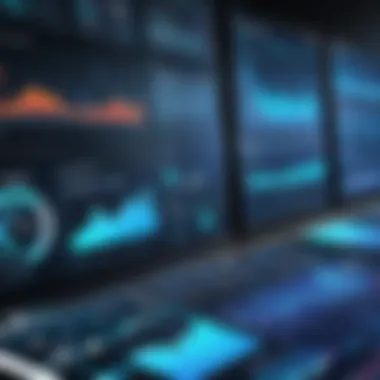

Some advantages for small businesses include:
- Cost-Effectiveness: Many dashboard solutions offer tiered pricing, allowing smaller firms to choose plans that fit their budget.
- Ease of Use: User-friendly interfaces simplify data entry and interpretation.
- Scalability: As businesses grow, sourcing data from new channels can enhance the existing dashboard without significant hurdles.
Example use cases might involve connecting sales databases to visualize monthly performance or tracking customer interactions through a simplified interface. These approaches make it easier for small business owners to focus on growth strategies based on concrete data. As they implement dashboards, it's crucial to remain adaptable, continuously refining approaches to better suit evolving business needs.
Challenges and Limitations
Understanding the challenges and limitations of digital dashboard software is crucial for organizations aiming for effective data visualization. Despite their potential benefits, these tools can present several obstacles. By acknowledging these issues, decision-makers can make informed choices that align with their operational needs and objectives.
Data Overload and Its Implications
One significant challenge encountered with digital dashboards is data overload. When dashboards present too much information, it can become overwhelming. Users might face difficulty distinguishing crucial insights from noise. This dilution often leads to poor decision making, contradicting the very purpose of having a dashboard.
- User fatigue can develop as a result of continuous exposure to excessive data.
- This can lead to disengagement, where users begin to ignore the dashboard altogether.
To tackle this, organizations should focus on clarity and simplicity. They must ensure that only relevant data is displayed. Using filtering techniques and enabling customization can help users manage at times when they are faced with high volumes of data. Controlling the amount of information presented can enhance user experience and maintain engagement.
Cost vs. Value Analysis
Financial considerations represent another layer of complexity for organizations considering digital dashboard solutions. Many businesses grapple with the question of whether the cost incurred in implementing such software is justified by its potential returns. This cost vs. value analysis involves evaluating both short-term expenditures and long-term operational benefits.
- Initial costs include software purchasing, training, and possible hardware upgrades.
- However, the value delivered may be seen in improved decision-making speed, efficient operations, and better resource allocation.
Conducting a comprehensive assessment of expected benefits versus costs is essential. This can involve metrics like:
- Reduction in time spent on data retrieval and analysis.
- Improved accuracy in reporting leading to fewer mistakes.
- Enhanced ability to visualize and respond to changing business conditions.
Organizations that transparently evaluate these factors will be better positioned to determine the overall value of digital dashboard software and foster rational decision-making.
Trends in Digital Dashboard Software
Digital dashboard software is evolving rapidly, influenced by advancements in technology and changes in user needs. Understanding current trends in this field is crucial for decision-makers, IT professionals, and entrepreneurs. These trends not only shape how organizations visualize data but also significantly affect how effectively they can act on the insights generated.
The integration of advanced technologies, such as Artificial Intelligence (AI) and Machine Learning (ML), is fundamentally changing how dashboards operate. Moreover, the shift towards mobile accessibility is making dashboards available at any time and from anywhere, enhancing their usability and impact. Engaging with these trends allows organizations to stay competitive and responsive to market dynamics.
Artificial Intelligence and Machine Learning Integration
The incorporation of Artificial Intelligence and Machine Learning into digital dashboard software offers transformative potential. AI capabilities allow dashboards to analyze vast amounts of data in real time, generating insights that would be challenging for humans to produce manually. For example, predictive analytics powered by machine learning can forecast trends, offering organizations a proactive rather than reactive approach to decision-making.
Some specific benefits of this integration include:
- Automation of data processing: AI can automate the gathering and processing of data, freeing up valuable time for analysis and strategy development.
- Enhanced personalization: Dashboards can adapt to individual user preferences, presenting the most relevant data based on past interactions or user-defined criteria.
- Improved accuracy: AI algorithms can help in reducing human error in data entry and analysis, ensuring more reliable outputs.
Implementing these features, however, does present considerations as well. Organizations need to ensure they have the appropriate data governance frameworks in place to manage AI-driven insights responsibly and ethically.
Mobile Dashboard Trends
As work becomes increasingly mobile and remote, there is a rising demand for dashboards that are accessible on mobile devices. Mobile dashboard trends are reshaping how organizations approach data visualization. Dashboards optimized for mobile devices allow users to access critical data from anywhere, enabling faster decision-making and increased responsiveness.
Key aspects of mobile dashboard trends include:
- Responsive design: User interfaces must be designed to fit various screen sizes while maintaining usability.
- Real-time notifications: Mobile dashboards can deliver alerts and notifications that keep users informed about important metrics and developments just in time.
- Touch-friendly interactions: Mobile navigation must accommodate touch controls, ensuring ease of use even on smaller screens.
Ultimately, the trend toward mobile accessibility allows leaders and teams to maintain oversight and agility, turning data into meaningful action irrespective of their physical location.
"Integrating mobile functionality into digital dashboard solutions is no longer optional, but a necessity for most modern organizations."
End and Future Perspectives
A deep dive into digital dashboard software provides a rich understanding of how crucial these tools are in modern data-driven environments. As organizations continue to lean heavily on data, dashboards represent a vital connection between raw data and actionable insights. This section synthesizes the core ideas discussed and considers what lies ahead for digital dashboard technology.
Summative Insights
Digital dashboards are not merely visualization tools; they are strategic assets that facilitate informed decision-making. They aggregate various data sources, enabling stakeholders to analyze performance metrics in real-time. This capability enhances transparency, fosters collaboration, and ultimately drives better business outcomes. The comprehensive nature of digital dashboards aids in identifying trends, spotting outliers, and promoting accountability among team members.
The integration of advanced features—like customizable interfaces and interactive data elements—further cements their position in a competitive landscape. Businesses that leverage these tools effectively position themselves for growth and adaptability in an ever-evolving market.
"In today’s fast-paced world, the ability to digest and act on data is not a luxury, but a necessity."
Expected Developments
Looking forward, several trends and technological advancements are poised to reshape the landscape of digital dashboard software. The integration of artificial intelligence and machine learning is expected to enhance predictive analytics capabilities, allowing users to not only visualize historical data but to anticipate future outcomes. The use of AI will likely provide smarter suggestions and automate routine analysis processes, hence streamlining user operations.
Moreover, as mobile devices become more ubiquitous, there will be a marked shift toward mobile-compatible dashboards. Users will require dashboards that offer the same functionality on their smartphones and tablets as they do on desktop environments.
The future also points toward increased automation in data gathering. Tools that can automatically pull and update data from various sources will reduce manual input errors and free up valuable time for teams. As organizations move toward more remote working environments, ensuring that dashboard solutions are cloud-based and accessible from anywhere will be critical.
In summary, the horizon looks bright for digital dashboard software. Organizations that remain agile and embrace these upcoming advancements will not only enhance their data visualization strategies but will also be better equipped to handle the complexities of the future business landscape.







