Comprehensive Insights into Construction Drawing Programs
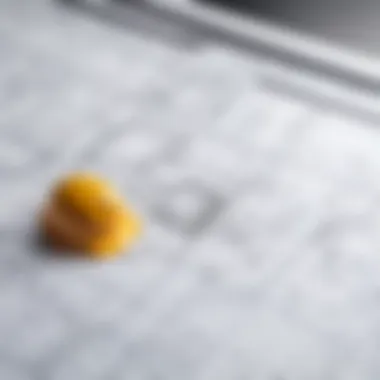

Intro
Construction drawing programs play a critical role in the architecture and engineering industries. These tools are designed to create detailed and precise drawings that guide the construction process, from initial concepts to finished structures. This article aims to delve into various aspects of construction drawing software. We will examine their significance, types available in the market, and important selection criteria. Incorporating these programs effectively can significantly enhance the efficiency of the documentation process.
In this discussion, we will look closely at the functionality and benefits of construction drawing software. Furthermore, integration with other tools essential for project management will be addressed. We will also highlight common challenges users face and discuss evolving trends that impact the future of construction drawing software. By the end of this article, industry advisors will be well-equipped to recommend the best software solutions for their clients.
Understanding Construction Drawing Programs
Construction drawing programs play a crucial role in the planning and execution of building projects. These tools are essential for architects, engineers, and construction professionals. They assist in visualizing designs, creating accurate plans, and ensuring that all stakeholders are on the same page. The relevance of these programs extends beyond mere aesthetics; they enhance precision, streamline workflows, and improve overall communication within teams.
Definition and Purpose
Construction drawing programs are software applications specifically designed to create detailed architectural drawings and construction documents. They come with varying functionalities that cater to different aspects of the construction process. For instance, these programs allow users to draft 2D layouts, develop 3D models, and even generate comprehensive building information models (BIM). The primary purpose of these tools is to facilitate the accurate representation of plans and details, ensuring adherence to design intentions and regulatory standards.
In simple terms, a construction drawing program helps turn conceptual ideas into structured documentation. This is crucial for effective project management as it lays the groundwork for all subsequent phases, including budgeting and construction execution. Moreover, these programs empower users to visualize the project from multiple perspectives, enabling better decision-making and problem-solving.
Importance in the Construction Industry
The construction industry relies heavily on precise documentation for successful project completion. Construction drawing programs hold substantial importance as they foster collaboration and enhance productivity. Here are some of their key contributions:
- Improved Communication: When all parties involved have access to the same digital plan, misunderstandings are significantly reduced.
- Enhanced Accuracy: These programs minimize human errors common in manual drawing, allowing for higher precision in dimensions and specifications.
- Timely Modifications: Changes can be implemented swiftly, ensuring that the latest information is always accessible to everyone involved.
- Resource Management: Accurate drawings enable better allocation of resources, avoiding unnecessary delays and cost overruns.
- Regulatory Compliance: These tools assist in ensuring that all designs comply with local regulations and standards.
"Utilizing modern construction drawing software is essential for staying competitive in today’s fast-paced construction landscape."
Types of Construction Drawing Programs
The classification of construction drawing programs is essential in understanding the scope and functionality these tools offer. As the construction industry continues to evolve, so does the technology that supports it. Knowing the types of programs available enables professionals to choose the right tool for their specific project needs. This information can lead to improved efficiency, better communication, and ultimately more successful project outcomes.
2D Drafting Software
2D drafting software serves as the foundation for creating construction drawings. Programs such as AutoCAD and DraftSight focus on producing two-dimensional plans that detail layouts, dimensions, and materials. The primary benefit of these applications lies in their ability to facilitate precise geometric representations. Users can easily create floor plans, elevation drawings, and section views, which are crucial documents during the planning phase.
Some key features of 2D drafting software include:
- Layer management for organizing different elements within a drawing.
- Dimensioning tools that help accurately represent measurements.
- Template options to simplify the drawing process.
The popularity of 2D drafting software is substantiated by its accessibility. It is widely taught in educational institutions and is backed by a large user base, allowing for an extensive exchange of knowledge and tips among professionals.
3D Modeling Software
In contrast to 2D drafting, 3D modeling software enables users to visualize designs in three dimensions. Applications like SketchUp and Revit allow architects, engineers, and designers to create realistic representations of buildings and structures. This type of software supports enhanced visualization, making it easier to convey ideas to clients or stakeholders.
The advantages of 3D modeling software include:
- Visual impact that aids in understanding how a project will look in real life.
- Spatial awareness which allows for better planning of spaces within buildings.
- Easy revisions since changes can be made with a few clicks, affecting the entire model rather than redrafting.
These tools also facilitate simulations, helping assess factors like sunlight exposure and energy efficiency in the building's design.
Building Information Modeling (BIM) Tools
Building Information Modeling (BIM) tools, such as Autodesk Revit and ArchiCAD, represent a significant advancement in construction drawing programs. BIM transcends traditional drafting by integrating various aspects of a project into a single cohesive model. This holistic approach combines 3D modeling with data management, leading to increased accuracy in project execution.
Key benefits of using BIM tools include:


- Data-rich models that contain information about materials, schedules, and costs.
- Collaboration capabilities allowing teams to work on a shared platform, reducing misunderstandings.
- Lifecycle management, facilitating maintenance and operational efficiency even after project completion.
BIM is influencing how construction projects are conceived and implemented, reinforcing the significance of interconnectivity in delivering successful construction outcomes.
Collaborative Platforms for Construction Drawings
Collaborative platforms have emerged as critical components of modern construction drawing programs. Tools like Bluebeam and PlanGrid allow multiple stakeholders to interact with drawings in real time. These platforms improve communication among project teams by providing a unified space for all documentation.
Some advantages of collaborative platforms include:
- Real-time updates that keep everyone informed about changes.
- Centralized access to documents, reducing the risk of using outdated versions.
- Integrated communication tools, which facilitate conversations directly linked to specific drawings or annotations.
As projects grow more complex, having a collaborative approach indexed to specific project data is becoming an industry standard, fostering more transparent interactions among all parties involved.
"The choice of the right construction drawing software can significantly impact project efficiency and success."
By understanding the various types of construction drawing programs available, professionals are better equipped to make informed decisions that cater to the unique needs of their projects.
Key Features to Look For
In the landscape of construction drawing programs, identifying key features is vital for maximizing functionality and ensuring efficiency. Such features define usability and effectiveness in achieving construction tasks. Professionals need to focus on elements that enhance user experience, improve integration, and facilitate collaboration. Here, we will discuss important features to examine when selecting a construction drawing program.
User-Friendly Interface
A user-friendly interface serves as the backbone of any effective software. In construction drawing programs, it becomes even more critical due to the various stakeholders involved. Users span from architects to engineers, and not everyone has extensive technical skills. A well-designed interface streamlines processes and reduces training time. Features such as intuitive navigation, simplified menus, and visual aids aid users in performing tasks efficiently. When these elements are present, projects can move forward smoothly, avoiding costly delays stemming from confusion or miscommunication.
Integration Capabilities
Integration capabilities are crucial for construction drawing software because most projects require collaborative efforts across different disciplines. Software should easily connect with existing tools like project management platforms and cost estimation tools. This allows for seamless data exchange and prevents fragmentation of information. When evaluating software, consideration should be given to its ability to integrate with established systems in the workplace. The right tools can bridge gaps in workflow, enhancing productivity while minimizing redundancy.
Customization Options
Customization options in construction drawing programs allow users to tailor features to their specific needs. Rather than a one-size-fits-all approach, flexibility enables teams to adapt the software to their processes. This may include adjusting workflows, modifying templates, or designing unique reports. Customization not only improves efficiency but also enhances user satisfaction, as employees can use a program that aligns with their working style. Programs lacking such options may frustrate users, leading to resistance in adopting the new tool.
Collaboration Tools
Effective collaboration is crucial in construction projects, where multiple stakeholders must coordinate efforts. Software with robust collaboration tools fosters teamwork and communication. Features such as shared workspaces, live editing capabilities, and clear version controls allow team members to work simultaneously and keep track of changes. Conducting virtual meetings and sharing files within the platform enhances cooperative efforts and eliminates miscommunication that can arise through email or other traditional methods. The right collaboration tools can lead to unified project execution, resulting in better outcomes.
Benefits of Using Construction Drawing Programs
Construction drawing programs have become essential tools in the architecture and construction industries. These software solutions offer significant benefits that enhance not only the design process but also the overall management of construction projects. Understanding these benefits is crucial for decision-makers, IT professionals, and entrepreneurs who seek to optimize their operations.
Enhanced Accuracy
One of the most notable benefits of using construction drawing programs is the enhancement of accuracy in designs. Manual drafting methods are prone to human errors, which can lead to costly mistakes. Software programs minimize such risks by offering precise measurements and automated features that validate designs continuously. For example, programs like AutoCAD are capable of detecting specific errors and inconsistencies in designs, allowing for quicker adjustments. This level of precision assures stakeholders that the plans reflect the intended construction.
Increased Efficiency in Workflow
Efficiency is at the core of any successful construction project. Construction drawing software streamlines workflows, ensuring that projects proceed without unnecessary delays. By integrating several functions into one platform, these programs allow teams to access, modify, and share drawings seamlessly. This is especially beneficial when working in large teams or across different geographical locations. For instance, BIM tools facilitate real-time updates, making it easier for all parties to stay aligned with the progress and changes. Consequently, increased efficiency translates to faster project completion and reduced costs.
Effective Communication Among Stakeholders
Effective communication is vital in construction projects, as numerous stakeholders are involved, including architects, engineers, contractors, and clients. Construction drawing programs enhance communication through shared digital files and interactive platforms. Stakeholders can easily comment on and revise documents, reducing misunderstandings and ensuring everyone is on the same page. Tools designed for collaboration, such as Bluebeam Revu, provide users with markup tools that enable feedback directly within the plans, creating a clear line of communication that supports better decision-making.
"By improving collaboration and accountability, construction drawing programs foster a more cohesive working environment among all stakeholders."


The benefits highlighted underscore the importance of making informed decisions regarding software implementation. Adopting the right construction drawing program can lead to increased accuracy, efficiency, and improved communication, ultimately resulting in successful project outcomes.
Challenges in Implementing Construction Drawing Software
The integration of construction drawing software into existing workflows poses various challenges that can hinder its adoption. Understanding these challenges is vital for decision-makers who wish to encourage effective implementation in their organizations. Addressing these issues can lead to a smoother transition and enhanced productivity in construction projects.
Training Requirements
One significant hurdle in implementing construction drawing software is the training required for team members. Users often need education to become proficient in the software's features. Without adequate training, there can be misunderstandings of the tools, which may lead to errors in designs and documents.
Organizations must allocate time and resources to develop training programs tailored to their staff. This can include workshops, online courses, or hands-on training sessions. Furthermore, ongoing support is often essential, especially as software updates are released. Investing in comprehensive training is necessary to maximize the software's potential.
Initial Investment Costs
The initial costs associated with construction drawing software can also present a barrier to its adoption. Many programs require substantial upfront expenditures. This not only includes the purchase cost of licenses but also potential hardware upgrades necessary to run these programs efficiently.
It is crucial for organizations to conduct a thorough cost analysis before making a decision. They must weigh the long-term benefits against the immediate financial outlay. Failing to do so can lead to frustration and decreased willingness to utilize these powerful tools effectively. Additionally, some software solutions offer subscription models that can ease the burden of initial costs, making it more appealing for firms with tighter budgets.
Resistance to Change from Traditional Methods
Resistance to change is a common issue when introducing new technology into a well-established workflow. Employees accustomed to traditional drawing methods may express reluctance towards adopting software-based solutions. This resistance can stem from fear of the unknown or from previous negative experiences with technology changes.
To facilitate smoother transitions, leadership must communicate the benefits of the new tools clearly. Emphasizing improvements in accuracy, efficiency, and professional development can help reduce apprehension. Moreover, involving staff in the decision-making process can foster a sense of ownership and acceptance of the new software. Companies can also implement pilot programs to showcase the effectiveness and advantages of the software before a full rollout.
"The implementation of construction drawing software can transform workflows, but it is essential to manage the associated challenges effectively."
By acknowledging these challenges and devising strategies to overcome them, organizations can make educated decisions that pave the way for successful adoption of construction drawing software.
Evaluating Software Options
Evaluating software options is a critical stage that can determine success in using construction drawing programs. This process allows professionals to identify which software aligns best with their operational needs and project specifications. A thoughtful evaluation ensures effective investment and maximization of productivity and efficiency in construction projects. Understanding specific requirements will elucidate which features and functionalities will benefit the project most.
Conducting a Needs Assessment
A needs assessment involves gathering detailed information about the specific needs of the organization and its projects. Start by engaging with various stakeholders such as architects, project managers, and engineers. It is essential to analyze existing workflows, current software tools, and their limitations. A short checklist may include:
- Functional requirements: Identify necessary features such as 2D drafting or 3D modeling capabilities.
- User experience: Assess what the team finds intuitive and efficient in their daily tasks.
- Integration needs: Evaluate how the chosen software aligns with existing tools used by the organization.
By documenting these needs, decision-makers can form a clear picture of what is required, minimizing the risks of selecting software that does not meet expectations.
Comparative Analysis of Popular Programs
Once the assessment is complete, a comparative analysis of popular programs becomes crucial. This stage involves examining software solutions that meet outlined requirements. Leading programs in the construction drawing software market include AutoCAD, SketchUp, and Revit. Each comes with its unique features:
- AutoCAD: Known for its robust 2D and 3D drafting capabilities, AutoCAD offers extensive libraries and supports multiple file formats.
- SketchUp: With an intuitive interface, it excels in quick 3D modeling and visualization, appealing to architects.
- Revit: A leading Building Information Modeling software, Revit allows for detailed documentation and collaboration among various construction stakeholders.
Evaluate factors such as pricing, support, learning curve, and customer service quality. Creating comparison charts or matrices can simplify the selection process.
User Reviews and Feedback
User reviews and feedback serve as invaluable resources when evaluating software options. They provide insights into real-world experiences that often highlight both pros and cons beyond marketing promises. Engaging in active research through forums like Reddit can yield first-hand experiences. Here are some strategies to gather the feedback:
- Online Reviews: Websites such as G2, Capterra, or the software's dedicated forums provide user opinions on usability and effectiveness.
- Case Studies: Look for detailed accounts from companies that have used the software in similar projects.
- Demo Sessions: Many software companies offer trials or demo sessions, allowing users to experience functionalities and gauge their fit for specific needs.
In summary, gathering user insights helps reinforce decision-making and lowers the risk of costly mistakes. > "Doing thorough user research before choosing software results in more informed choices, leading to better productivity and satisfaction."


Decision-makers and stakeholders should not underestimate the power of user experiences when evaluating software options.
Integration with Other Software Tools
Integration with other software tools plays a critical role in the functionality and usability of construction drawing programs. Effortless data exchange, workflow streamline, and improved collaboration are essential features that companies now prioritize. By implementing integration systems, firms can effectively connect their drawing software with other critical applications, enhancing overall project management and execution.
A well-integrated software ecosystem fosters greater efficiency. In many cases, construction drawing programs operate alongside tools designed for project management, cost estimation, and field management. This combination enables decision-makers to benefit from holistic project oversight, ultimately optimizing their workflows.
Project Management Software
Project management software, such as Autodesk BIM 360 or Microsoft Project, supports construction teams in planning, executing, and evaluating projects. When integrated with construction drawing programs, these tools create a cohesive environment for tracking timelines, milestones, and resources.
This integration allows for:
- Real-time updates on project progress, eliminating information silos.
- Centralized documentation for better access and collaboration among team members.
- Automated reporting generation, which saves time and resources and reduces errors.
This synergy equips stakeholders with clearer visibility into ongoing project conditions, providing a framework to make timely and informed decisions.
Cost Estimation Tools
Cost estimation tools, like Sage 300 Construction and Real Estate or PlanSwift, offer essential support in calculating expenses for construction projects. By linking these tools with construction drawing programs, companies can improve the accuracy of their estimates significantly.
Key advantages include:
- Enhanced precision in budgeting, as drawings are directly used to create estimates.
- Automatic updates to cost projections if changes are made in the drawings, reducing the need for manual recalculations.
- Streamlined workflows which minimize the potential for discrepancies between designs and budgets.
These aspects culminate in reducing project overruns while boosting profitability for firms involved in the construction industry.
Field Management Applications
Field management applications like Procore or Fieldwire empower teams to manage construction activities in the field. These tools are crucial for communicating updates, managing tasks, and ensuring compliance with safety and quality standards. When integrated with construction drawing programs, field management applications enhance the accessibility of project information.
Key benefits include:
- Immediate access to updated drawings for on-site teams, ensuring they are working with the latest designs.
- Seamless reporting of issues and changes back to the design team, which fosters continuous feedback loops.
- Improved resource allocation, as real-time data can help teams adjust their strategies as projects progress.
In summary, integrating construction drawing programs with project management software, cost estimation tools, and field management applications streamlines operations. This connectivity provides a robust foundation for the successful execution of construction projects, enabling professionals to focus on value creation and efficiency.
Future Trends in Construction Drawing Software
The landscape of construction drawing software is rapidly evolving. Keeping pace with these changes is essential, not just for staying relevant but also for driving efficiency in construction projects. The discussions around future trends in construction drawing software focus on several transformative elements. By understanding these trends, decision-makers and IT professionals can make informed choices that bolster productivity and collaboration in the construction sector.
Adoption of Artificial Intelligence
Artificial intelligence (AI) is gradually transforming various industries, and construction is no exception. The adoption of AI in construction drawing programs can optimize design processes and enhance project planning. AI algorithms can analyze historical data to predict project outcomes, identify potential issues early, and suggest actionable improvements.
Automation of repetitive tasks is a significant benefit. Tasks such as generating layouts or conducting clash detection can be done quicker and more accurately through AI integration. Additionally, machine learning models can adapt over time, making software smarter and more efficient based on user behavior and previous projects. This ensures that professionals are supported by tools that learn and evolve, maximizing their workflow.
Cloud-Based Solutions
Cloud technology is becoming increasingly relevant in construction drawing software. Cloud-based solutions enable real-time collaboration among teams located in different geographical areas. This is particularly important as project teams often include architects, engineers, and contractors who need to access and share designs seamlessly.
Data stored in the cloud is accessible from various devices, ensuring that stakeholders can view the latest drawings, suggest changes, and communicate without delays. Furthermore, cloud solutions typically offer scalable options, allowing companies to pay for only the services they need. This flexibility is a strategic advantage, especially for small and medium-sized enterprises.
Sustainability Integration
Sustainability is a growing concern in the construction industry. As more organizations prioritize environmentally friendly practices, construction drawing software must adapt. Future software will increasingly focus on sustainability integration, offering tools that allow users to assess the environmental impact of their designs.
Features may include energy modeling and lifecycle analysis, helping designers choose materials and layouts that reduce carbon footprints. Moreover, software that facilitates compliance with local sustainability regulations can demystify the design process for those aiming to green their projects. By focusing on sustainability, construction drawing programs can play a crucial role in the industry's transition towards responsible practices.
In summary, the future of construction drawing software is intrinsically linked to technological advancements such as AI, cloud computing, and sustainability considerations. As these elements gain traction, they will not only enhance design efficiency but also enable compliance with modern ethical standards.







