In-Depth Analysis of Checkout Square Software


Intro
In the world of retail and e-commerce, the checkout process plays a crucial role in driving sales and enhancing customer satisfaction. Checkout Square aims to streamline this process by offering a user-friendly platform with multiple functionalities. This article will provide an in-depth analysis of Checkout Square, focusing on its strengths, weaknesses, and how it compares to other solutions in the market. The insights presented here will guide decision-makers and entrepreneurs in determining if this software meets their unique business needs.
Software Overview
Brief Description of Software
Checkout Square is a point-of-sale and payment processing solution designed for businesses of all sizes. Its intuitive interface enables merchants to manage transactions efficiently. The software supports various payment methods, including credit cards, debit cards, and mobile wallets. Businesses can operate with both an online interface and in-person setups, thus catering to a diverse clientele.
Key Features and Functionalities
Checkout Square is packed with features that make it appealing to users.
- User-Friendly Interface: The dashboard is organized and easy to navigate.
- Payment Processing: Accepts a wide range of payment options, making it flexible for customers.
- Inventory Management: Users can track stock levels, manage orders, and receive alerts for low inventory.
- Customer Profiles: The software allows businesses to create profiles for repeat customers, enhancing personalized marketing efforts.
- Integrations: It seamlessly integrates with other software solutions like QuickBooks and mailchimp for enhanced functionality.
These features position Checkout Square as a viable solution for retailers looking for efficiency and convenience.
Detailed Comparison
Comparison with Competitors
When evaluating Checkout Square, it is essential to look at how it stands against competitors such as Stripe and PayPal. Checkout Square offers a simpler interface, which can be advantageous for users who prefer straightforward navigation. However, certain competitors may provide more advanced customization options and lower transaction fees. Users must weigh these factors based on their business model.
Pricing Structure
Understanding the pricing model is crucial for business owners. Checkout Square employs a transparent pricing strategy with no monthly fees. Users pay a percentage of each transaction processed. Generally, this is around 2.6% + 10 cents per transaction. This model benefits smaller businesses that may not have high sales volumes. For larger enterprises, it may be worthwhile to explore alternative solutions that offer tailored pricing structures.
The choice of payment processing software can significantly impact operational efficiency and customer experience.
By considering the features, capabilities, and pricing of Checkout Square, businesses can make informed decisions when selecting the best software for their checkout needs.
Intro to Checkout Square
Understanding Checkout Square is vital for businesses that aim to streamline their payment processes. This section will delve into the software's core aspects, highlighting its significance in today's digital transactions.
Overview of the Software
Checkout Square is an integrated payment platform designed for both online and in-person transactions. It offers various tools that cater to different business needs. With features such as card processing, invoicing, and sales analytics, Checkout Square facilitates a smooth transaction experience. Merchants can leverage the software for inventory management, customer engagement, and performance tracking. Each functional element contributes to enhancing business efficiency, which is crucial in a competitive market. Moreover, the ability to access and analyze transaction data empowers businesses to make informed decisions, thus establishing a robust financial strategy.
Target Audience for Checkout Square
The target audience for Checkout Square encompasses small to medium-sized enterprises, retail shops, and service-oriented businesses. Entrepreneurs who look for user-friendly solutions are likely to choose this software due to its intuitive interface. IT professionals might be involved in integrating Checkout Square into existing systems, ensuring a seamless adoption process.
"Adopting modern payment solutions is essential for staying competitive in the current business landscape."
Additionally, startups seeking to establish their presence will find Checkout Square beneficial as it reduces barriers to entry in the market. Various industries from e-commerce to food service can utilize its features, making it a versatile choice. Whether a business is focused on increasing sales or optimizing operations, Checkout Square caters to diverse needs.
The Evolution of Checkout Square
Understanding the evolution of Checkout Square is crucial for grasping its current utility and future potential. This section delves into the historical developments that have shaped the software, along with recent trends that showcase its adaptation in a changing market. The evolution reflects not only technological advancements but also consumer behavior changes in the payment processing landscape. Recognizing these elements provides valuable insights for decision-makers and professionals monitoring the software’s trajectory and suitability for their businesses.
Historical Context
Checkout Square began its journey as a simple payment processing solution aimed at small businesses. Initially launched in 2009, it presented an innovative model that allowed vendors to accept card payments using a mobile device. This novel approach sparked interest among entrepreneurs. It democratized access to payment solutions that were previously reserved for larger retailers, thus empowering smaller enterprises.
In its formative years, Checkout Square introduced various features that catered to the needs of these small businesses. The software provided analytics and reporting tools, which were instrumental for businesses to understand their sales patterns. As businesses began adopting digital payment methods, Checkout Square responded by integrating more functionalities to support a wider range of sales environments.
Over the years, Checkout Square has consistently upgraded its platform. The introduction of invoice management and inventory management tools marked significant milestones in its evolution. These enhancements pushed the software to evolve from a mere payment processor to a more robust business management tool, appealing to a broader spectrum of users.
Current Developments
Currently, Checkout Square operates in a highly competitive environment, necessitating continuous innovation. Recent developments emphasize enhancing user experience, security, and integration with other services. One notable advancement is the user interface optimization, making it more intuitive and user-friendly.
Additionally, heightened focus has been placed on security measures, critical in the modern era of digital transactions. Square has implemented advanced encryption protocols to protect user data and prevent fraud.
Recent expansions also include integration with an array of third-party applications, such as eCommerce platforms and accounting software. This provides users with more flexibility and enhances the overall functionality of the software, meeting diverse business needs.
"The evolution of Checkout Square illustrates its responsiveness to market demand and user feedback, showcasing its commitment to becoming a ubiquitous financial tool for businesses of all sizes."
Moreover, the adaptation to mobile processing solutions is noteworthy. With the surge in mobile commerce, Checkout Square has optimized its offering for mobile devices, ensuring that users can process transactions seamlessly even when on-the-go.
Feature Set of Checkout Square
The feature set of Checkout Square is a fundamental aspect that can significantly impact its effectiveness for users. This software is designed with specific functionalities tailored to meet the diverse needs of businesses. Understanding these features aids decision-makers in evaluating its applicability to their operational strategies. In this section, we will analyze the core functionalities, customization options, and integration capabilities that Checkout Square offers.
Core Functionalities
Checkout Square provides several essential functionalities that streamline payment processes and enhance customer interactions. One of the primary features is point-of-sale (POS) capabilities, which facilitate in-person transactions seamlessly. This includes mobile payment acceptance, allowing users to transact from anywhere, which is crucial for businesses that operate in various locations.


Another core function is inventory management. This feature enables businesses to track stock levels in real time. It notifies users of low stock, helping them maintain adequate supplies without manual checks. This aspect not only improves efficiency but can also prevent lost sales due to stockouts. Furthermore, Checkout Square offers a comprehensive reporting system. Users can evaluate sales data, track performance trends, and analyze customer behavior, which are instrumental for informed decision-making.
Customization Options
Customization is vital for businesses that want to tailor software to their specific needs. Checkout Square offers a variety of customization options that cater to different business types. Users can adjust their user interface, ensuring that it aligns with their brand. This includes modifying colors and logos to create a consistent look and feel.
Additionally, businesses can personalize checkout experiences. This includes offering discounts, promo codes, or specific service options during the payment process. Such features enhance customer satisfaction, making the buying experience more appealing.
These customization capabilities extend to payment options as well. Customers can choose their preferred method of payment, be it credit card, cash, or mobile wallet, which can significantly enhance the user experience and increase the likelihood of completing a sale.
Integration Capabilities
In a technology-driven landscape, the ability to integrate with other software is crucial. Checkout Square excels in offering robust integration capabilities. It can connect with various e-commerce platforms like Shopify and WooCommerce, allowing users to synchronize their online and offline operations. This connectivity plays a significant role in maintaining data consistency across different channels.
Furthermore, Checkout Square supports integrations with accounting software such as QuickBooks. This feature automates financial tracking and reporting, reducing the chance of errors and saving time.
As businesses grow, scalability becomes critical. The integration opportunities provided by Checkout Square facilitate expansion by enabling easy incorporation of additional tools and services as needed. This feature ensures that businesses can adapt their systems without major disruptions.
"Understanding the features of Checkout Square is essential for optimizing its usage in various business contexts."
Usability and User Experience
Usability and user experience are critical components of Checkout Square. These factors not only impact how users interact with the software but also influence their overall satisfaction and productivity. A well-designed interface can enhance efficiency, while a steep learning curve may hinder initial engagement and full adoption.
When evaluating usability, one should consider various elements. These include the intuitiveness of the interface, accessibility of features, and the overall design aesthetic. An effective user interface should facilitate easy navigation and quick access to essential tools. It should minimize unnecessary complexity, allowing users to complete tasks with ease.
The benefits of good usability are numerous. For instance, a user-friendly interface can save time and reduce training costs. Businesses often experience increased productivity as users spend less time figuring out how to use the software. Furthermore, when users enjoy a positive experience, they are more inclined to recommend the product, enhancing its market reputation.
It’s also essential to consider the different user profiles. User experience can vary widely depending on whether the user is an experienced professional or a first-time user. Each group may have different expectations and requirements. Therefore, understanding the audience profiles is crucial in designing a user experience that effectively meets their needs.
User Interface Design
The user interface design of Checkout Square plays a significant role in how effectively users can perform their tasks. A clean and organized layout contributes to usability. The placement of buttons, menus, and other features can impact how easily users can navigate the platform.
Several principles guide effective user interface design:
- Consistency: Using a uniform design language helps users understand how to interact with the software. If buttons and menus look similar, new users will feel less intimidated.
- Clarity: Labels and icons should be clear and understandable. Users should intuitively know what each element does without needing extensive explanations or tutorials.
- Feedback: Providing immediate feedback on user actions—such as notifications for successful transactions—enhances trust and reassurance in using the software.
The design of Checkout Square emphasizes these principles, fostering a streamlined experience. Users often appreciate well-structured layouts with logical sequences of prompts that lead them through necessary processes with minimal effort.
Learning Curve for New Users
The learning curve is often a major consideration for any software solution. For Checkout Square, this refers to the time and effort required for new users to become proficient. A steep learning curve may discourage potential users, particularly in sectors where time is of the essence.
New users typically need structured support to efficiently learn how to use Checkout Square.
Some aspects to evaluate include:
- Onboarding: A strong onboarding process can be crucial in easing the transition for new users. This may involve guided tours or tutorials which can accelerate understanding.
- Resources: Availability of learning materials, such as official documentation and community forums, can greatly assist new users in overcoming challenges they encounter.
- Complexity of features: More complex features can increase the difficulty of learning the software. Thus, streamlining these functions and making them intuitive is vital in decreasing the overall learning time.
Pricing Structure of Checkout Square
Understanding the pricing structure of Checkout Square is vital for businesses considering its adoption. Pricing not only affects the business's budgetary allocations but also influences the overall return on investment. Checkout Square offers multiple plans tailored for different business needs. These plans provide flexibility and scalability, allowing firms of various sizes to choose what aligns with their operational goals. It is crucial for decision-makers to analyze these models against their specific requirements and projected scale of operations.
Subscription Plans
Checkout Square provides various subscription plans designed to cater to businesses of all sizes. The core offerings typically include a basic plan, a professional plan, and an enterprise plan. Each plan comes with distinct features and pricing, supporting different levels of transactions and customization.
- Basic Plan: This plan is usually the entry point for small businesses, ideal for those with fewer transaction volumes. It covers essential payment functionalities, making it suitable for startups.
- Professional Plan: Aimed at growing businesses, the professional plan introduces added functionalities such as advanced analytics and reporting tools. The cost reflects these enhancements, providing greater value for mid-sized enterprises.
- Enterprise Plan: Customizable according to specific business needs, this plan is typically aimed at large corporations or industries requiring sophisticated payment solutions. Pricing is negotiable and heavily depends on the services chosen and volume of transactions.
Each of these plans can include extra features like marketing tools and loyalty programs, which could be highly beneficial for businesses wishing to enhance customer engagement.
Hidden Costs and Fees
When evaluating the hidden costs and fees associated with Checkout Square, it is imperative to delve deeper beyond the standard subscription price. Many users overlook the possible additional charges that could affect total expenditure.
- Transaction Fees: Every payment made through Checkout Square usually incurs a transaction fee. This rate depends on the plan chosen, with higher fees typically associated with lower-tier plans.
- Chargeback Fees: If a customer disputes a transaction, Checkout Square may impose a chargeback fee. This cost can vary and may be more impactful for businesses with significant sales volumes.
- Service Charges for Additional Features: Some advanced features, while beneficial, come at a cost. Businesses interested in customized reports or premium support may need to allocate more resources.
- International Transaction Fees: For businesses that operate globally, it is vital to understand any added fees for international payments, as these costs can escalate with higher transaction volume.
The significance of hiding these costs necessitates thorough due diligence before committing to any plan. Evaluation of all potential fees enables businesses to better forecast their expenses and maximize their budget effectively.
"In a competitive market, knowing the full pricing structure can provide a critical edge in financial planning."
By dissecting both the subscription plans and hidden costs, businesses can make informed decisions on their payment processing services. Analyzing these elements not only ensures that they select the best plan but also helps in mitigating unexpected financial burdens.
User Reviews and Feedback
User reviews and feedback play a pivotal role in the decision-making process for potential Checkout Square users. They provide real-world insights that go beyond mere marketing claims or product specifications. Feedback from existing users highlights strengths and weaknesses, aiding prospective clients in making informed choices. The emphasis on user experiences sheds light on usability, performance, and support—all vital aspects for decision-makers and IT professionals when considering a technology solution. Remember that no software is perfect; thus, examining reviews critically can help businesses anticipate challenges and optimize their usage of the product.
Positive Reviews
Many users of Checkout Square have expressed satisfaction with its interface and functionality. One early review highlights the ease of transaction processing, emphasizing the intuitive layout which simplifies operations for users of various skill levels. This sentiment is echoed frequently among small business owners who report significant time savings due to the software’s quick setup and seamless transactions.


Furthermore, users appreciate the tool's integration capabilities with other platforms. Many find that Checkout Square works well with their existing systems, leading to smoother workflows. Scalability is another often-mentioned strength; businesses have noted that the software efficiently handles increased transaction volumes during peak periods.
The customer support also received praise in several reviews. Users reported quick response times and helpful solutions, which can be critical for businesses relying on consistent operations and minimal downtime. Overall, these positive elements contribute to a favorable perception of Checkout Square in the market.
Constructive Criticism
While user feedback often highlights the strengths of Checkout Square, constructive criticism provides a balanced perspective. Some users have pointed out limitations in reporting capabilities. Several reviews indicate that the analytics features do not meet their expectations for depth and flexibility. Users looking for advanced metrics might find their needs inadequately served by the current offerings.
Another common concern revolves around the pricing structure. Some users feel that specific features should be included in the basic plan rather than reserved for higher tiers. This perception can lead to frustration, especially for startups or small enterprises operating on tight budgets.
Moreover, there have been comments about transaction fees associated with certain payment methods. Users emphasize the need for transparency regarding these fees to avoid unexpected costs. Overall, while the feedback on Checkout Square is generally positive, addressing these areas of improvement can potentially enhance user satisfaction and behavior.
Performance Metrics
Performance metrics hold great significance when evaluating Checkout Square. These metrics provide valuable insights into how the software performs in real-world conditions. They allow decision-makers to assess factors such as response time, reliability, and scalability. In a business context, efficiency directly impacts customer satisfaction and operational effectiveness. Thus, understanding these metrics is crucial for both current users and potential adopters.
Response Time and Reliability
Response time is a critical performance metric. It measures how quickly Checkout Square processes transactions and responds to user inputs. A lower response time translates to a more efficient user experience. If a service takes too long to process payments or load pages, customers may become frustrated, leading to cart abandonment and lost sales.
Reliability complements response time. It refers to the software's consistency in performance. A reliable application operates smoothly under varying conditions, ensuring that transactions are completed without errors. Businesses rely on Checkout Square to process payments dependably. Therefore, any downtime or glitches can severely impact user trust and revenue generation.
Benefits of good response time and reliability include:
- Improved customer satisfaction
- Higher rates of transaction completion
- Enhanced user retention and loyalty
Scalability Considerations
Scalability is another vital performance metric. It assesses the software's ability to handle growth and increased transaction volumes. As businesses expand, their software must accommodate more users and transactions without degrading performance. A scalable solution allows operations to grow seamlessly, adapting to enhanced demand without significant changes or additional investment.
Key considerations for scalability include:
- Architecture Flexibility: The underlying infrastructure of Checkout Square should support expansion. Cloud-based systems are often more scalable than on-premises software. This flexibility ensures quick adjustments as business needs evolve.
- Costs Implications: As performance demands increase, cost efficiency is crucial. Understanding how related costs scale with growth is fundamental for budgeting.
- Testing and Monitoring: Continuous monitoring and load testing play vital roles in evaluating performance under stresses while providing insights into how the software behaves over time.
In summary, performance metrics in Checkout Square help verify its effectiveness as a business tool. By detailing response time and reliability alongside scalability considerations, company leaders can make informed decisions aligned with their operational goals.
Comparison with Competitors
In the realm of financial transactions and point-of-sale systems, the ability to assess how Checkout Square stands against its competitors is crucial. This in-depth analysis helps businesses make informed decisions about which platform aligns best with their operations. Evaluating alternatives can reveal gaps in services and unique offerings that might better serve specific needs.
Several factors play a role in comparing Checkout Square with its counterparts. Feature sets, user experience, pricing, and customer support emerge as the primary considerations. Each business has unique requirements, and a comprehensive understanding of competing products allows decision-makers to select software that caters specifically to their operational landscape.
Furthermore, analyzing competitors reveals market trends and establishes a benchmark that Checkout Square must meet or exceed. This ongoing assessment helps in recognizing market positioning and can influence future developments or strategies.
Notable Alternatives
When discussing alternatives to Checkout Square, several platforms merit attention. These options include:
- PayPal Here: Known for its seamless integration with PayPal accounts and broad acceptance, it offers mobile payment solutions.
- Shopify POS: This platform excels in e-commerce integration, allowing users to manage both online and offline sales smoothly.
- Clover: Clover's customizable point-of-sale systems appeal to various business sizes, providing adaptable service bundles.
- Vend: Vend attracts retailers with its cloud-based solution, emphasizing ease of use and inventory management capabilities.
Selecting the right alternative depends on specific business needs, such as transaction volume, work environment, and customer interactions.
Strengths and Weaknesses
Analyzing the strengths and weaknesses of Checkout Square relative to its competitors provides further insight into its standing in the market.
Strengths
- User-Friendly Interface: With an intuitive design, Checkout Square facilitates ease of use for employees at all tech levels.
- Integration Capabilities: The software readily connects with various applications and services, enhancing functionality.
- Robust Reporting Tools: Users benefit from advanced analytics that help track business performance effectively.
- Mobile Compatibility: Being mobile-optimized allows businesses to conduct transactions anywhere, minimizing operational constraints.
Weaknesses
- Limited Customization: Some users report that Checkout Square lacks advanced customization options available in other platforms.
- Transaction Fees: While competitive, certain fees can accumulate, potentially impacting small businesses' margins.
- Customer Support Concerns: Instances of delayed response times from support can hinder quick resolutions to issues faced by users.
- Orientation for Advanced Features: New users often find that advanced features come with a learning curve, requiring additional time to master.
Ultimately, the choice between Checkout Square and its competitors hinges on business priorities and operational dynamics. The decision-makers need to weigh these factors to optimize their software usage.
Use Cases and Case Studies
In the realm of Checkout Square, understanding its practical applications through various use cases and case studies is vital. These elements provide clarity on how this software can be utilized effectively in different settings. Utilization scenarios illustrate not just the capabilities but also the adaptability of Checkout Square in various industry contexts.
Real-world applications turn theoretical functionalities into tangible benefits. They demonstrate how businesses leverage Checkout Square to enhance their operational efficiencies, manage transactions seamlessly, and offer superior customer experiences. Furthermore, examining case studies allows for a critical scrutiny of successes and challenges faced by businesses in deploying this software.
Real-World Applications
One prominent example is the retail industry. Brick-and-mortar shops have incorporated Checkout Square to streamline in-person payments, inventory management, and customer engagement. What makes Checkout Square appealing is its comprehensive point-of-sale capabilities that integrate with e-commerce platforms, enabling a unified commerce experience. Retailers have reported reduced transaction time and improved customer satisfaction levels as a direct result of utilizing this software.
Another notable application is in the food and beverage sector. Many restaurants use Checkout Square for managing orders and payments efficiently. The software allows for table-side transactions, which minimizes wait times for patrons and enhances the overall dining experience. Additionally, with real-time analytics, restaurant owners can monitor sales trends and adjust offerings based on data-driven insights.
Here are some key benefits observed from these real-world applications:
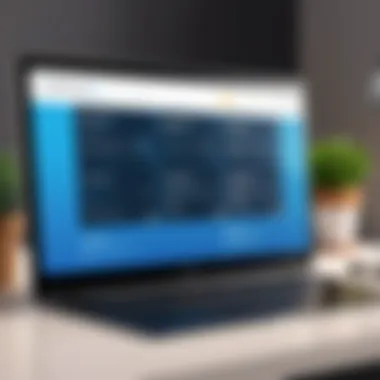

- Increased transaction speed
- Enhanced customer engagement
- Streamlined operational processes
Industry-Specific Examples
Each industry presents unique challenges and Checkout Square adapts accordingly. In the service industry, for instance, personal trainers have leveraged Checkout Square to manage client bookings and payment collections. The software’s mobile capabilities allow trainers to accept payments on-the-go, which greatly enhances convenience for both trainers and clients.
In the non-profit sector, organizations have employed Checkout Square for fundraising events. The software facilitates easy donation collection on-site, simplifying the process for contributors. Case studies indicate that organizations using Checkout Square for such events often experience a rise in donation amounts compared to traditional methods.
Some industry-specific examples include:
- Cosmetic Studios: Implement Checkout Square for appointment scheduling and payment processing.
- Educational Institutions: Utilize Checkout Square for managing tuition payments and donations.
- Event Planning: Use Checkout Square to process ticket sales and manage attendee registrations quickly.
In summary, real-world applications and industry-specific examples of Checkout Square highlight its versatility and robustness as a solution tailored to meet diverse organizational needs. The case studies provide invaluable insights that equip decision-makers and professionals with the necessary information to assess the suitability for their unique circumstances.
Future Directions for Checkout Square
The evolving landscape of payment processing technology significantly skews the trajectory of Checkout Square. Businesses continuously seek solutions that can adapt to shifts in consumer behavior, emerging technologies, and regulatory changes. Understanding these future directions can provide valuable insights for decision-makers, helping them to align their strategies with anticipated innovations and market dynamics.
Anticipated Innovations
Many experts expect Checkout Square to implement several anticipated innovations in the coming years. One of the key areas of focus is the enhancement of artificial intelligence capabilities. By leveraging machine learning, the software could provide more personalized insights based on user data. For example, predictive analysis can help businesses anticipate customer preferences and tailor marketing efforts accordingly.
Moreover, integration of advanced security measures is likely to be a priority. With the increasing frequency of data breaches, reinforcing the security framework around financial transactions is essential. This could include biometric authentication systems and enhanced encryption protocols.
In addition to security, the platform is expected to expand its payment options. This includes embracing cryptocurrencies, which have gained traction among certain consumer segments. By allowing businesses to accept a wider range of payment methods, including digital wallets and blockchain-based currencies, Checkout Square will enhance its value proposition to a broader client base.
Market Trends Impacting Development
Several market trends will shape the future of Checkout Square. Increasing consumer expectation for a seamless, integrated shopping experience is one major factor. Businesses must offer not only competitive pricing but also convenience. Consequently, Checkout Square may invest in refining its user interface and streamlining the checkout process to ensure a smooth experience for end-users.
Another crucial trend is the rise of mobile commerce. More customers are using mobile devices for transactions. Checkout Square will need to optimize its platform for mobile use. This could involve developing mobile-specific features or partnerships with mobile application platforms.
Additionally, sustainability practices are becoming essential for many consumers. Companies are increasingly looking for software solutions that help them track and manage their environmental impact. Checkout Square could explore features that allow businesses to implement and showcase sustainable practices, aligning with their corporate social responsibility goals.
Ultimately, the future directions of Checkout Square will be intertwined with the broader changes in consumer behavior and market demands. As innovations emerge, remaining adaptable and responsive will be key to sustaining relevance in the competitive payement processing sector.
Key Insight: The anticipated innovations and market trends highlight the necessity for Checkout Square to remain agile and forward-thinking in its development. Entrepreneurs and decision-makers should be aware of these shifts to optimize their use of the software effectively.
Learning Resources for Checkout Square
Understanding how to effectively utilize Checkout Square is crucial for any business looking to leverage its capabilities. Learning resources play a significant role in equipping users with the skills they need to maximize their use of the software. These resources can streamline the onboarding process, enhance productivity, and ultimately lead to a better return on investment. New users, IT professionals, and entrepreneurs stand to benefit from this rich landscape of informational tools, which can mitigate learning curves and foster a more intuitive acclimatization.
Access to quality learning materials can clarify complex features and functionalities of Checkout Square. The availability of comprehensive guides and tutorials enables users to navigate the software more confidently. This information ultimately reinforces user engagement, motivating businesses to explore all functionalities, from payment processing to inventory management.
Official Documentation and Tutorials
The official documentation provided by Checkout Square is a vital resource for users. It offers detailed insights into every aspect of the software's capabilities. This documentation is often updated to reflect the latest features and changes. Users can find sections devoted to setup, troubleshooting, and various integrations. Thus, official documentation acts as a reliable reference point.
Additionally, tutorials offered by Checkout Square enhance the learning experience. These tutorials cover practical scenarios that users might encounter, facilitating real-world applications of the software's features. Often, they include step-by-step instructions, video guides, or screenshots that clarify processes.
Some important aspects of the official documentation and tutorials include:
- Structured Learning: Users can choose topics relevant to their immediate needs without feeling overwhelmed.
- Troubleshooting Support: Common issues and their solutions are often detailed within the documentation.
- Accessibility: Most resources are easily accessible online, allowing users to learn at their own pace.
Community Support and Forums
Beyond official offerings, community support presents a vibrant avenue for learning about Checkout Square. Engaging with forums and user communities allows individuals to share experiences, tips, and best practices. Often, these platforms host discussions that delve into specific use cases or unique challenges users face.
Community forums can help users:
- Network with Other Users: Exchanging ideas and solutions can foster a sense of camaraderie among business professionals.
- Get Diverse Perspectives: Different users often share varied approaches to common tasks, revealing unexpected solutions.
- Learn from Mistakes: Forum discussions often highlight common pitfalls, allowing new users to avoid them.
Just as official documentation and tutorials are structured learning resources, community support supplements this with real-world insights. Taking advantage of these options can lead to a more integrated learning experience with Checkout Square.
Finale and Recommendations
The conclusion & recommendations section serves as the culmination of our exploration into Checkout Square. This portion synthesizes insights drawn from previously discussed elements such as user reviews, performance metrics, and competitive comparisons. It offers a final perspective that can guide potential users in their decision-making process regarding this software solution.
In today's fast-paced business environment, making informed decisions is crucial. Checkout Square promises to streamline transactions and provide robust analytical tools. However, it also presents certain challenges and limitations. Understanding both sides is essential for stakeholders.
Final Overview of Checkout Square
Checkout Square has established itself as a prominent player in the payment processing landscape. With its straightforward interface and versatile features, it caters to a wide range of businesses from small startups to established enterprises. The software not only facilitates transactions but also offers tools for inventory management, sales tracking, and customer engagement.
Key strengths include a user-friendly design and integration capabilities with various platforms like Facebook and Reddit. These aspects significantly enhance the operational efficiency for businesses, helping them save time and money. However, users should also be aware of potential downsides, such as transaction fees that can accumulate and customer support issues highlighted in reviews.
"Understanding the overall performance and potential pitfalls of Checkout Square empowers businesses to make better decisions."
Ideal Business Scenarios for Use
Checkout Square fits best in scenarios where user friendliness and quick setup are priorities. Ideal businesses include:
- Retail Shops: Physical stores looking to enhance their payment options with an easy-to-use system.
- E-commerce Ventures: Online sellers who need seamless integration with their existing platforms for payments.
- Freelancers and Consultants: Professionals needing straightforward invoicing and payment solutions without complex setups.
It's also suitable for businesses that have a varied clientele and require flexibility in payment processing. By utilizing Checkout Square, decision-makers can furnish their operations with a reliable tool that addresses both customer satisfaction and operational efficiency.
This analysis ultimately reveals the nuanced position of Checkout Square. The tool is well-constructed for specific audiences, yet it necessitates careful consideration regarding its fees and support mechanisms. Businesses must align Checkout Square's offerings with their strategic goals to maximize benefits.





