In-Depth Analysis of IT Ticketing Solutions


Intro
In the age of digital transformation, IT ticketing solutions stand as a cornerstone for effective communication and operational efficiency within organizations. These systems have gradually evolved into more than just a method of task management; they encompass vital aspects that aid in identifying issues, tracking progress, and fostering collaboration across teams. As the demand for streamlined IT operations grows, understanding these solutions becomes imperative for decision-makers, IT professionals, and entrepreneurs alike.
The modern IT landscape is flush with different ticketing software options, each offering a unique blend of features and functionalities tailored to meet the diverse needs of various industries. This exploration aims to demystify the realm of IT ticketing systems, diving into their key components, benefits, and challenges. The discussion will also include a comparative analysis of popular tools, outlining the considerations in selecting the right software and how they align with specific business objectives.
Through this lens, we will highlight not only the advantages ticketing solutions bring to the table but also the complexities that can arise during implementation. As we navigate through the intricacies of this subject, our goal is to provide industry-specific advisors with robust insights to guide software recommendations that resonate with their organization’s goals.
Software Overview
Brief Description of Software
IT ticketing solutions serve as centralized platforms that help organizations manage and resolve internal and external queries efficiently. These systems are designed to create, track, and close tickets—demanding actions or inquiries related to IT services or products. By automating the workflow that surrounds issue resolution, these tools enable faster response times, better resource management, and enhanced customer satisfaction.
Key Features and Functionalities
When looking for a suitable IT ticketing solution, several key features should be taken into account:
- Ticket Management: Automatically generate tickets upon request or issue reporting and streamline the process from submission to resolution.
- Prioritization and Categorization: Categorize tickets based on urgency and importance, ensuring critical issues are addressed swiftly.
- Collaboration Tools: Facilitate communication between IT support teams and end-users, helping in sharing updates and solutions in real-time.
- Reporting and Analytics: Offer insightful data on ticket resolution times, team performance, and other essential metrics for continuous improvement.
- Integration Capabilities: Seamlessly connect with existing tools such as CRM software or project management apps.
With these features in hand, organizations can not only enhance their operational capabilities but also create a much better user experience for clients and employees alike.
Detailed Comparison
Comparison with Competitors
As you sift through the various options available, comparing ticketing solutions becomes crucial. The selection process often involves examining how different products stack up against each other:
- ServiceNow: Known for its extensive suite of IT service management tools, ideal for large enterprises that require robust functionalities.
- Jira Service Management: Tailored for teams already immersed in Agile practices, this solution focuses on collaborative project management.
- Zendesk: Offers a user-friendly interface and is particularly suitable for customer support scenarios, with a strong emphasis on user engagement.
Pricing Structure
Cost is a pivotal factor in selecting an IT ticketing solution as it can affect the overall ROI. Pricing structures vary, typically including:
- Subscription Models: Monthly or annual payments based on the number of users or features required.
- Tiered Pricing: Different levels of service offerings with varying functionalities, often tailored to meet the needs of small, medium, or large enterprises.
- One-time Licenses: A single payment for perpetual use of the software, although ongoing support or updates might incur additional costs.
In closing this section, understanding these nuances not only aids businesses in selecting the right tool—the decision ultimately shapes their entire IT service outlook and operational success.
Preamble to IT Ticketing Solutions
In today’s fast-paced technological landscape, managing IT-related issues efficiently is paramount for any organization. IT ticketing solutions serve as the backbone of effective IT management, streamlining the process of tracking and resolving issues. The role of these solutions is often understated, yet their impact is profound. From minimizing downtime to improving user satisfaction, understanding IT ticketing systems is crucial for any organization aiming to enhance productivity and responsiveness.
Definition and Purpose
IT ticketing solutions can be thought of as digital tools designed to track incidents, service requests, and other operational activities within an organization. When a problem arises—be it a software glitch or a hardware malfunction—employees submit tickets. These tickets are then prioritized, assigned, and tracked to ensure timely resolution. The significance of this system lies in its ability to centralize issues rather than leaving them scattered across emails and paperwork. It not only enhances accountability but also provides a clear framework for managing IT functions.
The primary purpose of IT ticketing systems is not just issue resolution; it's about fostering better communication and collaboration within IT departments and with end-users. By categorizing tickets according to urgency and nature, teams can tackle high-priority issues first, ensuring that resources are allocated efficiently. Moreover, as organizations scale, these systems become indispensable to managing an increasing number of interactions without creating chaos.
Historical Evolution
From the early days of IT management, the methods for tracking service requests and incidents were rudimentary. Initially, IT teams relied on physical logs—yes, paper and pencil, the old school way. It was cumbersome and led to misplaced requests and half-hearted follow-ups. As businesses began to expand, the necessity for a more organized approach became glaringly obvious.
The first IT ticketing systems surfacing in the late 1980s utilized rudimentary software to capture and log issues. However, these systems often required in-house IT expertise for even basic management. Over the years, the components of these solutions evolved alongside technological advancements. The dawn of the internet in the 1990s brought forth web-based ticketing systems, allowing for greater accessibility and real-time communication.
Today, IT ticketing solutions have morphed into sophisticated platforms powered by AI and automation. They boast functionalities such as self-service portals and proactive incident notifications, making them a far cry from their predecessors. Reflecting on this historical evolution not only enriches our understanding but also emphasizes the continuous need for adaptation in the ever-changing landscape of IT management.
"An organization's efficiency is not merely rooted in technology but in how well it manages its interactions and resolutions."
Key Components of IT Ticketing Systems
In the realm of IT, having an efficient ticketing system is the backbone of service delivery. The effectiveness of these systems hinges upon several key components. Each element works in tandem to ensure smooth operations, optimal user satisfaction, and rapid incident resolution. Understanding these components not only aids organizations in selecting the right tools but also helps in maximizing their potential benefits.
Incident Management
Incident management is the first line of defense in IT service operations. It’s like a well-organized emergency room—when issues arise, this component kicks into gear to diagnose and resolve problems swiftly. Its primary goal is to restore normal service operation as quickly as possible while minimizing impact on the business. It addresses everything from password resets to system outages.
A robust incident management process includes:
- Incident Identification: This begins with users or automated systems recognizing an issue.
- Logging: All incidents must be documented to track history and progress.
- Classification: Categorizing incidents helps in streamlining responses and assigning the right personnel.
- Investigation and Diagnosis: This is where tech support digs into the nitty-gritty to find the root of the trouble.
- Resolution and Recovery: Once a fix is found, it’s implemented promptly.
- Closure: Finally, the incident is closed, but the data collected should feed into the improvement of the system.
Ultimately, a strong incident management framework results in faster resolutions, less downtime, and happier users.
Service Request Fulfillment
Imagine a restaurant—customers place their orders, and fulfilling those requests efficiently is key to good service. Similarly, service request fulfillment is essential in IT ticketing systems. This component handles user requests, ensuring each is managed effectively and efficiently.
Service requests can vary widely, from hardware desires to software installations. Here are the vital aspects:
- Request Logging: All requests must be documented and prioritized.
- Categorization: Similar to incident management, requests should be categorized for efficient handling.
- Service Levels: Establishing service level agreements (SLAs) ensures requests are dealt with in a timely manner.
- Approval Processes: Some requests may require approval from higher-ups, and having a clear workflow is crucial.
- Fulfillment: This is the execution phase where requests are serviced and closed out.
Effective service request fulfillment ensures that user needs are met without unnecessary delays, offering a seamless experience that can lead to greater workplace satisfaction.
Problem Management
Having a thriving IT ecosystem means tackling underlying problems, not just putting out fires as they arise. This is where problem management comes into play. It strives to identify, analyze, and eliminate the root causes of incidents, which in turn leads to a more stable IT environment.
Some noteworthy strategies include:
- Root Cause Analysis (RCA): This technique digs deep into issues to uncover what truly caused a problem.
- Problem Logging: Like incidents, all identified problems need to be tracked.
- Workarounds: While a permanent fix is sought, it’s often essential to implement temporary solutions to mitigate impact.
- Documentation: Keeping records on problems and solutions not only helps in addressing current issues but also serves as a knowledge base for the future.
- Trends Analysis: Monitoring incidents can reveal patterns, allowing proactive measures before issues escalate.
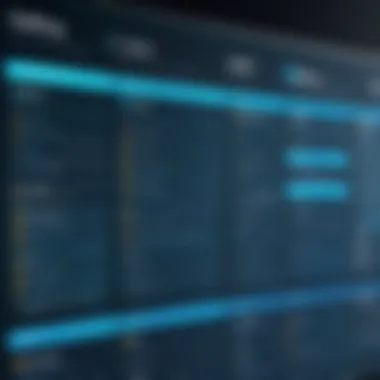

Problem management helps create a more proactive environment, leading to fewer incidents and higher levels of satisfaction among users.
"An ounce of prevention is worth a pound of cure."
Benefits of Implementing IT Ticketing Solutions
The integration of IT ticketing solutions within organizations is more than a trend; it's a strategic necessity aimed at streamlining operations while ensuring responsiveness. Companies worldwide, from small startups to large enterprises, must grapple with the myriad requests from users, employees, and even external customers. Thus, understanding the benefits of implementing these systems can position organizations to handle incidents more adeptly and shift their focus towards measurable improvements in efficiency, communication, and data analysis.
Enhanced Efficiency
At the core of IT ticketing systems lies enhanced efficiency. These platforms automate many of the mundane chores involved in IT service management. For example, incidents are logged automatically when a user submits a request. This means that IT teams can prioritize tasks more effectively and ensure that 'low-hanging fruit' is addressed quickly. More importantly, by automating repetitive tasks, technicians can redirect their focus toward more complex issues that require human insight.
Firms often witness a significant reduction in response and resolution times, translating into higher productivity rates across departments. Employees can handle more tickets per shift, and customers get quicker resolutions to their problems.
Improved Communication
Effective communication is vital for any organization, and IT ticketing solutions facilitate communication between various stakeholders. Every time a ticket is logged, all parties involved receive updates. This transparency ensures that no one is left in the dark regarding the status of a request.
Additionally, fostering a collaborative environment can lead to cross-departmental knowledge sharing. For instance, an IT team may collaborate with the HR department on a common ticket, such as access issues for software necessary for new staff training. Such interactions break down silos and enhance teamwork.
Data-Driven Insights
Data is often hailed as the 'new oil,' and IT ticketing systems generate copious amounts of it. With effective ticketing, organizations can analyze patterns in service requests, impacts of recurring incidents, and user satisfaction levels. This information is ripe for use when making strategic adjustments.
Reporting Capabilities
The reporting features of IT ticketing systems serve as the backbone for decision-making. With dashboards that visualize ticket trends, organizations can identify peak times or areas that consistently require more resources. One key characteristic of these capabilities is their ability to provide real-time insights. Stakeholders can spot trends before they explode into more significant issues. Reports can be customized to filter data that matters, ensuring that decision-makers are never short on relevant information.
Unique features, such as automated report generation, allow teams to focus less on compiling data and more on interpreting it. However, organizations must ensure the integrity of inputs to keep reporting useful.
Performance Metrics
Performance metrics evaluate the efficiency of both the ticketing system and the teams using it. These metrics track various elements, such as average resolution time and ticket backlog, which help in gauging the overall health of the IT function. A key trait of performance metrics is their direct relationship to service quality; organizations can see the effects of workload on service delivery.
The beauty of performance metrics lies in their adaptability. They can be honed to reflect unique company goals. However, while these metrics provide valuable insights, they can foster a myopic view if viewed in isolation. A drop in resolution time may seem positive, but if it coincides with increased errors, it could point to an underlying issue that needs addressing.
Overall, the benefits of implementing IT ticketing solutions reveal a transformational potential for organizations. By enhancing efficiency, improving communication, and emphasizing data-driven insights, these systems arm decision-makers with the tools necessary to not just react to issues but to proactively address the needs of their users, benefiting the entire enterprise.
Challenges in Implementing IT Ticketing Systems
Implementing IT ticketing systems offers various advantages, but it isn't without its hurdles. Acknowledging these challenges is essential for organizations aiming to streamline their support processes. Understanding these roadblocks can lead to effective strategies for overcoming them and ultimately result in a more efficient ticketing system.
Resistance to Change
One of the first and foremost obstacles in implementing an IT ticketing system is the resistance to change from staff. People tend to stick with the devil they know, and transitioning from an old method—be it manual tracking on spreadsheets or an outdated system—can be daunting. Employees might worry about their job security or how this new system will affect their daily routines.
Changing mindsets is often harder than changing processes. Communication plays a key role here. It's necessary to explain why the shift is necessary and what benefits it will bring. "It's not just about making life easier for the IT department; this change is also about empowering all staff members to have a more responsive and accountable support experience," as seen in many successful case studies of organizations that have navigated this challenge.
Integration Complications
Integration of the ticketing system with existing workflows and software can prove tricky. IT environments are rarely homogeneous; many organizations have various software solutions, each serving specialized purposes, from customer relationship management to project management tools. Ensuring smooth communication between these systems is like trying to fit a square peg into a round hole.
When an organization opts for a new ticketing system, the expectation is that it will work seamlessly alongside its existing infrastructure. This involves not just software integrations but also the creation of workflows that align with how jobs are done. Sometimes, the inability to integrate effectively can lead to a fragmented user experience and hinder overall productivity. It's imperative that technical teams work closely with vendors to ensure that solutions cater to the unique needs of their IT ecosystems.
Resource Allocation
Lastly, resource allocation is often a critical challenge during the implementation phase. Organizations need to allocate the right amount of budget, time, and personnel to see the project through. The costs associated with a new ticketing system can vary widely, and it's not just about the initial purchase. Ongoing training, maintenance, and potential integration costs can add up fast.
"Proper resource management is not just a box to check; it's a necessity that requires thoughtful consideration to avoid pitfalls down the line."
Moreover, training is another element that often gets overlooked. When rolling out a new system, putting enough resources toward training staff is crucial for long-term success. If employees feel lost or inadequate in handling the new tool, they will revert to old habits, negating the purpose of the implementation.
Selection Criteria for IT Ticketing Solutions
When it comes to selecting an IT ticketing solution, the stakes are pretty high. It's not just about picking a tool off the shelf and calling it a day. The right system can mean the difference between smooth sailing and a tech nightmare for organizations. This section will dive into the important criteria that decision-makers should consider when evaluating IT ticketing solutions. Key elements include scalability, user experience, and cost considerations—all pivotal in aligning the tool with the unique needs of an organization.
Scalability and Flexibility
One of the first things to look for in an IT ticketing solution is its scalability. As businesses grow—whether that’s a startup shooting for the stars or an established enterprise expanding its footprint—the tools they use must be able to adapt seamlessly. Imagine investing in a ticketing system only to find it struggles to keep up with an increase in users or ticket volume. That’s a one-way ticket to frustration.
Flexibility goes hand-in-hand with scalability. A rigid system might work fine today, but if it can’t adapt to new workflows, IT demands, or business processes tomorrow, it’s not worth its weight in gold. Look for platforms that offer customizable options allowing teams to tweak configurations based on changing engagements.
"Investing in a scalable and flexible ticketing system is like planting a seed—it should grow along with your business."
User Experience and Interface
The user interface can be the make-or-break factor for any ticketing system. If the solution feels like it belongs in the Stone Age, odds are that the IT staff and end-users will be less inclined to adopt it. A clean, intuitive interface can help minimize the learning curve, making it easier for both technicians and users to navigate the tool without unnecessary headaches.
Consider also the user experience from different perspectives. Ticketing solutions with features like drag-and-drop functionalities, smart search capabilities, and responsive designs tend to have a better overall reception. If a user feels overwhelmed or lost when using a system, they'll likely avoid it, reducing the overall efficiency.
Cost Considerations
Cost is always at the forefront of any purchasing decision, and IT ticketing solutions are no exception. Sure, you could consider the initial investment, but that's just part of the picture. Hidden costs can creep in through licensing fees, maintenance contracts, or user training expenses, which can blow the budget out of the water.
In evaluating cost, it’s crucial to think long-term. Will the tool provide a return on investment through improved productivity, reduced ticket resolution times, or elevated user satisfaction? A slightly pricier solution may save you a few headaches and more importantly, dollars in the long run.
- Evaluate total cost of ownership including:
- Ask questions such as:
- Initial purchasing costs
- Licensing expenses
- Integration and training costs
- Ongoing maintenance fees
- Does this solution provide good value based on its features?
- How does this pricing compare to competitors?


In essence, the selection criteria for IT ticketing solutions act as your roadmap, guiding you through a landscape that can otherwise feel overwhelming. Make sure to evaluate how each element aligns with your organization’s goals and requirements.
Comparative Analysis of Popular IT Ticketing Solutions
An in-depth comparative analysis of popular IT ticketing solutions is not just a walk in the park; it's a critical step for organizations looking to enhance their operational efficiency. Picking the right tool can mean the difference between smooth sailing and a stormy sea of miscommunication and delays. With a myriad of options on the market, understanding the strengths and weaknesses of various platforms is vital. Such an analysis allows decision-makers to align their choice with specific organizational needs, streamlining processes and boosting user satisfaction.
Different ticketing systems come with their own set of features tailored to unique business requirements. Thus, it’s essential to consider elements including scalability, user experience, and integration capabilities to ensure a seamless fit within the existing infrastructure.
Leading Market Players
Tool A
Tool A, known for its robust functionality, notably excels in automation features. This tool's significant contribution to improving response times plays a pivotal role in the overall efficiency of IT departments. One key characteristic that sets Tool A apart is its user-friendly interface, which minimizes the learning curve for new users.
A unique feature of Tool A is its smart routing capabilities, allowing tickets to be automatically assigned based on technician skills and availability. This not only speeds up the response process but also enhances customer satisfaction as issues get addressed by the most qualified personnel. However, it's worth noting that the complexity of some advanced features can overwhelm smaller teams with limited technical knowledge.
Tool B
Tool B is a powerful contender in the ticketing arena, particularly known for its customization options. What makes Tool B appealing is its flexibility in adapting to various business processes. This solution allows organizations to tailor the ticketing workflow according to their needs, enhancing overall efficiency.
The unique feature here is its integrated reporting dashboard, which provides real-time analytics that help management track performance metrics effortlessly. While the advantages are clear, one must consider that the extensive customization can lead to longer implementation timeframes, potentially delaying the time to full operational capacity.
Tool
Tool C stands out for its strong focus on collaboration tools. By fostering communication between teams, it significantly improves ticket resolution times. The built-in chat functionality allows technicians to discuss issues in real-time, facilitating quicker problem-solving. This is particularly beneficial for organizations dealing with complex IT environments.
However, while Tool C excels in promoting teamwork, its limited integration options with other platforms can pose challenges for organizations that rely on a diverse set of software solutions. A careful evaluation of existing systems is necessary to determine whether this platform can effectively fit into the current environment.
Feature Comparison
When it comes to feature comparison, understanding how different tools stack up against each other is essential. Here are some comparison points to consider:
- User Interface: Ease of use can significantly impact efficiency; a clean, intuitive interface is essential.
- Automation Capabilities: Features like automatic ticket assignment and updates can save time.
- Reporting Tools: Advanced analytics can provide insights into ticket handling trends.
- Integration: Compatibility with existing tools and platforms can enhance overall functionality.
A thoughtful comparison not only informs decision-making but also ensures that the chosen solution aligns with strategic goals.
To summarize, identifying the right ticketing solution based on an analysis of leading players and their features is critical. It enables IT departments to optimize workflows, improve service levels, and enhance the overall user experience.
Best Practices for Implementation
Implementing IT ticketing solutions effectively is paramount for organizations aiming to streamline their processes and enhance overall productivity. Following established best practices not only smoothens the transition but also reinforces user acceptance, ensuring that the system efficiently addresses the needs of the organization. Here, we will break this down into critical areas of focus: training and onboarding, as well as continuous improvement.
Training and Onboarding
Training and onboarding are often the backbone of successful implementation in IT ticketing systems. A well-structured training program ensures that users, from IT staff to end-users, have a comprehensive understanding of how to use the ticketing system effectively.
Consider these points:
- Hands-On Sessions: Incorporating practical sessions allows users to interact with the system in a controlled environment, building their confidence and proficiency.
- Diverse Training Material: Using video tutorials, user manuals, and quick reference guides can cater to various learning preferences. Different folks grasp things differently; offering mixed formats keeps everyone in the loop.
- Role-Specific Training: Tailoring training to specific user roles ensures that each group understands the features relevant to their functions, whether they are technicians managing tickets or team leads monitoring progress.
One must remember, effective training paves the way for increased user satisfaction and decreased frustration, making it a worthwhile investment. The early stages of adopting a ticketing solution can often feel like drinking from a fire hose, but with the right training, the process becomes significantly less daunting for everyone involved.
Continuous Improvement
The landscape of technology is in a constant state of flux. As such, it's vital that organizations commit to continuous improvement post-implementation. This practice not only refines the ticketing process but also aligns it with evolving business needs.
Here are some key aspects to focus on:
- User Feedback Loop: Regularly soliciting feedback from users can identify pain points and highlight areas needing refinement. Utilizing surveys or focus groups is often beneficial here.
- Analyze Data: Regularly reviewing ticketing data—like response times and resolution rates—can highlight trends and improve future operations. It’s like checking the pulse of your system.
- Iterative Updates: Implementing an agile approach allows for iterative changes, encouraging flexibility and responsiveness based on user feedback and trending needs.
In a nutshell, continuous improvement is not a one-and-done affair; it's a cycle of reassessment and adjustment necessary for maintaining operational efficiency.
"To improve is to change; to be perfect is to change often." - Winston Churchill
By embedding these best practices into the implementation strategy, organizations ensure that their IT ticketing systems are not only properly utilized but are evolving in tandem with both user expectations and technological advancements.
The Role of Automation in IT Ticketing
In the ever-evolving landscape of IT ticketing solutions, automation plays a pivotal role in streamlining operations and enhancing service delivery. With increasing demands for speed and efficiency, organizations are turning to automation as a means to not only respond to user requests but also to maintain a proactive stance in incident management. This section delves into how automation is reshaping IT ticketing, specifically spotlighting its task automation features and the rise of self-service portals.
Task Automation Features
Automation features within IT ticketing systems are numerous and varied. They help manage repetitive tasks, allowing personnel to focus on more complex issues that require human intervention. Some significant features include:
- Auto-Assignment of Tickets: An effective automation feature that assigns tickets based on pre-set criteria like technician skill sets or workload balancing. This mechanism ensures that no ticket gets left in the dust, significantly enhancing response times.
- Automated Notifications: Keeping all stakeholders informed is crucial. Automated notifications alert users of ticket status changes, ensuring everyone stays in the loop without manual follow-ups.
- SLA Management: Automation can help enforce Service Level Agreements by tracking ticket resolution times and sending alerts if deadlines are approaching, thus holding teams accountable.
Implementing these features can feel like adding turbo to an engine; processes that once seemed painstakingly slow become streamlined, which can result in not just faster resolutions but also happier users.
Self-Service Portals
Self-service portals represent another dimension where automation shines. These portals empower users to resolve their queries without the need for direct intervention from IT staff. Benefits of self-service portals include:
- User Autonomy: Employees can search for solutions at their convenience by browsing through knowledge bases or FAQs. This reduces downtime and improves workflow.
- 24/7 Accessibility: Unlike traditional support which has hours of operation, these portals give users access to assistance any time of the day or night, catering to the needs of different work schedules.
- Reduced Ticket Volume: By providing users the tools to fix minor issues themselves, organizations can decrease the overall number of tickets generated, allowing IT departments to allocate resources to more pressing concerns.
This shift towards a self-sufficient model can dramatically alter the dynamics of IT departments, making them more resourceful and adaptable.
"Automation not only enhances operational efficiency but also transforms how users interact with IT. Self-service replaces dependency, creating a culture of empowerment."
Impact on IT Departments and User Satisfaction
When we think about IT ticketing solutions, it’s easy to get lost in the maze of technical jargon, but at the end of the day, the real meat and potatoes lie in their impact on IT departments and ultimately the satisfaction of users. The importance of this topic can't be overstated. It’s not just about closing tickets or resolving incidents; it’s a whole ecosystem that affects the efficiency of team operations and the quality of service delivered to the end-users.
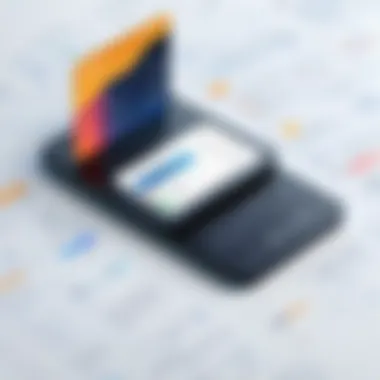

Adopting an effective ticketing system can transform an IT department from a swirling vortex of confusion into a streamlined powerhouse. By focusing on core efficiency metrics and gathering user feedback, organizations can not only enhance their operational capabilities but also create a better user experience.
Efficiency Metrics
Efficiency metrics serve as the backbone in gauging how well an IT ticketing system performs. Understanding these metrics reveals insights that can be the difference between being ahead of the curve or lagging behind in the race for operational excellence. Common metrics include:
- Average Response Time: This measures how long it takes for technicians to first respond to an incoming ticket. A shorter response time usually correlates with higher user satisfaction.
- Resolution Time: How long does it take to resolve a ticket? Rapid resolutions often signal a competent IT team and a solid ticketing solution.
- First Call Resolution Rate: The percentage of tickets resolved on the first attempt. It’s like hitting a bullseye on the first shot. Higher rates suggest both effectiveness and efficiency.
By keeping a close eye on these metrics, management can identify bottlenecks that may be affecting team performance. If certain types of tickets consistently take longer to resolve, it might indicate that the team needs additional training or resources. On another note, if response times lag during specific shifts, it could be a signal to reevaluate staffing levels during peak hours. Therefore, leveraging these insights is paramount in driving continuous improvement.
User Experience Feedback
Equally important in the conversation about IT ticketing solutions is the feedback we glean from users. These individuals interact with these systems daily, and their experiences speak volumes. Understanding user experience can highlight strengths and weaknesses that are not immediately apparent from metrics alone.
A few key aspects to consider include:
- Ease of Use: Is the ticketing interface user-friendly? Complicated systems can lead to frustration. A well-designed portal allows users to submit requests effortlessly, almost like a walk in the park.
- Communication Transparency: Are users kept informed about their ticket status? A lack of updates can lead to anxiety or doubt in the system's effectiveness. Good communication breeds trust.
- Satisfaction Surveys: Implementing post-resolution surveys can give a direct line into user sentiment. Ask users to rate their experience and gather qualitative feedback. These insights can guide tweaks and enhancements in the ticketing process.
To sum it up, the impact of IT ticketing solutions on departments and user satisfaction is nothing short of pivotal. It involves a delicate balance of analyzing efficiency metrics and paying close attention to user feedback, ensuring that the service provided aligns with the needs and expectations of the users. As organizations focus on optimizing these areas, the path to enhanced service delivery and user satisfaction becomes clearer, setting the stage for long-term success.
Future Trends in IT Ticketing Solutions
The landscape of IT ticketing solutions is a dynamic one, constantly shaped by emerging technologies and evolving user needs. In this section, we will explore the essential future trends in IT ticketing systems that are set to redefine the way organizations manage their IT workflows. Understanding these trends is paramount for decision-makers and IT professionals who aim to enhance operational efficiency and align their services with the progressive demands of the business environment.
Artificial Intelligence and Machine Learning
Artificial Intelligence (AI) and Machine Learning (ML) are steadily becoming cornerstone technologies in IT ticketing systems. Organizations are harnessing the power of AI to automate routine tasks, thereby freeing up valuable time for IT staff. For instance, AI algorithms can triage tickets, categorizing incidents based on historical data and providing initial diagnostics. This leads to faster resolution times and less congestion.
Moreover, ML models can learn from user interactions and system performance overtime, refining their responses to user inquiries. This adaptability allows organizations to continuously improve their ticketing processes, responding better to recurring issues. Consider the following benefits of AI and ML in ticketing systems:
- Predictive Analysis: Leveraging past data to predict future issues or ticket volumes, thus aiding in proactive resource allocation.
- Improved User Experience: AI-powered chatbots can provide 24/7 assistance, reducing wait times and enhancing user satisfaction.
- Customization: Personalizing the ticketing interface based on user behavior can streamline how users interact with the system.
"AI and ML aren't just buzzwords; they're revolutionizing how we handle support requests, embodying the future of intelligent operations."
However, organizations must also consider the challenges these technologies can bring, such as data privacy concerns and the potential for over-reliance on automated systems at the cost of human oversight.
Remote Support Tools Evolution
With the rapid growth of remote work, the evolution of remote support tools has become critical in IT ticketing solutions. Organizations are investing in solutions that allow IT teams to troubleshoot and resolve issues regardless of geographic limitations. Remote access tools are tremendous in addressing user concerns quickly without needing on-site visits.
This trend is characterized by:
- Integrated Communication: Many ticketing solutions are incorporating communication tools, such as video chat and screen sharing, enhancing the remote support experience.
- Collaborative Platforms: Cloud-based services are enabling IT professionals to collaborate effectively in real-time, opening up avenues for joint problem-solving.
- User Empowerment: Providing users with remote diagnostic tools can help them solve minor issues themselves, reducing the overall ticket volume.
As this field continues to evolve, it’s vital for organizations to evaluate their current IT ticketing systems against these emerging capabilities. Evaluating vendor offerings that incorporate advanced remote support features could lead to significant gains in efficiency and user satisfaction.
By keeping an eye on trends like AI, ML, and remote support, companies will not only stay ahead of the curve but also provide a more effective and responsive IT service environment. This proactive approach is fundamental as the demands of users and technology evolve relentlessly.
Case Studies of Successful Implementations
Examining case studies related to IT ticketing solutions gives a real-world pulse to the theoretical frameworks discussed earlier. They not only illustrate the application of key principles but also spotlight the diverse landscapes in which these systems thrive. In the fast-paced world of IT, where every minute counts, successful implementations show how adaptability and strategic choices can shape outcomes significantly. Moreover, these case studies unveil the nuances of industry-specific needs, where each business context brings its unique challenges and opportunities.
Industry-Specific Use Cases
The power of IT ticketing systems manifests differently across various industries. Here are a few compelling examples:
- Healthcare: In a hospital, where time is often of the essence, IT ticketing solutions streamline processes from managing technical issues to ensuring patient data accessibility. For instance, a major hospital group in Texas employed ServiceNow to manage incidents, resulting in a 30% reduction in response times. This not only improved staff satisfaction but also enhanced overall patient care.
- Education: Universities can leverage ticketing systems to manage a multitude of IT requests from students and faculty. The implementation of Zendesk in a prominent university allowed for smoother communication channels, rapidly addressing approximately 80% of inquiries in a single response cycle, thus freeing up IT staff for more complex issues.
- Finance: In banking, compliance with regulations is a top priority. Using Jira Service Management, a mid-sized bank tailored their workflow to ensure every IT request adhered to internal controls, leading to a 25% decrease in compliance-related incidents over a year. Their focus on maintaining regulatory standards through a ticketing system resulted in a greater trust from their customers.
These examples encapsulate how varied settings bring forth distinct implementations and benefits of IT ticketing solutions.
Lessons Learned
From these case studies, several key lessons emerge that may benefit organizations looking to implement similar systems:
- Understand Your Unique Needs: One size does not fit all. It’s vital that organizations assess their specific requirements before selecting a system. The customized implementation can lead to improved satisfaction and efficiency.
- Set Clear Goals: Defining what success looks like before implementation can guide the selection of tools and ensure stakeholder buy-in. For instance, the healthcare group focused on response times, while the bank prioritized compliance.
- Training Matters: Success is not solely based on the software used but on how well teams are trained to utilize it. Institutions with continuous training programs saw quicker adoption and effective use of ticketing systems.
- Gather Data for Future Improvements: Continually collecting and analyzing data on ticket outcomes can inform further enhancements. Whether it’s adjusting workflows or expanding functionalities, insights from ticket histories can fuel growth and satisfaction.
"A system that learns from itself not only enhances productivity but also cultivates a culture of improvement."
- Adaptability is Key: The tech landscape evolves rapidly. Organizations should remain open to revisiting their processes and technologies regularly to stay relevant.
These lessons emphasize that a successful implementation requires not just deploying a ticketing system but thoughtfully integrating it into existing workflows and cultures.
While manufacturers tout the features of their products, it is ultimately the experience of those in trenches, from IT support desks to executive offices, that dictates success.
Closure
The conclusion serves as a pivotal part of this article, summing up essential findings and insights into IT ticketing solutions. It lays bare the range of complexities and benefits these systems can offer to organizations striving for operational excellence.
In essence, IT ticketing solutions are not merely about managing and resolving issues efficiently; they stand as a crucial element for fostering a culture of accountability and responsiveness within IT departments. This allows organizations to streamline their processes, ultimately enhancing user satisfaction and productivity. By summarizing findings, the conclusion underscores the multifaceted nature of these systems, highlighting that each component plays a significant role in the overarching success of the IT function.
"A good conclusion doesn’t just summarize but cements understanding. It pulls together loose threads into a coherent tapestry."
Summary of Findings
Throughout the article, we've explored various aspects of IT ticketing solutions. The key takeaways can be distilled into several core points:
- Efficiency Gains: Automation and meticulous tracking empower IT departments to resolve issues faster and with greater accountability.
- User Satisfaction: A structured ticketing system not only organizes requests but also enhances the experience for end-users, who appreciate quick and effective support.
- Data Utilization: These systems allow organizations to collect, analyze, and leverage data for better decision-making, helping to pinpoint recurring issues and trend analysis.
Big-picture insights show that tailoring ticketing solutions effectively to meet the unique needs and culture of an organization can lead to noteworthy improvements in overall service delivery.
Recommendations for Advisors
For decision-makers and IT advisors contemplating the implementation or upgrade of ticketing systems, a few key recommendations emerge from our discussions:
- Understand Organizational Needs: Before selecting a solution, quantify the specific needs of the organization. Engage stakeholders to gather input on prevalent pain points.
- Evaluate Integration Capabilities: Ensure any chosen solution integrates seamlessly with existing systems. This will mitigate future complications and increase user adoption.
- Invest in Training: Train staff to use the ticketing tools effectively. Without proper training, even the best system can fall flat.
- Iterate Based on Feedback: Frequently solicit and analyze user feedback to refine and optimize the ticketing system post-implementation. Continuous adjustments lead to sustained success.
- Stay Updated on Trends: Keep an eye on emerging technologies like AI and machine learning, as these can further enhance ticketing processes and provide strategic advantages.
By adhering to these recommendations, IT professionals can navigate the complexities of ticketing solutions with greater assurance, paving the way for improved IT service management.







