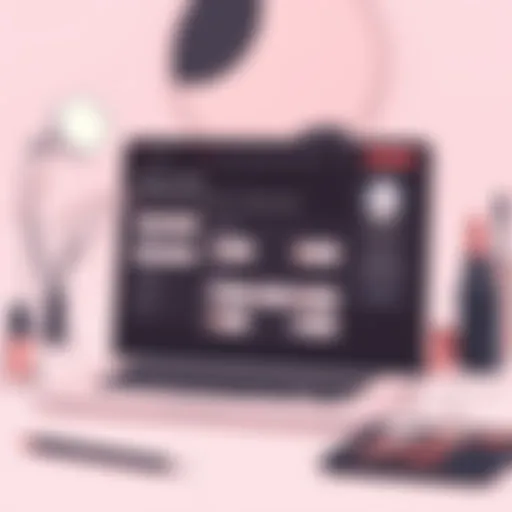Innovative Tools Shining Beyond OneNote
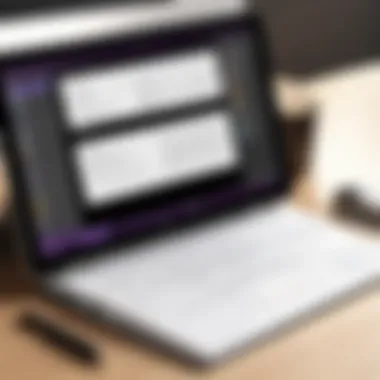

Intro
In the pursuit of enhanced productivity and efficient information management, many professionals seek tools that can better meet their specific needs. Microsoft OneNote has been a popular choice for note-taking and organization; however, it is not without its limitations. This article delves into a selection of alternative software solutions that not only offer comparable functionalities but often surpass OneNote in key areas such as user experience and integration capabilities. By examining these alternatives, decision-makers can make informed recommendations that align closely with their clients' best interests.
Software Overview
Brief Description of Software
Various software tools have emerged in the marketplace, each designed to cater to different aspects of note-taking, project management, and collaboration. Noteworthy contenders include Evernote, Notion, and Roam Research. Each of these platforms brings unique advantages to the table, allowing users to capture information and ideas in a variety of formats, be it text, imagery, or links.
Key Features and Functionalities
Evernote
- Robust Organization: Users can create notebooks and tags to categorize their notes effectively.
- Web Clipper: This feature allows the user to save web pages directly into their notebooks, preserving content for future reference.
- Cross-Device Syncing: Seamless synchronization across devices ensures access to notes everywhere.
Notion
- All-in-One Workspace: Notion combines note-taking with project management, allowing users to manage tasks and documents in one place.
- Customization: It offers flexible templates and database features that make it adaptable to varied workflows.
- Collaboration Tools: Notion enhances teamwork through real-time editing and commenting features.
Roam Research
- Networked Notes: Roam emphasizes interconnected note-taking, allowing users to link ideas easily.
- Daily Notes: Users can maintain a journal-like structure which promotes consistent reflection and idea generation.
- Bi-Directional Linking: This unique functionality aids in uncovering relationships between notes, bolstering knowledge retention.
Detailed Comparison
Comparison with Competitors
When juxtaposed with OneNote, these alternatives present distinct advantages. Evernote's web clipping functionality allows for an easier capture of online information, which OneNote lacks in user-friendliness. Notion provides a more structured approach to project management, eclipsing OneNote's database functionalities, while Roam Research offers unparalleled methods for idea linkage that OneNote cannot replicate.
Pricing Structure
Each software tool presents its own pricing models:
- Evernote: Offers a free tier with basic functionalities, while premium features are available through subscription plans starting at $7.99/month.
- Notion: Free for personal use, with team plans starting at $8 per user/month.
- Roam Research: Available for a monthly subscription of $15, with discounts for annual commitments.
Prolusion to Note-taking Software
In any professional setting today, the capability to capture and process information efficiently has become paramount. Note-taking software serves as a pivotal tool that enhances productivity, allowing users to organize thoughts, project ideas, and valuable insights with ease. This article examines note-taking solutions that compete with Microsoft OneNote, analyzing their strengths and functionalities.
As businesses and individuals navigate through increasing amounts of data and information, it becomes essential to implement systems that streamline the management of notes and documents. Note-taking applications are not merely digital notepads; they facilitate collaboration, foster creativity, and improve overall workflow. Various tools available on the market cater to different preferences and requirements, making it vital for users to assess their specific needs.
The rise of remote work and digital connectivity has further intensified the demand for flexible and comprehensive note-taking solutions. Users expect synchronization across devices and intuitive features that simplify their tasks. Consequently, the effectiveness of a note-taking application is gauged not just by its core functionalities but also by how it integrates within the user’s broader ecosystem of tools and applications.
The Role of Note-taking in Modern Workflows
In modern workflows, note-taking serves as a foundation for effective communication and knowledge sharing. During meetings, brainstorming sessions, and project planning engagements, the immediate capture of ideas can lead to more engaged participation. Properly structured notes help in minimizing misunderstandings and ensuring that tasks are addressed promptly.
Moreover, with teams often scattered across various locations, the need for cloud-based note-taking options that allow for real-time collaboration has become significant. Individuals can brainstorm, comment, and contribute simultaneously, enhancing the process of collective input and leading to well-rounded decision-making.
Overview of OneNote's Popularity
OneNote has established itself as a popular choice for individuals and organizations alike. Its integration within the Microsoft ecosystem allows seamless sharing and syncing across other Microsoft products such as Outlook and Teams. Many users appreciate its freeform canvas and ability to mix texts, images, and tables in one place.
However, while OneNote offers robust features, its interface may not appeal to everyone. Users looking for specific functionalities that promote a tailored workflow sometimes experience limitations. This phenomenon raises questions about whether OneNote continues to be the optimal choice in the face of increasing competition from emerging tools designed with user-centric principles in mind.
"The evolution of note-taking applications highlights the necessity for companies to adapt their tools to meet the evolving standards and expectations of their users."
As this article unfolds, we will explore the limitations of OneNote and compare it with other innovative alternatives that could potentially offer superior options for note-taking and project management.
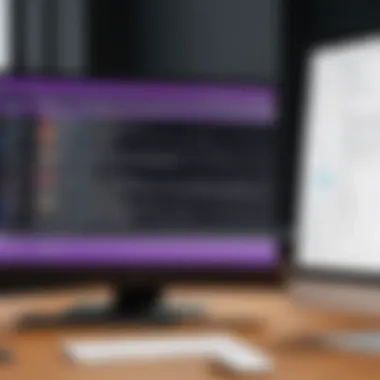
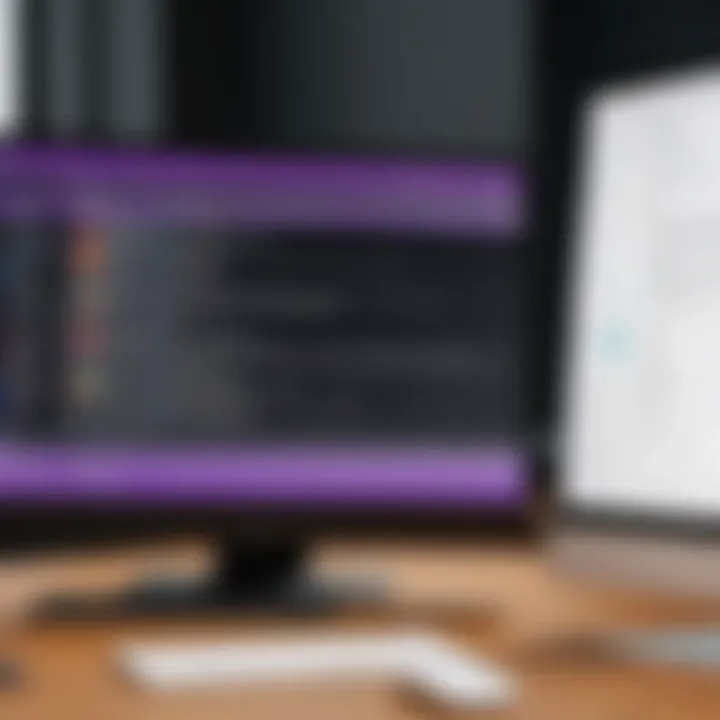
Limitations of OneNote
In this section, we will take a closer look at the limitations of OneNote, which is crucial to understanding why some users seek alternatives. While OneNote has its strengths, acknowledging its weaknesses will allow decision-makers, IT professionals, and entrepreneurs to make informed choices about their software needs. Each limitation impacts user experience, integration, and overall organization, shaping how effectively OneNote can serve various workflows.
User Experience Challenges
OneNote's user interface is often criticized for being cluttered and confusing. The array of features can overwhelm new users, making the initial experience less than ideal. Despite having useful functions, many users struggle to locate tools efficiently. This confusion can lead to frustration, especially in a fast-paced work environment where time is critical.
Furthermore, the synchronization process sometimes fails, which can cause data loss or mismatches. Users expect seamless synchronization across devices, but OneNote does not always deliver this reliability. Such challenges can undermine confidence in using the software, especially for those in collaborative settings. High IQ individuals look for streamlined processes, and if the tool complicates tasks instead of simplifying them, it will likely fall short of their expectations.
Integration Shortcomings
Integration capabilities are vital in today's interconnected digital landscape. OneNote has significant gaps when it comes to integrating with other applications. While it offers some compatibility with Microsoft products, its functionality with third-party software can be limited. Users often rely on various tools for project management and communication, so a lack of smooth integration can lead to inefficiencies.
For example, if OneNote does not work well with popular project management tools like Trello or Asana, users may find themselves switching between numerous programs. This can disrupt workflows and decrease overall productivity. In an era where productivity tools need to work harmoniously together, OneNote's limitations in integration become even more pronounced.
Organizational Constraints
A major limitation of OneNote is its organizational structure. While users can create notebooks, sections, and pages, the hierarchy can become unwieldy for complex projects. Over time, as more notes accumulate, locating specific information can turn into a daunting task. The challenge of inefficient organization can reduce OneNote’s effectiveness in environments that demand quick information retrieval.
Additionally, without robust tagging or advanced search capabilities, users may struggle to keep track of their notes and ideas. A clear organizational process is vital for productivity, particularly for detail-oriented professionals who manage extensive information. When organizational constraints hinder efficiency, it is only logical for users to explore better alternatives.
Key Features to Consider in Note-taking Software
When evaluating note-taking software, it is crucial to identify features that truly enhance usability and productivity. Not all tools offer the same capabilities, and understanding the specific elements can greatly influence the effectiveness of the software for individual or team needs. This section discusses essential features, providing insights into benefits that enhance user experience and foster collaboration.
Collaboration Tools
Collaboration tools with note-taking software are important in today’s interconnected work environment. A robust collaboration feature allows multiple users to access, edit, and comment on notes simultaneously. This can lead to a more dynamic workflow, encouraging team members to share ideas and feedback in real time. Tools such as comments and mentions streamline communication, ensuring that everyone remains aligned on project objectives.
Additionally, software that integrates project management aspects can tie together note-taking with task assignments. Having a centralized location for notes and related tasks enhances productivity. Review if the software includes capabilities for tagging contributors and tracking changes to understand who made each modification. This transparency promotes accountability and makes collaboration more efficient.
Searchability and Organization
The ability to quickly find information is vital when dealing with large amounts of data. Searchability in note-taking software should not merely focus on keyword searches but extend to advanced filters and tagging systems. A well-organized structure can save users from frustration.
Software that offers nested organization—like folders or notebooks—can help group related information logically. Moreover, a tagging feature that allows users to assign keywords to notes enhances searchability. The combination of these organizational tools allows for a more streamlined approach to retrieving information, making it easier for teams and individuals to access relevant data swiftly.
Cross-Platform Compatibility
In a globalized work atmosphere, having software that works across multiple devices and operating systems is essential. Users may operate from laptops, tablets, or mobile phones, and tools must be effective in all environments. Cross-platform compatibility ensures that no matter the device, notes remain synchronized and accessible.
Look for tools that offer seamless integration with various operating systems such as Windows, macOS, iOS, and Android. This feature allows users to switch between devices without losing data or productivity. Furthermore, web-based applications can often ease access from different platforms without the need to download additional software.
Rich Media Integration
Modern note-taking requirements often extend beyond text. Rich media integration allows users to embed images, videos, links, and even audio recordings within their notes. This capability enriches the overall note-taking experience and caters to diverse learning styles.
The inclusion of visual elements can make notes more appealing and easier to comprehend. It also helps in retaining information longer. Additionally, having links directly integrated saves time and keeps resources relevant and accessible. Users should ensure their chosen software supports a variety of media types in a user-friendly manner, allowing for a flexible approach to note-taking.
Comparison of Notable OneNote Alternatives
In the search for optimal note-taking software, establishing a comprehensive comparison of notable alternatives to OneNote is essential. This comparison helps users to identify tools that not only fulfill their specific needs but also enhance productivity and collaboration. The aim is to highlight distinct features, usability aspects, and integrations that set these alternatives apart. Each software solution presents unique benefits that address different pain points, making it necessary for decision-makers to weigh options carefully.
Evernote: A Comprehensive Look
Evernote stands as one of the leading alternatives to OneNote. This tool is recognized for its robust organizational capabilities. Users can create, capture, and categorize notes efficiently. With features like tagging, notebooks, and an advanced search function, finding information becomes less cumbersome.
One of Evernote’s significant advantages is its cross-platform compatibility. Whether accessed via a desktop, tablet, or smartphone, users can synchronize their notes seamlessly across devices. This ensures that critical information is readily available at any time.


However, it is worth mentioning that Evernote has reconsidered its pricing structure. While it still offers a free version, many features that were once free are now part of the premium plans. Decision-makers should assess whether the premium upgrades provide value that justifies the cost.
Notion: Bridging Notes and Databases
Notion introduces an innovative approach to note-taking by integrating database functionality into its platform. Users can create interconnected pages, making it easier to manage projects alongside notes. This flexibility positions Notion as both a note-taking app and a task management tool.
The customization offered by Notion is particularly appealing to organizations. Different templates for task management, wikis, and more provide users the ability to design their workspace according to specific needs. Its collaborative features allow teams to work together on documents in real time, facilitating improved communication.
Nevertheless, users must be prepared for a steeper learning curve. Notion's extensive capabilities can initially overwhelm new users. A well-structured onboarding process can help mitigate this issue.
Bear: Simplicity Meets Functionality
One of Bear’s standout features is its tagging system. Tags allow for efficient categorization and retrieval of notes, making it ideal for users who appreciate streamlined workflows. Additionally, Bear supports cross-device synchronization within the Apple ecosystem, although users on other platforms are not catered to, which is a clear limitation.
SimpleNote: Minimalist Approach
True to its name, SimpleNote focuses on delivering a straightforward note-taking experience. Its uncluttered interface is easy to navigate, appealing to users who prefer minimalism over extensive features. SimpleNote offers real-time synchronization across devices, ensuring that notes are always up-to-date.
While its simplicity might be seen as a drawback by some, for many users, it is a strength. The lack of complex features reduces distractions, allowing users to concentrate on writing. However, businesses that require extensive project management tools may find SimpleNote lacking in functionality.
Zoho Notebook: Features and Use Cases
Zoho Notebook represents a versatile alternative with unique features tailored for various user needs. It enables users to create multimedia notes, integrating images, audio, and documents. This feature-rich environment can cater to a wide array of use cases, especially in creative fields.
Collaboration tools in Zoho Notebook allow teams to share notes and work together on projects. The interfaces are intuitive, making it easy for users to get accustomed to the platform. Also, it is part of the larger Zoho suite, providing a considerable advantage for organizations already using other Zoho products.
Potential downsides include limited offline capabilities compared to other applications, which may hinder productivity in scenarios where internet access is inconsistent.
Focus on User Experience
User experience is a critical factor when evaluating note-taking software. This section explores how design, usability, and the learning curve can significantly affect users' adoption and satisfaction with the tool. A positive user experience is often the determining factor in retaining users over the long term. High-quality interfaces that prioritize usability will naturally attract attention from teams searching for effective solutions.
Design Aesthetics and Usability
The visual design of any tool sets the tone for how users interact with it. Design aesthetics not only impact visual appeal but also influence functionality. Software that integrates a clean, intuitive layout helps users complete tasks efficiently. Thus, even complex features should be accessible with minimal effort.
When addressing usability, several elements are key:
- Intuitive Navigation: Users should easily navigate without confusion or excessive clicking.
- Accessible Features: Important tools need to be front and center, reducing time spent searching.
- Responsive Design: Software should perform well on all devices, whether desktops or mobile devices.
Companies that prioritize these aspects often report higher user satisfaction. A software platform that feels comfortable and easy to use encourages frequent engagement and aids productivity.
Learning Curve and Onboarding Process
A crucial component of user experience is how new users assimilate into the system. The learning curve can be steep for some software, especially if onboarding is not well-designed. Limited tutorials or inadequate resources can frustrate users and lead to early abandonment of the software.
An effective onboarding process may include:
- Guided Tours: Interactive tutorials help users understand primary functions without overwhelming them.
- Documentation: Comprehensive support articles that explain features and functionality can be essential for self-learning.
- Community Forums: Encouraging users to engage in community discussions can aid in building a supportive environment, enhancing the overall experience.
Successful tools ease users into their systems, reducing anxiety associated with new technology. This not just keeps users satisfied but also boosts productivity, which is often the end goal for many teams.
Integration Capabilities Across Platforms
Integration capabilities stand as a crucial pillar for modern note-taking software. In a time when businesses rely heavily on various applications for managing their workflows, the ability for software to communicate and synchronize effectively cannot be overstated. For decision-makers, this aspect is not merely desirable but essential. Effective integration can streamline processes, eliminate duplication of efforts, and ultimately enhance productivity.
Notably, integration supports users in consolidating their tools. Users prefer environments that can amalgamate their tasks into singular platforms. This means that note-taking applications should seamlessly work with other productivity tools, project management systems, and communication software. Given how companies increasingly adopt cloud-based solutions, cloud integration becomes paramount.
APIs and Third-Party Integrations


APIs, or Application Programming Interfaces, play a pivotal role in enabling integration. A robust API empowers software to connect with third-party applications, which is invaluable for organizations looking for efficiency. For instance, tools like Evernote and Notion provide APIs that allow developers to build integrations tailored to specific needs. This flexibility not only satisfies current requirements but is also adaptable to future demands.
With such integrations, users can automate workflows. It could mean syncing notes with tasks in project management tools like Trello or enhancing collaboration through direct connections with team communication platforms like Slack. These capabilities reduce time spent on administrative tasks, allowing teams to focus on their core objectives.
- Benefits of Strong API Integrations:
- Improved workflow efficiency
- Customization to suit organizational needs
- Reduced redundancy
Utilizing APIs effectively allows the creation of more cohesive work environments. However, it's crucial to assess documentation and community support when considering these integrations, as they will greatly affect usability.
Collaboration With Productivity Tools
Collaboration tools are integral for any note-taking application. Effective integration with productivity tools not only streamlines communication but also enhances project management capabilities. Users can send notes directly to team members or link tasks with its corresponding notes. This aids in maintaining context and clarity throughout collaborative processes.
Features such as real-time editing and comment capabilities in applications make a significant difference. In addition, tools like Notion and Google Workspace allow teams to run projects smoothly. Decisions can be made faster when information is immediately available.
Collaboration requires tools that communicate well with one another. Without seamless integration, team efforts can become fragmented and less effective.
When selecting a note-taking software, businesses should seek out options that emphasize integration with tools like Asana, Microsoft Teams, or Google Drive. This capability ensures that a company’s chosen note-taking application is not just functional but also forms a crucial part of a larger technological ecosystem.
Addressing Security and Compliance
In today’s digital landscape, security and compliance are paramount for any software tool, especially those that manage important data like notes. Addressing security and compliance within note-taking software is not just a regulatory requirement; it's a necessity to protect sensitive information. Organizations must consider the implications of data breaches, unauthorized access, and the legal ramifications of non-compliance with industry standards. This section elaborates on the core aspects of security measures and compliance adherence that should be considered when examining alternatives to OneNote.
Data Encryption and Privacy Policies
Data encryption is vital in safeguarding information. When data is encrypted, it becomes unreadable to anyone who does not have the decryption key. This ensures that even if unauthorized parties gain access, the information remains secure. Notable alternatives to OneNote emphasize strong encryption standards, both at rest and in transit. For example, tools like Notion use AES-256 encryption to enhance protection.
Privacy policies must also be transparent. Users should be informed about how their data is collected, used, and stored. Compliance with regulations such as GDPR in Europe or HIPAA in the United States adds another layer of trust. These regulations mandate strict guidelines for how personal data should be handled, ensuring that user rights are respected.
"In an era where data breaches can tarnish reputations and cost millions, understanding data encryption and privacy policies is crucial for any decision-maker."
Adhering to Industry Standards
Adhering to industry standards is not optional; it is crucial for ensuring reliability and trust in software solutions. Many organizations require that their tools meet specific criteria set forth by recognized bodies. These standards often cover security, functionality, and interoperability. Alternatives to OneNote like Evernote and Zoho Notebook are compliant with major frameworks, ensuring that they are equipped with the necessary features to protect data integrity and availability.
Compliance also affirms a commitment to best practices in data management. This includes regular security audits, employee training on data handling practices, and clear incident response strategies. When exploring alternatives, decision-makers should prioritize tools that actively maintain certifications aligned with industry benchmarks.
In summary, addressing security and compliance is a fundamental phase in selecting appropriate note-taking software. Decision-makers must scrutinize not only the encryption protocols and privacy policies but also the adherence to established industry standards to safeguard their organizational data efficiently. With these considerations in mind, a better-informed choice can be made.
The End: Making an Informed Choice
In the competitive landscape of note-taking software, making an informed choice can significantly impact productivity and workflow. The decision-makers, IT professionals, and entrepreneurs must assess various tools based on specific user needs. This article highlights innovative alternatives to OneNote that can outperform it in numerous functionalities and user experiences.
Evaluating software involves understanding the context in which it will be used. Key considerations include functionality, ease of use, integration capabilities with existing systems, and overall user satisfaction. The benefits of selecting the right software extend beyond mere convenience; they directly influence team collaboration, information retention, and project management efficacy.
"Choosing the right tool is crucial in optimizing both individual and team productivity."
It is also important to consider the scalability of the software. As businesses grow, their needs evolve. Not all software solutions can adapt seamlessly to changing requirements. Additionally, factors such as customer support and community resources should not be overlooked, as they can help users navigate challenges effectively.
Ultimately, a careful evaluation of software against user needs ensures that organizations can leverage the best tools available. This thoughtful approach supports decision-making in fast-paced environments, where productivity is paramount.
Evaluating Software Against User Needs
Evaluating software against user needs involves a thorough examination of both qualitative and quantitative aspects of potential alternatives. Every team operates under unique circumstances that require tailored tools to enhance performance. Here are some key elements to consider during this evaluation:
- User Interface Design: The interface should be intuitive. A complex interface can lead to frustration and reduced productivity.
- Collaboration Features: Tools that foster real-time collaboration can significantly enhance team dynamics and communication.
- Integration Options: It is vital that the chosen software can integrate with other tools used in the organization, such as project management software or customer relationship management systems.
- Feedback Mechanisms: The ability to gather feedback within the software can improve user experience and tool effectiveness over time.
This comprehensive evaluation helps in aligning software capabilities with user expectations and operational requirements.
Future Trends in Note-taking Software
The note-taking software landscape is continuously evolving. Several trends are emerging that modestly shape how professionals will approach note-taking in the years to come. Some noteworthy trends include:
- Artificial Intelligence: AI-driven features like automatic categorization and enhanced search capabilities are becoming commonplace, offering greater efficiency and smarter organization.
- Increased Focus on Security: As concerns around data privacy grow, note-taking tools are adopting better security measures such as end-to-end encryption and multi-factor authentication.
- Enhanced Mobility: Mobile versions of note-taking apps are being optimized for on-the-go access, which is critical for today's remote workforce.
- Customization and Personalization: Users are looking for tools that can adapt to their personal workflows. Software developers are responding by offering customizable templates and layouts.
These emerging trends signify that the future of note-taking software will focus on enhanced functionality, user experience, and security measures. Organizations need to stay informed to ensure they make the best choices for their specific needs.