Innovative Alternatives for Effective Work Solutions
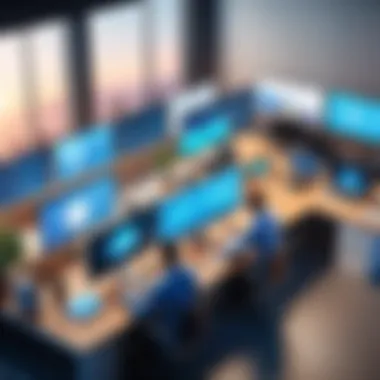

Intro
In today’s fast-paced business environment, traditional work methods often fall short of meeting the demands of efficiency and flexibility. Numerous organizations are exploring alternative solutions to optimize their workflows. This article investigates various innovative tools and strategies, including remote work options, collaborative platforms, and specialized software applications.
These resources cater to the diverse needs of industry professionals looking to enhance overall productivity and streamline operations. It is essential for advisors and decision-makers to stay informed about these alternatives to recommend effective solutions tailored to specific business needs.
Software Overview
When examining alternatives to traditional work solutions, start with the software landscape. Software solutions have evolved significantly, with a range of products designed to cater to modern business practices.
Brief Description of Software
Innovative work software is designed to facilitate collaboration and enhance productivity. Examples include Slack for communication, Trello for task management, and Asana for project tracking. Each has specific strengths that cater to different workflows and team dynamics.
Key Features and Functionalities
Many of these platforms share essential features:
- Real-Time Collaboration: Tools allow for instant updates and communication.
- Task Management: Software like Monday.com helps assign and track tasks effortlessly.
- Integration Capabilities: Many tools can integrate with existing software, enhancing overall workflow.
- Mobile Access: This feature allows users to work from anywhere, accommodating remote work needs.
Detailed Comparison
A thorough comparative analysis can help decision-makers choose the best-suited tools for their organizations.
Comparison with Competitors
When juxtaposing software, it's crucial to assess their relative strengths and weaknesses.
- Slack vs. Microsoft Teams: Both offer effective communication tools. Slack often excels in integrations, while Microsoft Teams may integrate better within the Office 365 environment.
- Trello vs. Asana: Trello is highly visual and intuitive, ideal for smaller projects. Asana, conversely, offers advanced project management features for complex workflows.
Pricing Structure
Understanding the pricing of these solutions is equally as important:
- Slack: Offers a free tier, with paid plans starting from $6.67 per user per month.
- Asana: Provides a free version, while premium packages begin at $10.99 per user per month.
- Monday.com: Pricing starts at $8 per user per month for basic functions, increasing with advanced features.
"Evaluating software alternatives is crucial to ensuring that teams use tools that actually enhance productivity rather than hinder it."
Prelims to Work Alternatives
In today’s fast-paced business environment, exploring alternatives to traditional work methods becomes crucial for organizations seeking to thrive. The dynamic nature of work landscapes presents challenges and opportunities. By analyzing diverse work solutions, decision-makers can optimize workflows and enhance productivity.
Defining Alternatives in the Workplace
Alternatives in the workplace refer to the various methods, tools, and strategies that deviate from conventional practices. This can include shifts from standard office setups to remote or hybrid working arrangements, as well as employing specialized software. The goal is to identify solutions that align better with an organization’s needs, culture, and objectives.
In defining alternatives, it is essential to consider the unique characteristics of each solution. For example, remote work solutions encompass tools for communication and project management that facilitate collaboration outside a traditional office. Furthermore, cloud-based options provide accessible data storage, enhancing efficiency and flexibility.
Importance of Flexibility in Work Solutions
Flexibility is increasingly recognized as a pivotal element in work solutions. As many industries adapt to change, organizations must embrace flexibility to remain competitive. This flexibility allows companies to respond quickly to market demands, staff expectations, and technological advances.
The benefits of incorporating flexible work solutions are numerous:
- Improved Employee Satisfaction: Workers often prefer options that allow them to balance their personal and professional lives better. This can lead to increased job satisfaction and retention.
- Enhanced Productivity: Flexible arrangements allow employees to work in environments where they feel most productive, whether in an office or at home.
- Cost Efficiency: By adopting alternative solutions, companies can reduce overhead costs, travel expenses, and resource allocation.
In summary, the exploration of work alternatives provides organizations with the tools to create an adaptable and efficient workforce. This adaptability not only meets current needs, but also prepares companies for future challenges.
Remote Work Solutions
The concept of remote work solutions has gained prominence in recent years, reflecting a significant shift in how organizations operate. This transformation is driven by factors such as technological advancements, the need for greater flexibility, and the evolving expectations of today's workforce. Remote work allows organizations to transcend geographical limitations, thereby attracting talent without considering location constraints. Furthermore, it can lead to enhanced productivity and employee satisfaction due to the improved work-life balance it fosters.
Adopting remote work solutions involves leveraging various tools and technologies aimed at facilitating collaboration and communication among dispersed teams. As organizations navigate this landscape, they must consider the specific challenges that remote work presents, such as maintaining team cohesion and ensuring effective performance management. By investing in the right technologies and strategies, businesses can successfully implement remote work models that align with their operational goals.
The Rise of Remote Work
The rise of remote work can be attributed to several trends that have evolved over time. The global pandemic acted as a catalyst, forcing many companies to adopt remote models. According to a survey by Stanford University, productivity among remote workers has remained stable or even increased in some sectors. This holds true especially in tech and service industries where tasks can be performed online. As a result, many organizations began to reevaluate their traditional working models.
The acceptance of remote work is now being viewed as a long-term solution rather than a temporary measure. Companies such as Twitter and Slack have indicated that they may allow their employees to work remotely indefinitely. This shift not only improves talent acquisition strategies but also enhances employee loyalty, as workers appreciate having a choice in where they perform their duties.
Tools for Remote Collaboration
Effective remote collaboration is reliant on the use of appropriate tools that can bridge the gap between physically separated team members. These tools can enhance productivity, streamline communication, and ultimately contribute to the success of remote work initiatives. The main categories of tools that support remote collaboration include video conferencing software, project management tools, and file sharing & document collaboration platforms.
Video Conferencing Software
Video conferencing software has become an essential aspect of remote communication. One notable example is Zoom, which facilitates virtual meetings and webinars. The key characteristic of Zoom is its ability to support large-scale video conferences while maintaining good video quality. This makes it a popular choice for organizations that require frequent team meetings or client presentations.
Zoom's unique feature is its breakout room options, which allow users to create smaller discussion groups during larger meetings. This is particularly beneficial when teams need to collaborate in smaller settings. However, one disadvantage is that prolonged use can lead to "Zoom fatigue" among users, highlighting the need for balancing virtual meetings with other forms of communication.


Project Management Tools
Project management tools, like Trello and Asana, play a crucial role in organizing tasks, tracking progress, and assigning responsibilities within remote teams. Their primary advantage is the visual structure they provide, enabling teams to see project timelines and workload distributions clearly.
One unique feature of Asana is its timeline view, which offers a Gantt chart style visualization of project schedules. This helps teams stay aligned on deadlines. However, it can sometimes be overwhelming for smaller teams who may not require such detailed tracking capabilities.
File Sharing and Document Collaboration
File sharing and document collaboration tools, such as Google Drive and Microsoft OneDrive, facilitate seamless access to files and real-time editing capabilities. The ability to collaborate on documents simultaneously is a significant benefit, encouraging teamwork and resource management.
Google Drive stands out due to its integration with other Google services, enhancing workflow synergies. Nevertheless, users may face challenges regarding security and data privacy when using cloud services, which is an important consideration for sensitive information.
By understanding and utilizing these tools, organizations can enhance their remote work strategies and ensure their teams remain efficient and connected regardless of their physical locations.
Cloud-Based Solutions
Cloud-based solutions have revolutionized the modern workplace. They enable organizations to operate with greater agility, efficiency, and cost-effectiveness. By leveraging off-site servers, companies can reduce the need for extensive on-site infrastructure. This shift allows for improved access to data and applications from anywhere with an internet connection, fostering collaboration and productivity.
Understanding Cloud Technology
Cloud technology refers to the delivery of various services over the internet. These include servers, storage, databases, networking, software, and analytics. Instead of owning physical infrastructures, businesses pay for what they use, often as a subscription. This scalability is critical for organizations of all sizes. Companies can easily adjust their resources based on current needs, which is particularly beneficial during periods of growth or change.
Key components of cloud technology include:
- Public Cloud: Services offered over the public internet, available to anyone.
- Private Cloud: Exclusive services to a single organization, providing more control and security.
- Hybrid Cloud: A mix of public and private cloud, allowing for flexibility and scalability.
- Multi-Cloud: Using services from multiple cloud providers to optimize capabilities and avoid vendor lock-in.
Benefits of Cloud Applications in the Workplace
Adopting cloud applications brings multiple advantages that can greatly enhance organizational performance. Some notable benefits include:
- Cost Efficiency: Reduces the need for maintaining extensive hardware and software systems, leading to lower operational costs.
- Accessibility: Employees can access work-related information and applications from various devices and locations, promoting remote work.
- Collaboration: Enhanced teamwork through shared documents and real-time editing capabilities boosts productivity.
- Security: Cloud providers often offer stronger security measures than individual businesses can afford, including data encryption and regular backups.
- Automatic Updates: Users benefit from the latest technology without the disruption of manual updates, ensuring they are always working with the best tools available.
Adopting cloud technology is no longer just an option; it has become a necessity for modern organizations. For more information about cloud technology, refer to resources such as Wikipedia or Britannica.
By embracing cloud applications, businesses can streamline operations and position themselves for future growth.
In summary, cloud-based solutions present a potent alternative to traditional work methods. Their benefits make them attractive to decision-makers, particularly in today's rapidly changing business environment.
Software-as-a-Service (SaaS) Options
Software-as-a-Service (SaaS) options represent a vital segment of modern work solutions. In today's fast-paced environment, organizations need flexible, efficient, and accessible tools to address their operational needs. SaaS provides these solutions by allowing users to access software applications over the internet without the complications of installation or maintenance. This model has shifted the way businesses approach software use. The reliance on subscriptions instead of outright purchases offers a more manageable financial commitment, which can be very reassuring for decision-makers.
Overview of SaaS Solutions
SaaS encompasses various software applications hosted in the cloud. Users access these applications via web browsers, making them inherently flexible and compatible with many devices, including desktops and mobile phones. This accessibility aids companies in responding to dynamic market demands. The data storage and processing are managed off-site by the service provider, which alleviates the need for in-house servers and IT staff. Most solutions offer automatic updates, which means users always have the latest features and security fixes. This guarantees not only efficiency but also enhances security and reliability.
Choosing the Right SaaS Tools
Selecting the appropriate SaaS tools is crucial for maximizing productivity and ensuring alignment with organizational goals. Here are key factors to consider:
Evaluating Features and Capabilities
When evaluating SaaS options, features and capabilities play a significant role. A comprehensive analysis involves understanding how the software aligns with specific business needs. Key characteristics to look for include user interface, integration capabilities, and support for collaboration. These factors can significantly streamline operations. A unique feature of many leading SaaS tools is the ability to customize workflows and processes. This personalization enhances operational efficiency but can also lead to complexity if not managed carefully.
Scalability Considerations
Scalability is an essential aspect when choosing SaaS solutions. Organizations should select tools that can grow alongside their business, adapting to increasing demands without significant adjustments. A notable element of scalable solutions is the ability to add features or increase user licenses without major disruptions. This flexibility allows companies to remain agile in a fast-evolving marketplace. However, one must be cautious, as poorly designed scaling options can lead to hidden costs and operational inefficiencies.
Cost vs. Value Analysis
The cost versus value analysis is a critical consideration when evaluating SaaS products. Organizations must examine not just the subscription fees, but the value derived from the solution. This includes assessing improvements in productivity and efficiency weighed against the overall expenditure. A beneficial aspect of this analysis is that it forces decision-makers to quantify qualitative benefits, such as user satisfaction and employee retention, against the costs. A common pitfall is overlooking the importance of customer support and service reliability as part of the value equation. A good SaaS tool may have an additional investment in support that pays off in enhanced productivity over time.
Hybrid Work Models
Hybrid work models have emerged as a pivotal shift in modern work environments. These models combine elements of both remote and in-office work, allowing organizations to adapt to various circumstances while optimizing productivity. The relevance of hybrid work models in this article stems from their potential to address the diverse needs of businesses and employees alike. As companies seek to create more flexible work environments, hybrid models offer a strategic approach that balances the necessity of face-to-face interaction with the benefits of remote work flexibility.
What is a Hybrid Work Model?
A hybrid work model refers to a flexible working arrangement where employees alternate between remote work and attending the office. This setup can vary widely among organizations, with some offering fixed schedules while others allow employees to choose when they work from home or the office. The rise of technology and adaptability to changing workplace demands have both contributed to the adoption of these models. It reflects not only a response to recent global shifts but also an acknowledgment that different tasks may be better suited for different environments. Overall, hybrid working is seen as a solution to promote collaboration, maintain morale, and enhance work-life balance.
Advantages of Hybrid Working
Hybrid work models present several notable advantages for companies and employees:
- Flexibility: Employees can choose their work environment based on their tasks for the day, leading to increased satisfaction and morale.
- Cost Savings: Organizations can save on overhead costs associated with maintaining large office spaces, while employees can save time and money by reducing their commute.
- Talent Acquisition: With hybrid models, companies can attract a wider talent pool, unrestricted by geographical limitations.
- Productivity Gains: Many employees report higher productivity levels when given the choice between working at home or the office.
Hybrid work models represent a balance that can cater to various preferences, fostering an environment where everyone can succeed in their roles.
Despite these advantages, it is critical to consider factors such as communication strategies and technology investments to ensure a seamless transition into the hybrid model. Organizations must approach this shift thoughtfully, focusing on the unique needs of their workforce.
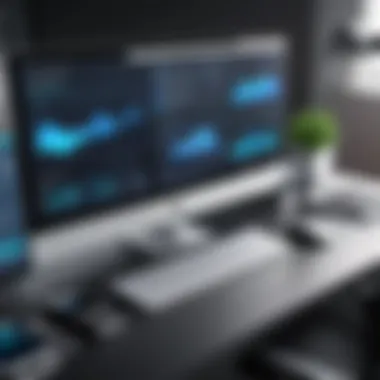

Task Automation Tools
Task automation tools are increasingly crucial in today’s fast-paced work environments. These tools streamline processes by executing repetitive tasks automatically. This not only enhances efficiency but also reduces the likelihood of human error. In an age where time is a valuable commodity, automating daily tasks leads to significant time savings for employees and organizations alike.
The application of task automation improves overall productivity. It allows teams to focus on more strategic initiatives rather than spending time on mundane activities. Ultimately, adopting automation tools can lead to improved work satisfaction, as employees engage in more meaningful interactions.
Benefits of Automation in Daily Tasks
Automation enables organizations to optimize their workflows significantly. One primary benefit is increased efficiency. By automating routine tasks, businesses can minimize delays and operate at a higher speed. Furthermore, automation contributes to improved accuracy. Machines perform tasks consistently without the variability often introduced by human input.
Additionally, task automation can lead to enhanced accountability. Automated systems maintain accurate records, making it easier to trace back actions and decisions. This transparency is valuable when assessing performance and outcomes. Lastly, the implementation of automation often results in cost savings. Reduced labor hours on monotonous tasks can lead to lower operational costs over time.
Popular Automation Solutions
Marketing Automation Programs
Marketing automation programs are designed to manage marketing activities through technology. They automate tasks such as email marketing, social media posting, and ad campaigns. A key characteristic of these programs is their ability to segment audiences effectively. This precision allows marketers to tailor their messages to specific groups, enhancing engagement and conversion rates.
A standout feature of many marketing automation tools is their analytics capabilities. They provide essential metrics that help businesses understand customer behavior. Often, these insights can lead to more refined marketing strategies. However, one potential disadvantage is the learning curve associated with implementing these tools. Organizations may require time and training for proper utilization.
Workflow Automation Software
Workflow automation software focuses on managing and optimizing business processes. This type of software enables businesses to design and implement automated workflows. An essential feature is the integration capability with other tools and platforms. This aspect significantly increases its utility, connecting disparate systems and information flows.
One advantage of workflow automation is its flexibility. Businesses can customize workflows according to their unique requirements. However, integration can sometimes encounter challenges, particularly when dealing with legacy systems. A careful approach to selection and implementation is necessary.
Customer Relationship Management Systems
Customer Relationship Management (CRM) systems are pivotal in managing a company’s interactions with current and potential customers. These systems automate tracking customer interactions, centralizing data collection and analysis. A prominent characteristic of CRM systems is their ability to enhance customer service through timely follow-ups and personalized communication.
A unique feature of CRM systems is their scalability. They can adapt to changing business requirements, making them a suitable long-term investment. However, initial costs can be prohibitive for smaller businesses. A thorough analysis of available options is essential to ensure that the chosen system aligns with business needs.
Automation is transforming the workplace landscape. By understanding and deploying these task automation tools, companies position themselves to reap numerous benefits, from enhanced efficiency to improved customer interactions.
Freelancing and Gig Economy Platforms
Freelancing and gig economy platforms represent a significant shift in how work is approached across many industries. This trend addresses the increasing demand for flexible work arrangements and the evolving nature of employment. Individuals and companies alike have recognized the potential benefits affiliated with engaging freelance talent for specific projects or tasks, as well as the convenience offered by digital platforms that facilitate these connections.
With the rise of the gig economy, traditional employment continues to be redefined. Many professionals now prefer freelance work due to its inherent flexibility. They can choose their projects, set their hours, and often work from any location. This model allows for a personalized work-life balance that is increasingly desirable in today’s fast-paced world. Moreover, companies can leverage a diverse talent pool while mitigating overhead costs associated with full-time hires.
"Freelancing allows for skill specialization, which can lead to quicker delivery of high-quality work and adaptability to client needs."
The significance of gig platforms cannot be overstated. They provide an essential infrastructure that connects freelancers with those in need of their services. Platforms such as Upwork, Fiverr, and Freelancer.com not only streamline the hiring process but also enhance the overall efficiency of project management.
The Evolution of Freelance Work
Freelancing has evolved dramatically over the last decade. Initially perceived as a side hustle, it has now positioned itself as a main career choice for many. Several factors have contributed to this transformation:
- Technological Advancements: The rapid growth of technology has facilitated remote work. Cloud services and project management tools have made it easier for freelancers to collaborate with clients globally.
- Changing Work Culture: Businesses are increasingly viewing freelancers as valuable contributors to their projects, helping to shift the stigma that was once associated with freelance work.
- Economic Factors: Global economic shifts have led many companies to seek ways to reduce costs without sacrificing quality. Freelancers can fill labor gaps without the lengthy process of traditional hiring.
The evolution of this economic model emphasizes adaptability and creativity, allowing freelancers to find niche markets and specialized skills that are in demand.
Top Platforms for Freelancers
Navigating the landscape of freelance work is simplified by various platforms that cater to different services. Understanding these platforms’ unique features and target markets can empower both freelancers and employers.
- Upwork: One of the largest freelance marketplaces, Upwork connects businesses with skilled freelancers across a wide array of industries, such as writing, programming, and design.
- Fiverr: Initially known for offering services starting at five dollars, Fiverr has grown into a comprehensive platform where freelancers can showcase their unique skills, from graphic design to voice-over work.
- Freelancer.com: This platform offers a competitive bidding system where freelancers can propose project ideas to potential clients, making it easier to secure work based on unique proposals.
- Toptal: Toptal takes a different approach by providing businesses with access to the top 3% of freelancers in technology and finance. This platform focuses on quality rather than quantity, which can be appealing to businesses seeking specific expertise.
Freelancing platforms illustrate how technological advancements can create efficiencies in hiring, project management, and payment processes, shaping the way work is performed in the modern landscape.
Emerging Technologies in Workspaces
Emerging technologies have become crucial in the evolution of workspaces. They offer innovative solutions that can enhance productivity, streamline processes, and improve overall performance within organizations. Adapting to these technologies is not simply a choice; it is often a necessity for companies striving to remain competitive in the market. This section discusses the specific elements of emerging technologies and their benefits for various work environments.
Impact of AI and Machine Learning
Artificial Intelligence (AI) and Machine Learning (ML) are at the forefront of transforming work processes today. These technologies can analyze vast amounts of data to provide insights that educators and decision-makers can leverage for better outcomes. For example, AI-driven tools can automate data collection, enabling teams to focus on strategic tasks rather than mundane data entry.
Moreover, ML algorithms learn from user interactions and enhance their capabilities over time, offering more personalized solutions. With AI, organizations can predict trends, automate scheduling, and even improve customer service through chatbots. The benefits extend to cost savings and more informed decision-making, allowing businesses to operate more efficiently.
"The future of work is increasingly shaped by AI and Machine Learning, offering tools that improve efficiency and decision-making."
Integrating AI and ML tools presents considerations as well. Companies must assess data privacy concerns and ensure these systems comply with regulations. Additionally, there is often a learning curve for employees who might find these advanced technologies daunting. Training can help bridge that gap and facilitate a smoother transition.
Integrating New Technologies in Your Workflow
Integrating emerging technologies into existing workflows requires planning and strategy. First, it is important to recognize the specific needs of the organization. This assessment assists in identifying which technology can bring the most value. After the selection is made, implementation becomes the next vital step.
Successful integration involves:


- Training Employees: Providing a comfortable environment where employees can learn about new technologies helps reduce resistance.
- Establishing Clear Objectives: Defining what the organization hopes to achieve through this integration makes tracking progress easier.
- Continuous Monitoring: Regularly evaluating how well the new technology integrates with existing processes assists in making prompt adjustments.
In this age of digital transformation, procrastinating on technology adoption can lead to missed opportunities. Thus, leveraging emerging technologies can optimize workflows while ensuring that organizations remain agile and ready for future challenges. Overall, the integration of technologies such as AI, ML, and others can position a company for success and growth.
Choosing the Best Alternatives for Your Needs
When organizations consider implementing new work solutions, the choice can significantly impact operational efficiency. Choosing the best alternatives demands rigorous evaluation. Flexibility and adaptability become crucial in this modern landscape. Companies must not only look at available technologies but also align them with their specific goals. The right choices can lead to enhanced productivity and improved job satisfaction among employees.
Assessing Organizational Requirements
Understanding the unique needs of an organization is the foundation for any decision-making process regarding work solutions. Key elements to consider include:
- Size of the organization: Larger companies may require solutions that support a greater volume of tasks and users.
- Industry-specific needs: Certain sectors have specialized requirements that might not be met by all solutions.
- Existing infrastructure: An organization's current tools and software must integrate smoothly with new options.
Furthermore, conducting a needs assessment can unveil gaps in the current workflow. Engaging with teams across departments can bring to light issues that management might not notice. By prioritizing organizational requirements, decision-makers can narrow down options that truly satisfy their operational demands.
Evaluating User-Friendliness
The usability of any tool or solution cannot be overstated. A user-friendly interface enhances employee adoption and minimizes training time. Factors to evaluate include:
- Intuitive design: Solutions should offer a clear layout and easy navigation.
- Accessibility: Employees working remotely should find the tools just as easy to use as those in the office. Look for responsive designs that function well on various devices.
- Support resources: Check if the provider offers adequate documentation, tutorials, or customer support for users in need.
A positive user experience can reduce frustration and enhance productivity. Rock-solid usability translates directly to efficiency, making it a vital consideration when selecting work solutions.
Long-Term Support and Scalability
As businesses evolve, so too do their needs. This makes long-term support and scalability crucial elements in the selection process. Consider the following aspects:
- Updates and maintenance: Solutions should offer regular updates and reliable technical support.
- Adapting to growth: Choose alternatives that can grow with the business by adding features or accommodating more users without requiring a complete overhaul.
- Cost-effectiveness: Analyze how the initial investment will fare in terms of returns throughout its operational lifespan. Long-term benefits must outweigh short-term costs for a solution to be deemed viable.
Investing time in a thorough analysis will pay off when selecting tools that serve an organization's future needs and objectives.
Case Studies: Successful Implementations
Case studies provide real-world examples of organizations that have successfully adopted alternative work solutions. They illustrate practical applications and showcase how different strategies can lead to improved efficiency, employee satisfaction, and overall business growth. In this section, we explore cases of companies that have embraced innovative work methods and the tangible benefits they have reaped as a result. By analyzing these examples, we can better understand the laid-out strategies and the potential pathways they create for other businesses.
Examples of Companies Embracing Alternatives
Numerous organizations across various sectors have adopted alternative work solutions with notable success. Here are a few prominent examples:
- GitLab: A fully remote company since its inception, GitLab thrives in a distributed work environment. The lack of physical headquarters allows them to access a global talent pool and foster a culture of transparency and inclusivity.
- Zapier: Another remote-first company, Zapier employs a decentralized workforce model. They focus on productivity tools to keep teams connected while allowing flexible work schedules that suit diverse lifestyles. Their approach leads to high employee morale and retention.
- Airbnb: Following the pandemic, Airbnb transitioned to a hybrid model. They emphasize flexibility, allowing employees to work from a location that suits them best, whether at home or in the office. This adaptation improved productivity and job satisfaction within their teams.
Analysis of Outcomes and Benefits
The incorporation of alternative work models is often accompanied by several benefits, as demonstrated in the case studies above:
- Enhanced Productivity: By allowing employees to choose where and how they work, companies have reported significant increases in productivity. Remote work often leads to fewer distractions associated with office environments and flexibility in work hours can help employees work during their peak productivity times.
- Cost Savings: Transitioning to remote or hybrid models can also reduce operational costs. Companies save on rent and utilities, and employees save on commute costs and time. This reallocation of resources may be invested into growth-oriented initiatives.
- Access to Global Talent: Companies like GitLab and Zapier can attract talent from around the world. This diversity often enhances creativity and innovation, allowing organizations to benefit from a variety of perspectives.
- Improved Employee Satisfaction: Flexibility in work arrangements has become increasingly important to employees. Organizations that respect individual needs often enjoy higher retention rates and lower turnover.
Future Trends in Work Alternatives
As industries evolve, the landscape of work continues to shift. Understanding future trends in work alternatives is essential for organizations seeking to stay competitive and responsive to change. This section will delve into specific elements, benefits, and key considerations surrounding the future of work environments.
What Lies Ahead for Work Environments?
Organizations are increasingly recognizing that adaptability is crucial. The traditional 9-to-5 office model is becoming less relevant as workers demand greater flexibility. Future work environments will likely be marked by an emphasis on hybrid models that blend remote and in-office work.
- Technological Integration: Advanced tools will continue to emerge, facilitating seamless collaboration among team members, regardless of their physical location. Video conferencing and real-time messaging systems are already commonplace but will see further advancements.
- Employee Well-Being: Companies will focus on fostering healthier work-life balance. Mental health resources and wellness programs could become standard. Employers are recognizing that happy employees are often more productive.
- Diversity and Inclusion: There will be a growing emphasis on diverse talent pools. Remote work options enhance inclusivity, allowing organizations to source candidates from different geographical and cultural backgrounds.
In summary, the future work environments will be more fluid, accommodating diverse work styles and preferences.
The Role of Advisors in Navigating Changes
As organizations navigate these evolving trends, the value of advisors becomes increasingly apparent. Advisors bring expertise and an external perspective that can help businesses adapt effectively. Their role will encompass several areas:
- Strategic Planning: Advisors help set long-term goals aligned with emerging trends. They assist in creating a roadmap that reflects organizational needs and market demands.
- Technology Implementation: With fast-evolving technology, advisors can offer insights on selecting appropriate tools and training staff to use them efficiently.
- Change Management: Transitioning to new work solutions can be daunting. Advisors provide support by addressing potential challenges and fears among employees. They can guide organizations through transformation phases, ensuring that changes are smooth and well-received.
- Continuous Learning: Advisors will advocate for ongoing education and skill development within teams. They will emphasize the importance of preparing employees for future tools and methods, ensuring that organizations remain relevant.
In a rapidly changing work environment, the warnings of complacency should not be overlooked. Advisors can help companies recognize the urgency of adapting to new ways of working.
Embracing these future trends and leveraging the expertise of advisors will place organizations in a strong position to navigate changes in the work landscape.
Ending
Recapping Key Points
In the previous sections, we explored numerous alternatives:
- Remote Work Solutions: Increased telecommuting options foster a better work-life balance.
- Cloud-Based Solutions: These technologies aid in scalability and accessibility across teams.
- SaaS Options: They provide cost-effective tools tailored to task efficiency.
- Hybrid Work Models: A blend of remote and in-office work maximizes employee engagement.
- Automation Tools: Reducing manual tasks can lead to significant time savings.
- Freelancing Platforms: Access to a global talent pool offers companies specialized skills.
- Emerging Technologies: AI and machine learning can enhance decision-making processes.
- Evaluating Alternatives: Organizations must assess their specific requirements and capabilities.
These points emphasize the diverse landscape of work solutions available today that cater to various organizational needs and goals.
Encouraging Informed Decision-Making
To successfully navigate the myriad of options, it is crucial for decision-makers to approach their choices methodically. First, they must analyze their organization’s goals, understanding what they wish to achieve through alternative work arrangements. Next, evaluating user-friendliness is imperative. Solutions should integrate smoothly with existing processes.
Additionally, considering long-term support and scalability is vital. The tools that a company chooses should not only serve immediate purposes but also evolve as the organization's needs grow. By understanding these factors, companies can make informed decisions that lead to improved efficiency and workforce satisfaction.
Making informed choices about work alternatives leads to positive outcomes, optimizing both organizational performance and employee well-being.







