Comprehensive Review of TurboTax Business Software


Intro
TurboTax Business Software has made a significant mark in the realm of tax preparation tools specifically designed for small businesses and corporations. In a landscape dominated by various accounting solutions, TurboTax positions itself as an easy-to-use, powerful tool catering to various business needs. The goal is to scrutinize its offerings, making it possible for users to ascertain its fit for their unique business requirements. This analysis will explore the essential features, pricing strategies, and overall user experiences, providing insights valuable to decision-makers and IT professionals.
Software Overview
Brief Description of Software
TurboTax Business Software is an advanced tax preparation program that targets a range of business types, including partnerships, corporations, and LLCs. Unlike its more basic consumer counterparts, it provides functionalities that cater to complex business needs. Users can file multiple returns, manage various entities, and benefit from specialized tools tailored to maximize deductions and credits.
Key Features and Functionalities
The software offers a variety of features designed to streamline the tax filing process. Some notable functionalities include:
- User-Friendly Interface: A simple layout makes navigation straightforward, even for those less familiar with tax processes.
- Comprehensive Tax Reports: Generates detailed reports that assist in understanding tax implications better.
- Real-Time Error Checking: Alerts users of potential issues as they occur, minimizing mistakes before submission.
- Deductions Finder: An algorithm that assists in locating the maximum deductions available based on the business type.
- Support Resources: Access to experts for guidance on specific tax-related queries, enhancing the overall user experience.
"TurboTax Business Software serves as a comprehensive guide through the often complicated tax landscape for businesses."
Detailed Comparison
Comparison with Competitors
In the realm of tax software, TurboTax competes with various other platforms like H&R Block, TaxAct, and Drake Tax. While each platform holds unique strengths, TurboTax often stands out due to its robust features and market presence. H&R Block offers strong user support, while TaxAct is generally seen as a cost-effective option. However, TurboTax's detailed reporting and extensive resources can provide better value for businesses that require thoroughness in tax preparation.
Pricing Structure
The pricing of TurboTax Business Software reflects its comprehensive offering. Yearly costs can fluctuate based on the specific package and needs. The primary pricing tiers generally include:
- Basic Package: Suitable for simple tax needs, priced moderately.
- Premium Package: Offers additional features for businesses with more complex requirements, priced higher.
- Consultation Services: Users may opt for one-on-one assistance which incurs extra cost.
Overall, the investment in TurboTax can yield significant returns in time saved and accuracy achieved, proving beneficial for savvy business owners.
Prologue to TurboTax Business Software
TurboTax Business Software is significant for organizations that require efficient tax solutions. It streamlines the tax preparation process and provides robust features tailored to businesses. In today’s complex financial landscape, companies face unique challenges regarding taxation. TurboTax responds to these challenges by offering solutions specifically designed for small to medium-sized businesses.
One of the primary benefits of TurboTax Business Software is its comprehensive nature. It encompasses various tax forms and scenarios, ensuring that business owners can address their specific needs. The software supports a range of forms, including those for partnerships, corporations, and LLCs. This adaptability makes it a versatile choice among different business structures.
Moreover, TurboTax addresses the necessity for accuracy in tax filings. With built-in checks and guidance, it minimizes errors that could lead to audits or penalties. These features enhance a business's confidence in its financial reporting.
In addition to accuracy, the user-friendly interface simplifies navigation, making it accessible even for those who are not tax experts. This accessibility allows for effective use across different industries and expertise levels. Businesses can optimize their tax strategy without needing extensive financial knowledge.
Furthermore, the software’s integration with various accounting and financial tools elevates its utility. This capability means businesses can seamlessly transfer data between systems, reducing duplicate entries and potential mistakes.
"Understanding your tax obligations is crucial for maintaining compliance and ensuring your business thrives."
In summary, TurboTax Business Software serves as a pivotal resource for businesses looking to streamline tax processes while ensuring accuracy and compliance. Its comprehensive features, user-friendliness, and integration capabilities position it as a leader in the market. Understanding these elements is essential for informed decision-making when selecting tax software.
Key Features of TurboTax Business Software
Understanding the key features of TurboTax Business Software is essential for businesses seeking an efficient, accurate, and comprehensive tax solution. TurboTax offers a variety of tools designed to simplify tax preparation and filing, which has become increasingly important in today’s complex financial landscape. Users should consider how these features can translate into time savings, fewer errors, and ultimately, cost benefits.
Comprehensive Tax Solutions
TurboTax provides comprehensive tax solutions that cater to a wide array of business types. Whether one is a small business owner or part of a larger corporation, the software delivers tailored tax strategies that are crucial in navigating the intricacies of tax laws. TurboTax covers a broad spectrum of tax scenarios including partnerships, corporations, and individual returns, thus serving a diverse clientele.
One of the standout features is its step-by-step guidance, ensuring that users do not overlook vital deductions or credits available to their specific business structure. This tailored approach is advantageous because it helps businesses maintain compliance while maximizing their tax refunds. Users can also import financial data directly from accounting software, which simplifies the process further.
User-Friendly Interface
The user-friendly interface of TurboTax significantly enhances the overall experience for users. First-time users may feel intimidated by tax-related software, but TurboTax's straightforward design minimizes this concern. The layout is intuitive, guiding users through procedures with clear instructions and prompts. This is particularly helpful for those who may lack extensive accounting knowledge.
Features such as the ability to save progress and return later are implemented effectively to reduce anxiety during the filing process. Additionally, users can customize their dashboard, viewing relevant information at a glance, which enhances usability for decision-makers managing multiple clients.
Integration with Other Software
TurboTax stands out for its integration capabilities with other software tools. Businesses often rely on various platforms to handle accounting, payroll, and financial planning. TurboTax can seamlessly integrate with popular accounting software like QuickBooks and Xero, allowing users to import data effortlessly. This minimizes manual input and reduces the chances for errors.
Moreover, integration with payroll systems ensures that all employee compensation is accurately reported, which is critical for compliance with tax regulations. This interconnectedness makes TurboTax more than just a tax filing software; it serves as a central part of a comprehensive financial management system for small to medium-sized enterprises.
The holistic features of TurboTax not only assist in tax preparation but also foster financial insight throughout the year for businesses.
Benefits of Using TurboTax for Businesses
Understanding the benefits of using TurboTax Business Software is essential for anyone considering this tool for their business's tax management. This section elaborates on key advantages that TurboTax offers, providing insights into how it can streamline operations, save costs, and offer extensive support and resources. Each of these elements plays a significant role in helping businesses optimize their tax processes.
Streamlined Tax Preparation Process
One of the most notable advantages of TurboTax is its ability to streamline the tax preparation process. This software is designed with user efficiency in mind. It includes features like step-by-step guidance, which helps users navigate through complicated tax codes and forms. The interface simplifies data input, allowing users to easily import information from previous tax returns or directly from financial platforms.
Furthermore, TurboTax automates calculations, reducing the risk of errors that can occur with manual entries. This not only saves time but also ensures accuracy in tax submissions. For businesses with multiple revenue streams or intricate deductions, TurboTax offers specialized functionalities that cater to various needs, making tax preparation less daunting.
Cost-Effectiveness
The cost-effectiveness of TurboTax is another significant benefit. Businesses often face substantial expenses during tax season. However, TurboTax provides various pricing plans that allow firms to choose what best fits their budget. The software also eliminates the need for expensive tax consulting services, as many functions are designed to empower users to manage taxes efficiently.


Additionally, TurboTax is frequently updated to reflect current tax laws and regulations, meaning that users are less likely to face penalties resulting from outdated information. Over time, the investment in TurboTax can lead to substantial savings through potential deductions and better tax planning.
Support and Resources
Another important aspect of using TurboTax is the extensive support and resources available to users. TurboTax provides comprehensive customer support options, including live chat and phone assistance. Users can also access a robust online help center, filled with articles, FAQs, and tutorial videos that clarify how to maximize the software's functionalities.
Moreover, community forums are available where users can share their experiences and solutions. This creates an environment where business owners can learn from one another and improve their tax strategies. The accessibility of resources empowers users to feel confident and informed when utilizing the software for their tax needs.
"Investing in the right tax software like TurboTax can lead to better compliance and financial management for your business."
Each of these benefits outlined above serves to enhance the overall user experience with TurboTax. In turn, they enable businesses to focus on growth and strategic objectives rather than be burdened by tax preparation hurdles.
Understanding Pricing Models
Understanding the pricing models of TurboTax Business Software is pivotal for businesses planning to manage their taxes efficiently. The cost structure you choose can have significant implications for your financial planning. This section will focus on the most relevant elements, advantages, and considerations regarding pricing models.
Subscription vs. One-Time Purchase
TurboTax Business Software offers two primary pricing models: subscription services and one-time purchases.
Subscription Services:
With a subscription model, businesses can access the software on a yearly basis. This model often includes regular updates, allowing users to keep up with changing tax laws. The advantage of subscriptions is ongoing access to customer support. However, costs can accumulate over time, making it more expensive in the long run if you plan to use the software for several years.
- Continuous updates and support
- Flexible payment options
- Ideal for businesses that grow or change frequently
One-Time Purchase:
A one-time purchase allows users to buy the software outright. This can be cost-effective for small businesses or those that do not need updates every year. Once purchased, users have full ownership of that particular version. This means less recurring expense. However, it may lack ongoing support and updates, which could be a downside for some users.
- No recurring costs
- Own the software indefinitely
- Limited support or updates post-purchase
Additional Costs
While the basic pricing structure is straightforward, several additional costs may arise. It is important to be aware of these to avoid unexpected expenses in your budget planning.
Potential Additional Costs:
- State Tax Filing Fees: Some users may need to pay extra for state tax forms, which are typically not included in the initial purchase or subscription fees.
- Add-On Services: Features like advanced reporting or payroll services may require separate purchases.
- Support Plans: Enhanced customer support may be available through a premium support plan, which can incur additional charges.
- Learning Resources: Tutorials and training materials may also come at a cost, especially if they are provided by third-party sources.
Understanding these factors can help businesses assess the total cost of ownership when considering TurboTax Business Software. Evaluating whether a subscription or a one-time purchase is more suitable, along with these potential additional costs, is essential for making an informed decision.
The pricing model you choose significantly affects your overall experience and satisfaction with the software.
User Experience and Reviews
User experience plays a crucial role in the adoption and effectiveness of TurboTax Business Software. For users making informed decisions, understanding both positive feedback and common criticisms can illuminate the software's practical implications. User experiences reflect real-world applications, guiding potential customers in their assessments of the software's functionality, ease of use, and overall performance. Reviews can reveal strengths and weaknesses that may not be apparent through marketing materials alone.
Analyzing feedback allows users to gauge how TurboTax stands against competitors and can help in identifying features that align with specific business needs. Reliable reviews often go beyond mere opinions; they provide data-driven insights, making them invaluable for entrepreneurs and decision-makers.
Positive Feedback
Many users have expressed satisfaction with TurboTax Business Software, particularly praising its intuitive interface and comprehensive functionality. Feedback highlights several key advantages:
- Ease of Use: Users often report that the software is straightforward to navigate. The guided process simplifies tax preparation, allowing users with varying levels of expertise to successfully complete their filings without overwhelming frustration.
- Comprehensive Features: Positive reviews frequently mention the extensive range of tax tools available. Users find that TurboTax addresses various business types effectively, from sole proprietors to corporations, ensuring that most needs are met.
- Real-Time Support: Users appreciate the availability of live support options. Access to professional advice during the filing process can ease uncertainties and enhance confidence in submitted returns.
This collective positivity reinforces TurboTax's reputation as a user-friendly solution, fostering trust within the business community.
Common Criticisms
Despite the many positive reviews, TurboTax Business Software is not without its criticisms. Users have pointed out several areas where improvements are needed:
- Pricing Structure: A significant complaint pertains to the pricing. Some users feel that while initial costs are competitive, upselling additional features can lead to higher-than-expected overall expenses. Especially for small businesses, understanding the total cost upfront is critical.
- Complex Situations: While many praise the ease of use, some reviewers note that the software struggles with more complex tax scenarios. In cases of intricate deductions or unique business structures, users report that TurboTax might fall short, leading to confusion.
- Limitations on Support: Although customer support is generally seen as helpful, some users have found response times to be slower than ideal, especially during peak tax season. This can lead to frustration, particularly for those facing urgent inquiries or filing deadlines.
In summary, while TurboTax Business Software has received accolades for its user experience, it is important for potential users to consider both positive and negative feedback to align their needs with what the software offers.
Comparative Analysis with Competitors
A comparative analysis of TurboTax Business Software against its main competitors is crucial. This section will help businesses understand the strengths and weaknesses of various tax software options. By examining features, pricing, and user experiences, it allows decision-makers to make informed choices that align with their unique business needs.
Versus H&R Block Business
H&R Block Business offers a different approach to tax software. One of its main strengths is the availability of a broad network of physical offices. This can benefit businesses that prefer in-person assistance. The ease of use is another area where H&R Block shines. The interface is straightforward, allowing users to navigate through tax filings with a level of comfort.
However, TurboTax Business provides more comprehensive features, especially for businesses with complex tax situations. TurboTax includes in-depth tax guidance and support that may not be as pronounced in H&R Block.
The pricing also varies. H&R Block often promotes competitive pricing, which may attract small businesses. But for larger entities with intricate needs, TurboTax may justify its costs through superior capabilities and tax optimization strategies.
Versus QuickBooks Tax Software
When comparing TurboTax Business with QuickBooks Tax Software, the primary consideration is their core functionalities. QuickBooks Tax Software excels in integrating accounting features with tax preparation, appealing to businesses already using QuickBooks for their accounts.
TurboTax, on the other hand, offers a more specialized platform focused purely on tax solutions. This focus allows TurboTax to provide tailored advice pertinent to current tax laws and regulations. Its intelligence in tax deduction maximization stands out, assisting users in optimizing their returns effectively.
In terms of user feedback, TurboTax often receives praise for its user experience and support. QuickBooks Tax Software, while robust, receives mixed reviews regarding its complexity and initial learning curve. However, QuickBooks is invaluable to businesses looking for comprehensive accounting and tax solutions in one platform.
"The choice between TurboTax and its competitors should be based on functionality, support needs, and integration preferences."
In summary, both H&R Block and QuickBooks Tax Software present valid alternatives to TurboTax. Businesses must analyze their specific requirements and scenarios to determine the best fit. TurboTax Business remains a strong contender for those needing a dedicated, powerful tax software solution.
Integration Capabilities


Integration capabilities are essential in the realm of business software. They dictate how well a product connects and interacts with other tools and platforms. In the context of TurboTax Business Software, these capabilities are crucial for enhancing efficiency, accuracy, and user experience. Integrations allow businesses to streamline their operations, reduce data entry errors, and access comprehensive insights from various data sources. This section will focus on two prominent integration areas: accounting software and payroll services.
Accounting Software Integration
TurboTax Business Software offers solid integration options with various accounting systems. This feature is important because accounting data typically contains critical information necessary for tax preparation. By connecting TurboTax with software such as QuickBooks, Xero, or FreshBooks, users can seamlessly import financial records directly into the tax software. This reduces the time spent on manual data entry and minimizes the risk of inaccuracies that can arise from re-entering figures.
- Benefits of this integration include:
- Automated data syncing, ensuring real-time updates.
- Clear visibility of financial performance, allowing for informed tax decisions.
- Streamlined workflows that enhance productivity.
For many users, the ability to link their existing accounting platforms to TurboTax provides significant advantages. Businesses that routinely track expenses will find that having their financial data pre-loaded into their tax software simplifies the evaluation process. This integration turns TurboTax into a tool that works alongside existing systems rather than as a standalone, creating a cohesive financial management environment.
Payroll Services Integration
Another critical integration area lies in payroll services. TurboTax can connect with various payroll software like Gusto and ADP. This capability is significant for businesses that handle employees and contractors, as payroll data is instrumental in tax filings. Accurate payroll records are necessary for maintaining compliance and ensuring that taxes are calculated correctly.
Integrating payroll services into TurboTax allows users to:
- Automatically import payroll data, reducing manual entry.
- Ensure compliance with tax regulations regarding employee compensation.
- Streamline the filing process, aligning payroll records with tax forms.
By connecting payroll tools to TurboTax, businesses can maintain accurate financial reporting and reduce stress during tax season. Overall, the integration capabilities of TurboTax Business Software significantly enhance its utility and appeal for businesses looking to efficiently manage tax responsibilities while keeping a firm grip on their financial processes.
TurboTax Support Resources
In the complex realm of tax preparation, having reliable support resources is essential. TurboTax recognizes this need and offers several options that cater to businesses of various sizes and needs. These support resources not only enhance the user experience but also ensure that users can navigate the software's functionalities effectively. Understanding these resources is crucial for businesses that want to maximize the benefits of TurboTax Business Software.
Customer Support Options
TurboTax provides a range of customer support options to assist users in their tax preparation journey. These options include:
- Phone Support: Users can access live assistance through a dedicated phone line. This option is crucial for those who prefer direct conversation for resolving their queries.
- Chat Support: For users who prefer written communication, TurboTax offers chat support. This can address immediate concerns while allowing users to multitask efficiently.
- Email Support: Although slower than live options, emailing TurboTax support can be useful for more complex questions that require detailed explanations.
Understanding the different support channels can help users choose the most effective method for their needs. Additionally, response times may vary depending on the support chosen. Thus, it is wise to consider urgency when selecting a support method.
Community Forums
Community forums play a significant role in enhancing user experience with TurboTax Business Software. These forums provide a platform for users to share insights, solve problems collaboratively, and learn from each other’s experiences. Key components include:
- User-Generated Help: Members often post solutions to common issues, which can be incredibly valuable for new users or those encountering specific problems.
- Experience Sharing: Users can discuss their journeys with TurboTax, offering practical tips and best practices to optimize the software’s functionalities.
- Moderated Discussions: TurboTax actively participates in these forums, which ensures that information shared is accurate and that users receive timely guidance from experts.
"Community forums turn individual challenges into collective solutions, making tax preparation less isolating and more informed."
Tutorials and Best Practices
In the realm of tax preparation, having clear tutorials and best practices is essential for users of TurboTax Business Software. This section will delve into why these instructional resources are not just helpful, but vital for maximizing the software's potential. By guiding users through setup to ongoing use, tutorials foster efficient use, reduce frustrations, and enhance understanding. These resources are especially crucial for first-time users who might struggle with the software's numerous features. Furthermore, implementing best practices can ensure that businesses not only complete their tax filings accurately, but also do so in a timely manner, mitigating the risks of late fees and penalties.
Setup and Installation Guidance
The setup and installation phase is the first step any user must undertake before benefiting from TurboTax Business Software. It is imperative to follow a structured approach to ensure that the installation goes smoothly. Users should start by checking system requirements. TurboTax typically requires certain operating systems and memory specifications. Once compatibility is confirmed, users can download the software from the official website or utilize a purchased physical copy.
During the installation process, attention must be paid to prompts for necessary details. For instance, registering or signing into an existing account may be required. Having previous tax documents on hand can streamline the process since the software may prompt for relevant information that can ease the filing process later on. After installation, it is a good practice to check for updates immediately. New software versions often include important features and security enhancements. In essence, a careful and informed startup can set the foundation for a successful experience with TurboTax.
Maximizing Software Efficiency
Maximizing efficiency in using TurboTax Business Software is crucial for any business aiming to get the most out of its investment. Several strategies can help optimize the user experience. Firstly, taking full advantage of the software’s interview-style prompts can make the preparation process simpler. Answering the questions presented accurately ensures that TurboTax captures the most pertinent data, thereby optimizing the results.
Additionally, users should familiarize themselves with advanced features such as importing data from previous tax returns or integrating third-party financial software. This capability can save significant time and reduce errors in data entry.
Furthermore, understanding the importance of categorization can enhance tax reporting clarity. For example, accurately categorizing expenses can yield potential deductions that the user may overlook otherwise. Finally, regularly revisiting and reviewing the tax documentation before submission can avert common mistakes and enhance filing accuracy. In short, attention to detail and proactive engagement with the software can dramatically improve the utility and outcome of TurboTax Business Software.
Navigating Updates and Changes
The landscape of tax regulation and software functionality is not static; it is ever-evolving. Therefore, understanding how to navigate updates and changes is critical for any business using TurboTax Business Software. This section will explore the significance of keeping current with software updates and adapting to new tax laws. Ensuring smooth operations and compliance with applicable regulations can enhance business efficiency and reduce the risk of errors.
Yearly Software Updates
TurboTax releases annual updates to maintain compliance with the latest tax codes. These yearly software updates are essential as they include crucial revisions that reflect new tax regulations, enforcing compliance for users. Without these updates, businesses could miss out on important tax benefits or inadvertently file incorrect tax returns, leading to potential penalties.
The process of updating the software is relatively straightforward. Users typically receive notifications regarding updates, prompting them to download and install the latest version. Adopting a routine of regularly checking for updates ensures that the business is leveraging the most accurate tools available for tax calculation and reporting.
Keeping TurboTax up to date is not just about compliance; it’s about optimizing your tax strategy.
Some important elements to keep in mind include:
- Specific deadlines for software updates, often aligning with tax filing periods.
- The potential for additional features or improvements that may enhance user experience each year.
- Testing the updated software in a controlled environment if needed, to ensure compatibility with existing systems.
Adapting to New Tax Laws
In conjunction with software updates, TurboTax users must also be ready to adapt to new tax laws that may emerge. These changes can affect everything from deductions to credits, altering what businesses owe at tax time. Understanding how these laws impact overall tax strategy is imperative.
Here are a few considerations for adapting to new tax laws:
- Regularly attending webinars or workshops that discuss recent changes in tax legislation.
- Consulting tax professionals who can provide insights on how new laws will specifically affect your business.
- Using the resources provided within TurboTax, which may include tips and explanations about how new tax laws interface with the software.
Integrating these adaptive strategies effectively helps businesses not only to comply with laws but also to capitalize on new opportunities that may emerge. Ultimately, keeping abreast of yearly updates and adapting promptly to new laws allows businesses to maintain a proactive stance in tax strategy and compliance.
Considerations Before Choosing TurboTax
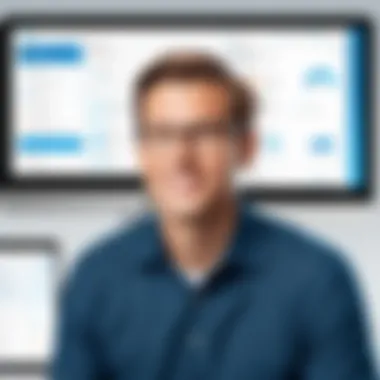

Making a decision about tax software for a business requires careful consideration. Choosing TurboTax can offer several advantages, but it is crucial to evaluate it against specific business needs. The following sections will guide decision-makers in assessing whether TurboTax is the right fit for their organization.
Business Size and Needs
The size of a business significantly impacts its tax preparation needs. Small businesses may find TurboTax suitable due to its affordability and simplicity. It provides a hands-on approach to tax filing, making it accessible for those with limited tax expertise. Entrepreneurs running sole proprietorships or simple partnerships can benefit greatly from its user-friendly interface.
Larger businesses, however, might need a more robust solution. They often face complex tax obligations that require deeper functionalities and possibly integration with other accounting systems. For such entities, TurboTax may offer options tailored for corporations but could still lack specific features required for comprehensive tax strategies. Assessing the specific size and operational needs is vital.
- For Small Businesses:
- For Larger Enterprises:
- User-friendly interface
- Cost-effective solutions
- Needs for complex tax features
- Potential integration with existing systems
User Technical Skills
User technical skills represent another critical consideration. Different users have different levels of comfort with technology, which affects how well a software can be utilized. TurboTax is designed to be as intuitive as possible, catering to users with varying degrees of expertise.
For individuals with moderate to advanced technical skills, TurboTax’s advanced features can be advantageous. They offer greater efficiency and customization of tax strategies. However, for users who are not tech-savvy, the software might pose challenges that could lead to mistakes or missed opportunities for deductions.
- Tech-Savvy Users:
- Less Experienced Users:
- Ability to navigate complex features
- Higher utilization of the software's advanced capabilities
- May struggle with navigation
- Potentially overlook crucial features
It is essential to evaluate user technical skills before committing to TurboTax. Knowing the technical capabilities of the users will help in determining how effective the software can be in meeting the organization’s tax preparation needs.
Remember: Choosing the right tax software starts with understanding both the business's requirements and the skills of its users.
Alternatives to TurboTax Business Software
Choosing the right tax software is critical for businesses. While TurboTax provides strong features, there are alternatives that may better suit specific needs. Understanding these alternatives is important for informed decision-making. Various options exist within the marketplace that can cater to distinct business requirements, such as size, industry, and technical expertise. Evaluating these alternatives not only expands a user’s choices but also encourages improvement in TurboTax through competitive pressure.
Overview of Alternatives
Several alternatives to TurboTax offer varied functionalities and price points. Each software has its strengths, allowing businesses to find one that aligns with their processes. Key alternatives include:
- H&R Block Business: Known for its user-friendly interface, this option provides extensive customer support and various filing capabilities, particularly for simple and complex returns.
- QuickBooks Tax Software: Ideal for those already using QuickBooks for their accounting, this software offers seamless integration and efficiently handles payroll, making it a convenient choice for small to medium-sized businesses.
- Xero Tax: This software focuses on simplicity and clarity. Xero is popular among small businesses, especially in regions outside of the United States.
- Drake Tax: This option tends to appeal to professionals who manage numerous clients. Its comprehensive features come with a steep learning curve but are ideal for detailed financial analysis.
Each of these alternatives brings unique capabilities that may be more suited for specific business contexts.
Criteria for Comparison
When choosing a tax software alternative to TurboTax, multiple factors should be considered. Here are important criteria that can guide the comparison process:
- Cost: Understanding the pricing structure is essential. Consider initial costs, subscription fees, and any additional charges for services like state filings or support.
- User Experience: A user-friendly interface can dramatically reduce the time spent on training and increase efficiency. Look for software with positive feedback on navigation and setup.
- Features and Functionality: Assess which features are included. Key functionalities to compare include tax filing options, deduction suggestions, and audit support.
- Customer Support: Evaluate the available support channels, such as live chat, phone support, or community forums. Rapid response to inquiries is crucial, particularly during peak tax season.
- Integration: Check if the software can integrate with other business tools and platforms already in use. This can enhance efficiency and streamline workflow.
- Scalability: Determine if the software can grow with the business. As business needs change, the chosen software must adapt accordingly.
"Finding the right tax software is not just about features; it’s about how well it fits within your business ecosystem."
By comparing these different aspects, businesses can make better decisions that align with their specific requirements and future goals.
Future of Tax Software Solutions
The landscape of tax software solutions is swiftly evolving, driven by technological advancements and changing user demands. This section examines the future of TurboTax Business Software, placing emphasis on emerging technologies and the role of artificial intelligence. Understanding these future trends is crucial for businesses seeking to optimize tax reporting and compliance.
Emerging Technologies
As businesses increasingly rely on digital solutions, new technologies are reshaping tax software. Cloud computing continues to be at the forefront, enabling users to access their financial data remotely. This offers flexibility and real-time updates. Additionally, blockchain is gaining traction for its potential to enhance security and transparency in tax transactions. Using a distributed ledger could streamline data sharing with regulatory bodies, ensuring compliance is met more efficiently.
Furthermore, advancements in data analytics enable software to provide deeper insights into financial health. These insights can lead to informed decisions regarding deductions and credits, allowing businesses to minimize tax liabilities. The blend of convenience and power from these emerging technologies positions TurboTax to evolve according to user needs.
Role of Artificial Intelligence
Artificial Intelligence (AI) is a game-changer in tax software development. TurboTax is beginning to utilize machine learning algorithms to enhance user experiences by automating repetitive tasks. This not only saves time but also reduces the potential for human error. AI can analyze vast datasets to identify patterns related to tax filings, which might help in optimizing tax strategies.
Moreover, chatbots and virtual assistants powered by AI are becoming integral in providing real-time support, guiding users through complex tax scenarios. They can proactively offer tips and reminders about deadlines, which may result in more accurate and timely submissions. The integration of AI into TurboTax ensures that users will have access to smarter, more adaptive tools that simplify tax-related processes.
AI and emerging technologies are crucial for the future of TurboTax Business Software, driving efficiency and accuracy in tax preparation.
Ending
Final Recommendations
When considering TurboTax for business needs, several recommendations arise:
- Assess Business Size and Needs: It's crucial to match the software capabilities with the specific requirements of your business. Larger enterprises may need more sophisticated features that TurboTax offers, while smaller businesses can benefit from its user-friendly design.
- Evaluate User Technical Skills: Understanding your team’s technical skills is vital. TurboTax has a user-friendly interface, but some users may require additional support or resources to utilize it fully. Training may enhance experience and efficiency.
- Monitor Pricing and Updates: Keep an eye on pricing models and available updates annually. Cost-effectiveness can change as new tax laws emerge or as TurboTax undergoes enhancements. Ensure the investment aligns with your growing needs.
- Consider Integration Needs: Evaluate how TurboTax integrates with existing software solutions. The ability to work seamlessly with accounting and payroll services can enhance operational efficiency.
"Choosing the right tax software is a strategic decision that impacts overall business health."
In summary, TurboTax Business Software presents a viable option for businesses aiming to streamline their tax preparation processes. Careful consideration of internal capabilities and external needs will lead to a better alignment with software that enhances productivity and ensures compliance.
Importance of References
- Verification of Data
References serve as a way to verify data and assertions made throughout the article. When discussing TurboTax’s integration capabilities or user experiences, backing up these statements with data from credible sources is essential. This not only enhances the article's reliability but also aids the reader in understanding the context of the information. - Contextual Understanding
Adding references offers a broader context to the discussion. For instance, mentioning specific studies or articles that highlight the effectiveness of TurboTax compared to competitors like H&R Block or QuickBooks can provide readers with a deeper understanding of the surrounding industry landscape. - Guiding Further Research
References act as a pathway for readers who may wish to conduct their own research. By including links to articles, journals, or forums, one can guide decision-makers, IT professionals, and entrepreneurs to additional resources that explain different facets of TurboTax Business Software.
"References form the backbone of any analytical discussion, offering readers pathways to explore topics in more depth."
Considerations About References
- Quality Over Quantity
It is important to prioritize quality in the selection of references. Citing well-respected sources like Britannica or reputable financial journals ensures that the data provided is accurate and authoritative. - Diversity of Sources
Including a range of sources can enrich the narrative. Sources may include user reviews from platforms like Reddit or analysis pieces from financial websites. This mix allows for a well-rounded perspective on the topic. - Keeping it Relevant
References should be relevant to the topic at hand. Using outdated or unrelated resources could potentially mislead the audience. Ensuring all references directly tie back to specific sections of the article enhances clarity.
In summary, references are not merely supportive elements; they are integral to the integrity and depth of the analysis. They provide verification, context, and avenues for further exploration. Consequently, taking a thoughtful approach to referencing will only enhance the value of the entire piece.







