Choosing the Ideal Platform for Online Seminars
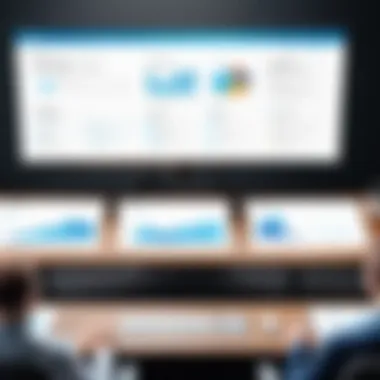

Intro
Understanding the features and functionalities of different software options is essential. Factors such as video quality, user interface, and accessibility can significantly impact user experience. Furthermore, each target audience—ranging from corporate entities to educational institutions—has unique requirements. By analyzing these needs, we will delve into prominent platforms while addressing the strengths and weaknesses of each.
Software Overview
Brief Description of Software
Online seminar platforms serve as digital venues where users can host presentations, training sessions, and workshops in real-time. These tools facilitate communication between presenters and participants through various media, including video, audio, and chat functions. As technology evolves, so do the capabilities of these platforms, offering improved interactivity and engagement.
Key Features and Functionalities
When selecting an online seminar platform, several key features should be considered:
- Video Quality: High-definition video is crucial for clear communication.
- User Interface: A straightforward interface enhances usability, especially for non-technical attendees.
- Interaction Tools: Features like polls, Q&A sessions, and chat functionalities foster engagement.
- Recording Options: The ability to record sessions allows for later access and review.
- Analytics and Reporting: Tools that provide insights on attendance, engagement, and feedback can help in enhancing future seminars.
Detailed Comparison
Comparison with Competitors
In the marketplace, several platforms compete to offer stellar online seminar experiences. For example, Zoom, Microsoft Teams, and GoToWebinar each excel in different areas. A comparison should focus on:
- Ease of use: How intuitive is the platform?
- Accessibility: Does it support mobile devices?
- Customization: Can users tailor the experience to fit their brand?
Pricing Structure
The cost of using an online seminar platform can vary widely based on features, number of participants, and service level. Here is a breakdown of common pricing strategies:
- Freemium Models: Offers basic features with additional paid functionalities.
- Subscription Models: Monthly or yearly fees that grant full access to all features.
- Pay-Per-Use: Charges based on the number of events or attendees.
Understanding these pricing structures can help organizations find a solution that aligns with their budget while still meeting their needs.
"The success of an online seminar often hinges on choosing the right platform, one that balances functionality with user experience."
With this framework established, organizations can begin to navigate the landscape of online seminar platforms to find the best fit for their unique requirements.
Foreword to Online Seminars
The surge in online seminars marks a significant shift in how knowledge is disseminated and how organizations engage with their audiences. Virtual engagement, once seen as a secondary option, has become central in many educational and professional contexts. Online seminars provide a platform for real-time communication, allowing experts to share insights with a global audience. This accessibility is crucial in today's fast-paced world, where time and location can limit participation.
Rise in Virtual Engagement
Virtual platforms have transformed interactions across industries and communities.
- Accessibility: Participants can join from different geographical locations, thus broadening the audience base.
- Flexibility: Schedules are often more accommodating, allowing users to attend without significant disruption to their daily lives.
- Cost-Effectiveness: Online seminars typically incur less cost compared to in-person events. Organizations do not need venues or travel arrangements, making it economically viable for more extensive outreach.
These factors, along with advancements in technology, contribute to a growing preference for online modalities, with various fields recognizing the need for effective digital communication.
Importance of Selecting the Right Platform
The choice of platform for hosting online seminars can influence the overall effectiveness of the engagement. Choosing the right platform embodies several critical considerations:
- User Experience: A platform that is challenging to navigate can deter participation. A streamlined, intuitive interface enhances interaction and satisfaction.
- Technical Capabilities: Features such as screen sharing, Q&A functions, and video quality need strong consideration. These elements affect the ensuring content is delivered effectively.
- Security Features: With rising concerns about data privacy, platforms that provide robust security measures are preferred, especially for professional settings.
"Selecting the best platform is not just a matter of convenience; it impacts the overall engagement and learning experience of participants."
By understanding these elements, organizations can make informed decisions that align with their goals and meet the needs of their audiences.
Defining Key Requirements
The process of choosing an online seminar platform begins with clearly defining key requirements. This step is crucial because it sets the foundation for evaluating various options. A well-defined scope allows decision-makers to align their needs with the platform features, ensuring that the selected solution is not only functional but also intuitive and efficient. Several elements warrant thorough consideration: target audience, content delivery, and technical specifications.
Target Audience Considerations
Understanding the target audience is essential in selecting an appropriate platform. This involves analyzing demographic characteristics, preferences, and technological aptitude. For example, if the audience is primarily composed of students, choosing a platform with familiar interfaces, like Zoom, may enhance their comfort level. Conversely, corporate professionals might prioritize features that support advanced analytics and reporting. It's also important to consider engagement methods, such as polls and Q&A sessions, which can significantly impact audience participation and satisfaction.
Key factors include:
- Demographics: Age, location, tech-savvy level.
- Participant Size: Will the seminar host small groups or larger audiences?
- Accessibility Needs: Considerations for attendees with disabilities or limitations.
Content Delivery Needs
Next is assessing content delivery needs. This includes the type of content being shared, the format, and how interaction will be facilitated. Different platforms support varying media types, from simple presentations to complex multiformat environments. Factors such as video quality, collaborative tools, and file-sharing capabilities should be evaluated. Content types may include livestreams, pre-recorded sessions, or interactive workshops.
Evaluating the following aspects is beneficial:
- Media Support: Type of content should dictate platform choice.
- Live Interaction Tools: Would polls, chats, or Q&A enhance the experience?
- Session Recording Options: Is it crucial for participants to revisit the content later?
Technical Specifications
Finally, technical specifications cannot be overlooked. Each platform has its own requirements regarding hardware, software, and internet connectivity. These specs not only affect the usability of the platform but also determine whether participants can engage smoothly. Factors like bandwidth usage, device compatibility, and system stability during high-traffic conditions are vital to consider.
Important specifications to assess include:
- Browser Support: Ensure cross-compatibility among different browsers.
- Bandwidth Requirements: Make sure the platform can support both presenters and large audiences without lag.
- Device Compatibility: Check if the platform works well on various devices like smartphones, tablets, and desktop computers.
Clearly defined requirements lead to informed decisions. They aid in selecting a platform that meets both operational and user demands effectively.


Evaluating Pricing Models
In the landscape of online seminars, pricing models play a critical role in platform selection. The choice of a platform can significantly impact the overall budget. Understanding pricing structures helps professionals align their choice with organizational financial constraints and operational goals.
When evaluating platforms, it is essential to carefully analyze the costs involved, including possible hidden fees, upgrade options, and licensing requirements. Each platform offers different features at varying price points. Therefore, comprehending these pricing models ensures better allocation of resources while maximizing capabilities and features needed for effective presentations.
Free vs Paid Platforms
Free platforms can provide basic functionalities and may seem attractive to organizations with tight budgets. Examples such as Google Meet or Zoom's free version allow users to host meetings with limited features. However, they often come with restrictions like time limits, participant caps, and lack of certain advanced features, which may hinder the experience of both hosts and attendees.
On the other hand, paid platforms like Webex or GoToWebinar generally offer comprehensive tools, robust security, and superior user experiences that smaller service providers may lack. Investing in a premium solution often translates into better engagement capabilities, analytical tools, and technical support.
Some benefits of paid platforms include:
- Higher participant capacity
- Advanced security features
- Enhanced customization options
- Detailed analytics for tracking engagement
"Choosing the right platform involves balancing features and costs to achieve desired outcomes."
Organizations must weigh the costs of free platforms against the potential limitations they bring.
Scaling Costs for Larger Audiences
As the audience for online seminars grows, so do the costs associated with different platforms. Scaling often presents a two-fold challenge: ensuring the selected platform can accommodate larger numbers without compromising performance and managing the costs that come with increased capacity.
Platforms like Microsoft Teams or GoToWebinar be tailored to serve both small and large audiences effectively. As user needs increase, these platforms typically have tiered pricing models. These models provide incremental features or participant caps based on subscription levels.
When analyzing costs, consider the following factors:
- Participant Limits: Different pricing tiers may offer more participants. Assess your long-term goals.
- Event Frequency: Frequent seminars may warrant a higher tier subscription for better cost-effectiveness.
- Added Features: Ensure the plan encompasses required features for larger events, such as breakout rooms and technical support.
- Support Availability: With larger events, immediate support may become critical. Investigate what will be available in different pricing tiers.
Making informed decisions about pricing not only affects the financial aspect but also impacts audience satisfaction and overall seminar success.
Key Features to Consider
When selecting a platform for online seminars, key features can significantly influence the success of your event. These elements determine how smoothly the seminar runs, how engaging the content is, and how well participants interact with each other. Identifying the suitable features aligns with professional objectives, ensuring that the chosen platform meets specific needs and requirements. Here are three crucial aspects to evaluate:
User Interface and Experience
A user-friendly interface contributes directly to participant engagement during an online seminar. If the platform is cumbersome or requires extensive training to navigate, you risk losing attendees' focus. A coherent layout enables users to find essential functions, such as chat or screen sharing, promptly.
Members of the audience may include varying demographics with diverse levels of tech-savviness. Hence, streamlined processes such as logged-in accessibility, simplified controls for streaming, and clear visual hierarchy enhance user experience. Attention should also be documented about participants being able to customize their views or layouts according to their preferences.
Integration Capabilities with Other Tools
Integration with other tools increases the platform’s overall effectiveness. This includes compatibility with software such as CRM systems, email marketing services, and analytics tools. Seamless integrations enable the transfer of participant data, enhancing follow-ups and participant engagement metrics.
For example, a seminar may require features that allow for real-time audience polling or Q&A sessions. Platforms that support APIs can streamline these operations, ensuring that the experience remains promising and informative. Choose tools that facilitate smooth workflows and enhance productivity.
Security and Compliance Features
Security is a paramount consideration, especially when dealing with sensitive information. Users entrust platforms with personal data, and any breach can lead to dire consequences. As such, the chosen platform should adhere to recognized security standards and protocols. Features like encryption, multi-factor authentication, and user permissions are essential in safeguarding participant information.
Top Platforms for Online Seminars
Choosing the right platform for online seminars remains crucial due to the constant evolution of digital communication and engagement. Various platforms not only offer different capabilities but also cater to unique requirements for presenting content efficiently. Evaluating these platforms includes looking at their strengths, limitations, user experiences, and how they align with organizational goals.
In this article, we will focus on several key platforms that dominate the online seminar space: Zoom, Webex, Microsoft Teams, GoToWebinar, and Google Meet. Each has its benefits and considerations that can aid in determining the most suitable choice.
Zoom
Professional Use Cases
Zoom has established itself as a leader due to its wide adoption in professional environments. Industries such as education, healthcare, and corporate training have integrated Zoom into their workflows. Its capacity for hosting large webinars with interactive features like polls and Q&A sessions enhances engagement.
A key characteristic of Zoom is its ease of use, making it accessible for participants who may not be tech-savvy. The user-friendly interface ensures quick onboarding for both hosts and attendees, which is vital for successful online seminars.
One unique feature is its breakout rooms. This allows hosts to split participants into smaller groups, fostering deeper discussions. However, while this is beneficial for engagement, it can create a challenge in managing participant flow.
Limitations
Despite its popularity, there are limitations to consider with Zoom. Security has been a significant concern, especially during the pandemic when there were numerous reports of unauthorized access and disruption. This has led to heightened scrutiny regarding data protection and user privacy.
Moreover, while Zoom supports extensive features, it can sometimes lead to performance issues if bandwidth is insufficient. This might result in participants experiencing lag or dropped connections, undermining the seminar’s effectiveness.
Webex
Strengths
Webex stands out for its robust security features, which are crucial for organizations concerned about data integrity. This platform offers end-to-end encryption, multi-factor authentication, and compliance with various industry standards, making it a reliable option for sensitive information.
Webex also integrates seamlessly with other tools, enhancing its usability in a corporate environment. It supports features like screen sharing, virtual backgrounds, and real-time transcription, all of which contribute to a more organized and professional presentation.
A notable strength of Webex is its ability to host large audiences while maintaining high video and audio quality. This capability makes it a preferred choice for large organizations hosting webinars.
Drawbacks
On the downside, Webex can be complex for new users. Its extensive features and settings might overwhelm those who require a straightforward solution. Training may be necessary to ensure all participants can navigate the platform effectively.
Additionally, pricing can be a concern for smaller businesses. The costs associated with premium features can add up, which might make Webex less attractive for organizations operating on a tight budget.


Microsoft Teams
Integration with Office Tools
Microsoft Teams offers seamless integration with other Microsoft tools, notably Office 365. This attractiveness allows users to access their documents, presentations, and other materials directly within the platform, streamlining the preparation process for online seminars.
The organization of data, chats, and meetings within the same ecosystem enhances productivity. Users appreciate the ability to collaborate in real-time on documents while conducting seminars.
However, its main strength also presents a potential hurdle. The reliance on the Microsoft ecosystem might alienate users not already embedded within it, limiting its appeal to a broader audience.
User Feedback
Feedback regarding Microsoft Teams has been largely positive, especially in collaborative environments. Users praise its capability for hosting continuous discussions and engaging participants over time.
Nevertheless, there are complaints about performance and potential lag during high-demand usage. Users have also noted that learning to navigate its features can take time, which affects initial impressions.
GoToWebinar
Suitability for Large Enterprises
GoToWebinar is tailored for larger enterprises that require a reliable platform for hosting high-stakes webinars. Its robust analytics and reporting tools enable organizers to gauge participant engagement effectively, thus improving future seminars.
The platform provides extensive control over the seminar environment, allowing hosts to manage attendees, control access, and ensure a professional presentation. It is particularly beneficial in settings that require detailed planning and execution.
However, the platform may be a costlier option, with pricing structures that reflect its enterprise-level focus.
Cost Analysis
Cost is a significant factor when selecting GoToWebinar. Its pricing offers tiered options based on features and audience size. While it provides essential tools necessary for large events, the costs can be a barrier for smaller organizations or those with less frequent needs.
The overall return on investment for large enterprises may justify the expense, but smaller institutions must weigh the advantages against the financial commitment required.
Google Meet
Accessibility Features
Google Meet excels in accessibility, allowing participants to join from various devices without the need for specialized software. This accessibility can enhance attendance rates, as users can join via a simple link.
The platform also emphasizes inclusive features including automated captions for those with hearing impairments. This focus on accessibility aligns with many organizations' commitment to diversity and inclusion.
One drawback is that the range of features is more limited compared to other platforms like Zoom or Webex, which might deter users seeking a more feature-rich experience.
Limitations Compared to Others
Despite being backed by Google, there are notable limitations with Google Meet. Compared to competitors, it lacks advanced engagement tools, like breakout rooms or polls, which can promote participation. This absence might affect its viability for larger seminars or conferences where interactivity is critical.
In summary, each platform presents unique advantages and constraints. Organizations must carefully evaluate their specific needs, audience, and intended outcomes when selecting the most appropriate online seminar tool.
User Feedback and Reviews
Understanding user feedback and reviews is crucial in the pursuit of identifying the most suitable platform for online seminars. The insights gained from real users provide invaluable data that can help assess the effectiveness and overall satisfaction associated with the available options. Companies can greatly enhance their decision-making process by considering the firsthand experiences of those who have utilized these platforms.
User feedback can illuminate strengths and weaknesses that may not be immediately evident from product specifications or marketing materials. This often helps professionals identify any hidden challenges that could arise during the actual use of the platform. Moreover, reviews can also highlight specific features that users find beneficial or cumbersome, thus guiding the selection process further.
Collecting User Experiences
The collection of user experiences should be systematic and thorough. Multiple channels can be employed to gather this data, including surveys, forums, and social media platforms such as Reddit and Facebook. Engaging with existing users through communities can reveal opinions on various aspects of the platforms, ranging from user-friendliness to technical support quality.
- Surveys and Questionnaires: Large-scale surveys can provide quantitative data about user experiences. Questions should be designed to capture essential information, focusing on usability, feature availability, and overall satisfaction.
- Online Forums and Communities: Checking forums like Reddit can reveal detailed discussions about different platforms. Users often share their in-depth experiences, which can help identify common pain points or areas of excellence.
- Direct Interviews: If possible, conducting interviews with key users can provide qualitative insights that are often overlooked. Interviews allow for a deeper understanding of user experiences and preferences.
Analyzing Trends in User Satisfaction
Once user experiences have been collected, analyzing trends in user satisfaction becomes the next essential step. Identifying consistent themes across reviews can reveal overarching trends that indicate whether a platform is well-received or fraught with issues.
- Data Analysis: Tools that analyze textual data can be utilized to process user comments and reviews. For instance, sentiment analysis can help determine the general feeling towards specific platforms.
- Rating Evaluation: Observing ratings across platforms can indicate user satisfaction levels. Consistently high or low ratings can point to broader industry trends and customer satisfaction.
- Feature Requests and Complaints: Keeping track of features users frequently request or complain about can help guide future platform upgrades or replacements. Understanding what users want can inform better decisions regarding platform selection.
"User reviews are the modern testimonials. They hold the power to shape perceptions and drive decisions in an age of overwhelming choices."
Technological Considerations
In the realm of online seminars, technological considerations play a vital role. The right technology can significantly enhance the effectiveness of online engagements. Decision-makers and IT professionals must carefully evaluate both device compatibility and bandwidth requirements to ensure optimal performance and user experience.
Device Compatibility
Device compatibility is foundational for the success of any online seminar platform. Participants may join from various devices, including smartphones, tablets, laptops, and desktops. A platform that supports multiple operating systems is crucial. For instance, compatibility with both Windows and macOS increases accessibility.
Ensuring that the platform also works on mobile devices is equally important. Many users today prefer the flexibility of joining seminars on the go. Therefore, a responsive design that caters to different screen sizes can help maximize attendance and participation. If a platform only performs well on specific devices, it risks excluding potential attendees, which can hinder engagement levels.
Furthermore, organizations should consider the specific software required for using the platform. Some platforms may necessitate the installation of additional applications. This could be a barrier for some users, especially those less comfortable with technology. A straightforward, browser-based solution eliminates these issues and can improve overall satisfaction.
Bandwidth Requirements
Bandwidth requirements are critical when selecting a platform for online seminars. A stable internet connection ensures smooth audio and video streaming, essential for maintaining participant attention and engagement. Each platform has its own bandwidth specifications that can impact performance, especially in larger gatherings.
High-definition video streams demand more bandwidth. Thus, platforms that offer adjustable quality settings can be beneficial. Users with lower bandwidth can switch to a lower quality, preserving functionality without compromising accessibility. This flexibility is particularly useful in regions with less reliable internet.
"Understanding bandwidth requirements ensures that seminars run smoothly, preventing technical disruptions that can frustrate both presenters and attendees."
Additionally, organizations should perform a bandwidth test well before scheduled seminars. Doing so allows for adjustments as needed, such as encouraging users to connect via Ethernet instead of Wi-Fi. Moreover, familiarizing participants with troubleshooting steps can help mitigate issues during live sessions.


By concentrating on device compatibility and bandwidth requirements, organizations can provide a seamless online seminar experience, directly influencing engagement and overall success.
Post-Seminar Analytics
Post-seminar analytics play a crucial role in evaluating the success of online seminars. This process involves analyzing data collected during the seminar to gauge audience engagement, interaction levels, and the overall effectiveness of the content delivered. Through thorough analytics, organizations can understand their audience better and refine future offerings.
Significance of Post-Seminar Analytics
The insights generated from analytics can influence several aspects of future seminars. By closely examining engagement metrics, organizations can identify what resonates with their audience. This leads to more targeted content and improved delivery methods in subsequent events.
Tracking Engagement and Interaction
One of the key components of post-seminar analytics is tracking engagement and interaction. This involves monitoring how participants interacted with the content, speakers, and each other during the seminar. Key metrics often include:
- Attendance Rates: Understanding how many registrants actually attended provides insight into initial interest versus actual participation.
- Participation Levels: This can be measured through chat activity, Q&A sessions, and polls. High levels of interaction usually indicate engaged attendees.
- Session Duration: Analyzing how long participants remained engaged helps to identify parts of the seminar that were particularly compelling or less engaging.
By assessing these metrics, organizers can gain valuable insights into their audience's preferences and behaviors. For example, if attendance drops significantly after the first segment, it may suggest the need for a format change or more dynamic content delivery.
Using Data for Future Improvements
The data collected through post-seminar analytics serves as a backbone for continuous improvement. Utilizing these insights allows organizations to adapt their approach, ensuring that future events are better tailored to audience needs. Some focus areas for future developments may include:
- Refining Content Delivery: If certain topics received high engagement while others did not, reallocating resources to develop more content in popular areas could yield better results.
- Enhancing Interaction Opportunities: If analytics indicate low participation in Q&A segments, further enhancing interaction tools and encouraging more audience involvement is crucial.
- Audience Segmentation: By analyzing engagement levels among different demographic groups, organizations can create customized content that speaks directly to specific audience segments.
"Using analytics is not just about collecting data; it's about transforming data into actionable insights for future success."
Case Studies of Successful Online Seminars
Case studies serve as a critical element in the discussion of online seminars. They provide real-world examples that highlight best practices, successes, and challenges faced by various organizations. By analyzing different case studies, decision-makers can gain insight into how specific platforms have been effectively utilized. Furthermore, they illustrate the tangible benefits that come from well-crafted online seminars.
Understanding these examples empowers IT professionals and entrepreneurs to make informed choices about the platforms they consider. Selecting a platform based on successful implementations can save time, resources, and enhance engagement with audiences. Organizations that document their experiences contribute to a growing pool of knowledge, which can guide other users in their decisions.
Industry-Specific Examples
Different industries have unique needs and objectives when it comes to online seminars. For instance, in the education sector, platforms like Zoom have been praised for their breakout rooms feature. This allows educators to conduct small group discussions effectively, enhancing students' participation.
In the corporate world, Webex stands out for its security protocols, making it the go-to choice for many companies that handle sensitive information. A software company recently used Webex to train remote employees, noting that the ease of integration with their existing tools maximized productivity and engagement.
The healthcare sector also shows how online seminars can facilitate large-scale training. For example, medical organizations frequently utilize GoToWebinar to conduct webinars for external stakeholders. These seminars have successfully educated participants on new procedures or regulatory changes without geographical constraints.
Key Lessons Learned
From analyzing various case studies, several key lessons emerge:
- Flexibility is Essential: Many successful seminars adapt their agendas and formats based on participant feedback. Engaging audiences effectively requires a willingness to adjust.
- Invest in Quality Technology: Platforms that focus on high-quality audio and video lead to better engagement. Poor quality can significantly detract from the seminar experience.
- Follow-Up Matters: Successful organizations often conduct follow-up sessions post-seminar to reinforce learning and gather feedback for future improvements.
- Audience Engagement Strategies: Utilizing polls, Q&A sessions, and interactive elements significantly enhances audience interaction. This is a critical factor that numerous successful case studies emphasize.
"Successful online seminars do not just inform; they engage and inspire. Learning from real-life examples provides invaluable insights for future endeavors."
In sum, examining case studies of successful online seminars provides depth to the discussion surrounding platform selection. They demonstrate not only what works but also what does not. This knowledge becomes pivotal for professionals seeking to optimize every seminar's potential.
Final Recommendations and Best Practices
The selection of an appropriate platform for online seminars can decisively impact the quality and effectiveness of the presentation. It is essential to approach this process with careful consideration of specific goals and user expectations. This section aims to synthesize the previously discussed insights and offer clear guidance for decision-makers.
By reflecting on the key features and pricing models previously examined, organizations can better position themselves to optimize online engagements. The ultimate aim is to ensure that all components—including user experience, integration capabilities, and security—align with strategic objectives. This alignment not only enhances audience satisfaction but also reinforces the organization’s brand while minimizing risks associated with technology failures.
Aligning Platform Selection with Goals
Choosing a platform requires more than just a review of available options; it necessitates thoughtful alignment with organizational goals. Identify the primary objectives for the online seminar: Are you aiming to educate, engage, or promote a product? Each goal will demand different features from the platform, influencing the final decision. For instance, if the aim is extensive engagement, platforms with strong interactive features are essential.
- Identify Specific Needs: Tailor the selection criteria based on the desired outcome of the seminar.
- Assess Target Audience: Understand the preferences and technological capabilities of the audience.
- Seek Versatility: Opt for platforms that can adapt to various formats and scales.
Integrating all these considerations before selecting a platform will facilitate a more fruitful seminar experience.
Continuous Monitoring and Adaptation
Even after selecting a platform, the process is not complete. Continuous monitoring and adaptation are necessary to maintain relevance and effectiveness in online seminars. Gather feedback from participants to uncover strengths and weaknesses in the platform’s performance. An iterative approach is critical, allowing organizations to make informed adjustments in real-time or for future events.
- Set Performance Metrics: Establish clear metrics for success.
- Gather Participant Feedback: Regular surveys and feedback forms can yield valuable insights.
- Update Strategy: Be willing to pivot based on ongoing evaluations, considering new features or emerging technologies that could improve the experience.
By remaining vigilant and adaptive, organizations can continually improve their online seminar offerings, ensuring they meet evolving audience needs and expectations. This proactive approach underscores the commitment to excellence that is essential for successful online engagement.
"Choosing the right platform is just the beginning; ensuring it performs effectively over time is crucial for lasting impact."
Future Trends in Online Seminars
Understanding the future trends in online seminars is essential for professionals focusing on effective virtual engagements. The landscape of online learning and presentations is continually evolving, influenced by technological advancements and shifting user demands. As such, staying updated on these trends helps advisors and decision-makers select platforms that not only meet current needs but also anticipate future challenges and opportunities.
One significant trend is the emergence of new technologies. Various innovations in video conferencing, real-time collaboration tools, and AI integrations are enhancing the functionality of online seminar platforms. Technologies such as augmented reality (AR) and virtual reality (VR) are beginning to influence how seminars are conducted. This shift may create immersive experiences that traditional platforms cannot provide. The integration of these technologies can lead to better user engagement and knowledge retention, resulting in more impactful seminars.
Adapting new technologies allows organizations to offer innovative content delivery methods, which can empower participants to interact with the material and each other in novel ways. This not only enhances the learning experience but also adds value to the seminar by making it more memorable.
Emergence of New Technologies
The emergence of new technologies plays a critical role in shaping the future of online seminars. Recent developments in software and hardware have increased the possibilities for engagement and participation.
- AI-driven Analytics: Platforms are now incorporating AI to analyze participant behavior during seminars. This feature helps presenters understand which parts of their presentation resonate most with the audience.
- AR and VR Experiences: By integrating AR and VR, platforms can provide a more interactive experience. Participants can engage in simulated environments, which could be especially valuable in industries like healthcare and engineering.
- Enhanced Collaboration Tools: New features are emerging that allow for real-time collaboration during seminars. Tools like Miro or Lucidspark can be integrated into webinars to facilitate brainstorming sessions or collective problem-solving.
These advancements are essential for staying competitive and relevant in a crowded digital space. As organizations adopt new technologies, they must also consider the learning curves associated with these tools for both presenters and participants.
Changing User Expectations
The changing user expectations in the realm of online seminars are equally crucial to addressing future trends. As online engagements become more mainstream, users have raised their expectations regarding platform usability, interactivity, and content quality.
- Demand for Interactivity: Users now expect platforms to incorporate elements that encourage participation. This includes polls, Q&A features, and breakout rooms to facilitate discussion.
- Content Quality: With the abundance of content available online, users have become selective, seeking high-quality presentations that provide real value.
- User-Friendly Interfaces: There is a significant push for intuitive designs that simplify the user experience. Seminars must be easily accessible to a diverse audience, including those less familiar with technology.
Adhering to these changing expectations can lead to greater satisfaction and engagement among participants. Organizations that prioritize user needs tend to see better outcomes from their seminars, including increased attendance and participant retention. Keeping these trends in mind will be critical for any professional advising on the selection of online seminar platforms.







