Exploring HubSpot's Free Sales Tools for Advisors
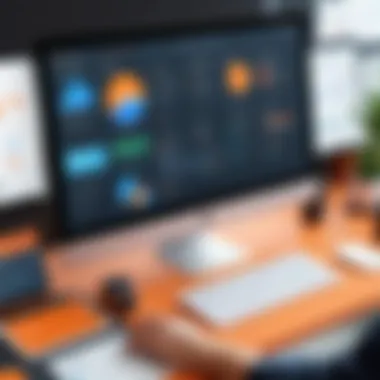

Intro
In today's competitive business landscape, effective sales strategies are paramount for achieving success. HubSpot, a leading player in the marketing and sales software domain, offers a suite of free tools that promise to enhance sales processes and improve client interactions. This article delves into these free sales tools, providing an in-depth examination of their features, benefits, and practical applications within various industries. The discussion will equip decision-makers and industry advisors with actionable insights into how these tools can impact their sales strategies, thereby fostering better outcomes.
Software Overview
Brief Description of Software
HubSpot's free sales tools offer a comprehensive platform designed to help sales teams manage customer interactions, track leads, and streamline communication. These tools are user-friendly and integrate seamlessly with HubSpot's broader ecosystem of marketing, customer service, and content management tools. The design focuses on enabling users to save time while maximizing their productivity.
Key Features and Functionalities
The distinctive features that define HubSpot's free sales tools include:
- Contact Management: Users can easily store and manage customer information, ensuring that important data is organized and accessible.
- Email Tracking: The ability to track email opens and clicks allows sales representatives to gauge interest levels and follow up effectively.
- Meeting Scheduling: Streamlining the process of setting up meetings reduces back-and-forth communication, offering a more efficient way to connect with prospects.
- Sales Pipeline Management: Users can visualize their sales processes, helping to identify bottlenecks and opportunities in their sales pipelines.
- Email Templates: Pre-written email templates facilitate quick communication without sacrificing personalization.
These features are geared towards improving sales effectiveness and establishing stronger client relationships.
Detailed Comparison
Comparison with Competitors
When assessing HubSpot's free tools, it's essential to compare them with offerings from competitors like Zoho CRM and Freshsales. While these platforms also provide robust sales functionalities, HubSpot's integration across multiple business functions and user-friendly interface sets it apart. Let's consider some of the differences:
- Usability: HubSpot's sales tools are often noted for their intuitive design, making onboarding easier for new users.
- Integrations: HubSpot excels in integrating with a variety of third-party applications, which enhances its functionality for users who rely on multiple tools.
- Feature Set: While Zoho offers a comprehensive feature set, HubSpot's free offering remains competitive for startups and SMEs seeking basic sales functionalities without upfront costs.
Pricing Structure
HubSpot’s free sales tools are accessible at no cost, making them appealing for small businesses and independent contractors. This pricing model allows users to start with essential features without financial commitment. As businesses grow, they may consider upgrading to HubSpot's paid plans, which provide advanced features such as predictive lead scoring and enhanced reporting capabilities.
"HubSpot offers an accessible starting point for businesses looking to enhance their sales capabilities without straining their budgets."
In summary, HubSpot's free sales tools provide a solid foundation for effective sales management and client interactions. As we explore these tools further, we will uncover the implications of their features on sales strategies across different industries.
Understanding HubSpot's Sales Ecosystem
The landscape of modern sales is heavily influenced by digital tools and platforms. HubSpot's sales ecosystem represents a significant shift in how businesses approach sales management. This section is essential to grasp the complete utility of HubSpot's free sales tools within a broader framework. Understanding this ecosystem helps advisors to make informed decisions when integrating these tools into their sales strategies.
One key element of HubSpot's ecosystem is its focus on inbound marketing principles. Traditional sales methods often require aggressive tactics that may neglect the customer's needs. In contrast, HubSpot champions an approach grounded in attracting potential clients through valuable content and nurturing relationships. This is where HubSpot's free tools come into play. They provide essential functionalities that empower users to manage leads more effectively while aligning with inbound strategies.
The accessibility of free tools creates an inclusive environment, allowing small and medium-sized businesses to engage with the platform without a financial barrier. This feature democratizes access to advanced sales capabilities, positioning HubSpot as an attractive choice for advisors who serve a diverse client base. By leveraging these tools, businesses can streamline workflows, automate repetitive tasks, and ultimately enhance conversion rates.
Moreover, it is important to note that integration across HubSpot's offerings magnifies the impact of free tools. Advisors need to consider how these tools can mesh with paid features or external applications. When properly utilized, this holistic approach enhances productivity and ensures cohesive operations across the sales process.
In summary, understanding HubSpot's sales ecosystem involves recognizing not just the tools themselves, but their role within a comprehensive sales strategy. Advisors equipped with this knowledge can better recommend these tools, ensuring their clients maximize efficiency and effectiveness in a competitive marketplace.
The Role of Free Tools in Sales Strategy
Free sales tools serve as a critical component in executing robust sales strategies. They allow businesses to test the waters before committing to larger investments in paid services. This strategic use of free tools can lead to improved customer segmentation and refined sales tactics.
Companies that adopt free tools often realize that they can optimize their customer engagement efforts without the initial financial strain. This flexibility can be crucial in today’s economically aware business climate.
Integration with HubSpot's Other Offerings
A distinguishing aspect of HubSpot's ecosystem is its ability to integrate seamlessly with other products. When businesses utilize free sales tools alongside HubSpot's marketing and service tools, they create a unified system that fosters better communication and collaboration. This interconnectedness not only streamlines operations but also enhances data visibility, providing valuable insights into customer behavior and preferences.
Such integrations are particularly beneficial for sales teams seeking to maintain clear records of customer interactions. By utilizing the full suite of HubSpot offerings, businesses can ensure they are not just managing sales leads but nurturing long-term customer relationships.
Overview of HubSpot's Free Sales Tools
HubSpot's free sales tools form a critical component of the broader sales ecosystem, enabling professionals to optimize their processes and enhance client relationships. This section aims to provide a nuanced overview of these tools, underscoring their significance in achieving sales objectives without incurring expenses. The tools are tailored to assist sales teams of varying sizes and structures, presenting a wealth of features that can adapt to diverse business needs.
The primary focus of this segment is to dissect the key features and functionalities that define HubSpot's free offerings. Additionally, it will consider the specific user base that can benefit from these tools, ensuring that readers understand whom these solutions serve effectively.
Key Features and Functionalities
HubSpot’s free sales tools are equipped with various functionalities that address the core aspects of sales management. Key features include:
- Contact Management: Users can easily organize and manage contact information, demonstrating the system's capability to support meaningful engagement through structured data.
- Pipeline Management: The pipeline feature allows users to visualize their sales process. This helps in tracking deals, understanding the current status of sales efforts, and forecasting future sales potential.
- Email Tracking: A standout function enabling users to monitor when their emails are opened. This insight helps to time follow-ups more effectively.
- Meeting Scheduling: Users can streamline their availability with potential clients, reducing the back-and-forth communication that often hinders momentum in sales discussions.
- Templates and Snippets: Streamlining communication is key in sales. The ability to create reusable templates saves time and ensures consistency in messaging.
"The integration of these sophisticated yet user-friendly tools into their sales strategy allows companies to focus on their strengths—building relationships and closing deals."
Overall, these features empower users to leverage key data points and optimize their sales strategies. The intuitive interface ensures that even those new to sales software can navigate effectively.
Target User Base
Understanding who benefits from HubSpot's free sales tools is crucial for tailored application. The target user base primarily consists of:
- Small to Medium-sized Businesses (SMBs): Many SMBs seek cost-effective solutions that do not compromise on functionality. HubSpot offers these businesses an entry point into structured sales management.
- Sales Professionals: Individual sales representatives looking to enhance their productivity can utilize these tools to track interactions, manage their pipelines, and close deals efficiently.
- Startups: New ventures often face budget constraints. HubSpot's free tools provide startups with essential resources without upfront costs, allowing them to grow sustainably.
- Freelancers and Consultants: Independent professionals can manage their client interactions more effectively, enabling them to present a professional image while keeping overhead low.
This diverse user base benefits not just from the software’s capabilities but also from its wide accessibility. The tools encourage a learning curve that enables users to adopt more advanced functionalities as they grow.
In summary, HubSpot’s free sales tools are invaluable for those navigating the complexities of sales environments. By offering essential features and catering to a diverse user group, they support various business objectives while promoting efficiency and effectiveness in sales practices.
How to Utilize HubSpot's Free CRM
Utilizing HubSpot's free CRM is an important aspect of modern sales strategies. This tool serves as a foundational platform that organizes contacts, tracks interactions, and streamlines sales processes. Effectively using this CRM can lead to increased productivity and improved customer relationships.
The significance of the free CRM lies not only in its zero-cost aspect, but also in how it integrates seamlessly with other HubSpot tools. Advisors can harness the capabilities of the CRM to manage leads more effectively and utilize data analytics to inform sales decisions. Further, the intuitive interface ensures that even users with minimal technical skills can operate it with ease.
Setting Up the Free CRM
Setting up HubSpot's free CRM is straightforward, which is crucial for advisors looking to implement this tool quickly. The process begins with creating an account on HubSpot’s website. This involves providing basic information such as email and password. Once the account is created, users can set their preferences to tailor the CRM to their operational needs.
Next, organizing contact information is essential. Users can import existing contacts directly from spreadsheets or other databases. HubSpot supports various formats, making the transition smooth. After importing contacts, categories or labels should be added to help group them based on relevant criteria, such as prospect status or geographical location. This categorization assists in managing interactions effectively.
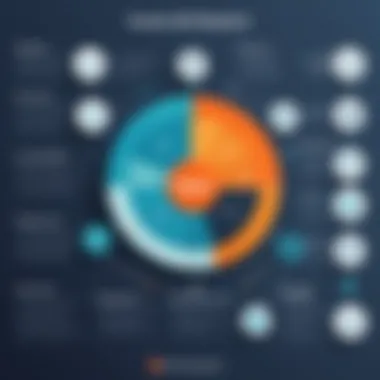

It's also beneficial to customize fields in the CRM. HubSpot allows users to create specific properties that capture key data points relevant to their sales process. This customization makes data management more relevant and effective.
Managing Contacts and Interactions
Once the CRM is set up, maintaining and managing contacts becomes the main focus. Proper management of contacts involves regular updates and interactions. HubSpot’s free CRM offers features that track every interaction with a contact—be it an email, phone call, or meeting.
Understanding how to log these interactions is vital. Users can add notes, categorize tasks, and set reminders for follow-ups directly in the CRM interface. This organized structure ensures no lead is overlooked, enhancing the chances of conversion.
Utilizing the analytics dashboard provides insights into engagement. This helps in determining which strategies are working and which are not. For example, analyzing open rates on emails sent from HubSpot can provide valuable feedback on content effectiveness.
Finally, the collaboration features enable teams to closely work together. Shared notes and updates help keep all team members in sync, ensuring a cohesive approach to sales.
In summary, utilizing HubSpot's free CRM effectively can greatly enhance a sales team’s efficiency by organizing contacts and tracking interactions seamlessly.
Exploring HubSpot's Email Tracking Feature
Email tracking has become an essential component for sales professionals. Utilizing HubSpot's email tracking feature can significantly enhance communication strategies and improve overall sales performance. This tool allows users to monitor email interactions in real-time, providing valuable insights into how recipients engage with messages. These insights can guide follow-ups and refine future communications, ultimately leading to improved sales outcomes.
Setting Up Email Tracking
Setting up email tracking in HubSpot is a straightforward process. First, users need to navigate to their HubSpot account settings. Here, they will find a section dedicated to email integration. It is crucial to connect the email account to HubSpot to begin tracking. This integration allows HubSpot to log email interactions automatically, enabling sales representatives to focus more on their strategies rather than on manual recording.
Once the account is integrated, users should enable email tracking. This includes options to track opens and clicks. Enabling these features can give sales teams a clearer picture of customer responsiveness. Furthermore, users should consider adjusting notifications in their settings to receive real-time alerts when their emails are opened or links are clicked. The immediacy of this feedback allows for timely and relevant follow-ups, catering to the prospects' engagement levels.
Analyzing Email Engagement Metrics
Analyzing the effectiveness of email communications involves looking at key engagement metrics. HubSpot provides several critical metrics, such as the open rate, click-through rate, and response rate. Each of these metrics offers valuable insights into the interests and behavior of recipients.
- Open Rate: This indicates the percentage of recipients who opened an email. A low open rate may suggest that the subject line is unappealing or that the email was not sent at an optimal time.
- Click-Through Rate: This metric reveals the effectiveness of the content within the email. A higher click-through rate signifies that the email content resonates with the audience, prompting them to take action.
- Response Rate: This reflects how many recipients replied to the email. A strong response rate indicates that the email prompted meaningful conversation and engagement.
By monitoring these metrics, sales professionals can adjust their strategies accordingly. For example, if the open rates are low, revising the subject lines or the timing of emails may be beneficial. Similarly, low click-through rates can signal the need for better content or more compelling calls-to-action.
This insightful analysis allows sales teams to optimize their email strategies, ensuring that they effectively reach and engage their target audience.
Leveraging HubSpot's Sales Automation Tools
Sales automation plays a crucial role in enhancing productivity and streamlining various processes for sales teams. HubSpot's free sales tools are designed to harness automation, thereby allowing users to focus on strategic tasks while freeing up time for relationship-building activities. This section delves into the two primary aspects of HubSpot's sales automation: creating workflows and using templates for increased efficiency. These tools can particularly benefit advisors who aim to optimize their sales processes and improve client interactions.
Creating Workflows
Workflows in HubSpot serve as a means to automate repetitive tasks, which can significantly reduce the administrative burden on sales teams. By setting up workflows, users can define a sequence of actions that occur when certain conditions are met. For instance, when a lead fills out a form on a website, a workflow can be initiated to send an email follow-up automatically. This not only saves time but also ensures a prompt response to potential clients.
Some important steps to consider when creating workflows include:
- Defining Objectives: Identify what you wish to achieve through automation. This could be increasing lead conversion rates or improving customer follow-up.
- Choosing Trigger Criteria: Select the events that will initiate the workflow, like form submissions or contact property changes.
- Outlining Actions: Specify the steps the workflow should take, such as sending emails, making assignments, or updating contact properties.
The effectiveness of workflows also depends on regular reviews and updates to ensure they align with changing business needs. Ultimately, well-designed workflows can enhance the overall productivity of a sales team by minimizing the chances of human error and ensuring consistency in customer communications.
Using Templates for Efficiency
Templates in HubSpot’s tools provide a valuable means for standardizing communication and saving time. Whether creating emails or sales documents, templates enable sales professionals to deliver consistent messaging with minimal effort. This not only increases efficiency but also improves branding and professionalism across all client interactions.
When utilizing templates, keep in mind these considerations:
- Customization: Make sure templates can be easily personalized. This helps to maintain a level of authenticity that clients appreciate while allowing sales reps to save time.
- Accessibility: Store templates in a manner that is easy for all team members to access and utilize. Uniform access ensures everyone can deliver the brand message correctly.
- Review Process: Regularly assess and update templates to incorporate fresh messaging and reflect any changes in product offerings.
In summary, leveraging HubSpot's sales automation tools can fundamentally transform the approach sales teams take when managing leads and client communication. By effectively creating workflows and utilizing templates, sales professionals can increase productivity, reduce burnout, and ultimately enhance the client experience. As software continues to evolve, those who embrace these tools stand to gain a significant advantage in the highly competitive sales landscape.
"Automation is not about replacing human beings, but rather empowering them to focus on what they do best – building relationships."
Benefits of HubSpot's Free Tools for Advisors
The integration of free tools within HubSpot's ecosystem holds considerable significance for advisors in various industries. These tools not only provide a pathway to enhance sales processes but also facilitate effective client management. Understanding these benefits can empower advisors to leverage HubSpot's solutions, ensuring better service delivery.
Cost-Effectiveness in Software Recommendation
Advisors often operate under budget constraints, especially in smaller firms or startups. HubSpot's free tools present a viable solution by reducing the financial burden of software acquisition. By enabling access to basic functionalities at no cost, advisors can recommend tools that align with their client's needs without incurring exorbitant expenses.
With HubSpot's free offerings, clients will find value in an array of features such as customer relationship management, email tracking, and sales automation. These tools eliminate the need for separate paid subscriptions, allowing advisers to consolidate their recommendations under one integrated platform. This streamlined approach is particularly appealing for clients looking to maximize their return on investment while minimizing operational risks.
Enhancing Client Value Proposition
The ability to enhance the client's value proposition is a crucial aspect of the advising process. HubSpot’s free sales tools allow advisors to present themselves as resourceful partners capable of providing high-quality services without financial strain. By utilizing tools like CRM for tracking interactions or email automation for better outreach, advisors can demonstrate an enhanced level of service.
Emphasizing the benefits of these tools not only helps in improving overall client satisfaction but also assists advisors in maintaining competitive advantage within the industry. The ease of use and accessibility of HubSpot's tools lead to increased engagement and collaboration between advisors and their clients.
Challenges and Limitations of Free Tools
Understanding the challenges and limitations of free tools is essential for those considering HubSpot's offerings. While these tools provide significant advantages, such as zero cost and accessible features, they are not free from constraints. Recognizing these boundaries is crucial for making informed decisions within various business contexts.
Understanding the Boundaries of Free Solutions
Free tools tend to have restrictions on several fronts. First, functionality is limited compared to their paid counterparts. For example, the free version of HubSpot's CRM may offer contact management and email tracking but lacks advanced analytics and personalized reporting features. Users should closely assess their needs against the capabilities provided.
Another significant boundary lies in the level of support offered. Users typically receive basic support for free tools, often relying on community forums and FAQs rather than direct assistance. For time-sensitive issues, this can prove frustrating. Businesses that prioritize dedicated support may find the free options insufficient.
Moreover, scalability is often a concern. As businesses grow, the demands on tools increase. Many free offerings might not scale adequately, leading users to outgrow them. Ultimately, an understanding of these boundaries is necessary to align expectations and capabilities effectively.
Navigating Limitations with Paid Upgrades
To address the limitations inherent in free tools, HubSpot offers paid upgrades that expand functionality significantly. Transitioning to a paid plan not only enhances features but also improves customer support, ensuring quicker resolutions to any issues encountered.
For instance, users can gain access to advanced features like sales forecasting, custom reporting, and comprehensive integrations with third-party applications. These enhancements allow organizations to tailor their sales tools more closely to their unique requirements.
Furthermore, data limitations can become a challenge in the free version. Paid plans generally offer increased storage and data capabilities, which can be essential for growing businesses dealing with larger datasets.
By evaluating specific business needs against the drawbacks of free tools, organizations will be better equipped to make the transition to a paid plan when necessary. The choice between free and paid solutions should stem from a strategic approach to long-term growth and resource requirements.


"In the landscape of sales tools, understanding when to invest in paid solutions can lead to significant improvements in operational efficiency and client interactions."
Comparative Analysis with Competitor Tools
A comparative analysis of HubSpot's free sales tools is essential to understand their value in the larger landscape of sales solutions. Evaluating HubSpot against its competitors allows businesses to identify unique benefits, potential shortcomings, and areas for improvement. Such analysis not only informes users about features and functionalities but also sheds light on market positioning.
Strengths of HubSpot's Approach
One of HubSpot's primary strengths lies in its user-friendly interface. Ease of use is a critical factor for many sales professionals who may not have a technical background. The platform's intuitive design allows users to navigate through its features without encountering significant barriers, resulting in quicker adoption across teams.
Additionally, HubSpot integrates seamlessly with other tools within its ecosystem. This integration offers a holistic experience for users, allowing them to manage customer relationships, track sales activities, and analyze performance metrics, all from one platform. This interconnectedness is often an advantage over standalone tools, which may require additional integrations to achieve similar functionality.
Moreover, HubSpot's commitment to providing a substantial free tier sets it apart in the market. Many competitors limit features in their free versions, leading users to quickly reach the bounds of functionality. In contrast, HubSpot's robust free offerings are designed to meet various needs, making it attractive for startups and small enterprises.
Given these strengths, users can leverage HubSpot's capabilities to improve their sales processes and client engagements effectively.
Identifying Gaps and Opportunities
While HubSpot's free tools offer substantial advantages, it is critical to acknowledge gaps when compared to competitors. Some users may find that advanced features, such as in-depth reporting and customized automation, are limited in the free version. These constraints can prompt businesses to seek paid options or other solutions that provide more comprehensive functionalities.
Furthermore, the alignment of HubSpot's toolsets with specific industry needs can vary. Different industries have unique sales processes that may require specialized tools or integrations that HubSpot does not fully address. Therefore, organizations may miss opportunities to optimize their sales strategies if they solely rely on HubSpot's free tools.
Additionally, customer support for free tools often lacks the responsiveness and personalized service found with paid subscriptions or competitor products. Businesses operating in demanding environments may require faster assistance and more dedicated support resources.
In summary, while HubSpot's free offerings shine in many aspects, understanding their limitations and comparing with alternative options is essential for making informed decisions. Recognittion of both the strengths and weaknesses contributes to a more nuanced understanding of how to effectively utilize sales tools within the competitive landscape.
Integration with Third-Party Applications
Integrating HubSpot's free sales tools with third-party applications plays a vital role in optimizing sales processes and enhancing functionality. This integration empowers users to tailor their experience by connecting diverse platforms, which can lead to improved efficiency, better data management, and a more comprehensive view of customer interactions. Understanding the nuances of this integration is crucial for businesses aiming to leverage HubSpot's tools to their fullest potential.
Connecting HubSpot with Other Platforms
HubSpot provides the ability to connect with a myriad of third-party applications, which can further enhance its capabilities. For instance, integration with platforms like Google Workspace or Microsoft Outlook allows for seamless email tracking and scheduling. Furthermore, tools like Zapier enable users to create automated workflows between HubSpot and other services, enhancing productivity.
Below are a few key benefits of connecting HubSpot with other platforms:
- Enhanced Workflow Efficiency: Automating tasks reduces manual entry and minimizes the risk of errors, leading to smoother operations.
- Data Synchronization: Integration ensures that data is consistently updated across platforms, helping organizations maintain accuracy in customer records.
- Customizable Solutions: Businesses can select applications that align perfectly with their processes, creating a more tailored toolset.
These connections facilitate better communication, allowing sales teams to respond more swiftly to customer inquiries and needs.
Understanding Data Flow Between Systems
An essential aspect of integrating HubSpot with third-party applications is the flow of data. When planning an integration, it is necessary to understand how data passes between systems. This insight helps businesses ensure that their data remains coherent and usable.
Data flow between systems usually follows these patterns:
- One-Way Sync: Data moves from one platform to another, but not back. For example, importing leads from a contact form application into HubSpot.
- Two-Way Sync: Both systems share data, allowing information to be updated on either side. This process is fundamental for applications like CRM systems that need real-time information.
- Event Triggered Updates: Certain actions in one application can trigger updates in another. This is common in sales automation where a change in lead status in HubSpot prompts notifications in a communication tool.
"Understanding data flow is crucial to maintain operational efficiency and data integrity when using integrated platforms."
Planning the data flow correctly can lead to insightful analytics and a holistic view of customer interactions, paving the way for data-driven decisions.
Ultimately, integrating HubSpot's tools with third-party applications enhances functionality, facilitates better management, and allows organizations to adapt to their unique requirements.
Security and Compliance Considerations
Security and compliance are crucial aspects of using HubSpot's free sales tools. Organizations often handle sensitive customer data and proprietary business information. Therefore, understanding the security measures in place and complying with industry standards can help businesses protect their interests and maintain trust with clients.
Effective data protection not only safeguards information but also helps in adhering to legal requirements. Compliance with regulations like GDPR or CCPA can lead to better management of personal data, which can, in turn, enhance the overall security posture of a business.
Data Protection Mechanisms
HubSpot implements various data protection mechanisms to ensure the safety of user information. These include:
- Encryption: HubSpot employs encryption protocols during data transmission and storage. This means that sensitive information is scrambled and can only be decrypted by authorized parties.
- Access Controls: Role-based access controls limit data access to only those who need it for their work. This minimizes the risk of unauthorized data exposure.
- Regular Audits: HubSpot conducts periodic audits and assessments of its security framework. This proactive approach helps identify vulnerabilities and rectify them before they can be exploited.
By integrating these mechanisms, HubSpot aims to provide a secure platform that businesses can trust. It allows users to focus on their sales strategies rather than worrying about data breaches.
Adhering to Industry Standards
Compliance with industry standards is another significant aspect of HubSpot's service. Various frameworks and regulations guide organizations in managing data responsibly. Some important standards include:
- General Data Protection Regulation (GDPR): This EU regulation emphasizes data protection and privacy. HubSpot takes steps to ensure its tools align with GDPR requirements, allowing users to manage their influencers' data properly.
- Health Insurance Portability and Accountability Act (HIPAA): For businesses in the healthcare sector, HIPAA compliance is vital. HubSpot provides control over the sharing and handling of health-related information.
- Payment Card Industry Data Security Standard (PCI DSS): If businesses handle credit card transactions, compliance with PCI DSS is necessary. HubSpot maintains practices in accordance with this standard to secure payment information.
Organizations can leverage HubSpot's adherence to industry standards by ensuring their compliance. This way, they not only protect themselves legally but also foster trust with customers through transparent data handling practices.
Understanding security and compliance is essential, especially in today’s digital age, where data breaches can significantly impact both reputation and bottom line.
Real-World Applications and Case Studies
Understanding the practical implications of HubSpot’s free sales tools is essential. Real-world applications show how these tools can be integrated effectively within various business frameworks. Case studies provide concrete evidence of success, enhancing credibility and demonstrating potential pathways for advisors.
Applicable use cases illustrate the unique functionalities of HubSpot's offerings. Each business can adapt these tools to their specific needs, allowing for flexibility. Decoding these real-world examples helps advisors comprehend the tangible benefits that come from utilizing HubSpot's tools. It also outlines crucial considerations, as businesses may face unique challenges in application.
Successful Implementations by Businesses
Different organizations have successfully integrated HubSpot's free sales tools into their operations. For instance, a technology startup implemented HubSpot's CRM to manage its lead generation process. By automating email outreach with HubSpot's templates, the company increased its lead conversion rate by 30% in six months. The CRM enabled them to track interactions effectively, enhancing follow-up strategies.
Another case involves a consulting firm that utilized HubSpot's email tracking feature. This allowed them to monitor engagement metrics on client communication. As a result, the firm could determine the best times to reach out, improving their response rates. This illustrates how the right application of sales tools can lead to measurable results.
Successful implementations often involve an initial assessment of business goals. Managers and advisors should clarify objectives to maximize the impact of these tools. Additionally, it is important to involve team members actively. Their insight can lead to adjustments that optimize effectiveness in daily operations.
Lessons Learned from User Experiences
User experiences provide valuable lessons that offer insights for future implementations. Common pain points encountered can range from improper setup to underutilization of features. For example, some users may fail to explore the full capabilities of HubSpot's sales automation tools. This can limit their effectiveness and hinder desired outcomes.
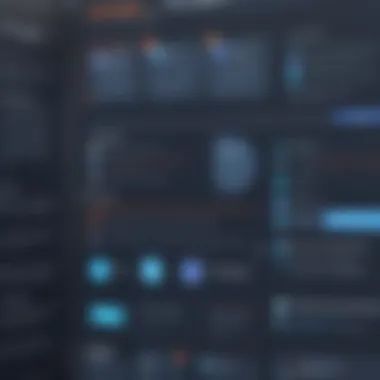

Feedback from users often highlights the importance of ongoing education. As software updates occur, training sessions or tutorials can assist users in navigating new features. Those who have engaged in consistent learning tend to experience higher satisfaction.
"Learning to utilize the tools provided was pivotal. It is not just about using the software, but understanding how to leverage it for our needs." - A user from a healthcare consultancy.
Moreover, advisors should encourage clients to share their experiences post-implementation. Documenting these reflections helps create a knowledge base for future users, facilitating continuous improvement. Overall, lessons learned can shape how HubSpot's tools are recommended and refined in diverse business contexts.
Future of Sales Tools: Trends and Predictions
The landscape of sales tools is undergoing a transformation. Understanding the trends and predictions of sales tools is crucial for advisors and business leaders. It helps them anticipate changes and adapt their strategies accordingly. The rapid pace of technological advancement, combined with shifting consumer behaviors, necessitates a forward-thinking approach.
Sales tools must not only keep up with these developments but also leverage them for efficiency and effectiveness. This section emphasizes several factors, including the role of artificial intelligence and the evolving needs of sales professionals.
The Impact of AI on Sales Tools
Artificial Intelligence is reshaping how sales processes operate. AI enables tools to analyze complex data sets quickly, providing insights that were not possible before. This leads to more informed decision-making. For example, predictive analytics can forecast sales trends, helping professionals allocate resources wisely.
Key Benefits of AI in Sales Tools:
- Automated Insights: AI can analyze customer behaviors to suggest the best sales approaches.
- Personalization at Scale: Customized interactions can be designed based on user data.
- Efficiency Gains: AI streamlines repetitive tasks, allowing sales teams to focus on high-value activities.
The integration of AI within sales tools will not just enhance performance but also redefine the sales role. Sales professionals will need to develop new skills to stay relevant.
Evolving Needs of Sales Professionals
Sales professionals are increasingly demanding tools that empower them rather than hinder their productivity. The expectations for flexibility and user-friendliness are growing. Sales teams now seek solutions that provide real-time data and can be accessed from multiple devices. Here are some considerations:
- Mobility: With remote work becoming common, tools must function seamlessly on mobile devices.
- Collaboration Features: Team members need to work together effectively, regardless of location.
- Integrations with Existing Systems: Tools that connect with current software ecosystems are preferred to reduce friction.
"The most successful sales professionals will be those who embrace technology that enhances their relationships with clients."
Evaluating Personalization Features
Personalization features in HubSpot's free sales tools play a crucial role in enhancing user experience and effectiveness in sales interactions. They allow users to tailor their processes to meet the distinct needs of their respective audiences. This capability is not only beneficial but essential for maximizing the impact of sales efforts, particularly in today's rapidly evolving market.
Personalization includes various elements such as custom fields, templates, and workflows that adapt to user preferences. Such adaptability can greatly affect lead engagement and client satisfaction. When personalized correctly, advisors can ensure their sales strategies align closely with client expectations, leading to improved conversion rates.
The significance of personalization extends beyond mere aesthetics. It influences how clients perceive the value of the tools they are using, fostering a sense of connection and relevance. This is critical in establishing trust and rapport, factors that heavily influence sales outcomes.
Customization Options Available
Customization options in HubSpot's free tools are designed to provide flexibility to users, allowing them to create a workspace that suits their specific needs. Users have the ability to adjust various features to enhance their sales processes.
- Custom Fields: Users can create unique fields in the CRM to capture specific data points that matter most to them. This helps in segmenting contacts more effectively.
- Email Templates: HubSpot allows users to design and save email templates that can include personalized elements such as recipient names or tailored messages. This increases the efficiency of outreach efforts.
- Dashboard Personalization: Users can modify their dashboards by selecting widgets that highlight relevant metrics and activities. A customized dashboard provides quick insights tailored to individual sales strategies.
By taking advantage of these customization options, users can ensure that their interactions feel more relevant and engaging to their prospects.
Benefits of Tailored User Experiences
The benefits of tailored user experiences cannot be underestimated in the context of sales. When advisors leverage the personalization features HubSpot offers, they observe multiple advantages:
- Enhanced Engagement: Clients appreciate personalized interactions. Tailored communications resonate more effectively, which increases the likelihood of positive responses.
- Increased Productivity: Customizable workflows allow for streamlined processes tailored to team needs. This means more time can be spent on selling rather than administrative tasks.
- Higher Conversion Rates: Personalized experiences lead to better alignment with customer needs, resulting in higher chances of closing deals.
- Improved Relationships: Advisors who personalize their approach establish stronger relationships with clients. This becomes vital for repeat business and referrals.
"Personalization in sales isn't just an added feature; it's a necessary strategy for effective client engagement and retention."
Support and Resources for Users
Effective use of HubSpot's free sales tools necessitates access to robust support and resources. This section emphasizes the critical role these resources play in maximizing the value of the tools offered. By availing themselves of tutorials, documentation, and community support, users can enhance their understanding and make the most of HubSpot's capabilities. The following subsections delve into specific resources that empower users.
Accessing HubSpot Tutorials and Documentation
HubSpot provides an extensive library of tutorials and documentation tailored to its free sales tools. This resource is invaluable for users ranging from beginners to more experienced professionals. Tutorials often cover a wide array of topics, from setting up the CRM to leveraging the email tracking feature.
Users can navigate HubSpot's help center to find step-by-step guides, video walkthroughs, and detailed articles. This self-service approach allows users to learn at their own pace and resolve issues independently. It's particularly beneficial for sales teams that may need to onboard new members quickly.
Some key elements of HubSpot's documentation include:
- User Guides: Comprehensive instructions on how to use specific features.
- Best Practices: Suggestions tailored for various sales scenarios, enhancing overall productivity.
- FAQs: Addressing common concerns or questions users may have.
Investing time in these resources can lead to smoother integration and fewer common pitfalls.
Community Forums and User Support Networks
Another essential aspect of HubSpot's support structure is the community forums and user support networks. HubSpot fosters a vibrant ecosystem where users can connect, share experiences, and offer help. Platforms like Reddit and HubSpot's Community Forum enable users to post questions, seek advice, and receive insights from peers and experts alike.
Participating in these forums can provide users with:
- Real-World Insights: Learn from the successes or challenges faced by others in similar industries.
- Feedback on Tools: Gain perspectives on how various features perform across different contexts.
- Networking Opportunities: Build relationships with other HubSpot users that can lead to collaborations or partnerships.
Engaging in community discussions can illuminate not just how to use HubSpot tools but also inspire innovative approaches to sales challenges.
"Accessing tutorials and leveraging community support can significantly enhance the efficiency and effectiveness of using HubSpot's free sales tools."
In summary, support and resources play a pivotal role in a user's journey with HubSpot's free sales tools. Both the formal documentation available and the community-driven platforms contribute to a richer understanding and greater overall success in sales endeavors.
Closing Thoughts on HubSpot's Free Sales Tools
The examination of HubSpot's free sales tools reveals their critical role in reshaping sales strategies across various industries. These tools are not just budget-friendly options; they are essential components for businesses seeking to enhance productivity and client interactions effectively. By leveraging these free resources, advisors can create a value-driven argument that emphasizes both quality and cost-effectiveness.
As we conclude this analysis, it is important to note how these tools can be integrated into broader sales methodologies, providing immediate benefits while paving the way for more sophisticated upgrades. Notably, for advisors, the implications of adopting these tools extend beyond mere implementation; they shape the overall client experience and optimize engagement.
"Understanding and utilizing free tools are crucial steps in modern sales strategies, allowing advisors to remain competitive and responsive to client needs."
Final Recommendations for Advisors
To fully harness the benefits of HubSpot's free sales tools, several recommendations stand out:
- Explore the Full Suite of Features: Advisors should take the time to thoroughly explore the diverse features offered by HubSpot. Familiarizing themselves with the tools ensures that they can recommend the most relevant options to their clients.
- Utilize Automation: Workflow automation can significantly streamline repetitive tasks. Advisors should advocate for automating routine processes where feasible, thus freeing up time for higher-level strategic discussions.
- Engage with Community Resources: The HubSpot community provides a wealth of knowledge. By engaging with forums and utilizing HubSpot’s extensive tutorials, advisors can enhance their understanding and application of these tools.
Looking Ahead: Software Strategy Considerations
Looking forward, the role of software in sales strategy is evolving. Advisors need to consider several factors when recommending tools:
- Scalability: As businesses grow, their needs change. Advisors must ensure that the tools recommended can scale accordingly and integrate with future upgraded versions.
- User Adaptability: The ease of use for team members is critical. Solutions should cater to users with varying levels of tech savviness, emphasizing training and support.
- Long-term Value: Cost-benefit analyses should incorporate not only immediate savings but also long-term implications. This includes potential upgrades and the value added through enhanced customer relationships and sales efficiency.







