Utilizing Heatmaps in Google Data Studio for Enhanced Insights
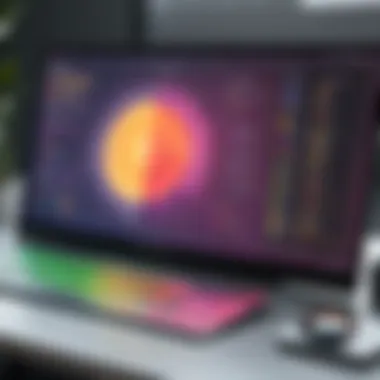

Intro
Data visualization is crucial in today's data-driven world. It helps make sense of complex datasets and supports informed decision-making. Among various tools available, Google Data Studio stands out for its user-friendly interface and powerful features. One noteworthy functionality is the ability to create heatmaps, which serve as an excellent method for visualizing data trends. This article will explore how to effectively utilize heatmaps in Google Data Studio, examining their creation, use cases, and the impact on various industries.
Software Overview
Brief Description of Software
Google Data Studio is a free tool designed for data visualization and reporting. It integrates seamlessly with various data sources, enabling users to create interactive and shareable dashboards. The platform's accessibility makes it suitable for both novices and seasoned data professionals.
Key Features and Functionalities
- Integration Capabilities: Connects to a variety of data sources such as Google Analytics, Google Sheets, and SQL databases.
- Interactive Reports: Users can create interactive elements in reports, allowing viewers to engage with the data.
- Customizable Templates: A wide range of templates is available for quick report creation, tailored for different industries and purposes.
- Collaboration Features: Multiple users can work on reports simultaneously, making it easier for teams to collaborate.
- Heatmap Functionality: The heatmap charts enable users to visualize data density effectively, assisting in identifying patterns.
Understanding Heatmaps in Google Data Studio
Heatmaps are an essential tool for transforming numerical data into graphical representations. They use color intensity to indicate value, enabling quick identification of trends or outliers. In Google Data Studio, creating heatmaps is user-friendly, requiring no extensive technical knowledge.
Methodology for Creating Heatmaps
- Select Data Source: Begin by connecting your data source in Google Data Studio. This could be from various platforms, ensuring that your data is properly formatted.
- Create a New Report: Open a new report and choose your data source to start.
- Add Heatmap Chart: In the toolbar, select the heatmap chart option. You will need to assign dimensions and metrics according to your analysis needs.
- Customize the Chart: Adjust the color scale to represent the data effectively. Choose colors that contrast well to enhance readability.
- Publish and Share: Once satisfied with your heatmap, publish your report and share it with stakeholders, embedding it if necessary.
Analytical Use Cases
Heatmaps can be applied in various scenarios:
- Website Analytics: They help visualize user engagement across different site sections, guiding optimizations.
- Sales Performance: Businesses can track sales trends and identify high-performing products or regions.
- Resource Allocation: In project management, heatmaps assist in visualizing resource usage and identifying bottlenecks.
Practical Implications for Decision-Making
The integration of heatmaps into reports enhances decision-making capabilities. Insights gained through visual data can drive strategic initiatives.
Using heatmaps allows for rapid understanding of trends and can significantly speed up the decision-making process.
Culmination
Heatmaps are a powerful feature within Google Data Studio, capable of turning complex data into comprehensible visuals. By mastering how to effectively create and analyze heatmaps, decision-makers can harness the full potential of data to facilitate informed choices. As industries continue to adopt data-driven approaches, the importance of tools like Google Data Studio only increases.
Foreword to Heatmaps and Google Data Studio
Data visualization is a crucial aspect of data analysis. It allows complex data sets to become more comprehensible. Among various visualization tools, heatmaps stand out due to their ability to convey information intuitively. This article focuses on how to utilize heatmaps within Google Data Studio. Understanding heatmaps can greatly enhance decision-making capabilities across various sectors.
Defining Heatmaps in Data Visualization
Heatmaps serve as graphical representations of data where individual values are depicted by color. This method provides an effective way to visualize large amounts of data at a glance. In essence, they condense data patterns into a more digestible format. Users can quickly identify trends, correlations, and areas that require attention.
For example, in web analytics, heatmaps can illustrate where users click on a webpage most frequently. Such insights help stakeholders understand user behavior, leading to informed decisions regarding website design and content placement. Furthermore, they are beneficial in various fields, including finance, healthcare, and marketing, for analyzing complex data.
Overview of Google Data Studio
Google Data Studio is a powerful data visualization tool that enables users to create interactive dashboards and detailed reports. It integrates with various data sources such as Google Sheets, Google Analytics, and third-party data platforms. The user interface is relatively straightforward, allowing both beginners and experts to navigate easily.
One of the crucial benefits of Google Data Studio is its collaboration features. Multiple users can work on a report simultaneously, providing flexibility in real-time data analysis. Reports can also be easily shared with stakeholders. This capability makes it an attractive option for teams needing access to consistent data insights.
In sum, understanding heatmaps and their application in Google Data Studio can significantly empower data analysts and decision-makers. It is about transforming numbers into visual stories that can drive actions and strategies.
Importance of Data Visualization
Data visualization plays a crucial role in the current landscape of big data. With immense amounts of information generated daily, the need for clarity and comprehension becomes paramount. Visual representation of data transforms raw numbers and statistics into a format that is both engaging and comprehensible. This practice helps stakeholders make informed decisions efficiently and effectively.
Enhancing Understanding of Complex Data Sets
Complex data sets can be daunting. Businesses and organizations often face challenges when trying to interpret large volumes of information. Heatmaps, as a form of data visualization, provide a solution. They simplify understanding by coding data values into colors, offering instant insights into trends and outliers. For instance, a heatmap might indicate user engagement levels on a website, highlighting areas of high interaction in vibrant colors and areas of low interaction in muted tones. This visual curation encourages quicker assimilation of data patterns without needing extensive statistical analysis.
Moreover, heatmaps facilitate layered analysis. Users can observe multiple variables concurrently. They can see how factors like time, user demographics, or sales figures interact. This layered view enhances comprehension, enabling decision-makers to identify relationships and dependencies between data points. This insight is invaluable when crafting strategies aimed at improving performance or addressing specific issues.
In essence, heatmaps empower organizations by transforming overwhelming data into manageable insights. They drive home the point that visualization is not just about making data pretty; it's about fostering an understanding that extends beyond spreadsheets.
Facilitating Quick Decision Making
The speed of decision-making is a critical factor in today's competitive business world. Heatmaps are tools tailored for rapid insights. They present pertinent information clearly, enabling executives and managers to act swiftly when necessary.
For example, in the context of marketing, a company might use heatmaps to assess the effectiveness of a campaign. By visualizing customer engagement with various ads, teams can immediately discern which strategies are succeeding and which require adjustment.
Quick access to visual data can significantly shorten the cycle of analysis and implementation.


Furthermore, the designs of heatmaps allow for real-time updates. This means that decision-makers rely on the most current information, reducing the chances of acting on outdated data. In industries such as finance and e-commerce, where market conditions change rapidly, this capability can be advantageous and often critical.
Ultimately, heatmaps contribute to an agile business environment where decisions are data-driven and timely. This adaptation enables organizations to remain competitive and innovative in their approaches, leveraging visual insights for immediate outcomes.
Setting Up Heatmaps in Google Data Studio
Setting up heatmaps in Google Data Studio is a critical step in leveraging the platform for enhanced data visualization. This process involves a series of careful considerations regarding data selection, configuration, and interpretation. As heatmaps provide a powerful method to showcase data trends, understanding how to set them up properly can significantly increase the effectiveness of visual analysis.
The importance of this section lies in the fact that the insights revealed through heatmaps can directly influence business decisions. Misconfigured or improperly sourced data can lead to incorrect conclusions, which may harm decision-making processes. Therefore, it becomes essential to pay careful attention to the steps involved in setting up heatmaps within this platform.
Choosing the Right Data Source
Selecting the correct data source is foundational to creating effective heatmaps. Google Data Studio allows users to connect various types of data sources, including Google Sheets, Google Analytics, and SQL databases. Each source brings its unique characteristics and challenges. For instance, when using Google Sheets, the data needs to be well-structured to ensure compatibility with heatmap visualization.
Consider the following aspects when choosing a data source:
- Relevance: Ensure the data directly relates to the analysis you intend to conduct. Irrelevant data might cloud insights.
- Quality: High-quality, clean data enhances the reliability of the resulting heatmap. Look for data free from missing values or inconsistencies.
- Volume: Ensure there's enough data to generate meaningful visualizations. Too little data may result in a heatmap that lacks depth and may be misleading.
Connecting the data source in Google Data Studio is straightforward. Users can select the appropriate connector and authorize access. After establishing the connection, it is vital to review the data for structural integrity.
Configuring Heatmap Charts
Once the right data source is decided upon, the next step is to configure the heatmap charts. Google Data Studio offers several customization options, making it crucial to align visual outputs with analytical objectives. Users can configure their heatmap using various fields relevant to their data analysis goals.
- Select the Data Fields: Choose dimensions and metrics that will populate the heatmap. Dimensions may include categories like products, regions, or time periods, while metrics can encompass sales figures or user engagement rates.
- Customize the Chart Style: Select color gradients that accurately represent the data distribution. This choice greatly influences how the information is perceived. It may be necessary to consider color-blind friendly palettes to ensure wider accessibility.
- Utilize Heatmap Features: Google Data Studio provides options to adjust cell sizes and borders, which can enhance clarity and emphasize key data points. Using tooltips can also aid in providing contextual information when users hover over specific areas of the heatmap.
- Test and Iterate: After initial configuration, preview the heatmap to ensure it clearly conveys relevant insights. If the visualization does not meet expectations, revisit the data selections, color choices, or chart styles.
"Proper configuration of heatmaps not only enhances visual appeal but also ensures that the insights drawn are actionable and precise."
Understanding Heatmap Components
In the realm of data visualization, heatmaps serve as a powerful tool that can condense complex information into easily interpretable visuals. Understanding the key components of heatmaps is vital for making the most out of Google Data Studio. Each element within a heatmap plays a crucial role in conveying data insights. Two primary components include color gradients and matrix layouts.
Color Gradients and Their Significance
Color gradients are one of the most important features in heatmaps. They illustrate variations in data through a spectrum of hues. These hues can range from warm tones to cool shades, depending on the data represented. A well-chosen color gradient improves user comprehension by visually distinguishing high, medium, and low values.
When setting up a heatmap in Google Data Studio, it is essential to select a gradient that aligns with the data type. For example, if representing temperature variations, a gradient moving from blue to red can intuitively communicate colder to warmer temperatures. Here are some considerations for choosing color gradients:
- Consistency: Ensure that the gradient is consistent across related visuals.
- Contrast: Opt for colors that stand out for better clarity and visibility.
- Accessibility: Consider color blindness; gradients that use patterns alongside colors are beneficial.
"Effective communication of data relies significantly on how colors are used to emphasize differences and similarities."
Matrix Layouts and Their Applications
Matrix layouts within heatmaps provide a structured format for organizing data. Essentially, a matrix aligns data points in rows and columns, with each cell depicting a value highlighted by the corresponding color. This structure becomes especially powerful when correlating multiple dimensions.
The application of matrix layouts is vast. For instance, in an e-commerce context, a heatmap could show product performance across different regions. Each cell represents sales metrics where colors indicate sales volume. Here are areas where matrix layouts add value:
- Comparative Analysis: Easily compare metrics side-by-side.
- Trend Analysis: Identify trends over time by moving along either axis.
- Segment Identification: Quickly pinpoint strong and weak performers by visualizing matrix data.
Analyzing Data Trends Through Heatmaps
Analyzing data trends through heatmaps is critical in various fields. It allows for visual representation of complex datasets, enabling quick comprehension and effective decision-making. Heatmaps turn standard numerical data into a format that is easier to digest. By utilizing color gradients, important patterns emerge almost immediately. This is especially beneficial for decision-makers or IT professionals who require immediate insights.
One of the significant benefits of using heatmaps is their ability to pinpoint trends over time. They offer a clear visual snapshot of how data evolves, especially in dynamic environments like e-commerce or healthcare. Tracking these trends can inform strategic planning and operational adjustments.
Moreover, heatmaps facilitate comparative analyses across different dimensions. You can quickly assess variations across categories, products, or even timeframes. This function is particularly useful in understanding user behaviors, campaign performances, or financial metrics. Therefore, heatmaps not only enhance data interpretation but also support data-driven decisions across industries.
"Data visualization is not just about making the data beautiful; it's about making it meaningful."
Identifying Patterns Over Time
Identifying patterns over time is a foundational aspect of data analysis. When users employ heatmaps, they can see trends that might be overlooked in traditional data formats. By organizing data chronologically, key insights about seasonal trends or cyclical behaviors become obvious. For instance, an e-commerce company may notice increased sales during specific months. Heatmaps make these fluctuations visible at a glance, sparing time and effort needed for deeper analysis.
When observing historical data through heatmaps, it is essential to focus on the duration and frequency of trends. Are patterns consistent or sporadic? Heatmaps help answer questions about stability and predictability in data. This understanding aids professionals in forecasting future trends, which is crucial for effective planning.
Comparative Analysis Across Dimensions
Comparative analysis across dimensions is another powerful aspect of using heatmaps. This method allows users to analyze multiple variables at once. For example, marketers can compare the effectiveness of various campaigns or evaluate how different demographics respond to marketing strategies.
Using heatmaps, one can rank performance metrics across categories. This ranking offers a straightforward way to prioritize actions based on data-driven insights. Also, heatmaps can expose relationships between variables that traditional charts might obscure. Understanding these connections is vital for forming comprehensive strategies.
Thus, the combination of identifying patterns and facilitating comparative analyses makes heatmaps a vital tool in data visualization. They uncover insights that lead to more informed decisions, making them an indispensable part of modern analytics.
Use Cases of Heatmaps in Various Industries
Heatmaps play a critical role in data visualization across different sectors. Their power lies in simplifying complex datasets by offering visually intuitive insights. This approach allows professionals in various industries to analyze data, identify patterns, and drive informed decisions. Understanding these use cases helps decision-makers grasp how heatmaps can enhance operational effectiveness.
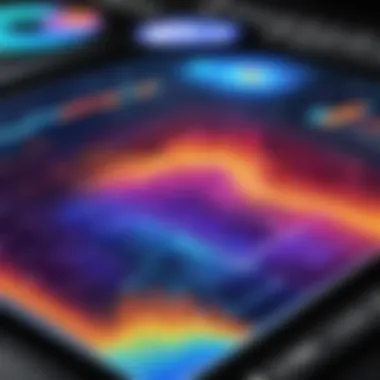

E-commerce and User Behavior Analysis
E-commerce platforms thrive on consumer behavior insights. Utilizing heatmaps can expose user interactions on a website, helping businesses understand where customers click the most. This data can be analyzed to identify popular products or sections that attract attention, guiding marketing strategies.
For instance, a detailed heatmap can highlight specific zones on a product page where users focus. By analyzing these areas, companies can adjust layouts or feature certain items more prominently. Moreover, understanding user navigation enables the fine-tuning of user experience (UX). Ultimately, this leads to increased conversions and customer retention.
Key Considerations for E-commerce:
- Identifying Click Patterns: Use heatmaps to visualize areas of engagement.
- Targeting Products: Optimize high-traffic areas with promotions.
- Analyzing Drop-Off Points: Recognize where customers lose interest in the purchase funnel.
Healthcare Data Interpretation
In healthcare, data interpretation is vital for effective patient management. Heatmaps offer a way to visualize patient demographics, treatment effectiveness, and resource utilization. Medical facilities can leverage these visual tools to track health trends and diagnosis frequencies.
For example, hospitals may use heatmaps to map the incidence of a disease in various regions. With this information, healthcare providers can allocate resources more effectively and implement targeted interventions. The capacity to visualize such data helps in identifying hotspots for specific health issues, thus improving patient outcomes.
Benefits of Heatmaps in Healthcare:
- Resource Allocation: Visualize patient distribution for better resource management.
- Outcome Tracking: Observe treatment success across various demographics.
- Trend Analysis: Identify emerging health trends in specific populations.
Marketing Campaign Performance Tracking
For marketers, understanding the effectiveness of campaigns is paramount. Heatmaps help visualize data related to campaign performance, specifically interactions and engagement across different channels. By using these visual tools, marketers can better understand which aspects of their campaigns resonate with their audience.
For instance, analyzing email marketing performance with heatmaps can reveal which sections of an email attract clicks. This insight informs future campaigns, allowing for better content placement and targeting strategies. Additionally, advertisers can assess ad placements on websites, ensuring visibility where it matters most.
Tracking Marketing Campaigns Effectively:
- Email Engagement: Identify which content readers interact with most.
- Ad Effectiveness: Visualize the success of different ad placements.
- Campaign Optimization: Make data-driven adjustments to enhance overall performance.
Integrating Heatmaps with Other Visualization Tools
Integrating heatmaps with other visualization tools is essential for enhancing the overall clarity and depth of data analysis. By combining heatmaps with other types of visualizations, users can create a multi-dimensional view of their data. This synergistic approach allows decision-makers to extract more insights, facilitating a deeper understanding of trends and relationships in the data. In Google Data Studio, this integration is feasible and can yield significant benefits in terms of both analysis and presentation.
Combining with Bar Charts and Line Graphs
When heatmaps are combined with bar charts and line graphs, they can enhance data storytelling. Bar charts are valuable for displaying discrete data points clearly, while line graphs can effectively show trends over time. By overlaying or juxtaposing these charts with heatmaps, users can identify correlations and anomalies more readily. For instance, a heatmap could highlight areas of high user engagement on a website while a bar chart shows total visits over a certain period.
Benefits of this combination include:
- Clarity in visualization: Overlaying data helps distill complex datasets into more comprehensive views.
- Different perspectives: Bar charts and line graphs bring forth specific aspects of data that heatmaps may not convey alone.
- Enhanced decision-making: With multiple viewpoints, decision-makers can make better-informed choices based on comprehensive data.
This methodology not only aids in visual clarity but also encourages analyis across different dimensions and can highlight outliers or trends that might be missed when heatmaps are viewed in isolation.
Using Filters and Controls for Precise Analysis
Employing filters and controls in conjunction with heatmaps allows for targeted analysis. Google Data Studio provides interactive elements that can refine data shown in heatmaps. This feature aids users in focusing on specific data segments. Filters enable analysts to examine a subset of data while maintaining a clear overview through heatmaps, making it easier to spot significant patterns or anomalies.
Key considerations when using filters include:
- Improved focus: Filters eliminate noise by honing in on what really matters in the data.
- Dynamic exploration: Adjusting filters in real-time can reveal different trends or anomalies as conditions change.
- User engagement: Interactive controls enhance the engagement of users, encouraging them to explore the data more thoroughly.
Integration of filters with heatmaps leads to a more nuanced understanding of the datasets. As users modify filters, they can instantly observe changes visualized on the heatmap, facilitating a more agile and responsive approach to data analysis. Ultimately, this interconnected system promotes a deeper insight and better strategy formulation for decision-makers within various sectors, from marketing to operations.
Conclusion: Effective integration of heatmaps with other visualization tools—like bar charts, line graphs, filters, and controls—creates a comprehensive framework for data analysis. This approach not only clarifies data but also maximizes its impact on decision-making processes.
Challenges and Limitations of Heatmaps
The use of heatmaps in Google Data Studio can provide substantial insights into data trends, but challenges exist that must be acknowledged. Recognizing these challenges is crucial for decision-makers and data analysts to maximize the effectiveness of heatmaps. This section examines some key limitations, specifically regarding data overload and formatting issues, which can hinder data interpretation and analysis.
Data Overload and Interpretation Issues
One of the primary challenges when using heatmaps is the risk of data overload. Heatmaps can display an extensive range of data points across various dimensions. When too much information is presented all at once, the meaning can become obscured. Users may struggle to identify key trends or patterns that are relevant to their objectives.
To mitigate data overload, here are some strategies:
- Limit the scope: Focus on specific key performance indicators (KPIs) or metrics that align with your business goals.
- Utilize filters: Apply filters in Google Data Studio to drill down into the data that matters most.
- Layer information: Instead of displaying all data at once, consider creating multiple heatmaps that layer information in a simplified manner.
The interpretation of heatmap data could lead to misconceptions. Colors may appear similar or misleading, leading to false conclusions. For example, two shades of a similar color might suggest that the metrics are related, when, in fact, they are not. Therefore, it is essential to provide adequate context alongside the visual representation to guide users in drawing accurate conclusions.
Dependence on Proper Data Formatting
Heatmaps in Google Data Studio rely heavily on the quality and format of the input data. Improperly formatted data may lead to inaccurate visualizations and interpretations. For instance, if the input data contains inconsistencies, such as varying units of measure or missing values, it will produce results that do not truly represent the underlying metrics.
Key considerations for proper data formatting include:


- Uniformity: Ensure that all data points follow a consistent format. For example, if numerical data is presented in percentages, all data should be in percentage form.
- Completeness: Always check for missing data. Incomplete datasets can skew results, especially if critical information is omitted.
- Correct data types: Ensure that numerical data is categorized as numeric rather than text to maintain accurate calculations.
In summary, heatmaps can serve as powerful tools in Google Data Studio but come with challenges that must be addressed. Failing to acknowledge data overload or formatting issues may compromise the effectiveness of these visualizations. By taking proactive measures to understand and mitigate these limitations, users can enhance their analysis and draw more reliable conclusions.
Best Practices for Creating Effective Heatmaps
Creating heatmaps in Google Data Studio is not purely about technical setup. It involves strategic thinking and a keen understanding of your audience's needs. Applying best practices ensures that your heatmaps are not only visually appealing but also functional and informative. This section outlines crucial considerations for creating effective heatmaps.
Choosing Appropriate Color Schemes
Color is the primary mode of communication in heatmaps. It helps to convey intensity, meaning, and importance. Choosing appropriate color schemes is essential to enhance data interpretation. Here are some key points to consider:
- Cohesion and Accessibility: Use color schemes that are cohesive with your overall dashboard design. Also, keep colorblind users in mind. Opt for color palettes such as Color Brewer, which provide options that are accessible.
- Meaning of Colors: Colors should represent the data accurately. For instance, use red for high values in a negative context, like a drop in sales, and green for positive outcomes, such as increased customer engagement.
- Gradient Options: Consider using gradient colors where the hue changes smoothly. This helps viewers see transitions in data more clearly.
Choosing color schemes thoughtfully will help maintain focus on data rather than distracting with overwhelming visuals.
Avoiding Misrepresentation of Data
Data misrepresentation can lead to misguided decisions. It is crucial to ensure that heatmaps present data accurately. Here are best practices to mitigate this risk:
- Data Integrity: Always verify the accuracy of data before visualization. Inaccurate data can produce misleading heatmaps, resulting in incorrect conclusions.
- Contextual Clarity: Ensure that your heatmap includes context. Label axes appropriately, provide legends when necessary, and use titles that explain the heatmap’s intent.
- Choosing Right Scale: Sometimes, the scale used can distort data representation. Employ scale adjustments carefully to reflect the nuances without exaggeration.
Incorporating these practices will contribute toward transparency and reliability in your visual data presentations.
Clear and correct visual representation is essential in making sound business decisions. Misleading visuals can have serious repercussions.
By following these best practices, users can maximize the effectiveness of heatmaps in Google Data Studio. They will create visuals that are clear, reliable, and truly reflective of the data they convey.
Case Study: Successful Application of Heatmaps
Heatmaps in Google Data Studio have proven their value in real-world scenarios. They provide answers to complex data queries, making them indispensable for informed decision-making. This section will analyze a case study that illustrates how heatmaps drive clarity in strategic analysis. Moreover, we outline the specific benefits to ensure that the context is clear.
Company Overview and Context
In this case study, we explore a mid-sized e-commerce firm, ShopSmart, which specializes in home goods. Like many online retailers, ShopSmart faced challenges in understanding customer behavior. Their existing analytics tools presented data in a fragmented way, making it difficult to derive actionable insights.
ShopSmart decided to implement heatmaps within Google Data Studio. This integration aimed to visualize customer interactions on their website. By consolidating data on clicks, scrolls, and time spent on various sections of their site, they hoped to create a clearer picture of user engagement. The firm’s objective was to refine its marketing strategy and improve the user experience on their platform.
Outcome and Insights Gained
After implementing heatmaps, ShopSmart observed several tangible improvements. First, the visualization made it easier to identify which products garnered the most attention. For instance, specific items received a higher number of clicks than others. This kind of insight is crucial for optimizing product placement on the website.
"Utilizing heatmaps allowed us to differentiate between engaging content and less popular sections of our site,” stated Mark, the Chief Data Officer of ShopSmart.
The heatmap configuration revealed that many users engaged more with seasonal products. Consequently, ShopSmart adjusted its inventory accordingly, increasing stock for these items significantly. Additionally, they saw a reduction in the bounce rate, directly linked to an improved layout dictated by heatmap data.
In summary, heatmaps provided concrete insights for ShopSmart. The ability to visualize user behavior transformed data from mere numbers into a narrative that informed product strategies and marketing approaches. The application of heatmaps not only enhanced their understanding of customer interaction but also fostered a more data-driven culture across the organization.
The Future of Heatmapping in Data Analysis
The future of heatmapping in data analysis is poised to transform how organizations visualize and interpret data. With the increasing complexity and volume of data generated daily, tools like Google Data Studio stand at the forefront. Heatmaps not only enhance the understanding of trends but also offer critical insights into user behavior, enabling decision-makers to craft more informed strategies.
In coming years, users will benefit from more sophisticated algorithms able to analyze large datasets efficiently. These advancements will facilitate better integration with various data sources, making it easier for professionals across industries to implement heatmaps in their reporting and analysis processes.
Emerging Technologies and Trends
Several emerging technologies are driving the future of heatmapping. Artificial intelligence and machine learning are prominent among them. These technologies offer potential to automate various aspects of data visualization. For example, they can analyze patterns and highlight anomalies that might go unnoticed.
Moreover, as companies adopt cloud-based solutions, the accessibility of data increases. Enhanced connectivity allows for real-time data updates in heatmaps, leading to more accurate analyses. Professionals can respond swiftly to changing conditions, making heatmaps incredibly valuable in dynamic environments such as e-commerce.
"Adopting AI and cloud technologies will redefine how we leverage heatmaps in data visualization."
Expanding Applications Across Industries
Heatmaps have traditionally found their place in marketing and web analytics. However, their usability is expanding rapidly across various industries. For example, in healthcare, heatmaps can visualize patient data across different demographics and treatment outcomes. This visualization aids healthcare professionals in identifying effective treatments and understanding patient behavior.
In the realm of finance, heatmaps can analyze stock market trends and trading behaviors. By representing complex financial data visually, decision-makers can identify market shifts quickly. Moreover, sectors like education and transportation are now employing heatmaps to assess performance metrics and operational efficiency.
Closure
In this article, we explored the critical role heatmaps play in Google Data Studio for data visualization. Heatmaps serve as a powerful tool, allowing professionals to interpret complex datasets swiftly and accurately. They transform raw data into visual formats that reveal trends and patterns, making data analysis more intuitive. This capability is especially crucial for decision-makers who rely on quick insights to drive their strategies.
Recap of Key Insights
To summarize, the key insights from our discussion include:
- Importance of Visual Representation: Heatmaps provide an immediate visual context, making it easier to understand variations across data points.
- Enhanced Decision-Making: By identifying trends quickly, heatmaps support faster and more informed decisions.
- Ease of Setup in Google Data Studio: Integrating heatmaps within your data reports is straightforward, thanks to the user-friendly interface of Google Data Studio.
- Diverse Applications: From e-commerce to healthcare, heatmaps can be leveraged across numerous industries to gain insights into user behavior and performance metrics.
Encouraging Implementation of Heatmaps
Implementing heatmaps into your data visualization strategy can greatly enhance your analytical capabilities. Here are a few considerations to inspire adoption:
- Start Small: Begin with a single heatmap project to gauge effectiveness. As you see results, expand your use across other datasets.
- Training and Resources: Familiarize your team with the functionalities of Google Data Studio through training sessions or online tutorials.
- Continuous Evaluation: Regularly assess the impact of heatmaps on your decision-making processes and refine your approach based on feedback.
- Integration with Other Tools: Explore combining heatmaps with other types of data visualization, such as bar charts or line graphs, to enhance your reports.







