Harnessing JetBrains for Modern Web Development
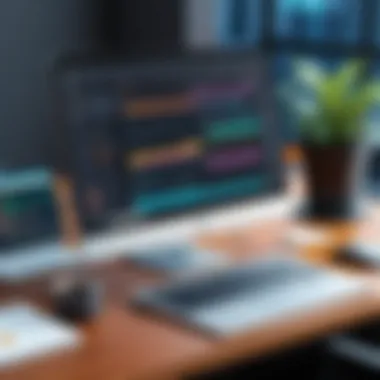

Intro
In the fast-paced world of web development, choosing the right tools can make a world of difference. JetBrains has carved out a significant niche with its integrated development environments (IDEs) designed specifically for developers. This article aims to highlight the importance of JetBrains in the web development landscape.
Not only do these tools help streamline coding efforts, they also enhance collaboration, boost productivity, and ultimately shape the way we approach projects.
Software Overview
Brief Description of Software
JetBrains offers a range of IDEs that are tailored for specific programming languages and frameworks, each providing unique functionalities that meet the diverse needs of developers. Their flagship products like IntelliJ IDEA, PhpStorm, and WebStorm support various web technologies, empowering users with advanced tools to tackle complex challenges in coding. By leveraging a robust set of features, JetBrains allows web developers to focus more on crafting quality code while minimizing time spent on mundane tasks.
Key Features and Functionalities
The strengths of JetBrains IDEs lie in their user-friendly interfaces coupled with powerful capabilities that include:
- Smart Code Completion: Helps in writing code faster by suggesting relevant completions based on context.
- Refactoring Tools: Streamline code restructuring to enhance quality without altering functionality.
- Integrated Version Control: Git support built right into the IDE helps teams manage changes and collaborate efficiently.
- Debugging Support: Powerful debugging tools available to troubleshoot and optimize code seamlessly.
- Extensive Plugins: A rich ecosystem of plugins can be installed, extending functionality and customization.
"Choosing the right IDE is like having a good map before embarking on a journey. JetBrains provides you with that roadmap for success in web development."
Detailed Comparison
Comparison with Competitors
While JetBrains offers a robust suite of tools, it’s important to assess how it stacks up against competitors like Visual Studio Code and Eclipse.
- User Interface: JetBrains IDEs often provide a more polished, cohesive experience, making navigation intuitive for new users.
- Performance: Many users report that JetBrains tools, though resource-heavy, offer superior performance when handling large projects compared to competitors.
- Features: The comprehensive features like built-in database tools and advanced code analysis frequently tip the scales in JetBrains’ favor.
Pricing Structure
JetBrains operates on a subscription-based model. Different products have their own pricing tiers, suited for individual developers or teams. The annual subscription generally allows full access to updates while also offering student discounts. This makes JetBrains appealing not just to seasoned developers but also to newcomers looking to invest in their skills.
In summary, a thoughtful evaluation of JetBrains reveals its substantial contributions to enhancing web development processes. This article endeavors to explore further how these tools can be pivotal for industry advisors, helping them make informed recommendations.
Prelims to JetBrains and Web Development
In today’s technological landscape, the role of software development tools cannot be understated, especially in web development. The necessity for efficiency, collaboration, and adaptability drives developers to seek out integrated development environments (IDEs) that can enhance their workflow. JetBrains, a company renowned for its suite of powerful IDEs, has emerged as a frontrunner in this domain. This section delves into the importance of JetBrains and the transformative impact it has had on web development.
The Evolution of Web Development Tools
Web development has come a long way from the early days when static HTML pages were the norm. Initially, developers relied on simple text editors, which while useful, lacked many features needed for modern websites. As the web evolved, so did the tools. The advent of dynamic content required more complex scripting, necessitating tools that could handle languages such as JavaScript, PHP, and Ruby.
Gradually, the need for more sophisticated IDEs became clear. Early examples included Eclipse and NetBeans, which offered basic support for various programming languages. However, they often fell short on user experience and features integrated into a single platform. Over time, tools focusing on particular areas became more prevalent, ultimately giving rise to specialized IDEs like JetBrains’ own WebStorm, catering to JavaScript developers with advanced code assistance and debugging tools.
As frameworks like React and Angular gained traction, the evolution of development tools entered a new phase. Modern IDEs now combine intelligence in code writing, project navigation, and version control, streamlining the process and allowing developers to focus on building features rather than wrestling with their tools. The rise of JetBrains stands as a testament to this shift, marking a significant evolution in how developers approach web projects.
JetBrains: A Brief Overview
Founded in 2000, JetBrains has established a formidable reputation in the software development community. Its mission is clear: to help developers be more productive by providing tools tailored to their specific needs. The company offers a diverse range of IDEs, including IntelliJ IDEA, PhpStorm, and of course, WebStorm, each designed to support distinct programming languages and paradigms.
What sets JetBrains apart is not just its dedication to enhancing developer efficiency, but also its community-centric approach. Regular updates, extensive documentation, and plugins allow users to adapt their IDE to current trends and personal preferences—a reflection of their understanding that the development landscape is always changing.
Moreover, JetBrains emphasizes seamless user experience through customizable interfaces and features like intelligent code completion. This attention to detail results in tools that are not only powerful but also intuitive, simplifying complex tasks and enabling developers to write clean, maintainable code.
"Exceptional tools do not just cater to functionality but also elevate the overall coding experience, allowing developers to conduct their work with precision and enjoyment."
Key JetBrains IDEs for Web Development
The landscape of web development is continually evolving, and the tools developers choose can significantly impact productivity, code quality, and overall project success. JetBrains has positioned itself as a heavyweight in this arena, with a suite of integrated development environments (IDEs) tailored to various programming languages and frameworks. Understanding the specific IDEs provided by JetBrains, their key features, and the unique benefits they bring is essential for both new and seasoned developers looking to streamline their workflow.
WebStorm: The Premier IDE for JavaScript
WebStorm is often hailed as the go-to IDE for JavaScript development. Its rich feature set enhances the coding experience, making it not just a tool but somewhat of a partner in the development process. Built specifically for JavaScript, HTML, and CSS, WebStorm profoundly understands the needs of web developers.
Notable Features:
- Advanced Code Assistance: Given the complexities of modern JavaScript frameworks, WebStorm provides intelligent code autocompletion, allowing developers to write less while achieving more.
- Debugging and Testing: Integrated debugging tools facilitate real-time troubleshooting, while support for testing frameworks ensures that your code is always up to standard.
- Version Control Simplified: Collaboration is a breeze with built-in support for Git, Mercurial, and other version control systems.
WebStorm does more than just help write code; it creates an environment that encourages best practices and efficient workflows, making it an invaluable asset for professional developers.
IntelliJ IDEA: Versatile for Full-Stack Development
IntelliJ IDEA stands out as an IDE suitable for full-stack development. Its versatility is why it's a preferred choice among developers who handle both front-end and back-end tasks. Whether you're coding in Java, Kotlin, or any other language, this IDE offers a comprehensive set of tools that support the entire development life cycle.
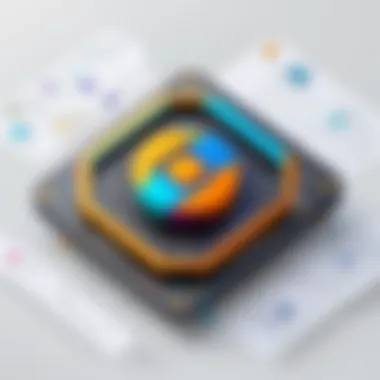

Key Selling Points:
- Smart Code Completion: The IDE not only predicts what you are typing but adapts its suggestions based on the context, which increases coding efficiency.
- Framework Support: From Spring to Hibernate, IntelliJ IDEA supports a multitude of frameworks seamlessly, enabling developers to work across different stacks with ease.
- Database Tools: Integrated database management simplifies backend development, allowing for smooth interactions with databases right within the IDE.
This combination of features makes IntelliJ IDEA a powerhouse for developers wanting an all-in-one solution that bridges both front-end and back-end technologies.
PhpStorm: Tailored for PHP Development
When it comes to PHP development, PhpStorm is practically synonymous with high-end software solutions. Its focus on PHP means that it integrates features that enhance productivity and code quality specifically for PHP developers.
Standout Characteristics:
- PHP-Specific Functionality: This IDE understands how PHP works and supports popular frameworks like Laravel and Symfony by providing developer-friendly tools.
- Debugging Capabilities: With advanced debugging features and support for Xdebug, it allows developers to not just spot errors but rectify them effectively and in real time.
- Deployment Solutions: PhpStorm simplifies the deployment process, supporting local and remote servers, making it easier to move from development to production effortlessly.
By leveraging these key JetBrains IDEs, developers can navigate the complexities of web development with more ease, ultimately leading to more robust applications and more satisfied clients.
Features that Enhance Productivity
In the fast-paced world of web development, productivity is the name of the game. JetBrains understands this reality and has crafted tools that not only streamline the coding process but also improve overall efficiency. These features are not just bells and whistles; they form the backbone of a productive development environment. Key elements such as code assistance, integrated debugging, and version control integration really set JetBrains apart from other IDEs. Let’s take a closer look at these capabilities and their essential role in a developer's toolkit.
Code Assistance and Autocompletion
One of the standout features of JetBrains IDEs is their robust code assistance and autocompletion. This is more than a fancy shortcut to type less. It’s about writing cleaner code faster. When you're in the thick of coding, having a smart autocomplete that understands the context helps prevent errors and saves time.
Autocompletion goes beyond just filling in method names or variable declarations. The learning algorithms behind it can identify what you are likely to do next based on your coding habits and project context. This can be a game changer, especially when dealing with extensive libraries or frameworks. Moreover, the IDE offers useful hints and suggestions that guide even newbies through the jungle of code.
For example, when working with React, typing a few characters may prompt the IDE to suggest the necessary imports and component structure, saving time and reducing the brain drain. Those little efficiencies stack up quickly over the course of a project.
Integrated Debugging Tools
Debugging is, without a doubt, one of the more tedious aspects of coding. Fortunately, JetBrains equips developers with integrated debugging tools that make identifying and resolving issues a whole lot easier. The user can set breakpoints, inspect variables, and even step through code line by line as it executes.
When a bug rears its ugly head, having the ability to pause execution and inspect the state of your application in real-time is invaluable. Imagine you're working on a complex web application; you spot a bug where the user interface isn’t rendering correctly. Instead of printing out lines of code to debug, you can utilize the IDE’s integrated debugging features, providing you with a clearer insight into what the problem could be.
"Debugging is like being the detective in a crime movie where you are also the murderer." — Anonymous
This quote might resonate with many developers who feel tangled in their own code. With JetBrains’ tools, piecing together the clues can feel less daunting.
Version Control Systems Integration
Version control is another cornerstone of modern web development. JetBrains provides seamless integration with popular version control systems like Git. This integration simplifies the process of managing changes, updating code, and collaborating in teams.
Imagine working with a large team on a web application. Keeping track of different versions of code can be like herding cats. With JetBrains, you can commit changes, review differences, and merge branches all from within the IDE. There's no need to pivot between different applications or interfaces; this centralization makes life easier.
The visual representation of branches can be intuitive, helping teams to understand where the project stands at any given moment. Moreover, the tools help in resolving merge conflicts effectively, teaching users how to navigate these tricky waters without losing their minds.
In summary, the features that JetBrains provides for enhancing productivity in web development are not mere conveniences; they are vital for anyone who wants to work efficiently and effectively in today’s fast-paced tech landscape.
User Experience and Interface Design
In the competitive world of web development, having a fluid user experience (UX) and an intuitive interface design is not just a nice-to-have—it’s a necessity. Developers often juggle multiple tasks, and how they interact with their tools can drastically sway their productivity and efficiency. JetBrains software, known for its developer-oriented approach, accentuates this aspect by offering a streamlined user experience tailored to the needs of modern programmers.
Notably, in the realm of integrated development environments (IDEs), the way a user engages with the interface can either facilitate or hinder their workflow. This section delves into two crucial components: customizable user interfaces and efficient navigation features. Each element plays a significant role in ensuring that users feel comfortable and productive, ultimately fostering a more engaged and satisfied user base.
Customizable User Interfaces
Customization in software is akin to tailoring a suit; it has to fit perfectly to serve its purpose. JetBrains allows users to tweak their IDEs to suit their individual preferences, which not only enhances the visual appeal but also optimizes functionality.
The ability to modify layouts, themes, and shortcuts significantly empowers developers. For instance, customizing the appearance of the toolbar can help prioritize the tools they use most frequently. Users can switch from a light to a dark theme, depending on their environmental lighting; these simple choices can reduce eye strain, enhancing comfort during lengthy coding sessions.
Moreover, JetBrains’ support for plugins further ramps up customization possibilities. Users can enrich their IDEs with additional functionalities that cater to specific workflows, making the experience more personalized and efficient. Such adaptability ensures that a developer's workspace can evolve with changing project demands or personal working styles, keeping productivity at the forefront.
- Key Benefits of Customization:
- Tailored user experience based on individual preferences.
- Increased comfort leading to improved focus.
- Flexibility in adapting to various project types.
Efficient Navigation Features
Navigating through codebases can feel like searching for a needle in a haystack, especially in larger projects. JetBrains addresses this by offering a range of navigation features designed to streamline the coding journey.
One standout is the search functionality, which allows developers to quickly locate any symbol, file, or class with just a few keystrokes. This feature can be akin to having a personal assistant that fetches information almost instantly, thereby reducing the time wasted in exhaustive scrolling. Additionally, code completion and refactoring tools add layers of efficiency, enabling developers to implement changes swiftly while keeping the code tidy.
Furthermore, smart navigation options ensure developers can jump between functions and definitions seamlessly. This capability is crucial, especially when delving into intricate code interactions or debugging. With these navigation tools, the development process transforms from a cumbersome task into an almost fluid experience.


"Speedy navigation features not only save time but unleash creativity, letting developers experiment without the dread of getting lost in their code."
- Highlights of Navigation Features:
- Fast search for files and symbols enhances productivity.
- Code completion accelerates writing clean code.
- Smart navigation keeps the coding process efficient and enjoyable.
In summary, user experience and interface design are cornerstone elements that define how effectively JetBrains tools can be utilized in web development. A user-friendly interface paired with customizable options allows developers to create their ideal work environments, while efficient navigation features reduce friction in coding workflows. Collectively, these aspects underscore the importance of thoughtful design in boosting developer productivity and satisfaction.
Community Support and Resources
Navigating the labyrinth of web development can be quite a task, and that’s precisely where community support and resources come into play. JetBrains, with its suite of integrated development environments (IDEs), is not just about the tools themselves; it thrives on the wealth of support and resources that its community offers. This section delves into how this support is essential for both new and seasoned developers, highlighting specific avenues of assistance and the tangible benefits they bring.
Accessing Documentation and Tutorials
Documentation is the lifeblood of any complex software, and JetBrains doesn’t hold back in this regard. Comprehensive manuals and tutorials help clarify the intricate features of each IDE. Whether you're just starting with WebStorm or jumping into the deeper waters of IntelliJ IDEA, exploring these resources can save time and frustration.
- Official Documentation: The official documentation found on the JetBrains website serves as a robust resource. It's structured to provide insights from basic to advanced features. Users can find examples and best practices that illustrate how to implement specific functions.
- Video Tutorials: JetBrains invests in creating video tutorials that walk users through various functionalities. These visual aids can demystify complex processes, making it easier for visual learners to grasp concepts.
- Code Examples: Alongside tutorials, access to code examples simplifies the learning curve significantly. The examples often cover real-world scenarios, providing context that mere text explanations cannot achieve.
By having these resources at your fingertips, developers can ramp up their efficiency and become proficient much quicker. This is not just about learning to use a tool; it’s about mastering a foundation upon which successful web projects are built.
Forums and User Communities
No one likes working in a vacuum. The experience of using JetBrains IDEs is enriched by engaging with user communities. JetBrains hosts various forums and there are numerous online communities where developers come together to share insights, troubleshoot issues, and learn from one another. These platforms serve as a goldmine of information that often goes beyond the official documentation. Here are a few reasons why participating in these forums is beneficial:
- Peer Learning: Engaging with other developers can provide you with perspectives and solutions that you might not have considered.
- Real-Time Problem Solving: When you hit a snag, asking in a forum can yield immediate help from experienced users. Often you'll find that your questions have already been answered, allowing you to move forward without delay.
- Networking Opportunities: Collaborating with other developers opens doors for potential job opportunities or collaborative projects.
Some popular platforms you can explore include:
- JetBrains Community Forums
- Reddit's JetBrains Subreddit
- Group discussions on Facebook or other social media platforms focused on JetBrains tools.
By engaging with these communities, you broaden your understanding of JetBrains IDEs while also contributing to a collective knowledge base that benefits all users.
In summary, community support around JetBrains products transforms the solitary coding journey into a collaborative endeavor. With access to comprehensive documentation and lively forums, the learning curve diminishes, making way for a more innovative and productive development environment.
Integration with Frameworks and Technologies
In today’s fast-paced digital landscape, the capability of a development environment to integrate seamlessly with frameworks and technologies is crucial. JetBrains is notable for its rich support for modern frameworks like React, Angular, and Vue.js, catering to developers’ growing needs to swiftly adapt to trending tools in web development. This section delves into the specifics of how JetBrains enhances productivity through its extensive framework support, facilitating a smoother workflow for programmers.
Support for Modern Frameworks
JetBrains IDEs, notably WebStorm and IntelliJ IDEA, are designed with frameworks in the forefront. This isn’t just a token integration; they provide deep support that aligns with the nuanced requirements of each framework.
Developers benefit significantly from features like code refactoring, intelligent code completion, and even framework-specific debugging tools. For example, when working in React, the IDE can offer suggestions based on the component's state and props, allowing for a more dynamic coding experience. The integration facilitates quick iterations and encourages the development of modularized code, which is a staple in modern web development. In addition, auto-imports for dependencies can save precious time and effort, reducing the mental load that comes with managing files.
Some key benefits include:
- Framework-Specific Templates: New projects can be set up with boilerplate code.
- Real-Time Feedback: You can see changes as you type.
- Testing Utilities: Built-in testing frameworks enhance your project's integrity.
Database and Backend Integration
JetBrains doesn’t stop at front-end frameworks; its IDEs also offer robust tools for database and backend integration. Frameworks often rely on databases for data management, and having this integration within the development environment is like hitting two birds with one stone.
IntelliJ IDEA, for instance, comes equipped with powerful tools for connecting to various database systems, whether it be MySQL, PostgreSQL, or even NoSQL options like MongoDB. This allows developers to run queries right from the IDE, making it easier to visualize data alongside code.
Moreover, the support for backend languages like Java, Python, and PHP allows for fluid communication between the frontend and backend, fostering a cohesive development experience. This seamless integration can lead to a more efficient debugging process, as developers can trace issues without switching tools repeatedly.
Integrating your IDE with backend frameworks not only saves time but also brings clarity to complex data flows.
The advantages here include:
- Easy Query Execution: Test your database queries without leaving the workspace.
- Schema Management: Automated tools simplify schema updates.
- Code Generation: Generate boilerplate code for database operations with ease.
Real-World Applications of JetBrains in Web Development
The impact of JetBrains tools in web development goes well beyond theoretical discussions. Their applications in real-world scenarios highlight practical benefits that these integrated development environments (IDEs) provide. Understanding how industry players leverage JetBrains can offer insights for decision-makers and IT professionals aiming to enhance productivity and efficiency in their own workflows. JetBrains products will not only help organizations meet deadlines but also encourage a culture of collaboration and continuous learning among developers.
Key areas where JetBrains shines in real-world applications include improved code quality, seamless collaborative features, and the adaptability to various frameworks and methodologies. By studying specific case studies and gathering feedback from industry professionals, stakeholders can appreciate the tangible effects of using JetBrains tools.
Case Studies of Successful Implementations
Many companies have turned to JetBrains tools, and their success stories are telling. For instance, a boutique web development agency named TechGenie, specializing in e-commerce solutions, adopted WebStorm and PhpStorm to enhance their workflow.


- Improved Project Management: By employing WebStorm, they experienced a notable decrease in project turnaround time. The code assistance and debugging features allowed developers to tackle issues promptly, reducing the time spent on debugging by approximately 30%.
- Code Quality Assurance: The integration of automated testing and version control systems facilitated a significant improvement in code quality. Team members reported that PhpStorm's built-in support for PHP testing frameworks streamlined their development process, allowing for quick iterations and reduced buggy releases.
Moreover, a notable case is that of Contrast, a cybersecurity firm. They turned to IntelliJ IDEA to handle the intricate back-and-forth processes involved in their product development. Here seems to be a checklist representing their successful implementation:
- Enhanced Collaboration: The tool's integration with GitHub and ability to seamlessly manage pull requests fostered better collaboration among the developers.
- Rapid Feature Development: The versatility of IntelliJ IDEA enabled teams to switch between Java and Kotlin, maximizing resource efficiency when deploying new features.
Through these implementations, one can see the transforming effects which JetBrains tools have on actual practices within companies, tailoring their toolsets to enhance productivity and efficiency in practical settings.
Feedback from Industry Professionals
Feedback from professionals across various sectors reveals the high regard in which JetBrains is held. Many emphasize how these tools have not only simplified their development processes but have also catalyzed personal and team growth.
"Using JetBrains significantly reduced my frustration with coding errors. The smart suggestions and refactoring tools really were a game changer," says Maria, a lead developer at a tech startup.
Key takeaways from industry professionals include the following:
- Real-time Collaboration: Teams using JetBrains report seamless collaborative experiences, particularly in larger projects, where maintaining consistency is crucial.
- Learning Curve: While some new users find the initial adaptation challenging, the depth of features means that once mastered, these tools unleash developer potential significantly.
- Performance and Stability: Many professionals pointed out the stability of JetBrains on various operating systems, expressing satisfaction that they could dedicate their focus to code rather than debug issues with the IDE itself.
Considerations When Using JetBrains Products
When diving into the world of JetBrains, it is crucial for users, particularly businesses and developers, to weigh the considerations associated with this powerful suite of tools. This section is vital because it addresses both the financial and experience-based aspects of adopting JetBrains products. Recognizing these implications can lead to better decision-making and ultimately enhance productivity and satisfaction in web development practices.
Cost Implications for Businesses
One of the foremost concerns when a business contemplates adopting JetBrains products is the cost. JetBrains offers a range of licenses tailored to different needs, which includes individual, business, and educational pricing. This variety allows for flexibility but can also lead to a substantial investment.
- Assessing Budget: Businesses need to evaluate their budget and see how JetBrains fits into that picture. Depending on the number of licenses required and the specific features activated, costs can quickly pile up, especially for larger teams.
- Return on Investment (ROI): It’s not just about the initial outlay; businesses should consider the potential ROI. With enhanced productivity from JetBrains' advanced features such as smart code completion and integrated version control, the tools could lead to faster development cycles and ultimately greater profits.
"Investing in quality tools is crucial. JetBrains might need a bigger chunk of the budget up front, but the efficiency gains could cover those costs quickly."
- Free Trials: It's worth noting that JetBrains provides free trials for its products. This offers businesses a chance to evaluate whether the tools can meet their needs without initially committing to a financial decision.
Learning Curve for New Users
Adopting JetBrains tools often comes with a learning curve that new users must navigate. Understanding how to maximize the features offered can be daunting but is necessary to unlock the full potential of the IDEs.
- Complex Interface: While JetBrains products are user-friendly in many ways, newcomers might feel overwhelmed by the multitude of features available. The interface may look complicated at first glance, particularly for those who are used to simpler IDEs.
- Resources Available: Fortunately, JetBrains offers a wealth of resources such as documentation, tutorials, and community forums. This can flatten the learning curve significantly. Users should take advantage of these and engage within user communities to gain insights from experienced professionals.
- Onboarding Programs: For companies adopting JetBrains at a larger scale, consider implementing onboarding programs or training sessions to ease the transition for employees. This investment in training can pay off in the long run as users become proficient more quickly.
Utilizing JetBrains can be transformative, but being prepared for the initial learning phase is essential. This mobile run through the SDKs sparks a pot of limitless features awaiting discovery and mastery.
Future of JetBrains in Web Development
As we look ahead, understanding the future of JetBrains in the realm of web development proves crucial. The tech world is ever-changing, and tools that once dominated can quickly become obsolete if they do not evolve. For JetBrains, sticking around means adaptation and innovation, ensuring their IDEs meet the growing demands of developers and the complexities of modern projects.
By keeping an eye on imminent trends, JetBrains can maintain its relevance and, more importantly, support the broader developer community in navigating the intricate web of coding practices and collaborations. The anticipation of changes and advancements shapes the way companies operate, implement solutions, and strategize.
Innovations on the Horizon
JetBrains is not a stranger to innovation. Their history is rich with features that radically enhance productivity and streamline workflows. Looking forward, we can expect a few exciting innovations:
- AI Integration: As artificial intelligence continues to expand its footprint, the integration of AI capabilities into JetBrains products promises to up the ante. Imagine smart code suggestions based on individual project needs or even predictive coding that learns from previous inputs.
- Remote Development Enhancements: With the rise of remote work, JetBrains' tools are poised to support remote development environments more robustly. Enhancements in cloud-based IDEs can enable developers from all over the globe to collaborate seamlessly on projects.
- Improved Collaboration Tools: Tools that facilitate better collaboration among developers are increasingly necessary. Enhanced features, perhaps through more integrated chat solutions or live editing capabilities, could make teamwork a breeze.
"Staying ahead of the curve means never getting too comfortable with the status quo. Innovation is the lifeblood of progress."
Staying Relevant in a Rapidly Changing Industry
The tech industry is a fast-paced environment. New frameworks, languages, and paradigms pop up like daisies in spring. In this landscape, JetBrains must focus on a few key areas to ensure it remains a heavyweight in web development:
- Responsive Updates: Regular updates that reflect community needs and technological evolutions can help JetBrains stay pertinent. Listening to user feedback and adapting accordingly is vital in this feedback loop.
- Training and Resources: As the tools evolve, offering educational resources becomes crucial. JetBrains could enhance its documentation, tutorials, and community engagement to ensure users are equipped to utilize all new features effectively.
- Strategic Partnerships: Aligning with other technology firms and educational institutions can offer access to new markets and additional resources. This strategy could also enrich their product offerings, making JetBrains tools even more integral to the development process.
Epilogue
As we draw this exploration to a close, it’s essential to spotlight the vital role JetBrains plays in modern web development. It’s not just another tool in the developer’s toolbox; it’s an indispensable ally that enhances the coding experience and streamlines workflows. With a myriad of robust IDEs designed for various programming needs, JetBrains sets the bar high for quality and efficiency.
Summarizing the Advantages of JetBrains Tools
JetBrains tools stand out for several reasons. They offer a blend of features that aren't merely flashy, but deeply practical. Here are some of the standout advantages:
- Intelligent Code Completion: Unlike conventional autocomplete options, JetBrains takes it a step further by understanding the context of your code, suggesting not just single variables but entire lines or blocks that align with the code structure.
- Integrated Debugging: The debugging capabilities are top-notch, allowing for seamless breakpoint management and a thorough inspection of variables. It sets developers at ease, knowing they can track down issues without a hassle.
- Extensive Plugin Ecosystem: With a host of plugins available, users can tailor their IDE environment to their liking, boosting productivity in their unique ways.
- User-Friendly Interface: Navigating through JetBrains tools is like walking through a well-organized library. It doesn't just let users get the job done but provides a more pleasant working atmosphere that reduces cognitive load.
"In the world of coding, the right tools can make all the difference. JetBrains' offerings highlight this truth beautifully."
Guidance for Industry Advisors
When guiding industry professionals in selecting development tools, JetBrains’ offerings should certainly be on the shortlist. Knowledge of the company’s products gives advisors a competitive edge. Here are few insights:
- Understand the Needs: Different teams and projects have unique requirements. Whether it’s JavaScript-heavy applications or PHP-driven backends, there's likely a JetBrains IDE that fits the bill perfectly.
- Consider Training Needs: While JetBrains tools are designed to be user-friendly, they still come with a learning curve. Offering training resources could ease the transition for teams new to the platform.
- Evaluate Cost vs. Benefits: The initial cost may seem steep, but the long-term benefits in productivity often outweigh these expenses. Advisors should be prepared to present strong cases regarding ROI.
- Community Feedback: Engaging with forums or user communities can provide real-world insights into the software’s effectiveness and can reveal user-centric tips and tricks.
Thus, wrapping it all up, JetBrains isn’t just about software. It’s about empowering developers and enhancing the creativity and efficiency behind the code. For decision-makers looking to boost their teams’ capabilities, familiarity with JetBrains tools can prove immensely beneficial.







