Harnessing Google Forms for Superior Data Insights
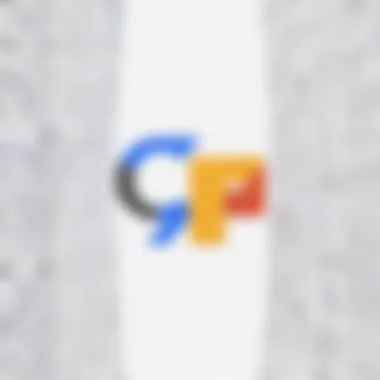

Intro
In today's data-driven world, the importance of efficient and effective data collection cannot be overstated. Whether for academic research, business surveys, or event registrations, the ability to gather insights swiftly and accurately shapes the decision-making processes of organizations. Google Forms has emerged as a valuable tool in facilitating this task, enabling users to create customized forms and surveys with relative ease. Through this article, we will explore the functionalities, advantages, and practical applications of Google Forms, equipping you with the essential knowledge to harness its potential in various scenarios.
Software Overview
Brief Description of Software
Google Forms is a free web-based application that allows users to create forms and surveys for various purposes. This tool is part of the Google Workspace suite and integrates seamlessly with other Google products, enhancing its usability. Users can design forms to collect feedback, conduct quizzes, or gather data for research, all within an intuitive interface. The data collected can be automatically organized into Google Sheets, simplifying analysis and reporting.
Key Features and Functionalities
Google Forms boasts several key features that enhance its utility:
- User-Friendly Interface: The drag-and-drop functionality simplifies form creation.
- Customization Options: Users can tailor forms with various question types (multiple choice, linear scale, etc.), add images, and select themes.
- Data Collection and Storage: All responses are collected in real-time and stored in a linked Google Sheets document.
- Integration Capabilities: Google Forms integrates with services such as Google Sheets, Google Drive, and email, allowing for automated workflows.
- Collaboration Features: Multiple users can collaborate on form creation and data analysis, fostering team engagement.
"Google Forms transforms how teams collect and analyze data, streamlining processes for better results."
Detailed Comparison
Comparison with Competitors
While Google Forms excels in many areas, it faces competition from several other survey tools, such as SurveyMonkey and Microsoft Forms. Here's a brief comparison:
- SurveyMonkey provides more advanced analytics features but may require a paid plan for full functionality.
- Microsoft Forms integrates well within the Microsoft ecosystem, appealing to users already utilizing services such as Office 365;
- Google Forms, however, remains free and offers solid features for most standard data collection needs.
Pricing Structure
Google Forms is completely free to use, which includes:
- Unlimited forms and responses
- Access to all question types and customization options
- Integration with other Google services
In contrast, services like SurveyMonkey and Microsoft Forms often have tiered pricing structures, limiting features in their free versions.
Overall, Google Forms presents a cost-effective solution for effective data collection, making it accessible to a wider audience.
Intro to Google Forms
The rapid evolution of data collection methods highlights the significance of effective tools in this domain. Google Forms is a prime example, offering a versatile platform for gathering and analyzing data across various sectors. In an age where data is crucial, understanding how to leverage Google Forms effectively can enhance decision-making processes, ensure accurate results, and optimize resources.
This introduction will cover the fundamental aspects of Google Forms, revealing its potential benefits and applications.
What is Google Forms?
Google Forms is a web-based application that allows users to create customizable digital forms. This tool is part of the Google Workspace suite, and it offers a straightforward way to gather information. Users can design forms for different purposes such as surveys, quizzes, or registrations.
The user interface is intuitive, enabling users to build forms with little to no technical expertise. Users can add various types of questions, including multiple-choice, short answer, and linear scaling. This flexibility caters to different data requirements and enhances user engagement.
Overview of Key Features
Google Forms comes with several key features that contribute to its efficacy in data collection:
- Customization: Users can personalize the look and feel of their forms, making them more appealing and aligned with branding requirements.
- Collaboration: Google Forms allows multiple users to work on a single form simultaneously, which streamlines the data collection process.
- Accessibility: Being cloud-based, Google Forms is accessible from any device with an internet connection, enhancing user outreach.
- Real-Time Data Analysis: Responses are compiled automatically in a Google Sheet, allowing for immediate analysis and insights.
- Integration: Seamlessly integrates with other Google tools, facilitating data sharing and enhancing workflow efficiency.
Types of Data Collection
In the realm of data gathering, understanding the various types of data collection is crucial. Whether for research, business insights, or community engagement, the methods employed can significantly influence the quality of information obtained. Utilizing Google Forms enables users to streamline this process, offering a versatile tool for different types of data collection needs. This section will explore three specific applications: surveys and questionnaires, event registration, and feedback forms. Each category serves distinct purposes and presents unique benefits while also considering the potential challenges.
Surveys and Questionnaires
Surveys and questionnaires are fundamental in the landscape of data collection. They serve as structured tools to gather quantitative and qualitative data from a targeted audience. Google Forms facilitates the creation of customizable surveys that can reach a broad demographic efficiently. This is particularly beneficial in scenarios like market research, where understanding consumer preferences is key.
The simplicity of form design in Google Forms allows users to employ various question formats, such as multiple choice, checkboxes, or linear scales. These options make it easier to analyze responses. Moreover, the real-time data compilation feature of Google Forms helps in accumulating data swiftly, thereby reducing the time needed for analysis.
Importantly, consideration must be given to the clarity and neutrality of questions. Poorly designed questions can lead to skewed data, which renders the insights ineffective. Thus, careful thought must go into survey crafting to ensure reliable results.
Event Registration
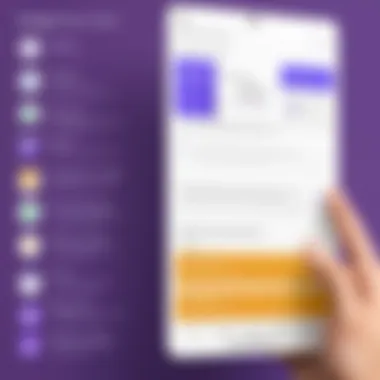

Event registration is another critical area where Google Forms excels. This application allows organizers to create an efficient workflow for managing attendees. With customizable fields, event planners can collect relevant information, such as names, email addresses, and dietary restrictions, in a structured manner.
The integration of Google Forms with Google Sheets streamlines this process, allowing for easy tracking of participants and facilitating communication. Additionally, confirming attendance through automated response collection reduces the administrative burden on organizers.
However, organizers should watch out for common pitfalls, such as oversharing information or failing to follow up with attendees post-event. Keeping the registration simple, while ensuring all necessary details are captured, will optimize the event organization process.
Feedback Forms
Finally, feedback forms represent a critical component of data collection across various sectors. They provide organizations with valuable insights into service effectiveness, customer satisfaction, and areas for improvement. Through Google Forms, businesses can quickly deploy feedback requests post-service or product delivery.
The design capabilities of Google Forms allow for anonymity in feedback gathering, encouraging honest responses from participants. This element is crucial for businesses aiming to improve customer experience. Furthermore, Google Forms can compile feedback data into readable graphs and charts, making it easier for stakeholders to digest the information.
Yet, feedback collection must be approached thoughtfully. Questions should elicit constructive insights rather than vague opinions. Being specific in inquiries can lead to more actionable outcomes.
"Understanding the types of data collection methods available can greatly enhance the decision-making processes within organizations."
In summary, the types of data collection explored in this section reveal different facets of how Google Forms can be leveraged. Each method, whether surveys, registration, or feedback, presents unique opportunities for effective data gathering and analysis. By choosing the right format for the objective at hand, users can maximize their data collection efforts.
Customization Options
Customization options in Google Forms play a vital role in enhancing the overall data collection experience. By allowing users to tailor the appearance and functionality of forms, these options not only facilitate better engagement from respondents but also ensure that the collected data aligns closely with the intended purpose. The aesthetic and structural choices available can significantly influence participation rates, clarity, and, ultimately, the quality of the insights gathered.
Themes and Aesthetics
The visual elements of Google Forms, including themes and aesthetics, are crucial in creating an engaging environment for respondents. Users have the ability to choose from a variety of pre-existing themes or create custom themes that resonate with their brand or the survey's context. This capability can make a form feel more inviting, which can lead to higher completion rates.
Aesthetics also extend to color schemes, typography, and imagery. Thoughtful choices here can convey professionalism and encourage participation. Furthermore, using consistent branding in form design enhances brand recognition and trust. It is important to strike a balance between creativity and usability; overly complex designs might distract from the main objectives of data gathering. Simple yet visually appealing choices often yield the best results.
Question Types and Formats
The diversity in question types and formats in Google Forms is another critical aspect of customization that greatly influences data integrity and respondent engagement. Users can select from a range of formats, including multiple-choice, checkboxes, linear scales, and open-ended questions. Each type has its specific applications and advantages.
For example, multiple-choice questions can help streamline responses, making them easy to analyze. On the other hand, open-ended questions provide depth and context that can be essential for qualitative research. Users should consider the information they seek to gather when selecting question types. Combining different formats within a single form can enhance the experience by catering to varying respondent preferences and eliciting richer data.
Logic Branching
Logic branching, or conditional questioning, is a powerful feature in Google Forms that allows users to create dynamic and personalized surveys. This option enables the form to present questions based on the respondent's previous answers, tailoring the experience. For instance, if a participant selects "Yes" to a question, they may be directed to a follow-up question, while those who answer "No" may skip it.
This gradual approach improves the relevancy of questions, thereby increasing the likelihood of thoughtful responses. It also minimizes the time spent answering unnecessary questions, enhancing the overall user experience. However, implementing logic branching requires careful planning. A clear understanding of potential paths through the form is essential to ensure that all branches lead to relevant questions and that the resultant data remains coherent and useful.
Customization options thus serve as significant tools for optimizing the data collection process in Google Forms. Through thoughtful application of themes, question types, and logic branching, users can greatly enhance the effectiveness of their data collection efforts.
Data Analysis Capabilities
Data analysis capabilities are central to understanding the value of Google Forms in modern data collection. It is not simply about collecting data; it is about transforming that data into insights. Organizations and individuals alike benefit from the ability to analyze responses quickly and effectively. By harnessing these capabilities, users can draw actionable conclusions from their data, which can lead to better decision-making and enhanced outcomes.
Automatic Data Compilation
One of the standout features of Google Forms is its automatic data compilation. When respondents submit their answers, Google Forms compiles this data in real-time. This immediacy allows users to monitor responses as they come in. The interface provides a summary of the responses, presenting key metrics and trends at a glance. Users can view pie charts, bar graphs, and other visual aids that make it easier to interpret the results.
This feature is particularly beneficial for time-sensitive projects. Stakeholders can access data without the delay of manual entry. Furthermore, the automated process minimizes human error, ensuring that the analysis is based on accurate information. The streamlined workflow saves valuable time, allowing teams to concentrate on strategic actions rather than data management.
Integration with Google Sheets
Google Forms integrates seamlessly with Google Sheets, a powerful spreadsheet tool. This integration enhances data analysis capabilities significantly. Once responses are collected, they can be automatically sent to a Google Sheet where users can manipulate the data further.
Google Sheets offers advanced analytical functions that can support various operations such as sorting, filtering, and applying formulas. Users can conduct more detailed and customized analyses beyond what is possible within Google Forms alone. For example, teams can use pivot tables to summarize data effectively, allowing for deeper insights into the collected information.
Moreover, the live data synchronization between Google Forms and Sheets enables real-time updates. Any changes made in one tool are reflected in the other instantaneously, facilitating a fluid and responsive analysis process. This connection is vital for data-driven environments where timely decision-making is crucial.
Export Options for Further Analysis
In addition to internal processing, Google Forms allows users to export their data easily. The export options provide flexibility for further analysis using different software tools. Users can download responses in various formats, such as CSV or Excel. This ability means stakeholders can apply specialized analysis techniques or software suited to their needs.
For instance, exporting data to a statistical analysis software like SPSS or R may yield more complex insights that are not achievable within Google Forms or Sheets. This feature is invaluable for researchers and analysts who require detailed evaluations and intricate statistical modeling capabilities.
In summary, the data analysis capabilities of Google Forms, including automatic data compilation, integration with Google Sheets, and versatile export options, play a crucial role in enhancing the overall effectiveness of data collection. Leveraging these tools allows for comprehensive insights and informed decision-making.
Practical Applications in Various Sectors


Understanding the practical applications of Google Forms is crucial for anyone looking to harness its capabilities for data collection and analysis. By exploring real-world scenarios, users can identify how Google Forms can be adapted to meet various specific needs across diverse sectors. This section will discuss how different industries are utilizing this tool effectively, emphasizing its flexibility, ease of use, and the benefits it provides toward efficient data handling.
Education Sector Utilization
In educational settings, Google Forms has proven to be invaluable. It streamlines the process of gathering feedback on courses and instructional methodologies. Educators can create surveys to assess student satisfaction or to understand the effectiveness of specific teaching strategies.
Additionally, this tool assists in gathering data on various academic interests, course registrations, and assessments. For example, universities often utilize it for end-of-term evaluations, helping them improve educational offerings. Importantly, the anonymity of responses encourages candid feedback that can drive institutional improvements.
Corporate Feedback and Analysis
For corporations, Google Forms serves as a primary instrument for gathering responses related to employee satisfaction, product feedback, and market research. Companies can deploy questionnaires to evaluate employee morale or obtain suggestions for workplace enhancements. Such feedback is critical in creating a positive work environment and can reflect on employee retention rates.
Moreover, marketing teams can utilize Google Forms for understanding customer preferences, conducting post-purchase surveys, and assessing brand perception. This data is essential for making informed decisions, adjusting strategies, and enhancing overall customer experience.
Non-Profit and Community Engagement
Non-profit organizations use Google Forms to facilitate community engagement and outreach. They can create registration forms for events, volunteer sign-ups, and donation drives. This tool simplifies the data collection regarding community needs, allowing non-profits to tailor their programs effectively.
Integrating Google Forms into their operations helps these organizations to streamline their processes and analyze the data easily. An instance of usage is assessing community feedback after an event to determine its impact and future planning needs. This feedback loop can aid in aligning resources with community expectations, making the non-profit's efforts more impactful.
"Google Forms is more than just a data collection tool; it is an enabler for organizations across sectors to refine their operations and strategies based on reliable insights."
By recognizing the diverse applications of Google Forms across sectors, users can unlock its full potential. Whether in education, corporate, or non-profit contexts, the adaptability and simplicity of this tool drive its widespread use. Each sector draws specific benefits, facilitating informed decision-making and fostering growth.
Best Practices for Effective Usage
Utilizing Google Forms effectively requires a structured approach. Recognizing best practices can transform a simple form into an efficient data collection tool that ensures clarity, accuracy, and relevant insights. These practices optimize user interaction and enhance the overall quality of the data gathered. Incorporating these guidelines can result in higher response rates and more valid data, making analysis easier and more insightful.
Question Design and Clarity
Designing questions clearly is fundamental in creating effective Google Forms. Questions should be concise, easily understandable, and relevant to the intended goals. Ambiguity can lead to varied interpretations, which in turn affects the quality of responses.
- Use simple language: Aim for simplicity to ensure respondents fully understand the question. Avoid jargon unless it's necessary and commonly understood by your target audience.
- Limit open-ended questions: While open-ended questions can provide rich insights, limiting their use prevents overwhelming respondents. Instead, mix question types to guide responses effectively.
- Proofread for clarity: A small typo or grammatical error can distort meaning. A careful review of questions before distribution is essential to maintain professionalism and clarity.
Response Collection Strategies
Implementing effective response collection strategies is crucial for maximizing participation in Google Forms. These strategies help in organizing data collection and in encouraging responses that reflect the targeted audience.
- Timing and reminders: Consider sending reminders to potential respondents. A gentle nudge can increase participation rates significantly. Schedule forms to be sent when your audience is most receptive.
- Incentivize participation: Offering small incentives can enhance response rates. This can be in the form of entry into a raffle, discounts, or other rewards relevant to the participants.
- Mobile optimization: Many users will access forms through mobile devices. Ensuring the form layout is mobile-friendly guarantees a smoother experience for respondents, leading to higher completion rates.
Analyzing Responses Efficiently
Once data has been collected, analyzing responses is the next critical step. Efficient analysis enables decision-makers to draw meaningful conclusions and identify trends from the collected data.
- Utilize built-in analytics: Google Forms provides basic analytics such as percentage of responses, averages, and trends over time. Familiarize yourself with these tools to gain immediate insights.
- Export data for in-depth analysis: Exporting responses into Google Sheets or other analytics tools allows for more complex data manipulation. Techniques such as pivot tables can provide deeper insights that drive informed decisions.
- Regular evaluations: After initial analysis, schedule periodic reviews of responses. Consistent evaluation may reveal emerging trends or shifts in opinion over time.
Integration with Other Tools
Integration with other tools is a fundamental aspect that enhances the functionality of Google Forms. By integrating effectively, users can streamline data collection processes, ensuring that gathered information is readily accessible and compatible with other applications. This improves efficiency, minimizes errors, and helps in deriving more meaningful insights from collected data. Here are key dimensions related to this topic:
- Increased productivity through seamless connections.
- Enhanced data management by combining various platforms.
- Improved analysis capabilities with complementary tools.
Linking with Google Drive
Linking Google Forms with Google Drive provides a centralized location for data storage. Once a form is created, all responses are automatically saved in a Google Sheet within the user's Google Drive. This method ensures easy access to data, quick edits, and the ability to generate reports.
A significant benefit of this integration is the security and backup of information. Google Drive's automatic saving features protect data against loss. Additionally, users can share data with team members easily by granting access to specific folders or files. This is particularly useful in collaborative environments where multiple stakeholders need to access the same information.
Utilization with Project Management Tools
Integrating Google Forms with project management tools like Trello, Asana, or Monday.com can transform the way teams handle feedback and tasks. By creating forms for task submissions or feedback collection, project managers can track progress and gather opinions in a standardized manner.
These tools often allow for automatic notifications or updates when forms are filled out, which keeps team members informed. This saves time and reinforces accountability. Project managers can visualize workflows and maintain oversight of tasks without switching platforms, thereby enhancing overall productivity.
Embedding in Websites
Embedding Google Forms into websites is another powerful feature. It allows organizations to gather responses directly from their audience without navigating away from their website. This feature is beneficial for businesses looking to collect leads, feedback, or survey responses.


Embedding is simple and requires just a few steps:
- Create the form in Google Forms.
- Click on the send button and choose the embed option.
- Copy the HTML code.
- Paste the code into the desired section of the website.
After this, the form will be accessible directly on the website, facilitating a seamless experience for visitors. Organizations can increase response rates by lowering the barriers for audience participation, as they do not need to leave the site.
Integration with other tools positions Google Forms as a versatile asset for data collection, whether in education, corporate settings, or community projects.
Overall, leveraging these various integrations embodies a strategic approach toward enhancing data collection and analysis capabilities.
Challenges and Limitations
While Google Forms presents a multitude of advantages for data collection and analysis, it is critical to recognize its challenges and limitations. Understanding these issues informs users about potential pitfalls and helps them strategize effectively to mitigate risks. Failing to consider these limitations may result in compromised data integrity, skewed analysis, or breach of user trust.
Data Privacy Concerns
Data privacy has become a paramount concern in the digital age. Users of Google Forms should be acutely aware of how data is stored and shared. Google’s privacy policies, although generally robust, do not eliminate all risks.
- User consent: It is vital to obtain informed consent when collecting personal data. Users should be aware of what data is being collected and how it will be used. This transparency builds trust.
- Data storage: Data collected via Google Forms is stored in Google Drive. Users must manage access carefully to prevent unauthorized use. Sensitive information should be handled with heightened caution.
- Compliance regulations: Organizations must adhere to regulations such as GDPR or CCPA, depending on their jurisdiction. Compliance not only protects users but also shields organizations from potential legal repercussions.
Internet Connectivity Issues
Another limitation with Google Forms is its dependence on a stable internet connection. For users in areas with unreliable connectivity, this can pose significant challenges.
- Accessibility issues: Without a stable internet connection, accessing the form may be hindered. This can lead to lower response rates, particularly in underrepresented sectors.
- Submission errors: Users may experience difficulty submitting responses or may lose data altogether if their connection is unstable during submission.
- Data integrity risks: Connectivity problems can compromise the accuracy of responses, resulting in incomplete or erroneous data that may affect analysis.
Response Bias and Limitations
Response bias is an inherent challenge in survey-based data collection, including Google Forms. This bias can skew results and impact the validity of conclusions drawn from the collected data.
- Self-selection bias: Individuals who choose to respond may not be representative of the entire population. This can lead to skewed results that do not reflect the views or experiences of those who did not participate.
- Question framing: How questions are worded can influence responses. Leading or ambiguous questions may guide respondents toward specific answers, introducing bias.
- Limited response options: Providing fixed response choices may restrict feedback and omit important perspectives. This limitation can hinder comprehensive analysis and misrepresent user sentiments.
In summary, while Google Forms is a powerful tool for data collection and analysis, awareness of its challenges is crucial. Addressing data privacy concerns, managing connectivity issues, and understanding potential response biases are all necessary steps to ensure effective and ethical use of this platform.
Future Trends in Data Collection
Data collection is evolving. Understanding future trends is crucial for effectively leveraging tools like Google Forms. This section explores several important aspects that hold potential for transforming how organizations gather and analyze data.
Emerging Technologies and Tools
New technologies are shaping data collection methods. Machine Learning and Artificial Intelligence are becoming vital in enhancing data quality and analysis speed. These technologies can analyze respondent behavior and adapt surveys in real-time to get better responses.
Many organizations use mobile applications that integrate with Google Forms, allowing for on-the-go data collection. For example, the Zapier platform enables automated workflows between Google Forms and other tools. This automation reduces manual data entry and helps streamline processes. Advances in blockchain technology for data security are also worth noting. They provide a method to ensure data integrity and reduce fraud in data collection.
Shifts in User Preferences
User preferences for data collection are changing. There is a noticeable shift towards mobile-friendly forms and shorter surveys. Respondents favor concise questionnaires that respect their time while still gathering essential information.
Accessibility is another critical aspect. Users now expect forms to be easily readable on multiple devices. Organizations that embrace these preferences will likely see higher engagement rates. Consideration for diverse demographic backgrounds also plays a role. Forms that can be translated into various languages cater to a broader audience and promote inclusivity.
Increased Demand for Customization
Customization is not just a trend; it's a necessity. Users increasingly seek tailored experiences when filling out forms. Google Forms offers various options, such as branding, layouts, and specific question types to enhance user experience.
Customizable templates save time and elevate the collection process. Organizations are incorporating specific colors and logos to match their identity, making forms feel more personal and engaging. The use of conditional questions, which change based on prior answers, also ensures relevance and increases response rates. Greater customization helps maintain the user's interest, leading to richer data collection.
Culmination
The conclusion is a critical component of this article as it encapsulates the essence of using Google Forms for data collection and analysis. This section serves to reaffirm the key messages conveyed throughout the entire piece and offers a final opportunity to solidify the reader's understanding of the topic. It emphasizes the importance of leveraging Google Forms not only as a practical tool but also as a strategic asset in various fields such as education, corporate feedback, and community engagement.
Summary of Key Insights
In summary, Google Forms stands out due to its user-friendly interface and robust functionalities. These are the key insights that emerge from our exploration:
- Versatility: Its application in diverse sectors, from educational assessments to market surveys, underscores its flexibility.
- Customization: Users can tailor forms to meet specific requirements, enhancing the relevance of the data collected.
- Data Compilation: Automated data collection and seamless integration with Google Sheets facilitate effective analysis, making the handling of large data sets more manageable.
- Challenges: Acknowledging potential challenges such as data privacy and response bias ensures users approach their data collection efforts with a critical mindset.
These insights contribute to a deeper appreciation of how Google Forms can transform data gathering into a strategic advantage.
Final Recommendations for Users
As users consider implementing Google Forms, the following recommendations can enhance their experience:
- Draft Clear Questions: Ensure clarity in question wording to minimize ambiguity and improve the quality of responses.
- Leverage Logic Branching: Utilize logic branching to direct respondents based on their answers, creating a tailored experience while collecting relevant data.
- Test Your Form: Conduct trials before launching your form to identify any areas for improvement or clarification.
- Regularly Review Data: Periodically analyze collected data to extract actionable insights and refine the questions for future forms.
Ultimately, by following these recommendations, users can optimize their data collection processes, ensuring that Google Forms is used to its fullest potential. This underscores the goal of the article: to empower decision-makers and professionals with the tools and insights needed to utilize Google Forms effectively.







