Harnessing Free Linux Solutions in the Cloud
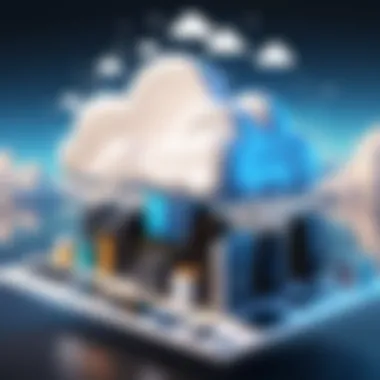

Intro
In today’s rapidly evolving tech landscape, leveraging cloud technology has become vital for organizations looking to maximize efficiency and reduce costs. Among the options available, Linux stands out due to its flexibility, robustness, and the vast array of distributions available. This article delves into how to utilize Linux on cloud platforms without incurring costs, making it a vital resource for decision-makers, IT professionals, and entrepreneurs.
Understanding the varieties of free cloud offerings can seem daunting. However, a deeper dive into the methodologies, installation processes, and optimal use cases for Linux systems will illuminate the path forward. By the end of this guide, readers will be equipped to navigate the complexities of free cloud services while taking full advantage of the powerful capabilities Linux has to offer.
Software Overview
Brief Description of Software
Linux is an open-source operating system kernel first released by Linus Torvalds in 1991. This operating system has grown into a vast ecosystem of distributions, each tailored to meet different needs. The nature of Linux allows it to run on various hardware and be deployed in cloud environments efficiently. With its strong community backing, Linux is also favored for servers and cloud applications.
Key Features and Functionalities
Linux provides a multitude of features that make it particularly suited for cloud environments:
- Open Source: Free to use and modify, promoting innovation and flexibility.
- Security: With its underlying architecture, Linux tends to have fewer vulnerabilities than other operating systems.
- Performance: Its lightweight nature ensures optimal performance in resource-constrained environments.
- Scalability: Easily scalable to meet growing demands in cloud deployments.
- Community Support: A large community facilitates extensive support and resources, mitigating the learning curve for newcomers.
Exploring Free Cloud Options for Linux
Several cloud service providers offer free tiers for their services, which can accommodate Linux deployments. Some notable providers include Amazon Web Services, Google Cloud Platform, and Microsoft Azure. Each has its unique offerings that cater to different use cases.
"The true power of cloud computing lies in its ability to provide scalable resources without the added financial burden."
Installation Process
Installing Linux on a cloud platform typically follows these steps:
- Choose a Cloud Provider: Select a provider offering free tiers suitable for your needs.
- Create an Account: Sign up and verify your account to access services.
- Select a Distribution: Choose a Linux distribution, such as Ubuntu, CentOS, or Debian.
- Launch an Instance: Use the cloud provider's interface to launch a virtual machine with your selected distribution.
- Configure the Environment: Set up the necessary configurations for your Linux instance, ensuring proper security measures are in place.
Security Considerations
Security is paramount when deploying applications in the cloud. Key aspects to consider include:
- Regular Updates: Keep the Linux distribution updated to mitigate vulnerabilities.
- Firewall Configurations: Enable firewalls and restrict unnecessary ports.
- User Access Control: Implement user permissions to limit access to sensitive information.
Optimal Use Cases
Linux’s versatility makes it suitable for various scenarios in cloud computing:
- Web Hosting: Ideal for running web servers due to its performance and reliability.
- Development Environments: Great for testing and development due to its flexibility.
- Database Management Systems: Many databases run efficiently on Linux, making it a great choice.
Preface
The use of Linux on cloud platforms presents a significant paradigm shift in the realms of technology, cost optimization, and operational efficiency. This article dives into the multifaceted advantages of utilizing Linux in cloud computing environments, particularly focusing on the access to free resources. As organizations strive to reduce operational costs while maintaining robust infrastructure, Linux emerges as a compelling solution.
Cloud computing has revolutionized the way businesses deploy services and manage resources. One of its primary benefits is scalability, allowing enterprises to adapt their IT needs promptly. When combined with Linux, this scalability is enhanced by Linux's flexibility and customization options. The open-source nature of Linux further provides an avenue for organizations to experiment without incurring substantial costs.
Furthermore, decision-makers and IT professionals must evaluate their options critically. They can leverage the free tiers provided by major cloud providers. These free offerings often include essential features that help organizations experiment, build, and deploy applications without upfront charges. It is essential to highlight that understanding the specific nature and limitations of these free services is critical in harnessing their full potential.
Throughout this guide, we will explore the core components of Linux, the various cloud computing services that support it, and best practices for setting up and managing Linux on the cloud effectively. The article serves to inform our audience of the strategies, tools, and insights available for the best utilization of free cloud resources while leveraging the robustness of Linux operating systems.
"Free cloud resources for Linux can empower a wide range of projects, from simple websites to complex applications, allowing innovation without financial constraints."
In summary, the integration of Linux with free cloud options offers a wealth of opportunities for organizations willing to embrace technological advancements. Understanding and capitalizing on these trends will facilitate strategic planning and innovation in the competitive digital landscape.
Understanding Linux and Its Advantages
Linux has emerged as a formidable operating system for various computing tasks, especially when deployed in cloud environments. This section aims to clarify why understanding Linux is crucial for leveraging it effectively on the cloud. Its open-source nature, versatility, and robust performance make Linux a suitable choice for numerous applications, ranging from web servers to data analytics.
One of the significant advantages of Linux is its cost-effectiveness. Since Linux is open-source, users can download and modify it without facing licensing fees. This aspect is particularly appealing to startups and small businesses that seek to maximize operational efficiency while minimizing costs. Additionally, Linux offers a wide range of distributions tailored for various uses, allowing users to choose a version that best fits their needs.
Moreover, Linux’s stability and security features make it a reliable option for cloud computing. Regular updates enhance its security posture, protecting it from vulnerabilities. As more organizations migrate to the cloud, the demand for reliable systems has increased, further solidifying Linux’s position in the market.
In this guide, we will explore the core features of Linux and how they compare with other operating systems. Understanding these elements will empower decision-makers and IT professionals to confidently deploy Linux on cloud platforms.
Core Features of Linux
Linux possesses several core features that contribute to its extensive use in cloud environments. Here are some notable attributes:
- Open-Source: Users can inspect, modify, and distribute the source code.
- Stability: Linux systems remain operational without frequent reboots, making them ideal for server environments.
- Security: Built-in protection mechanisms reduce the risk of unauthorized access.
- Customization: Users can tailor the operating system to their liking, creating specific configurations for various applications.
- Supportive Community: A vast community of developers contributes to continuous improvement and support.
In summary, these core features play a critical role in establishing Linux as a preferred operating system for cloud applications.
Linux vs. Other Operating Systems
When comparing Linux to other operating systems like Windows or macOS, several distinguishing factors come to light. First, Linux operates under a philosophy of openness, contrasting sharply with the proprietary nature of many alternatives.
- Cost: Linux is generally free to use, whereas Windows and macOS often require licenses.
- Resource Efficiency: Linux can run on lower-end hardware, which is not always feasible with other operating systems, allowing greater flexibility in cloud deployments.
- Customization and Control: Linux offers greater control over software installations and system configurations, beneficial for technical users.
"Linux offers unparalleled control and customization, essential for advanced users and businesses seeking tailored solutions."
Understanding these differences empowers organizations to make informed decisions based on their specific needs and resources. While other operating systems have their advantages, Linux’s strengths make it particularly suited for cloud environments where performance, efficiency, and cost are paramount.
Overall, gaining insight into Linux and its advantages lays the groundwork for leveraging the full potential of cloud computing. Efforts to integrate Linux into cloud frameworks can lead to improved operational capabilities and innovative solutions.
Overview of Cloud Computing


Cloud computing represents a seismic shift in how computing resources are accessed and utilized. In particular, the intersection of Linux and cloud computing has garnered significant interest among IT professionals and decision-makers. Understanding the cloud is essential for leveraging Linux effectively in this domain. Cloud computing allows users to access services like storage, applications, and computing power over the internet, theoretically improving scalability and efficiency.
What is Cloud Computing?
Cloud computing refers to delivering various services through the Internet, which includes storage, processing, and software. This model of computing allows users to access powerful resources without investing heavily in physical hardware. Notably, it shifts the capital expenditure to operational expenditure, thus allowing companies to allocate their budgets more flexibly. In brief, users do not need to own the infrastructure; they can simply use it as needed, paying only for what they consume.
This approach is ideal for many scenarios, especially for those utilizing Linux systems, as it maximizes resource utilization without upfront costs.
Types of Cloud Services
Cloud computing generally sorts into three main categories. Each type serves different purposes and offers unique benefits:
Public Cloud
The public cloud model provides services over the internet to multiple customers. Key players like Amazon Web Services, Microsoft Azure, and Google Cloud Platform dominate this market. The public cloud is advantageous for small to medium-sized businesses needing reliable yet inexpensive resources.
A notable characteristic of public cloud resources is elasticity. This feature allows organizations to scale up or down quickly in response to workload changes. However, one trade-off is less control over the infrastructure, which might not be ideal for all businesses.
Private Cloud
A private cloud, in contrast, is exclusive to a single organization. This setup provides greater control over the environment, potentially enhancing security and compliance. Organizations with sensitive data often opt for private clouds for better resource management.
The key characteristic of a private cloud is its customizability, as companies can tailor it to meet their specific needs and compliance requirements. However, this flexibility comes at a higher cost, making it less accessible for startups or smaller enterprises.
Hybrid Cloud
The hybrid cloud model blends elements from both public and private clouds, enabling organizations to reap the benefits of both. Companies can keep sensitive workloads on a private cloud while leveraging the scalability of the public cloud for less critical tasks.
This model is particularly useful for those businesses needing to respond rapidly to market changes. The key feature here is integration, allowing seamless data movement between environments. However, managing such an environment can introduce complexity, requiring careful planning and execution to avoid potential pitfalls.
"Understanding the different cloud service models is pivotal for making informed decisions on utilizing Linux in cloud environments, especially if cost is a consideration."
In summary, this section outlines the essence of cloud computing and how its various service models can specifically benefit Linux deployments. Each type offers distinct advantages and considerations, setting the stage for more detailed exploration in this comprehensive guide.
Free Cloud Service Providers for Linux
When considering leveraging Linux in the cloud for free, it's essential to understand the ecosystem of available service providers. Free cloud service providers enable users to access powerful resources without financial constraints, making Linux an attractive option for various applications. Not only do these offerings allow experimentation and development, but they also support small businesses and startups trying to establish their online presence. Understanding these providers is crucial for maximizing Linux’s capabilities while minimizing costs.
Major Players in the Market
Amazon Web Services
Amazon Web Services (AWS) is a prominent provider in the cloud landscape. Its free tier offers a generous selection of services that allows users to explore the power of Linux-based applications. One of the key characteristics of AWS is its extensive toolset and robust infrastructure. This makes it a beneficial choice for developers and businesses alike.
A unique feature of AWS is the Elastic Compute Cloud (EC2), which allows users to quickly deploy and manage virtual servers running Linux. While the overall flexibility and scalability of AWS are advantages, users must be cautious of its complex pricing structure once they outgrow the free tier.
Google Cloud Platform
Google Cloud Platform (GCP) has gained recognition for its user-friendly interfaces and integration with other Google services. The free tier includes a variety of computational resources suitable for running Linux instances. GCP is popular because of its strong support for machine learning and data analytics frameworks, which appeal to many developers.
One unique feature of Google Cloud is the ability to run applications on a global scale with its global load balancer. However, some users may find the documentation a bit lacking in depth for specific technical queries. Despite this, GCP remains a solid choice for those venturing into Linux on the cloud.
Microsoft Azure
Microsoft Azure offers a comprehensive free tier that caters to both Linux and Windows users. This platform stands out for its seamless integration with Microsoft tools, which can be an advantage for organizations already embedded within the Microsoft ecosystem.
Azure's key characteristic is its robust capabilities for enterprise-level applications. The Azure App Service allows users to host web applications on Linux, streamlining the deployment process. However, prospective users should be aware of its learning curve and potential costs associated with scaling up beyond the free offerings.
Emerging Free Alternatives
Oracle Cloud Free Tier
Oracle Cloud Free Tier provides resources tailored for running Linux without any financial commitment. Its key characteristic is its always-free resources, which include compute and storage options. This approach makes it an appealing choice for individuals learning about cloud technologies or small startups.
A unique feature of the Oracle Cloud Free Tier is the access to Oracle’s autonomous database, which can be of great use for developers. The limitation, however, lies in the service’s limited range compared to more established providers, which might deter more experienced developers.
Ionos Free VPS
Ionos Free VPS is another alternative worth considering for those looking to run Linux applications. It distinguishes itself by providing a free virtual private server setup. This is a significant advantage for users needing dedicated resources and control.
The flexibility to install any Linux distribution enhances its appeal. That said, it might not provide the scalability features of larger clouds, making it less suitable for enterprises that expect rapid growth.
Alibaba Cloud Free Offering
Alibaba Cloud's Free Offering is especially beneficial for users in Asia and those looking to explore cloud solutions in that region. The platform offers a straightforward way to run Linux applications with access to a variety of services.
The key characteristic of Alibaba Cloud is its global bandwidth at competitive pricing. Conversely, its documentation and community support may not match that of larger counterparts, which can present challenges for less experienced users.
"The right free cloud service provider can significantly enhance your Linux deployment experience, whether for personal projects or business applications."
Choosing a suitable free cloud service provider for Linux means considering personal needs, technical skills, and long-term goals. It is an essential step toward effectively leveraging the power of Linux in a cloud environment.
Setting Up Linux on Cloud
Setting up Linux on cloud computing platforms is a critical aspect of utilizing the inherent strengths of both Linux systems and cloud technologies. This section outlines the significance of the setup process and the advantages it brings.
By choosing to run Linux on the cloud, users can leverage its flexibility, security, and efficiency while minimizing infrastructure costs. A significant benefit here is scalability; cloud resources can adapt to fluctuating demands with ease. Further, cloud environments foster collaboration, allowing for remote access and management from various locations.
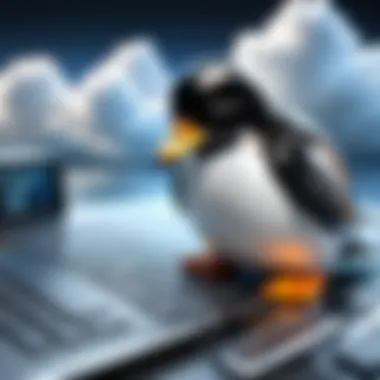

Nevertheless, establishing a Linux system in the cloud does require careful consideration of several elements. It's necessary to choose the right cloud provider, understand system configurations, and apply best practices for installation.
"Setting up Linux correctly in the cloud optimizes performance and security, paving the way for successful project execution."
Step-by-Step Installation Guide
To begin with, the installation of Linux on a cloud platform may appear daunting, but it follows a logical sequence. The first step is selecting an appropriate cloud service provider. Services like Amazon Web Services or Google Cloud Platform offer comprehensive tools for deployment.
Once you have selected a provider, you can follow these steps:
- Create an Account: Start by registering for an account with the chosen provider. Most of them offer easy signup with a free tier.
- Select an Instance Type: Choose the type of instance that meets your requirements. Consider CPU, memory, and storage options.
- Choose an Operating System: Most platforms present several Linux distributions, such as Ubuntu or CentOS. Select one that suits your familiarity and goals.
- Configure Settings: Configure networking options, security groups, and access controls to ensure your instance is secure upon creation.
- Launch the Instance: After reviewing your configurations, launch the instance and wait for it to initialize.
- Access Your Device: Use SSH or another access method provided by the cloud service to connect to your new Linux instance.
Configuration Best Practices
Once Linux is installed, the next step is configuring the system. Proper configuration can significantly enhance performance and security. Here are some best practices:
- Update the System: Run immediate updates after installation using commands like and . This protects against vulnerabilities.
- Configure Firewalls: Ensure firewalls are set up correctly to restrict unauthorized access. Tools like can be useful here.
- Establish User Permissions: Avoid using root for daily operations. Instead, create specific user accounts with defined permissions.
- Backup Your Data: Implement regular data backups. Using tools like or cloud provider backup solutions enhances data security.
- Monitor Resource Usage: Utilize monitoring tools to track system performance and resource utilization. This helps in optimizing costs and performance over time.
By adhering to these practices, users can ensure that their Linux system on the cloud is both efficient and secure.
Security Considerations
When deploying Linux on cloud platforms, security is a primary concern. As operations shift to the cloud, it is crucial to understand the landscape of potential threats. Cloud environments introduce unique vulnerabilities that can compromise sensitive data and system integrity.
A thorough exploration of security considerations helps in shaping a robust strategy against attacks and breaches. Organizations leveraging cloud services must be aware of their environment, the data they handle, and the risks involved in cloud computing. Understanding these dynamics aids in better decision making, minimizing incidents, and safeguarding important assets.
Understanding Threats in the Cloud
Cloud environments face a variety of threats, and recognizing them is the first step toward securing deployments.
Some of the key threats include:
- Data Breaches: Unauthorized access to sensitive data can result from poor access controls or vulnerabilities in applications. This is a significant concern for businesses that handle personal information or intellectual property.
- Misconfigurations: Often, cloud services offer various configurations. An improperly configured system can expose sensitive information or resources. This is a common cause of data leaks in cloud computing.
- Malware Attacks: Malware can infiltrate cloud services through various methods, including phishing emails and vulnerabilities in third-party software. As cloud environments grow, so does the attack surface.
- DDoS Attacks: Distributed Denial of Service can take cloud services offline, impacting accessibility and performance. This is especially detrimental for businesses that rely on uptime.
- Insider Threats: Internal actors, whether malicious or negligent, can inadvertently compromise systems. Their access to sensitive data necessitates stringent monitoring and access controls.
Understanding these threats allows organizations to proactively design security measures, ensuring their Linux deployments are safe from a spectrum of attacks.
Best Practices for Securing Linux Deployments
Implementing effective security measures is key to protecting Linux systems in the cloud. Here are several best practices:
- Use Secure User Authentication: Enforce the use of strong passwords and multi-factor authentication. This adds layers of security, making unauthorized access difficult.
- Regular Software Updates: Keep Linux distributions and applications up-to-date to patch vulnerabilities. Using package managers like APT or YUM helps in easily applying updates.
- Deploy a Firewall: Utilize firewalls to filter incoming and outgoing traffic. Tools like iptables or UFW can be configured to restrict unwanted access to services.
- Regular Backups: Regularly back up data to avoid loss due to attacks or failures. Store backups in a separate, secure location, ideally outside of the primary cloud provider.
- Monitoring and Logging: Implement logging for system operations and user access. Monitoring tools can help detect suspicious activities, allowing for timely responses to potential threats.
- Limit Permissions: Follow the principle of least privilege by restricting user permissions to only those necessary for their roles. This minimizes potential damage from compromised accounts.
Remember: Security is not static. Adapt to new vulnerabilities and continuously improve your security posture.
In summary, recognizing the threats posed by the cloud and implementing strategic best practices are indispensable in securing Linux deployments. By prioritizing security considerations, decision-makers can ensure robust protection of their resources.
Common Use Cases for Linux on Cloud
The adoption of Linux on cloud platforms has increased significantly over the years. This section explores the common use cases for deploying Linux in cloud environments. Understanding these use cases can help software advisors and decision-makers choose suitable options according to their specific needs and operational requirements. The flexibility, scalability, and cost-effectiveness of Linux make it an ideal choice for various applications in cloud computing.
Web Server Hosting
Web server hosting is a prevalent use case for Linux on cloud computing platforms. Many organizations prefer Linux-based servers due to their stability, security, and open-source nature. With cloud environments, scaling up or down based on traffic is easy. This prevents unnecessary expenses while ensuring optimal resource use.
Key benefits include:
- Cost Efficiency: Linux is free, reducing overhead costs compared to proprietary software.
- Customization: Users can configure systems to meet their specific needs.
- Performance: Linux servers often outperform other operating systems in handling high-traffic websites.
Common technologies used for web hosting include Apache, Nginx, and PHP. Many of these tools are optimized for use in Linux and leverage cloud capabilities for better performance and reliability.
Application Development and Testing
Another important use case is application development and testing. Linux environments enable developers to create, test, and deploy applications efficiently. The abundance of development tools available makes Linux an ideal platform for many software development projects.
Factors to consider are:
- Availability of Tools: Many programming languages and frameworks are readily available on Linux.
- Rapid Provisioning: Cloud services allow for the quick set up of development and testing environments.
- Collaboration: Using Linux promotes collaboration among teams as most open-source tools can be shared universally.
Teams can use Docker and Kubernetes on Linux to create containerized applications, enhancing deployment agility and testing environments.
Data Analytics
Data analytics is becoming increasingly crucial for businesses that want to make data-driven decisions. Linux provides a robust environment for handling large datasets and performing complex computations. Its performance and reliability make it a preferable choice among data analysts and data scientists.
Important considerations include:
- Scalability: Cloud services enable users to scale resources as data needs grow.
- Open Source Tools: Many data analysis tools like Apache Hadoop, and R are available for Linux.
- Cost-Effective Solutions: By leveraging free tiers of cloud services, organizations can perform significant analytics without incurring substantial costs.
Cost Management Strategies
Cost management is a vital aspect for anyone leveraging cloud-based Linux solutions. With the plethora of free offerings available, understanding how to effectively manage expenses can mean the difference between a seamless experience and unexpected charges. Effective cost management strategies enable users to maximize their resources without overspending. It ensures that individuals and organizations can fully benefit from the capabilities that cloud platforms offer while remaining aware of their usage patterns.
Monitoring Usage and Expenses
Monitoring usage and expenses is crucial to prevent exceeding the potential limits of free services. Many popular platforms like Amazon Web Services, Google Cloud Platform, and Microsoft Azure offer dashboards that provide insights into service usage and associated costs. By regularly checking these metrics, users can take proactive measures to adjust their use patterns before incurring fees.
"The key to maintaining zero-cost operations while using cloud services lies in constant vigilance and awareness."
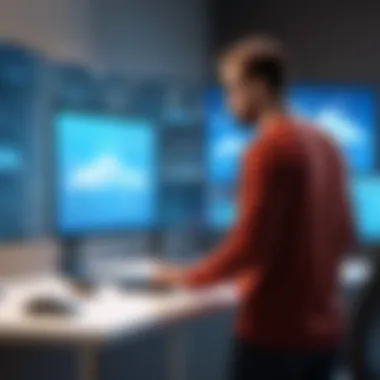

- Utilizing Built-in Tools: Most cloud providers offer tools or services that can be integrated to automate the process of tracking usage. Google Cloud, for instance, has native tools for monitoring usage for its free tier. Similarly, AWS provides billing alerts that notify users when an application approaches a defined spending threshold.
- Setting Budgets: Establishing a budget is essential. Many cloud providers allow users to set spending limits. These functional features can help create boundaries, thus reducing the likelihood of unexpected costs.
- Regular Reviews: Conducting a monthly review of usage and expenses can illuminate spending habits. Users may discover underutilized resources or workloads that can be optimized or removed. This ongoing assessment will promote better allocation of resources, keeping overall costs down.
Maximizing Free Tier Benefits
Maximizing the benefits associated with free tiers can lead to significant savings while still providing necessary tools and resources. Each platform has its specific offerings, and understanding these can position users to fully utilize them without costs.
- Understand the Limits: Familiarize yourself with the service limits of each chosen platform. For example, if using Oracle Cloud Free Tier, it provides certain usage thresholds, such as computational power and storage. Keeping your usage within these bounds ensures that you remain within the free tier.
- Consolidate Workloads: By combining multiple smaller workloads into a more significant operation, users can utilize offered resources more efficiently. For instance, rather than spawning multiple small instances that may individually fall under the free tier limit, creating a larger instance that still qualifies for a free offering can ensure better resource use.
- Leverage Discounts and Promotions: Some providers have various promotions or offers that can extend the free service period. Staying updated on announcements from services like Alibaba Cloud can yield opportunities to keep your expenses at bay.
Troubleshooting Linux on Cloud
Troubleshooting Linux on cloud platforms is a crucial aspect of maintaining and optimizing your workflow. Issues may arise from various sources, including misconfigurations, network problems, or compatibility issues. Understanding how to identify and resolve these common challenges can save time and resources, ultimately leading to more efficient operations.
Effective troubleshooting relies on a systematic approach. First, maintaining awareness of the common issues that may occur when deploying Linux in a cloud environment is essential. Then, being familiar with the solutions for these problems ensures a smoother experience for users. Additionally, leveraging available support systems and community resources can significantly enhance the troubleshooting process.
Common Issues and Solutions
When working with Linux on the cloud, several common issues may surface. Recognizing them can ease the troubleshooting process. Here are a few:
- Connection Failures: Users might experience difficulty accessing their instances. This can often be resolved by checking the security group settings and ensuring that the required ports are open.
- Performance Issues: Instances may run slower than expected. Monitoring system resources, such as CPU and memory usage, can reveal whether resource limits are being hit. Upgrading instance types or optimizing application performance can address these issues.
- Configuration Errors: Misalignment in software settings could lead to malfunctions. Verifying configurations against documentation for specific applications can help identify missing or incorrect parameters.
- Software Compatibility: Some applications may not work properly on certain Linux distributions. Checking compatibility lists and ensuring that the right dependencies are installed can alleviate this challenge.
Each problem presents an opportunity to learn and adapt, enhancing your skills in managing Linux in a cloud environment.
Accessing Support and Community Resources
When users encounter obstacles in their journey using Linux on the cloud, having robust support channels is vital. Here are ways to access such resources:
- Official Documentation: Providers like Amazon Web Services, Google Cloud Platform, and Microsoft Azure offer extensive documentation covering best practices, configuration guides, and troubleshooting steps. These resources are invaluable for solving specific issues.
- Community Forums: Platforms such as Reddit and specialized subreddits feature discussions on common challenges. Engaging with these communities can yield practical advice and solutions based on real-world experience.
- Support Tickets: Most cloud providers offer customer support through ticketing systems. Submitting a detailed request can provide assistance from experts familiar with the platform's nuances.
- Local User Groups: Finding or forming user groups can facilitate connections with peers facing similar challenges. Collaborating and sharing experiences can lead to faster resolutions and deeper insights.
Building a solid troubleshooting strategy allows for continuity and stability in your Linux cloud environment.
By understanding common issues and leveraging support resources, users can significantly enhance the reliability and efficiency of their Linux deployments in the cloud.
Future of Linux on Cloud
The future of Linux on cloud platforms is a topic of considerable importance for decision-makers and IT professionals. As companies increasingly migrate to cloud solutions, understanding how Linux can thrive in this environment becomes essential. Linux, known for its stability and efficiency, lends itself well to cloud operations. This adaptability not only maximizes resource utilization but also reduces costs in a cloud-first strategy. Moreover, the open-source nature of Linux fosters continuous innovation which aligns seamlessly with the evolving requirements of cloud computing.
Emerging Trends
In the next few years, several trends are expected to shape the landscape of Linux on cloud platforms.
- Containerization: Technologies like Docker and Kubernetes are gaining traction. These allow developers to deploy applications quickly and efficiently on cloud environments.
- Serverless Computing: This model enables users to run code without managing servers, simplifying deployment and scaling.
- Edge Computing: As IoT devices proliferate, processing data on the edge rather than in centralized data centers will become prominent. Linux servers will be pivotal in this framework.
- Enhanced Automation: Automation tools are increasingly being integrated with Linux systems to manage, deploy, and monitor cloud resources with minimal human intervention.
- Focus on Security: As cyber threats evolve, there will be renewed emphasis on security measures tailored for Linux cloud deployments.
By staying attuned to these trends, organizations can capitalize on the strengths of Linux in a cloud setting, ensuring they remain competitive and agile.
Innovations in Free Offerings
The availability of free offerings for Linux on cloud platforms is expanding rapidly and holds significant promise for individuals and businesses alike.
- Expanded Free Tiers: Major providers like Amazon Web Services and Google Cloud Platform have enhanced their free tiers, allowing users to experiment with Linux systems without financial commitment.
- Education and Community Support: Providers are investing resources in educational content and community support specifically for Linux environments. This fosters a more robust learning environment for newcomers.
- Development Tools: There are growing numbers of tools available for free that cater to Linux users in cloud spaces. This includes IDEs, version control systems, and CI/CD pipelines that ease application development and deployment.
- Increased Collaboration: Open-source projects are seeing more collaboration within the cloud community, leading to innovative solutions tailored for Linux users on cloud platforms. Through platforms like GitHub, developers can contribute to projects that enhance the Linux cloud experience.
- Cross-Platform Capabilities: New innovations are allowing better compatibility between different operating systems, making it easier to integrate Linux with other cloud-based services and applications.
In summary, the future of Linux on cloud platforms appears bright, characterized by emerging trends that enhance efficiency and capabilities. Innovations in free offerings provide accessible pathways for users to explore these advancements without incurring costs.
Closure
Key elements discussed include the diverse options for deploying Linux in the cloud, from major cloud service providers like Amazon Web Services to emerging alternatives such as Oracle Cloud Free Tier. The insights on installation and configuration offer a practical roadmap for decision-makers to harness the power of Linux effectively.
Moreover, the significant focus on security considerations underscores the importance of safeguarding data in cloud settings. By emphasizing best practices for securing Linux deployments, organizations can mitigate risks associated with cloud computing, establishing a streamlined approach to technology integration.
The article also highlights various use cases pertinent to Linux on the cloud, demonstrating its versatility in areas like web server hosting and data analytics.
"Leveraging Linux on the cloud allows for enterprise-level advantages at minimal costs, paving the way for innovation and efficiency."
From cost management strategies that help in monitoring expenses to troubleshooting insights, the comprehensive palette of resources provided ensures that readers can navigate potential complexities with confidence.
Ultimately, this guide serves as a valuable reference for all decision-makers and IT professionals aiming to maximize their operational capabilities while minimizing expenditures. The collective knowledge presented throughout this article encourages informed decisions that align with both short-term needs and long-term goals. By leveraging Linux on the cloud for free, professionals can drive their agendas forward, optimizing their processes and achieving operational excellence.
Resources for Further Reading
The section titled Resources for Further Reading plays a pivotal role in enhancing the understanding and applicability of Linux on cloud platforms for free. Providing quality resources allows readers, particularly IT professionals and decision-makers, to delve deeper into the subject matter. This guide not only offers practical knowledge but also serves as a springboard for further exploration.
Importance of Further Resources
In today’s rapidly evolving tech landscape, staying updated is crucial. The resources listed can help readers maintain and enhance their knowledge of Linux and cloud computing. These materials complement the core content by offering diverse insights and perspectives. Some of the benefits include:
- Diverse Perspectives: Resources can present different angles on cloud technology and Linux, which is essential for Critical thinking and informed decision-making.
- Up-to-Date Information: Technology shifts swiftly. Engaging with current literature ensures that professionals are aware of the latest developments, tools, and best practices.
- Practical Applications: Further readings often contain real-world examples and case studies that illustrate how concepts are applied in practical scenarios, enhancing the learning experience.
- In-Depth Analysis: More detailed texts allow for a comprehensive understanding of complex topics, which can empower decision-making processes in organizational contexts.
Considerations When Using Resources
While accessing further materials, it is crucial to select credible and relevant sources. Here are some considerations:
- Verify Source Credibility: Stick to recognized platforms, such as Wikipedia, Britannica, or well-reviewed industry-specific articles.
- Tailor to Your Needs: Different fields may require specific types of information. Ensure that the resources align with the reader’s particular interests or job requirements.
- Cross-Reference: Use multiple sources to cross-verify information, especially in a complex area like cloud computing.
Key Resources to Explore
Here are some valuable materials and links:
- Linux Documentation Project: Extensive guidelines and manuals for various Linux distributions.
- Cloud Academy: Offers courses on cloud services and Linux.
- Reddit Subforums: Engaging with community discourse on platforms like reddit.com can provide real-time insights and peer advice.
- Cloud Service Providers Documentation: Each major provider, like Amazon Web Services or Google Cloud, offers detailed documentation on Linux installations and best practices.
"As cloud technologies advance, continuous learning becomes a key asset for professionals looking to stay ahead in their fields."
Encouraging readers to further investigate these resources fosters a culture of continual growth and understanding. With knowledge evolving every day, having a directed approach to research can lead to robust utilization of Linux in cloud computing practices in an organization. Such insights not only improve technical competence but also contribute to strategic decisions that can drive tech-forward initiatives in the digital economy.
This final section underscores the value of ongoing education in tech, making the Resources for Further Reading a cornerstone of any comprehensive guide.







