Comprehensive Guide to Web Document Management Systems


Intro
In the contemporary digital landscape, effective document management is crucial for organizations striving to maintain efficiency amid increasing volumes of data. Web Document Management Systems (WDMS) have emerged as essential tools that empower businesses to manage documents seamlessly. This article delves into the intricacies of WDMS, addressing important components, unique functionalities, and the strategic advantages they offer. It also investigates challenges that organizations may face during implementation and offers guidance on selecting the most appropriate system for specific business needs.
Software Overview
Brief Description of Software
Web Document Management Systems are software solutions designed to centralize the storage, retrieval, and management of electronic documents. These platforms facilitate collaborative workflows and streamline administrative tasks. By operating over the internet, WDMS allows users to access documents from multiple locations, ensuring flexibility and convenience.
Key Features and Functionalities
Understanding the core features of WDMS is integral to determining their value for an organization. Here are some of the primary functionalities:
- Centralized Document Storage: Organize and store documents in a uniform repository, reducing redundancies and improving searchability.
- Version Control: Maintain a history of document revisions, ensuring that all users are accessing the most up-to-date information.
- User Access Management: Control who can view or edit documents to enhance security and privacy.
- Collaboration Tools: Support teams in working together by allowing multiple users to edit and comment on documents in real-time.
- Integration Capabilities: Connect with existing software tools, such as CRM or project management systems, to create a seamless workflow.
"Adopting a web document management system can significantly enhance productivity and reduce operational costs."
Detailed Comparison
Comparison with Competitors
To facilitate informed decision-making, it’s essential to compare WDMS products against competitors. Tools such as Microsoft SharePoint, Google Workspace, and Dropbox Business each offer unique advantages and challenges. Organizations must assess specific business requirements against the strengths and weaknesses of these options.
Pricing Structure
When evaluating WDMS options, it is important to consider the pricing structures, which vary significantly across providers. Some platforms offer subscription-based pricing, while others may charge a one-time fee or require additional fees for advanced features. Understanding these costs ensures organizations allocate budget efficiently.
Prolusion to Web Document Management Systems
Web Document Management Systems (WDMS) have emerged as essential tools for organizations seeking to streamline their document handling processes. These systems not only facilitate the storage and organization of documents but also improve accessibility, enhance collaboration, and ensure compliance. As businesses evolve, the need for effective document management becomes increasingly pertinent.
Definition and Purpose
A Web Document Management System is a software platform designed to capture, manage, store, and track electronic documents and images of paper-based information. The primary purpose of WDMS is to replace traditional paper-based systems with digital solutions. This transition is vital as organizations aim to reduce time spent on document retrieval and improve collaboration among team members. A robust WDMS integrates workflows that assist in organizing files in a manner that enhances user experience. It supports various file formats, enabling users to manage diverse types of content efficiently.
Moreover, these systems often include features such as version control, which helps maintain an accurate history of document revisions. This capability is crucial for ensuring that teams are working from the most current resources. By providing secure access controls, WDMS also significantly reduce the risk of unauthorized access to sensitive information.
Historical Context and Evolution
The evolution of document management systems can be traced back to the early days of computing when businesses relied heavily on physical filing systems. As technology advanced, organizations began adopting simple electronic filing systems. However, these were often fragmented and lacked the robust functionalities required by evolving business needs.
The introduction of the internet revolutionized document management, paving the way for web-based solutions. Initially, these systems were basic, focusing primarily on document storage. Over time, they have integrated complex features like automated workflows, mobile access, and cloud storage. This shift not only enhanced accessibility but also allowed for real-time collaboration among users across different locations.
Today, leading WDMS are equipped with advanced technologies such as artificial intelligence, which improves document classification and retrieval. The continuous evolution of these systems mirrors the changing landscape of business operations, emphasizing the necessity of efficient and secure document management solutions in modern organizations.
"The future of work is not about fitting into an established system, but about creating new systems that drive greater efficiency and innovation."
Understanding these principles is crucial for decision-makers, IT professionals, and entrepreneurs looking to adopt or improve their document management practices. Recognition of the historical context provides insight into current functionalities as well as future advancements in this field.
Key Features of Web Document Management Systems
The realm of web document management systems is equipped with various capabilities that enhance organizational efficiency and productivity. By leveraging these key features, businesses streamline their document workflows and improve access to vital information. This section delves into the essential elements of these systems, highlighting benefits and considerations that inform effective implementation.
Centralized Document Storage
At the core of any web document management system is centralized document storage. This feature allows organizations to store all documents in a single location, accessible from any device with internet connectivity. The significance of this capability cannot be overstated. It promotes consistency and reduces the chances of document version conflicts. Without a centralized storage, files may exist in silos, making them difficult to find and increasing the risk of outdated information being utilized.


Centralized document storage ensures that everyone in the organization is aligned with the most current documents. It can lower operational costs by minimizing storage space requirements and reducing time spent searching for files. By implementing this feature, businesses can foster a culture of accountability where document access is controlled and monitored effectively.
Version Control and Tracking
Version control is another critical feature of web document management systems. This ensures that all changes made to documents are recorded systematically. In collaborative environments, where multiple users may interact with a single document, the ability to revert to previous versions is invaluable. It provides a safeguard against accidental deletions or unwanted alterations.
Document tracking complements version control by providing insights into who accessed or modified a document and when these actions occurred. This level of transparency is essential for maintaining compliance with regulations and standards in many industries. Organizations can utilize this feature to establish accountability within teams, ensuring that all changes are traceable and verifiable.
Access Control and Security
Access control and security are paramount in today's digital landscape. Web document management systems are designed to protect sensitive information from unauthorized access. This feature allows administrators to set permissions that dictate who can view, edit, or share documents. Effective access control not only secures proprietary information but also helps organizations comply with data protection regulations.
Furthermore, many systems utilize encryption and secure protocols to safeguard data during transmission and storage. Implementing robust security measures not only builds trust with clients and stakeholders but also ensures business continuity in case of data breaches. This aspect of document management cannot be overlooked, as the cost of a data breach often far exceeds the investment in security measures.
Integration with Other Tools
The ability to integrate with other software tools is a crucial feature of web document management systems. Modern organizations utilize a variety of applications for project management, communication, and customer relationship management. A web document management system that integrates seamlessly with these tools enhances overall efficiency. For example, integration with project management tools allows teams to attach relevant documents directly to tasks, fostering a more cohesive workflow.
Such integration capabilities also enable automated workflows, where documents can move between applications without manual intervention. This reduces the risk of human error and streamlines processes, allowing employees to focus on more strategic tasks. When considering a web document management system, examining its integration options is vital to ensuring it fits within the existing tech ecosystem of the organization.
Benefits of Using Web Document Management Systems
In today’s rapidly evolving business environment, a web document management system can reshape how organizations handle documents. They offer substantial benefits, enhancing productivity and operational efficiency. The following sections highlight key advantages that clearly illustrate why businesses should consider implementing these systems.
Enhanced Collaboration
Web document management systems significantly improve collaboration across teams. They provide a centralized platform for storing documents, making it accessible from various locations. This accessibility means team members can work together in real-time on shared documents, irrespective of their physical locations.
Additionally, features such as commenting and version history allow coworkers to provide feedback directly within documents. This reduces misunderstandings and clarifies project expectations. The integration of collaborative tools fosters a culture of teamwork, which can lead to faster project completion and higher quality outputs.
"Collaboration is about sharing knowledge and insights; it fosters innovation and creativity."
Improved Compliance and Audit Trails
Compliance with industry regulations is crucial for any organization. Web document management systems streamline this process. They maintain comprehensive audit trails that document every action taken on files. This includes who accessed the document, what changes were made, and when these actions occurred.
Such records are invaluable, particularly during audits or when legal issues arise. Furthermore, many systems offer built-in compliance features that ensure documents adhere to regulatory standards, reducing the risk of potential fines or legal challenges. Having this level of documentation not only strengthens compliance efforts but also enhances overall trust in the organization’s operations.
Reduction in Physical Storage Costs
Implementing a web document management system significantly reduces physical storage costs. Traditional paper-based filing systems require physical space, which can be costly over time. Storing large volumes of documents in offline formats leads to additional expenses, including filing cabinets, printing supplies, and even administrative labor for managing physical files.
By converting documents into digital formats, companies can eliminate these costs. Cloud storage and electronic document management reduce the reliance on physical storage entirely. Additionally, businesses gain flexibility, as digital files can be scaled easily without requiring extra physical space. The transition not only saves space and money but also promotes a more sustainable and eco-friendly approach to document management.
Challenges in Implementing Web Document Management Systems
Implementing a Web Document Management System (WDMS) is often a complex undertaking. Organizations face multiple challenges that can hinder adoption and effectiveness. Understanding these challenges is crucial to ensure a smooth transition and to maximize the benefits of a WDMS. This section highlights key issues, including user resistance, integration complications with existing legacy systems, and data migration risks.
User Resistance and Change Management
One of the primary obstacles in implementing a WDMS is user resistance. Employees may feel apprehensive about transitioning from familiar processes to a new digital system. This reluctance can stem from a lack of understanding of the new system's capabilities or fear of job displacement.
Successful change management strategies are essential in addressing these concerns. Involve users early in the process. Offer training sessions that not only showcase system features but also discuss the advantages of using a WDMS. Ensuring users feel heard during implementation can enhance their buy-in.
Communication is key. Regular updates about the transition process can alleviate fears and highlight the improvements that the system brings to daily tasks.
Integration Issues with Legacy Systems
Another substantial challenge involves the integration of the WDMS with existing legacy systems. Many organizations rely on older software that may not easily connect with modern solutions. This can lead to data silos, where information is trapped in incompatible systems, making it difficult to achieve a cohesive document management approach.
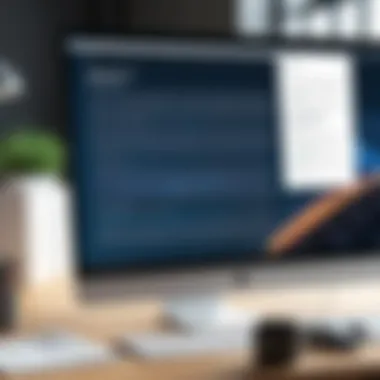

A well-thought-out integration strategy is vital. Organizations must assess their current technological landscape thoroughly. They should consider whether a gradual phase-out of legacy systems is possible or if hybrid solutions can be implemented. In some cases, engaging with third-party integration services might provide the necessary expertise to facilitate a smoother transition.
Data Migration Risks and Concerns
Data migration presents another significant challenge during the implementation of a WDMS. Organizations must transfer vast amounts of existing data into the new system. If not managed properly, this can result in data loss, corruption, or inaccessibility. Moreover, maintaining data integrity during this migration is critical for both operational efficiency and compliance requirements.
Planning is essential. Conduct thorough pre-migration audits to identify what data needs to be moved. Create a detailed migration plan that includes backup strategies and testing phases to ensure data accuracy. Finding a reliable vendor with a solid record in data migration can also ease this process.
"Embracing the challenges faced during the implementation of a WDMS can pave the way for a more efficient document management process and increased organizational productivity."
By acknowledging these challenges, organizations can take proactive steps to mitigate risks and facilitate a successful implementation of their Web Document Management System.
Criteria for Selecting a Web Document Management System
Selecting the right web document management system (WDMS) is crucial for the efficiency and effectiveness of organizational operations. A well-suited system can streamline document workflows, enhance collaboration, and improve information retrieval. Poor selection can lead to wasted resources and frustration among users. Therefore, understanding the key criteria for selection is essential for decision-makers and IT professionals.
Scalability and Flexibility
Scalability is a vital criterion that pertains to a system's ability to grow with the organization. As businesses expand, their document management needs often change. A scalable system can accommodate increased data volume, additional users, and evolving functionalities without requiring a significant overhaul. Flexibility in design and functionality allows organizations to tailor the system to specific operational requirements. This can prevent businesses from becoming locked into a rigid solution that may no longer fit their needs down the line.
Key factors regarding scalability and flexibility include:
- User growth: Can the system handle an increasing number of users?
- Document capacity: Does it support vast volumes of documents?
- Customization options: How easily can the system be adapted to unique workflows?
User Experience and Interface Design
The user experience (UX) is essential for the successful adoption of any web document management system. If a system is difficult to navigate, users are less likely to utilize it effectively. A clean, intuitive interface can facilitate quicker onboarding and proactive engagement with the system. Furthermore, responsive design is also critical; users need to access documents across multiple devices with ease.
Consider the following elements of UX and interface design:
- Intuitiveness: Is the navigation straightforward?
- Consistency: Does the design maintain uniformity throughout?
- Accessibility: Can users easily find and retrieve documents?
Customer Support and Service Levels
Customer support can significantly impact the overall user experience with a web document management system. Users who encounter issues may find themselves frustrated, leading to decreased productivity. Systems that offer robust customer support, including responsive service teams and comprehensive training resources, often see increased satisfaction among their users.
When evaluating customer support, consider these aspects:
- Available channels: Are support options available through chat, email, or phone?
- Response times: How quickly does customer support respond to inquiries?
- Training resources: Are there guides, webinars, or help centers available for users to learn at their own pace?
A well-chosen web document management system acts not just as a tool, but as a strategic partner in driving organizational efficiency.
Overall, these criteria help to ensure that the selected web document management system aligns with organizational goals and fosters a productive environment. The deliberation over these elements provides a comprehensive framework for making informed decisions in this vital area.
Comparative Analysis of Leading Web Document Management Systems
In the modern digital landscape, choosing the right web document management system is crucial for operational success. A comparative analysis provides valuable insight, helping decision-makers identify which system aligns best with their organizational needs. By assessing various systems side by side, organizations can make informed decisions based on key features, user needs, and potential return on investment. This section focuses on the evaluation of popular vendors, cost-benefit assessments, and the importance of user reviews.
Evaluation of Popular Vendors
A thorough evaluation of popular vendors lays the foundation for effective decision-making. Each vendor offers distinct features and capabilities that cater to different business requirements. For instance, some systems such as DocuWare might excel in document capture and automation, while M-Files focuses on metadata-driven organization.
- Laserfiche is known for its strong workflow automation tools.
- SharePoint integrates seamlessly with other Microsoft products, making it favorable for those in the Microsoft ecosystem.
- Dropbox Business offers user-friendly sharing options and collaboration tools.
It is essential to assess not just the functionality but also the vendor's reputation and support services. A well-rounded evaluation allows organizations to determine which systems offer the most value and reliability for their specific needs.
Cost-Benefit Assessment
Conducting a cost-benefit assessment permits organizations to weigh the financial implications of adopting a particular web document management system against the potential benefits. Costs can include software licenses, implementation fees, and ongoing maintenance expenses. On the other hand, benefits encompass increased productivity, improved collaboration, and lessened compliance risks.


When evaluating the costs:
- Consider both direct (licensing fees) and indirect costs (training, support).
- Analyze the system’s scalability and how it can grow with the organization, potentially mitigating future costs.
In contrast, benefits should focus on outcomes like:
- Reduced time spent searching for documents.
- Enhanced data security measures.
- Streamlined workflows leading to increased efficiency.
By determining a clear return on investment, organizations can better justify their spending to stakeholders.
User Reviews and Case Studies
User reviews and case studies provide practical insights that can be more telling than typical product descriptions. They help prospective users understand real-world applications and the challenges faced during implementation. Reviews often highlight both strengths and weaknesses, which is essential for setting realistic expectations.
For example, a case study involving Alfresco might showcase how a healthcare organization improved document management by 30%, while a review on Box may reveal difficulties in user adoption at a large corporation. Key points to focus on include:
- Overall satisfaction ratings from users.
- Specific use cases demonstrating how the software solved particular issues.
- Notable challenges encountered and how they were mitigated.
"Understanding how a product performs in the wild is often more important than its listed features."
Future Trends in Web Document Management Systems
The significance of understanding future trends in web document management systems cannot be overstated. As organizations evolve, they increasingly lean on technology aimed at enhancing efficiency. Recognizing trends prepares businesses for opportunities and challenges that come with advancements in the digital landscape. Three notable areas are shaping the future: the integration of artificial intelligence and automation, the rise of cloud-based solutions, and the proliferation of mobile document management trends. Each plays a critical role in transforming how documents are managed and accessed.
Artificial Intelligence and Automation
Artificial intelligence is revolutionizing document management systems. By implementing AI, organizations can automate repetitive tasks such as file classification and data extraction. This minimizes the burden on employees, allowing them to focus on strategic initiatives rather than mundane tasks. For instance, AI can enhance search functionalities, making it easier for users to locate documents rapidly. Additionally, machine learning algorithms improve over time, leading to smarter recommendations for document retrieval and management.
There is also potential for AI to bolster compliance. Businesses can swiftly identify areas needing attention through intelligent monitoring. This reduces the risk of errors or information mismanagement, crucial in heavily regulated industries. Adopting AI in web document management systems signifies embracing a forward-thinking approach, positioning businesses to stay competitive.
Cloud-Based Solutions and Accessibility
Cloud technology has fundamentally changed document storage and management. Solutions like Google Drive and Microsoft OneDrive demonstrate the power of cloud-based systems. These platforms offer scalable storage, which adapts to organizational needs seamlessly. This flexibility is essential for growing businesses that require efficient scaling without investing in physical infrastructure.
Accessibility is another hallmark of cloud-based solutions. Teams can access documents from virtually anywhere with an internet connection. This is vital for remote work, which has become a standard for many organizations. Moreover, the ease of collaboration increases as teams can work on documents simultaneously, facilitating real-time updates and reducing version control issues. In essence, the shift to cloud-based document management systems reflects a broader trend of increased connectivity and flexibility in how organizations operate.
Mobile Document Management Trends
The prominence of mobile devices cannot be ignored. As smartphones and tablets continue to gain traction, mobile document management systems have become essential. Employees often seek to perform tasks on-the-go. Solutions that optimize document access and conversion for mobile use are increasingly important.
Mobile document management allows users to view, edit, and share documents directly from their devices. This enhances productivity, enabling swift decision-making. Furthermore, organizations adopting mobile solutions project a modern, adaptable image, which can be attractive to potential talent.
In summary, the future of web document management systems will be characterized by rapid technological advancements, primarily through AI, cloud solutions, and mobile accessibility. Embracing these trends can enhance operational efficiency and improve overall organizational performance. As companies contemplate their future strategies, awareness of these trends will serve as a guideline for optimizing document management processes efficiently.
Recognizing future trends is essential for organizations aiming to stay competitive in a rapidly evolving digital landscape.
Ending
In the realm of modern business, the importance of web document management systems is undeniable. Their implementation can lead to a transformation in how organizations manage information. Through this article, we have explored various aspects of these systems, proving that they play a vital role in enhancing productivity and efficiency in work processes.
Summary of Key Insights
The analysis provided highlights several key insights:
- Centralized Storage: Storing documents in a single location simplifies access and management, thus reducing time spent on searching.
- Version Control: Having clear version history protects against data loss and confusion. Users can track changes efficiently.
- Security: Only authorized personnel access sensitive documents, which is essential for maintaining data confidentiality and integrity.
- Integration Opportunities: Compatibility with other tools enhances workflow and allows for smoother operation across various platforms.
- Cost Efficiency: Transitioning to a digital management system can dramatically lower physical storage expenses.
Each insight reinforces the argument that adopting a web document management system can provide a competitive edge.
Final Recommendations for Advisors
For advisors guiding organizations in selecting a web document management system, consider the following recommendations:
- Assess Organizational Needs: Prioritize understanding the specific requirements of a business before making recommendations.
- Evaluate User Experience: A user-friendly interface is crucial for adoption. Systems with intuitive designs tend to succeed more than complex alternatives.
- Scrutinize Scalability: Ensure that the chosen system can grow with the business. Scalability is a vital feature for long-term implementation.
- Check for Strong Customer Support: Good technical support can mitigate issues in the transition period and beyond.
- Conduct A Cost Analysis: Compare the total cost of ownership to align with budgetary constraints.
By following these recommendations, advisors can facilitate smoother transitions and chief benefits for their clients in implementing web document management systems.







