A Comprehensive Guide to Practice Management Software


Intro
In today's fast-paced professional landscape, practice management software has become a cornerstone for effective operation in various sectors. It’s not just a tool; it's a game changer that enhances workflow, facilitates client interaction, and streamlines administrative tasks. The need for such software arises from the increasing complexity and demands of both client expectations and regulatory requirements. This article serves as a thorough resource, providing insights into the essential features, implementation practices, and various software options available in the market to help professionals make informed decisions.
Software Overview
Brief Description of Software
Practice management software encompasses a suite of tools designed to optimize the daily operations of professional services. Whether it’s for healthcare providers, legal firms, or consultancy agencies, this type of software ensures that all facets of practice, from scheduling appointments to managing billing processes, are handled efficiently. As organizations become increasingly reliant on technology, understanding the landscape of available software is paramount.
Key Features and Functionalities
A standout practice management software typically comes equipped with several key features:
- Appointment Scheduling: Automatically manage appointments, minimizing the chances of overlaps.
- Client Management: Store and manage client information securely and accessibly.
- Billing Systems: Integrated billing options, reducing administrative workload.
- Reporting Tools: Generate detailed reports to analyze practice performance and client data.
- Communication Tools: Keep open lines of communication through reminders and updates sent to clients.
This software ultimately aims to improve operational efficiency and service delivery.
Detailed Comparison
Comparison with Competitors
When delving into practice management software, it’s essential to compare major players in the market. For instance, solutions like Clio and PracticePanther offer distinct features appealing to various practice types.
- Clio: Known for its robust features tailored to the legal profession, Clio offers powerful tools for time tracking and account management.
- PracticePanther: This software emphasizes user-friendliness while providing solid billing options and efficient task management capabilities.
One criterion for comparison is user experience; while some platforms deliver a seamless interface, others might require more training and adaptation.
Pricing Structure
Practitioners should also consider the pricing structure of different software. Most platforms operate on a subscription model, which can vary considerably:
- Clio: Monthly subscription starts around $39 per user, depending on the features selected.
- PracticePanther: Pricing begins at approximately $39 per month, which includes fundamental features but can scale with additional needs.
Understanding the costs involved is crucial for budgeting effectively.
"Selecting the right practice management software isn't about picking the flashiest options; it's about aligning the software's strengths with your firm's unique needs."
Navigating the complexities of practice management software can sometimes feel daunting. However, by highlighting essential features, understanding market competition, and knowing price structures, professionals can approach software selection with greater confidence.
Prelude to Practice Management Software
In today’s fast-paced professional environments, managing a practice is akin to juggling flaming torches while riding a unicycle. Practice management software serves as the safety net, allowing professionals to balance their varied responsibilities with grace and efficiency. It holds pivotal significance, allowing for streamlined operations that can enhance productivity, reduce errors, and ultimately improve client satisfaction.
The increasing complexity of client management, alongside the need for regulatory compliance and data security, highlights the importance of practice management software in modern organizations. This suite of tools is not merely an operational adjunct; it’s integral to underpinning effective service delivery across numerous sectors, from legal practices to healthcare.
Definition and Purpose
At its core, practice management software is a digital solution designed to handle the nitty-gritty of running a professional practice. This encompasses a variety of functionalities—client scheduling, billing, document management, and more—all bundled into one comprehensive package. Think of it as a one-stop shop that allows professionals to manage their day-to-day operations without the hassle of juggling multiple platforms.
The purpose behind this software is straightforward but profound: to enhance efficiency and effectiveness in managing client relationships and administrative tasks. With its capabilities, it aids professionals in automating repetitive actions, thereby freeing time for what they do best—providing client-focused services. Essentially, this software acts as the backbone of a practice, enabling firms to not only exist but thrive in competitive landscapes.
Evolution of Practice Management Systems
The evolution of practice management systems over the years has been nothing short of remarkable. Initially, many small practices relied on manual processes—think of stacks of paper files and hand-written appointment logs. However, as the demands of running a practice became more complex, the shortcomings of these outdated methods became glaringly obvious.
From the dawn of the digital age, practice management systems began to shift towards database-driven solutions, emphasizing data integrity and accessibility. Early systems focused primarily on client record-keeping, but advancements have sparked a revolution. Now, these systems employ sophisticated algorithms and user-friendly interfaces that not only enhance functionality but also contribute to a more intuitive user experience.
Furthermore, with the rise of cloud computing, practice management has experienced a paradigm shift. The ability to access information from any location with internet connectivity has profoundly changed how practices operate, supporting more agile and responsive ways of working. As the digital landscape continues to evolve, it’s clear that practice management software will keep adapting to meet the changing needs of professionals and their clients, paving the way for more efficient practices yesterday, today, and tomorrow.
Core Features of Practice Management Software
In the bustling world of modern business, especially in professional practices, having a robust system to manage operations is crucial. Practice management software serves as the backbone for several key functions, fostering enhanced productivity and better resource utilization. By streamlining tasks and improving communication, the core features of practice management software are not just nice to have; they are essential to maintain a competitive edge.
Client Management Capabilities


When diving into client management, the heart of practice management software lies in its ability to maintain a comprehensive database of clients. This capability allows professionals to track client interactions, preferences, and histories seamlessly. In short, it provides a bird's-eye view of client relationships. For instance, if an attorney can pull up a client’s previous cases with a few clicks, it sets the stage for more personalized and effective service. Moreover, through integrated communication tools, proactive follow-ups can be automated, significantly improving client satisfaction.
Scheduling and Appointment Management
Imagine having a scheduling system that works like clockwork. With practice management software, this can become a reality. The scheduling and appointment management tools allow users to set, modify, and cancel appointments with ease. The system can sync with calendar apps, ensuring that no appointment slips through the cracks. Additionally, clients can be notified of upcoming appointments via reminders, which helps to reduce no-shows. This cohesive approach not only ensures a smooth flow of operations but also contributes positively to client trust and retention.
Billing and Invoicing Processes
Billing and invoicing can often be a headache for professionals. However, practice management software alleviates this burden through automated billing solutions. Users are able to generate invoices promptly, track payments, and manage outstanding balances without hassle. This not only saves time but also enhances cash flow management. For example, a dentist can easily bill multiple insurance plans while tracking patient payments, leading to improved financial health for the practice. Moreover, reports on financial performance can be generated, enabling informed decision-making.
Document Management and Storage
Document management is another pivotal feature of practice management software. Having a centralized system for storing documents boosts accessibility and compliance significantly. Imagine a scenario where a counselor needs to quickly retrieve a client's file during a session. A well-implemented document management system allows for instant access to critical information while ensuring that sensitive data is securely managed. This not only supports operational functional speed but also fosters trust, as clients feel their information is safe.
Reporting and Analytics Features
In a data-driven landscape, the ability to analyze performance metrics cannot be overstated. Practice management software offers robust reporting and analytics features that enable professionals to evaluate their effectiveness. Whether it’s assessing client volume trends, financial health, or employee performance, these insights can help inform business strategies. For example, a small law firm can track hours billed versus hours worked, allowing them to fine-tune practices and boost profitability.
“Data is the new oil,” they say, and having access to insightful reporting tools is like having a refinery to process that data into actionable strategies.”
The core features of practice management software thus lay a solid foundation for professional practices, empowering organizations to operate efficiently and respond adeptly to client needs. As the business landscape shifts continually, investing in the right software becomes not only a strategic move but a necessity for continued growth and stability.
Benefits of Practice Management Software
In today’s fast-paced environment, the use of practice management software is not merely a luxury but a necessity for many organizations. This software provides a range of advantages that can improve workflow, enhance user experiences, and ultimately contribute to the bottom line. Companies that embrace these technologies do not just keep up with the competition; they set the pace in their respective fields.
Enhancing Operational Efficiency
Operational efficiency directly correlates to productivity within an organization. Practice management software streamlines various tasks that would otherwise consume valuable time.
- Automation of Repetitive Tasks: One of the standout aspects of this software is its ability to automate mundane tasks. Appointments, reminders, billing processes—these can all be managed without manual inputs, freeing staff to focus on strategic activities.
- Centralized Information Management: With all essential data in one place, the likelihood of errors decreases significantly. Whether it’s client information, billing details, or internal notes, quick access to organized data minimizes time wasted searching for information.
- Workflow Optimization: A robust system can help outline and track workflow processes. When everyone knows their duties and timelines, it reduces bottlenecks and improves turnaround times.
As a result, enhanced operational efficiency not only leads to cost savings but also increases employee satisfaction since they can focus on more engaging tasks that require their expertise.
Improving Client Experience
When it comes to retaining clients, their experience is paramount. Practice management software elevates this aspect in multiple ways:
- 24/7 Client Access: Many platforms allow clients to access their information anytime through portals. They can view documents, check appointment slots, and manage payments without having to rely on office hours, creating a sense of empowerment and service.
- Personalized Communication: The software enables tailored communication based on client profiles. For instance, follow-up reminders can be automated, ensuring that no client feels neglected, and personalized messages can enhance the relationship between service provider and client.
- Feedback Integration: Easy collection of client feedback through integrated forms helps organizations fine-tune their services. Understanding client needs and expectations leads to improvements that enhance satisfaction.
When clients experience smooth and efficient service, they are not only more likely to stay but also to refer others.
Streamlining Communication Within Teams
Effective communication is the backbone of team productivity, and practice management software fosters an environment where collaboration thrives:
- Shared Platforms for Team Collaboration: These tools often feature dedicated spaces where teams can collaborate on documents or cases. This reduces the chaos of tangled email threads or disparate file versions.
- Real-time Updates: Changes, whether in schedules or client details, are instantly available to all team members. This immediacy mitigates risks of miscommunication and ensures everyone is on the same page.
- Task Management Features: Teams can assign, track, and manage tasks through an integrated dashboard. This transparency creates accountability among team members and makes it easier to spot any delay or issue.
In a world where teamwork is essential, practice management software cuts through the noise, ensuring that communication is fluid and effective.
"Investing in practice management software is not just about adopting a tool; it's about altering the fundamental approach your organization takes towards efficiency, client service, and team collaboration."
Overall, the benefits of practice management software prove to be instrumental in modern enterprises, guiding them towards higher productivity and elevated service standards.
Selecting the Right Practice Management Software
Choosing the right practice management software is no trifling matter. It is the backbone of any professional firm aiming for efficiency and streamlined operations. One might ask, why is it important? The software you select can significantly dictate how smoothly your practice runs, influencing everything from client interactions to billing procedures. The right software can improve efficiency, but the wrong one may lead to unnecessary headaches and lost productivity. Hence, understanding the elements at play is crucial.
Identifying Business Needs
First and foremost, you need to conduct a thorough assessment of your firm’s specific requirements. Grab pen and paper—or in today’s tech-savvy world, a digital note-taking app— and start jotting down your priorities. Are you primarily concerned about client management? Maybe your focus is on billing processes? Or perhaps scheduling is where you feel the crunch? Pinpointing such needs will serve as your compass when navigating through software options.
Next, engage your team in the discussion. After all, they’re the ones who will interact with the software daily. Gather opinions from various departments, as what works for one might not suit another. Make a list, prioritize, and prepare to have a clear picture of what essential features your practice needs to thrive.
Evaluating Software Options
With your business needs on hand, it’s time to dive into the ocean of available software options. It can feel overwhelming, fishing for the right tool among countless competitors. Things can quickly get dicey if you don’t stay organized. Start by creating a matrix:


- User-Friendliness: Is the software intuitive? Will your team require extensive training to get on board?
- Functionality: Does it have all the features you identified earlier? Look carefully at aspects like scheduling, document storage, and billing functionalities.
- Support & Training: What kind of customer support does the provider offer? Ensure that help is just a phone call away when the tech gods decide to wreak havoc.
By comparing your notes against the offerings of various software, clarity will slowly emerge. Check user reviews and feedback on platforms like Reddit or specialist forums. Make sure to weigh the pros and cons based on real-life experiences to avoid dealing with software that doesn't deliver on its promises.
Understanding Pricing Models
Lastly, let’s not shy away from the elephant in the room— cost. Understanding pricing models is vital. Most practice management software providers offer several pricing structures:
- Subscription-Based: Monthly or yearly fees. This model often includes updates, support, and sometimes, advanced features.
- Per-User Pricing: Charged based on the number of users accessing the software. Makes sense for large teams but could get steep for smaller firms.
- One-Time Purchase: Pay once and own the software outright. Be cautious here because ongoing support, bug fixes, and updates may come at an extra cost over time.
Understanding these models will help you assess what fits your budget. Factor in potential hidden costs to avoid lopsided financial decisions later. Remember, the cheapest option isn’t always the best; sometimes, investing a little more can pay off in the long run.
"Choosing software should not be another task on the to-do list but an enabler for your practice to reach new heights."
In summary, selecting the right practice management software isn’t something that should be done in haste. Like a well-cooked meal, a careful blend of ingredients will yield the best result. Identify your needs, evaluate your options intricately, and understand the pricing models properly. This will pave the way for a smooth and fruitful software implementation.
Implementation of Practice Management Software
Implementing practice management software can be a game changer for firms looking to streamline operations. This process is critical as it lays the foundation for enhanced efficiency, better data management, and improved client interactions. When a firm decides to adopt this technology, several key elements need to be considered to ensure a successful rollout.
Planning and Strategy Development
Before jumping into using new software, firms must first map out a strategic plan. This includes defining clear objectives. What do you aim to achieve with this software? Many organizations start by identifying bottlenecks in their current practices.
Once you've got a handle on your needs, creating a comprehensive timeline is vital. This timeline should encompass phases like assessment, deployment, and review. It helps keep everyone on the same page and holds teams accountable for their contributions. Planners often miss this step and rush their implementation, causing bumps down the road.
Here’s a breakdown of some steps for effective planning:
- Identify Stakeholders: Involve all relevant parties, from management to on-ground staff.
- Set Goals: Specify what success looks like, such as decreased administrative time or improved client satisfaction.
- Determine Metrics: Establish key performance indicators (KPIs) to measure progress.
Data Migration Processes
Data migration is where many firms get cold feet. Transferring existing data to the new software can seem daunting, but planning is half the battle. First, it is essential to audit current data for accuracy. Having clean data makes the transition much smoother.
Typically, organizations will take one of two paths: big bang or phased migration. A big bang approach means moving all data at once, whereas phased migration allows for a gradual transfer. The latter can minimize disruption but may take longer. Benefiting from experience, you'll want to:
- Back Up Your Data: Before any migration, ensure that you have a secure backup. It's a lifesaver if things go awry.
- Test the Migration: Run a trial transfer to assess any issues before the final migration. This step can save valuable time and effort.
- Review Post-Migration: After transference, verify that all data is intact and functioning as expected.
Staff Training and Onboarding
No implementation can be deemed successful without adequate training. It's crucial for staff to feel confident and competent in using the new system. Often, software vendors provide resources or facilitate training sessions. This can ease the transition significantly.
Consider these steps for effective staff onboarding:
- Interactive Workshops: Engaging staff through hands-on workshops helps solidify learning.
- Continuous Support: Availability of ongoing support post-training ensures employees can address any issues quickly.
- Feedback Mechanism: Create a method for staff to voice their concerns or suggestions regarding the software. Engaged staff are more likely to embrace the change.
"Effective implementation requires more than just installing software. It’s about shifting mindsets and fostering a culture of adaptability."
Integration with Other Software Systems
In today's fast-paced business landscape, the ability to connect various software systems is no longer just a luxury; it’s a necessity. Practice management software serves as a pivotal hub, orchestrating communication and information sharing between different tools used within an organization. When companies opt for practice management solutions, they need to pay close attention to how these systems integrate with existing software. Integration not only enhances operational efficiency but also allows organizations to maximize their tech investments.
Compatibility with Existing Tools
When a firm decides to implement practice management software, the first aspect to consider is compatibility with existing tools. Most organizations have legacy systems in place—think of customer relationship management platforms, accounting software, and even specialized tools for documents and communication.
Ensuring that the new software can seamlessly work with these tools enables smoother workflows. For instance, if a law firm uses Microsoft Outlook for email, having their practice management software integrate directly can automate appointment scheduling and client reminders. This not only reduces manual data entry but also minimizes the risk of errors that can arise during transcription.
Additionally, organizations should assess whether the practice management software can support data formats and protocols of existing applications. Integrating with tools that have a similar structure can foster richer connectivity and promote data accuracy. Always ask the vendor for a compatibility report before making a decision.
API and Third-Party Integrations
A robust practice management solution will often provide Application Programming Interfaces (APIs) that enable third-party integrations. APIs are essential because they act as bridges between different software applications, allowing them to communicate with one another effectively.
Here are some considerations regarding APIs and third-party integrations:
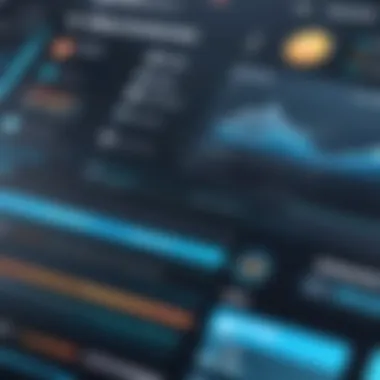

- Customization: With APIs, businesses can develop tailored solutions to meet their unique needs. This could mean creating custom reports or integrating specific functionalities.
- Enhanced Functionality: For businesses looking to optimize their operations, integrating with third-party applications—such as marketing platforms or e-signature tools—can provide extra features that boost productivity.
- Future Proofing: As technology advances, having a practice management software with strong API support ensures that the company doesn’t get left in the dust. New tools and services are constantly emerging, and robust APIs equip organizations to adapt.
In summary, the ability to integrate with other software systems is crucial for the success of practice management software. It is worth investing time in the evaluation of compatibility and API capabilities. A well-integrated system not only streamlines operations but contributes positively to the organizational workflow, ensuring all team members have swift access to the information they need when they need it.
Challenges in Adopting Practice Management Software
Adopting practice management software is not all smooth sailing. It’s a bit like trying to fit a square peg into a round hole—sometimes, it just doesn’t seem to work easily. Organizations face several challenges that can hinder the transition from traditional methods to these digital solutions. Understanding these hurdles is crucial for decision-makers and IT professionals to navigate the complex waters of software implementation successfully.
Resistance to Change Among Staff
One of the most significant hurdles to overcome is the resistance to change among staff. People tend to be creatures of habit, clinging to old routines like a child clutches their favorite toy. Whether it's due to fear of the unknown, a lack of understanding, or simply being comfortable with the existing system, staff members may push back against new software implementations. This resistance can manifest itself in various ways: from reluctance to learn new technologies to outright refusal to adopt new practices.
To tackle this, organizations can build a culture of openness regarding the benefits of practice management software. It’s important to communicate not just the what, but also the why—why these changes are necessary and how they can enhance daily operations. Getting staff involved early in the process can be transformative. For instance, consider offering training sessions and feedback loops where employees can voice their concerns and suggest improvements.
Additionally, sharing success stories from similar organizations can illustrate tangible benefits, making the changes feel less daunting and more accessible.
Costs and Resource Allocation
Another pressing challenge that organizations often rustle with involves costs and resource allocation. Adopting new software can come with a hefty price tag, one that not all firms are prepared to shoulder. This includes not only the initial purchase price but also costs related to training, ongoing maintenance, and any necessary upgrades.
Organizations need to carefully examine their budget and develop a well-thought-out strategy to allocate resources effectively. It’s key to think beyond the purchase price—understanding the total cost of ownership is vital. You might find it useful to create a detailed financial plan that outlines both short-term and long-term expenses. This way, you can approach the software purchase with a clearer viewpoint.
Furthermore, consider the potential return on investment (ROI) as you weigh these costs. While the upfront financial commitment may be significant, the long-term efficiencies that practical management software can offer often outweigh the initial setbacks.
"Businesses, like people, often resist change until the pain of not changing outweighs the discomfort of change itself."
In summary, the journey of integrating practice management software isn't without its challenges. Resistance from staff, concerns about cost and resource allocation can make it seem like a tall order. However, with clear communication, proper training, and strategic financial planning, organizations can overcome these challenges and reap the benefits that come with modernizing their practice management efforts, thus paving the way for a more efficient and productive future.
Future Trends in Practice Management Software
In today’s rapidly evolving digital landscape, keeping pace with changes in technology is not just beneficial; it is essential for any organization wanting to thrive. Practice management software is no different. The trends that shape its development not only enhance functionality but also dictate how businesses engage with clients and manage internal processes. Unfortunately, many organizations get so bogged down in the day-to-day operations that they overlook emerging trends. Understanding these future tendencies is vital to staying ahead of the curve.
AI and Automation Integration
Artificial Intelligence (AI) is revolutionizing various industries, and its role in practice management software is becoming increasingly pronounced. Integrating AI can simplify and streamline numerous tasks, enabling firms to allocate their resources more effectively.
Benefits of AI integration include:
- Enhanced data analysis: By utilizing AI algorithms, businesses can analyze vast amounts of data quickly, generating insights that drive decision-making.
- Automated scheduling: AI-driven tools can intelligently schedule appointments based on various parameters, maximizing efficiency as well as client satisfaction.
- Predictive analytics: AI can forecast client behaviors and preferences, improving service delivery and marketing strategies.
Considerations are needed when implementing AI due to potential biases in algorithms and the necessity to constantly fine-tune AI tools. Moreover, businesses must invest time in educating staff about using AI features effectively.
"Incorporating AI is not just about technology; it’s about redefining how firms interact with clients and manage workflows."
Increased Focus on Cybersecurity
As much as technology advances, so does the need for robust cybersecurity measures. With more information being stored digitally, the stakes have never been higher. A breach can lead to severe ramifications, including privacy violations and financial losses.
The rising focus on cybersecurity within practice management software is driven by various factors:
- Increased remote work: The growing trend of remote work has escalated vulnerabilities. Without proper protections, sensitive data can be easily compromised.
- Regulatory requirements: Laws such as GDPR and HIPAA impose strict penalties for data breaches, compelling firms to prioritize cybersecurity.
- Client trust: Organizations that prioritize and actively communicate their cybersecurity measures tend to build greater trust with their clients, leading to long-term relationships.
Practices to bolster cybersecurity include:
- Regular security audits to identify potential vulnerabilities.
- Implementing strong password policies.
- Continuous education for staff on the latest security protocols and practices.
Culmination
In the ever-evolving landscape of professional services, the significance of practice management software cannot be overstated. It serves as the backbone for organizations, allowing them to streamline operations, enhance productivity, and ultimately offer better client experiences. The importance of acknowledging the role of such software in your operations is paramount, as it enables teams to focus not only on core competencies but also on strategic growth.
Recapping the Importance of Practice Management Software
The benefits of practice management software touch upon several critical elements:
- Efficiency Gains: By automating repetitive tasks such as billing and appointment scheduling, firms can drastically reduce the time spent on administrative responsibilities.
- Improved Client Relationships: These systems facilitate better communication with clients, ensuring they feel valued and attended to, thus enhancing satisfaction and retention rates.
- Enhanced Data Security: Today’s systems often include robust cybersecurity features that help protect sensitive client information, which is increasingly vital in an age of data breaches.
- Comprehensive Analytics: Access to detailed reports and analytics can aid decision-makers in identifying trends, areas of improvement, and business opportunities. This insight offers a clearer picture of organizational performance.
"Adopting practice management software is not just a trend but a necessity for staying competitive and efficient in the market."
Furthermore, the key considerations when implementing such a system include:
- Understanding specific business needs to tailor the software choice appropriately.
- Evaluating the market for the right solutions that align with operational goals.
- Future-proofing your organization by ensuring the chosen platform can grow with your needs.
The recapitulation of these aspects reinforces the critical nature of selecting and effectively utilizing practice management software. The platform’s potential to transform how firms operate is enormous, leading to better resource allocation and more strategic focus, ultimately driving profitability and success. As professionals navigate the complex waters of today’s business environment, leveraging the right tools will allow them to sail smoothly.







