A Guide to Project Management Information Systems


Intro
In the fast-paced realm of project management, the tools we choose can often determine the success or failure of an initiative. Project Management Information Systems (PMIS) have become indispensable in today’s cluttered landscape. They enrich the decision-making processes, boost efficiency, and enhance collaboration among teams. Whether assessing real-time data or analyzing project trajectories, a robust PMIS holds the key.
The Importance of PMIS Tools
For decision-makers, IT professionals, and entrepreneurs, understanding PMIS tools is not just beneficial—it's vital. A well-rounded PMIS can streamline processes, reduce overheads, and improve communication. With numerous options on the market, selecting the right system can feel like searching for a needle in a haystack.
As each organization has its own unique challenges, understanding the various aspects of PMIS tools helps tailor solutions that best fit specific needs. This guide aims to peel back the layers of these systems, shedding light on key functionalities, advantages, and even potential pitfalls.
The ultimate objective here is to empower industry advisors to make informed recommendations, steering their organizations towards optimal tools that align with strategic goals.
Key Components of This Guide
As we navigate the complexities of PMIS tools, we will cover several crucial topics:
- Software Overview: Comprising a brief description of the tools and their core features.
- Detailed Comparison: Offering comparisons with competitors and examining pricing structures, aiding in discerning the most suitable options for a given scenario.
- Integration Challenges: Analyzing potential roadblocks that might arise when implementing new systems.
- Future Trends: Anticipating developments in PMIS technology that may impact decision-making moving forward.
In essence, this guide serves not just as an informative resource, but as a compass for navigating the nuanced landscape of project management tools. With an in-depth exploration of PMIS, the nuances become clear, leading to smarter choices and greater organizational success.
Understanding PMIS Tools
To grasp the significance of Project Management Information Systems (PMIS) tools, one must delve into the very essence of what these systems are and how they serve the needs of modern project management. PMIS tools enable effective planning, tracking, and management of projects, allowing organizations to enhance their efficiency and productivity. In today’s fast-paced business environment, being able to interpret, analyze, and act on project data in real time can mean the difference between success and failure.
Definition of PMIS
A Project Management Information System (PMIS) can be defined as a comprehensive suite of software applications and methodologies designed to support the planning, execution, and monitoring of projects. It integrates various processes and data flows, creating a cohesive framework that serves project managers, teams, and stakeholders alike. Think of PMIS as the backbone of project management—it allows for better organization and smoother communication, ensuring that everyone is on the same page.
The components of a PMIS can range from scheduling tools and budget trackers to risk management frameworks and reporting systems. These tools provide structures for data collection and analysis, making it easier for managers to make informed decisions. This clarity helps mitigate risks and improves overall project performance.
Origins and Evolution
The origins of PMIS can be traced back to the early days of project management in the mid-20th century, when engineers and project managers were adapting basic tools to suit their needs. Initial systems were often rudimentary, primarily focused on scheduling and cost management using simple methods like Gantt charts. As projects grew in complexity and size, the need for more sophisticated tools became evident.
Eventually, the rise of computers in the 1980s led to more advanced software capable of handling multiple project parameters simultaneously. Early PMIS tools were desktop-based, often overly complicated for everyday users. Fast forward to the present day, and we see the emergence of cloud-based, user-friendly PMIS tools. These solutions can be accessed from anywhere and incorporate collaborative features, allowing teams to work together effortlessly across geographical barriers.
Importance in Project Management
Understanding the importance of PMIS tools in project management cannot be overstated. In an era where timely delivery and adaptability are paramount, these tools provide several critical advantages.
- Enhanced Decision-Making: PMIS tools aggregate data in one accessible location, enabling project managers to analyze performance indicators and adjust strategies quickly.
- Improved Communication: With integrated messaging and collaboration features, teams can communicate more effectively, ensuring clarity of purpose and swift problem resolution.
- Streamlined Processes: Automating tasks such as reporting and documentation not only saves time but reduces the chance of errors that can derail a project.
- Resource Optimization: These tools help in tracking resource usage and availability, ensuring that projects are staffed appropriately, reducing wastage of time and materials.
A robust PMIS can transform chaos into organization, making it an indispensable tool for any project manager.
Types of PMIS Tools
Understanding the different types of Project Management Information Systems (PMIS) tools is crucial for anyone looking to streamline project management practices. Each category of PMIS tools serves a distinct purpose, allowing project managers and teams to tackle specific challenges effectively. By recognizing the unique functions and benefits of various PMIS tools, industry advisors can better recommend suitable solutions based on client needs and project requirements.
Collaborative PMIS Tools
Collaborative PMIS tools have become more than just a convenience; they've evolved into a necessity for teams working across diverse geographical locations. Tools like Slack and Asana facilitate seamless communication and enable team members to collaborate in real-time, which is vital in today's fast-paced working environment. These platforms allow for file sharing, task assignment, and progress tracking, creating a centralized hub for project-related activities.
The effectiveness of these tools lies in their ability to reduce the friction often associated with managing remote teams. They often incorporate features like instant messaging, video calls, and collaborative document editing. This means that team members no longer need to be chained to their desks to be productive. Instead, they can work from anywhere, ensuring that teams stay aligned, regardless of their physical distance.
Document Management Systems
Document Management Systems (DMS) play a pivotal role in maintaining the integrity and accessibility of project documentation. Tools such as SharePoint and Google Drive provide clouds storage solutions that help teams store, share, and manage their documents securely. A well-implemented DMS ensures that critical files are easily retrievable and reduces the risks of loss or mismanagement.
Why is it important to use a DMS? Well, think about it: a project often generates a mountain of documents—from contracts and plans to reports and deliverables. A systematic DMS helps prevent chaos and confusion by categorizing documents, enabling version control, and streamlining approval processes. By utilizing a DMS, organizations can not only save time but also improve compliance and security of sensitive information.
Scheduling Tools
Time management is the backbone of successful project execution, and scheduling tools like Microsoft Project or Trello are designed to help project managers create timelines that keep teams on track. These tools allow users to visualize project progress and allocate resources accordingly, making it easier to identify potential bottlenecks well before they occur.
Consider a team that is working on a tight deadline. Scheduling tools can automatically update timelines based on task completion, allowing managers to adjust workloads dynamically. This adaptability can literally be the difference between meeting or missing critical deadlines, reinforcing the importance of including robust scheduling capabilities in any PMIS suite.
Budgeting and Cost Management Tools
When it comes to project management, the budget is often under constant scrutiny. Budgeting and cost management tools, such as QuickBooks or Smartsheet, help in tracking expenses, forecasting budgetary needs, and ensuring that a project doesn’t spiral out of financial control. These tools provide intuitive dashboards that allow project managers to monitor financial health at a glance.
Effective budgeting tools provide insights that help mitigate risks associated with cost overruns. They allow for scenario analysis, helping decision-makers understand the financial implications of adding resources or adjusting project scopes. Furthermore, in a business environment where financial accountability is paramount, having reliable budgeting tools can enhance transparency and support discussions with stakeholders.
"A good budget is like a good map; it guides you toward your destination while helping you avoid the pitfalls along the way."

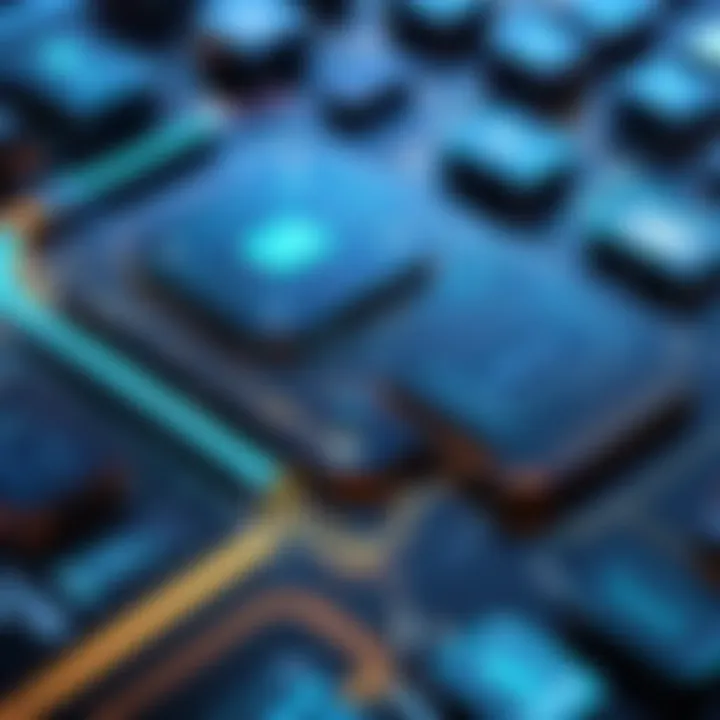
In summary, understanding the types of PMIS tools available can significantly impact how effectively projects are managed within an organization. By selecting the right tools tailored to specific project needs, project managers can enhance productivity, maintain consistency, and ultimately lead their teams to success.
Key Features of PMIS Tools
When it comes to managing projects effectively, the features of Project Management Information Systems (PMIS) tools play a critical role. If you’re in the advisory field, knowing which features add real value can make all the difference for your clients. The reality is that not all tools are created equal, and understanding the unique attributes of PMIS tools can steer your recommendations to the most apt solutions for varied needs.
User-Friendly Interfaces
A core feature that cannot be overstated is the importance of user-friendly interfaces. Imagine a tool that's supposed to streamline project management, yet users struggle to navigate it. Such a scenario is not only counterproductive but can also lead to frustration and eventual abandonment of the system. A clean, intuitive layout that minimizes cognitive load is essential. Users should find it easy to access key functionalities without going on a wild goose chase through menus.
An example would be Asana, a tool well-known for its simple yet effective interface, allowing even the least tech-savvy individuals to engage efficiently. Implementing user-friendly interfaces should be a priority when advising clients to select PMIS tools, ensuring that ease of use does not take a backseat to functionality.
Reporting and Analytics Capabilities
Next up, we have reporting and analytics capabilities—a game changer for project managers craving insights. Most tools offer some level of reporting, but the depth and clarity with which they present information vary drastically. When evaluations need to be made, having access to clear, customizable reports can be the difference between spotting potential roadblocks in time versus facing a mountain of issues down the line.
These capabilities enable teams to track performance metrics like budget adherence, resource allocation, and project timelines efficiently. For instance, Basecamp provides users with straightforward reporting features that can summarize project statuses effectively. Having the right analytics tools can help advisors underline to their clients the importance of proactive management instead of reactive fixes.
Integration with Other Systems
In today's digital landscape, integration capabilities cannot be overlooked. Most organizations use multiple software solutions, whether that’s for accounting, customer relationship management, or other functions. Therefore, a PMIS tool must play well with others. Seamless integration mitigates data silos, making it easier for teams to operate cohesively.
Take, for example, Microsoft Project's ability to integrate with Office 365. This allows teams to utilize familiar tools while accessing their project management features. So, when you’re advising clients, emphasize the necessity for a PMIS that can harmonize with existing systems to enhance productivity and minimize disruption.
Real-Time Collaboration Features
Last but not least are real-time collaboration features. Gone are the days when team communication relied heavily on email threads that could clutter inboxes without yielding real-time conversations. In a globalized market, teams often span across different time zones, making instant communication essential.
Tools like Slack emphasize collaboration, allowing teams to communicate in the moment rather than waiting for responses that might take hours or even days. Real-time collaboration ensures swift decision-making, which is crucial when deadlines loom. As an advisor, it’s vital to highlight this feature as a mechanism to increase team engagement and to foster a culture of accountability and transparency.
"Integration and collaboration in PMIS tools are more than just features; they're enablers of success in a fast-paced environment."
Evaluating PMIS Tools
Evaluating PMIS tools is a critical step for industry advisors and project management professionals. The right tools can significantly enhance project performance, streamline processes, and improve communication amongst stakeholders. Nevertheless, not every tool will suit every organization or project. Thus, understanding the factors that influence the selection and evaluation of these systems is paramount.
A well-defined evaluation process helps identify tools that align with company goals and project specifications. Furthermore, considering aspects such as usability, scalability, and integration capabilities can make a big difference. By paying attention to these areas, advisors can ensure that their recommendations lead to tangible improvements in operational efficiency.
Criteria for Selection
When choosing a PMIS, careful consideration of various criteria will set the foundation for the right choice. Here are some vital elements to ponder:
- User Requirements: Start with a clear understanding of what users need. Engaging the team to gather input ensures the chosen tool meets their actual project demands.
- Functionality: Analyze the features that the PMIS provides. Does it support budgeting, scheduling, and reporting? A comprehensive PMIS is more versatile.
- User Experience: A tool with an intuitive interface can smooth the transition for new users. If the system is too complex, this might pose an initial setback.
- Integration: Compatibility with existing tools is crucial. A PMIS that works well with other systems minimizes disruptions.
With these criteria in mind, advisors can help organizations make informed decisions tailored to their specific operational needs.
Cost vs. Benefits Analysis
Evaluating the cost versus the potential benefits of a PMIS tool is essential to justify the investment. This analysis should take into account not just the purchase price, but also long-term operational costs and benefits. Here are some pointers on how to approach this:
- Initial Costs: What are the upfront expenses? This includes licensing fees, installation costs, and any other initial investments needed to set up the PMIS.
- Ongoing Expenses: Factor in costs associated with maintenance, updates, and potential user training. A hidden cost can sometimes derail the best-laid plans.
- Return on Investment (ROI): Assess the expected improvements in efficiency and productivity. Shortened project timelines or reduced resource usage can translate into significant cost savings.
- Strategic Benefits: Beyond direct financial implications, consider how the PMIS might enhance communication, reporting, or decision-making processes. These ‘soft’ benefits are often where the true value lies.
A thorough cost vs. benefits analysis provides a clear picture of whether the investment in a PMIS aligns with an organization's goals.
User Feedback and Case Studies
Real-world insights can offer invaluable guidance when selecting PMIS tools. Relying on user feedback and examining case studies can illuminate practical considerations that might not be evident from product descriptions alone. Here’s how to effectively use this information:
- Testimonials and Reviews: Look for opinions from current users regarding performance, ease of use, and support. Platforms like Reddit can be treasure troves for candid feedback.
- Success Stories: Search for case studies where specific PMIS tools have contributed to successful projects. Understanding the implementation outcomes can showcase best practices.
- Challenges Experienced: Equally important is knowing what didn't work. Analyzing the difficulties faced by other organizations can highlight potential pitfalls and inform better decision-making.
- Adaptability to Change: Inquire about the tool's flexibility in accommodating changes within a project or organization. A PMIS that can evolve with needs is vital for long-term success.
Regularly reassessing user feedback ensures organizations stay aligned with stakeholder needs and makes adjustments as necessary.
By incorporating user feedback and studying outcomes from previous projects, advisors can provide a more rounded recommendation tailored to the specific context of the organization.
Implementation Challenges
Implementation of Project Management Information Systems (PMIS) is not just a walk in the park. It's like trying to fit a square peg in a round hole—challenging yet pivotal for the successful execution of projects. Understanding these challenges offers a key to unlock not just the functionality of the tools, but also the potential they hold for enhancing project outcomes. This section examines three critical areas of concern: Change Management Issues, Training and User Adoption, and Data Security Concerns. Tackling these issues can make or break the effectiveness of PMIS tools.
Change Management Issues
Change is often met with resistance, especially in organizations steeped in traditional methods. Implementing a PMIS tool demands significant shifts not only in systems but also in mindsets. Transitioning to a new tool often leads to pushback from team members who may feel comfortable with existing procedures. Education plays a crucial role here; by clearly communicating the reasons for the change and how it will benefit everyone involved, companies can alleviate fears and build a more positive outlook.
Some effective strategies for managing this shift include:


- Involving Key Stakeholders: Having team leaders on board can create a snowball effect, encouraging others to embrace the new changes.
- Iterative Feedback Mechanisms: Allowing for continuous feedback during the PMIS implementation process can help fine-tune the approach and address issues as they arise.
- Cultural Sensitivity: Recognizing that change impacts people differently can help in calibrating how the change management plan is communicated.
Training and User Adoption
Even the most sophisticated PMIS won't serve its purpose if the users are not adequately trained. The effectiveness of a PMIS tool hinges largely on its user adoption rates. Tailored training programs that align with the specific functionalities of the PMIS are essential. Employees should not only understand how to use the tool but also why it matters for their roles and the organization’s success.
Organizations should consider a mixture of:
- Hands-On Workshops: Engaging users in practical scenarios can enhance learning and increase comfort levels.
- Ongoing Support: A helpdesk or resource center can provide guidance post-implementation, ensuring that users feel supported.
- E-Learning Modules: Flexible online training can cater to various learning speeds, empowering users to digest information at their own pace.
Data Security Concerns
Data security stands as a significant hurdle in the implementation of PMIS tools. With increasing cyber threats, the integrity of project data is more crucial than ever. A breach could undermine both the project and the trust between the organization and its clients. Therefore, incorporating robust security measures from the get-go is vital.
Key considerations for enhancing data security include:
- Encryption Protocols: Ensuring sensitive information is encrypted can thwart unauthorized access.
- Regular Security Audits: Ongoing assessments of the system can help identify potential vulnerabilities before they are exploited.
- User Access Controls: Limiting access based on need ensures that only authorized personnel can view critical project data.
"In today's digital landscape, neglecting data security during PMIS implementation is like leaving your front door wide open—inviting trouble."
Overall, addressing these implementation challenges head-on not only improves the chances of successful PMIS adoption but also lays the groundwork for efficient project management practices. As industry advisors, understanding these hurdles allows for better preparation and ultimately leads to more triumphant project outcomes.
Future Trends in PMIS Tools
The landscape of Project Management Information Systems (PMIS) is shifting rapidly, driven by technological advancements and the evolving needs of contemporary projects. As we look ahead, the significance of understanding these trends cannot be overstated. They not only dictate the tools that advisors and their clients will need to employ but also shape the very nature of project management itself. This section focuses on the key trends shaping PMIS tools, namely, the role of artificial intelligence and automation, the rise of cloud-based solutions, and the integration with agile methodologies. Each of these elements brings unique benefits and requisite considerations for both advisors and organizations.
Emergence of AI and Automation
The advent of artificial intelligence and automation marks a tangible shift in how project management processes are executed. These technologies enhance efficiency by enabling systems to execute repetitive tasks that once required human intervention. For example, bot-driven tools can automate updates on project statuses or generate reports without manual input. This leaves project managers free to focus on strategy instead of being bogged down by routine tasks.
Moreover, AI can analyze vast amounts of data in real time, offering insights far beyond mere numbers. It can highlight patterns in project performance, identify potential risks before they materialize, and even generate predictive analytics to forecast project outcomes. This empowers decision-makers to take proactive measures, leading to better resource allocation and ultimately, higher project success rates.
Cloud-Based Solutions
Cloud-based solutions are another cornerstone of modern PMIS. They offer flexibility, accessibility, and collaboration opportunities that traditional software installed on local servers cannot compete with. Teams scattered across geographies can work seamlessly, accessing and updating project files from anywhere with an internet connection. A significant benefit here is the reduction in overhead costs associated with acquiring and maintaining physical infrastructure.
Additionally, many cloud-based PMIS tools come with built-in data backup and security features. This mitigates risks of data loss, which can prove catastrophic in project management. Stakeholders can rest easy knowing that their files are protected against local disasters. However, it's vital to approach cloud solutions with a critical eye towards data governance and compliance, particularly within industries subject to strict regulatory standards.
Integration with Agile Methodologies
The increasing alignment of PMIS with agile methodologies stands out as yet another trend. Agile is about adaptability and responsiveness, crucial in today's fast-paced environments. PMIS tools are evolving to better support these principles by offering features that allow for rapid adjustments to project timelines and deliverables.
For instance, PMIS can integrate with tools designed for task boards, such as Trello or Jira, streamlining workflows and enhancing team communication. This integration not only facilitates smoother project execution but also enables quicker feedback loops fostering innovation. Importantly, organizations adopting agile principles must be open to cultural shifts, where deviation from the set plan can be a source of progress rather than frustration.
Comparison of Popular PMIS Tools
When it comes to implementing Project Management Information Systems (PMIS), understanding what tools suit your needs can be the difference between success and a colossal misstep. A well-informed comparison of popular PMIS tools not only highlights their strengths and weaknesses but also guides industry advisors on making sound recommendations. This section will focus on the vital elements—features, user experience, and overall impact—of selected tools that dominate the market today.
Tool A vs. Tool B
When evaluating Tool A and Tool B, one must consider both the functionality and the user interface.
Tool A is widely recognized for its robust forecasting capabilities. It uses advanced analytics to project project costs and timelines accurately. This tool’s interface is designed with data visualization in mind, presenting crucial information in charts and graphs that make understanding complex data a breeze for even the most technologically challenged team member.
Tool B, on the other hand, tends to appeal to larger enterprises with its strong emphasis on collaboration and integration. It features comprehensive modules that cover everything from resource allocation to performance tracking. Users often remark on its steep learning curve, but once acclimated, many find it indispensable for managing large-scale projects.
Consider the following points when comparing the two:
- User Experience: While Tool A is praised for its simplicity, Tool B offers depth that seasoned project managers might appreciate more.
- Cost-effectiveness: Tool A may come at a lower initial purchase price, but Tool B often provides a deeper ROI through extensive features suitable for bigger teams.
- Scalability: If your projects often expand or require agile adjustments, Tool B's range of features can adapt more seamlessly.
Tool vs. Tool
In the face-off of Tool C against Tool D, unique qualities set them apart.
Tool C is celebrated for its mobile application, enabling project managers to monitor progress and communicate with teams on-the-go. Its capability of syncing real-time data provides transparency across the project lifecycle. However, when it comes to customizable reporting, it may feel a little limiting, which can be frustrating for users who value bespoke analytics.
Tool D excels in its customizable reporting features, allowing users to create tailored dashboards that focus on specific KPIs relevant to their projects. This flexibility makes it attractive to decision-makers who need insights that align closely with their organizational goals. Despite its powerful features, the interface has drawn some criticism for being less intuitive than Tool C.
Here are some factors to weigh when comparing these two:
- Mobile Functionality: Tool C could be a better choice for teams that thrive in dynamic, fast-paced environments.
- Custom Reporting Needs: Tool D might be ideal for organizations emphasizing tailored data analysis and comprehensive reporting.
- Initial Learning Curve: Users may find Tool C easier to start with, while Tool D may necessitate a greater investment of time for training.
When selecting a PMIS tool, align its capabilities with your project requirements and team dynamics. The better the fit, the more likely your project will run smoothly.


Case Studies and Real-Life Applications
Case studies and real-life applications serve as a crucial bridge between theory and practice in the realm of Project Management Information Systems (PMIS). They are not just mere anecdotes but rather insightful explorations that demonstrate how PMIS tools are applied to real-world projects. These examples help industry advisors grasp the tangible impact and effectiveness of different PMIS solutions.
By examining diverse situations across various sectors, advisors can create tailored strategies for their clients based on the unique requirements and challenges faced in each case. The importance of these studies cannot be overstated, as they illuminate best practices and pitfalls, allowing stakeholders to learn from each other's experiences.
Success Stories
Success stories highlight instances where organizations have effectively leveraged PMIS tools to foster project resilience and achieve their objectives. Take, for instance, a large construction firm that utilized the Primavera P6 software to streamline project scheduling and resource management. By implementing this tool, the firm not only reduced project delays by 30% but also improved communication across teams.
The success didn't come by chance. The project managers thoroughly trained their staff on the software, ensuring everyone was on board. This willingness to adapt and embrace technology often separates high performers from the rest. Here are a few key outcomes from such success stories:
- Improved Efficiency: Organizations reported increased productivity levels, with teams completing tasks faster than before.
- Cost Reduction: By better managing resources, companies experienced a notable decrease in project costs.
- Enhanced Visibility: With PMIS tools, project managers gained real-time insights into project status, which facilitated quicker decision-making.
"Learning from successes in PMIS implementation pushes boundaries and fosters confidence in tool adoption."
Lessons Learned from Failures
On the flip side, lessons learned from failures often carry even more weight. Many organizations have experienced setbacks during their PMIS implementation, which can provide valuable insights.
For example, a multinational corporation attempted to roll out a new PMIS tool but quickly stalled due to inadequate change management. Employees were resistant to the shift, finding it challenging to adapt to the new system. The project faced severe delays and eventually overshot its budget by over 25% because the stakeholders had not invested in proper training and engagement.
Such failures reveal critical considerations that can guide future implementations. Key takeaways include:
- Importance of Change Management: Implementing a PMIS tool isn't just about the software; it's also about developing a culture around it.
- Training is Essential: Without adequate training, even the best tools may be underutilized, leading to wasted resources.
- Engaging Stakeholders Early: Involving team members from different departments in the planning stages helps build buy-in and support for new systems.
In summary, both success stories and lessons learned from failures offer priceless perspectives that can shape and refine PMIS selection processes. Advisors equipped with this knowledge can guide their clients with confidence, aiding them to not only choose the right tools but also foster an environment conducive to successful implementation.
The Role of Advisors in PMIS Selection
In the rapidly evolving landscape of project management, advisors play a crucial role in guiding organizations through the labyrinth of Project Management Information Systems (PMIS) selection. Their experience and insights can significantly influence which tools companies integrate into their workflows. This section delves into the myriad functions that advisors serve in this context, highlighting not just their importance, but also the myriad benefits they bring to the table.
Advisors must keep their fingers on the pulse of both the industry and the specific requirements their clients face. They delicately balance the technical aspects of PMIS tools with the unique organizational culture and project dynamics of their clients. This synthesis is no easy feat but is essential for ensuring successful PMIS adoption.
Understanding Client Needs
Getting a grip on client needs is foundational to effective advisory. It’s about more than just asking questions; it involves a deep dive into the fundamental aspects of the business, such as goals, challenges, and existing practices. Advisors must engage in active listening, facilitating dialogues that uncover the unspoken nuances of organizational environments.
This step often requires:
- Workshops and Interviews: Facilitating workshops to involve stakeholders ensures their voices are heard.
- Surveys: Utilizing surveys helps gather quantitative data that complements qualitative insights.
- Competitor Analysis: Understanding what similar organizations have adopted can offer valuable contextual grounding.
By piecing together the detailed puzzle of client needs, advisors are better equipped to identify the PMIS tools that align perfectly with the intricate web of an organization’s requirements.
Offering Tailored Recommendations
With a comprehensive understanding of client needs, advisors can begin to craft tailored recommendations. Rather than suggesting off-the-shelf solutions, it's essential to present options that fit like a glove. This bespoke approach not only heightens client satisfaction but also dramatically increases the likelihood of successful tool integration.
When making recommendations, advisors should consider:
- Scalability: Ensure the chosen PMIS can grow with the organization.
- Customization Options: Tools that allow modifications to meet specific project requirements are often more successful.
- Usability: User-friendly interfaces enhance user adoption and reduce resistance.
"Tailoring recommendations is akin to fitting a new pair of shoes; it must be comfortable to wear, or it won't see much use."
Ultimately, the goal is to equip clients with PMIS options that not only address their immediate objectives but also align with their long-term vision. This careful selection process can lead to advancements in efficiency and productivity, further illuminating the invaluable position advisors hold in PMIS selection.
Culmination
In wrapping up our exploration of Project Management Information Systems (PMIS) tools, it becomes evident that these resources are not merely functional; they are integral to the strategic framework of effective project management. With the myriad of choices available, understanding their benefits can significantly influence a project's trajectory.
One of the standout aspects of PMIS tools is their ability to foster streamlined communication. In a landscape where collaboration is paramount, having a system that bridges gaps is invaluable. But it goes beyond mere communication; these systems enhance transparency, cultivate accountability, and boost overall project efficiency.
Key elements that can't be overlooked include:
- User adaptability: The tools should align with the users’ needs, offering a platform that is easy to grasp.
- Integration capabilities: A PMIS must work harmoniously with existing systems to avoid silos of information, which could hamper decision-making.
- Data security: As we become increasingly reliant on digital tools, ensuring that sensitive project data is protected is non-negotiable.
Summary of Key Points
The deliberation on PMIS tools points to several pivotal takeaways:
- A solid PMIS framework empowers teams, enhancing communication and collaboration.
- Integration with other systems is essential for maximizing utility and simplifying workflows.
- Declining security incidents hinge upon effective data management and user education.
Implementing a PMIS requires careful consideration of these facets, ensuring that the chosen tool not only fits the project's immediate requirements but also anticipates future needs as the organization evolves.
Final Thoughts on PMIS Tools
As we stride deeper into a digital-centric era, the role of PMIS tools will only gain prominence. These tools are more than solutions; they represent a mindset shift in how projects are managed. Their comprehensive nature contributes to a more holistic approach to project management, accommodating different methodologies and adapting to the ebb and flow of project dynamics.
As advisors, the task lies not only in selecting the right PMIS tools but also in championing their integration into the broader project strategy. The future of project management rests on the shoulders of these systems, making understanding their nuances paramount. Every decision made today about these tools can pave the way for improved outcomes tomorrow.
The importance of aligning project goals with the right PMIS cannot be overstated. Stakeholders need to recognize that investing in PMIS is investing in their project’s success—creating pathways for innovation, efficiency, and long-term gain.







