The Ultimate Guide to Organizing with Chart Creators


Intro
In the realm of modern organizational management, clarity of structure plays a vital role. Organization charts are visual representations that delineate the structure, hierarchy, and relationships within a business. An effective organization chart creator can streamline this process, making it easier for managers and employees alike to comprehend their roles and how they fit into the larger framework. This guide delves into the significant aspects of organization chart creators, examining their functionalities, benefits, and the different options available in the market. Understanding these tools empowers decision-makers to select software that aligns well with their organizational needs.
Software Overview
Brief Description of Software
Organization chart creators are software tools designed to facilitate the creation and management of org charts. They offer a user-friendly interface, allowing users to quickly design charts that represent complex hierarchies. Many of these tools provide drag-and-drop functionality, enabling users to rearrange roles and visualize changes in real-time.
Key Features and Functionalities
- Customizable Templates: Most organization chart creators include a range of templates to help users start quickly. These templates can be adjusted to fit the specific needs of the organization.
- Collaboration Tools: Many solutions come with features that allow for team collaboration, enabling multiple users to work on charts simultaneously and provide feedback.
- Integration: Effective organization chart creators can often integrate with other management software, such as HR systems or project management tools, allowing seamless data flows and updates.
- Export Options: Users can typically export charts in various formats such as PDF, PNG, or directly into presentation software, enhancing usability across different platforms.
- Access Controls: To ensure data security and integrity, some tools offer access permissions, allowing administrators to control who can view or edit the charts.
Detailed Comparison
Comparison with Competitors
When evaluating organization chart creators, it is essential to consider how they stand against key competitors. Tools like Lucidchart, Microsoft Visio, and Creately are notable options. Each of these software solutions bring unique advantages, such as greater collaboration features, more advanced integrations, or better visualization options. It is prudent to analyze specific needs against the offerings of these platforms.
Pricing Structure
The pricing of organization chart creators generally varies based on the features offered and the number of users. Some software provides free versions with limited functionalities, while others may charge monthly or annual fees. For example, Lucidchart has a freemium model with upgraded tiers that offer additional features. It's important for decision-makers to evaluate the cost-effectiveness of these tools relative to their organizational needs and tool capabilities.
Prolusion to Organization Chart Creators
Organization chart creators are vital tools in today’s complex business environment. They assist in visually representing the hierarchy and relationships within an organization. As companies expand, the need for clear structure becomes more significant. This section will delve into the essence of organization chart creators, exploring their definition, purpose, and importance.
Definition and Purpose
An organization chart creator is software that helps users design visual representations of an organization’s structure. This includes detailing roles, departments, and lines of authority. The primary purpose is to facilitate understanding of how individual roles connect to broader organizational objectives.
Such tools can be cloud-based platforms or desktop applications. Users can create, edit, and share charts easily. With robust features, they often allow customization to suit specific branding or viewing preferences. This flexibility is critical for ensuring that the charts effectively serve their intended purpose, providing clarity and insight into the organization's arrangement.
Significance in Organizational Structure
The role of organization chart creators extends beyond mere aesthetics. They enable companies to illustrate complex structures simply and efficiently.
- Visual Representation: An organization chart presents information visually, which promotes easier comprehension among employees.
- Role Clarity: Clear representation helps employees understand their positions and responsibilities, reducing confusion.
- Communication Facilitation: Well-structured org charts enhance communication across departments, aiding collaboration.
Understanding the structure of organization is crucial for successful management and team dynamics.
Implementing these tools can strengthen organizational foundation. They assist leaders in identifying gaps and potential overlaps in roles. In summary, organization chart creators enhance clarity, provide visual communication, and streamline processes, making them indispensable for modern organizations.
Key Features of Organization Chart Creators
Organization chart creators serve a vital role in establishing structure within organizations. Understanding the key features of these tools can significantly impact their effectiveness in achieving communication and management goals. The right organization chart creator can enable clarity, foster collaboration, and ultimately lead to improved decision-making. Therefore, it is essential to explore the specific elements that distinguish one tool from another.
Customization Options
Customization is a cornerstone feature when evaluating organization chart creators. The ability to personalize visual layouts boosts the relevance of the charts to the specific needs of an organization. Customization options may include:
- Flexible Templates: Choose from various templates that cater to different organizational structures, ensuring a fit for both small teams and large enterprises.
- Adjustable Elements: Users can change colors, shapes, and layouts to represent their brand effectively. This also includes choosing fonts and sizes to enhance readability.
- Adding Information: Many tools allow users to add photographs or bios of employees, providing a more comprehensive and engaging visual representation of the team.
These customization features permit organizations to create charts that resonate with their culture and function, making them not just functional but also representative.
Integration with Other Tools
Integration capabilities are crucial for an organization chart creator. Most organizations today use a suite of productivity tools, so ensuring seamless compatibility is essential. A good organization chart tool should be able to integrate with:
- Project Management Software: Tools like Asana or Trello allow teams to visualize hierarchy alongside project progress.
- Human Resource Management Systems:
- Communication Platforms: Integrations with Slack or Microsoft Teams encourage real-time collaboration and help enhance chart accessibility.
- BambooHR and Workday provide a pathway for continuous updates of personnel data.
By enabling these integrations, organization chart creators help maintain a unified organizational framework that is responsive to the dynamics of the workplace.
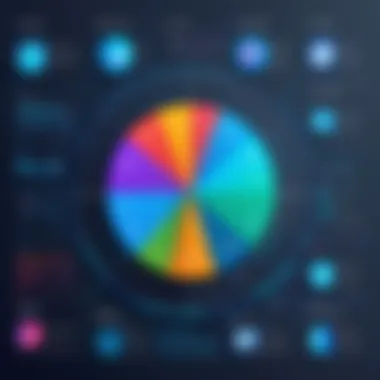

Collaboration Features
Collaboration features enhance the utility of organization chart creators. Often, multiple stakeholders need to engage with the charts, and facilitating this engagement is vital. Key collaborative aspects may include:
- Real-Time Editing: This feature ensures that changes made by one user are instantly visible to others, promoting transparency in updates.
- Commenting and Feedback: Users can leave comments or suggestions directly on the chart, making it easier to communicate ideas and revisions among team members.
- Access Control: Organizations need to manage who can view or edit their charts. This is essential for maintaining data integrity and security.
Collaboration tools help to break down silos, fostering teamwork and enabling collective input, which can be invaluable when structuring complex organizations.
"Understanding the key features helps organizations choose the right chart creator, ensuring it meets their operational needs and enhances overall productivity."
Navigating the nuances of customization, integration, and collaboration ensures that organizations leverage the full potential of their chosen organization chart creator, leading to a more organized and efficient working environment.
Types of Organization Chart Creators
Understanding the types of organization chart creators is essential for decision-makers when selecting the right tool. These tools vary significantly in their deployment methods, user flexibility, and functionality. Each type caters to different organizational needs and workflows. In this section, we will explore cloud-based solutions, desktop applications, and mobile applications. This analysis will help organizations choose the option that best fits their unique requirements.
Cloud-Based Solutions
Cloud-based organization chart creators provide significant advantages. They offer accessibility from any device with internet connectivity. This flexibility is crucial for teams that operate remotely or need to collaborate across different locations. Cloud platforms are often subscription-based, allowing businesses to scale their usage and avoid large upfront costs.
Another important feature of these solutions is automatic updates. Users benefit from ongoing improvements and features without needing to install new software. Additionally, cloud-based creators typically facilitate real-time collaboration, allowing users to make changes and see updates instantaneously. This is particularly useful for dynamic organizations where roles may frequently change.
Cloud-based solutions enhance collaboration. Users can access and edit charts instantly from different locations.
However, organizations should consider data security. Storing sensitive information in the cloud can raise concerns. Choosing reputable providers with strong encryption and privacy measures is vital.
Desktop Applications
Desktop applications for organization chart creation offer a different set of benefits. These tools are installed directly on a computer, providing a robust solution for users who prefer working offline. Desktop applications usually feature a comprehensive set of tools and functionalities that may not be available in cloud versions. Users can regularly save progress on local drives, enhancing their control over data management.
One downside is that desktop applications can require higher initial costs. A one-time purchase might seem steep, but it can be cost-effective over time, especially for organizations that prefer stable software without fluctuating subscriptions. They may come with advanced customization options as well, allowing users to tailor their organizational charts more precisely.
Mobile Applications
Mobile applications have become increasingly important due to the growing trend of mobile workforces. These applications allow users to access and modify organization charts from their smartphones or tablets. Such functionality is useful for managers on the go who need quick access to organizational structures.
The main advantage is convenience. Users can view and edit charts on their mobile devices, making it easy to share information in meetings or during travel. However, functionality may be limited compared to desktop or cloud solutions. Users often need to consider the trade-off between convenience and comprehensive features.
Overall, selecting the right type of organization chart creator requires careful consideration of organizational needs, budget constraints, and the expected usage environment.
Benefits of Using Organization Chart Creators
Utilizing organization chart creators presents numerous advantages that can significantly enhance operational efficiency in any organization. These tools enable better visualization of structure and roles, fostering a clear understanding among team members. Their relevance lies in the fact that organizations often struggle with ambiguity regarding hierarchy and communication paths. By implementing organization chart creators, businesses can address these challenges effectively.
Visual Communication Enhancements
Visual communication is essential in modern organizations. Organization charts are a powerful means to convey complex information in a straightforward manner. They allow for a graphical representation of relationships and hierarchies. By using organization chart creators, teams can visualize data succinctly. This enhances comprehension and retention.
For example, employees can easily see who reports to whom. This is especially helpful in large teams or departments. The clarity these charts provide can reduce misunderstandings and miscommunications.
Moreover, colors and shapes can be customized, making the charts more appealing and accessible. This visual enhancement invites engagement from stakeholders. In meetings, having visual aids can stimulate discussion and promote clarity during presentations. This aspect is particularly beneficial during onboarding sessions where new employees need to grasp organizational dynamics quickly.
Improved Clarity in Roles and Responsibilities
By employing organization chart creators, organizations can eliminate confusion surrounding roles and responsibilities. Often, employees are unclear about their duties or those of their colleagues. This can lead to redundancy or gaps in task execution. Clear organization charts delineate specific roles, making it evident who is responsible for what within the organization.
Having defined roles boosts accountability among employees. When everyone knows their responsibilities, tasks are completed more efficiently. Additionally, understanding the structure aids in identifying potential opportunities for collaboration. When employees are aware of their colleagues' roles, they can reach out for support or synergy in projects, enhancing teamwork.
Streamlining Recruitment and Onboarding
The recruitment and onboarding processes can be greatly improved through the use of organization chart creators. During recruitment, having a clear organizational structure helps candidates understand where they would fit within the company. This is crucial for attracting the right talent that aligns with the company’s objectives.
Once candidates become employees, organization charts serve as an informative resource during onboarding. New hires can refer to the visual chart to familiarize themselves with the organization. This reduces the time taken to adapt to the new environment. Moreover, it allows them to quickly identify key contacts within the company, enabling faster integration into the workplace.
Criteria for Selecting an Organization Chart Creator
Selecting the right organization chart creator is crucial for enhancing organizational structure, communication, and overall management efficiency. The right choice can significantly impact how teams visualize, understand, and interact with their hierarchy and workflows. This section will explore the essential criteria that decision-makers should consider when evaluating these tools. Emphasizing usability, pricing, and support will help organizations make informed decisions tailored to their specific needs.


Usability and User Interface
Usability is a primary factor that affects the successful adoption of any software. An intuitive and user-friendly interface is essential, allowing users to create charts without extensive training. It should facilitate easy navigation and offer straightforward options to add, edit, and customize elements within the chart.
- Logical Layout: A clear hierarchy and layout improve user flow. Users should find it easy to locate the necessary features quickly.
- Drag-and-Drop Functionality: This feature allows users to easily move and reorganize elements. It is particularly useful when adjusting the structure of charts.
- Templates and Pre-built Designs: Ready-made templates can serve as a significant advantage for users who may lack design skills.
Providing a smooth user experience encourages teams to utilize the software effectively. In addition, incorporating feedback from actual users ensures continuous improvement of the interface.
Pricing and Subscription Models
When evaluating organization chart creators, understanding the pricing structure is vital. Pricing can vary widely based on features, the number of users, and deployment options. Organizations should analyze their budget and long-term needs before committing to a tool.
- Free Trials and Demos: Many tools offer trial periods. These can be beneficial for testing functionalities without financial commitment.
- Subscription Tiers: A tiered model can provide flexibility. Basic features often are available at lower costs, while advanced features may require higher-tier subscriptions.
- Hidden Costs: Be aware of potential hidden fees associated with upgrades, additional users, or support services.
Evaluating pricing alongside specific needs ensures that decision-makers make cost-effective choices. Selecting a tool that aligns with the organization's budget while providing essential features is crucial for maximizing value.
Support and Resources
Support systems are essential in maintaining operational continuity, especially when implementing new software. A comprehensive support and resource strategy enables users to resolve issues efficiently.
- Technical Support Availability: 24/7 support can mitigate downtime. Quick responses to technical inquiries can keep projects on track.
- Training Resources: Available training materials, such as tutorials, webinars, and guides, equip users with the necessary skills to maximize the tool's potential.
- User Community: A robust user community can provide valuable insights and shared experiences. Platforms such as reddit.com offer spaces for users to ask questions and share tips.
Effective support enhances user confidence in utilizing organization chart creators. This can lead to better implementation and greater overall satisfaction within the organization.
Comparative Analysis of Popular Organization Chart Creators
Having a deep understanding of various organization chart creators serves as a cornerstone for effective decision-making. This analysis aims to dissect several popular tools on the market, elucidating their unique features, benefits, and potential drawbacks. By evaluating alternatives, decision-makers can determine which tool aligns best with their organizational needs, facilitating better management and structural comprehension.
Tool A: Overview and Features
Tool A stands out for its user-friendly interface and extensive features. It offers a drag-and-drop functionality, making it simple for users to create complex organization charts without needing significant technical expertise. The customization options are robust, allowing users to change colors, shapes, and fonts to match their brand identity. Additionally, Tool A integrates well with commonly used software like Slack and Microsoft Teams, enhancing collaboration among teams.
Some key features include:
- Real-time collaboration: Multiple users can edit charts simultaneously.
- Import/export options: Users can easily import data from existing spreadsheets or export finished charts in various formats.
- Templated designs: A variety of templates are available to help users get started quickly.
Tool B: Overview and Features
Tool B is known for its advanced data integration capabilities. It allows users to sync employee data from Human Resource Management Systems (HRMS) directly into the chart creator. This feature ensures that the organization chart is always up-to-date with the latest employee information. Tool B also provides analytics features, offering insights into the hierarchy and reporting structures within the organization.
Important features of Tool B include:
- Dynamic updates: Automatic updates from HR systems reduce manual entry.
- Data privacy controls: Strong privacy features to secure sensitive organizational data.
- Mobile access: Users can view and edit charts on mobile devices, enhancing accessibility.
Tool C: Overview and Features
Tool C appeals to those seeking an affordable yet powerful organization chart creator. It is particularly suitable for small businesses that need essential features without the extensive functionality of larger tools. Tool C focuses on simplicity, making it easy for new users to understand the software. Despite its straightforward approach, it includes enough options to create detailed and informative charts.
Main features of Tool C:
- Cost-effective plans: Pricing is competitive, catering to smaller organizations.
- Essential charting tools: Includes unique symbols and shapes to enhance the visual aspect of charts.
- Customer support: Offers extensive resources, including tutorials and responsive customer service.
"Choosing the right organization chart creator involves weighing functionality against the specific needs of your business. Identifying the right tool can simplify communication and enhance clarity in organizational structure."
Challenges in Implementing Organization Chart Creators
Implementing organization chart creators is often not as straightforward as it appears. Various challenges may arise during this process, impacting the effectiveness of these tools in enhancing organizational clarity and structure. Understanding these challenges is vital for decision-makers, as it helps frame the context in which these tools operate, leading to more effective solutions.
Resistance to Change in Organizations
One of the most significant hurdles faced by organizations is resistance to change. People tend to be comfortable with existing processes and systems. When introducing new tools like organization chart creators, there may be hesitation from staff accustomed to traditional methods of management. This resistance can stem from fear of the unknown or skepticism regarding the tool's effectiveness. Organizations must cultivate a culture that embraces change and innovation.
Training sessions and open discussions about the benefits of organization chart creators can ease this transition. Highlighting the advantages such as improved clarity in roles and better visual communication can motivate staff to adopt the new tools. Clarity in communication about why the change is being made is essential. If employees recognize that this tool will simplify their workload or enhance their ability to understand the company structure, they may be more likely to support its implementation.
Technical Issues and System Compatibility
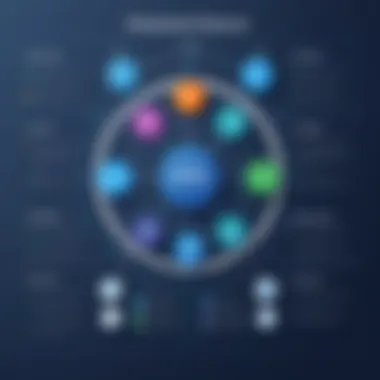

Another challenge involves technical issues, particularly the integration of organization chart creators with existing systems. Organizations often use multiple software solutions, and ensuring compatibility can be complex. Issues such as software updates, user access controls, and file formatting may arise, causing frustration among staff.
To mitigate these challenges, a thorough compatibility analysis should be conducted before selecting any organization chart creator. It is essential to engage IT professionals in the decision-making process to evaluate technical specifications and ensure smooth integration with existing systems. Ongoing technical support post-implementation should also be a priority to address any unforeseen issues quickly.
"The successful integration of organization chart creators heavily relies on careful planning and proactive resistance management."
Future Trends in Organization Chart Creation
The landscape of organization chart creation is continually evolving. With rapid advancements in technology, particularly in fields like artificial intelligence and data analytics, organizations are increasingly drawn to innovation. Focusing on future trends will equip decision-makers with the necessary insights to enhance their organizational structures.
Artificial Intelligence and Automation
Artificial intelligence (AI) is fundamentally changing how organization charts are created and utilized. Traditionally, creating an organizational chart required manual input and extensive editing. Now, AI tools automate generation and updates, allowing for real-time changes that reflect shifts in structure without extensive manual labor.
The use of AI brings many benefits. For example, team placements can be optimized based on skills, availability, and workload through intelligent matching techniques. Furthermore, machine learning algorithms analyze past data, helping predict future needs and potential gaps in the organization structure. This allows managers to proactively address issues before they become problematic.
AI tools such as Lucidchart and Microsoft Visio now incorporate these capabilities, making organization chart creation more intuitive and less time-consuming. As these technologies evolve, we can expect even more sophisticated features, such as predictive analysis and automatic reporting on organizational effectiveness.
Integration with AI-Driven Analytics
The integration of AI-driven analytics with organization chart creators enhances their value significantly. Analytics dashboards can provide insights into employee performance, team dynamics, and organizational efficiency without requiring users to extract data manually. This continuous feedback loop leads to more informed decisions on personnel management and structural adjustments.
Moreover, the ability to visualize data relevant to organizational structure is essential. AI can analyze patterns and provide actionable intelligence, allowing organizations to adjust their charts based on clear indicators of success or areas needing improvement.
Incorporating AI-driven analytics means that leaders can answer key business questions without guessing. They can identify which departments are most productive or which teams work best together based on various performance metrics. This leads to a strategic approach to managing human resources, ultimately fostering a more adept and aligned workforce.
"The future trend of integrating AI in organization chart makers fundamentally shifts the focus from mere representation to informed decision-making, thereby enhancing organizational efficiency."
Case Studies: Successful Implementation of Organization Chart Creators
The analysis of case studies in the realm of organization chart creators is vital for understanding practical applications and outcomes. These case studies provide concrete examples of how organizations implement these tools, offering insights into the advantages they realize. Learning from real-world applications can guide organizations in decision-making processes and implementation strategies. In addition, exploring specific elements within these case studies highlights unique challenges, benefits, and lessons that can shape best practices in adopting organization chart creators.
Case Study One: A Large Corporative Structure
A leading multinational corporation recently implemented an organization chart creator to streamline its complex hierarchy. With thousands of employees spread across various regions, visual representation of roles was necessary. The company chose Lucidchart for its flexibility and integration capabilities with existing systems such as Google Workspace and Microsoft Teams.
Key elements of this implementation included:
- Customization: The organization chart creator allowed for tailored visualizations that matched their brand identity.
- Accessibility: This solution improved access for all employees, enabling them to view the organizational layout regardless of their location.
- Collaboration: Team leaders could easily update information in real time, facilitating better communication across departments.
"Having a clear visual structure improved our response times and efficiency in projects," remarked the company’s project manager. This case illustrates how organization chart creators can significantly enhance clarity and operational efficiency in large organizations.
Case Study Two: A Small Business Application
In contrast, a small marketing firm adopted an organization chart creator after experiencing rapid growth. They used Canva, which provided a user-friendly interface suited to their needs, allowing non-technical staff to create charts easily.
Critical aspects of this case study included:
- Ease of Use: Employees needed minimal training to utilize the software, promoting quick adoption.
- Cost-Effectiveness: As a small business, they selected Canva for its competitive pricing, which enabled them to allocate resources more efficiently.
- Enhanced Clarity: The creation of an organization chart allowed employees to understand reporting lines in light of the firm's rapid expansion.
This small business case illustrates that even with limited resources, organization chart creators can profoundly impact communication and structure.
Overall, these case studies highlight the varied applications of organization chart creators across organizations of different sizes, emphasizing their ability to foster better understanding and efficient workflows.
The End and Recommendations
In this article, we have explored the nuances of organization chart creators, assessing their functionalities, benefits, and the specific tools available in the market. Understanding the conclusions drawn from this analysis is critical for decision-makers and IT professionals.
It is evident that organization chart creators play a substantial role in enhancing clarity, structure, and effective communication within organizations. Their value cannot be overstated, especially as businesses face ever-increasing complexities in their structures. By leveraging these tools, organizations can improve their operational efficiency and facilitate smoother interpersonal relationships within teams.
Summarizing Key Findings
Key insights from the exploration include:
- Diverse Options: There is a wide array of organization chart creators available, each offering unique features tailored to different organizational needs. Options vary from cloud-based tools like Lucidchart to desktop applications such as Microsoft Visio.
- Customization and Usability: The ability to customize charts is a standout feature, allowing users to tailor the output to fit their specific corporate identity. Usability also remains paramount, as a straightforward interface can significantly reduce training time.
- Integration Capabilities: Many modern chart creators allow integration with other tools. This encourages seamless workflows within existing productivity systems, leading to enhanced organizational agility.
- Cost-Effectiveness: Comparison of pricing structures shows a range of models, accommodating businesses of all sizes. This allows even small startups access to essential organizational tools without prohibitive costs.
Overall, these findings reinforce the crucial role organization chart creators play in modern management practices.
Final Thoughts on Selection Process
When selecting an organization chart creator, organizations should consider several critical factors:
- Purpose and Specific Needs: Reflect on what specific features are necessary. Will the tool be utilized solely for internal communication, or will it play a role in client-facing scenarios? Understanding the core purpose will guide the selection.
- User Experience: Engage potential users early in the decision-making process. Their insights can uncover usability preferences that deviate from managerial perspectives, ensuring higher adoption rates.
- Trial Periods and Demos: Many tools offer trial versions. Utilizing these can highlight practical usability and help assess whether the software aligns with organizational processes.
- Resources for Support: Investigate available support systems from the vendor. Ensuring there is adequate support can minimize disruptions during implementation.







