In-Depth Guide to Lucidchart Document Management
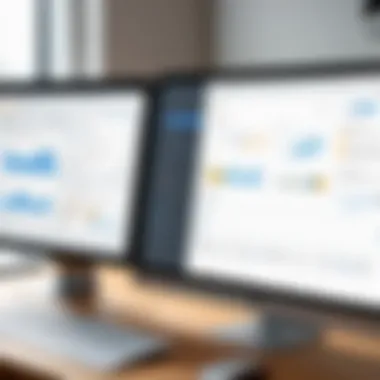

Intro
In an age where visual communication dominates, tools like Lucidchart have become indispensable in various professional domains. From project managers to engineers, and marketers to educators, many professionals rely on Lucidchart for creating clear and concise diagrams or flowcharts that encapsulate their ideas. This comprehensive analysis delves into the world of Lucidchart documents, exploring their benefits, functionalities, and tips for maximizing their effectiveness.
Understanding how to leverage this platform can bolster productivity within teams and clarify complex ideas. Organizations can streamline their processes while ensuring all members are on the same page. Through a lens of practical application, this examination will provide valuable insights into how decision-makers, IT professionals, and entrepreneurs can utilize Lucidchart effectively within their respective fields.
Software Overview
Brief Description of Software
Lucidchart is an online diagramming application that allows users to create, share, and collaborate on a vast array of diagrams. It’s designed to cater to diverse industries and sectors, providing a user-friendly interface that eliminates the need for extensive technical knowledge. The cloud-based nature of the software means that updates are seamless. This aids in keeping everyone in an organization up-to-date with real-time changes.
Key Features and Functionalities
Lucidchart packs a punch with several key features:
- Real-time Collaboration: Multiple users can work simultaneously on a document, making it easier to brainstorm ideas without the hassle of version control issues.
- Integration Capabilities: It harmonizes well with tools like Google Workspace, Microsoft Office, and Atlassian products, enhancing its utility within existing workflows.
- Template Library: A vast selection of pre-made templates simplifies the initiation process. Users can customize templates to fit their specific needs.
- Versatile Export Options: Finished diagrams can be exported in numerous formats, such as PDF, PNG, or Visio, making sharing straightforward.
- Intuitive User Interface: Designed with usability in mind, even first-time users can navigate the software with ease.
"In today’s fast-paced world, the ability to visualize ideas clearly is a game changer for any organization."
Detailed Comparison
Comparison with Competitors
When stacked against competitors like Microsoft Visio and Draw.io, Lucidchart offers distinct advantages:
- Ease of Use: Lucidchart generally provides a smoother user experience, especially for those who might find Visio's interface a bit cumbersome.
- Collaboration Features: Real-time collaboration in Lucidchart outshines many alternatives, fostering stronger teamwork.
- Accessibility: Being cloud-based allows users to access their work from anywhere, giving a significant edge in today’s remote work environment.
Pricing Structure
Lucidchart operates on a tiered pricing model, catering to different user needs:
- Free Version: Offers basic features suitable for individual users with limited needs.
- Individual Plan: A paid plan that unlocks more advanced features and functionalities.
- Team and Enterprise Plans: Designed for larger organizations, these tiers come with additional collaboration tools and enhanced administrative controls.
Prelims to Lucidchart Documents
In the fast-paced world of professional environments, where clarity and effective communication stand as pillars of productivity, understanding Lucidchart documents becomes essential. As a modern tool rich with features, Lucidchart allows individuals and teams to articulate complex ideas visually. The ability to map out flowcharts, diagrams, and organizational charts isn’t merely a convenience; it's a necessity that plays a significant role in enhancing both personal and group workflows.
Visual communication cuts through the noise. With the right diagrams, one can convey intricate processes in a way that text alone might fail to capture. This is especially true when teams are working remotely or across different locations. This article delves into what makes Lucidchart worth exploring for anyone looking to improve their documentation strategies.
Understanding Lucidchart
Lucidchart serves as an online diagramming application that facilitates the creation and sharing of visual representations of information. At its core, it embraces simplicity while offering powerful tools that cater to different needs in various sectors, including business, education, and project management. For instance, an IT professional may find it invaluable for structuring system architecture, while a teacher might use it to depict the relationships between concepts in a lesson plan.
Moreover, the platform supports easy collaboration. Multiple users can work simultaneously, providing real-time feedback and edits, ultimately fostering a collaborative spirit. This capability stands out in a landscape that often struggles with siloed information.
Overview of Document Features
The features embedded in Lucidchart documents aren't simply filler; they are carefully designed to address specific challenges that professionals face daily. Here’s a breakdown of some fundamental features:
- Drag-and-Drop Interface: The user-friendly interface simplifies the creation of diagrams. Users can easily pull shapes and lines to structure their ideas.
- Template Library: With a plethora of templates available, users can save time by starting with a pre-existing format, tweaking it to suit their needs. This is especially helpful for those under tight deadlines.
- Integration Capability: Lucidchart seamlessly connects with other popular tools like Google Drive, Slack, and Microsoft Office. This ensures that users don't have to juggle multiple applications to collaborate or extract data.
- Collaboration Functions: The ability to comment directly within the diagrams encourages discussions, making it easier for team members to suggest changes or ask questions.
"Visual communication can enhance understanding by making abstract ideas tangible and clear."
The measurement of effectiveness in these features is found in real-world applications. Companies leveraging Lucidchart have reported streamlined processes and improved communication. As teams embrace remote work and the complexities of existing infrastructures, clarity in documentation becomes not just an asset but a critical competence.


Understanding Lucidchart and its features allows professionals to fully realize its potential in enhancing their documentation efforts. It sets the groundwork for discussing the significance of visual communication in the following section.
The Importance of Visual Communication
Visual communication stands at the crossroads of clarity and comprehension, transforming complex ideas into digestible bite-sized concepts. In today's fast-paced world, inundated with information, the ability to communicate through visuals is not just beneficial; it's essential. Lucidchart documents encapsulate this idea perfectly. They serve not merely as tools for creating diagrams or flowcharts but as a medium for fostering understanding among diverse teams and stakeholders.
Why Visuals Matter in Documentation
When it comes to documentation, the use of visuals can significantly enhance retention and recall. Studies show that visuals are processed 60,000 times faster than text. This can be likened to a well-painted signpost that guides the traveler. Instead of wandering through dense textual descriptions, visuals offer a clear pathway through data-heavy documents.
- Clarity: When information is presented visually, it reduces ambiguity. For example, a flowchart can illustrate a process better than a paragraph of text could. This is particularly true in the context of technical documentation, where intricate workflows need to be communicated effectively.
- Engagement: People typically engage more with visual content. Infographics and diagrams tend to draw attention, which can help in keeping audiences focused. The more visually appealing a document is, the more likely the audience will engage with it.
- Accessibility: Visuals cater to different learning styles. Whether someone is a visual learner or not, having the option to understand a concept graphically enhances inclusivity. This is crucial in collaborative settings where team members may come from varied backgrounds and skill sets.
In Lucidchart, the ability to integrate graphs, images, and charts into documents harmonizes this concept of visual communication, pushing the envelope of what can be achieved in documentation.
Impact on Team Collaboration
Effective collaboration is the lifeblood of any successful project. Within teams that deploy Lucidchart documents, visual communication takes on a whole new dimension. It serves as a common language that transcends jargon and technical terms, fostering better interaction.
- Shared Understanding: When everyone is on the same page visually, misunderstandings are less likely to occur. A well-designed diagram can convey what a lengthy email cannot, resulting in clearer objectives and smoother workflows. In scenarios where projects team members may be dispersed globally, having a centralized visual point of reference becomes all the more vital.
- Increased Productivity: Time is precious. By using visuals, teams can cut down on lengthy discussions that often stem from misinterpretations. This results in quicker decision-making and improved efficiency. A simple visual update can replace multiple meetings or extensive email threads.
- Feedback Loop: Visuals allow for immediate feedback. Team members can annotate and suggest changes in real-time, promoting an agile workflow. This is critical for refining ideas and ensuring everyone contributes to the final output.
"Visuals are key when it comes to breaking down complexities and enhancing team collaboration. In a world with so much noise, they stand out, making communication smoother and more effective."
Creating Lucidchart Documents
Creating Lucidchart documents is a cornerstone in maximizing the usability of this platform. It allows users to craft visuals that convey complex information succinctly, thereby improving communication within teams and between stakeholders. Lucidchart’s environment is designed to streamline the documentation process, making it more intuitive for various professional settings. The sheer versatility in creating diagrams, flowcharts, and organizational charts serves not just as an aesthetic enhancement but as a vital influencer for clearer workflows and project management.
Step-by-Step Guide to Document Creation
Starting the journey in crafting a Lucidchart document may feel daunting at first, but with a structured approach, it becomes straightforward. Here’s a distilled step-by-step guide to help you navigate the process:
- Sign up/Log in: Begin by either signing up for a new account or logging into your existing Lucidchart account. Having the right access level is crucial for document creation.
- Choose a Document Type: After logging in, the first screen allows you to select the type of document you want to create. Options range from flowcharts to UML diagrams. Simply click on your choice.
- Familiarize with the Interface: Take a moment to explore the interface. You’ll find a variety of shapes, lines, and templates on the left side that you can drag and drop into your workspace. Understanding where everything resides is key to working efficiently.
- Utilize Shapes and Elements: Drag shapes into the canvas and adjust their sizes as needed. Adding text is as simple as double-clicking inside the shape. Be creative; tailor the visuals that best represent your idea or project.
- Connect Elements: Use the connector lines to establish relationships between different elements. This is where you illustrate the flow of processes or how components interact -- it can profoundly change the viewer’s understanding.
- Adjust and Polish: Spend some time polishing your document. Adjust colors, sizes, and fonts to ensure readability and visual appeal. A good-looking document can make a significant difference in its presentation.
- Save and Share: Finally, don’t forget to save your work regularly. Once completed, you can share your document with colleagues by inviting them or sending a link. Collaboration can happen in real time, enhancing team input and creativity.
This step-by-step process streamlines the creation phase but also ensures no essential element slips through the cracks. It’s more than just document creation; it’s about establishing a visual storyline.
Utilizing Templates Effectively
One of the standout features of Lucidchart is its extensive library of templates. Utilizing these templates effectively can serve as a huge timesaver and bring structure to otherwise chaotic ideas. Here are several tips on how to make the most of Lucidchart templates:
- Start with Purpose: Before selecting a template, know the objective of your document. If you're mapping a workflow, choose a flowchart template; for organizational structures, opt for the organizational chart template.
- Customize as Needed: Templates are merely starting points. Don’t hesitate to mold them to fit your particular needs. Adjusting layouts, colors, and adding your logo can create consistency and reflect your brand identity.
- Leverage Best Practices: Often, templates incorporate best practices in diagramming. Use this to your advantage by analyzing how the information is presented. This can offer insights into more effective document strategies you hadn’t considered.
- Collaborative Features: Many templates are designed for collaborative work. Encourage feedback or brainstorming sessions around a template to maximize its potential. Collaborative editing ensures that everyone has a stake in the project, leading to better outcomes.
- Link Further Resources: Ensure that essential elements like document links, additional resources, or references are included in the template. This enriches the document and provides extra value for readers.
Features of Lucidchart Documents
Lucidchart has emerged as a critical resource for those looking to enhance their documentation processes. The features it offers are not merely functional but empower users to create visuals that effectively articulate complex concepts. This section delves into three primary features of Lucidchart documents: integration with other software, collaboration tools, and data linking and visualization, which are paramount for any organization that values clarity and efficiency in communication.
Integration with Other Software
Lucidchart’s ability to integrate seamlessly with a variety of software platforms is a game changer. Businesses often operate across multiple systems — be it Google Workspace, Microsoft Office, or even project management tools like Jira and Asana. This kind of connectivity reduces silos and enables a holistic view of projects.
"Integration is not just a tech feature; it's a bridge that connects various aspects of business operations."
For example, a project manager can create flowcharts within Lucidchart while linking them directly to tasks in Asana. Changes made in one tool can reflect across all synced platforms, ensuring that everyone stays on the same page without the need for redundancy. It facilitates efficiency, allowing teams to focus on what's truly important.
Collaboration Tools within Lucidchart
Another standout feature of Lucidchart is its robust suite of collaboration tools. Unlike traditional documents, which often require lengthy email chains for feedback, Lucidchart allows multiple users to work on diagrams simultaneously. Comments, annotations, and changes can be seen in real-time. This kind of cooperative effort not only speeds up the decision-making process but also fosters innovation.


- With the ability to leave comments directly on documents, teammates can address specific areas without muddying the overall discussion.
- Notification systems alert you when collaborators make changes, so no one misses the evolving narrative of the project.
- Team members can even use built-in chat features, making it easy to communicate without hopping through different apps.
This collaborative approach ensures that feedback is contextual and actionable, a vital aspect for teams that thrive on collective insights.
Data Linking and Visualization
The feature of data linking in Lucidchart deserves particular attention. Users can align their diagrams with live data feeds, thereby making visuals more than just static images. For instance, a sales team can integrate their customer relationship management (CRM) data into a flowchart to visualize the sales pipeline.
The capability to create interactive visuals that reflect real-time data helps organizations make informed decisions rapidly. Here are some benefits of this feature:
- Dynamic Representation: Data-driven visuals can illustrate complex data trends, making it easier to understand at a glance.
- Error Reduction: By linking direct data sources, the chances of misinformation decrease significantly, as the visuals always represent the most current data.
- Enhanced Engagement: Stakeholders are more likely to engage with dynamic visuals than static reports or presentations.
By leveraging the power of data linking, Lucidchart not only aids in simplifying complex information but also transforms it into a narrative that captivates audiences.
Best Practices for Using Lucidchart Documents
When working with Lucidchart documents, adopting best practices is not merely a suggestion; it shapes the landscape of operational efficiency. Lucidchart stands out as a robust tool for visual collaboration, enabling teams to draft diagrams, flowcharts, and organizational charts seamlessly. However, the effectiveness of these documents heavily relies on the users' skill in utilizing the platform's features thoughtfully. Below are some key elements that can enhance the overall experience and ensure productive outcomes.
Organizing Your Work
Effective organization in Lucidchart can significantly elevate the quality of your documents and the ease of accessing information. When you start a project, consider creating a dedicated folder structure. This might include subfolders for different projects or document types, so finding what you need becomes a breeze.
- Use Layers: Layers can help separate different aspects of a document. For instance, you might have layers for background elements, the main content, and annotations. This separation aids in maintaining clarity as modifications occur.
- Naming Conventions: Consistent naming of files and objects is crucial. Use clear, descriptive filenames that reflect the content or purpose of the document. This reduces confusion and speeds up retrieval.
- Tagging Systems: Lucidchart allows tagging, which can also be a powerful tool. If you’re handling numerous documents, tags help you categorize and filter quickly.
Taking these steps not only boosts your workflow but enhances collaboration as other team members can understand your system and locate documents or components without extensive briefings.
Maintaining Document Consistency
A significant aspect of professionalism in documentation is consistency. In Lucidchart, this means ensuring that styles, colors, and fonts remain uniform throughout all segments of your document. Consistency contributes to a cohesive look, making documents visually appealing and easier to comprehend.
- Utilize Style Guides: Create or adopt a style guide that outlines the fonts, color schemes, and iconography that should be used. This guide serves as a valuable reference to keep your work aligned with professional standards.
- Templates: Save templates that incorporate your defined style. Rather than starting from scratch each time, templates provide a ready-to-use foundation that maintains visual integrity across various documents.
- Regular Reviews: Conduct periodic reviews of your documents to ensure they remain consistent with the evolving style guidelines. This also allows you to update any outdated elements that may have slipped through the cracks.
Maintaining such consistency not only strengthens the credibility of your documents but fosters a sense of professionalism that stakeholders appreciate.
"A well-organized document speaks volumes about its creator's attention to detail and commitment to communication."
Case Studies Demonstrating Effectiveness
The practical applications of Lucidchart in real-world scenarios provide valuable insights into its effectiveness. Case studies reveal how various industries have harnessed this tool to streamline operations, enhance communication, and foster collaboration. Through specific examples, we can see the tangible benefits that come from implementing Lucidchart documents in both business processes and educational settings. Understanding these applications holds significance for professionals aiming to adopt a robust tool that improves clarity and efficiency in communication.
Business Process Management
In the realm of business process management, Lucidchart has become a cornerstone for many companies aiming to improve workflow and productivity. A notable case study of a mid-sized manufacturing company demonstrates how they utilized Lucidchart to map out and refine their internal processes. Initially, the company faced significant inefficiencies due to poorly defined workflows that led to miscommunication between departments.
By adopting Lucidchart, managers were able to visually document each step of their processes, identify bottlenecks, and establish clear roles and responsibilities.
- Assessment and Mapping: They began by creating flowcharts that visually represented their operational processes, which served as a foundational tool for further conversation.
- Stakeholder Engagement: Managers invited team members from various departments to contribute insights, encouraging a more comprehensive view of the workflows.
- Continuous Improvement: This visual representation made it clear where delays were occurring and where redundancy could be eliminated. Over time, the company noticed a 25% increase in efficiency across departments as interdepartmental communication improved significantly.
This example illustrates the profound influence that a well-structured document can have within business processes, empowering teams to tackle inefficiencies head-on.
Educational Applications
Lucidchart’s role in education highlights its versatility beyond the corporate world. A secondary school district in a diverse urban area embarked on a digital transformation initiative that necessitated an upgrade in how they presented complex subjects to students. In adopting Lucidchart, educators benefitted from enhanced tools for visual learning that helped break down difficult concepts into digestible formats.
- Curriculum Enhancement: Teachers utilized Lucidchart to create interactive diagrams and flowcharts that elucidated subjects such as biology and history in visually engaging ways.
- Student Collaboration: In group projects, students used the platform to collaboratively brainstorm ideas, create mind maps, and present their findings to the class. This collaborative effort significantly improved engagement levels across different students.
- Assessment and Feedback: Educators noted that utilizing these visual tools offered clearer assessments of student comprehension, leading to more constructive feedback.


The district found that test scores in subjects where Lucidchart was frequently used rose by an average of 15%. This case underscores the power of visual tools in transforming educational experiences, actively engaging students, and fostering thorough understanding.
Incorporating real-world applications not only solidifies the practical value of Lucidchart but also provides potential adopters with clear benchmarks for success.
Challenges and Limitations of Lucidchart
While Lucidchart presents itself as a powerful tool for diagramming and visual communication, it is essential to recognize that no platform is without its challenges. Being aware of the limitations helps users manage their expectations and adapt their strategies accordingly. In a rapidly advancing digital landscape, understanding these hurdles ensures that teams can lean into optimally using Lucidchart while addressing any potential concerns that arise during the process.
User Experience Limitations
User experience is often the heart and soul of any application, including Lucidchart. One can argue that even the most feature-rich software can fall flat if it is not user-friendly. Users have reported that navigating the interface can sometimes feel cumbersome, particularly for those who are not tech-savvy. This can result in frustration, making the learning curve feel steeper than it ought to be.
Certain elements can be particularly challenging:
- Interface Complexity: For newcomers, the wealth of options and settings may be overwhelming. Users can get lost in a sea of features without a solid roadmap, leading to inefficiency.
- Mobile Limitations: In a world where on-the-go access is expected, Lucidchart's mobile application may not replicate all the functionalities available on desktop. This might restrict users who need to make quick edits or updates while away from their computers.
- Performance Issues: As diagrams grow complex, some users have experienced lagging performance due to the sheer volume of data being handled. It’s an obstacle that can impact productivity, making it crucial for users to optimize their documents for better performance.
"The interface can feel like a labyrinth, and if someone doesn't have a knack for tech, they may struggle a bit on their first try."
Managing Complex Projects
When managing complex projects, drawing a clear picture is foundational. Lucidchart does introduce sturctures to facilitate this, yet inherent limitations can surface that obstruct the documentation flow. For instance, when multiple team members collaborate on the same document, this can lead to confusion and duplication of efforts.
Here are some considerations when handling complex projects with Lucidchart:
- Version Control: Keeping track of changes can become a tug-of-war if not managed properly. There can be instances of conflicting edits, which leaves teams scrambling to ensure they are working with the most recent document. Establishing a clear protocol for revisions is essential.
- Information Overload: While Lucidchart allows users to incorporate vast amounts of information, the risk of doing too much exists. When documents become too dense, it can be a double-edged sword—with each person having a different understanding of the information presented.
- Integration Challenges: Although Lucidchart works with various tools, users often find incompatibility issues that hinder seamless communication. Navigating different software for different aspects of a project can create friction that slows everything down.
By paying attention to these challenges, teams can enhance their approach to utilizing Lucidchart, ensuring that they get the most out of the platform despite the bumps along the way.
Future of Lucidchart Documents
The topic of the future of Lucidchart documents holds significant importance in understanding how this tool will continue to evolve in the face of changing technological landscapes and user needs. As companies increasingly rely on visual communication to convey ideas and operational strategies, the capacity of Lucidchart to adapt to new challenges and trends will dictate its relevance and utility in professional environments. This discussion will shed light on emerging trends in collaborative tools as well as anticipated features and upgrades that can enhance the user experience.
Emerging Trends in Collaborative Tools
In the age of digital connectivity, collaborative tools are seeing a meteoric rise in use. Organizations are transforming how teams communicate, share, and work on projects. Several key trends are emerging within this domain:
- Real-time Collaboration: Tools like Lucidchart now enable multiple users to work on the same document simultaneously. This kind of synchronization helps break down geographical barriers, promoting a more democratic approach to idea-sharing.
- Cloud-Based Solutions: As businesses move towards cloud computing, the ability to access and edit documents anywhere is now a game-changer. With Lucidchart being cloud-based, it allows users to keep their projects updated across devices without friction.
- Integration with Other Software: The capability to connect with platforms such as Slack, Google Drive, and Microsoft Teams is key. These integrations facilitate a seamless workflow by enhancing productivity without necessitating jumps between different applications.
- Mobile Accessibility: As remote work becomes the norm, the demand for mobile-friendly applications is climbing. Users are likely looking for tools that offer a robust mobile experience, allowing them to contribute on the go.
Collaborative tools are rapidly advancing, and Lucidchart is at the forefront of these changes, continually elevating its offerings to meet user expectations.
Anticipated Features and Upgrades
As Lucidchart aims to stay ahead of the curve, various exciting features and upgrades can be expected in the coming years:
- Enhanced Data Visualization: Users will likely benefit from more advanced data linking capabilities which can display complex datasets in a visually engaging way. Features may include the ability to pull in data from various sources, making data visualization more efficient.
- Improved User Interface: As software evolves, there is always room for improvement in terms of usability. Future updates might focus on streamlining the user interface, making it more intuitive and easier to navigate.
- Increased Customization: A trend towards personalization could lead to users being able to customize templates and document layouts further. This would cater to specific business needs and enhance individual branding.
- Incorporation of AI Tools: Artificial Intelligence could play a role in automating repetitive tasks, providing suggestions for layout designs, and even analyzing team performance to streamline collaboration further.
In the realm of collaborative tools, adapting to user needs and technological changes is paramount for continued relevance.
The End
As we wrap up this comprehensive exploration of Lucidchart documents, it becomes clear that understanding their intricacies is not just an academic exercise; it’s a fundamental stepping stone for enhancing workflow efficiency in diverse professional settings. Lucidchart stands out as an essential tool capable of transforming complex information into digestible visuals. By leveraging its power, organizations can streamline communication, foster collaboration, and improve project management.
Key Takeaways for Advisors
- Enhancing Visual Communication: Lucidchart empowers users to create diagrams that convey information clearly, significantly reducing misunderstandings inherent in textual communications.
- Support Collaboration: The platform offers robust features for real-time collaboration, ensuring that teams stay aligned despite geographical barriers. This is particularly vital in today’s hybrid work environment.
- Integration with Applications: Lucidchart’s seamless integration with tools like Google Drive, Microsoft Office, and Slack helps to centralize workflows and enhances productivity. Advisors should highlight this versatility to clients.
- User-Friendly Interface: Even users lacking deep technical expertise can create professional-looking documents, making it accessible for teams across various functions.
- Data Visualization: The capability to link data to diagrams not only enriches content but also turns data into actionable insights, crucial for making informed decisions.
Final Thoughts on Lucidchart Adoption
Adopting Lucidchart can be a game changer for many organizations. It is not merely a software tool; it’s a catalyst for change in how teams operate and collaborate. As more companies transition to digital-first operations, the role of visual documentation becomes ever more significant. Lucidchart enables users to harness the benefits of visual learning, which studies show can enhance comprehension and retention.
In a rapidly evolving business landscape, ensuring clarity in communication and project management is paramount. Lucidchart documents provide that clarity. It allows businesses to be agile, to respond to changes swiftly, and to maintain a competitive edge.
Ultimately, the benefits of Lucidchart extend beyond the immediate advantages of improved visual communication. They lay a foundation for a culture of collaboration and innovation. As such, advisors and decision-makers should view its implementation not as an addition to their toolkit, but as a cornerstone of a forward-thinking strategy.







