Comprehensive Guide to Google Chat for Modern Teams
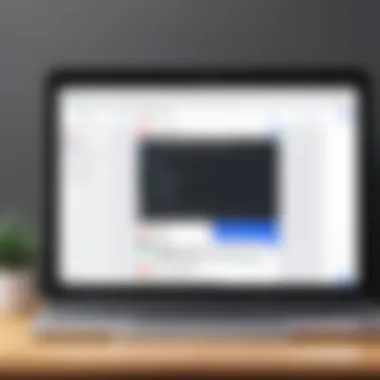
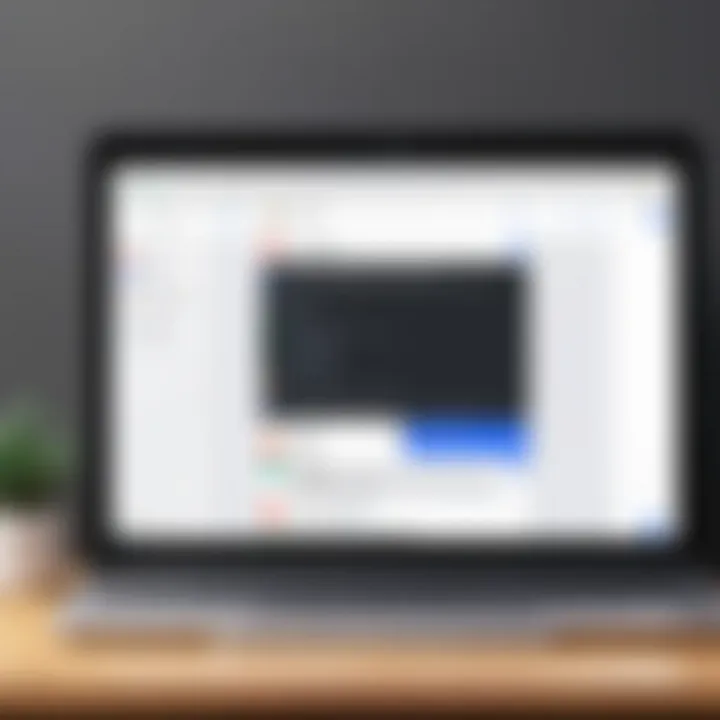
Intro
In an era where digital communication shapes workplaces, Google Chat emerges as a crucial player. This tool goes beyond simple messaging, offering teams a robust platform for collaboration. Understanding its capabilities and potential impacts can guide decision-makers in leveraging technology for enhanced productivity. We live in a world where transitions to remote work and virtual teams are now the norms. Tools like Google Chat can bridge communication gaps while ensuring that team dynamics remain intact.
In this guide, we will delve into an overview of Google Chat’s key features, compare it with other tools in the space, and finally, provide insights into how it stands as a compelling solution in the realm of digital communication. It's not merely about sending messages; it’s about driving collaboration and efficiency.
Software Overview
Brief Description of Software
Google Chat is a messaging platform that integrates seamlessly with Google's suite of productivity tools. Designed primarily for teams, it supports text, voice, and video communications. Users can create group chats, send direct messages, and utilize Google Meet for video calls, fostering a connected environment that promotes real-time collaboration.
Key Features and Functionalities
Google Chat comes packed with features tailored to enhance workplace communication:
- Integrations: Connects smoothly with Google Drive, Calendar, and other Google Workspace apps, allowing users to manage projects and schedules without jumping between multiple applications.
- Threaded Conversations: Maintains context in discussions, making it easier to follow conversations, especially in larger channels.
- Bots and Automation: Includes various bots that automate repetitive tasks, such as scheduling meetings or sending reminders.
- Rich Formatting Options: Offers tools for formatting text, adding images, or attaching files, enabling more expressive communication.
"The right communication tool can create synergy within teams, enhancing overall productivity."
With these features, Google Chat caters to the evolving needs of modern workplaces, allowing for flexible, efficient of communication.
Detailed Comparison
Comparison with Competitors
When we pit Google Chat against other tools like Slack and Microsoft Teams, a few notable differences stand out:
- User Experience: Google Chat offers a streamlined UI that feels intuitive for users already within the Google ecosystem. In contrast, Slack's interface can be cluttered, especially with numerous integrations.
- Cost-Effectiveness: Google Chat is included in the Google Workspace subscription, providing good value for organizations already invested in Google products. On the other hand, Slack operates on a freemium model, where many essential features are locked behind premium plans.
- Customization: While Google Chat offers several integrations, Slack shines with its extensive library of third-party apps and customization options.
Pricing Structure
Google Chat’s pricing is tied to the Google Workspace plans:
- Business Starter: Ideal for small teams, includes basic features at a competitive rate.
- Business Standard: Adds video conferencing capabilities with Google Meet and enhanced storage options.
- Enterprise: Tailored for large organizations needing advanced security and compliance features.
This structure allows organizations to choose a plan that aligns with their communication needs, budget, and size.
Preamble to Google Chat
In the realm of digital communication, Google Chat stands as a beacon for organizations striving to streamline interactions among team members. It has emerged as a critical player in the ever-evolving landscape of workplace collaboration tools. This section is not just an introduction; it sets the stage for understanding how Google Chat can transform the way teams connect, share, and collaborate.
Overview of Google Chat
Google Chat is a messaging platform designed specifically for businesses, infused with features that promote effective communication within teams. It enables direct messaging, group discussions, and even offers rooms or channels for broader conversations. Think of it as the digital equivalent of a bustling office, where everyone can throw ideas around without the usual noise of emails cluttering their inboxes.
- Real-Time Communication: Conversations happen instantly, allowing for quick decision-making.
- Integration with Google Workspace: With seamless integration into the Google ecosystem, it equips teams with tools like Google Docs and Google Drive right at their fingertips.
- User-Friendly Interface: Designed for ease of use, enabling users to jump right in without a steep learning curve.
Purpose and Functionality
The primary purpose of Google Chat is to keep team communication swift and effective. In an age where collaboration often happens across various platforms, having a consolidated communication hub is a game-changer. Google Chat doesn't just stop at messaging; it offers functionalities designed to enhance team dynamics.
- Collaboration: Team members can share files, conduct video meetings, and even create collaborative docs within chats, ensuring all the necessary resources are readily available.
- Enhanced Focus: By utilizing channels for specific tasks or topics, teams can reduce distractions and increase focus on what's most relevant.
- Asynchronous Communication: It allows for conversations that don’t require all participants to be online simultaneously, catering to diverse work schedules.
"In the digital age, communication tools should not just facilitate conversation but enhance the collaborative process itself."
The significance of Google Chat in overcoming workplace silos cannot be overstated. It encourages a culture of openness and transparency, vital for innovation and engagement.
In the subsequent sections, we will explore its core features, the user interface, and the distinct advantages it holds for organizations seeking to boost productivity and foster meaningful communication.
Core Features of Google Chat
Google Chat offers various features that are crucial for enhancing communication in the digital workplace. Understanding these core elements can significantly impact how teams collaborate, manage projects, and maintain efficiency in their daily operations. In this section, we’ll unpack the key features that set Google Chat apart from other tools and discuss their benefits, considerations, and overall importance within the context of modern business environments.
Direct Messaging and Group Chats
One of the primary functionalities of Google Chat is direct messaging, alongside the option to create group chats. This feature caters to different communication needs, whether a quick one-on-one conversation or a broader discussion involving multiple team members. Direct messaging allows users to communicate privately, which is often crucial for sensitive information or quick clarifications.
In addition to private chats, group chats enable teams to collaborate in real-time. This can be particularly useful when brainstorming ideas or managing ongoing projects. The efficient threading of conversations helps to reduce confusion, especially in larger teams where messages can fly fast and thick. With just a few clicks, you can invite members, add documents, and share links, making it a one-stop-shop for team discussions.
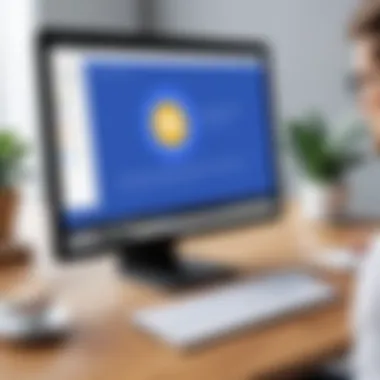
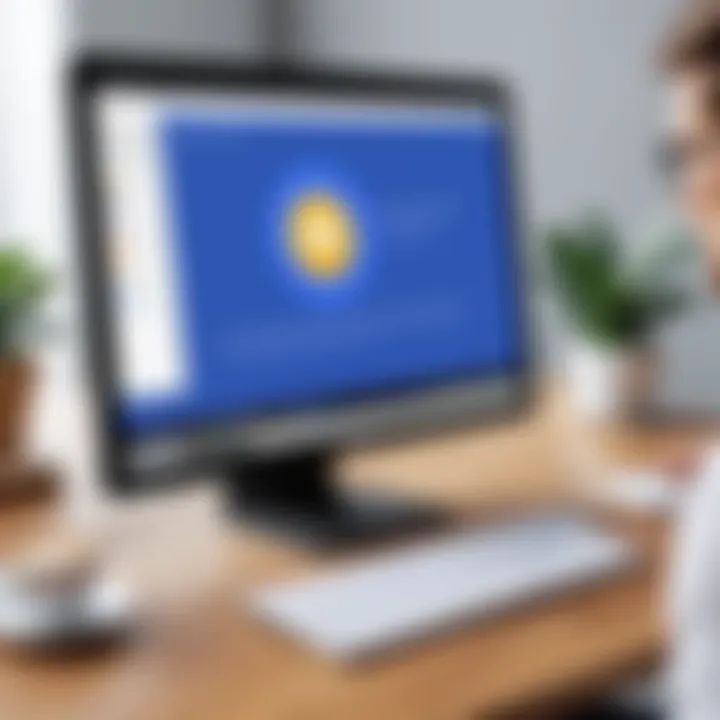
"In essence, effective communication tools are the linchpins of any successful team. Without clarity and quick access to information, productivity can stall."
Channel Organization
With the volume of communication in workplaces ever-increasing, the organization of conversations becomes paramount. Google Chat allows users to create channels that are suited for specific topics, projects, or departments. This structure not only keeps conversations focused but also encourages participation from relevant stakeholders.
Channels can be set up as public or private, providing flexibility in how teams choose to share information. Public channels invite open collaboration, while private channels offer a space for sensitive discussions. Employees can join or leave channels as necessary, giving them control over their communication landscape and fostering an environment that's both inclusive and efficient.
Key benefits of channel organization include:
- Clarity: Reduces noise by limiting discussions to relevant participants.
- Accessibility: Important conversations and files are easily retrievable.
- Engagement: Encourages team members to contribute to ongoing discussions in an organized manner.
Integration with Google Workspace
Another standout feature of Google Chat is its seamless integration with Google Workspace apps. Tools like Google Docs, Sheets, and Meet can be accessed directly from the chat interface, enhancing productivity by allowing team members to collaborate without switching platforms. This interconnectedness ensures that relevant files and meetings are just a click away, which is a massive advantage when time is of the essence.
Moreover, integrating with calendar tools helps teams schedule meetings comfortably. Users can share a document, begin a video call, or set reminders for upcoming deadlines, all from within the chat. This holistic approach not only saves time but also keeps teams aligned, ensuring everyone is on the same page.
In summary, the core features of Google Chat are designed to enhance communication and streamline workflows. By leveraging direct messaging, group chats, organized channels, and integrations within the Google ecosystem, teams can create a cohesive communication strategy tailored to their unique needs.
User Interface and Experience
The User Interface (UI) and overall experience that Google Chat offers significantly shapes how effectively teams communicate and collaborate. A well-designed interface can greatly enhance usability, making it easier for team members to engage with each other and manage their tasks efficiently. The experience is not merely about aesthetics; it impacts productivity, encourages user adoption, and fosters a more harmonious digital work environment.
Navigation and Design Principles
Google Chat's interface is designed with simplicity and clarity in mind. Users can easily navigate through the various functions without needing a manual. Here are some key aspects of the navigation and design principles:
- Intuitive Layout: The layout is straightforward, allowing users to find their way around seamlessly. With clear icons for chat rooms, direct messages, and other functionalities, even those with limited tech experience can quickly acclimate themselves.
- Responsive Design: Google Chat adapts well across devices and screen sizes. Whether on a desktop or mobile device, the UI maintains its usability, ensuring that users have a consistent experience regardless of how they connect.
- Search Functionality: The search bar is prominently placed, enabling users to find conversations and files swiftly. This feature is crucial in workplaces where rapid information retrieval can handle immediate queries or decisions.
- Color-Coded Channels: Utilizing a color-coding system for different channels, teams can visually distinguish between various projects or departments. This accelerates the user's ability to operate effectively in the platform.
"A tool’s design is more than just how it looks; it’s how it works. Good design streamlines communication."
Customization Options
Customization is another vital feature that enhances user experience in Google Chat. Providing users with tools to adapt the platform to their needs contributes to greater satisfaction and effectiveness. Here are a few noteworthy options:
- Personal Themes and Preferences: Users can personalize their interface with various themes, allowing for a more comfortable and individualized experience. This can help in mitigating fatigue during long work hours.
- Notification Settings: Customizing notification preferences helps users manage their focus. Being able to mute specific chats or set up do-not-disturb times ensures that users can concentrate on priority tasks without distractions.
- Bot Integrations: Google Chat allows for the integration of various bots that can automate workflows. These customizable bots can be programmed according to team needs, enhancing efficiency and minimizing repetitive tasks.
- Custom Emoji Reactions: Users can express themselves creatively with customizable emojis. This adds a personal touch to communication and can elevate team morale, even in a virtual setting.
Through these tailored experiences, Google Chat not only meets the diverse needs of its user base but also empowers teams to operate at their best. Overall, the interface's usability and the available customization options are critical in making sure that every employee feels at home within the digital workspace.
Benefits of Using Google Chat
In today's fast-paced digital landscape, the way teams communicate can significantly influence their overall effectiveness. Google Chat stands out in this realm by providing tailored communication tools that not only enhance collaboration but also drive productivity. Understanding the benefits of Google Chat is crucial for organizations aiming to improve their workflow and communication strategies.
Enhancing Team Collaboration
For many organizations, collaboration is at the heart of successful project execution. Google Chat offers a framework that helps teams work cohesively. With dedicated chat channels, team members can easily toggle between specific topics or projects, making it simple to find relevant discussions without sifting through endless threads.
One of the standout features is the ability to tag members in conversations. This allows for direct engagement, ensuring that important information reaches the right people without cluttering the chat. Moreover, Google Chat integrates seamlessly with Google Drive, enabling teams to share documents in real-time, collaborate on the same file, and maintain a streamlined communication flow right next to their work. This minimizes mismatched versions of documents and reduces time wasted on emails or external applications.
In a remote work environment, these features become even more critical. According to a survey, teams that leverage Google Chat report a 30% increase in collaborative efficiency, as members can participate instantly, no matter where they are.
"Adopting a single platform like Google Chat for our team made a world of difference. We work better together and actually enjoy the process of collaborating!"
Impact on Productivity
Productivity is often measured by the speed and quality with which tasks are completed. Google Chat offers features designed to minimize distractions while increasing efficiency. For example, the ability to mute notifications for less urgent channels helps users focus on critical conversations, thus tailoring their attention when it's most needed.
Integrating Google Chat with other Google Workspace tools, like Calendar, allows team members to schedule and receive reminders for meetings right within the chat interface. This integration means less time switching between apps and more time dedicated to meaningful work.
Moreover, the platform keeps a simple yet effective search functionality, helping users quickly locate information shared in the past. This eliminates the frustration of hunting through different channels or months-old messages and allows users to reconnect with earlier discussions or decisions without hassle.
To sum it up, organizations that leverage Google Chat not only streamline their communication but also foster an environment where collaboration flourishes and productivity thrives. Striking the balance between effective dialogue and focused work is key to driving forward in today’s competitive environment, and Google Chat helps achieve that in spades.
Security and Compliance
In today’s fast-paced digital workplace, the conversation around communication platforms inevitably leads to the critical topics of security and compliance. With sensitive information being shared in a matter of keystrokes, businesses must take a keen interest in how platforms like Google Chat handle their data. Understanding these aspects isn't merely a regulatory obligation but could be the backbone of trust between organizations and their clients.
Security concerns are not just about preventing unauthorized access; they also revolve around ensuring data integrity and confidentiality. Companies that don’t pay attention to these aspects risk exposing themselves to breaches that can lead to financial loss and reputation damage. With numerous high-profile data breaches making headlines, decision-makers must critically examine and embrace platforms that prioritize security features and best practices.
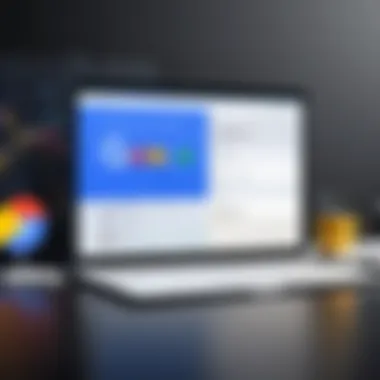

Data Security Measures
Google Chat employs several pivotal measures to maintain data security, making it a viable option for organizations of all sizes. End-to-end encryption safeguards the conversations, meaning that messages are encrypted while transmitted and remain secure at rest. This ensures that only the intended recipients can decipher the content. Look carefully at these provisions:
- Data Encryption: All communications in Google Chat are encrypted during transit using Transport Layer Security (TLS) and are also encrypted at rest.
- Two-Factor Authentication: The platform encourages two-factor authentication for an added layer of security. This means even if a password is compromised, an additional verification step must be completed to gain access.
- Advanced Threat Protection: Integrated systems detect and prevent spam and phishing attacks, helping to safeguard user accounts.
"Data is the new oil. But like oil spills, data leaks can be messy!"
These measures reflect a robust commitment to ensuring that information remains confidential, and they address a growing demand among users for transparency about how their data is managed.
Compliance with Industry Standards
Being compliant with industry standards is the hallmark of a trustworthy communication tool. Google Chat adheres to various compliance frameworks such as GDPR, HIPAA, and more. This commitment not only reassures users but ensures that organizations using the platform are also meeting their legal obligations. The importance of such compliance cannot be understated:
- Regulatory Adherence: Compliance mitigates legal risks. Depending on the industry, failing to comply with regulations can lead to hefty fines or operational setbacks.
- User Trust: Transparency about data handling practices fosters a sense of trust. If users know protections are in place and that their data is compliant, they are more likely to engage and collaborate freely.
- Global Operations: Multi-national organizations benefit significantly, as compliance frameworks often align with international standards. This can simplify operations across borders, particularly in dealing with clients in regions with strict data protection laws.
Taking into account the above facets of security and compliance, Google Chat offers a platform that not only facilitates seamless communication but also prioritizes the safety and legality of that interaction, allowing businesses to focus on what they do best.
Comparative Analysis: Google Chat vs. Competitors
In an age where digital communication tools are as common as coffee breaks, a comparative analysis of Google Chat against its competitors becomes essential for organizations aiming for effective collaboration. With several platforms like Microsoft Teams and Slack vying for attention, understanding how Google Chat stacks up can guide decision-makers, IT professionals, and entrepreneurs in making informed choices.
This analysis will dissect key elements such as functionality, user experience, and integration capabilities, illustrating both strengths and weaknesses. Gaining insights from this evaluation not only aids in selecting the right tool but also highlights trends in the evolving communication landscape.
Comparison with Microsoft Teams
When pitting Google Chat against Microsoft Teams, one discovers some stark contrasts and notable similarities. Microsoft Teams serves as a hub for teamwork, well-integrated into the Microsoft ecosystem. Its chat functionality is robust, allowing for seamless collaboration between team members across different applications.
One standout attribute of Teams is its deep integration with Office 365, which means that users can work on Word documents or Excel spreadsheets while chatting without a hitch. Despite its strengths, Microsoft Teams can often feel cluttered due to the multitude of features embedded within. Some users may find it overwhelming at first, especially if they’re accustomed to simpler systems.
On the other hand, Google Chat shines in its simplicity and ease of use. New users often report a gentler learning curve compared to Teams. Moreover, Google Chat’s ability to synchronize effortlessly with other Google Workspace applications like Google Docs and Sheets provides a well-rounded experience.
Yet, one aspect where Google Chat may fall short is in functionalities aimed specifically for larger projects. While it excels in straightforward communication, Teams might better serve companies needing complex project management tools.
Comparison with Slack
Turning to Slack, a trailblazer in the messaging arena, we see another distinct competitor. Slack’s interface is famously intuitive, allowing users to create channels and threads effortlessly. It arguably paved the way for modern workplace communication with its focus on integration and community.
What sets Slack apart is its rich ecosystem of integrations, connecting thousands of third-party applications. This flexibility allows companies to tailor Slack to exactly what they need. However, unlimited integrations come at a price, with many premium features locked behind a paywall. Users in smaller companies might find the costs a bit steep when scaling up functionalities.
Google Chat doesn’t boast the same level of integration complexity as Slack, but it offers a solid foundation by tying into Google Workspace. The emphasis on work within Google apps might be more appealing to teams fully committed to the Google ecosystem. Moreover, Google Chat supports threaded conversations, but may not function quite as smoothly as Slack's real-time update capabilities.
Lessons from Other Platforms
Lessons from the features and limitations of other communication tools can inform better usage of Google Chat. For instance, platforms like Discord, originally built for gamers, emphasize community engagement and consistent updates, which may serve as inspiration for Google Chat’s user base. Users appreciate an interface that feels dynamic, where new features surprise rather than overwhelm.
Another takeaway is understanding user feedback from Zoom and Trello, which emphasize specific area upgrades. Zoom has successfully leveraged video communication as a core feature, while Trello offers clear visual project mapping. Google Chat would benefit from enhancing its video conferencing capabilities and potentially introducing advanced project management options similar to those offered by Trello.
Implementing Google Chat in Organizations
Implementing Google Chat in organizations is not merely a technical decision; it’s an essential strategy that can redefine how teams communicate, collaborate, and innovate. In today’s fast-paced work environment, where remote and hybrid setups are gaining traction, leveraging effective communication tools becomes a cornerstone for operational success. Google Chat can make a world of difference if integrated thoughtfully into an organization’s communication framework.
The main benefits include enhanced team collaboration, streamlined decision-making, and improved information flow. However, these gains won't just happen with a switch flip; careful planning and execution are paramount to getting the most out of this tool. Below, we break down essential practices for deploying Google Chat and address significant considerations for managing the change within the organization.
Best Practices for Deployment
To maximize the benefits of Google Chat, organizations should adopt certain best practices during the deployment phase. Here are several critical steps to consider:
- Assess Organizational Needs: Start by evaluating the specific communication needs of your organization. Surveys or feedback from teams can unveil what works and what doesn’t in the current setup.
- Pilot Program: Before a full rollout, conduct a pilot program with a small group. This will offer insights into potential issues and adaptions that may be necessary.
- Comprehensive Training: Equip users with the necessary knowledge to make the best use of Google Chat. Training sessions that cater to different proficiency levels can ensure no one feels lost.
- Establish Protocols: Develop clear guidelines outlining how and when to use Google Chat vs. email or other platforms. This will help prevent confusion and facilitate smoother communication.
- Collect Feedback: After implementation, it's vital to keep the feedback loop open. Regularly check in with users to gather insights on their experience and make adjustments as necessary.
Adhering to these best practices can significantly ease the transition to Google Chat, enabling employees to hit the ground running rather than floundering.
Change Management Considerations
When introducing a new communication platform like Google Chat, change management plays a crucial role in ensuring a smooth transition. Here are some key considerations:
- Identify Change Agents: Enlist enthusiastic team members as change ambassadors. Their role would be to advocate for the transition, provide support to peers, and help mitigate resistance.
- Transparent Communication: Keep communication lines open about why Google Chat is being implemented. Transparency can help calm any fears about new technologies displacing familiar workflows.
- Time for Adjustment: Recognize that adapting to a new tool takes time. Encourage employees to experiment and explore the features of Google Chat at their own pace, understanding that initial discomfort is normal.
- Monitor Usage and Adoption: Use analytics to keep track of how the platform is being utilized. This data can provide insights into user engagement and can highlight areas where additional training or support may be needed.
- Celebrate Milestones: Acknowledge both team and individual achievements tied to the successful adoption of Google Chat. Recognizing small wins can build momentum and encourage further engagement with the tool.
The implementation process is as much about technology as it is about people. By addressing change management duties with care, organizations can navigate potential pitfalls and harness the full power of Google Chat effectively.
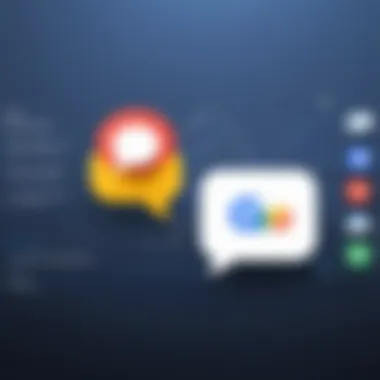

"Change is the only constant in life." – Heraclitus. Embracing change, particularly in communication practices, is essential for staying agile in a dynamic work environment.
User Feedback and Community Insights
Understanding user feedback and community insights is crucial to evaluating any communication tool, including Google Chat. These perspectives can provide a window into the effectiveness of the platform within real-world settings. A clear grasp of user experiences allows organizations to align the functionalities of Google Chat with the specific needs of their teams. It is not merely about knowing that users like or dislike a feature; it’s about comprehending how these preferences shape their daily workflows and ultimately impact productivity.
Among the various benefits derived from user feedback, a couple stand out:
- Enhancement of Features: Continuous feedback can directly result in refining existing features or even the development of new ones. Users often suggest practical improvements based on their everyday challenges, giving developers a clear direction on where enhancements are most needed.
- Fostering Community Engagement: Gathering insights from users creates a sense of community. When feedback is acknowledged and acted upon, it builds trust between the developers and the users, making them feel valued and increasing their loyalty to the platform.
Incorporating user feedback effectively yields a myriad of opportunities for organizations seeking to maximize the use of Google Chat.
Common User Experiences
Users of Google Chat often report a variety of experiences that reflect both the platform's strengths and weaknesses. Generally, common positive feedback revolves around:
- Real-time Communication: Many users appreciate the immediacy of conversation facilitated by Google Chat. Instant messaging allows for a quick back-and-forth that can hasten decision-making.
- Integration with Other Tools: The seamless integration with Google Workspace is frequently highlighted. Users enjoy the ability to share Google Docs, Sheets, and other resources without leaving the chat interface.
- User-Friendly Interface: The intuitive interface generally receives favorable reviews, allowing new users to get up to speed quickly. This ease of use plays a significant role in reducing onboarding time for new team members.
On the flip side, there are also notable criticisms that can shed light on areas needing attention:
- Limited Customization: Some users feel that the platform lacks depth in customization options. This can lead to frustration, especially for teams with specific branding requirements or workflow needs.
- Notification Overload: Users sometimes report being overwhelmed by notifications, which can interrupt their workflow. Streamlining notification settings or enhancing user control over alerts could mitigate this.
Ultimately, these user experiences serve as a crucial indicator of the platform’s utility and reveal areas for improvement.
Challenges Faced by Users
While Google Chat has its merits, users also encounter challenges that can hinder optimal engagement with the tool. Addressing these roadblocks is essential to enhance user satisfaction and productivity. Common challenges include:
- Search Functionality: Many users express frustration with finding past conversations or files, given the sometimes clunky search features. When deadlines loom, being unable to locate critical information can stall progress.
- Limited Integration with Non-Google Tools: Although it integrates seamlessly with Google services, users find that connecting with other commonly used platforms can often be problematic. This can create silos of information, affecting collaborative efforts.
- Dependency on Internet Connectivity: In workplaces where network stability is an issue, Google Chat can pose significant barriers to communication. Users have experienced disrupted conversations during connectivity lags, which can lead to miscommunication or delays.
These challenges underscore the importance of ongoing input from users. Such insights are invaluable for informing future updates and enhancements to Google Chat, ensuring it can serve effectively in various work environments. Addressing both positive and negative feedback will solidify its standing as a premier communication tool.
Future Developments and Updates
The dynamic nature of digital communication tools, including Google Chat, calls for a forward-thinking approach. As businesses evolve, so do their needs for efficient communication. This makes understanding the future developments and updates of Google Chat a significant part of leveraging it in the workplace. New features can streamline workflows, enhance team interactions, and integrate seamlessly with existing tools, ultimately improving productivity.
Roadmap for New Features
Staying ahead in the ever-changing landscape of communication software requires a keen eye on upcoming features. Google consistently seeks feedback from its users, guiding their roadmap development. For instance, expect upcoming functionalities to further promote collaboration. Features that might be on the horizon include enhanced video conferencing capabilities, real-time document sharing enhancements, and even AI-driven support that can help team members with automated responses or assigning tasks.
Here are some possible future features worth keeping an eye on:
- Smart Replies: An evolution of the current reply function, suggesting contextually appropriate responses.
- Advanced Search Filters: Making it easier to sift through large volumes of conversations and files.
- Cross-Platform Integrations: Strengthening connections with other software tools, ensuring a seamless communication flow between different platforms.
- Enhanced Security Options: As cybersecurity becomes a priority, Google may unveil new measures that will help keep conversations and data safe.
These updates will not just add to the software's capabilities; they'd deepen the integration into Google Workspace, connecting other tools like Google Drive and Docs more effectively.
Trends in Communication Tools
Communication tools are not static; they reflect broader trends in workplace dynamics. One of the key trends is the increasing reliance on collaboration-enhancing tools. As remote work becomes more commonplace, platforms like Google Chat are honing functionalities that support a disjointed workplace environment.
Trends shaping the future of communication tools include:
- Hybrid Work Support: Features designed exclusively for hybrid work environments, including virtual meeting rooms and integrated scheduling systems.
- Customization and Personalization: Users increasingly expect the ability to customize their tools, from chat appearance to notification settings, mirroring their unique working styles.
- Focus on Security and Compliance: With data breaches on the rise, tools will feature intelligent security measures that protect user data while keeping compliance regulations in focus.
- AI-Powered Support: The integration of artificial intelligence in communication tools is gaining momentum. This includes chatbots for customer service and intelligent response suggestions for team collaboration.
As organizations become accustomed to using communication tools, the future will likely see push for ever more interconnected environments, where tools not only interact but also predict needs and enhance user experiences.
"In the digital workplace, the question isn’t just how to communicate, but how to communicate better in an ever-changing context."
Closure
As we wrap up this exploration into Google Chat, it's crucial to reflect on its significance as a cornerstone for effective communication in the modern workplace. Organizations today are no longer solely defined by their physical locations; instead, they thrive in a digital landscape where remote collaboration is the name of the game. In this context, Google Chat emerges as more than just a messaging tool—it's an essential platform that fosters collaboration, streamlines workflows, and enhances team dynamics.
Summary of Key Points
In examining Google Chat, several key points stand out:
- Integration Capabilities: Google Chat seamlessly integrates with Google Workspace, allowing teams to leverage its functions alongside tools like Google Drive, Docs, and Calendar, creating a cohesive workflow experience.
- User Experience and Design: The intuitive interface of Google Chat contributes to its effective use, allowing users to navigate easily whether they are engaging in direct messaging, joining channels, or managing groups.
- Enhanced Collaboration: By utilizing features such as threaded conversations and file sharing, Google Chat minimizes the friction often associated with communication and promotes a more dynamic collaboration among team members.
- Security Considerations: In today's digital age, security is paramount. Google Chat’s robust security measures ensure the protection of sensitive information, enabling organizations to communicate confidently.
"Effective communication is not just about exchanging messages; it's about building relationships and trust among team members."
Final Thoughts on Communication Software Choices
When it comes to choosing communication software like Google Chat, decision-makers must consider not only the immediate needs of their teams but also how the tool aligns with long-term organizational goals.
As we look ahead, organizations should prioritize flexibility and adaptability in their communication strategies. It’s essential to select tools that not only meet current demands but also anticipate future shifts in work dynamics. The right communication software will empower teams, foster innovation, and embrace the evolving nature of work.





