A Comprehensive Guide to CPanel Pro Features


Intro
In the ever-evolving landscape of web hosting, having the right tools at your fingertips makes all the difference. CPanel Pro stands out as a go-to solution, particularly for those managing multiple domains or intricate hosting needs. This comprehensive guide dives into the depth of CPanel Pro, highlighting its features and versatile applications within the realm of web management. Whether you’re an IT decision-maker navigating complex systems or a small business owner seeking simplified solutions, this article aims to equip you with the insights necessary to leverage CPanel Pro effectively.
Software Overview
Brief Description of Software
CPanel Pro is an advanced version of the standard CPanel, providing a user-friendly interface for managing web hosting accounts. It streamlines various processes, catering to both novice users and seasoned webmasters. By offering tools for file management, email configurations, and database setups, it simplifies the overall experience of handling websites.
Key Features and Functionalities
CPanel Pro comes loaded with features that elevate it beyond basic offerings. Here are some noteworthy functionalities:
- User-Friendly Interface: The dashboard is designed for easy navigation, reducing the learning curve significantly.
- Robust Security Measures: With integrated SSL management and two-factor authentication, it bolsters website protection against cyber threats.
- Advanced Analytics: Users gain insights into traffic patterns and resource usage through comprehensive reporting tools, helping in allocation and optimization.
- One-Click Installer: Easily set up commonly used applications like WordPress, Joomla, and others, enhancing productivity for website owners.
- API Access: Provides integration options, allowing developers and IT professionals to customize their hosting environment to meet specific needs.
"In a world where digital presence is paramount, tools like CPanel Pro cement your foothold in managing your online assets more effectively."
Detailed Comparison
Comparison with Competitors
When looking at various alternatives in the market, CPanel Pro shines bright. Here’s how it stacks up against some of its competitors:
- Plesk: While both platforms offer similar functionality, CPanel Pro is generally considered easier for beginners, with a more intuitive interface.
- Webmin: Webmin is more geared towards advanced users, whereas CPanel Pro caters to a broader audience with its simplified processes.
- DirectAdmin: DirectAdmin provides a cheaper alternative but lacks several advanced features found in CPanel Pro, such as advanced reporting.
Pricing Structure
CPanel Pro pricing is often viewed as an investment rather than an expense. It typically operates on a subscription model with pricing tiers based on the number of domains managed. Here's a rough outline of the typical cost structure:
- Single Domain License: Approximately $15.00/month.
- Multiple Domain License: Starting around $30.00/month for three domains.
- Unlimited Domains: Pricing may reach up to $50.00/month depending on the hosting provider.
Each tier offers its own unique set of benefits, ensuring that users can select a plan that best aligns with their business needs.
For further insights on web hosting tools and comparisons, consider checking resources like Wikipedia or Reddit for community discussions.
Preamble to CPanel Pro
CPanel Pro emerges as a groundbreaking tool in the realm of web hosting management, carving a niche for itself among both seasoned IT professionals and budding entrepreneurs. Understanding its role is crucial, not just for enhancing operational efficiency, but for realizing the full potential of web hosting. The significance of this section lies in guiding readers through the pivotal features and advantages it brings to the table.
The digital landscape evolves at a relentless pace; therefore, having an edge in tools can determine success. CPanel Pro stands out by delivering a seamless and efficient interface that allows users to manage hosting accounts and resources with ease. Its relevance extends beyond basic functionalities; CPanel Pro offers enhanced security measures, powerful backup solutions, and robust resource management tools, essential for anyone wanting to scale their operations. By comprehending these elements, decision-makers and technology consultants can make informed recommendations that align with organizational goals.
In today’s market, where traditional methods often fall short, CPanel Pro bridges the gap. It caters to both small business needs and enterprise-level complexities, allowing users to customize their workflows for optimized performance. The conversation about CPanel Pro impacts anyone involved in IT management or web development, as it lays the groundwork for smoother processes and superior outcomes.
This guide will delve into CPanel Pro’s capabilities, its evolution from the basic version, and how it can be integrated into existing systems for maximum effect.
What is CPanel Pro?
CPanel Pro is an enhanced version of the widely recognized CPanel interface, which simplifies the management of web hosting environments. Distinct from its basic counterpart, CPanel Pro integrates sophisticated features that cater to a broader range of technical requirements.
This tool is designed to help users navigate the complexities of web hosting with greater ease and control. Its intuitive dashboard allows for quick adjustments to settings and resources, which is invaluable when managing multiple websites or applications. With vast functionalities, such as file management, domain settings, and email account creation consolidated into one user-friendly platform, it fundamentally transforms how web hosting is perceived. Users can quickly make changes without deep technical knowledge, decreasing downtime and enhancing productivity.
Evolution from Basic CPanel
The evolution from basic CPanel to CPanel Pro reflects not just a change in name, but also an upgrade in capabilities. Initially, CPanel provided fundamental features essential for site management; however, as web technologies advanced, so did the need for more robust solutions.
One can consider the basic interface as a trusty old car that gets you from Point A to Point B. It does its job, but as you accumulate more luggage—more websites and user demands—you realize it requires constant tweaks and the occasional breakdown. CPanel Pro, then, is like getting a new, state-of-the-art vehicle that handles the load effortlessly and offers you a smoother, more enjoyable ride.
- Enhanced functionality: Features like customizable dashboards, multi-user access, and app integrations empower users to go beyond mere website hosting.
- Performance optimization: The newer system allows users to leverage advanced tools that streamline server resources and optimize site speed, essential in a competitive market.
- User support: CPanel Pro brings improved support through community forums and documentation, which can help users resolve issues quickly and effectively.
In short, the advancements from the basic CPanel interface to the Pro version showcases a keen understanding of user needs, striving to provide tools that not only meet but also anticipate the demands of today's web environments.
Core Features of CPanel Pro
CPanel Pro is packed with a plethora of features that streamline web hosting management. For professionals in the IT field and entrepreneurial minds running small businesses, these features not only simplify operations but also ensure enhanced performance and security. Each feature is designed with user experience in mind, addressing specific needs and preferences of users. The importance of the core features cannot be overstated; they play a pivotal role in efficiency and management. With clarity in navigation, improved security, and backup options, users are equipped to handle their web hosting tasks more effectively.
User Dashboard and Interface
The User Dashboard in CPanel Pro serves as the visual hub for managing various functionalities. Its layout is intuitive, ensuring that even those who might not consider themselves tech-savvy can navigate with ease. From handling domains to managing files, the dashboard organizes these tasks in a straightforward manner.
Features such as drag-and-drop file management simplify the process of uploading and organizing files. Icons and menus are responsibly placed, making essential actions just a click away.
A well-designed dashboard enhances user satisfaction and productivity.
Customization options also provide a personalized touch; users can tailor their interface to focus on what matters most, whether that be billing, domain management, or backups.
Enhanced Security Measures
In today’s digital landscape, security is more crucial than ever, and CPanel Pro rises to the challenge with an array of enhanced security features. Key among them is the automated installation of SSL certificates. This not only encrypts data but also boosts search engine rankings, which can be a game-changer for businesses looking to improve visibility.
Beyond SSL, CPanel Pro integrates various security tools. For instance, it offers IP blocking, which permits users to prevent suspicious activities from certain addresses. Utilizing security plugins such as ConfigServer Security & Firewall (CSF) adds another layer of protection against hacking attempts. Regular updates to scripts and software ensure that vulnerabilities are patched promptly, keeping systems secure.

Advanced Backup Solutions
Backups are a critical aspect of any web hosting system, and CPanel Pro excels in this area with advanced backup solutions. The platform allows for automated backups that can be scheduled daily, weekly, or monthly based on the user's needs. This flexibility ensures that in the event of data loss, recovery can occur without significant downtime.
With the included backup manager, users can easily create full or partial backups and restore them when necessary. Additionally, backup storage options can be customized to save files either locally or on remote cloud services. This not only protects data but also optimizes server space, which can be crucial for operational efficiency.
Resource Management Tools
Resource management is another stronghold of CPanel Pro, allowing at-a-glance oversight of resource consumption. Users can monitor CPU usage, memory consumption, and disk space allocation, enabling informed decisions about upgrades or necessary adjustments.
The built-in resource monitoring tools highlight performance bottlenecks and suggest optimizations, which can be invaluable for maintaining a high-performance website. These metrics also support trend analysis, helping users project future needs based on consumption patterns.
Benefits of Using CPanel Pro
CPanel Pro is not just another tool in the web hosting toolkit; it’s a game changer that can streamline operations and enhance user experiences across the board. The significance of discussing the benefits of CPanel Pro lies in its capacity to transform how web hosts, enterprises, and small businesses operate. The various advantages it provides can influence decision-making processes, making it essential for IT professionals and entrepreneurs to grasp these aspects thoroughly. Let’s break down these benefits into three primary categories: streamlined workflows, customization options, and cost-effectiveness.
Streamlined Workflows for Web Hosts
CPanel Pro is tailored to facilitate smooth processes for web hosts. The user dashboard is intuitively designed, allowing for quick navigation and minimizing the time spent on management tasks. This ease of use means staff can focus on service delivery rather than getting bogged down by complex functionalities.
- Simplicity in Management: The interface is organized into logical sections, making it intuitive even for users with limited technical expertise.
- Automated Processes: Features like automated backups and updates reduce the manual intervention needed, enhancing workflow efficiency.
- Improved Client Management: Web hosts can manage multiple accounts seamlessly, providing better service to all clients without sacrificing attention to detail.
The net effect of these improvements can not be understated—web hosts can handle more customers with less effort, elevating the overall quality of service without needing to increase personnel.
Customization Options for Enterprises
Enterprises often have unique requirements that off-the-shelf solutions can’t adequately accommodate. CPanel Pro rises to the occasion, offering extensive customization capabilities. This flexibility ensures that enterprises can mold the platform to fit their specific workflows and processes.
- Tailored Interfaces: Admins can adjust the dashboard and tools to match their operational needs, showcasing only the relevant sections or products.
- Plugin Integrations: It supports a multitude of plugins which allows businesses to enhance functionality according to their demands. This includes everything from advanced analytics to specialized payment solutions.
- Robust User Permissions: The ability to set granular permission levels ensures that different team members have appropriate access, which streamlines operational security without being overly restrictive.
These customization options can significantly enhance an enterprise's operational agility and responsiveness to market changes, allowing them to stay competitive.
Cost-Effectiveness for Small Businesses
For small businesses, budget constraints often dictate decisions. CPanel Pro presents a financially viable solution while not compromising quality. By leveraging its advantages, small entities can cultivate a solid digital presence without breaking the bank.
- Reduced Operational Costs: Its user-friendly design reduces training time and costs. Employees can get up and running quickly, minimizing the need for expensive training sessions.
- Scalable Features: Small businesses can start with basic functionalities and then scale as they grow, meaning they are only paying for what they need at any given time.
- Comprehensive Support: With access to a wide array of support resources, small business owners can find solutions quickly, reducing downtime and associated costs.
In summary, the financial savings, coupled with the quality of service that CPanel Pro provides, makes it a wise investment for startups and small businesses looking to grow responsibly.
Ultimately, CPanel Pro empowers various stakeholders, be it web hosts, enterprises, or small businesses, to simplify their web management tasks effectively and efficiently. This leads to enhanced productivity across the board.
Having outlined the substantial benefits of CPanel Pro, it’s evident that its diverse functionalities cater to a wide audience, providing significant enhancements to operational efficiencies and user experiences.
Installation and Configuration
The topic of installation and configuration is crucial when it comes to unleashing the full potential of CPanel Pro. Without a solid start, even the most powerful tools can become cumbersome. Proper installation ensures the software integrates seamlessly with your existing systems, minimizing the likelihood of technical hiccups down the road. Configuration, on the other hand, tailors the environment to suit specific needs, which can greatly enhance performance and security. This makes the setup phase not just a box to check off, but a fundamental step toward achieving efficient web management.
Prerequisites for Installation
Before diving into the installation process itself, it’s vital to gather all the necessities. Here’s a checklist that will help you gear up:
- Server Requirements: Ensure that your server meets the minimum specifications for CPanel Pro, such as a compatible operating system and sufficient RAM.
- Root Access: You need root access to the server to properly install and configure CPanel Pro. Without this, you’ll hit a wall right off the bat.
- License Key: A valid CPanel Pro license is a must-have. Without it, you can't activate the software and take advantage of its features.
- Backup Solutions: Consider pre-installation backups of existing data. This can save you a world of hurt in case the installation doesn’t go as planned.
- Security Protocols: Ensure that any necessary security measures, like firewall configurations, are prepared in advance.
Step-by-Step Installation Guide
Installing CPanel Pro may seem daunting, but breaking it down into clear steps can make the process smoother. Here's how to go about it:
- Log into Your Server: Start by connecting to your server using SSH. Utilize a terminal tool such as PuTTY if you’re on Windows.bash ssh root@your_server_ip
- Install Required Software: Generally, the installation involves some essential packages that need to be present:You can install these using package managers like yum or apt.
- Download the Installation Script: CPanel provides a straightforward script for installation. Execute the following command:
- Follow the Prompts: During the installation, prompts will guide you through essential decisions, such as choosing your preferred web server and DNS configuration.
- Finish Up: Once the installation completes, you will see a confirmation message. Now, it’s time to access the CPanel Pro interface via your web browser at: .
- Perl
- Bash
- wget
Post-Installation Configuration
With CPanel Pro installed, the next step is configuring the settings to optimally fit your needs. Consider these essential configurations:
- Initial Setup Wizard: Upon first login, CPanel offers a setup wizard that takes you through the basic configurations. Make the most of this feature to set up your preferences right away.
- Add User Accounts: Depending on your web hosting needs, set up accounts for various users, each with different permissions and resources. This allows you to manage who has access to what.
- Set Up Email Accounts: Configure your email settings according to business requirements. This includes creating new email accounts and customizing spam filters.
- Security Enhancements: Install essential security plugins and ensure that SSL certificates are set up correctly for all domains, enhancing security from the get-go.
- Back Up Regularly: Establish backup schedules to safeguard your data. CPanel Pro has built-in backup options that can be configured to run automatically.
By meticulously following these steps, you can ensure that your CPanel Pro installation is not just functional but perfectly tailored to your unique hosting and management demands.
Performance Optimization Strategies
Performance optimization is a crucial factor in maximizing the effectiveness of CPanel Pro. The ability to manage resources efficiently can mean the difference between a site experiencing sluggish loading times and one that responds at lightning speed. When users visit a website, they are often quick to judge its reliability based on performance, and any delay can lead to dissatisfaction. Incorporating performance optimization strategies not only enhances user experience but can also improve search engine rankings, ultimately leading to higher traffic and engagement.
Leveraging Caching Techniques
Caching is one of the smartest ways to speed up access to frequently used data. In the context of CPanel Pro, implementing caching solutions can drastically reduce server load and enhance response time. By storing copies of files or webpage content, you decrease the need for the server to process requests repeatedly.


- Types of Caching:
- Browser Caching: This allows users' browsers to store data for later use, reducing load times on repeat visits.
- Opcode Caching: Speeds up PHP execution, which can be a significant bottleneck for many sites.
- Page Caching: Saves the output of a page so that it can be served instantly without reprocessing the underlying data.
Here’s an example of how caching can give your site a performance boost. Imagine a small e-commerce business using CPanel Pro. By utilizing browser caching, their site can keep static resources, such as images and stylesheets, reducing load times for return customers.
Monitoring and Managing Resources
Keeping a close eye on resources is like having a well-trained crew on a ship. You need to know when to navigate through calm waters and when to steer clear of storms. CPanel Pro offers tools that help track CPU usage, memory consumption, and disk I/O, allowing you to make proactive adjustments.
- Regular Health Checks: Periodically review server metrics to identify any potential issues before they become major problems.
- Resource Allocation: Understand which applications use the most resources, so you can allocate them more efficiently or consider optimizing or replacing them.
- Alerts and Notifications: Set up alerts for unusual spikes in resource usage. This foresight can save you from crashes and downtimes.
Assessing these metrics doesn’t just help in day-to-day management; it also lays a foundation for future growth. A well-optimized resource management strategy can support increased traffic without needing to invest heavily in infrastructure right away.
Utilizing Content Delivery Networks (CDNs)
Content Delivery Networks (CDNs) are an invaluable ally in the quest for faster upload and download speeds. A CDN is a system of distributed servers that delivers web content based on a user's location. Essentially, it brings the data closer to the end-user, significantly improving load times.
- Reduced Latency: Instead of serving content from a single server, which could be far from the user, CDNs deliver data from nearby nodes, cutting down on latency.
- Scalability: During traffic spikes, CDNs can absorb the extra load—like having a battering ram protect your fortress.
- Backup Solutions: Many CDN providers also include backup services, thus adding an extra layer of security and reliability to your web hosting.
Overall, integrating a CDN with CPanel Pro can transform your site's performance. It’s not just about speed; it’s about creating a seamless browsing experience that keeps users coming back. As more businesses recognize the benefits of having an optimized performance strategy, the use of tools like CDNs becomes essential for web hosting success.
Security Considerations with CPanel Pro
When it comes to web hosting, security often takes center stage. The ever-evolving landscape of cyber threats means that a robust security strategy is a must. CPanel Pro provides a suite of advanced security features that ensures data integrity, user safety, and overall system resilience. In this segment, we'll delve into key security elements, their benefits, and considerations to keep in mind when using CPanel Pro.
Implementing SSL Certificates
At the core of web security is the implementation of SSL certificates. These digital certificates establish an encrypted connection between the server and the client, ensuring that sensitive information like login credentials, payment details, and personal data are transmitted securely.
- Trust Factor: Websites with SSL are trusted more by users, which improves credibility.
- SEO Benefits: Search engines favor secure websites, potentially increasing visibility.
- Compliance: Certain regulations, like GDPR, necessitate secure site practices.
To implement SSL on CPanel Pro, follow these steps:
- Navigate to the "SSL/TLS" section in the dashboard.
- Choose "Manage SSL sites" to upload or generate a certificate.
- Ensure correct configuration by filling in the domain and certificate details.
- After installation, regularly check SSL expiration dates to avoid lapses.
Setting Up Firewalls and Security Plugins
Beyond the basics, setting up firewalls and security plugins fortifies your web environment against unauthorized access and potential exploits. Firewalls act as a barrier, controlling incoming and outgoing network traffic based on predetermined security rules.
- CPanel Pro's Integrated Firewall: This feature allows you to customize safety parameters to minimize attack surfaces.
- Security Plugins: Tools like CSF (ConfigServer Security & Firewall) or Imunify360 can be integrated for an added layer of protection.
Consider the following when setting up firewalls:
- Understand the specific needs of your applications to configure rules accordingly.
- Regularly review and update the firewall settings in line with new threats.
- Consider the implications of blocking certain ports, as this could affect legitimate traffic.
Regular Security Audits and Updates
Continuous evaluation of security practices through audits is paramount. Regular security audits help identify vulnerabilities that could be exploited by malicious entities. You don’t wait for something bad to happen; it’s like checking your smoke detectors before a fire starts.
- Scheduling Audits: Conduct thorough audits on a semi-annual basis or more frequently if needed.
- Keeping Software Updated: Always update CPanel Pro and associated applications, as updates often patch known vulnerabilities.
- Documentation and Reporting: Maintain a record of audit results to track improvements and vulnerabilities over time.
To sum it up, neglecting security can have dire consequences. CPanel Pro offers valuable tools to help safeguard your web presence but requires proactive measures to ensure those tools are effectively utilized. By implementing SSL certificates, fortifying defenses with firewalls and plugins, and conducting periodic audits, you create a secure environment that stands strong against the evolving threats in the digital landscape.
Integrating with Other Software Solutions
In the realm of web hosting management, integration with other software solutions is a necessity that can no longer be overlooked. As businesses continue to grow and diversify their operations, the ability to connect various applications becomes paramount. CPanel Pro, with its robust features, enables seamless interaction with multiple software systems, ensuring that web hosts and site administrators can streamline their workflows effectively.
Integrating CPanel Pro with other applications enhances functionality and provides several significant benefits. These include increased efficiency, improved data flow, and reduced friction between different systems. When CPanel Pro is connected with tools that businesses already use—like Content Management Systems (CMS) or e-commerce platforms—the entire web management process becomes more coherent.
Compatibility with CMS Platforms
Managing content is often the bread and butter of web hosting. As such, compatibility with popular CMS platforms such as WordPress and Joomla is key. CPanel Pro's architecture is designed to support a variety of CMS systems, making it easier for users to deploy and manage their websites without wrestling with compatibility issues.
The integration comes with perks too. With CPanel Pro, users can automatically set up databases, create email accounts related to the domain, and manage files directly from the dashboard. This compatibility also crosses over into updating and backing up websites, as users can perform these tasks through CPanel Pro without needing to dive into the CMS itself. This integration not only saves time but eliminates the headaches that often accompany disjointed systems.
Connecting with E-commerce Applications
In today's digital marketplace, e-commerce applications like WooCommerce or Magento are critical. Integrating CPanel Pro with these platforms allows for a and streamlined management of online stores, product inventories, and customer data. This connection can lead to better customer experiences and operational efficiency.
Business owners benefit from the ability to manage transactions, monitor sales data, and maintain customers’ sensitive information securely through CPanel Pro. It centralizes the process of managing an online shop, thus freeing e-commerce entrepreneurs from juggling multiple systems and potentially facing confusion or errors. This streamlined approach creates a more solid foundation for any online venture.
API Accessibility and Automation
An often underappreciated aspect of CPanel Pro is its robust API accessibility. With CPanel's API, businesses can automate tasks that previously required manual intervention, thus saving time and resources. From automating the creation of user accounts to deploying new applications, this feature unleashes a world of possibilities for web hosts and administrators.
Utilizing APIs can drive efficiencies in daily operations. It also allows for integrations with third-party services such as marketing tools or analytics platforms. With automation on their side, professionals can focus on strategic initiatives rather than getting bogged down in routine tasks. This level of programming flexibility enhances the overall user experience, allowing businesses to scale effectively.
"In a world where efficiency is king, integrating your CPanel Pro with existing software solutions is not just a luxury, but a necessity."
Integrating CPanel Pro with other software solutions not only elevates its functionality but also enhances the overall user experience in web hosting management. Such integration leads to smarter decision-making and more agile operations, thus ensuring a competitive edge in the market.

Case Studies: Successful Implementations
The importance of examining case studies in the context of CPanel Pro cannot be overstated. Case studies provide tangible evidence of how this platform has transformed web hosting for various types of organizations. They serve as an insightful resource for decision-makers, showcasing real-world applications and demonstrating the advantages that CPanel Pro brings to both small businesses and large enterprises. By analyzing these implementations, readers can glean unique strategies and understand potential benefits firsthand, making better-informed decisions when considering CPanel Pro for their needs.
Small Business Success Story
A notable example of CPanel Pro’s impact can be observed in a small bakery, "The Sweet Spot," located in a suburban area. Initially, the bakery relied on a basic web hosting solution, which made it tough to manage their online orders and customer interactions. The team decided to switch to CPanel Pro to streamline their operations.
Upon implementation, a few pivotal changes took place:
- Ease of Use: The intuitive dashboard allowed staff with little technical expertise to manage the site effectively.
- Enhanced Security: With improved security features, the bakery could protect customers’ sensitive information during transactions.
- Resource Management: CPanel Pro's resource management tools helped optimize their website, making it load faster and improving user experience.
After these upgrades, The Sweet Spot experienced a 40% increase in online orders over six months. They also noted reduced downtime and a marked increase in customer satisfaction, illustrating how effective web hosting can directly correlate with business success.
Enterprise-Level Deployment
Contrasting with small businesses, enterprise-level organizations face far more complex challenges, as demonstrated in the case of "Tech Global Solutions," a large IT consulting firm. Faced with handling a vast array of projects and client collaborations, Tech Global required a robust platform capable of supporting high traffic, security protocols, and team collaboration.
With CPanel Pro, they experienced a comprehensive transformation:
- CMS Compatibility: The firm utilized its integration features to connect CPanel Pro with their existing content management systems, enhancing project management workflows.
- Automated Backups: This solution enabled seamless automated backups, which are crucial for data integrity in an organization that handles sensitive client information.
- Custom Solutions: The flexibility of CPanel Pro allowed Tech Global Solutions to tailor the platform to fit their specific operational needs, making their processes more efficient.
As a result, they attained a 60% improvement in project delivery times and strengthened their client relationships through enhanced reliability.
In summary, success stories from both small businesses and large enterprises underline the versatility and power of CPanel Pro. Whether it's improving online sales for a local bakery or enhancing operational efficiency for an expansive IT firm, CPanel Pro proves to be a pivotal asset in web hosting management.
Comparative Analysis: CPanel Pro vs. Competitors
When evaluating web hosting management solutions, understanding the competitive landscape is crucial. This part of the guide sheds light on how CPanel Pro stacks up against its rivals in the market. More than just features, this comparative analysis covers usability, support, and how each tool addresses the needs of web hosts and developers alike.
Key Differentiators from Other Hosting Panels
CPanel Pro sets itself apart from competitors in various ways. Here are some distinct features:
- User-Friendly Interface: Unlike some other hosting panels that can feel akin to navigating a maze, CPanel Pro’s dashboard is straightforward, ensuring even novices can find their footing quickly.
- Robust Security Features: While many platforms offer basic security, CPanel Pro takes it a step further with advanced measures such as real-time threat detection and automated backup solutions that help avert data loss.
- Extensive Integration Options: Many competitors might focus on their proprietary tools; however, CPanel Pro provides flexibility to integrate with a wide range of applications and plugins. This means users can tailor their environments without feeling boxed in.
- Performance Monitoring Tools: The inclusion of built-in performance metrics goes beyond mere stats. It gives users actionable insights on how to optimize their resources effectively, something often neglected by other platforms.
"Flexibility and usability can make or break your web hosting experience. CPanel Pro strikes a balance that sets it above the rest."
Market Position and Popularity
In terms of market presence, CPanel Pro enjoys a solid reputation. Its popularity derives from a few key factors:
- Established Brand Recognition: For over two decades, CPanel has been a household name in web hosting. Its credibility builds trust among new users and seasoned professionals alike.
- Vast Community Support: The extensive community around CPanel Pro means that troubleshooting is often just a forum post away. This resource bank is invaluable for those who may encounter hiccups during usage.
- Enhanced Visibility in Search Rankings: Through consistent updates and innovations, CPanel Pro maintains a competitive edge in search rankings, making it one of the first choices for many when looking for web management solutions.
- Strong Partnerships and Collaborations: Many hosting providers endorse or bundle CPanel with their packages, further affirming its position in the market. These partnerships can enhance service offerings and improve overall user experience.
As we wrap up this comparative analysis, it’s clear that CPanel Pro holds its ground well against competitors. Its features are tailored for both small business owners and large enterprises, making it a versatile choice across various industry sectors. Whether you're a tech newbie or an IT pro, understanding these differences can guide your decision-making effectively.
Future of CPanel Pro
As CPanel Pro continues to carve out its place in the realm of web hosting management, understanding its future trajectory becomes crucial for users, IT professionals, and decision-makers. The landscape of web hosting is in a perpetual state of flux, influenced by advancements in technology, changing user demands, and evolving security needs. This section delves into some emerging trends and innovative upgrades to anticipate in the years to come, ensuring that users are equipped to leverage the full potential of CPanel Pro.
Emerging Trends in Web Hosting Management
The dynamics of web hosting are shifting alongside broader technological changes. New trends are taking root, promising to enhance user experience and optimize server management. Here are some pivotal trends to keep an eye on:
- Increased Focus on Performance Optimization: As websites have become more dynamic and resource-intensive, hosting platforms are prioritizing performance. Expect optimized caching solutions, resource allocation improvements, and faster response times, which directly relate to user satisfaction and retention.
- Cloud Integration: The integration of cloud solutions with traditional hosting platforms is gaining ground. CPanel Pro could incorporate more functionalities that allow users to effortlessly connect with cloud services such as AWS or Google Cloud, giving businesses scalability and redundancy.
- AI and Automation in Web Hosting: With the rise of artificial intelligence technologies, automation will become more prevalent. Tasks like website provisioning, backups, and performance monitoring might see AI integration, automating tedious manual practices and allowing users to focus on strategic developments.
"The future of hosting isn’t just about storage anymore; it’s about creating a seamless experience that aligns with user expectations and digital evolution."
- Security by Design: In a world where cyber threats are escalating, CPanel Pro will likely forge ahead with built-in security features. Expect enhancements in firewall configurations, automatic security updates, and anomaly detection that catch potential breaches before they can impact end-users.
As these trends unfold, they speak to the broader implications for businesses relying on CPanel Pro for their web management needs. Understanding and keeping up with these will be essential for maximizing effectiveness.
Innovations and Upgrades on the Horizon
Looking toward the horizon, several key innovations are anticipated that could redefine the CPanel Pro experience. These upgrades promise to enhance capabilities, making the platform more robust and user-friendly. Some of these innovations may include:
- User Experience Enhancements: User interface refinements are expected to create a more intuitive experience. Enhanced drag-and-drop functionalities, simplified navigation, and customizable dashboards are likely to empower users further while promoting efficiency.
- Enhanced Collaboration Tools: With the increasing prevalence of remote teams, collaboration features may see significant upgrades. Innovations like shared access controls, collaborative project tools, and version histories could facilitate easier teamwork.
- In-depth Analytics and Insights: As data becomes more central to decision-making, expanded analytical tools within CPanel Pro could provide valuable insights. These might include performance analytics, user behavior tracking, and detailed reporting features that empower businesses to make data-driven choices.
- Support for Emerging Technologies: With the growing interest in technologies like blockchain and the Internet of Things (IoT), support for integration with these technologies could find its way into CPanel Pro. Adapting to new technologies will keep the platform relevant and capable of meeting diverse business needs.
In sum, while the future of CPanel Pro hinges on the evolution of web hosting technologies, its capacity to adapt to emerging trends and deliver user-centric innovations will define its path forward. For businesses and IT professionals, aligning strategies with these anticipated developments will not only streamline operations but also prepare them for the digital challenges ahead.
The End
In this article, we have navigated the multifaceted realms of CPanel Pro, offering an extensive exploration of its features and applications in web hosting management. The significance of this topic lies not only in the functionality of the software itself but in its ability to transform how IT professionals and businesses manage their online presence. Understanding CPanel Pro is essential for decision-makers, as it empowers them to streamline operations, enhance security, and effectively allocate resources.
Summarizing Key Insights
Throughout our examination, several key insights into CPanel Pro have emerged:
- Robust Features: The advanced functionalities, from user dashboards to backup solutions, ensure that users can manage their domains and hosting environments more efficiently.
- Security Enhancements: As cyber threats continue to grow, the security features offered, such as SSL certificate implementation and regular audits, position CPanel Pro as a formidable tool against vulnerabilities.
- Performance Optimization: The strategies discussed, including caching techniques and resource monitoring, highlight CPanel Pro’s ability to enhance site performance and reliability, essential for any business relying on their online operations.
- Integration Capabilities: The seamless compatibility with other software solutions opens avenues for greater automation and improved workflow, which are vital in today’s fast-paced digital landscape.
In summation, CPanel Pro stands out for its combination of usability and depth, tailored to meet the needs of various user levels, from entrepreneurs to larger enterprises.
Final Recommendations for Advisors
For those guiding businesses through the maze of web hosting options, adopting CPanel Pro is a recommendation built not merely on its features but on its holistic benefits. Advisors should consider the following:
- Match Features to Needs: Evaluate customer needs against the rich feature set of CPanel Pro. For instance, small businesses may prioritize cost-efficiency while larger enterprises might focus on advanced security or integration capabilities.
- Upskill Clients on Usage: Facilitate training sessions or resources to ensure clients can harness the full potential of CPanel Pro, drastically improving their management capabilities.
- Stay Updated on Trends: Keep abreast of new developments and updates within the CPanel ecosystem, ensuring that clients always utilize the latest features and security measures.
Ultimately, recommending CPanel Pro not only aids in addressing immediate hosting management needs but also positions clients for future growth and adaptability in an ever-evolving digital environment. By providing clear, insightful guidance about this powerful tool, advisors can make significant contributions to their clients' long-term success in the online arena.