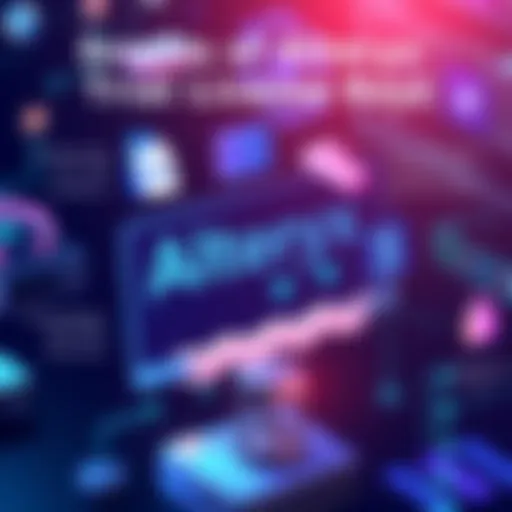A Detailed Guide to Free QuickBooks Online Features


Intro
In today’s landscape, harnessing the right tools can make or break the efficiency of a business. One such tool that has gained significant attention among entrepreneurs and financial professionals alike is Free QuickBooks Online. It offers a multitude of features tailored for effective financial management without the burden of additional costs. This article endeavors to explore this software in detail, highlighting its core functionalities, assessing its place within the competitive accounting software market, and ultimately guiding users in making informed decisions.
Software Overview
Brief Description of Software
Free QuickBooks Online is an entry-level version of Intuit's renowned accounting software. Designed primarily for small business owners and freelancers, it delivers essential accounting functions that simplify financial tracking and reporting. The software enables users to manage invoices, track expenses, and generate financial statements while providing a straightforward interface that's user-friendly even for those who don't have a finance background.
Key Features and Functionalities
Free QuickBooks Online packs in many features that stand out:
- Expense Tracking: You can easily capture expenses by connecting your bank and credit accounts, seamlessly import transactions, and categorize them for clarity.
- Invoicing: Users can create and send professional invoices, keeping track of who owes you money and when.
- Reporting: The tool provides essential reports like profit & loss, helping users to assess their financial health.
- Mobile Access: The mobile app enables users to manage finances on the go.
- Data Security: With robust security measures, your financial data is safe and sound.
This blend of features makes it particularly suitable for those at the helm of a business, working tirelessly to ensure that every penny is accounted for.
Detailed Comparison
To fully grasp the value Free QuickBooks Online offers, it’s vital to juxtapose it against its competitors in the market.
Comparison with Competitors
When lined up with alternatives such as FreshBooks and Wave Accounting, Free QuickBooks Online emerges with several advantages:
- User Experience: Its interface is intuitive, allowing users to navigate without a steep learning curve.
- Functionality: While some competitors offer limited features on their free plans, Free QuickBooks Online provides a comprehensive suite that covers most small businesses' needs.
- Integration Capabilities: It integrates with numerous applications, enhancing its utility.
Pricing Structure
Ironically, despite being free, it's crucial to understand its restrictions compared to premium versions. The Free QuickBooks Online version has limits on the number of users and advanced features. As businesses grow, they might need to transition to paid plans, which can escalate quickly based on the features required. Here's a quick breakdown:
- Free version: Basic features for 1 user.
- Essentials: Starts at $25/month for 3 users with added functionality.
- Plus: Begins at $50/month, allowing up to 5 users.
This gradual pricing structure allows businesses to scale as their needs evolve, striking a balance between affordability and functionality.
By fully understanding both the strengths and limitations of Free QuickBooks Online, users can make decisions that align with their financial management needs.
Preface to Free QuickBooks Online
In the world of financial management for businesses, the ability to track income and expenses accurately is crucial. QuickBooks Online has emerged as a leading choice for many entrepreneurs and small business owners. However, the prospect of a free version of this well-respected accounting software raises an interesting discussion about accessibility and functionality.
As one dives deeper into the realm of Free QuickBooks Online, it becomes increasingly apparent that understanding its offerings can significantly impact a user's financial operations. With a user-friendly interface and basic accounting functionalities, users can manage their money effectively without breaking the bank. Not everyone wants or needs to plunk down cash for premium features, especially when they are just starting out. This version can bridge the gap for emerging innovators who may not yet command the finances for more sophisticated tools.
In this section, we will explore two fundamental aspects of Free QuickBooks Online: what the software entails and why the appeal of free software resonates with many.
Understanding QuickBooks Online
QuickBooks Online is a cloud-based accounting software designed primarily for small to medium-sized businesses. Unlike traditional desktop counterparts, this service offers the flexibility of access anywhere there is an internet connection. This is a significant boon for users, as it means both mobility and collaboration without the need for complex setups or installations.
Key facets include:
- User-Friendly Interface: The layout is straightforward, making navigation a breeze for newcomers.
- Cloud-Based Access: This allows users to manage finances in real-time and collaborate effortlessly with accountants or team members.
- Core Features: Even in its free version, users can handle basic functionalities like invoicing, expense tracking, and simple reporting, which lays a solid foundation for sound financial practices.
Leveraging QuickBooks Online can aid users in making informed decisions, providing a clear view of their financial standing without overwhelming complexities. It serves as a springboard for users who may eventually transition to paid versions when their needs grow.
The Appeal of Free Software
There’s something inherently attractive about free software. It’s like finding a diamond in the rough – a resource that holds significant value without the upfront costs typically associated with high-quality tools.
The appeal lies in several critical areas:
- Cost Efficiency: For startups, freelancers, and small businesses, any penny saved can go a long way. This software enables users to allocate resources toward other crucial areas without sacrificing quality.
- Trial Opportunity: It grants a chance to explore functionalities without the risk of investment. This is particularly attractive for tech-savvy users or those cautious of spending before truly understanding their needs.
- Community Learning: Free versions often cultivate vibrant online communities. Users share insights, troubleshoot issues, and exchange tips on platforms like reddit.com, fostering a collaborative space that enhances learning and adaptation.
"With free tools like QuickBooks Online, entrepreneurs can focus on building their business rather than worrying about accounting expenses."
In sum, Free QuickBooks Online positions itself as a significant player for those looking to navigate financial waters without excessive fees, offering the chance to grow and adapt through its community and features. This introduction sets the stage for delving into its core features and advantages in the sections that follow.
Core Features of Free QuickBooks Online
Understanding the core features of Free QuickBooks Online is crucial for users contemplating its adoption. This software brings forth a suite of tools that caters to a variety of small business needs, effectively streamlining financial management and allowing users to focus on their primary operations without getting tangled in accounting complexities.
User Interface and Experience
The user interface of Free QuickBooks Online plays a vital role in how effectively users can navigate and utilize the software. Designed with simplicity in mind, it offers an intuitive layout that is easy to understand, even for someone without a financial background. The dashboard gives a snapshot of the financial health of a business, presenting key metrics like profit and loss with just a glance. This ease of accessibility enables users to spend less time fumbling with the software and more time working on what truly matters.
Basic Accounting Functions
No financial management software can thrive without robust accounting functions, and Free QuickBooks Online does not fall short in this regard. Here’s a breakdown of its essential components:
Invoice Management
Among the fundamental aspects of Invoice Management in Free QuickBooks Online is the ease of customization. Users can create invoices that reflect their brand identity by incorporating logos and personalized messages. This aspect contributes significantly to professionalism and can enhance relationships with clients. Moreover, automating recurring invoices saves time, reducing the likelihood of missing billing cycles.
"A well-organized invoicing system can be the difference between smooth operations and chaotic cash flow."


However, while these features are advantageous, it’s worth noting that users may find limitations in the customization options compared to paid versions, which offer more advanced functionalities.
Expense Tracking
Expense Tracking is another practical feature that stands out in Free QuickBooks Online. This feature is fundamental for users wanting to keep their finances in check. It allows for easy categorization of expenses, ensuring that every dollar spent is accounted for. The receipt capture feature is particularly useful, as it permits users to scan and attach receipts directly into the software, helping maintain organized records.
Since precise tracking of expenses is critical for vendors and contractors alike, users find this functionality exceptionally beneficial. However, one drawback to consider is that users may feel overwhelmed if they do not regularly log their expenses, leading to inaccurate financial reports.
Reporting Features
The Reporting Features are designed to provide insights into a business’s financial status, forming a cornerstone for decision-making. Users can generate various reports, such as profit and loss statements and cash flow summaries, which can be customized further based on specific parameters. Such insights can assist stakeholders in making informed decisions regarding budgeting and forecasting.
The dynamic nature of reports in Free QuickBooks Online allows for real-time updates and adjustments, which is a significant advantage. Nonetheless, it can sometimes be challenging to interpret these reports without adequate financial knowledge, potentially leaving novice users at a disadvantage.
Integration Capabilities
Integration Capabilities extend the usability of Free QuickBooks Online, allowing it to connect seamlessly with various applications and services. Users can sync bank accounts directly, enabling automatic transaction imports that simplify the reconciliation process. Additionally, integrations with payroll systems, CRM software, and e-commerce platforms enhance overall efficiency by ensuring consistent data flow across different tools.
While the potential for integration is expansive, users should be aware that free versions may have limitations compared to higher-tier offerings. It’s prudent to assess whether the integrations on offer align with existing tools and workflows before fully committing to the platform.
Advantages of Utilizing Free QuickBooks Online
Exploring the advantages of Free QuickBooks Online provides a lens into why this software stands out, especially for those navigating financial complexities. From cost savings to enhanced accessibility, it offers various benefits that can empower users to manage their finances more effectively. This piece aims to dissect these advantages in detail, presenting a robust case for its adoption.
Cost Savings
One cannot overlook the allure of cost savings that comes with using Free QuickBooks Online. For many small business owners and budding freelancers, expenses can accumulate faster than one might expect. By not having to shell out monthly subscriptions, users can redirect their hard-earned funds towards essential areas of growth—such as marketing or hiring additional staff.
The free version, while having its limitations, still allows for fundamental accounting functionalities. These include basic invoice creation and expense tracking, which are instrumental for tight budgets. The savings might seem modest at first, but when compounded over time, they reflect an avoidance of unnecessary spending that could hinder overall financial health.
Accessibility Features
In a world where flexibility is paramount, accessibility features offered by Free QuickBooks Online shine bright. As business dynamics transform, the need for cloud-based access becomes clearer. With this software, users can log in from any device, be it a laptop or a smartphone, providing remarkable convenience to those who are always on the move.
Consider this: your laptop’s broken down or you're waiting for a meeting to start. Instead of being stuck, just pull out your phone and keep track of your finances. That’s a game changer.
Additionally, the software accommodates various operating systems and browsers. This is essential for teams who work remotely or manage diverse tasks across different platforms, ensuring no one gets left in the lurch. Overall, the blend of user-friendly design and versatility helps make financial management less of a chore.
Community Support and Resources
When diving into the world of free software, the presence of a supportive community can make a world of difference. Free QuickBooks Online boasts an engaging community support system that users can tap into for guidance and troubleshooting.
Online forums, such as those on Reddit and User Groups on Facebook, facilitate discussions where users share experiences, tips, and hacks to maximize the software's potential. Whether grappling with a tricky invoicing issue or seeking best practices for expense tracking, often, someone has walked that path before you.
"Tap into the community—it’s like having a friend in the accounting biz."
Moreover, there are abundant resources available online, including tutorials and how-to articles, which help new users get up to speed quickly. Knowledge is power, and having access to diverse resources compounds users' ability to navigate financial challenges with greater assurance.
All in all, those considering Free QuickBooks Online should weigh these advantages thoughtfully, as they can significantly influence efficiency and financial clarity.
Limitations and Challenges
When considering Free QuickBooks Online, it’s crucial to understand the limitations and challenges that accompany this no-cost option. While the allure of free software is evident, a deep dive into what it lacks reveals a more nuanced picture. This exploration can help users set realistic expectations and strategize accordingly.
Feature Limitations
Restricted Access to Premium Features
One major facet of Free QuickBooks Online is its restricted access to premium features. This can be a double-edged sword. On one hand, it ensures that those on a tight budget can still manage their finances; on the other, it leaves users yearning for more advanced tools that could simplify their accounting tasks.
For instance, users of the free version won’t have the luxury of advanced reports, automated tax calculations, or enhanced invoicing functionalities. These premium features can significantly improve productivity and reduce errors in financial transactions. However, the fundamental capabilities that the free version provides are often adequate for small businesses or individuals just starting out.
Key Characteristic: Limited customization options for invoices and reports mean that businesses might not be able to reflect their unique brand identity effectively.
The absence of features like recurring billing can also place extra strain on those managing many customers. It’s a trade-off; many find the free service perfectly "good enough," but others may find it frustratingly basic.
Data Storage Limitations
Another challenge lies in data storage limitations. Free QuickBooks Online may impose caps on the number of transactions or the amount of historical data users can retain. For businesses expecting growth or needing to track extensive histories, this limitation can create significant hurdles.
Imagine a small business that does seasonal sales; if QuickBooks only maintains six months of data, the owner will face difficulties when preparing annual reports or taxes. This limitation can quickly lead users to rethink their commitment to a free solution.
Key Characteristic: The finite data capacity pushes users to regularly archive older data, which could be cumbersome and lead to potential information loss.
While limited data storage keeps the software less complex and perhaps quicker, it may also necessitate manual tracking outside of the system, potentially introducing human error into the workflow.
Support and Updates
Support for Free QuickBooks Online can also present challenges. Unlike the paid versions, which often come with dedicated assistance, users of the free version may find themselves relying on community forums for troubleshooting. While many find useful insights there, waiting for responses or sifting through multiple posts can be time-consuming.
Updates to the free version might not roll out as frequently as those of its paid counterparts, leaving users without the latest enhancements or security updates. Therefore, while cost-effective, the potential long-term implications of inconsistent support and updates can create an uneasy reliance on a system that may not keep pace in a rapidly evolving digital landscape.
As one user put it, “You get what you pay for,” which rings true in this context.
Comparison with Paid Versions
In the realm of accounting software, the choice between free and paid offerings is an essential consideration for many business owners. Free QuickBooks Online serves as a valuable entry point, but it’s crucial to assess how it stacks up against its paid counterparts. Not only does this evaluation illuminate which version best meets specific needs, but it also sheds light on the features that might influence a decision-maker's choice. Whether you're a small business owner or an entrepreneur, understanding the differences can make all the difference.


Overview of Paid Options
Paid versions of QuickBooks Online offer a buffet of robust features tailored for more complex business needs. Generally, the tiers start from Simple Start, where users get the basics, and ascend through Essentials to Plus, and finally Advanced, each with increasing functionality and support.
For instance, the Essentials plan adds capabilities like tracking bills and payments, which can significantly streamline workflow compared to the free version. On the other hand, the Plus plan enables users to manage inventory — something vital for retail environments.
When comparing with free QuickBooks Online, it’s important to reckon with these elements:
- Automated reporting processes
- Advanced inventory management tools
- Integrated payroll services
- Multi-user access options
These features collectively enhance efficiency, which free QuickBooks might lack, especially for businesses that grow and require more intricate tracking.
Cost-Benefit Analysis
Performing a cost-benefit analysis of paid versus free options can be akin to reviewing a marriage proposal — one must weigh the benefits against the investment. Initially, the number associated with the monthly fee may raise eyebrows, but consider the potential long-term value.
Here’s a snapshot of the critical points in this analysis:
- Increased Support: Paid plans often come with priority support, allowing businesses to solve issues quicker. It can ease the burden on your internal resources and keep the financial wheels turning smoothly.
- Comprehensive Features: While free QuickBooks Online covers basics, the advanced reporting and features in paid plans can provide insights that could lead to more informed business decisions.
- Scalability: As your business expands, the need for more users and features will likely arise. Paid plans accommodate this growth without the need for a drastic switch in systems or tools.
"Investing in paid accounting software is like laying a solid foundation for a house — it allows for beautiful structures that can weather a storm."
To summarize, while free QuickBooks Online is a robust starting point, weighing these factors may lead you to conclude the investment into a paid version can be a wise move based on the business’s trajectory and intricate needs. This careful deliberation is crucial, as it highlights the investments in tools that provide efficiency and effectiveness in financial management.
Who Should Consider Free QuickBooks Online?
The question of who would benefit most from Free QuickBooks Online hinges on a few specific user profiles. This section aims to dissect the needs and advantages of various user groups, illustrating why this tool could be a game changer for them. The beauty of QuickBooks Online lies not just in its zero-cost entry but in its tailored functionalities that can significantly aid particular users.
Small Business Owners
Small business owners often juggle multiple responsibilities, from managing accounts to navigating tedious paperwork. The allure of a free accounting tool can be quite hard to resist in such a bustling environment. QuickBooks Online steps in as a capable ally, providing essential features like expense tracking and invoicing without any fiscal burden.
Not only does the software streamline daily accounting processes, but it also enhances overall efficiency. Imagine a bakery owner, juggling pastry orders while trying to keep track of sales; any tool that can save time and effort is worth its weight in gold.
Some key benefits for small business owners include:
- Cost-effectiveness: Running a business is no small feat, and every penny counts. Free QuickBooks Online enables access to useful features without dipping into precious profit margins.
- User-friendly interface: A clean and intuitive layout means business owners can focus on growth rather than getting tangled in the software's complexities.
- Accessibility: Being able to access accounts from anywhere allows for dealings to be conducted on the go, a must-have for the modern entrepreneur.
Freelancers and Contractors
Freelancers and contractors face their own unique set of challenges, often juggling multiple clients with various billing requirements. Free QuickBooks Online offers a practical way to manage these complexities.
Think of a graphic designer who might have clients with various terms of payment. With QuickBooks, tracking those invoices and ensuring prompt payments doesn't have to turn into a nightmare.
The prime elements that make QuickBooks favorable for freelancers include:
- Invoice customization: Creating tailored invoices for diverse clients allows freelancers to maintain a professional appearance, helping with repeat business.
- Expense management: Quickly recording and categorizing expenses means freelancers can easily monitor profitability, making tax time less daunting.
- Time-saving: The automation features reduce manual entry and the associated margin for error, freeing up precious hours to focus on creative work.
Non-Profit Organizations
Non-profit organizations generally operate under tight budgets, making it essential for them to stretch every dollar as far as it can go. Free QuickBooks Online provides these organizations the tools needed to manage finances effectively.
Consider a local charity that needs to track donations and grant funds for various projects. Using QuickBooks ensures transparency and accountability, vital for maintaining donor trust.
Some focal points for non-profits include:
- Donation tracking: Keeping on top of incoming funds is crucial for budgeting future projects. The software helps to systematize this process without extra costs.
- Financial reporting: Regular reporting features enable non-profits to present their financial picture clearly, essential when communicating with stakeholders or applying for grants.
- Collaboration features: With team members working in various capacities, sharing access to financial data keeps everyone on the same page, reducing miscommunication.
For many organizations, even the smallest efficiencies can lead to more substantial impacts, allowing them to redirect resources toward their core missions.
Understanding the specific needs of each group highlights that Free QuickBooks Online is much more than just a software tool; it's a strategic partner in financial management. Whether you’re a small business owner, freelancer, or part of a non-profit organization, QuickBooks empowers users to focus on growth and impact without the financial burden.
Getting Started with Free QuickBooks Online
Starting with Free QuickBooks Online can set the stage for a smoother financial journey, particularly for those new to online accounting software. Understanding how to navigate the initial stages of registration and setup can profoundly impact your overall experience with this platform. Many entrepreneurs and small business owners find themselves juggling numerous tasks, and an efficient tool like QuickBooks can alleviate some of that pressure. Ensuring that you kick off on the right foot with a proper understanding of the account registration process and initial configurations is essential.
Account Registration Process
To get rolling with Free QuickBooks Online, the very first step is creating an account. This process isn’t just straightforward; it's designed to take the hassle out of getting started. Here’s how you can go about it:
- Visit the QuickBooks Online Website: Head over to the official QuickBooks site. It's crucial to ensure you're on the right site to avoid any potential scams.
- Select the Free Version: Look for the option to use QuickBooks for free. This may be highlighted, so you shouldn't miss it.
- Provide Your Details: You'll need to fill in some personal information such as your name, email address, and a password. It's advisable to use a strong password to keep your account secure.
- Verify Your Email: QuickBooks will send a verification link to your email. Click on that to confirm your account.
- Sign In: Finally, log into your account using your newly created credentials.
This account registration process offers a glimpse into the user-friendly structure of QuickBooks. For many, it might feel as easy as pie—quick and painless.
Initial Setup and Configuration
After securing your account, it’s time to roll up your sleeves and dive into the initial setup and configuration. This step might seem a bit daunting but fear not. Here’s a streamlined way to configure your Free QuickBooks Online, ensuring it meets your business needs:
- Business Information: Start by entering key information about your business. This includes your business name, address, and business structure.
- Currency Settings: If your business operates in currencies aside from the standard one, make sure to set that up too. QuickBooks allows you to monitor transactions in various currencies.
- Connect Your Bank Accounts: Integrating your bank accounts can simplify tracking expenses and income. QuickBooks enables you to connect several bank accounts for seamless data transfer.
- Customize Your Dashboard: Tailoring your dashboard to highlight the most relevant information can be a game-changer, helping you keep tabs on what matters most to your business. You can choose to display financial summaries, recent transactions, or even to-do lists.
- Set Up Notifications: Configuring notifications for important transactions or reports can keep you on your A-game, ensuring you never miss a beat when it comes to your finances.
Getting this initial setup right is crucial, as it lays the foundation for effective financial management.
"Having a great foundation in your accounting software is like laying the groundwork for a sturdy house. Without it, you might face some rocky times ahead."
Taking the time to thoroughly configure your QuickBooks account can make your accounting processes much smoother down the road. With a clear setup tailored to your specific needs, you can focus on what really matters—growing your business.
Tips for Effective Usage


Using Free QuickBooks Online effectively can have a lasting impact on how your business manages its finances. Understanding how to best utilize this tool means not just getting the lay of the land but also honing techniques that enhance both efficiency and accuracy. By applying specific strategies, users can turn a standard financial software into a powerhouse for insights and budgeting.
Best Practices for Tracking Expenses
Tracking expenses accurately is the cornerstone of proper financial management. In QuickBooks Online, this process can be streamlined with some thoughtful practices:
- Categorization: Take time to set up categories that align with your specific business activities. This avoids any mix-up and simplifies reporting.
- Regular Updates: Make it a habit to enter expenses on a weekly basis. This keeps the data fresh and makes reconciliation much easier down the line.
- Utilizing Bank Feeds: Connect your bank account to QuickBooks Online for automatic syncing of your transactions. It helps in validating entries and significantly reduces manual data entry.
- Attach Receipts: Using the mobile app, snap pictures of receipts right when you incur an expense. Attach them immediately to the relevant entry to maintain full documentation.
Given the importance of keeping a clean financial record, these methodologies can help ensure that every dollar is accounted for, ultimately aiding in a clearer financial outlook.
Enhancing Reporting Techniques
Effective financial reporting goes beyond just pulling numbers together; it’s about telling a story with your data. Here are some methods to fine-tune your reporting:
- Use Custom Reports: Free QuickBooks Online allows you to create tailored reports to focus on metrics that matter most to you. Pulling in only relevant data can make analysis much more informative.
- Scheduled Reporting: Set up reports to be generated at regular intervals without needing to remember them each time. This automation keeps you updated and reduces the chances of missing insights.
- Visual Aids: Leverage the graphing tools within the software to create a visual representation of your data. Colors and charts can make complex information more digestible.
- Benchmark Comparisons: Compare reports against previous periods or fiscal targets. Spotting trends, whether positive or negative, can help in making swift financial decisions.
Effective reporting is not just about looking back at numbers; it’s about setting the stage for future decision-making.
By embedding these practices into your regular use of Free QuickBooks Online, you'll transform how you view financial insights. The better you manage your tracking and reporting, the more empowered you will feel in maintaining robust control over your business’s financial health.
Considerations for Upgrading
Upgrading your accounting software is like choosing a new pair of shoes; they should fit well, support your growth, and be equipped for the journey ahead. When it comes to Free QuickBooks Online, the decision to move up to a paid version warrants careful consideration.
Evaluating Business Growth
As your business expands, so do the complexities of its financial management. Keeping an eye on your business growth is crucial when pondering an upgrade. Ask yourself: Are you experiencing increased transaction volumes? Do you need to manage more clients or projects effectively?
In this context, assessing the metrics and trajectory of your business is essential. For instance:
- Increased Transactions: If you're handling dozens of invoices daily, a free version may bottleneck your processes.
- Team Collaboration: As more members join your team, premium features like user access control and additional reporting options become vital.
It's also wise to explore industry trends. If competitors in your niche leverage advanced accounting tools, you might need to follow suit to keep pace. So, essentially, if you notice signs of growth that stretch your current capabilities, it’s probably time to consider an upgrade.
Understanding Enhanced Features
Moving to a paid version of QuickBooks Online can feel like stepping up from a bicycle to a motorcycle. The extra features not only enhance usability but also streamline operations.
Here are some enhanced features you might find appealing:
- Comprehensive Reporting: Gain deeper insights with customizable reports tailored to specific metrics that matter to you.
- Multi-Currency Support: If you have international clients or suppliers, handling various currencies with ease becomes possible.
- Automated Tax Calculations: Save time and mitigate errors with automated sales tax calculations that align with local rules.
- Priority Support: Access faster customer support and resources that address your unique challenges more efficiently.
"The future depends on what you do today." – Mahatma Gandhi
Reflecting on these considerations will aid you in determining the right moment for that leap and ensure your software keeps pace with your ambitions.
Case Studies: Successful Implementations
Exploring the real-world applications of Free QuickBooks Online is crucial for understanding its actual impact on businesses. In this section, we delve into how different users—particularly small businesses and freelancers—have harnessed this tool to streamline their financial management. The significance of case studies lies in the practical insights they offer. They serve as both a testament to the software's capabilities and a roadmap for potential users considering their adoption. Whether one is a small retail operation or a solo freelancer, there’s a wealth of learning to draw from these examples.
Small Business Success Stories
Consider the story of a local bakery that was struggling to keep track of its daily sales and expenses. Before adopting Free QuickBooks Online, they relied on spreadsheets, often leading to errors and a confusing mess of data. Once they switched, everything changed. The intuitive user interface allowed the owner to set up their accounts easily, and with just a few clicks, they could generate sales reports by day, week, or month.
The bakery not only improved its bookkeeping but also used the insights gained from reports to adjust inventory purchases and maximize profit margins. They found their profit margins improving, with an increase in sales noticed within months.
More than just a financial tool, QuickBooks online lent them clarity in decision making. They felt like a round peg finding a round hole, finally fitting properly into their financial needs.
"Switching to Free QuickBooks Online took a load off my shoulders. I can spend less time crunching numbers and more time baking," the owner shared, capturing the essence of how this tool transformed their approach to business.
Freelancer Achievements
Freelancing comes with its own set of unique challenges, particularly in managing client invoices and tracking payments. Take, for instance, a graphic designer who juggles multiple projects and invoices on an ongoing basis. This freelancer began using Free QuickBooks Online after facing issues with cash flow and delayed payments.
The software allowed them to create professional-looking invoices which went out promptly upon project completion. They could also automate payment reminders, reducing the stress and time spent on follow-ups. As a result, this designer experienced a notable increase in timely payments and received fewer inquiries from clients about billing, as everything was clearly laid out.
This experience showcases how Free QuickBooks Online is not just a software, but a companion that enables freelancers to regain control over their time and financial processes. They gained visibility into their cash flow, noted patterns in client payments, and even anticipated future revenue more effectively.
Through these case studies, we see how Free QuickBooks Online can cater to a breadth of users. Its versatility extends across sectors, allowing small businesses to thrive and freelancers to navigate their financials with ease. Understanding these implementations offers prospective users much-needed reassurance and clarity on how such tools can facilitate a more effective approach to financial management.
Whether you’re a burgeoning bakery or an innovative freelancer, exploring these success stories can pave the way to envisioning what's possible with Free QuickBooks Online.
Finale and Future Outlook
In wrapping up our journey through Free QuickBooks Online, it becomes clear that this software option stands as a capable ally for those seeking efficient financial management without the hefty price tag. Not only has it democratized access to accounting tools essential for small businesses, freelancers, and non-profits, but it also continues to evolve in a landscape that demands adaptability. The importance of this section lies in its dual focus on summarizing the core takeaways and examining the trajectory of free accounting solutions in general.
Summarizing Key Points
As we reflect on the content explored, several key points demand attention:
- Accessibility: Free QuickBooks Online puts accounting within reach. It allows users from various financial backgrounds to navigate their finances with confidence and agility.
- Core Features: Despite being free, it does not skim on essential functions like invoicing, expense tracking, and reporting—all fundamental elements for maintaining financial health.
- Community Support: The user community surrounding Free QuickBooks Online offers a cornucopia of resources and assistance, which can be especially beneficial for those embarking on their financial management journey.
- Limitations: While Free QuickBooks Online offers significant strengths, it also carries limitations. Users should navigate these with a clear understanding, especially regarding data storage and access to advanced features.
- Upgrade Considerations: As businesses grow, so do their accounting needs. Recognizing when to upgrade can be pivotal in maintaining efficiency and efficacy.
Reflecting on these factors equips decision-makers with a clearer picture of the value that Free QuickBooks Online can bring to their operations.
The Future of Free Accounting Solutions
The horizon looks promising for free accounting software like QuickBooks Online. Technological advancements and shifting user expectations are likely to fuel innovation and extended capabilities. We may see a trend where software developers focus on bridging the gap between free and paid software, offering more robust features and user-friendly interfaces in free versions.
- Increased Integration: As businesses leverage multiple tools to optimize operations, the need for seamless integration between various platforms will grow. Expect free accounting solutions to offer enhanced compatibility with other business software like CRM systems.
- Artificial Intelligence: The incorporation of AI tools could revolutionize how users interact with accounting software. Imagine intuitive dashboards that provide personalized insights or automated analysis of trends in sales or expenses.
- User Experience: Future iterations will likely be more user-centric, designed with a keen focus on user experience. This means interfaces that not only look good but also operate intuitively will emerge, making it easier for users to extract meaningful insights.
"Free accounting solutions are not just a stopgap measure; they are paving the way for innovation in financial management tools for small businesses."
In summary, Free QuickBooks Online stands as a beacon for financial clarity and management, poised to adapt and grow along with its users. As we look to the future, the evolution of free accounting solutions could redefine how individuals and organizations handle their financial management, making it an exciting space to watch.