Navigating Google Workspace Customer Support: A Complete Guide
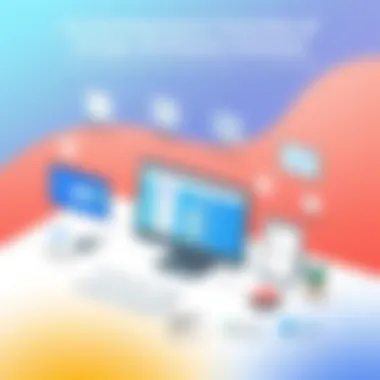
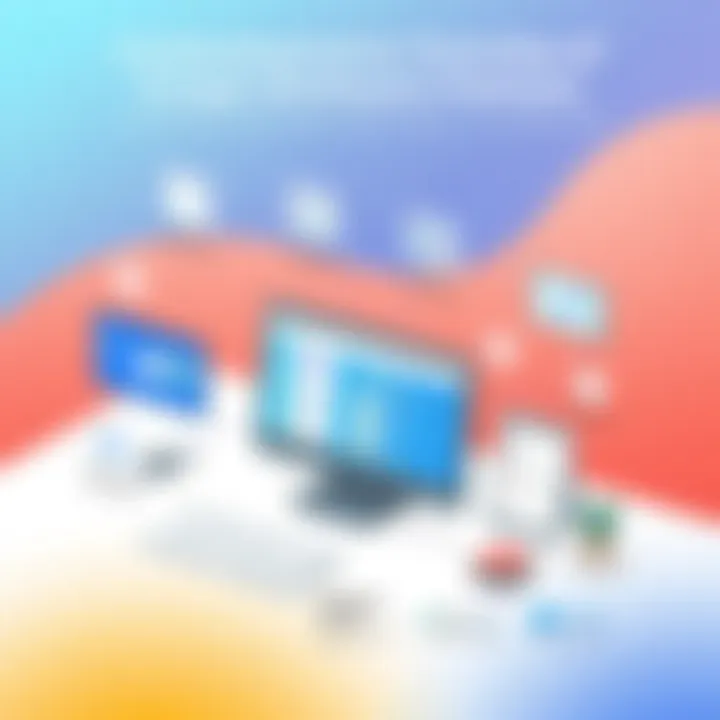
Intro
When it comes to navigating the evolving landscape of cloud-based productivity, Google Workspace has emerged as a dominant player. For industry advisors, understanding how to leverage Google Workspace customer service is essential not only for making astute software recommendations but also for fostering enhanced client relationships. This guide aims to peel back the layers of Google Workspace's support framework, illuminating how its unique features can cater to various sectors and needs.
The customer service aspect is often what makes or breaks a software experience for users. With tasks ranging from managing documents to facilitating virtual meetings, advisors must grasp the underlying support mechanisms that Google Workspace offers. Whether you're advising a small startup or a large corporation, the insights shared here will help you provide tailored advice that enhances satisfaction and operational efficiency.
Software Overview
Brief Description of Software
Google Workspace, originally branded as G Suite, is a comprehensive suite of cloud-based productivity and collaboration tools designed to empower teams. It combines popular applications such as Gmail, Google Drive, Google Docs, Google Meet, and more into a cohesive environment that promotes seamless interaction and shares resources across organizations.
Key Features and Functionalities
- Real-time collaboration: Multiple users can collaborate on documents simultaneously, which boosts productivity and fosters creativity.
- Cloud storage: Google Drive offers ample storage for sharing and accessing files from anywhere, at any time.
- Integration capabilities: Seamless integration with third-party apps enhances the overall functionality, making it easier for users to manage their tasks efficiently.
- Robust security: Features such as two-step verification and a secure infrastructure help safeguard sensitive data, making it an attractive option for businesses concerned about online security.
With these features, Google Workspace provides a solid platform not only for day-to-day operations but also for strategic initiatives, allowing organizations to focus on growth.
Detailed Comparison
Comparison with Competitors
While Google Workspace is popular, it is not without competitors. Notable alternatives like Microsoft 365 and Slack offer differing benefits that might appeal to specific user bases. Microsoft 365, for instance, provides a more traditional desktop-like experience, but Google Workspace edges ahead with its user-friendly interface and collaborative capabilities that suit modern remote workspaces better.
Pricing Structure
Google Workspace operates on a subscription model, which caters to various business sizes and requirements.
- Business Starter: Aimed at small teams, this plan is economical but essential.
- Business Standard: Offers additional storage and video conferencing capabilities.
- Business Plus: Tailored for organizations that require advanced security and compliance features.
Ultimately, the choice of plan hinges on specific business needs and the desired level of collaboration, security, and support.
"In today’s digital-first environment, having a reliable customer service infrastructure is no longer just a luxury; it’s a fundamental necessity for sustaining competitive advantage."
In a world where product satisfaction correlates directly to service effectiveness, being well-informed as an advisor will aid clients in making decisions that align with their operational goals. Understanding Google Workspace is just the tip of the iceberg; knowing its customer service intricacies is the key to unlocking its full potential.
Understanding Google Workspace
When diving into the realm of software solutions for businesses, especially for industry advisors, grasping the concept of Google Workspace is paramount. This platform serves as a cornerstone, uniting various productivity tools into a cohesive ecosystem designed to enhance collaboration and efficiency. The seamless integration of its components enables teams to work more fluidly, ensuring that members can communicate, create, and manage tasks all in one place. Thus, understanding the nuances of Google Workspace isn't just a nice-to-have, it's essential for providing informed advice to clients looking for scalable solutions.
What is Google Workspace?
Google Workspace is essentially a comprehensive suite of cloud-based applications developed by Google, which streamline and simplify workflows within organizations. The bundle includes well-known tools such as Gmail, Google Drive, Docs, Sheets, Slides, and Calendar, among others. By providing a range of services tailored to both small businesses and large enterprises, Google Workspace cultivates an environment that promotes real-time collaboration and accessibility from practically any device.
First emerging under the name G Suite, Google Workspace has evolved to meet the complex demands of modern work. It allows users to create documents, organize meetings, and manage projects with greater agility, all while ensuring data security and compliance. Features like advanced search capabilities across all tools enhance productivity, allowing users to dig up important information without the usual hassle associated with traditional software.
Core Components of Google Workspace
Understanding the core components of Google Workspace enables advisors to appreciate how these tools fit together and how they can benefit different organizations. Here’s a breakdown of some principal elements:
- Gmail: Renowned not just as an email service, but also for its robust integration with other Workspace applications.
- Google Drive: A file storage solution that allows users to access files from anywhere while maintaining version control and file sharing options.
- Google Docs, Sheets, and Slides: These applications generally reshape how documents, spreadsheets, and presentations are created. The collaborative functionality allows real-time editing and feedback.
- Google Meet: A video conferencing tool that supports virtual meetings, making it easier to connect with team members or clients in distant locations.
- Google Calendar: An essential scheduling tool that facilitates planning and organizing meetings efficiently.
These components create a well-rounded digital workspace that not only fosters better teamwork but also encourages a culture of innovation. With features tailored for real-world use cases, Google Workspace enables users to focus on what they do best, leaving the heavy lifting of collaboration tools to the software itself.
The Importance of Customer Service
Customer service is not just a buzzword in the tech industry; it stands as a pillar supporting the relationship between a business and its clients. In the case of Google Workspace, customer service plays a critical role for industry advisors who are often the frontline for their clients' needs. It’s not merely a matter of solving issues but extending a hand to guide users through the complex landscape of cloud services.
Defining Customer Service in Software
Defining customer service within the software realm can feel like trying to nail jelly to the wall. It encompasses a variety of interactions through several channels. At its core, customer service is about being responsive, knowledgeable, and empathetic to user issues. In the context of Google Workspace, this means ensuring that users can fully utilize tools like Gmail, Google Docs, Drive, and more without stalling productivity due to confusion or technical problems.
Here’s a loose framework to consider when defining customer service in this context:
- Responsiveness: Clients expect quick replies to their queries and issues, often while they’re in the heat of using the software.
- Proactivity: Going beyond just answering questions; it involves anticipating potential problems and providing solutions before they arise.
- User Education: It’s vital to not only fix issues but also empower clients with knowledge about the tools at their disposal.
- Accessibility: Users should have various options for getting help, whether that be through chat, email, or community forums.
Impact on User Experience and Retention
The impact of effective customer service cannot be understated. When advisors and clients engage robustly with the support structure of Google Workspace, the results often speak for themselves. A smooth user experience is essential not only for day-to-day operations but also for fostering long-term loyalty. Let’s break this down:
- Enhanced User Experience: When users receive timely support, they find it easier to navigate challenges. This smooth experience improves their daily workflows, enhancing overall productivity.
- Increased Retention Rates: Satisfied customers are less likely to churn. If they encounter roadblocks but receive swift and effective assistance, they're more inclined to stick with the software knowing their needs will be met.
- Reinforcement of Brand Loyalty: Companies that prioritize customer service establish a strong trust relationship with their clients. As industry advisors, this translates to stronger recommendations and referrals.
- Cost-Effectiveness in Support: Well-structured customer service can lead to reduced operational costs. When problems are resolved efficiently, it minimizes the time and resources needed in the long haul.
"Customer service shouldn’t just be a department; it should be the entire company.” – Tony Hsieh.
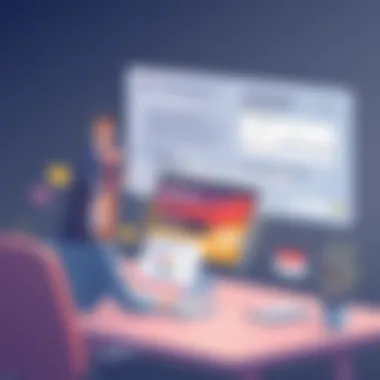
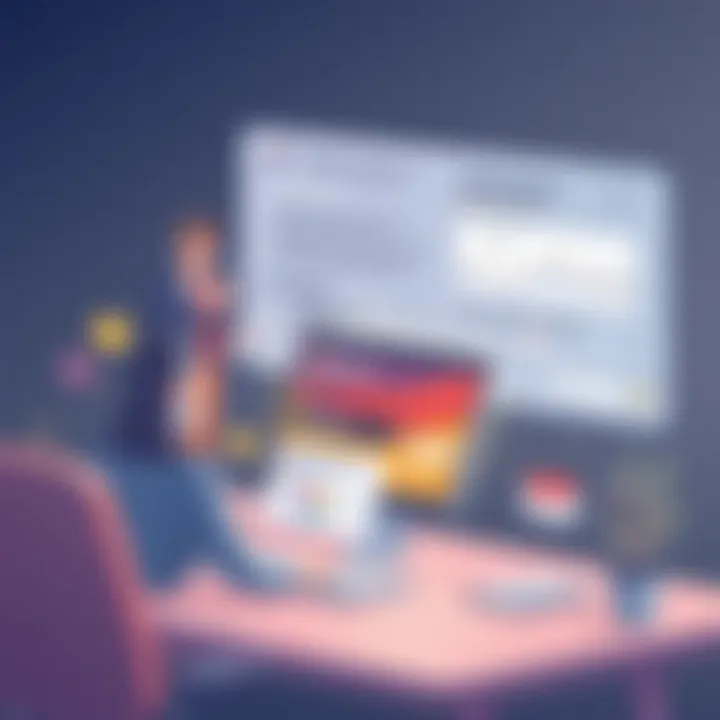
Google Workspace Customer Service Overview
Understanding Google Workspace customer service is essential for industry advisors who recommend software solutions. As businesses shift towards more integrated and cloud-based tools, they increasingly rely on Google Workspace to facilitate collaboration, communication, and productivity. The service's effectiveness directly influences how users interact with the suite of applications offered by Google. This section will delve into the structural aspects of customer service, support channels, and how these elements contribute to enhancing the overall user experience.
Service Structure and Levels
The service structure of Google Workspace is designed to provide assistance across different levels of complexity. At its core, the structure includes tiered support, which ranges from basic troubleshooting to advanced technical assistance. This multi-tiered approach allows users to access the right level of expertise based on their specific needs.
- Level 1 Support typically handles general inquiries and basic problems. It’s the first point of contact for most users and often involves troubleshooting common issues or providing guidance on service features.
- Level 2 Support escalates problems that require more technical knowledge. These support staff are equipped to handle more complex inquiries, ensuring that user issues are addressed promptly and effectively.
- Level 3 Support consists of highly specialized technicians who tackle in-depth technical problems or service outages, ensuring minimal disruption for users.
The structured service approach ensures that clients receive the assistance that aligns with their situation, thus maintaining a smoother workflow and reducing downtime.
Available Support Channels
Google Workspace offers a variety of support channels to accommodate different user preferences. These channels are integral in ensuring users can find help when they need it, allowing them to make the most of their Workspace experience. Each channel has its own strengths and weaknesses, tailored to various types of inquiries:
Email Support
Email support is a cornerstone of Google Workspace's customer service. It allows users to send requests or issues in writing, which can be addressed by support staff within a stipulated timeframe. One key characteristic of email support is its flexibility – users can send detailed descriptions of their problems at their convenience.
The unique feature here is the documented trail of communication, which can be beneficial for follow-ups or further clarifications. However, the response time may vary based on inquiry complexity, which might not suit users needing quick resolutions. Yet, the detailed nature of this communication often aids both users and support staff in understanding the issues fully.
Live Chat
Live chat provides real-time communication between users and support representatives, making it a popular choice for those seeking immediate help. The immediacy of this channel means that users can resolve simple questions or concerns relatively quickly, leading to a less frustrating experience.
A unique feature of live chat is the ability to share screens or links, which can aid in diagnosing problems instantly. However, during peak hours, wait times can increase, which might detract from the experience for some users. Despite this, the live chat option is usually seen as a practical solution for urgent concerns.
Phone Support
Phone support is often viewed as the most direct method for resolving issues. Users can speak with a representative, which allows for nuanced discussions about complex problems. This option is particularly beneficial for users who prefer verbal communication or need an in-depth explanation.
A significant advantage of phone support is the immediate feedback and the ability to ask follow-up questions in real-time. However, this service can be time-consuming, especially during busy periods where hold times may be extensive. Thus, while it offers personalized assistance, it can also require patience from the user.
Community Forums
Community forums provide an alternative support avenue where users can share experiences and solutions. This peer-to-peer support system allows users to find answers from fellow users who may have encountered similar issues in the past.
One key characteristic of community forums is the wealth of shared knowledge available, often leading to innovative solutions that official channels might not cover. However, the quality of help can vary significantly since responses are not always vetted by support professionals. Thus, while forums can be incredibly useful, users should exercise caution and verify information before acting on it.
Community forums are a testament to the collaborative spirit of Google Workspace users, enabling shared learning and support.
In summary, each support channel within Google Workspace has unique strengths, catering to diverse user needs. Understanding these options is vital for industry advisors, as they can guide clients towards the right support solutions, enhancing user satisfaction and overall experience.
Engaging with Google Workspace Support
When it comes to navigating the realm of Google Workspace, effective engagement with customer support can be your saving grace. Understanding how to communicate with support personnel can directly influence the speed and efficiency of the service you receive. The right approach can pave the way for quicker problem resolution and a better overall experience with the platform.
How to Submit a Support Request
Submitting a support request isn't just about filling out a form and hitting send. It's more than that. It starts with identifying the issue clearly. Here’s how to go about it:
- Identify the Problem: Before reaching out, take some time to determine exactly what your problem is. Is it about an application, a feature not working, or something else? Getting specific can save everyone time.
- Gather Necessary Information: Compile essential details that could help diagnose the issue. For instance, the type of device you’re using, specific error messages, or any recent changes made to your account can make your communication more effective.
- Use the Right Channels: Choose from available support channels such as email support or community forums, based on what suits your needs best.
- Complete the Request Form: When you finally fill out the support request form, ensure that it is done with precision and thoroughness.
Tips for Effective Communication
Be Clear and Concise
Being clear and concise doesn't mean being vague; it means getting to the point without unnecessary fluff. The main aspect of being clear and concise is clarity of purpose. By stating your issue directly and simply, you enhance the likelihood of a quick and accurate response. Device specifics and references to any error codes can illustrate your point effectively.
- Key Characteristic: This approach limits misunderstandings and allows support to assist you effectively.
- Benefits: Clear communication saves time, reduces back-and-forth emails, and increases the chances of whether your issue is resolved on the first try.
Provide Detailed Information
When you provide detailed information, it sets the stage for informed, insightful responses from customer support. A key characteristic here is thoroughness. Each piece of information, from user settings to error logs, can lead to a quicker resolution.
- Unique Feature: Including context about when an issue occurs can guide support teams toward more effective troubleshooting strategies.
- Advantages: Detailed information helps build a comprehensive understanding, reducing the need for follow-ups.*
Follow Up Effectively
Following up effectively means knowing when and how to gather more information or status updates after your initial request. It demonstrates your commitment to resolving the issue while keeping your concerns on the radar of support teams. A key characteristic is timing; knowing when it's appropriate to check in can make all the difference.
- Benefits: Following up can lead to quicker resolution, especially for complex issues that require more time.
- Disadvantages: However, be cautious not to over-follow-up, as it may come off as overwhelming for support staff.
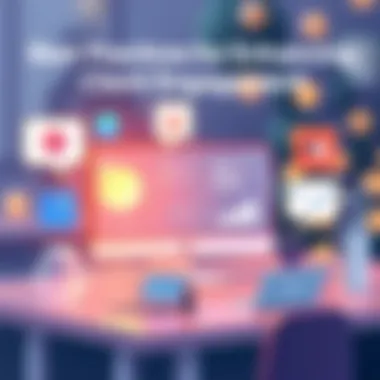
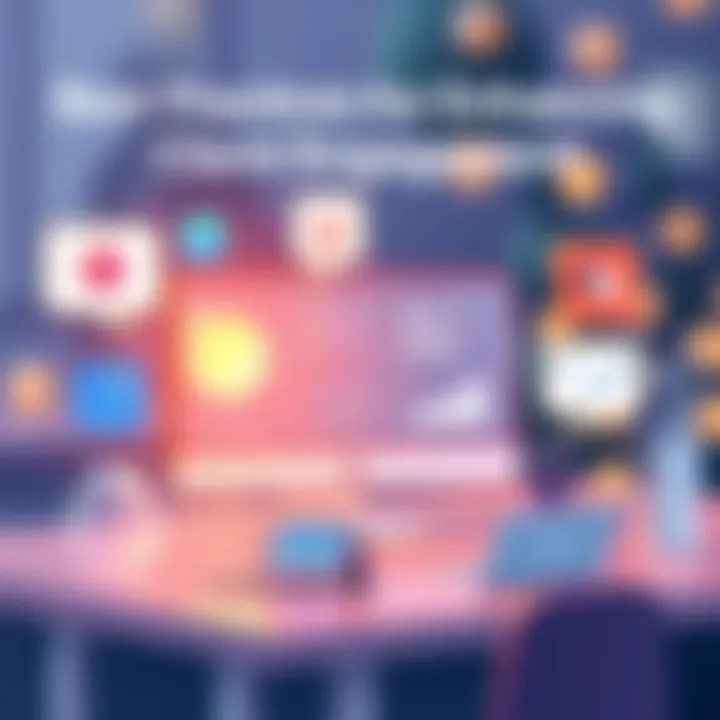
Engaging effectively with Google Workspace supports goes beyond simply asking questions. It involves a strategic approach to communication that fosters better understanding and collaboration. By honing the skills of submitting requests thoughtfully and maintaining clear communication, you improve your chances of not only resolving issues but also enhancing your overall experience with Google Workspace.
Measuring Customer Service Effectiveness
In the realm of software solutions, particularly with Google Workspace, understanding how to measure customer service effectiveness is paramount. For industry advisors, quantifying the value of customer support enables not only a better grasp of user satisfaction but also guides enhancements in service approach and retention. It helps in taking the right steps to shape customer experiences positively, ensuring that clients derive maximum value from their subscriptions.
A sound measurement framework contributes to the overall business strategy, aligning customer support efforts with users' needs and expectations. Whether it’s about gauging response times or tracking user feedback, having a comprehensive view allows professionals to pinpoint strengths and weaknesses within the service model. This clarity can lead to improved practices and solutions that drive satisfaction.
Key Performance Indicators (KPIs)
Evaluating the performance of customer service begins with establishing Key Performance Indicators. These metrics serve as benchmarks for assessing the effectiveness of support operations. Some of the most significant KPIs to consider for Google Workspace include:
- Response Time: The average time it takes for a support representative to respond to a customer query. Quicker response times usually correlate with greater customer satisfaction.
- Resolution Time: How long it takes to resolve an issue from the moment it is reported. This metric can reveal how efficiently support teams are operating.
- Customer Satisfaction Score (CSAT): Typically collected through post-interaction surveys, this score gauges users' satisfaction with their support experience. High scores suggest effective service.
- First Contact Resolution Rate: This indicates the percentage of issues resolved on the first interaction. A higher rate here often signifies strong initial support efforts.
- Net Promoter Score (NPS): Used to assess the likelihood that a customer will recommend the product to others, NPS helps inform customer loyalty levels.
"To measure is to know. If you can’t measure it, you can’t improve it."
These KPIs not only provide insights into the current state of customer service but are also essential for strategic planning. By tracking these metrics, advisors can make informed recommendations for enhancing overall user experience in Google Workspace.
Gathering Feedback from Users
Another critical component in measuring customer service effectiveness lies in gathering feedback from users. It’s not just about data and numbers; understanding the sentiments and experiences of users is invaluable. Collecting feedback can happen in various forms:
- Surveys: Sending out structured surveys post-support interaction allows customers to express their thoughts openly regarding their experience. Questions about satisfaction, speed of resolution, and efficacy can be insightful. Having a balance of quantitative and qualitative questions enriches the data collected.
- User Interviews: Engaging directly with users through interviews can unearth specific frustrations and triumphs regarding customer service. The dialogue can reveal deeper insights that surveys may miss.
- Social Media Monitoring: Platforms such as Reddit, Twitter, or Facebook can offer unfiltered feedback. Monitoring these channels can help advisors understand public perception of support services and prompt improvements.
While recommendations for improvements are essential, they must be based on meticulously gathered feedback. This feedback loop encourages continual service evolution, making Google Workspace not just a tool, but a robust ally for its users' needs.
Common Issues and Solutions
Addressing common issues in customer service for Google Workspace is not just a trivial component of the experience; it’s intimate to the overall efficacy of the platform for its users. Whether it’s asynchronous communication on projects, document sharing constraints, or account access frustrations, understanding these frequent challenges helps both advisors and users navigate their work efficiently. Identifying and addressing these issues can save significant time and resources while enhancing user satisfaction.
Identifying Frequent Problems
In the world of Google Workspace, users often encounter a blend of difficulties that can disrupt their workflow. Some of the common problems include:
- Access Issues: Often, team members struggle with permissions set on shared documents or files, failing to get the access they need.
- Integration Failures: Users may experience hurdles while trying to link Google Workspace products with third-party applications, sometimes due to outdated APIs or misconfigurations.
- Performance Lags: Slow response times during peak traffic can leave users frustrated as they try to collaborate in real-time.
- Learning Curve: New users can find it overwhelming to get acquainted with the array of tools offered, from Google Docs to Google Sheets.
Recognizing these pitfalls is the first step in troubleshooting. It’s important to stay vigilant and document these issues for ongoing discussions with Google’s customer support. By frequently mapping user feedback with these common alerts, industry advisors can provide a tailored solution that resonates with users' experiences.
Effective Solutions for Users
Once problems are pinpointed, the next logical step is finding practical solutions. Here’s a distilled list of effective strategies that can be recommended to users facing these common issues:
- Clear User Access: Advisors should guide clients to revisit and configure sharing settings efficiently. Using Google Admin Console to manage user roles can help simplify accessibility and track user actions.
- Integration Guides: Providing step-by-step instructions on integrations fosters engagement and reduces confusion. Setup wizards can give real-time help during features like invoice creation or CRM synchronization.
- Server Load Management: During peak hours, suggesting offline modes or educating users on prioritizing their tasks can mitigate the frustrations caused by lags. Understanding peak usage times can also lead to smoother operations.
- Training Sessions: Organize regular training sessions or webinars for new employees. Using visual aids can enhance comprehension and make the transition smoother; sharing resources like Google’s own G Suite Learning Center could prove beneficial.
“Proactive measures in education and configuration ensure smoother experiences, helping users tackle their challenges efficiently.”
Best Practices for Advisors
In the constantly evolving landscape of technology, especially when it comes to software solutions like Google Workspace, staying ahead of the game is essential for advisors. This section sheds light on the best practices that industry advisors should uphold in order to maximize client satisfaction and ensure effective utilization of the services.
Staying Informed About Updates
In the world of Google Workspace, changes and updates roll out frequently, which can significantly affect how clients utilize the tools and features available to them. Being in the know about these updates helps advisors provide timely and relevant information, which can empower clients to make optimal use of the platform.
Why is it important? If an advisor is oblivious to new updates, it can lead to a host of issues. Clients might miss out on new features that could streamline their operations or improve collaboration. Staying informed can demonstrate a commitment to the clients, showcasing that their success and efficiency is a priority. Following Google’s official blog on Google Workspace updates and participating in forums such as Google Workspace Community can keep advisors in the loop.
Advisors can set reminders to check for updates or even join specific mailing lists that provide information directly to their inbox. This proactive approach can save clients a considerable amount of time and money in finding solutions to problems that could easily have been addressed through awareness of the latest functionalities.
Educating Clients on Usage
A well-informed client is an empowered client. Teaching clients not only about the tools they have but also about best practices for using them is vital. This education can bridge gaps that might exist between the technology and the users, ensuring that clients can seamlessly integrate Google Workspace into their operations.
Key Focus Areas:
- Hands-On Training: Organize training sessions. This could be in the form of webinars, video tutorials, or one-on-one sessions. Clients tend to grasp concepts better when they can see them in action and ask questions directly.
- Resource Sharing: Provide links to online resources such as videos or documentation from Google. This allows clients to revisit these materials whenever necessary. For instance, directing clients to Google Workspace Learning Center can be very helpful.
- Real-World Applications: Highlight scenarios tailored to the client's business. Present examples of how similar businesses have harnessed Google Workspace effectively. This can spark new ideas and encourage creative uses of the platform.
- Follow-Up Assessments: After training sessions, follow up. This can involve checking in to see how clients are adjusting to the platform or addressing any challenges they may be facing.
By actively educating clients, advisors not only enhance user experience but also build a lasting relationship founded on trust and support. As the saying goes, "Give a man a fish and you feed him for a day; teach a man to fish and you feed him for a lifetime." Applying this wisdom to Google Workspace can truly empower clients.
"The greatest danger in times of turbulence is not the turbulence; it is to act with yesterday’s logic." - Peter Drucker
In essence, best practices for advisors in effectively navigating Google Workspace customer service hinge on continuous learning and robust client education, ultimately leading to enhanced satisfaction and loyalty.
Navigating Advanced Features


Understanding how to navigate advanced features in Google Workspace is essential for industry advisors and professionals aiming to maximize productivity and efficiency within their organizations. The advanced capabilities of this software suite can streamline workflows, enhance collaboration, and ensure that businesses operate at their best. Advisors need to be not just users, but effective champions of these features, guiding clients to harness their full potential.
Exploring Admin Panel Options
The Admin Panel is the nerve center of any Google Workspace setup, allowing administrators to manage users, services, and security settings efficiently. It provides tools necessary for customizing the workspace environment according to specific organizational needs.
Here are some core components to consider:
- User Management: Through the Admin Panel, admins can easily add or remove users, reset passwords, and manage user roles. This is not just about access; it's about ensuring the right people have the right tools and permissions.
- Service Settings: This feature allows customization of various Google services, such as Gmail, Drive, and Calendar. Admins can set policies around sharing, storage limits, and email routing, tailoring the experience for compliance with corporate standards.
- Security Controls: Keeping data secure is paramount. The Admin Panel offers options for two-step verification, context-aware access, and various authentication methods. Such measures protect sensitive data and ensure that security settings adapt as the organization evolves.
Advisors should educate clients on utilizing these Admin Panel options effectively. For instance, during onboarding new employees, a well-structured user management process can save precious time and minimize errors.
Leveraging Integrations with Other Tools
Integrating Google Workspace with other applications can create a powerful ecosystem, enhancing user productivity and offering seamless workflows. Organizations often work with numerous tools, and the ability to connect these with Google Workspace is invaluable.
Consider these integrations:
- CRM Systems: Platforms like Salesforce or HubSpot can interface with Google Workspace, allowing users to manage customer relationships directly through their Gmail or Google Drive.
- Project Management Tools: Applications such as Trello or Monday.com can be synchronized with Google Calendar and Drive to ensure that project timelines and resources remain clearly visible across teams.
- Communication Platforms: Integrating tools like Slack or Zoom with Google Workspace allows for more effective communication and collaboration. For example, scheduled meetings in Google Calendar can automatically sync with Zoom, reducing the friction between platforms.
Promoting these integrations can significantly improve the way clients work, reducing the hassle of switching between applications. It creates a unified experience that can lead to greater efficiencies.
"The ability to seamlessly integrate various tools within Google Workspace allows teams to focus on what truly matters—driving results and promoting collaboration."
In navigating these advanced features, advisors will empower their clients to fully unlock the potential of Google Workspace, making it not just a tool but an integral part of their business strategy.
Considerations for Small to Medium Businesses
Navigating the landscape of customer service for Google Workspace can be a nuanced journey, particularly for small to medium businesses (SMBs). In this segment, we’ll unpack pivotal considerations that these businesses ought to factor in when utilizing Google Workspace's customer service features. Focusing on specific elements like support scalability and cost-effectiveness can empower SMBs to harness the full potential of Google Workspace while enhancing their operational efficiencies.
Support Scalability
When we talk about support scalability, we’re diving into how well Google Workspace’s customer service can grow alongside an SMB's needs. Businesses often start small, and it's crucial that their tools can adapt as they grow. Google Workspace offers a flexible support system that can evolve, accommodating increased user demands and complexities as organizations expand.
Here are a few key points about support scalability that are essential for SMBs:
- User Growth: As new employees join, the need for support can increase. Google Workspace allows businesses to scale their user accounts effortlessly, ensuring that customer service remains accessible without a hitch.
- Resource Allocation: With scalable support, businesses can allocate resources where they're most needed. For instance, during busy periods, additional support channels can be engaged without overbearing costs.
- Tailored Plans: The adaptability of Google Workspace’s support aligns with various business needs. SMBs can choose plans that fit their current size while having the option to upgrade as they expand.
A well-scaled support system not only maintains operational flow but also cultivates a positive customer experience, an aspect no business can afford to overlook.
Cost-Effectiveness of Customer Service
Cost-effectiveness remains a top priority for any small to medium business, and Google Workspace delivers in spades. Implementing a robust customer service model need not break the bank when using all that Google Workspace has to offer.
Let’s dig into some particulars related to the cost-effectiveness of customer service within Google Workspace:
- Affordable Plans: Google Workspace is designed with various pricing tiers, which allows SMBs to opt for the plan that best suits their budget while still getting the essential features they need.
- No Hidden Costs: Transparency is a cornerstone of Google Workspace pricing. This straightforward approach helps businesses avoid the frustration of unexpected fees while enabling accurate budgeting and financial planning.
- Efficiency Gains: By utilizing collaborative tools and integration features, businesses can streamline their processes. This efficiency can lead to reduced operational costs, thus making customer service not just effective but also affordable.
"Cost-effective solutions are the backbone of sustainable growth in small and medium enterprises."
In summary, both support scalability and cost-effectiveness are fundamental considerations that can heavily influence how well Google Workspace meets an SMB’s needs. By carefully evaluating these factors, decision-makers can ensure they’re choosing a solution that not only fits their current requirements but also allows room for future growth.
Closures and Recommendations
In the fast-paced digital landscape, where the complexities of software solutions can often cloud clarity, the Conclusions and Recommendations segment is essential. It signifies the culmination of insights provided throughout the article regarding Google Workspace customer service. In today’s highly competitive market, it is not just about offering software; rather, it is about providing an exceptional user experience that fosters loyalty and trust.
Understanding the key elements distilled from our discussion can help industry advisors navigate the myriad of services and support options that Google Workspace presents. From recognizing the importance of effective customer service to the nuances of engaging with clients, our findings underscore a need for continuous growth and adaptation. The recommendations section serves as a roadmap, helping advisors align their strategies to enhance client satisfaction while maximizing their own operation's efficiency.
The benefits of applying these insights are manifold:
- Improved user retention as clients experience responsive and effective support
- Heightened loyalty nurtured through proactive customer engagement
- Streamlined problem resolution that minimizes downtime for businesses
As we conclude our exploration, it’s key to remember that effective customer service is a journey, not a destination. Advisors must remain vigilant in monitoring trends and adjusting their approaches to serve their clients better.
Summarizing Key Points
In wrapping up, here are the essential takeaways from our discussion on Google Workspace customer service:
- The structure of Google Workspace’s support services is designed to cater to various needs, ensuring that users can find the help they require.
- Effective communication with support teams enhances the resolution process, underlining the value of being clear and detailed when seeking assistance.
- Regularly measuring the effectiveness of customer service through KPIs reflects a commitment to improvement and client satisfaction.
- Small to medium businesses benefit significantly from tailored service options that cater to their unique challenges and requirements.
- Ongoing education and updates on Google Workspace functionalities empower advisors to not only support but also teach their clients effectively.
Final Thoughts for Industry Advisors
As we move into this new era of digital collaboration, industry advisors play a pivotal role. Your expertise not only helps clients navigate Google Workspace but also enhances their overall experience. A thorough understanding of the challenges they face and the specific needs of their businesses can open doors to more strategic recommendations.
With the rise of remote work and the need for collaboration tools, Google Workspace stands out, but it’s your insights that can elevate its utility. Be proactive in staying informed and anticipate changes to deliver guidance that meets your clients’ evolving needs.
Remember, the essence of effective customer service is not only about troubleshooting issues but building lasting relationships. As you apply these conclusions and recommendations, aim for a deeper connection with your clients that promotes trust and collaboration.
"In a world where you can be anything, be a guide and a partner, not just a consultant."
Engaging in this way will not only reflect positively on your practice but also resonate with the clients you aim to assist.







