Using Google Forms for Effective Help Desk Management
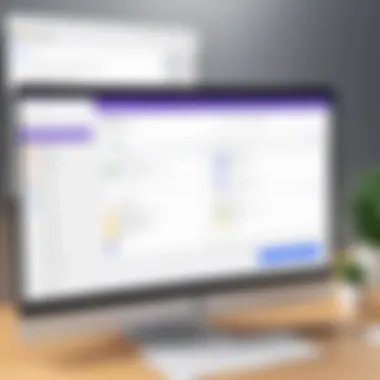

Intro
In the ever-evolving landscape of customer support, organizations seek tools that optimize their help desk operations. Google Forms emerges as a versatile solution, combining simplicity and functionality. IT decision-makers and industry advisors need to understand how this platform can be effectively utilized. This article will show its potential to streamline workflows and enhance the quality of customer assistance.
Software Overview
Brief Description of Software
Google Forms is a survey administration app that falls under the Google Workspace suite. It enables users to create custom forms for data collection purposes. While often seen as a tool for surveys and questionnaires, its functionalities extend into the realm of help desk management. The intuitive interface allows even those with limited technical expertise to deploy forms promptly.
Key Features and Functionalities
- Ease of Use: The drag-and-drop functionality simplifies form creation. Users can easily modify the structure without any coding knowledge.
- Automation: Google Forms integrates seamlessly with Google Sheets and other applications. This allows for auto-population of data and real-time updates when entries are submitted.
- Collaboration: Multiple users can collaborate on form creation and management. This feature ensures more streamlined communication among team members.
- Response Analysis: Built-in analytics allow for monitoring submissions. IT professionals can view statistical reports generated directly from user input.
- Customizability: Users can adjust themes, colors, and templates to suit their branding or organizational needs. This ensures a professional appearance in customer-facing interactions.
Practical Applications in Help Desk Settings
Using Google Forms can lead to significant improvements in help desk efficiency. Here are several ways it can be integrated:
- Ticket Submission: Customers can fill out a form to report issues. Essential information can be collected consistently.
- Feedback Collection: After service interactions, Google Forms can gather feedback. This data can inform future improvements.
- Knowledge Base Creation: Users can submit frequently asked questions. Over time, this can build a self-service knowledge repository.
"With Google Forms, the capabilities go beyond basic surveying. Each aspect helps bridge communication gaps in support environments."
Detailed Comparison
Comparison with Competitors
When considering options available for help desk operations, Google Forms stands out but is not alone. Jira Service Desk and Zendesk are notable competitors. Here are some distinctions:
- Cost: Google Forms remains free for standard use, while competitors often require subscription fees.
- Complexity: While Google Forms offers fewer options for complex ticketing, it remains user-friendly compared to more intricate platforms.
Pricing Structure
Google Forms is part of the Google Workspace, which offers tiered pricing:
- Free Option: Limited functionality suitable for small teams or organizations.
- Paid Plans: More features available under Google Workspace plans. These start with the Business Starter option and go upwards based on added features.
Foreword to Google Forms
Google Forms is a tool that has gained traction for various applications, notably in managing help desk operations. Understanding its significance in this context is paramount, especially for decision-makers in the IT sector.
One of the most appealing aspects of Google Forms is its simplicity. Users can create forms without any coding knowledge, which lowers the barrier to entry. This democratization of technology allows organizations to establish effective help desk systems quickly.
The platform also offers a range of templates and customizable options. Users can modify forms to suit specific needs, whether requesting support or gathering feedback. Different approaches can be employed, such as questionnaires or incident reports.
Another key element is integration. Google Forms connects effortlessly with other Google services like Google Sheets and Google Drive. This characteristic ensures that data collection and management become streamlined processes. Consequently, decision-makers can save time and focus on solving issues rather than managing inputs.
Moreover, access and collaboration features greatly enhance its efficacy. Team members can work together on form creation, data analysis, and response strategies. Every user can contribute to refining the help desk process, making it more adaptive and responsive to customer needs.
In sum, Google Forms represents a pivotal resource for organizations aiming to enhance their help desk functions. Its ease of use, customization capabilities, and integration options make it an optimal choice for improving customer support.
Understanding Help Desk Needs
In the landscape of customer support, understanding the specific needs of a help desk is crucial. A well-functioning help desk is not just about addressing issues; it is about meeting user expectations efficiently and effectively. To design a successful help desk operation, we must consider users' perspectives, their challenges, and how support tools can bridge the gap.
Importance of Knowing Your Audience
Recognizing the particular needs of customers who seek help is the first step in improving service. Help desk functionalities must cater to a diverse range of inquiries, from simple password resets to complex troubleshooting. By analyzing the types of requests and the support required, organizations can tailor their systems to better serve users.
Assessing Technical Requirements
Another critical aspect involves understanding the technical limitations and skills of your support team and the user base. Tools employed in a help desk need to adapt to the technical proficiency of team members. If a platform is too complex, it could hinder rather than enhance workflows. Conversely, an oversimplified approach may not offer the necessary capabilities.
Response Time Expectation
Users today expect quick resolutions. Awareness of response time expectations must drive how help desk solutions operate. By identifying peak usage times and common pain points, organizations can prioritize their approach and allocate resources wisely. This enables them to respond swiftly to the most pressing issues that arise.
Customization of Support Processes
Another consideration is the ability to customize support processes. Generic responses fail to engage users, and this disconnect can lead to dissatisfaction. A successful help desk recognizes that every interaction is an opportunity to tailor support to the individual’s needs. This requires flexibility and a keen understanding of varied customer profiles.
"A help desk is not just about problem-solving; it's about understanding and adapting to user needs."
Monitoring and Feedback
Lastly, an effective help desk strategy should incorporate monitoring tools to analyze submitted requests and gather user feedback dynamically. By evaluating common questions and user satisfaction ratings, organizations can continuously improve their processes. Analyzing this data leads to actionable insights, promoting an iterative rather than static support environment.
In summary, comprehending help desk needs is pivotal to establishing a robust customer support system. By focusing on user expectations, technical requirements, response times, customization of procedures, and feedback mechanisms, organizations can leverage tools, such as Google Forms, to enhance their help desk capabilities effectively.
Benefits of Using Google Forms for Help Desk Support
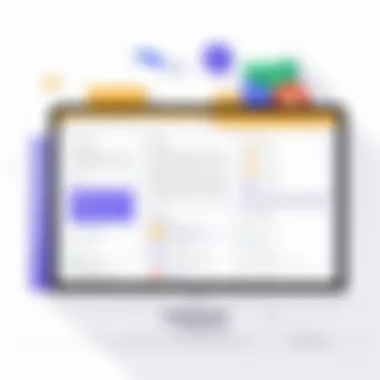

Using Google Forms as a help desk solution is gaining traction among various organizations. This platform offers a myriad of benefits that can significantly improve how support requests are handled. The efficiency and adaptability of Google Forms respond well to modern business needs. Moreover, it allows users to customize their approach to help desk operations. This section delves into these benefits while addressing critical aspects of incorporating Google Forms into a support strategy.
Cost-Effectiveness
One of the standout advantages of utilizing Google Forms is its cost-effectiveness. As a cloud-based tool, Google Forms is free to use, which is ideal for organizations trying to manage budgets without sacrificing quality.
The platform eliminates the need for expensive software solutions, expensive hardware, or extensive staff training. This afforability makes it appealing, especially for small to medium-sized enterprises looking to optimize support operations. By reducing overall costs, teams can allocate resources to other areas of the business.
Furthermore, maintenance costs are almost non-existent. Google provides updates and support at no additional cost, ensuring that users always handle help desk inquiries with the latest tools and features available.
Accessibility and User-Friendly Interface
Another compelling benefit of Google Forms is its accessibility. Users can access forms from different devices, including desktops, tablets, and smartphones. This flexibility makes it easy for customers to submit requests from virtually anywhere, thereby increasing customer satisfaction.
Moreover, the user-friendly interface of Google Forms makes it simple for both the help desk team and the end-users to navigate. Users can quickly fill out forms without difficulties. The intuitive design minimizes user errors, leading to a smoother process for capturing and processing help desk requests.
Additionally, creating a new form does not require advanced technical skills. Even non-technical staff can design forms that meet organizational needs. This ease of use not only empowers teams to take initiative but also enhances overall productivity in handling inquiries.
Integration with Other Google Services
Integration capabilities further enhance the utility of Google Forms in help desk operations. The platform seamlessly integrates with other Google services, including Google Sheets and Google Drive.
For instance, support teams can connect Google Forms to Google Sheets to automatically record help desk submissions. This integration streamlines data collection and facilitates easier data analysis. Users can identify trends over time, evaluate common issues, and strategize accordingly.
Additionally, through integration with Google Drive, teams can store related documents and materials that may assist in resolving user requests. This centralized approach ensures that all relevant information is readily accessible, thus speeding up response times.
"Integrating Google Forms with other Google services enhances data management, allowing organizations to streamline their help desk processes effectively."
In summary, the benefits of using Google Forms for help desk support are substantial. From cost-effectiveness to user accessibility and integration capabilities, the platform provides a robust framework for managing support requests efficiently. Organizations looking to implement or modernize their help desk operations will find Google Forms to be a valuable asset.
Setting Up a Google Form for Help Desk Requests
Setting up a Google Form for help desk requests is crucial for organizations seeking a streamlined method to handle customer inquiries and issues. By customizing the form to meet specific requirements, businesses can gather the necessary information efficiently. A tailored setup can lead to better user experiences. It allows help desk staff to quickly access relevant details needed to resolve issues promptly.
The process begins with creating a form that is not only user-friendly but also comprehensive. Utilizing the various tools available in Google Forms ensures that the information received is adequate for effective support. Moreover, setting it up correctly saves time and minimizes frustration for users who reach out for help.
Creating Custom Fields
Creating custom fields is an essential step in enhancing the functionality of a Google Form. This feature enables organizations to collect specific information relevant to their help desk operations. By doing so, help desk staff can better understand user needs and address their concerns more effectively.
Types of Fields to Include
Types of fields to include can significantly determine the quality of the data collected. Common fields to consider are:
- Text Fields: For short answers like names or issue summaries.
- Paragraph Fields: Useful for detailed descriptions of problems.
- Multiple Choice: Enables users to select from predefined options, streamlining responses.
- Checkboxes: Good for allowing multiple selections, such as choices for categories of issues.
- Date and Time Pickers: Helpful for scheduling follow-ups or identifying when issues occurred.
These field types are beneficial choices for the goal of enhancing help desk functionality. They allow users to provide necessary information without being overwhelming. Each field type serves a unique purpose, enabling nuanced data collection tailored to your operational needs. In this context, clear input fields directly contribute to better analysis and quicker resolutions.
Mandatory vs. Optional Questions
The distinction between mandatory and optional questions plays an important role in user engagement and data collection. Mandatory questions ensure that the most critical information is gathered from users before submission. This can include details such as contact information or a brief description of the issue. Optional questions can provide additional context but are not required.
One key characteristic of mandatory questions is the ability to collect vital information consistently. This structure puts forth a focused approach during the help desk request process. However, strict mandatory fields may discourage users who might feel overwhelmed by having to provide too much information upfront. Balancing mandatory and optional questions can lead to a more user-friendly experience, while still collecting necessary data.
Utilizing Conditional Logic
Utilizing conditional logic in Google Forms enhances user experience significantly. This feature allows for dynamic forms that respond to the user's input by showing or hiding fields based on previous answers. Such a setup minimizes confusion and guides users through the process.
Streamlining the User Experience
Streamlining the user experience is central to enabling smooth interactions. When users only see relevant fields based on their initial responses, it reduces cognitive load and enhances clarity. This contributes positively to engagement by avoiding unnecessary information. Users appreciate a form that feels personalized and directly related to their needs.
One major advantage of keeping forms streamlined is the reduction in errors. When unnecessary fields are removed, users can concentrate on providing accurate information without distractions. This ultimately leads to more useful submissions and quicker resolution times for help desk staff.
Reducing Unnecessary Inputs
Reducing unnecessary inputs is a practical focus when designing forms. This aspect not only respects the user's time but also enhances the quality of data collected through the form. Forms with too many fields can lead to fatigue, causing users to abandon the submission process altogether.
By employing conditional logic to hide irrelevant questions, organizations can create a focused navigation path. This approach encourages users to complete the form fully and accurately, as they are not faced with extraneous queries. Reducing unnecessary inputs leads to a higher rate of completed forms, providing better insights and support to help desk teams.
Implementing effective strategies in setting up Google Forms can transform how help desk requests are managed. Gaining clarity on the types of fields needed, understanding the importance of mandatory and optional questions, and leveraging conditional logic can elevate the entire process. As help desks increasingly embrace remote solutions, these practices become vital for overall operational efficiency.
Automating Responses and Notifications
In the context of help desks, automating responses and notifications is essential for maintaining an efficient workflow. Google Forms allows organizations to streamline their processes by automating certain tasks, reducing response times, and improving overall service quality. With the capabilities offered by Google Forms, help desk teams can manage large volumes of inquiries while maintaining a personalized touch. This section discusses the critical aspects of setting up automated responses and notifications that enhance the help desk experience.
Setting Up Email Notifications
Email notifications can serve as an immediate response mechanism for help desk submissions. When a user submits a request through Google Forms, the form can automatically send an acknowledgment email. This reassures the user that their request is being processed. Setting up these notifications is straightforward. It typically involves accessing the form's settings and enabling email notifications for both the respondent and the administrators. By confirming receipt of a request, help desks can minimize user anxiety and improve satisfaction.
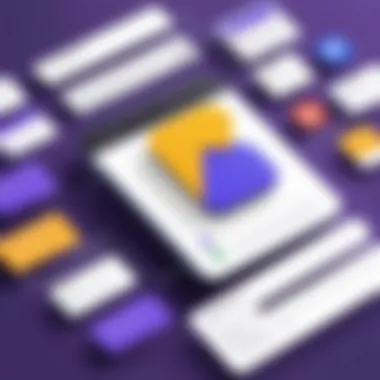

Connecting Google Forms to Google Sheets
Integrating Google Forms with Google Sheets elevates data management. When every response collected through Google Forms feeds directly into a Google Sheet, it creates a powerful database for help desk inquiries. This integration hints at precise organization and effortless data access. Multiple features can enhance data collection and analysis.
Data Collection Strategies
Using Google Sheets for data collection ensures that every submission is stored systematically. One key characteristic of this strategy is its real-time capability. As responses come in, they are automatically updated in the Sheets, allowing help desk teams to monitor requests instantly. This agility is beneficial, as it enables teams to identify trending issues or peak submission times. However, the volume of data can also prove overwhelming without a proper organization strategy in place.
Using Google Sheets for Data Analysis
Analyzing data in Google Sheets is another advantage of this integration. Teams can apply various statistical and analytical tools to assess help desk performance metrics. A key characteristic here is the ability to use formulas to generate insights, such as average response times or submission counts. This analytical capability makes Google Sheets a popular choice for teams keen on improving their operations. However, it requires familiarity with spreadsheet functions to maximize its effectiveness. Thus, while streamlined processes are beneficial, adequate training on the tool might be necessary for team members.
In summary, automating responses and notifications along with the integration of Google Forms and Google Sheets creates a robust help desk solution. The effectiveness of this approach lies in its ability to manage user inquiries swiftly and systematically, ultimately enhancing customer support.
Managing Help Desk Submissions
Managing help desk submissions is a core aspect for any organization striving to improve support services. With the advent of digital tools, the way submissions are handled can determine efficiency and customer satisfaction. Google Forms offers a powerful solution for collecting and organizing support requests while also providing easy management features. This section delves into the significance of effectively managing submissions. It covers essential elements, the benefits of a systematic approach, and considerations that need to be addressed to maximize the potential of Google Forms in a help desk environment.
Sorting and Filtering Submissions
Sorting and filtering submissions is crucial in ensuring that requests are organized and easy to navigate. This process allows help desk teams to quickly identify urgent requests and categorize them according to various parameters, such as submission date or the type of issue reported. Google Forms enables this through its integration with Google Sheets, where responses can be exported for further manipulation.
Using features such as filters in Sheets, IT professionals can categorize submissions based on critical issues, which streamlines the triaging process.
- Example Criteria for Sorting:
- Submission Date: Helps in identifying overdue issues.
- Request Type: Facilitates categorization of technical problems versus general inquiries.
- Urgency Level: Assists in prioritizing high-impact requests.
These criteria not only enhance overall efficiency but also allow the help desk team to provide timely responses to high-priority issues.
Prioritizing Requests
Prioritizing requests is a fundamental function in delivering effective help desk support. Not all requests are equal, and recognizing this can help an organization allocate resources more effectively. Google Forms facilitates prioritization through custom fields or even using a separate input for urgency levels.
By enabling users to indicate the severity of their issues when submitting requests, the help desk team can focus on the most pressing concerns first. This ensures that critical incidents are addressed promptly, thereby enhancing user satisfaction and maintaining the service level agreements (SLAs).
- Benefits of Prioritization:
- Improved Response Times: Directing attention to urgent requests can shorten wait times.
- Resource Optimization: Helps in effectively managing personnel and technical resources based on request severity.
- Enhanced User Experience: Acknowledgment of urgent issues shows the client that their concerns are valid and taken seriously.
"Effective prioritization can transform a chaotic help desk into a well-oiled support machine."
To implement a prioritization schema within your Google Form, you could include a question prompting users to rate the urgency of their request on a scale from one to five. This directly informs your team how to handle submissions and tailor responses accordingly.
Integrating Google Forms with Other Tools
In today’s fast-paced work environments, efficiency is key. Integrating Google Forms with other essential tools can greatly enhance its functionality as a help desk solution. By combining Google Forms with other platforms, businesses can automate tasks, streamline processes, and ultimately improve response times. This integration allows help desk teams to manage requests more effectively while focusing on customer satisfaction.
The benefits of integration are abundant. For instance, automated workflows reduce the manual effort needed to process submissions. This not only saves time but reduces the risk of human error. Additionally, having a centralized system prevents data silos, allowing teams to access comprehensive insights from various applications. Moreover, integration can lead to a more robust reporting structure, enabling better decision-making.
When considering integration, there are specific elements worth paying attention to. Not all tools may seamlessly connect with Google Forms. It's crucial to evaluate compatibility and assess the type of data you want to share between systems. Beyond this, you should also consider the security of data when integrating with other tools since sensitive information may be involved.
Using Zapier for Automation
Zapier significantly enhances Google Forms’ capabilities through automation. This tool acts as a bridge between Google Forms and hundreds of other applications. For example, with a simple setup, submissions from a Google Form can trigger automatic responses in your email system or create new entries in project management tools like Trello or Asana. This automation cuts down on the manual follow-up often required after receiving a submission.
Some practical applications of Zapier for help desk operations include:
- Automatic Ticket Creation: Every new form submission can automatically place a support ticket in systems like Zendesk or Freshdesk.
- Email Notifications: Set up automatic emails to inform stakeholders immediately when a new ticket arrives.
- Data Logging: Automatically log form responses into Google Sheets or another database for easy tracking and analysis.
Through these automated processes, teams can enhance the accuracy and efficiency of their help desk operations, ensuring timely responses to customer inquiries.
Connecting to CRM Systems
Another important aspect of optimizing help desk operations is connecting Google Forms to Customer Relationship Management (CRM) systems. Integration with CRMs like Salesforce and HubSpot allows for enriched data handling. This connection can turn a simple help desk form into a powerful customer engagement tool.
Integrating Google Forms with your CRM brings several advantages:
- Comprehensive Customer Profiles: Form submissions can automatically update customer information in the CRM. This ensures that support staff have the latest insights available to them, facilitating better service.
- History Tracking: Helps in maintaining a complete history of customer interactions, including support inquiries, solutions provided, and follow-up actions.
- Seamless Communication: Integration promotes seamless communication between departments, enabling sales and support teams to collaborate effortlessly.
Every connection between Google Forms and CRM allows for a more cohesive and thorough approach to handling customer needs. As a result, organizations can deliver personalized support, which is increasingly essential in today’s competitive business landscape.
It is imperative for businesses to leverage integrations with Google Forms to ensure optimal performance and customer satisfaction.
By considering these integrations and how they can be utilized, organizations can enhance their help desk capabilities significantly.
Promoting Help Desk Efficiency
In the realm of help desk operations, promoting efficiency is crucial for ensuring seamless service delivery. A well-functioning help desk streamlines support processes, enhances user satisfaction, and ultimately contributes to organizational success. By employing Google Forms as a cornerstone for these operations, teams can maximize the potential of their support systems. This section will discuss key components that drive efficiency: analyzing submission trends and improving response times.
Analyzing Submission Trends
Proper analysis of submission trends provides insights into the types of issues customers face regularly. By collecting and assessing this data, teams can identify patterns that emerge over time. Google Forms automatically aggregates responses, allowing for straightforward data analysis. This capability streamlines the evaluation of common issues based on the frequency of their submission.


Some benefits of analyzing submission trends include:
- Identifying recurring issues: Constantly encountered problems might indicate a systemic issue that needs immediate tackling.
- Allocating resources accordingly: Understanding peak times or frequently reported issues helps in planning staffing or equipment needs.
- Enhancing product quality: Trends often spotlight user experience flaws, informing product development and improvement processes.
Furthermore, using Google Sheets in conjunction with Google Forms allows for customized data visuals, such as graphs or charts. These illustrations can consolidate extensive datasets into manageable formats, which makes it simpler for teams to understand and respond effectively to customer needs.
Improving Response Times
Another vital aspect of promoting help desk efficiency is focusing on response times. Quick resolutions translate to high customer satisfaction and allow support staff to handle more cases without sacrificing quality. Google Forms inherently supports this aim through automation features and structured workflows.
Key strategies to enhance response times include:
- Name and prioritize submissions: Create distinct categories for issues, enabling staff to prioritize urgent requests over minor ones. Using distinct section headers in forms can help manage this categorization effectively.
- Set up automated notifications: Automatic email notifications can alert relevant personnel immediately after form submissions. This action ensures that no request goes unnoticed or falls through the cracks.
- Utilize templated responses: For frequently asked questions or issues, providing pre-formulated responses can save time. By preparing a library of standard replies, staff can quickly address common inquiries without drafting new messages each time.
Overall, improving response times through the integration of Google Forms allows help desks to serve their clients efficiently, ensuring they remain competitive in a fast-paced environment. In the following sections, we will explore additional strategies to tackle challenges associated with Google Forms, while maintaining high standards of service.
Handling Common Challenges with Google Forms
Using Google Forms for help desk operations offers many advantages, but it also presents several challenges. Recognizing these issues is key to effectively leveraging the platform. It is essential for IT professionals and decision-makers to understand potential pitfalls and devise strategies to mitigate them. This section will explore the common challenges faced when integrating Google Forms into help desk operations and provide actionable solutions.
Addressing User Confusion
User confusion can significantly impede the effectiveness of a help desk. Google Forms, while generally user-friendly, may still leave some users uncertain about how to fill out or submit the forms correctly. This confusion can result in incomplete submissions, delays in response times, and increased workload for help desk staff.
Key considerations include:
- Clarity of Instructions: Providing clear instructions at the top of the form can guide users in filling it out properly. Use straightforward language and bullet points for easy comprehension.
- Examples of Responses: Offering examples for specific fields can help users understand expectations. For instance, show a sample of an ideal response in a description field.
- Feedback Mechanisms: Implementing a feature to inform users whether their submission was successful can alleviate apprehensions. A simple confirmation message at the end of the process can foster a sense of completion.
By focusing on these areas, the incidence of user confusion can be reduced, leading to smoother operation of your help desk system.
Maintaining Data Security
Data security is another critical concern when using Google Forms for help desk operations. As organizations handle sensitive information, it is vital to establish a secure environment for both users and staff. Ensuring that data remains confidential and protected from unauthorized access is paramount.
Key strategies for maintaining security include:
- Limit Access: Set permissions carefully within Google Forms to restrict who can view or edit submissions. This ensures that only authorized personnel have access to sensitive information.
- Anonymity Options: When appropriate, allowing submissions to be anonymous can help protect user privacy and encourage more honest feedback.
- Regular Audits: Conducting periodic reviews of collected data and form settings ensures compliance with security protocols and may reveal any vulnerabilities that need addressing.
Implementing these practices can enhance the security of data managed through Google Forms and build trust with users.
Remember, without addressing user confusion and maintaining data security, the full potential of Google Forms as a help desk solution cannot be realized.
Best Practices for Google Forms in Help Desk Operations
Implementing Google Forms for help desk operations requires strategic planning. Best practices ensure that this tool is not only effective but also enhances overall productivity. These practices guide decision-makers in creating forms that are intuitive, efficient, and capable of capturing necessary data. Focusing on effective form design, regular updates, and user feedback can lead to improved service delivery.
Regularly Updating Forms
Regular updates to Google Forms are crucial. As needs evolve, forms may require adjustments to remain relevant and useful. This includes modifying questions, adding new fields, or changing the layout for clarity. An updated form reduces confusion and minimizes errors, ensuring that users provide accurate information.
Updating forms also helps incorporate feedback. For example, if users frequently ask about a certain feature that is not covered in the form, it might be time to add that query. Regular reviews contribute to better data quality and improve the response rate.
Gathering User Feedback
User feedback is a powerful tool for enhancing Google Forms in help desk operations. Gathering insights from both users and staff helps identify pain points. This process can be integrated directly into the forms or collected through follow-up surveys.
Feedback can highlight areas of improvement, such as confusing questions or missing fields. It gives users a voice in the process, which can lead to a more effective help desk solution. After making changes based on feedback, revisiting users for their thoughts can sustain an ongoing cycle of improvement.
"Continuous improvement is better than delayed perfection."
— Mark Twain
In summary, best practices for utilizing Google Forms in help desks embody a commitment to quality and user satisfaction. Regular updates keep the tools effective, while user feedback fosters a responsive help desk environment.
Finale and Future Directions
In this article, we have explored the multifaceted uses of Google Forms as a viable solution for help desk operations. The conclusion serves to encapsulate key insights and shed light on pathways forward for leveraging this tool effectively.
Importance of Google Forms in Help Desk Operations
Google Forms provides a user-friendly platform that can significantly enhance customer support efforts. Its simplicity enables any user to submit requests, while the customizable nature allows organizations to tailor forms to meet specific needs. This adaptability ensures that businesses can efficiently gather relevant information, streamlining the ticketing process.
Moreover, automation features discussed throughout the article allow teams to focus on addressing user issues rather than managing incoming requests manually. By linking Google Forms with Google Sheets and utilizing email notifications, organizations can keep track of submissions in real-time, making the management of help desk inquiries more efficient.
Future Considerations
As we look to the future, the integration of Google Forms with emerging technologies is promising. For instance, the potential of artificial intelligence (AI) could revolutionize how help desk operations are managed. AI can be applied to analyze user responses, predict trends in inquiries, and automatically categorize requests based on urgency or type.
The benefits of staying updated with technological advancements cannot be overstated. Regular updates to the Google Forms interface and its functionalities can lead to improved user experiences. Encouraging feedback from users can also provide insights into necessary adjustments and further enhancements.
Final Thoughts
"Adapting to change while ensuring user satisfaction should be at the forefront of help desk strategies."
By focusing on these elements, organizations can ensure that their help desk operations not only meet current demands but also remain relevant and efficient as the digital landscape continues to evolve.
In summary, embracing innovation while capitalizing on the simplicity and power of Google Forms is essential for forward-thinking help desk management.







