Exploring Google Conferencing Apps for Effective Collaboration
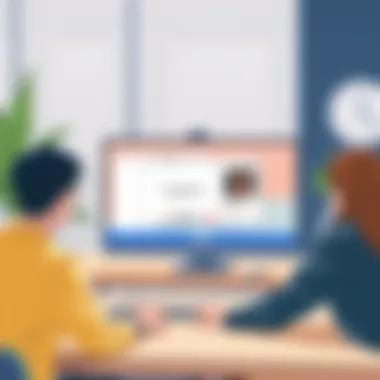

Intro
In today's digital-first world, the way we communicate is continuously evolving. With remote work becoming a staple for many, the need for reliable conferencing tools is more vital than ever. Google has positioned itself as a key player in this arena, providing a suite of apps designed to foster seamless virtual interactions and collaboration. This exploration takes a close look at those apps, weighing their benefits, assessing their functionalities, and exploring their impact on productivity within various professional settings.
Software Overview
Google's conferencing tools encompass various applications, each tailored to meet different communication needs. The primary players in this ecosystem include Google Meet, Google Chat, and Google Hangouts. Each tool has its own strengths and is optimal for diverse scenarios.
Brief Description of Software
Google Meet stands out as a dedicated video conferencing application, perfect for virtual meetings and webinars. Google Chat, on the other hand, serves as a messaging platform designed for quick collaboration among teams. Lastly, Google Hangouts, which has now largely been phased out in favor of Meet and Chat, served as an informal way to connect and communicate with friends or collaborators.
Key Features and Functionalities
- Google Meet: This app is known for its high-definition video, large participant capacity, and robust security features. It also allows screen sharing, real-time captions, and integrates easily with other Google Workspace apps like Calendar and Drive.
- Google Chat: Here, users can create rooms for ongoing discussions, send direct messages, and integrate with tools like Google Docs for collaborative work. Its threaded conversations make managing projects easier.
- Google Hangouts: While now transitioning to Meet and Chat, users still remember Hangouts for its simplicity and ease of use, making casual connectivity a breeze.
Detailed Comparison
When comparing Google’s offerings against competitors like Zoom and Microsoft Teams, several factors come into play. Notably, Google’s tools shine in integration with the broader Google ecosystem, offering a more seamless experience for users already entrenched in that environment.
Comparison with Competitors
- Usability: Google Meet is straightforward, emphasizing ease of access without needing downloads. Zoom has gained popularity for its breakout room capabilities, which are beneficial for larger workshops or group activities. Microsoft Teams, robust in its feature set, integrates well with Office 365, making it suitable for users heavily invested in that ecosystem.
- Security: Google prioritizes user privacy, employing encryption and compliance with established security standards across its tools. Zoom faced scrutiny in early 2020 regarding security issues but has since implemented significant improvements.
Pricing Structure
Google’s conferencing tools are generally accessible through Google Workspace plans, which provide a variety of features at different pricing levels. Pricing is competitive compared to alternatives:
- Google Meet: Included in Google Workspace, which ranges from $6 to $25 per user per month, depending on the features required.
- Microsoft Teams: Available as part of Office 365, plans start around $5 per user per month.
- Zoom: Pro plans start at $14.99 per month, with pricing scaling based on user numbers and add-on features available.
By analyzing features, usability, and their unique offerings, decision-makers can better understand how Google’s conferencing apps hold up in a crowded market, paving the way for informed choices based on organizational needs.
Prologue to Google Conferencing Apps
In today's fast-paced digital age, the significance of virtual communication cannot be overstated. The rise of remote work, coupled with the expanding global marketplace, has made effective online conferencing tools essential. Google conferencing apps play a pivotal role in bridging the gap between physical distances, allowing teams to communicate, collaborate, and innovate regardless of their geographic locations. Such tools are not merely a luxury anymore; they have become a cornerstone of modern work culture. This article aims to provide thorough insights into Google’s conferencing solutions, focusing on their functionalities, benefits, and adaptability for various users and situations.
The Importance of Virtual Communication
Virtual communication has gained a foothold like never before. As more businesses opt for remote or hybrid work models, tools that facilitate seamless interactions are crucial. With Google’s conferencing apps, users can engage in real-time discussions, thus fostering a sense of connectivity often lost in email exchanges. When teams can meet face-to-face via video calls, it transcends mere chats or messages. Relationships deepen, misunderstandings diminish, and projects advance more smoothly. Imagine discussing a tricky project with a teammate across the country – without a reliable video conferencing tool, collaboration becomes all but impossible.
"In a world that's increasingly interconnected, the ability to communicate effectively across distances is more than a convenience; it's a competitive advantage."
Yet, the advantages extend beyond just communication. Virtual meetings help track progress, brainstorm ideas, and ensure accountability among team members. The benefits of effective virtual communication ripple throughout a company, improving overall productivity and satisfaction.
Overview of Google's Ecosystem
Google’s ecosystem is a vast landscape of interconnected applications and tools designed not only for individual use but also for business environments. Within this framework, the conferencing apps, such as Google Meet and Hangouts, serve as vital touchpoints for interaction among users. These tools are integrated with Google Workspace, enabling users to switch seamlessly between emails, documents, and video calls.
What makes Google's approach unique is its focus on integrating various functionalities under one umbrella. Whether it's sharing a presentation via Google Slides directly during a call or scheduling meetings through Google Calendar, the synergy between these platforms enriches the user experience and streamlines workflows. Moreover, the familiar interface of Google tools reduces the learning curve associated with adopting new technologies.
In examining this ecosystem, one can appreciate how Google aligns its conferencing apps with broader business goals. The emphasis on user-friendly design, security measures, and continuous updates keeps users engaged and promotes the effective use of these tools. With this foundation laid, the exploration will delve deeper into the comparative features of Google’s conferencing solutions, providing insights that are relevant to decision-makers and industry professionals scrutinizing the best tools for their teams.
Comparative Analysis of Google Meet and Hangouts
Core Features of Google Meet
User Interface and Accessibility
The user interface of Google Meet is widely regarded as intuitive and efficient. It streamlines the process of starting or joining a meeting, making it accessible even for those who may not be tech-savvy. The clean design helps users find features quickly, which is crucial in professional settings where time is of the essence.
A notable aspect of Meet's accessibility is its compatibility with a variety of devices. Whether on a desktop or a mobile device, users can easily access meetings without a hitch. This flexibility enhances user experience significantly, enabling professionals on-the-go to participate without missing a beat.
However, while Meet is often praised for its ease of use, its robustness can sometimes be a double-edged sword. Simplicity may lead to a lack of advanced features that power users could hope for. Still, for decision-makers looking for a straightforward solution, Meet's interface is often more than adequate.
Security Features
In the realm of digital communication, security is paramount. Google Meet has incorporated several advanced security features, making it a favored choice for enterprises. Among its most critical attributes is the use of encryption during transmission. This ensures that conversations remain private and secure, guarding against potential hacks.
Another key characteristic is the ability to control who can join meetings. Organizers can require authentication, which adds layers of security to prevent unwanted guests. Moreover, Google is continuously updating its security protocols, which means that the platform remains up-to-date with best practices.
However, it is also worth noting that with advanced security measures, there might be hurdles for some users trying to connect. The authentication processes could seem tedious, especially for those used to quick access. Despite these minor discomforts, the overall sense of security makes Meet a popular option in corporate environments.


Integration with Google Workspace
One of Google Meet's standout characteristics is its seamless integration within Google Workspace. This synergy with tools like Google Calendar, Gmail, and Google Docs enhances productivity by allowing users to schedule meetings directly from their calendar, share documents during calls, and keep everything organized in one place.
This integration simplifies workflows significantly, reducing the hassle of SWITCHING between different applications. Users can start a meeting from a calendar event, file a document for review, or even communicate through Google Chat, all without losing momentum.
Nevertheless, for those not embedded in the Google ecosystem, this heavy reliance might not prove as beneficial. External users or those who use other platforms may find the integration limiting, leading to some frustrations. That said, for businesses already utilizing Google tools, this feature helps in creating a cohesive work environment.
Hangouts: A Legacy Tool
Limitations Compared to Meet
Hangouts, once a cornerstone of Google's communication strategy, has certain inherent limitations compared to its successor, Google Meet. While Hangouts still serves basic needs, its features lack the depth and functionality that many businesses require today. For instance, the user interface feels less sophisticated and can be clunky when trying to navigate during a meeting, making it less appealing for serious discussions.
Hangouts also has limitations when it comes to video quality, often struggling during high-user scenarios, which can detract from a professional presentation. Given the increasing demand for high-quality video, these limitations make Hangouts a less favorable option in comparison.
Use Cases and Audience Targeting
Hangouts tends to target casual and personal conversations rather than the formal business settings that Google Meet is tailored for. This distinction means that while Hangouts might still be great for informal chats, it's not ideally suited for meetings that require a formal setup.
While some users may find Hangouts beneficial for simple check-ins or video calls with friends, businesses will likely prefer Google Meet for its structured features. This clear demarcation allows users to pick the tool that best fits their needs, ensuring they maximize their productivity without overloading on unnecessary features.
Transitioning from Hangouts to Meet
The transition from Hangouts to Google Meet is an important part of Google’s communication evolution. Organizations still using Hangouts need to adapt to Meet's functionality to stay relevant and fully utilize modern features. This transition has been facilitated through seamless migrations, where existing contacts and conversations can transfer without hassle.
This shift not only introduces users to more robust features but also emphasizes the importance of staying updated in the fast-paced digital landscape. Ignoring this change could leave users at a disadvantage, with subpar tools. Embracing Google Meet opens up a new realm of possibilities that can significantly enhance collaboration and productivity.
Key Features of Google Conferencing Apps
The significance of key features in Google conferencing apps cannot be understated. As virtual communication becomes a staple of modern business, understanding the distinct elements that contribute to these apps’ functionality is crucial. Key features enhance not only the user experience but also improve productivity, collaboration, and security. Whether it’s a seamless user interface or robust real-time collaboration tools, these aspects are instrumental in ensuring that virtual communication aligns with the professional demands of today’s organizations.
Real-Time Collaboration Tools
Screen Sharing
Screen sharing is a cornerstone feature in Google conferencing apps, allowing individuals to showcase their screens to participants during meetings. This functionality is essential for conveying ideas visually, enabling effective presentations or collaborative problem-solving. It’s especially useful for training sessions or product demos, where visual context greatly enhances understanding. A standout aspect of screen sharing is it operates in real time; participants can view changes as they happen, fostering dynamic interactions.
However, while this feature is a great enabler, it requires caution. If someone shares sensitive information inadvertently, it could expose the organization to risks. Therefore, users must be vigilant about what they're sharing to mitigate these potential downsides.
Document Collaboration
Document collaboration represents another vital component of Google conferencing apps. This feature enables multiple users to work on documents simultaneously. By permitting real-time edits, participants can view changes as they are made, which streamlines the decision-making process. A defining characteristic of this tool is its seamless integration with Google Drive, delivering a centralized location for all collaborative work.
Yet, like screen sharing, there are risks. If collaborative practices are not managed effectively, miscommunication can occur. One person might overwrite another's contributions without intending to, leading to mistakes. To combat these challenges, it’s imperative that teams establish clear roles and protocols for document handling to maximize the advantages that this feature provides.
Chat Functions
Chat functions in Google conferencing apps serve as a supplementary communication channel, allowing users to exchange messages during meetings. This feature enhances real-time conversations by enabling participants to share links, notes, or queries without interrupting the speaker. One of the key characteristics that makes chat functions appealing is their ability to facilitate a richer interaction by bridging gaps in vocal communication.
That said, there can be a downside to its usage. Too many side conversations might distract from the main topic of discussion, leading to fragmented attention. Hence, utilizing this feature effectively requires balance. Users must discipline themselves to contribute thoughtfully without getting sidetracked by the chatter.
Mobile Accessibility
Applications for iOS and Android
The importance of mobile accessibility in Google conferencing apps is becoming increasingly evident as workforces transition to more flexible arrangements. Applications for both iOS and Android ensure that users can join meetings and collaborate from virtually anywhere. This flexibility caters to a growing demand for remote work solutions. One significant advantage of these mobile apps is their user-friendly interfaces, which mirror their desktop counterparts, allowing for a smooth transition between devices.
Nonetheless, mobile applications can also present limitations. Due to smaller screens, navigating complex features can be more challenging. Therefore, users may find themselves unable to utilize the app's full potential compared to its desktop version. It’s critical that mobile app design remains intuitive and straightforward to help users avoid frustration and maximize effectiveness.
Optimizing for Small Screens
Optimizing for small screens is paramount in the context of mobile accessibility. This entails ensuring that features such as video quality, buttons, and interactive elements are easily accessible without cluttering the interface. A key characteristic of well-optimized apps is responsiveness – they adjust fluidly to different screen sizes. This enhances the user experience by making navigation effortless, even on compact devices.
Despite these benefits, there are specific trade-offs. While optimizing for small screens helps accessibility, it often comes at the cost of visual clarity. Important details may become less legible, which could hinder comprehension during critical discussions. Keeping communication clear and effective requires thoughtful design to balance functionality and aesthetics.
Limitations of Mobile Adaptations
While Google conferencing apps have made strides in mobile usability, they are not without limitations. One major aspect is that certain functionalities available on desktop versions might not be fully integrated into mobile adaptations. For instance, advanced features like large-scale screen sharing or detailed document editing can be cumbersome on smaller screens. Users might find themselves frustrated by these constraints, especially in high-stakes meetings.
Moreover, connectivity issues can disproportionately affect mobile users, compromising their overall experience. These limitations emphasize the need for organizations to consider their team's specific use cases and weigh the pros and cons of mobile adaptations before fully relying on them for critical operations.
"The true value of conferencing apps lies not just in their features, but in how effectively they facilitate connections and boost productivity among users."


Security Considerations in Google Conferencing Apps
In a world where connectivity reigns supreme, the significance of security in virtual communication cannot be understated. Google Conferencing Apps serve as crucial tools for both businesses and personal interactions, making it paramount to address the aspect of security rigorously. A single security breach can spell disaster, leading to loss of sensitive data or unauthorized access to private conversations. Thus, understanding the protective measures these apps employ is key.
User Data Protection Mechanisms
Focusing on user data protection mechanisms, there are three predominant elements worth dissecting: End-to-End Encryption, Compliance with Security Standards, and User Control Features.
End-to-End Encryption
End-to-End Encryption (E2EE) is like a vault for conversations, ensuring that only the sender and the recipient can access the content. This method shields communication from potential eavesdroppers, including service providers. By implementing E2EE, Google Conferencing Apps deliver a robust layer of security.
One notable characteristic of E2EE is its technical complexity, which can be a double-edged sword. It's a beneficial choice, particularly for industries dealing with confidential information like healthcare and finance, but it can deter less tech-savvy users. While E2EE protects against interception, it does require users to understand its functionalities.
Compliance with Security Standards
Compliance with Security Standards ensures that Google Conferencing Apps meet industry norms designed to protect user data. These standards not only include protocols such as GDPR or HIPAA, but also aim for ongoing third-party audits. The core of compliance is to foster trust between users and providers.
This adherence to standardized regulations acts as a safeguard, appealing particularly to organizations. A unique feature of compliance is its iterative nature; as regulations evolve, so too do the practices. However, ensuring compliance can be resource-intensive.
User Control Features
User Control Features cover an essential aspect of personal agency in conferencing apps. Users often find themselves in a precarious position when it comes to privacy. Features like customizable settings for meeting access can significantly bolster security. Users can dictate who joins meetings, share the screen or record sessions.
These control measures foster a sense of security and empowerment among users. However, there’s a downside—millions of potential users may feel overwhelmed by the available settings. If not utilized properly, these features can create security gaps instead of filling them.
Mitigating Risks in Digital Communication
As the saying goes,
The Role of Google Conferencing Apps in Business Productivity
In today’s rapidly evolving workspace, the role of conferencing apps cannot be overstated. These tools are crucial in ensuring smooth communication and collaboration among teams, especially as remote work becomes more prevalent. Google conferencing apps, such as Google Meet, offer an array of functionalities that cater to various business needs. By enhancing team collaboration, integrating seamlessly with other tools, and adapting to the shifting landscapes of professional environments, these apps are transforming the way organizations operate.
Enhancing Team Collaboration
Facilitating Meetings and Projects
Facilitation of meetings and projects is one of the standout features that Google conferencing apps provide. It allows teams to connect easily, overview project statuses, and discuss future steps, all in real-time. The user-friendly interface of Google Meet stands out here. With its straightforward layout and intuitive controls, participants can share screens, present documents, and engage in discussions without having to wrestle with technology. The key benefit here is the ability to hold virtual meetings seamlessly, making it an attractive option for organizations looking to maximize productivity.
A unique aspect of facilitating these interactions is the integration of Google Calendar. By linking meetings directly with team schedules, finding a time that works for everyone becomes a breeze. This keeps everyone on the same page, which is critical in a remote or hybrid work setting. The downside? Sometimes, users may struggle with connectivity issues, depending on their internet service. But overall, the ease of coordinating meetings makes Google conferencing apps a popular choice among decision-makers.
Bridging Remote Work Challenges
The challenges of remote work have become even clearer in recent years. Google conferencing apps play a pivotal role by bridging the gaps that can emerge when face-to-face interactions are not possible. A key characteristic of this function is the flexibility they offer; users can join meetings from anywhere, as long as they have an internet connection. This versatility is hugely beneficial for teams spread across different locations.
These apps often include features like virtual backgrounds and breakout rooms. Such tools foster a sense of inclusiveness and engagement, keeping team morale high. However, it might come with its hurdles; not all users are equally tech-savvy, which could lead to initial confusion about utilizing certain features. But once users familiarize themselves with the mechanics, they can effectively tackle remote work challenges head-on.
Improving Communication Efficiency
In the realm of business, the ability to communicate efficiently can't be overlooked. Google conferencing apps excel in this area by enabling effective information sharing and discussions. The core attribute that enhances communication is the capability for instant messaging during video calls. Participants can ask questions, share links, or send files without interrupting the flow of conversation, significantly boosting interaction quality.
Another facet that supports this efficiency is the recording feature. Meetings can be recorded for future review, ensuring that no detail is lost and allowing absent team members to catch up. Still, while the efficiency gained is notable, organizations must also consider privacy implications. Ensuring users are aware of recording policies is paramount, as misunderstandings could lead to trust issues.
Integrating with Other Tools
Third-Party App Compatibility
One of the key selling points of Google conferencing applications is their compatibility with third-party apps. This ensures that businesses don’t have to sacrifice their favorite tools to implement video conferencing. Whether integrating project management software or CRM systems, the smooth compatibility of Google conferencing apps facilitates a more streamlined approach. With integrations featuring tools such as Trello and Slack, teams can collaborate more efficiently.
The adaptability these apps offer enhances overall workplace productivity. However, there can be a learning curve for teams trying to adopt multiple systems. If not adequately trained, employees may find themselves frustrated. Yet, the potential to optimize workflows makes this an appealing feature.
Streamlining Workflow Processes
Streamlining workflow processes is essential for any business aiming to minimize wasted time and resources. Google conferencing apps excel in connecting disparate processes, moving discussions quickly from meetings to actionable items. With integrated task management features, it allows teams to assign tasks directly from meeting discussions. This reduction in back-and-forth communication can save hours each week.
Moreover, utilizing tools like Google Drive permits real-time documentation during meetings. It leads to enhanced collaboration and transparency. Nevertheless, while the workflow integration is a benefit, it can overwhelm teams if multiple tasks are pushed simultaneously. Maintaining balance is crucial for optimal performance.
Using Google Apps Together Effectively
Effectively utilizing Google apps in tandem can revolutionize project management and communication. By enabling seamless transitions between email, calendar events, and video conferencing, teams can navigate their day without unnecessary hiccups. Users can schedule meetings directly from Gmail, ensuring schedules remain cohesive.
The unique feature of this integration is the ability to share and edit documents during meetings through Google Docs. This leads to a more collaborative environment. On the flip side, relying heavily on one ecosystem may create challenges if teams prefer using other software. But overall, the efficiency gained by using Google apps together is worth considering.


"In an age where geographical barriers are quickly dissolving, mastering the art of virtual collaboration is critical for modern success."
In summary, the role of Google conferencing apps in enhancing business productivity cannot be overstated. These tools are not just features of a digital toolset; they represent a cultural shift towards how work is viewed and achieved today. As organizations continue to evolve, the reliance on robust, adaptable communication platforms will only increase.
Future of Conferencing Apps in the Digital Workspace
The landscape of work is evolving. The shift towards digital communication tools has become not just a trend, but a necessity in the contemporary workplace. The future of conferencing apps is pivotal to this evolution, as it shapes how teams collaborate, connect, and operate across distances. Understanding this trajectory is crucial for businesses, ensuring they remain competitive and efficient in their communication strategies.
Emerging Trends in Virtual Meetings play a vital role in how organizations adapt to the demands of remote work. Here's a look at some of those trends and how they contribute to improving collaboration.
Emerging Trends in Virtual Meetings
AI Integration
AI Integration in conferencing apps has been a game-changer. Using artificial intelligence can streamline recording, transcribing, and organizing meeting notes. Notably, AI can help facilitate real-time translations, making global collaboration easier than ever. One standout characteristic of this integration is its ability to analyze communication patterns. This allows teams to reflect on their interactions, leading to enhanced meeting productivity.
The ability of AI tools to provide analytics on participation and engagement is indeed a beneficial feature; it opens avenues for continuous improvement in team dynamics.
However, while these advancements can significantly boost productivity, they can pose privacy concerns. Managing user data aptly becomes vital to prevent potential misuse. So, while AI integration comes with a treasure trove of benefits, decision-makers must navigate the ethical considerations that arise from it.
Virtual Reality Applications
On another front, Virtual Reality Applications are slowly carving their niche in the digital workspace. VR can provide a more immersive experience during meetings that video conferencing alone cannot! For instance, VR environments allow participants to engage in spatial interactions, simulating the feel of being physically present. Such environments can be particularly engaging for training sessions and product demonstrations.
The key characteristic of this application is its ability to engage users in a more innovative manner. It opens possibilities for creativity that might not be feasible through a traditional screen. Yet, the inherent requirement for specific hardware like VR headsets can be a barrier to widespread adoption. Companies need to weigh the excitement of VR against the cost and accessibility of the technology.
User Behavior Evolution
User Behavior Evolution reflects how users adapt their communication habits in response to advancing technology. As individuals become more accustomed to digital tools, their expectations shift as well. Users now expect seamless experiences, and any discrepancies can lead to frustration. This evolving landscape drives developers to prioritize user experience in app design, continually aiming for easier navigation and integration.
One unique feature of this evolution is the rise of asynchronous communication. Unlike in-person meetings, more users are embracing tools that allow for flexibility. This shift enables individuals to participate on their terms, enhancing inclusiveness.
However, while this approach offers convenience, it can also lead to misunderstandings without the nuances of face-to-face conversation. Therefore, keeping this balance in mind is crucial for effective communication.
The Impact of Remote Work
The transformation into remote work environments brings significant considerations for businesses. As organizations adapt to New Work Environments, they face challenges and opportunities that reshape their approach to communication.
Adapting to New Work Environments
Adapting to new work environments means not just a change of scenery but a fundamental shift in how collaboration occurs. Remote work necessitates adjustments in workflows and team dynamics. Employees are often scattered across different regions, requiring efficient tools to maintain productivity. Selecting conferencing apps that adapt to various environments ensures connectivity regardless of location. This adaptability is a critical element for those aiming to succeed in the new work landscape.
A standout feature is the ability to provide a unified platform for all communication needs. This can reduce confusion and improve collaboration, ensuring teams stay connected despite geographical barriers.
Despite this, the challenge lies in managing diverse time zones and ensuring effective communication. Too much reliance on digital tools without personal interaction can lead to employees feeling isolated. Addressing these concerns effectively is necessary for maintaining a healthy work environment.
Changing Corporate Cultures
Changing Corporate Cultures is another element affected by the rise of remote work and conferencing apps. As organizations shift to embrace digital tools, they evolve culturally. For instance, remote work often fosters a more flexible environment where work-life balance takes precedence. Companies that embrace this change tend to attract top talent who prioritize environments conducive to personal well-being.
Moreover, the key characteristic of such cultural transformation is the emphasis on results over hours worked. Employees become more focused on outcomes, which can lead to increased satisfaction and loyalty. However, it can also create accountability problems if clear expectations aren't defined.
Organizations must be proactive in reinforcing their core values in this new structure; a strong cultural foundation can help mitigate any potential downsides.
Future-Proofing Communication Tools
Future-Proofing Communication Tools is an essential strategy for businesses aiming to thrive. Investing in high-quality tools that can adapt over time is a necessity. This means selecting platforms that not only meet current needs but can also evolve with emerging technologies. A resilient communication app ensures that businesses can pivot without disruption, especially in uncertain times.
A unique aspect of future-proofing is the integration of scalable functionalities. Businesses can start with the necessities and expand their capabilities as demands grow. The flexibility of such tools enhances decision-making processes and supports long-term strategic planning.
However, it requires investing time in research and development to remain ahead of the curve. Organizations that stagnate may find themselves quickly outpaced in this fast-moving landscape.
In summary, the future of conferencing apps is not just about technology; it's about shaping how we connect, collaborate, and communicate effectively in a world where remote work is here to stay.
Finale
As we wrap up this deep dive into Google's conferencing apps, it's essential to reflect on the myriad ways these tools are reshaping not just communication, but the entire dynamics of modern workspaces. The effectiveness of virtual meetings cannot be overstated; they have become the go-to solution for many organizations grappling with remote work culture and the need for real-time collaboration. *In navigating the complexities of a diverse workforce, Google’s suite of conferencing applications stands out for their user-friendly interfaces and wide-ranging capabilities.
Summarizing Key Insights
To summarize, Google's conferencing solutions offer versatile options designed with user engagement in mind.
- User Adaptability: Whether you're a tech novice or a seasoned digital expert, the tools are designed to cater to all, ensuring smooth transitions into virtual collaboration.
- Security and Compliance: Protecting data in a digital world is paramount. These apps feature robust security measures to safeguard user information, marking them as trustworthy choices for sensitive discussions.
- Integration Features: Integration with Google's broader ecosystem means increased efficiency in how teams can interact and access shared resources, leading to improved productivity.
By keeping a finger on the pulse of these insights, decision-makers can make educated choices tailored to their organization's specific needs.
Recommendations for Industry Advisors
Industry advisors looking to leverage the capabilities of Google conferencing apps should consider a few key aspects:
- Conduct Needs Assessments: Understand the unique requirements of organizations before making recommendations. Assess factors such as team size, the complexity of projects, and technical expertise.
- Foster Training Initiatives: As with any technology, the introduction of new conferencing tools may necessitate training. Encourage organizations to set up workshops to familiarize employees with features and best practices.
- Evaluate Impact Regularly: After implementation, periodic reviews can help assess how well the tools are serving their purpose. This ongoing evaluation allows for course corrections if user adoption or efficiency falls short.
"Utilizing conferencing apps is not just about choosing the right tools, but also about crafting experiences that foster collaboration."
In closing, the findings from this exploration emphasize that Google’s conferencing apps offer more than just meeting capabilities; they are integral to building a collaborative culture in today’s digital workspace. With insightful adoption strategies and a focus on user needs, organizations can unlock their full potential, ensuring they remain competitive in an evolving marketplace.







