The Comprehensive Guide to Google Communication Tools
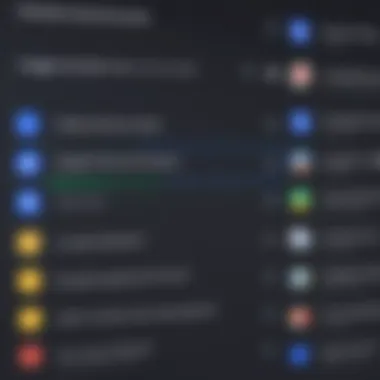
Intro
In the evolving landscape of digital communication, Google offers a suite of tools designed to enhance collaboration and streamline workflows. This guide delves into the various communication tools provided by Google, examining how they can be leveraged effectively across different industries. The aim is to equip advisors, IT professionals, and decision-makers with the in-depth knowledge needed to recommend the most suitable tools for their specific needs.
Google's tools are not just about messaging; they integrate seamlessly with other applications, promoting efficiency and adaptability. As organizations increasingly adopt remote and hybrid work models, understanding these tools becomes critical for maintaining productivity and enhancing communication among team members.
In the following sections, we will explore the software overview, compare Google’s offerings with those of its competitors, and discuss pricing structures to provide a comprehensive understanding of how Google communication tools can support your organization’s goals.
Prelude to Google Communication Tools
Communication is a critical aspect of any organization. In a world where remote work and global teams are commonplace, having effective communication tools is imperative for success. Google offers a comprehensive suite of communication tools that facilitates collaboration and information sharing across various platforms. These tools are essential for managing projects, scheduling meetings, and maintaining consistent communication.
Understanding the Communication Landscape
The modern business environment is characterized by rapid changes and diverse communication needs. Today's teams require tools that allow for seamless interaction and flexibility. Google has responded to these demands by creating tools that cater to different communication styles. Google Meet, Google Chat, and Google Voice are just a few of the offerings that address video conferencing, messaging, and telephony. This diversity of tools ensures that organizations can select the right combination that best fits their operational needs.
Understanding the communication landscape is not just about recognizing tools available; it's about matching those tools to the organizational structure and culture. Integrating HCI principles can guide organizations in choosing the right Google tools that promote better interaction and teamwork. Each tool functions uniquely, yet they are designed to be interoperable, enhancing user experience.
Importance of Efficient Communication Tools
Efficient communication tools promote productivity and enhance collaboration. They tear down barriers that might impede information flow, allowing teams to work more effectively, regardless of their geographical locations. The integration of tools such as Google Calendar with Google Meet illustrates the importance of synchronization. Scheduling a meeting can be embedded directly into a calendar event, simplifying the process and reducing potential scheduling conflicts.
Moreover, these tools provide valuable data analytics that can inform decision-making. By understanding usage patterns and communication flow, organizations can optimize their tools and strategies. For example, frequent use of a particular tool may indicate a need for additional training or may reveal that it is crucial for specific projects.
In summary, effective communication tools are not just facilitators of conversation; they are essential components of organizational success. With tools from Google, businesses not only streamline their processes but also create a cohesive environment where every team member can thrive.
"Effective communication is the cornerstone of successful collaboration."
By adopting Google’s communication tools, organizations gain the flexibility and functionality needed to adapt to evolving communication trends.
Overview of Google Workspace
Google Workspace has become a cornerstone in the realm of communication and collaboration for businesses and organizations globally. Understanding its essential features and benefits is crucial for anyone seeking to enhance productivity and teamwork within their environments. This segment aims to provide insights into what Google Workspace is and highlight its primary components.
What is Google Workspace?
Google Workspace, previously known as G Suite, is a suite of cloud computing, productivity, and collaboration tools offered by Google. It integrates various applications that facilitate communication, collaboration, and productivity within teams. Google Workspace is designed to provide a seamless experience, allowing users to work from anywhere, easily share files, and communicate in real-time. The platform's intention is to improve workflow efficiency and enhance collaboration for users.
Key Components of Google Workspace
Google Workspace includes several key components, each serving a specific purpose. Understanding these elements can assist organizations in optimizing their use of the tools.
Google Drive
Google Drive acts as a central hub for file storage and sharing. It allows users to store files securely in the cloud and share them with colleagues. One of the key characteristics of Google Drive is its generous storage capacity. This makes it a popular choice for teams that require secure file sharing and access from various devices.
Additionally, Google Drive supports collaboration on files. Users can work together on documents, spreadsheets, and presentations in real-time. Its version history feature enhances the user experience by allowing tracking of changes and reverting to previous document states when necessary. One potential drawback is the dependency on internet connectivity, which could limit access in areas with poor connectivity.
Google Docs
Google Docs is an online word processing tool that allows users to create, edit, and collaborate on text documents. Its real-time editing feature is a significant advantage, enabling multiple users to contribute simultaneously, enhancing teamwork. Another crucial aspect is its ability to automatically save changes, minimizing the risk of data loss.
However, some users may find its functionality lacking compared to traditional word processors. Complex formatting options might not be as developed as in some desktop applications. Yet for most collaborative needs, Google Docs provides a sufficient platform.
Google Sheets
Google Sheets serves as an online spreadsheet application that allows users to analyze data collaboratively. It supports functions, charts, and other capabilities commonly found in spreadsheet software. Its ability to handle data in real-time provides teams with the tools they need for effective data analysis and reporting.
One of its notable features is the ease of sharing sheets with others, which can facilitate feedback and suggestions. However, the complexity of advanced functionalities might require users to have some spreadsheet knowledge, which can be a limitation for newcomers.
Google Slides
Google Slides is designed for creating presentations. It enables users to design professional slideshows collaboratively. A key characteristic is its integration with other Google Workspace tools. Users can easily embed documents, charts, and images from Google Drive without hassle.
The interface is user-friendly, making it accessible even for those who may not have experience with presentation software. Conversely, some users might miss advanced design features available in more robust desktop programs. Still, it offers essential functions needed for creating effective presentations.
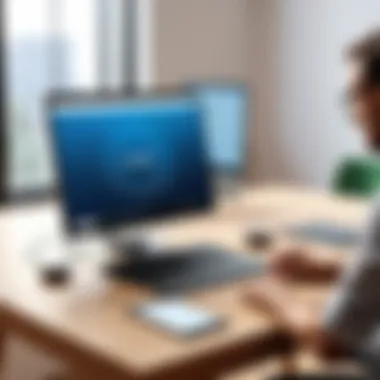

"Google Workspace combines functionality with collaboration, making it suitable for modern workplaces looking to improve productivity."
In summary, Google Workspace stands out because of its interconnected tools that promote communication, collaboration, and efficiency. Understanding its components such as Google Drive, Google Docs, Google Sheets, and Google Slides is vital for organizations aiming to enhance their workflows and facilitate effective team collaboration.
Google Meet: Features and Applications
Google Meet has emerged as a significant player in the realm of virtual communication. This platform offers an array of features tailored to enhance collaboration across diverse environments. Understanding its functionalities is crucial for decision-makers and IT professionals who seek effective means to connect teams, especially in our increasingly remote work culture.
Core Features of Google Meet
The platform provides several core features that streamline online gatherings. First, it supports high-definition video and audio, offering a clear connection which is essential during important meetings. Another vital feature is the ability to host large meetings, accommodating up to 100 participants in a single session for enterprise users. Additionally, Google Meet integrates with Google Calendar seamlessly, facilitating easier scheduling and invites.
Security is a significant concern in today’s digital age. Google Meet ensures encrypted connections, adding a layer of protection against unauthorized access. The platform includes functionalities such as screen sharing and real-time captions, making it accessible for various user needs. These features contribute to a more engaging and inclusive environment for all participants.
Integration with Other Google Tools
One of the most compelling aspects of Google Meet is its integration with other Google Workspace tools. Users can easily share files from Google Drive during meetings, enhancing collaborative efforts. Furthermore, integrations with Google Docs and Google Slides allow for smooth presentations and discussions, enabling teams to work from a centralized hub. This synergy enhances productivity, reducing the time spent switching between applications.
For instance, users can initiate a Google Meet session directly from Google Calendar when scheduling meetings, ensuring a smooth workflow. Additionally, chat functionalities within Google Meet simplify post-meeting discussions, providing an avenue for feedback and follow-up actions.
Use Cases in Various Industries
The applications of Google Meet span numerous industries, demonstrating its adaptability. In education, educators utilize the platform for virtual classrooms. This allows interaction with students in real-time, fostering an engaging learning environment.
In the business sector, organizations use Google Meet for strategy meetings and client consultations. Its scalability caters to small teams and large enterprises alike. Non-profits have also begun to leverage Google Meet for fundraising events, connecting with supporters through engaging online formats.
Healthcare professionals have initiated telehealth services using Google Meet, providing consultations without requiring physical presence. This flexibility illustrates how essential Google Meet has become across various fields.
Google Meet's capabilities allow teams to maintain continuity in operations, even when remote setups are necessary.
In summary, Google Meet not only provides robust features but integrates smoothly with the broader Google Workspace ecosystem. Its flexible use cases across disciplines further solidify its position as a fundamental tool for modern communication.
Google Chat: Enhancing Team Collaboration
In today's dynamic work environment, effective team collaboration is crucial for success. Google Chat plays a pivotal role in this landscape by providing a platform that facilitates seamless communication among team members. Using Google Chat can significantly improve collaboration efficiency. It allows team members to connect, share information, and manage projects within a single interface. In this section, we will examine the features of Google Chat and how it can be integrated into existing workflows, enhancing overall productivity.
Feature Analysis of Google Chat
Google Chat offers a range of features designed to streamline communication. Channels are one of its most compelling elements, allowing teams to organize discussions by topics or projects. These channels can be public or private, ensuring that sensitive conversations remain secure. Additionally, direct messaging enables quick, personal exchanges, reducing the time it takes to get answers or feedback.
Some notable features include:
- Search functionality: Users can easily find past messages or files. This saves time and minimizes frustration.
- Integration with Google Workspace: Google Chat seamlessly connects with other tools such as Google Drive and Google Docs, allowing users to share documents without leaving the chat.
- Presets and Bots: Automating tasks through chatbot integrations simplifies processes like setting reminders or updating project statuses.
Overall, the functionality of Google Chat caters to various communication needs. It is user-friendly and adaptable, making it suitable for teams of different sizes and complexities.
Integrating Google Chat in Workflows
Integrating Google Chat within existing workflows enhances both communication and collaboration. It can serve as a central hub for team interactions, minimizing the need to switch between disparate tools. To maximize its effectiveness, organizations should consider these strategies:
- Establishing clear communication protocols: Define when to use channels versus direct messages to ensure that all members understand the best practices for communication.
- Using bots to streamline tasks: Implementing bots for managing routine tasks can save time and allow teams to focus on more critical objectives.
- Encouraging feedback loops: Make it a norm for team members to share input and suggestions within Google Chat. This fosters a culture of collaboration and improvement.
- Leveraging integrations: Utilize the integration capabilities with other Google tools to enhance task efficiency.
By strategically incorporating Google Chat into everyday operations, organizations can create a more connected and engaged working environment. Such integration demonstrates a commitment to improving communication processes, which in turn can lead to higher levels of employee satisfaction and productivity.
"Effective communication is the backbone of successful collaboration; Google Chat is a tool that embodies this principle."
Adopting Google Chat is an investment in a more cohesive team experience. It can propel teams toward their objectives more efficiently, marking it as a valuable asset in the toolkit of modern communication solutions.
Google Calendar: Managing Scheduling Efficiently
Google Calendar serves as an essential tool for effective time management and scheduling. For professionals within various sectors, its functionalities streamline not only personal but also team-based scheduling efforts. This tool increases productivity and decreases the potential for overlap or miscommunication. With its user-friendly interface and robust features, Google Calendar is vital for maintaining organized workflows.
Overview of Calendar Features
Google Calendar provides various features that enhance planning efficiency:
- Event Creation: Users can easily set up events, which include options for reminders, notifications, and descriptions.
- Integration: It seamlessly links with other Google Workspace tools like Google Meet and Google Chat, allowing users to join meetings directly from the calendar.
- Sharing Capabilities: Users can share calendars with colleagues, which promotes transparency and collaboration.
- Color-Coding: Users can categorize events with color codes, making it visually simple to identify meetings or tasks at a glance.
- Custom Reminders: Tailored reminders can help ensure no important events are missed.
- Mobile Accessibility: The mobile app ensures that updates and notifications can be managed anytime, enhancing flexibility.


These features create a productive environment where scheduling can be customized to fit individual and team needs.
Scheduling Meetings and Appointments
Scheduling is perhaps the most critical feature of Google Calendar. The platform enables users to efficiently set and manage meetings and appointments with minimal hassle. The following elements come into play:
- Availability Checks: Users can see when colleagues are available, which minimizes the back-and-forth communication often needed to find mutual open times.
- Interactive Event Invites: Participants receive invitations that they can accept or decline, providing clarity on attendance. Once accepted, events automatically appear in their calendars.
- Location and Video Call Options: Users can specify the venue for the meeting or create a video call link, significantly simplifying logistics.
- Time Zone Support: Managers can schedule meetings across different time zones, accommodating teams located globally.
Google Calendar aids in enhancing scheduling effectiveness and fosters better communication about availability, which is crucial for organizational success.
Proper scheduling is fundamental to ensuring that teams work cohesively and efficiently, which significantly directly impacts productivity.
Google Voice: Streamlining Communication
Google Voice serves as an essential tool for modern communication, particularly in a business context where effective communication can drive success. This section aims to illuminate its importance and functionality, highlighting how Google Voice can streamline interconnected communications across teams and clients.
Understanding Google Voice Functionality
Google Voice is a versatile communication service that provides users with a dedicated phone number for calls, texts, and voicemail. This feature enables seamless communication across multiple platforms. Users can receive calls on different devices, whether a smartphone or a computer, allowing for flexibility in communication.
Additionally, Google Voice offers the option to transcribe voicemail messages, which can improve productivity. Users can quickly skim through voicemail content without needing to listen to them. The service also integrates with Google Workspace, linking teams and contacts into one coherent communication system.
Some key functionalities include:
- Call forwarding to any device.
- Voicemail transcription and email notifications.
- Customizable call screening.
These features provide numerous benefits, such as improved accessibility, better organization, and streamlined communication workflows.
Applications of Google Voice in Different Sectors
Google Voice is applicable in various sectors, enhancing communication efficiency across numerous fields. Here are some noted applications:
- Business Communication: Companies utilize Google Voice for managing client interactions without the need for traditional landlines. It allows for professional separation of personal and business calls, which enhances customer service.
- Remote Work: As remote work is increasingly prevalent, Google Voice offers an effective solution for communication. Employees can stay connected regardless of location, which supports collaboration and productivity.
- Customer Support: Customer service departments leverage Google Voice to handle incoming calls and messages. Features like call routing and queuing help streamline support processes.
- Healthcare: In healthcare settings, professionals can maintain communication with patients while ensuring privacy, as Google Voice offers options for secure messaging.
In summary, Google Voice’s adaptability and array of features make it an important tool across various industries. By focusing on improving the communication dynamic, organizations can enhance both internal collaboration and external engagement.
Comparative Analysis of Google Communication Tools
In today's fast-paced digital world, the need to choose the right communication tool is crucial. Google offers a suite of tools designed to enhance corporate communication, yet each tool comes with its unique strengths and challenges. This comparative analysis section dives into the core features, benefits, and restrictions of Google's communication tools. By dissecting these components, decision-makers can make well-informed decisions that align with their operational needs. Understanding this landscape is vital as organizations look to improve collaboration and optimize workflow.
Strengths of Google Tools
Google's communication tools have several notable strengths that appeal to businesses of all sizes. Here are some key benefits:
- Integrative Ecosystem: One of the most significant advantages of Google tools is their integration within the Google Workspace ecosystem. Users can seamlessly move between Google Meet, Google Chat, Google Calendar, and Google Drive without losing context.
- User Friendly Interface: The simple design of these tools makes them accessible to users. This ease of use fosters adoption across teams, reducing the learning curve typically associated with new software implementations.
- Real-Time Collaboration: Tools such as Google Docs allow teams to collaborate in real-time, enhancing productivity and decision-making. This feature is particularly beneficial in environments requiring quick feedback and iterations.
- Cross-Platform Accessibility: Google’s communication tools are accessible from various devices and operating systems. This ubiquity ensures that users can communicate effectively from anywhere, whether in the office or remotely.
"The hallmark of a successful tool is not just its features but how seamlessly it integrates into daily workflows."
Limitations and Challenges
While Google communication tools offer numerous benefits, it is essential to consider their limitations and challenges as well:
- Dependence on Internet Connectivity: All Google tools require a reliable internet connection. In locations with poor internet service, this reliance can hinder productivity and result in lost communication.
- Privacy Concerns: Some organizations have reservations about using cloud-based services due to data privacy issues. Google's tools, while robust, necessitate a level of trust in the company's data handling practices.
- Limited Customization: Compared to some specialized communication tools, Google's offerings may lack extensive customization options for specific industries or use cases.
- Feature Overlap: With multiple tools offering similar functionalities, users might experience confusion about which tool is best suited for their needs. For instance, Google Meet and Google Chat can both be used for communication but serve different purposes.
Integrating Google Tools with Third-Party Applications
In today's digital workspace, the seamless integration of various applications is crucial for enhancing productivity and collaboration. Google Tools, such as Google Meet, Google Chat, and Google Calendar, stand out for their versatility and usability. However, their full potential is often unlocked when integrated with third-party applications. This integration can provide tailored solutions that meet unique organizational needs. For decision-makers, IT professionals, and entrepreneurs, understanding the landscape of these integrations can lead to more strategic choices that optimize operational efficiency.
Potential Benefits of Integration
Integrating Google Tools with third-party applications yields several advantages. Each benefit plays a vital role in enhancing the overall communication and workflow experience:
- Increased Productivity: Automating routine tasks minimizes manual input and saves time, allowing teams to focus on high-priority activities.
- Enhanced Collaboration: Working with various tools simultaneously fosters a more collaborative environment. Information from different platforms can be easily accessed and shared.
- Customized Workflows: By integrating Google tools with specific applications, businesses can streamline processes according to their unique requirements. This customization can improve both efficiency and accuracy in task execution.
- Data Consolidation: Integration allows for data from various applications to be centralized, providing teams with comprehensive insights for better decision-making.
- Scalable Solutions: As businesses grow, so do their needs. Integrated systems can adapt and scale, allowing for seamless transitions as teams expand or evolve.
These benefits illustrate how integral integration is to maximizing the effectiveness of Google Tools in a business context.
Examples of Successful Integrations
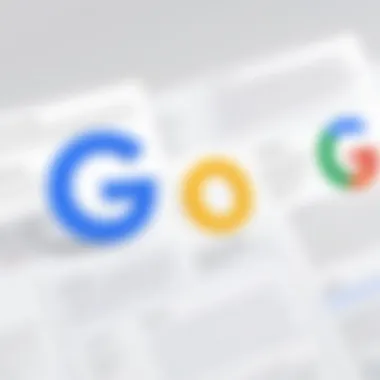

There are numerous examples of successful integrations that demonstrate the effectiveness of combining Google Tools with third-party applications. Some notable instances include:
- Zapier: This automation tool connects Google Workspace applications with thousands of other apps. Automating tasks like syncing Google Sheets with CRM systems such as Salesforce enhances data flow and reduces errors.
- Slack: Integrating Google Chat and Slack enables teams to communicate effortlessly. Users can access Google Drive files, schedule meetings through Google Calendar, and share document links directly within Slack, creating a streamlined workflow.
- Asana: By integrating Google Drive with Asana, teams can attach Google Docs, Sheets, or Slides directly to tasks. This integration keeps all relevant documents in one place, ensuring smoother project management.
- Trello: Trello users can link cards directly to Google Calendar for better task scheduling. It is easier to manage deadlines and keep track of progress across multiple projects.
These integrations showcase how leveraging Google Tools alongside third-party applications can lead to an enriched workflow, improved communication, and measurable results in various organizational settings.
Security and Compliance Considerations
In today's digital landscape, security and compliance are essential for organizations that rely on communication tools. Google Communication Tools are designed not just for efficiency but also prioritize these important factors. Understanding these considerations can help decision-makers and IT professionals ensure that they are leveraging technology effectively and responsibly.
Security measures play a critical role in protecting sensitive data, maintaining user privacy, and safeguarding organizational integrity against cyber threats. Google has implemented various data protection measures to bolster its communication tools against unauthorized access and potential breaches.
Data Protection Measures
Google employs a multi-layered approach to data protection across its communication platforms. These measures include:
- Encryption: All data in transit between users and Google's servers uses encryption protocols. This prevents interception by unauthorized parties, ensuring that messages and files remain confidential.
- Two-Factor Authentication (2FA): This adds an extra layer of security. Users must confirm their identity through a second method, reducing the risk of unauthorized access.
- Regular Security Updates: Google continuously monitors and updates its systems to protect against known vulnerabilities. This proactive stance helps maintain the integrity of its tools.
"Security is not just a feature; it is a foundational element of user trust and reliability in digital tools."
Organizations employing Google Communication Tools can benefit from these data protection measures by fostering a secure environment for collaboration.
Compliance with Regulations
Compliance is not just about avoiding penalties; it is about maintaining trust and accountability among customers and partners. Google Communication Tools adhere to various regulations that govern data privacy and security, including:
- General Data Protection Regulation (GDPR): Google ensures its tools are compliant with GDPR requirements. Organizations in the EU can trust that their data is processed and stored in a compliant manner.
- Health Insurance Portability and Accountability Act (HIPAA): Google provides tools that adhere to HIPAA guidelines, enabling organizations in the healthcare sector to use these tools without risking patient data.
- California Consumer Privacy Act (CCPA): Compliance with CCPA is critical for businesses operating in California. Google tools provide features that help meet the requirements outlined by this regulation.
Understanding and implementing these compliance measures not only protects firms from legal repercussions but also builds trust with clients. For companies looking to optimize their use of Google Communication Tools, prioritizing security and compliance is vital.
Future Trends in Communication Tools
Understanding future trends in communication tools is essential for decision-makers, IT professionals, and entrepreneurs alike. These trends shape how teams interact, share information, and maintain productivity. Staying informed on these developments allows organizations to anticipate changes and adapt effectively.
Evolving User Needs
Evolving user needs are at the forefront of the communication tools landscape. As remote work becomes more standardized and global teams grow, users demand tools that facilitate seamless collaboration. Some key aspects of evolving user needs include:
- Adaptability: Users seek tools that can be customized to fit their unique workflows, allowing for greater efficiency.
- User Experience: Intuitive interfaces become necessary for users who may not be tech-savvy. A straightforward design enhances user adoption.
- Integration: Users prefer tools that integrate well with existing systems such as CRM software, project management solutions, and email clients. This ensures smooth data flow across platforms.
Organizations need to routinely assess how well their tools align with the changing requirements of their users. Regular feedback from teams can help identify gaps and propose solutions.
Technological Advances and Impacts
Technological advances significantly influence the future of communication tools. Several factors are reshaping the landscape, such as:
- Artificial Intelligence: The integration of AI in communication tools is becoming more prevalent. Features like smart scheduling through Google Calendar and AI-powered suggestions in Google Chat enhance productivity.
- Cloud Computing: Communication tools now leverage cloud technology, enabling users to access their work from anywhere, at any time. This fosters flexibility and promotes remote work.
- Security Improvements: With the rise of cyber threats, communication tools must continuously enhance their security protocols. Users prioritize tools that offer robust security features, including end-to-end encryption and comprehensive compliance frameworks.
Investing in technology that anticipates future trends will be vital for organizations. This ensures they remain competitive and address the pressing needs of their users effectively.
"Being aware of future trends is not just an advantage; it is a necessity in today’s rapidly changing communication environment."
Culmination: Selecting the Right Google Communication Tool
Choosing the appropriate communication tool is crucial for organizations aiming for effective collaboration. In this article, we discussed various Google communication tools that suit different needs. Evaluating factors such as user preferences, organizational structure, and specific workflows will guide decision-makers like IT professionals and entrepreneurs in selecting the right tools.
Assessing Organizational Needs
Assessing the needs of an organization serves as the foundation for selecting a communication tool. Each organization has unique communication challenges based on its size, industry, and objectives. Key steps for assessment include:
- Identifying communication gaps: Determine where current tools fall short. Are employees struggling with remote communication? Is information not flowing efficiently between teams?
- Understanding user demographics: Recognize the skills and preferences of team members. Younger employees might favor instant messaging, while others might be more comfortable with email.
- Analyzing workflow requirements: Explore how teams collaborate daily. Do they hold frequent meetings, or is most communication asynchronous?
Investing time in this evaluation ensures that selected tools align with organizational needs. This leads to higher adoption rates and more effective usage.
Making Informed Recommendations
Making informed recommendations involves analyzing all gathered data and aligning it with available solutions. Experts should focus on:
- Comparative analysis: Understand how different Google communication tools can meet specific organizational needs. Google Meet may suit teams that prioritize video conferencing, while Google Chat may enhance daily communication.
- Trial and feedback: Encourage team members to test various tools. Collect feedback on user experiences and any encountered challenges.
- Integration capabilities: Consider how chosen tools can integrate with existing systems. For instance, Google Workspace components like Google Drive or Google Docs can be vital for seamless collaboration.
A thorough evaluation paired with informed recommendations ensures organizations maximize their communication strategies and improve overall efficiency.
Finalizing tool selection requires careful consideration of all factors discussed here. Decision-makers, armed with detailed assessments and recommendations, can confidently select communication tools that foster collaboration and efficiency.







