Google Analytics vs Adobe Analytics: A Comprehensive Comparison
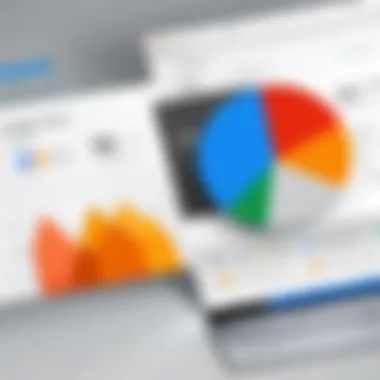
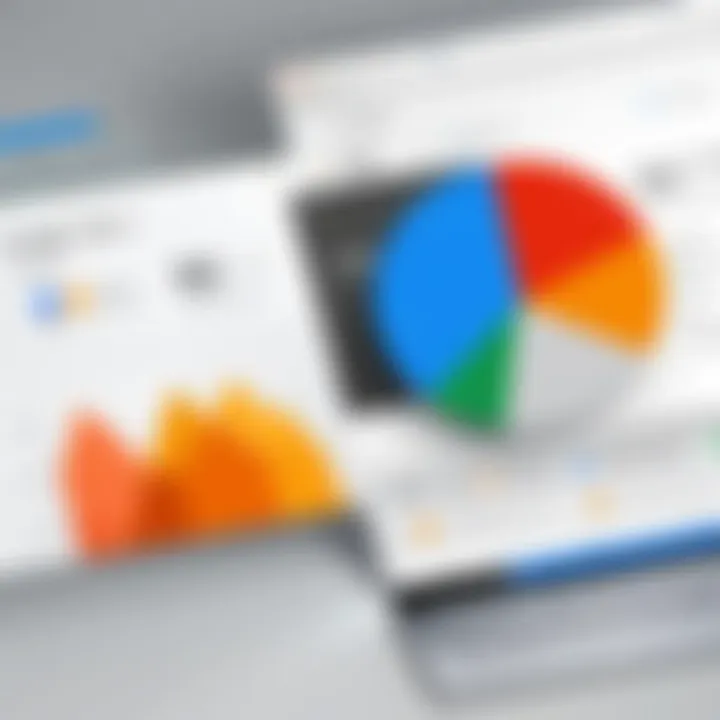
Intro
In the realm of digital analytics, decision-makers often find themselves navigating several software options. Two of the most prominent tools in this landscape are Google Analytics and Adobe Analytics. Each platform offers a distinct set of features, functionalities, and pricing models that can significantly impact an organization’s approach to data analysis. Understanding these differences is essential for making informed decisions that align with specific business needs.
This article aims to provide a methodical comparison of these two powerful analytics platforms by exploring their advantages and disadvantages. By examining various facets such as user experience, data processing abilities, and integration potential, this analysis seeks to equip industry professionals and entrepreneurs with critical insights for selecting the right tool for their operations.
Software Overview
Brief Description of Software
Google Analytics is a free service offered by Google that tracks and reports website traffic. It is widely used by businesses of all sizes to monitor user behavior on their websites. The user-friendly interface makes it accessible to a broad range of users, from small business owners to digital marketing experts.
On the other hand, Adobe Analytics is part of the Adobe Experience Cloud and is a more advanced solution focused on large enterprises. It provides a comprehensive suite of features designed to analyze various data points across multiple channels, offering a more robust option for in-depth analytics.
Key Features and Functionalities
Google Analytics provides a range of essential features, including:
- Real-time data tracking
- Audience segmentation
- Conversion tracking and goal tracking
- Custom reports and dashboards
Adobe Analytics stands out with features like:
- Advanced segmentation capabilities
- Predictive analytics
- Integration with Adobe Marketing Cloud
- Deep data analysis across multiple channels
Both platforms offer powerful tools, but the choice between them may depend on the specific analytical demands of a business.
Detailed Comparison
Comparison with Competitors
When comparing Google Analytics and Adobe Analytics, it is crucial to consider how they stand against other competitors in the market. Google Analytics is often perceived as a more cost-effective option, especially for small to medium-sized businesses. Its ease of use is a significant advantage, but it may lack some of the advanced features found in competitors like Adobe Analytics.
Adobe Analytics, while typically more expensive, delivers in-depth features that cater to larger businesses. Its capabilities excel in providing granular insights into customer journeys and behavior, often found lacking in other tools.
Pricing Structure
- Google Analytics: The standard version is free. For more extensive features, businesses may opt for Google Analytics 360, which comes with a significant cost.
- Adobe Analytics: Pricing for Adobe Analytics is typically customized based on the volume of data and features selected, making it a more considerable investment.
Ultimately, the pricing structure should align with the anticipated return on investment and the analytical needs of the organization.
"Choosing the right analytics platform is not merely about features but understanding your own unique business requirements and data strategy."
In summary, both Google Analytics and Adobe Analytics have their strengths and weaknesses. The right choice depends on individual organizational needs, budget constraints, and the level of sophistication required for data analysis.
Foreword to Analytics Platforms
In a world driven by data, the importance of choosing the right analytics platform cannot be overstated. Analytics platforms serve as essential tools for organizations aiming to understand consumer behavior, track website performance, and formulate data-driven strategies. With numerous options available, decision-makers must conduct a thorough analysis to determine which platform aligns with their specific objectives. This article will explore the strengths and weaknesses of two major players in the field: Google Analytics and Adobe Analytics.
Importance of Web Analytics
Web analytics is the foundation of digital marketing and e-commerce strategies. It provides insights into how users interact with a website, allowing businesses to refine their marketing approaches. Here are key reasons why web analytics is necessary:
- User Behavior Insights: By tracking visitor behavior, companies can adjust their content and layout for better engagement.
- Performance Measurement: Establishing key performance indicators helps in assessing the success of various campaigns.
- Targeted Marketing: Analytics allows companies to segment their audience and deliver tailored messaging, which can lead to higher conversion rates.
- Data-Driven Decisions: Decisions based on data rather than intuition tend to yield more favorable results, optimizing marketing strategies.
Overview of Google Analytics
Google Analytics is one of the most widely used analytics tools available today. It offers a robust suite of features designed to meet the needs of various businesses, from small startups to large enterprises. The platform provides real-time data on user interactions, traffic sources, and conversions. A few notable characteristics include:
- Free Version: It provides a comprehensive analytics solution at no cost for standard features, making it accessible for small businesses.
- Ease of Use: The user-friendly interface simplifies the process of data analysis.
- Integration with Google Services: Google Analytics integrates seamlessly with other Google products, like Ads and Search Console, enhancing its functionality.
Overview of Adobe Analytics
Adobe Analytics is a part of the Adobe Experience Cloud and is known for its advanced capabilities. It is particularly popular among enterprises that require in-depth analysis and customized reporting. Noteworthy features include:
- Enhanced Data Visualization: It offers powerful visualization tools that showcase data in a compelling manner.
- Advanced Segmentation: Users can create intricate audience segments, which facilitates targeted marketing efforts.
- Customization Options: Adobe Analytics allows for a high degree of customization in reporting, catering to diverse business needs.
Feature Comparison
Understanding the feature comparison between Google Analytics and Adobe Analytics is vital for organizations aiming to maximize their data analysis capabilities. Both platforms provide distinct functionalities that cater to the diverse needs of users. Knowing the advantages and drawbacks in their features can guide decision-makers in choosing the right analytics tool for their specific requirements. This section will delve into three key elements: data collection methods, reporting capabilities, and customization options.
Data Collection Methods
Data collection is the cornerstone of any analytics platform. Google Analytics utilizes a JavaScript snippet integrated into the website to gather user interaction data. It tracks page views, events, and transactions, making it relatively easy for users to gain insights. This method is straightforward and efficient for most standard websites.
On the other hand, Adobe Analytics offers a more sophisticated array of data collection options. It supports both JavaScript and server-side data collection. This flexibility allows for deeper tracking of user behavior across multiple channels, including mobile applications and offline interactions. Businesses with complex needs may greatly benefit from Adobe’s advanced data collection capabilities.


Reporting Capabilities
Reporting capabilities define how users can analyze the data they collect. Google Analytics provides a wide range of pre-built reports that are user-friendly. Users can quickly access essential metrics such as user demographics, traffic sources, and page performance. Its interface is intuitive, which suits those less familiar with in-depth analytics.
In contrast, Adobe Analytics excels in robust reporting features. It allows for custom reports and sophisticated segmentation. Users can create tailor-made dashboards that align with specific business goals, offering a more granular view of data. This is particularly advantageous for large enterprises requiring detailed statistical analysis. Being able to visualize complex data sets can elevate strategic decision-making significantly.
Customization Options
When it comes to customization, Google Analytics provides essential features such as custom dimensions and metrics. Users can customize their reports to focus on the most relevant data points. Although beneficial, these options may be limited for more advanced users seeking in-depth analysis.
Adobe Analytics, on the other hand, stands out with its superior customization capabilities. It allows users to create custom metrics, dimensions, and events extensively. This flexibility enables businesses to define what success looks like according to their unique objectives. Additionally, Adobe provides a more advanced segment builder and various data visualization options, empowering users to deeply tailor their analytics experience.
"The choice between Google Analytics and Adobe Analytics largely depends on the specific needs and goals of the organization."
In summary, both Google Analytics and Adobe Analytics have merit in their feature sets. The difference lies in the extent of control and depth each platform offers. Organizations should consider their specific data analysis goals when evaluating which analytics platform to adopt.
User Experience
The topic of user experience is critical when evaluating analytics platforms like Google Analytics and Adobe Analytics. A responsive and intuitive interface can significantly impact how effectively users analyze data and derive insights. It is about more than just aesthetics; it encompasses functionality, ease of navigation, and overall accessibility of features crucial for decision-making. In today's fast-paced business environment, a positive user experience ensures that teams can focus on analyzing data swiftly and accurately rather than spending excessive time navigating complex systems.
Interface Usability
Interface usability plays a pivotal role in how analysts and marketers interact with data. Google Analytics features a user-friendly interface that is relatively straightforward even for those with limited technical expertise. Most users find it easy to set up and start gathering insights with minimum training. On the other hand, Adobe Analytics comes with a robust and highly customizable interface but may present a steeper learning curve initially. With its array of powerful tools and dashboards, some users might feel overwhelmed by the options available. Usability hinges on how well users can access and utilize these tools without becoming bogged down by complexity.
A well-designed interface streamlines data retrieval and interpretation, allowing for faster decision-making. Users can find relevant metrics quickly, which is essential for agile business strategies. Therefore, evaluating the practicality of the interface is crucial for companies when determining which analytics platform aligns with their operational needs.
Learning Curve
The learning curve associated with each platform can affect user adoption rates. Google Analytics generally offers a shorter learning curve thanks to its intuitive design and abundance of resources, including guides and community support. New users can quickly familiarize themselves with basic functionalities and then progressively explore more advanced features.
Conversely, Adobe Analytics often requires significant investment in training and orientation. Its complex features offer deep customization and capabilities for detailed analysis, but they can also dissuade users who need to gain a grasp of its functionalities. Organizations adopting Adobe Analytics might need to consider dedicated training sessions or hiring experts to maximize their investment.
Overall, the learning curve not only impacts initial user experience but also affects long-term user engagement with the platform. Tailoring onboarding processes based on user proficiency can help mitigate frustration and foster a more productive analytical environment.
"An intuitive user experience is not just a nice-to-have; it is a need-to-have for effective data analysis and reporting in any organization."
Benefits of Google Analytics
Google Analytics stands out as a useful tool for businesses and organizations aiming to better understand their online presence. Its extensive range of benefits contributes to its popularity among users. In this section, we will explore the specific elements that make Google Analytics advantageous, particularly in cost-effectiveness, integration with other Google services, and the frequency of updates and new features.
Cost Effectiveness
One of the most compelling reasons for choosing Google Analytics is its cost-effectiveness. The basic version of Google Analytics is free, allowing small businesses and startups to access powerful data tracking capabilities without any financial burden. For organizations with limited budgets, this is a significant advantage. They can analyze user behavior, traffic sources, and conversion rates without investing in costly software.
Additionally, even advanced features, such as Google Analytics 360, come with flexible pricing tailored to the different needs of businesses. This means that companies can choose packages that suit their size and requirements. In this way, Google Analytics caters to a wide range of users—that includes both small, independent businesses and large corporations.
Integration with Google Services
Google Analytics excels in seamlessly integrating with other Google services. For example, it works effortlessly with Google Ads, allowing businesses to track the effectiveness of their advertising campaigns. This integration provides insights into how users interact with ads and the pathways they take through the website after clicking.
Furthermore, incorporating tools such as Google Search Console enhances website analysis. By combining Google Analytics with these services, users can gain a more comprehensive view of their online performance. This establishes a better understanding of how search visibility and website traffic correlate.
Frequent Updates and Features
Google continuously updates and enhances Analytics, introducing new features regularly. These updates aim to address changes in digital advertising and user behavior. For example, the introduction of Machine Learning capabilities is one recent advancement. This helps users uncover insights from their data more efficiently.
Additionally, Google places emphasis on user experience. Regularly enhancing interface functionality means staying current with industry best practices. Each update ensures that users have access to the latest tools and methodologies for effective analysis.
"With Google Analytics, businesses can leverage cutting-edge analytics capabilities without the burden of complex financial investment."
Drawbacks of Google Analytics
Understanding the drawbacks of Google Analytics is essential. While Google Analytics is widely used, it is important to be aware of its limitations. These drawbacks can affect the analysis process and decision-making. Users must evaluate these challenges when considering its adoption or continued use.
Limited Analysis Depth
Google Analytics provides a solid foundation for basic analytics needs. However, it falls short in advanced analysis features. Users looking for in-depth insights may find its capabilities lacking. Additionally, the platform's reliance on sample data can skew results. This can lead to inaccurate conclusions, especially for large datasets.
Moreover, Google Analytics organizes data around specific metrics, which can sometimes restrict the natural flow of data analysis. Users may find themselves needing to combine data across different reports, which can be time-consuming. A depth of analysis that allows for deeper exploration is essential for businesses aiming for nuanced understandings of user behavior.
Privacy Concerns
Privacy is an increasing worry for many users and organizations. Google Analytics collects vast amounts of user data. Critics argue that this vast collection may not align with the privacy expectations of the users being tracked. The implementation of compliance measures like GDPR raises questions about data handling. Users must consider if the potential privacy implications could tarnish their brand's reputation.
The tool's default settings may not fully meet all privacy regulations, leaving users to adjust configurations themselves. This adds complexity to the setup. The concern over how data is stored and used makes it crucial for companies to assess their own privacy policies in relation to Google Analytics practices.
"Understanding both the strengths and weaknesses of Google Analytics is vital for making informed choices about your analytics needs."


In summary, while Google Analytics offers many benefits, its limitations in analysis depth and privacy concerns cannot be ignored. Understanding these drawbacks allows for more informed decision-making regarding analytics strategies.
Benefits of Adobe Analytics
Adobe Analytics offers several advantages, particularly for organizations looking for advanced data processing capabilities and detailed insights. These benefits can significantly impact how businesses understand customer behavior, optimize their strategies, and ultimately drive profitability.
Advanced Segmentation
One of the most notable features of Adobe Analytics is its advanced segmentation capabilities. Users can create precise segments based on a variety of criteria, including user behavior, geographic location, and demographics. This detail allows for tailored analysis, which is critical for businesses that need to understand specific audience groups.
With advanced segmentation, businesses can:
- Analyze the performance of distinct customer categories.
- Identify patterns and trends within different segments.
- Create targeted marketing campaigns based on in-depth customer profiles.
This kind of data can enhance decision-making, as it allows organizations to pinpoint which strategies are working and which are not. The ability to drill down into user behavior on such a detailed level enables businesses to optimize their offerings based on actual user data rather than assumptions.
In addition, Adobe Analytics' segmentation tools integrate smoothly with other features within the platform, enabling a holistic view of customer journeys, from acquisition through conversion.
Robust Data Visualization Features
Another significant benefit of Adobe Analytics is its robust data visualization features. The platform offers various visualization tools that convert raw data into insightful graphs, charts, and dashboards, presenting complex data in a digestible manner. These visualization capabilities serve several purposes:
- Enhanced Understanding: Users can easily grasp trends and anomalies, facilitating quicker and more informed decisions.
- Custom Dashboards: Organizations can create tailored dashboards that focus on the most relevant metrics for their particular needs.
- Interactive Elements: Many visualization types allow users to interact with data, adjusting parameters to see real-time changes in visual representations.
These features make it easier for stakeholders to engage with data, encouraging data-driven discussions and minimizing misunderstandings about performance metrics.
In summary, the advanced segmentation and robust data visualization capabilities of Adobe Analytics offer businesses refined analytical tools. Such tools are essential for extracting meaningful insights from customer data, thereby supporting strategic initiatives and fostering informed decision-making.
"The power of data analysis lies not just in collecting data but in transforming that data into actionable business insights."
These unique benefits help differentiate Adobe Analytics, making it a suitable choice for organizations that prioritize data accuracy and granular insights.
Drawbacks of Adobe Analytics
When analyzing any analytics platform, it is crucial to consider the limitations alongside the strengths. Adobe Analytics, while powerful and highly regarded in the industry, is not without its drawbacks. Understanding these aspects can inform a more balanced decision-making process for businesses seeking analytics solutions.
Higher Cost of Ownership
One of the most significant drawbacks of Adobe Analytics is the higher cost of ownership compared to competitors like Google Analytics. While Google Analytics offers a robust free version, Adobe Analytics typically requires a substantial investment. This higher cost may come from licensing fees, maintenance expenses, and the need for ongoing training. Organizations must contemplate whether the features offered justify this premium expense.
Many small to medium-sized businesses may find the costs to be prohibitive. The financial commitment can limit access for teams that may not utilize Adobe's full suite of capabilities. When budgets are constrained, companies may opt for more economical solutions that still meet their analytical needs without stretching resources too thin.
”When comparing analytics tools, the cost can significantly impact a budgeting strategy for analysis and reporting needs.”
Complex Implementation Process
Another notable disadvantage is the complex implementation process associated with Adobe Analytics. Many organizations report that onboarding can be challenging and time-consuming. This is often due to the breadth of features available, which can overwhelm users. Unlike more straightforward tools like Google Analytics, Adobe often requires extensive configuration and customization to function optimally.
The complexity can lead to longer timelines for deployment, increasing opportunity costs for businesses. Support from IT or specialized consultants may be necessary to achieve the desired outcomes. Consequently, for organizations with limited technical resources, the implementation process may become a significant hurdle.
Overall, while Adobe Analytics offers powerful features and advanced functionalities, the higher cost and complex implementation present considerable obstacles. Organizations must weigh these drawbacks against their specific needs and capabilities. This assessment can help clarify whether Adobe Analytics is indeed the best fit for their analytics strategy.
Integration with Other Tools
The ability to integrate with other tools is a critical factor when selecting an analytics platform. In today’s data-driven environment, combining various applications allows businesses to enhance their analytical capabilities. This section will explore how Google Analytics and Adobe Analytics connect with other tools, the benefits of these integrations, and considerations for organizations seeking to build a coherent analytics ecosystem.
Integrations can streamline workflows, improve data accuracy, and facilitate better decision-making. For decision-makers and IT professionals, it is essential to understand the extent to which an analytics platform can work with existing systems, enhancing the overall utility of data collected.
Google Analytics Integration Options
Google Analytics offers a robust set of integration options that allow users to connect with other tools seamlessly. Some of the most notable integrations include:
- Google Ads: This integration allows for tracking advertising data alongside website performance metrics, providing insights into return on investment.
- Google Tag Manager: This enhances the flexibility of tracking various events and conversions on a site without needing to alter the code directly.
- CRM Systems: Integrating with customer relationship management tools like Salesforce can provide a more comprehensive view of customer behavior, from acquisition to engagement.
- Email Marketing Platforms: By connecting with platforms like Mailchimp, businesses can analyze the effectiveness of email marketing campaigns in real time.
The ease of integrating Google Analytics with other Google services adds to its appeal, creating a holistic environment for marketers to measure their activities. However, users should be aware of potential complexities when integrating with third-party tools, as this may sometimes require additional technical expertise.
Adobe Analytics Integration Options
Adobe Analytics is known for its extensive integration capabilities as well. It allows organizations to combine analytics data with various platforms for a fuller picture of customer journeys. Key integration options include:
- Adobe Experience Cloud: Integrating with the broader Adobe suite allows for powerful data visualization and additional marketing tools.
- Third-Party Platforms: Adobe's open API supports integration with tools like HubSpot and Marketo, facilitating smoother data exchange across marketing efforts.
- Data Management Platforms (DMP): Integrating with DMPs can help businesses better understand audience segments and tailor their efforts.
- Business Intelligence Tools: Links with platforms like Tableau enable detailed data analysis, enhancing the depth of reporting capabilities.
While Adobe Analytics offers numerous integration possibilities, the complexity of setting up these integrations may require a dedicated team or specialized knowledge, which can be a hurdle for some organizations.
In summary, the ability to integrate with other tools is vital for fully leveraging analytics platforms. Organizations must weigh the benefits and challenges associated with integrations, considering their specific needs and existing infrastructure.
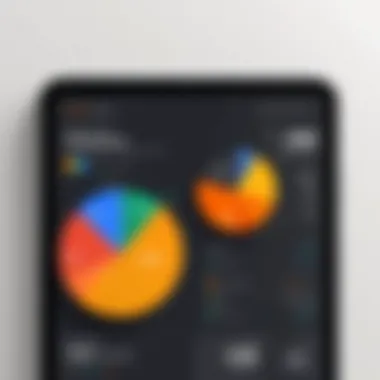
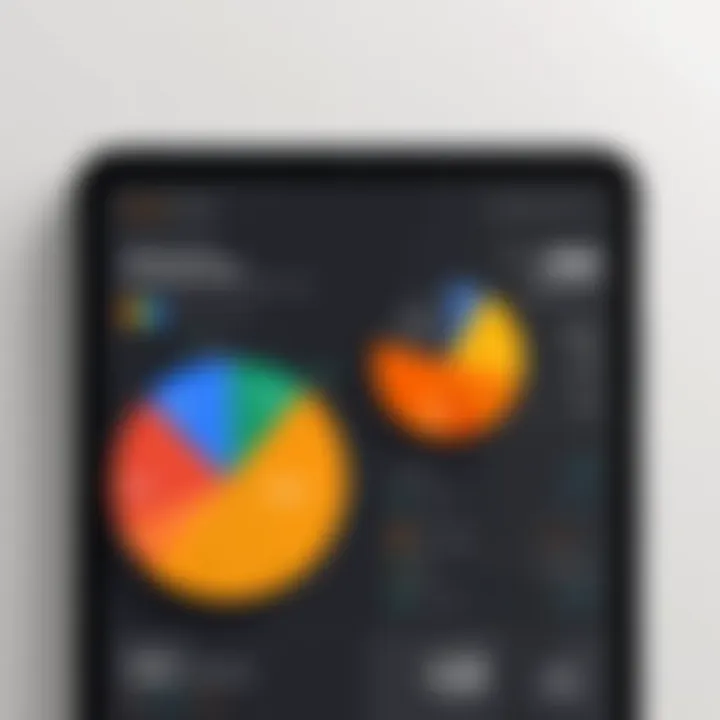
Customer Support and Resources
In the realm of web analytics, customer support and resources form a critical pillar for users of Google Analytics and Adobe Analytics. The effectiveness of customer support can influence how well a company can utilize these tools to their full potential. Access to quality support means users can troubleshoot issues swiftly, gain insights from experts, and continuously evolve their use of the platforms. This is especially vital for decision-makers and IT professionals who rely on analytics for data-driven strategies.
Understanding what support options are available, including documentation, forums, and direct help channels, greatly impacts the user experience. Additional resources such as tutorials, webinars, and community forums play a pivotal role in enhancing user competency with the platforms, facilitating better data interpretation, and driving overall business success. Effective customer support can reduce downtime, which is essential for maintaining operational efficiency.
Moreover, the landscape of digital analytics constantly evolves. The ability to receive timely updates and assistance ensures that organizations remain aligned with the latest trends and best practices in data analytics. Therefore, evaluating customer support offerings of both Google Analytics and Adobe Analytics is an integral aspect of choosing the best tool for organizational needs.
Support Access for Google Analytics
Google Analytics provides users with a variety of support options, though it is primarily self-service. The most prominent resource is the Google Analytics Help Center. Here, users can find extensive documentation on features, troubleshooting steps, and best practices. The searchable database can quickly lead users to solutions for common challenges.
For more interactive support, Google Analytics offers community forums where users can ask questions and share experiences. While this can be beneficial, the answers may vary in reliability since they come from fellow users, not necessarily from experts.
If users encounter technical issues, they can contact Google Support through the support channels available in the product. However, express support may be limited; immediate assistance is often reserved for Google Analytics 360 users, who pay for the premium tier.
Benefits of Support Access for Google Analytics:
- Comprehensive documentation.
- Active user community for shared solutions.
- Multiple channels for user queries.
Despite its self-service focus, the availability of resources allows users to become proficient in the platform over time, provided they dedicate time to learning.
Support Access for Adobe Analytics
Adobe Analytics comes with a more robust support framework, particularly considering its focus on enterprise clients. Adobe provides both extensive documentation and live support options, making it favorable for organizations that require more guidance. Users can access the Adobe Help Center for detailed articles and best practice guides.
For those needing real-time assistance, Adobe offers a customer support hotline for queries that require urgent attention. Additionally, on-site consultation is an option for enterprise clients who might need personalized guidance through complex implementations or issues. Adobe's support system includes a dedicated account manager for premium users, ensuring a high level of personalized service that can significantly enhance the user experience.
Key Features of Support Access for Adobe Analytics:
- Real-time support through various channels.
- Dedicated account management for enterprise clients.
- Regular updates and training sessions for users.
Overall, the different approaches to customer support between Google Analytics and Adobe Analytics highlight a significant consideration for users. Each platform's support offerings shape user experience, competence, and ultimately the success of analytical efforts.
Case Studies and Use Cases
Case studies and use cases are essential in the understanding of analytics platforms, especially Google Analytics and Adobe Analytics. They illustrate real-world applications of these tools, helping to shine light on their capabilities and limitations. Through these examples, decision-makers can gain insights into how these platforms operate within various contexts and industries. The analysis of successful implementations showcases practical benefits, demonstrating how data-driven decision-making leads to improved business outcomes.
Furthermore, case studies provide a narrative that highlights the challenges faced during implementation and how these challenges were addressed. This helps prospective users to anticipate potential hurdles and strategize accordingly before committing to a specific platform. In essence, case studies serve as a bridge between theoretical knowledge and practical application.
Successful Implementations of Google Analytics
Many organizations have successfully leveraged Google Analytics to enhance their web presence and optimize their marketing efforts. A prominent example is that of Airbnb, which utilized Google Analytics to understand user behavior on their website. By analyzing data such as page views and conversion rates, they were able to identify trends and make informed adjustments to increase bookings. This commitment to understanding user interactions allowed Airbnb to fine-tune their marketing strategies effectively.
In another case, The New York Times integrated Google Analytics to monitor content performance. The data provided insights into which articles resonated most with readers. Armed with this information, the editorial team refined their content strategy to focus on topics that engaged their audience, ultimately boosting readership.
These examples highlight the versatility of Google Analytics in various sectors. Its user-friendly interface and integration with other Google services, such as Google Ads, make it a popular choice among businesses of all sizes aiming for a data-driven approach.
Successful Implementations of Adobe Analytics
Adobe Analytics has also made a significant impact in various industries through its powerful features. A notable implementation is seen with Sony Electronics. They used Adobe Analytics to monitor and analyze user data across multiple channels. This comprehensive view allowed them to improve customer experiences by tailoring marketing efforts to fit consumer preferences. By utilizing advanced segmentation, Sony could deliver personalized marketing campaigns, which led to increased customer engagement and satisfaction.
Another example is Hulu, which employed Adobe Analytics to refine their subscriber acquisition strategy. By analyzing viewer trends and behaviors, Hulu could identify which content attracted and retained subscribers. The insights gained helped them make strategic decisions regarding content production and marketing, leading to growth in subscriptions.
These cases serve as instances of how Adobe Analytics can provide a deeper level of insight compared to simpler tools. Its robust data visualization features and advanced capabilities cater well to large organizations looking to extract maximum value from their data.
Culmination
The conclusion of this article serves as a pivotal element that synthesizes the comparisons made between Google Analytics and Adobe Analytics. Understanding the strengths and limitations of each platform is crucial. Decision-makers must grasp not only the features available but also the ramifications of using one tool over the other in terms of data analysis and business intelligence.
Both Google Analytics and Adobe Analytics offer unique advantages. Google Analytics is noted for its accessibility and integration with various Google services, which many businesses may already utilize. In contrast, Adobe Analytics is renowned for its comprehensive data processing capabilities and advanced segmentation features, catering especially to larger organizations with more complex needs.
From a decision-making perspective, the conclusion emphasizes the importance of aligning analytics tools with specific business goals. It is not merely about choosing the more popular option; rather, the decision should be made based on how well the analytics tools integrate with existing systems and how effectively they can provide insights into user behavior.
In addition to functionality, consideration of costs and implementation challenges must also be factored in. Each organization will have different capacities for investment and operational complexity. Thus, the conclusion highlights the need for a tailored approach to selecting the right analytics platform.
"Choosing the right analytics tool can significantly impact decision-making, customer engagement, and ultimately, business success."
In summary, the conclusion encapsulates the core findings of the article, providing a clear pathway for informed decision-making that considers both immediate needs and long-term objectives.
Final Thoughts on the Comparison
Summarizing the insights drawn throughout this article, it becomes clear that both Google Analytics and Adobe Analytics have their merits and liabilities. Google Analytics, as an accessible entry point for many businesses, excels in providing foundational insights that cater to a wide audience. Its ease of use and integration with Google services makes it a convenient choice for smaller organizations or those just beginning their analytics journey.
Conversely, Adobe Analytics presents itself as a formidable option for enterprises seeking deeper analytical capabilities. It offers advanced tools for customization, segmentation, and data visualization. However, this sophistication comes at a price, both in terms of financial commitment and the complexity of implementation.
Therefore, the key takeaway should be the necessity of a thorough evaluation of one’s business needs and capabilities. Not every organization requires the advanced features of Adobe Analytics, just as not every model needs to operate on Google Analytics. Each tool has its rightful place in the analytics landscape.
Recommendations Based on Specific Needs
When selecting between Google Analytics and Adobe Analytics, organizations should consider several specific factors that directly affect their choice:
- Budget Constraints: If the budget is a primary concern, Google Analytics presents a cost-effective solution, especially for startups and small businesses.
- Data Complexity: For businesses dealing with large datasets and requiring intricate analytics, Adobe Analytics often offers the necessary tools for comprehensive insights.
- Integrations: Consider existing systems. If your business already employs various Google tools, the integration capabilities of Google Analytics may provide added efficiency.
- User Expertise: Evaluate the skill level of the team. Google Analytics may be easier for beginners, while Adobe Analytics might require more advanced knowledge.
- Future Scalability: Think about growth. A small business might start with Google Analytics and then transition to Adobe Analytics as their needs evolve.







