Harnessing G Suite for Email Marketing Success
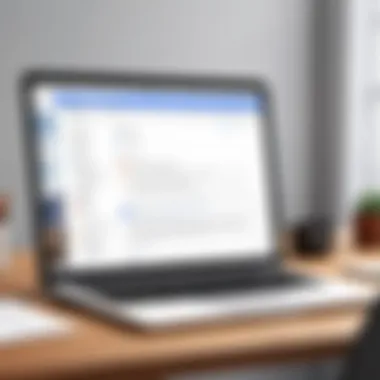

Intro
Email marketing has emerged as a cornerstone strategy for businesses aiming to connect with clients and prospects. In a world saturated with information, the tools we choose can make all the difference. G Suite, a cloud-based suite of productivity tools by Google, is often overlooked when discussing email marketing. But it packs a punch with features designed to streamline communication and enhance productivity. This article will delve into how G Suite can be a game-changer for email marketing efforts, offering insights and strategies tailored for various industries.
Software Overview
Brief Description of Software
G Suite, now rebranded as Google Workspace, integrates seamlessly with various applications, combining powerful email tools, cloud storage, and collaborative features. This synergy not only enhances email communication but also streamlines other business processes. The ability to access these tools any time from anywhere provides an edge in a fast-paced business environment. This isn’t just another email service; it’s a comprehensive solution designed for growing enterprises.
Key Features and Functionalities
G Suite offers an array of features that specifically benefit email marketing:
- Custom Domain Emails: Establishes a professional image with emails like info@yourbusiness.com.
- User-Friendly Interface: The intuitive design makes navigation a breeze, even for those who aren’t tech-savvy.
- Integration with Google Apps: Effortlessly connects with Docs, Sheets, and Drive to facilitate team collaboration.
- Advanced Analytics: Leverage built-in tools for tracking engagement metrics, allowing you to refine your strategies.
- Automation Options: Set up autoresponders for new leads or follow-up sequences that keep your audience engaged.
- Security Features: High-level encryption and two-factor authentication add an essential layer of protection for your sensitive data.
Detailed Comparison
Comparison with Competitors
When you stack G Suite against its competitors, like Microsoft 365 or Zoho Mail, the advantages become evident. G Suite offers more intuitive integration across its products, particularly with the collaborative nature of the Google ecosystem. For example, you can create a compelling marketing presentation in Google Slides that can be shared instantly with your team for real-time feedback. It's all about how smoothly the tools work together.
Pricing Structure
Understanding the cost framework of G Suite is crucial for decision-makers:
- Business Starter: Ideal for small enterprises, offering essential tools.
- Business Standard: For those who need more advanced features like meeting recording.
- Business Plus: Includes enhanced security features for businesses handling sensitive information.
- Enterprise: Tailored pricing for large corporations demanding robust solutions.
Important Note: G Suite pricing scales up accordingly with your user base. This allows growth without needing to shift platforms later on.
Prolusion to G Suite in Email Marketing
In today's digital age, where communication is king, the platform you choose for your messaging can make or break your marketing strategy. G Suite, now known as Google Workspace, has emerged as a heavyweight in this arena. This section will delve into how G Suite integrates seamlessly with emailing processes, shaping an effective approach for marketers seeking to connect with their audience.
Understanding G Suite's Role
At its core, G Suite provides pivotal tools that enhance both personal and professional communications. With features like Gmail, Google Drive, and Google Calendar, users can create a cohesive communication strategy. It allows for easy collaboration with team members, and facilitates communication with clients—keeping everyone on the same page. The ability to send professional emails using custom domains not only boosts brand credibility but also fosters trust among your audience.
Shared documents, streamlined scheduling, and cohesive project management come together to enhance efficiency. For instance, when a marketing advisor needs to send out client newsletters, G Suite's tools allow for drafting, editing, and approving messages in real-time. This means fewer back-and-forth emails and a faster turnaround, leading to more effective campaigns.
Moreover, it's essential to recognize how G Suite integrates with other platforms. This enables marketers to expand their toolkit without complicating their workflow and essentially amplifying their outreach efforts. By embedding forms, tracking responses, or even scheduling email blasts, G Suite plays a critical role in executing a comprehensive email marketing strategy.
The Importance of Effective Email Marketing
In the realm of digital marketing, email remains one of the most potent channels of communication. It possesses the ability to reach consumers directly and promote personalized content that resonates with various segments of your audience. However, without effective strategies, even the most sophisticated tools can fall short.
Effective email marketing can be the bridge between your services and potential clients. It fosters engagement, drives conversions, and strengthens loyalty. Marketing professionals must prioritize crafting messages that not only inform but also inspire action.
Factors to consider in email marketing strategy include the following:
- Segmentation: Divide your audience based on behavior, interests, and preferences to send targeted messages.
- Personalization: Use recipient names and tailor content to reflect their needs. This practice increases open rates.
- Timing and Frequency: Avoid bombarding recipients with emails, and instead, focus on an optimal frequency that keeps your brand top-of-mind without overwhelming them.
"Email marketing is a long-game strategy. Each email is a touchpoint that should align with your overall marketing goals and customer journey."
Key Features of G Suite for Email Marketing
In the fast-paced world of email marketing, G Suite presents an array of functionalities that can transform how businesses engage with their audience. It's not just about sending emails; it's about creating a seamless experience. Understanding what G Suite offers is essential. Each feature, from custom domains to collaboration tools, plays a pivotal role in ensuring that emails resonate with recipients and boost marketing efficacy. Whether you're a small startup or an established corporation, leveraging these features can lead to more effective campaigns and better client relationships.
Custom Email Domains
A custom email domain goes beyond mere aesthetics. It's about establishing credibility. Emails from a recognizable domain, como , enhance legitimacy, making recipients more likely to engage. When potential clients see an email from your organization, they are far more inclined to trust and interact with it.
Setting up a custom domain in G Suite is straightforward. By using your domain, you present a professional image and differentiate yourself from competitors using generic email addresses such as Gmail. Furthermore, a custom domain also allows you to create specific email accounts for different functions, such as support or sales, ensuring that your communication is clear and targeted.
Collaboration Tools


Email marketing is not a one-person show. It often involves input from various team members, whether it's for brainstorming, design modifications, or strategic discussions. G Suite's collaboration tools, such as Google Docs and Google Sheets, enable teams to work together smoothly.
Imagine drafting an email campaign with input from both the marketing and sales departments. One can use Google Docs to create a draft; both teams can add comments and make edits in real time. This collective effort ensures messaging aligns with both brand voice and sales objectives. Additionally, shared calendars help in scheduling campaigns, avoiding overlaps and ensuring that everyone is on the same page about timelines and deadlines.
Document Integration
G Suite's integration capabilities are one of its strongest suits. Integration simplifies the workflow, allowing for easy access and sharing of documents. When you're preparing a campaign, you often rely on various resources: reports, design files, and image assets. With Google Drive, you can store documents, images, and charts, making them accessible to anyone involved in the marketing effort.
For instance, you can link a Google Sheet directly into your email campaign platform. This way, all contact lists and responses are in one place.
"The more organized your materials are, the more effective your campaign will be—clarity leads to better targeting and response rates."
By using document integration, you eliminate the hassle of searching for files in numerous folders or email chains. It's a streamlined process that saves time, minimizes errors, and ultimately contributes to a polished final product.
Setting Up G Suite for Email Marketing Success
Setting up G Suite for email marketing is an essential step to ensure that your marketing endeavors are not just effective but also efficient. G Suite is more than just a collection of productivity tools; it's a platform that harmonizes communication, organization, and analytics in one package. Being equipped with the right tools can be the difference between mediocre callback rates and impressive engagement levels. The process involves several key components that need careful consideration.
Account Configuration
When configuring your G Suite account for email marketing, you're laying the foundation for all your communications. This step includes establishing your email domain which gives a professional touch to your marketing messages. Here’s what to keep in mind:
- Choose the Right Domain: Your business’s identity starts here. A domain like yourbusiness.com not only enhances branding but also contributes to your email’s deliverability. Search engines look favorably upon well-established domains, improving your chances of landing in the primary inbox instead of the dreaded spam folder.
- Set Up Email Authentication: Authentication methods like SPF, DKIM, and DMARC are crucial for ensuring that your emails reach their intended recipients. These setups help in verifying that your emails are from legitimate sources, which reduces the risk of them being flagged as spam.
- Organize Email Aliases: If your organization has specific roles or campaigns, consider creating email aliases. For instance, support@yourbusiness.com or marketing@yourbusiness.com can channel responses appropriately and create a streamlined communication process.
Getting these configurations right might feel tedious initially, but it pays significant dividends in terms of credibility and effectiveness in your email campaigns.
Contact Management
Once your account is configured, the next task is navigating the intricate world of contact management. Efficient contact management is a sine qua non for success in email marketing. You want to ensure that your audience segments are correctly identified and easily accessible. Here’s what needs attention:
- Segment Your Contacts: Understanding your audience is half the battle won. Use labels and groups to categorize contacts based on various factors like engagement level, purchase behavior, or demographics. This helps in sending personalized and targeted campaigns which hit the nail on the head.
- Maintain an Up-to-Date Database: It's not just about collecting emails; it’s about maintaining a clean, engaged list. Regularly clean out inactive emails and ensure your lists are up-to-date, fostering better deliverability and response rates.
- Utilize Third-party Integrations: Consider integrating third-party contact management tools with G Suite. Tools like HubSpot and Mailchimp can be beneficial. They can automate tasks like follow-ups and help you personalize messages based on the contact’s behavior.
"An organized contact list can be the backbone of your email marketing successes. Keep it tidy, and it will pay off in higher engagement rates."
In the world of email marketing, success isn't simply about sending out great content—it is deeply rooted in efficient setups and management. By paying attention to account configurations and mastering contact management with G Suite, you'll find that your campaigns not just reach but resonate with your audience.
Crafting Effective Email Campaigns
Creating effective email campaigns is not just about sending out messages; it’s about crafting communications that resonate with your audience. Email remains a powerful channel in marketing, and when paired with G Suite, it can elevate engagement, strengthen client relationships, and ultimately foster conversion. This section will delve into the vital elements of email campaigns, focusing particularly on template design and personalization techniques that are crucial for success.
Designing Engaging Email Templates
The design of email templates is more than aesthetic appeal; it’s about creating a user experience that encourages interaction. An engaging email template attracts attention and conveys the message clearly. Here are some key considerations:
- Clarity and Simplicity: Keep the layout clean. Overly busy designs can overwhelm readers. Consistent branding—colors, logos, and fonts—helps establish familiarity and trust.
- Responsive Design: Given the varied devices people use today, ensure your emails are mobile-friendly. Templates should adapt seamlessly to both desktop and mobile views, enhancing accessibility.
- Call-to-Actions (CTAs): Highlight CTAs prominently. Use buttons with actionable language like "Get Started" or "Download Now." It guides readers toward taking the desired action.
- Visual Elements: Utilize images, infographics, and videos, but don’t overdo it. They should complement the text rather than distract from it. A well-placed image can enhance understanding of the message.
An example might be a marketing consultant using a sharp, clean template that highlights their latest service offering while incorporating engaging visuals of past successes. This blend not only captures attention but reinforces their message.
Personalization Techniques
Personalizing email content goes beyond inserting a recipient's name in the subject line. It’s recognizing customer behavior and interests, tailoring messages accordingly. Here are several methods to enhance personalization:
- Segmentation: Divide your email list into smaller groups based on criteria like purchase history, location, or engagement levels. Tailored content based on these segments improves relevance.
- Dynamic Content: Use G Suite’s capabilities to implement dynamic content that changes based on who’s reading. For instance, a fitness brand might promote different workout plans to users based on their previous selections.
- Behavioral Triggers: Set up automated emails based on user actions—like abandoned carts or page visits. Sending timely reminders can prompt additional engagement.
- Feedback Incorporation: Incorporate feedback received through responses to previous campaigns. If clients express interest in specific topics, address those in upcoming communications.
Personalization increases open rates by 26%, showing that when customers feel understood, they are more likely to engage.
In closing, genuinely connecting with your audience through bespoke design and personalization can drastically improve the impact of your email campaigns. With tools available within G Suite, professionals can monitor engagement metrics, allowing for continual refinement of strategies, ultimately ensuring that each email sent is more effective than the last.
Integrating with Third-Party Tools
Integrating G Suite with third-party tools is a game-changer in the realm of email marketing. With the continuous evolution of technology, the marketing landscape is being transformed, and adaptability is key. Leveraging these integrations can supercharge your email campaigns, leading to better engagement and, ultimately, higher conversion rates. This section explores how such integrations function, their benefits, and key considerations that should not be overlooked.
Connecting to CRM Systems
Connecting G Suite with Customer Relationship Management (CRM) systems is paramount for maintaining a seamless flow of information. A CRM, like Salesforce or HubSpot, acts as a central hub for crucial customer data. G Suite's ability to integrate with these platforms means that pepoles can manage email lists more effectively. For example, syncing contacts from your CRM to Gmail allows marketers to send personalized emails to specific segments without the need for manual data entry.


Here are some benefits of this integration:
- Streamlined Workflow: Automating contact imports saves time and reduces errors in your email lists.
- Enhanced Personalization: Personalizing emails based on customer interactions recorded in the CRM leads to higher open and click-through rates.
- Improved Tracking: With CRM integration, tracking customer engagement becomes easier. You can see which emails lead to sales or conversations, enhancing your marketing strategies.
While setting this up, it’s crucial to consider data privacy laws and ensure compliance. Always check the security features provided by both G Suite and the CRM you choose. This prevents potential breaches that could damage your brand’s reputation.
Using Analytics Tools
When delving into the realm of email marketing, understanding how campaigns perform is essential. Connecting G Suite with analytics tools like Google Analytics is invaluable for deep insights into customer behavior. By tracking email performance metrics such as open rates, click-through rates, and conversions, decision-makers can acquire a clearer picture of what resonates with their audience.
Using analytics tools enables:
- Data-Driven Decisions: By analyzing data, marketers can optimize campaigns based on actual performance rather than guesswork.
- Real-Time Insights: With the integration of these tools, reports can be generated quicker, allowing for adjustments on the fly before a campaign concludes.
- Attribution Reporting: Understanding which part of your marketing strategy works can be tied back to specific email campaigns, ensuring precision in future planning.
It's clear that without robust analytics, a business risks missing out on crucial insights that could potentially refine their email strategy. However, like a double-edged sword, it's also important not to get bogged down in the numbers; focus on key metrics that align with your overarching business goals.
Integrating third-party tools with G Suite not only enhances the functionality of your email campaigns but also ensures your marketing efforts are both effective and efficient.
Best Practices for Email Deliverability
Email deliverability is the cornerstone of any effective email marketing strategy. Without it, even the most clever, engaging emails might vanish into the digital ether, never to be seen by the intended recipients. To maximize the impact of email campaigns using G Suite, it’s essential to grasp the nuances of deliverability. Understanding this aspect ensures that messages reach inboxes rather than get lost in spam folders, enhancing overall campaign success.
Maintaining Compliance with Regulations
In today’s digital landscape, maintaining compliance with regulations is not just a good practice; it’s a necessity. Laws such as the General Data Protection Regulation (GDPR) in Europe and the CAN-SPAM Act in the United States lay down strict guidelines about how businesses should handle email communications. Here are some key elements to consider:
- Opt-in Requirement: Always obtain clear consent from your contacts before sending emails. Users should feel confident that they are willingly joining your mailing list.
- Clear Identification: Ensure that your emails clearly identify the sender. Recipients must recognize who is behind the email to avoid confusion or mistrust.
- Easy Unsubscribe Options: Include simple ways for contacts to opt out of future communications. This not only complies with regulations but also fosters goodwill with your audience.
Not adhering to these regulations can lead to severe penalties. Additionally, emails from non-compliant senders are more likely to be marked as spam, ultimately damaging your sender reputation. G Suite offers built-in compliance tools that assist in tracking consent and managing unsubscribe requests, helping safeguard your brand.
Optimizing Send Times
Timing can be everything in email marketing. Sending your messages when your audience is most likely to engage with them can significantly improve open and click-through rates. Here are some strategies for optimizing send times:
- Analyze Audience Behavior: Use historical data to determine when your audience is most active. Tools like Google Analytics can provide insights into the peak engagement times of your contacts.
- A/B Testing: Experiment with different sending times to identify patterns in engagement. A/B testing allows you to compare results and finetune your strategy based on concrete data.
- Consider Time Zones: If you have a global audience, it's crucial to take into account the various time zones of your recipients. Adjust your sending schedule accordingly, ensuring emails land in their inbox at optimal times for each target segment.
Studies show that emails sent on Tuesdays and Thursdays tend to have higher open rates compared to other days.
Taking these steps will not only enhance the visibility of your content but also contribute to overall campaign performance, leading to improved engagement metrics.
By focusing on compliance and timing, businesses can leverage G Suite’s capabilities to ensure their email marketing messages are not only delivered but also well-received.
Analyzing Email Campaign Performance
Analyzing email campaign performance is like having a roadmap for your marketing journey. When you're investing time and resources into email marketing, knowing what is working and what is not is crucial. With G Suite, this analysis can become seamless and insightful, allowing you to fine-tune your strategies effectively.
The heart of this process lies in understanding how your audience interacts with your emails. Are they opening them? Clicking on links? Ignoring them altogether? All these factors can make or break your campaigns. By systematically examining these elements, you can glean valuable insights that drive not only engagement but also revenue.
A comprehensive review of your email performance provides a treasure trove of data, helping you make informed decisions that lead your marketing efforts in the right direction.
Key Performance Indicators to Monitor
When it comes to the nitty-gritty of email marketing performance, focusing on key performance indicators (KPIs) is essential. Here are some KPIs worth keeping a close eye on:
- Open Rate: This metric reflects the percentage of recipients who opened your email. A low open rate might suggest that your subject lines are lackluster or the timing of your sends need tweaking.
- Click-Through Rate (CTR): This shows how many people clicked on a link within your email compared to how many opened it. A low CTR can signal that your content isn’t resonating with your audience.
- Conversion Rate: The ultimate goal of many campaigns, the conversion rate reflects the number of recipients who took the desired action after clicking through, like filling out a form or making a purchase.
- Bounce Rate: This indicates how many emails could not be delivered. Keeping it low is fundamental; it often points to issues with email lists or domains.
- Unsubscribe Rate: While losing subscribers stings, monitoring this rate can unveil serious issues with your email content or frequency.
By monitoring these KPIs regularly using G Suite's analytical tools, you gain clarity into how your email strategy is performing.
Reporting and Insights
The reporting phase is where the magic happens. It involves presenting the data in a format that can inform further action. G Suite provides you with tools that allow you to visualize performance metrics effectively. Here are some elements to consider:
“What gets measured gets improved.”
- Custom Reports: Tailor your reports to focus on critical metrics specific to your goals. This ensures that you're not just gathering data for data’s sake but pulling information that can drive changes.
- Visual Data Representations: Graphs and charts can help in highlighting trends over time, making it easier to identify patterns and shifts in recipient behavior.
- Insightful Analysis: Go beyond the numbers. Analyzing your data for themes and anomalies can uncover insights that direct future campaigns.


For example, if you notice a steady decline in open rates, it may indicate a need to revamp your email list or realign your content with your audience's preferences. Conversely, a spike in conversion rates following a specific campaign can highlight effective tactics worth repeating.
In summary, analyzing email campaign performance with G Suite isn’t just about collecting data. It’s about transforming that data into actionable insights that lead to healthier email marketing strategies. Dive deep into the metrics, and let the findings steer your path forward.
Case Studies: Effective G Suite Email Campaigns
Case studies serve as a bridge between theory and practice in email marketing. They unveil real-life applications of the strategies we discuss, proving their effectiveness through tangible results. When utilizing G Suite for email campaigns, these case studies reveal the tricks of the trade, showcasing how different organizations have harnessed the platform to achieve clear marketing objectives.
Understanding the practical implications of G Suite’s capabilities helps deepen the knowledge base for decision-makers, allowing them to make informed choices while planning their email marketing strategies. The benefits are manifold: improved customer engagement, higher conversion rates, and brand loyalty. Moreover, specific elements within case studies can illuminate important considerations like tools used, timing, and audience segmentation, allowing others to replicate success.
Industry-Specific Examples
Across various sectors, G Suite has been employed to create impactful email marketing campaigns. For instance, a boutique travel agency faced challenges with customer outreach. They integrated Gmail's powerful features, including personalized email templates and the ability to manage customer lists seamlessly via Google Sheets. By doing so, they tailored their messages based on past travel experiences and preferences. The results? A 35% increase in repeat bookings within just six months.
Another example comes from the tech industry. A software company leveraged Google Analytics integrated within their G Suite environment to track user engagement post-campaign. They segmented their email list based on trial users versus paid subscribers. Their targeted content—ranging from tips on software usage to exclusive promotions for subscribers—led to a remarkable uptick in conversion rates, rising by 50%!
Lessons Learned from Success Stories
From analyzing these successful campaigns, several lessons emerge. First, personalization is key. Tailoring content to specific audience segments leads to higher engagement. Rather than broadcasting a one-size-fits-all message, the successful campaigns utilized G Suite’s capabilities for targeted messaging.
Secondly, utilizing data effectively allows for fine-tuning campaigns. Tracking performance metrics enables marketers to pivot strategies as needed. Leveraging tools like Google Forms for feedback can also improve future campaigns, making them even more client-focused.
Lastly, timing matters. Successful case studies often emphasize the importance of dispatch timing. Segmenting lists by time zones or analyzing past open rates can significantly improve engagement rates.
In a nutshell, successful G Suite email campaigns combine personalization, data-driven adjustments, and strategic timing, creating a recipe for improved email marketing outcomes.
These insights showcase a critical learning curve. G Suite provides a straightforward yet powerful platform for nuanced email campaigns, echoing the importance of measuring success through real-world applications. Whether you are in tech, travel, or any other field, drawing from these case studies could be priceless in enhancing your email marketing strategies.
Future Trends in Email Marketing with G Suite
Considering the rapid pace of technological advancement, it's critical for businesses to stay alert to the shifts shaping email marketing. G Suite, with its robust capabilities, not only facilitates efficient communications but also adapts to the evolving landscape of marketing strategies. Understanding the future trends in email marketing is essential for decision-makers, IT professionals, and entrepreneurs who want to remain competitive in their respective fields. These future trends will be pivotal in enhancing client interaction, driving engagement, and ultimately, improving conversion rates.
Emerging Technologies
As email marketing continues to transform, emerging technologies are at the forefront. Artificial Intelligence (AI) and machine learning have gradually made their way into email marketing tactics, allowing businesses to personalize communications based on user behavior.
- Predictive Analytics: AI can analyze vast amounts of data, helping marketers predict the best times to send emails, the type of content that resonates with particular audiences, and the nature of offers that drive conversions.
- Automation Tools: Features within G Suite facilitate automation, making it easier for businesses to schedule emails based on user engagement patterns. Automation could extend beyond sending emails; it may include follow-ups and segmentation based on customer interactions.
Here, G Suite can integrate third-party AI tools that enhance marketing efforts. Using platforms like ChatGPT for content generation, or tools that automate subject line creation, can save marketers time while increasing effectiveness. What’s essential is that businesses grasp these technologies early and leverage them appropriately.
The Evolution of Email Marketing Strategies
As time marches on, so do the strategies employed in email marketing. The expectations of recipients morph with technological advances and shifting societal norms. Today’s consumers demand more transparency and personalized interactions.
- Personalization: Gone are the days when a one-size-fits-all approach could be effective. Tailoring emails to individual users, considering their preferences and past purchases, is a must. With G Suite, businesses can collect and analyze customer data to craft personalized experiences easily.
- Interactive Content: Another trend is the increase in interactive elements within emails—think surveys, polls, or even embedded videos. These elements engage recipients much more than traditional static content, leading to better performance. G Suite’s collaboration tools can assist in crafting such content efficiently.
- Focus on Accessibility: As awareness grows around inclusive practices, the need for accessible email content has skyrocketed. Using plain language and visually appealing design can ensure all recipients, regardless of their abilities, can engage with the content.
"Investing in understanding these trends is not optional; it’s essential for staying relevant in a rapidly changing market."
Ultimately, aligning email marketing strategies with these future trends will be vital to gaining an edge. G Suite provides the tools necessary for this journey, enabling businesses to harness these advancements efficiently and effectively, ensuring that they thrive in the realm of email marketing.
Finale
In closing, it’s pivotal to underscore the critical role that G Suite plays in the realm of effective email marketing. This article has delved deep into the many capabilities of G Suite, demonstrating how its features can transform routine communication into compelling marketing strategies. By utilizing the tools within G Suite, such as customized email domains and collaboration platforms, businesses can foster genuine relationships with their audience and ensure a higher degree of engagement.
One of the most significant benefits of incorporating G Suite into email marketing is the seamless integration with third-party tools, enhancing overall efficiency. The ability to manage contacts systematically and handle analytics tools allows companies to track their performance with precision. This enables marketing teams to ascertain which strategies yield results, paving the way for data-driven decisions.
Moreover, adhering to best practices concerning deliverability and compliance heightens the likelihood that emails land directly in clients’ inboxes rather than folders where they are unnoticed. Optimizing send timings based on audience behavior can enhance open rates, thus maximizing the impact of each campaign.
"The world of email marketing is constantly evolving, yet G Suite remains a steadfast partner for marketers aiming to stay ahead of the curve."
Recap of Key Points
- Understanding the Role of G Suite: The article highlighted how G Suite integrates into email marketing, offering a holistic approach that addresses both operational and strategic needs.
- Key Features Explored: From custom domains to collaborative tools, the distinct functionalities of G Suite equip businesses to enhance their marketing efforts effectively.
- Setting Up for Success: Proper configuration of G Suite accounts, along with adept contact management, lays the groundwork for successful campaigns.
- Crafting Engaging Emails: Techniques for designing compelling email templates and personalizing communications were discussed, emphasizing the importance of audience relevance.
- Integration Insights: The ability to connect G Suite with CRM systems and analytics tools offers marketers valuable insights, enabling improved performance tracking and adjustments.
- Best Practices for Deliverability: Compliance with regulations and optimizing send times are crucial for ensuring high deliverability rates.
- Analyzing and Learning: Regular evaluation of key performance indicators allows marketing teams to adapt and thrive in a competitive landscape.
- Case Studies: Industry-specific examples provided practical insights into successful implementations of G Suite for email marketing.
- Future Trends: A look at technological advancements that shape the email marketing landscape and strategies that evolve, keeping marketers on their toes.
Encouragement for Future Engagement
As businesses navigate the complexities of the modern marketing landscape, it is essential to remain proactive and adaptable. G Suite remains a versatile tool in this journey, offering an array of functionalities that cater to both current needs and future developments.
Engaging with clients through email isn’t merely about sending messages; it’s about crafting narratives that resonate. Users of G Suite should not shy away from experimenting with various strategies, integrating technology, and seeking feedback from their audience.
The path to impactful email marketing is paved with continuous learning and adaptation. Whether through attending webinars or keeping abreast of evolving trends, the commitment to enhancing email marketing tactics can yield rich dividends in client loyalty and conversion rates.







