Top Free Tools for Effective Windows Patch Management
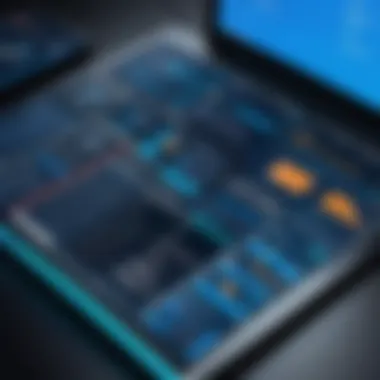

Intro
In an age where cybersecurity threats are ever-present, effective Windows patch management is paramount. Organizations of all sizes must address potential vulnerabilities in their operating systems and applications to maintain robust security. Free tools for patch management can assist in this endeavor, providing essential features without straining budgets. This article explores top free Windows patch management tools, their functionalities, and how they enhance system security and performance.
Understanding the significance of patch management tools is essential for IT professionals, business analysts, and software advisors. A well-implemented patch management strategy mitigates risks, reduces downtime, and ensures compliance with industry standards. With numerous options available, knowing how to choose the right tool is critical to achieving these goals.
Prelude to Windows Patch Management
Windows patch management is a fundamental aspect of maintaining the integrity and security of computer systems. It refers to the process of distributing and applying updates to software, including operating systems and applications. These updates, often referred to as patches, address various issues such as security vulnerabilities, bugs, and performance improvements. A robust patch management strategy is essential for any organization keen on ensuring its information technology environment is resilient and compliant with industry standards.
Definition of Patch Management
Patch management can be defined as the process of managing updates for software applications and technologies. It involves identifying, acquiring, installing, and verifying software updates. This systematic approach not only minimizes potential system vulnerabilities but also enhances software functionality. In essence, patch management is about being proactive rather than reactive in system maintenance, ensuring systems run smoothly while reducing the risks posed by outdated software.
Importance of Patching Software
The importance of patching software cannot be overstated. Regular updates not only improve the performance of applications but also close security gaps that hackers might exploit. Without timely patching, systems become an easy target for cyberattacks, leading to data breaches that can have severe financial and reputational repercussions. Moreover, unpatched systems can fail to comply with industry regulations, exposing organizations to legal issues.
Incorporating an effective patch management strategy improves overall system resilience. Organizations that prioritize regular software updates can ensure operational continuity, reduce downtime, and, ultimately, protect their assets. It's also crucial for IT professionals and managers to understand that regular updates foster trust with clients and stakeholders, affirming their commitment to maintaining a secure ecosystem.
"Ignoring patch management is like leaving the door wide open to potential threats."
In summary, understanding and implementing patch management is of utmost importance in the contemporary technological landscape, making it a vital consideration for businesses and organizations.
Challenges in Windows Patch Management
Windows patch management is crucial for maintaining system security and operational efficiency. However, it is not without its challenges. Understanding these challenges helps professionals navigate and mitigate risks involved in this area. Addressing the common obstacles and understanding the potential impact of unpatched vulnerabilities is necessary for organizations to safeguard their systems effectively.
Common Obstacles
There are several common obstacles when it comes to Windows patch management. First, there is the issue of resource constraints. IT departments often work with limited budgets and personnel. This makes it difficult to allocate the necessary time and staff to implement a full patch management strategy.
Second, compatibility issues can arise. Organizations may use a myriad of applications and devices, each with specific requirements for patches. Ensuring that updates do not disrupt existing workflows or operations is a significant concern.
Third, the sheer volume of patches released regularly can overwhelm IT teams. It is not just about applying updates, but also about testing them beforehand to ensure they don’t cause problems post-deployment. Staying on top of these updates demands a well-organized strategy.
Lastly, there is often a lack of awareness regarding the importance of patch management among employees. This can lead to a neglectful attitude toward updating systems, ultimately increasing vulnerability risks.
Impact of Unpatched Vulnerabilities
The consequences of failing to address unpatched vulnerabilities can be severe. First, there is the risk of exposure to cyberattacks. Many breaches occur due to known vulnerabilities that have not been patched, making systems an easy target for hackers. The impact can range from data loss to significant financial damage, affecting both reputation and trust.
Second, non-compliance with regulatory standards can arise if patches are not applied promptly. Many industries have strict regulations regarding data protection. Failure to comply can lead to legal repercussions and fines.
Furthermore, unpatched systems can lead to system instability. Bugs and glitches may compromise system performance, resulting in downtime or operational failures that can disrupt business activities.
Overview of Free Windows Patch Management Tools
The environment of IT management is constantly evolving. One crucial aspect is patch management. With the plethora of free tools available, understanding which ones are best suited for specific needs is essential. This section provides a framework for evaluating free Windows patch management tools and outlines their benefits. The tools discussed in this article play a significant role in safeguarding information systems. Organizations need to prioritize efficient patch management to reduce vulnerabilities that attackers can exploit, maintain system integrity, and comply with regulatory requirements.
Criteria for Selection


When evaluating free Windows patch management tools, several key criteria should be considered:
- Ease of Use: Intuitive interfaces streamline the patching process.
- Functionality: The range of features offered, such as automation, reporting, and compatibility, matters greatly.
- Community Support: Robust forums or user communities can provide valuable insights.
- Update Frequency: Tools that receive consistent updates help in addressing new vulnerabilities promptly.
- Integration Capabilities: The tools should work well with existing systems and software.
Selecting tools based on these criteria ensures that organizations can effectively manage and monitor patches, leading to improved security and operational efficiency.
Benefits of Using Free Tools
Utilizing free Windows patch management tools offers several advantages:
- Cost Savings: Free tools minimize budgetary constraints, especially for small businesses.
- Accessibility: Many free tools are easy to obtain and implement without complex licensing processes.
- Simplicity: Often, they come with essential features that cater to basic patch management needs.
- Experimentation Opportunities: Implementing free tools allows organizations to test different solutions without financial commitments.
Top Free Windows Patch Management Tools
The concept of patch management is important for any organization using Windows. Selecting the right tools can determine how effectively you manage your updates and vulnerabilities. Free tools available on the market offer unique features that make them accessible to a wide range of users. Each has its strengths, which can cater to different organizational needs.
When considering features such as usability, effectiveness in vulnerability management, and overall compatibility with-existing systems, it becomes apparent that implementing a free patch management tool can provide many benefits. Some tools promote ease of deployment, while others focus on the breadth of applications supported. This section will explore leading tools to help organizations maintain system integrity and compliance while optimizing their patch management processes.
Tool One: WSUS
Features and Capabilities
Windows Server Update Services (WSUS) provides a reliable method to manage updates within a Windows environment. It enables the downloading and distribution of updates from Microsoft directly. Its centralized management allows system administrators to approve or decline specific updates for their machines. The unique feature of WSUS is being the mechanism by which organizations can maintain control over their update schedules. However, it may require considerable configuration to suit specific environments, which could be an obstacle for some users.
Installation Process
The installation of WSUS is straightforward, but it does require a running instance of Windows Server. It can be set up using the Server Manager, which makes it easier for those familiar with Windows environments. However, some organizations might find it complex due to the additional roles it might necessitate, such as Internet Information Services (IIS). This complexity can sometimes deter users from utilizing the full potential of WSUS.
Limitations
While WSUS is powerful, it does have limitations. It primarily focuses on Microsoft updates, meaning third-party applications may require additional management tools. Some users also note that the WSUS interface may not be the most intuitive, leading to a steep learning curve for new users. Furthermore, the reliance on a stable internet connection for downloads is critical; any interruptions could impact the deployment of important patches.
Tool Two: Microsoft Update Catalog
Usage Overview
Microsoft Update Catalog offers a more manual approach to patch management. Users can search for specific updates based on KB numbers or product names. This tool is beneficial for IT professionals needing to address specific issues with updates. The catalog allows downloading updates directly, enabling tailored patching for individual systems. However, this process might be cumbersome for larger organizations, where batch management is often necessary.
Accessibility
Accessibility is a key strength of the Microsoft Update Catalog. It is available from any web browser without prior installation. Users can access specific updates or drivers needed for their systems. However, it lacks the automation features that many IT departments prefer. For organizations with a small IT footprint, this may not pose a significant issue, but larger teams may struggle with the manual process.
Performance Analysis
Performance within the Microsoft Update Catalog is largely dependent on the user's proficiency in using the tool. While capable of delivering necessary updates, the manual nature of retrieval can lead to delays. The need to regularly check for updates can result in inefficiency. In environments where speed is critical, relying solely on this tool might not meet performance objectives.
Tool Three: PDQ Deploy Free
User Interface
PDQ Deploy Free is renowned for its intuitive user interface, designed for ease of navigation. Administrators can quickly create deployment packages with minimal effort. This high usability appeals to both seasoned professionals and novices. Its drag-and-drop features simplify the process of setting up deployments. While it is user-friendly, some advanced features are reserved for the paid version, which may limit its effectiveness for larger organizations needing extensive functionality.


Deployment Options
The deployment options offered by PDQ Deploy Free include pushing software installations and updates remotely. This encompasses a range of applications which enhance its functionality. However, the tool relies on a Windows-only environment, which may be a limitation for mixed-operation setups. Hence, its deployment flexibility is somewhat restricted.
Community Support
Community support for PDQ Deploy is notable, with active forums and user-generated content available online. Users can share experiences and solutions for common issues. The richness of community engagement adds value to this tool. However, since it is a free tool, users may not have immediate support from the company, which can be a drawback when urgent problems arise.
Tool Four: Ninite
How It Works
Ninite simplifies the process of software installation and updates. Users select applications from a provided list. Once the selections are made, Ninite creates a custom installer to handle the operation automatically. This feature highlights its focus on user convenience. However, it mainly works with a specific set of applications, which may not cover all necessary patches for some environments.
Supported Applications
Ninite supports a range of popular applications such as web browsers, messaging tools, and more. This makes it versatile for organizations looking to streamline updates across common applications. However, the limitation here is that not all software is available, which can be frustrating in environments with diverse software requirements. This fixed set may not cater to specialized needs.
Limitations
Though Ninite is efficient in its primary function, it lacks features associated with comprehensive patching solutions. Its focus is narrow, concentrating mainly on popular applications and not operating systems or Microsoft updates. Organizations looking for a robust solution to manage security patches might find it insufficient as a standalone tool.
Evaluation of Free Patch Management Tools
The evaluation of free patch management tools is a critical aspect for organizations looking to strengthen their cybersecurity posture without incurring significant costs. In today’s evolving digital landscape, vulnerabilities emerge rapidly, making effective patching not just a recommendation but a necessity. Selecting the appropriate tool involves assessing various factors such as usability, effectiveness in managing vulnerabilities, and compatibility with existing systems.
A proper evaluation ensures that IT professionals can save time, reduce resource wastage, and achieve better compliance with security protocols. Each organization operates within its unique context, therefore a tailored approach to selecting these tools can greatly enhance operational efficiency and system resilience.
Usability and User Experience
Usability is often the first determinant in choosing a patch management tool. Users generally prefer tools that are intuitive and easy to navigate. A well-designed user interface can reduce the learning curve and facilitate quicker implementation.
Here are some points to consider regarding usability:
- Interface Simplicity: Tools should provide a clear pathway for users to manage patches efficiently. An overly complicated interface can lead to errors.
- Accessibility of Features: Key functionalities should be easily accessible. Important features like scheduling automated scans or generating reports ought to be readily available.
- User Support: Effective user support can enhance the experience. Tools that provide robust community or developer guidance can ease frustrations.
A seamless user experience can expedite the process of patch management and reduce operational downtime.
Effectiveness in Vulnerability Management
Effectiveness in vulnerability management is essential for ensuring that security gaps are addressed promptly. This is particularly critical in a climate where cyber threats are increasingly sophisticated. Tools must not only identify vulnerabilities but also prioritize which patches to apply based on their severity.
Important considerations include:
- Scanning Capabilities: Tools should have comprehensive scanning options. Regular scans help in identifying vulnerabilities before they are exploited.
- Prioritization of Patches: Some vulnerabilities pose more risk than others. Tools that provide risk assessments guide users on which patches should be applied immediately.
- Reporting Features: Effective reporting keeps stakeholders informed regarding vulnerabilities detected and patches applied, ensuring transparency and accountability.
A tool's effectiveness can determine whether an organization remains resilient against potential cyber attacks.
Compatibility with Existing Systems
The compatibility of a patch management tool with existing systems cannot be understated. Organizations typically run a variety of applications and systems; thus, any new tool must integrate seamlessly with these to avoid operational disruption.


Key factors to evaluate include:
- Operating System Support: Ensure the tool is designed to support the operating systems in use within the organization.
- Software Compatibility: Identify if the tool is capable of patching other third-party applications that are critical to daily operations.
- Hardware Requirements: Some tools may require specific hardware configurations which could affect the feasibility of their rollout.
Ensuring a high level of compatibility can save time and resources during the patching process, ultimately enhancing overall system performance.
Best Practices in Patch Management
Effective patch management is crucial for maintaining the integrity and security of Windows systems. It ensures that vulnerabilities are addressed promptly and that systems remain resilient against potential threats. Following best practices in this area can significantly reduce risks and enhance operational efficiency. This section outlines key components of an effective patch management strategy, emphasizing the consequences of neglecting this vital function.
Establishing a Patch Management Policy
Creating a patch management policy is the foundation of any successful patch management approach. This policy should define how patches are identified, assessed, and applied across systems. It lays down clear protocols for every stage of the patch management lifecycle.
- Assess the Environment: Begin by inventorying all systems and software in use. Understanding the full scope of your IT environment helps in identifying what requires patching.
- Define Roles and Responsibilities: Assign specific roles within your team to oversee patch management. This ensures that someone is accountable for each aspect of the patch process, from evaluation to deployment.
- Establish a Schedule: Consistent scheduling of updates is essential. A regular cadence for assessments helps ensure that vulnerabilities are addressed within a reasonable timeframe.
- Document Procedures: Clearly document the methods for patching, including testing procedures and fallback plans. Keeping a record supports consistent execution and aids in meeting compliance requirements.
- Adapt to Changes: Technology evolves, and so do threats. Regularly reviewing and updating your patch policy is crucial to adapt to new challenges and advancements.
Regular Monitoring and Reporting
Monitoring and reporting are indispensable features of an effective patch management strategy. Regular checks foster an awareness of system health and vulnerability status, ensuring proactive management of updates.
"Continuous monitoring provides the data needed to make informed decisions about security posture and compliance."
- Implementation of Systems: Utilize tools that automate the monitoring of patch statuses. This ensures you remain updated on what patches are pending and what has been successfully applied.
- Performance Metrics: Establish key performance indicators (KPIs) to measure the effectiveness of your patch management efforts. Metrics could include time taken to apply patches, number of vulnerabilities detected, or system uptime statistics.
- Tailored Reports: Generate regular reports for stakeholders. These should cover successful updates, vulnerabilities addressed, and any outstanding issues. This transparency keeps decision-makers informed and engaged.
- Feedback Loop: Establish a mechanism for feedback on the patching process. This can help in identifying bottlenecks and facilitating continuous improvement.
In summary, implementing best practices in patch management ensures your systems remain secure and compliant. A well-defined policy paired with diligent monitoring creates a robust defense against potential vulnerabilities.
Future Trends in Patch Management
In the realm of Windows patch management, recognizing future trends is critical for maintaining effective system security and performance. As the landscape evolves, so too do the tools and practices essential for managing software updates. This section delves into upcoming trends that IT professionals and decision-makers should consider when developing their patch management strategies. Understanding these trends can lead to significant improvements in compliance, security, and overall system resilience.
Emerging Technologies
Emerging technologies are shaping how patch management is approached. Automation is at the forefront, allowing for a more streamlined process. With automation tools, routine tasks such as scanning for updates and deploying patches can be conducted without manual intervention. This reduces the error margin and frees up IT resources.
Artificial Intelligence (AI) and Machine Learning (ML) technologies are also gaining traction. By analyzing patterns of vulnerabilities and patch deployments, AI can predict potential risks and suggest proactive measures. This capability enhances the overall security posture by enabling more strategic planning.
In addition, cloud-based solutions are becoming more prevalent. These platforms enable organizations to manage patches across multiple environments from a centralized location. Such flexibility is particularly useful for businesses with distributed infrastructures.
"Automation reduces human error and increases efficiency in a digital landscape that demands quick responses to vulnerabilities."
Shifts in Compliance Requirements
Compliance is another area experiencing significant shifts. Regulatory frameworks are constantly evolving, and organizations must stay alert to changes that affect their patch management practices. New regulations may require more frequent patch updates and transparency in reporting practices.
For example, the General Data Protection Regulation (GDPR) imposes strict responsibilities regarding data protection. Security measures must constantly evolve to meet these requirements. Timely patch application is crucial for minimizing the risk of breaches that could result in non-compliance penalties.
Furthermore, industry standards often recommend implementing a regular schedule for patching to promote best practices. Maintaining documentation of applied patches and having a clear audit trail is essential for demonstrating compliance during assessments.
Epilogue
In the context of Windows patch management, the conclusion serves as a crucial junction that synthesizes the comprehensive discussion presented throughout the article. The importance of maintaining up-to-date software cannot be overstated. Organizations face numerous challenges in ensuring their systems are secure and efficient. Free patch management tools provide a viable solution for businesses seeking to enhance their security posture without incurring significant costs.
The benefits of using these tools extend beyond mere cost savings. They offer essential functionalities like streamlined deployment, automated updates, and user-friendly interfaces that simplify patch management processes. By utilizing tools like WSUS, Microsoft Update Catalog, PDQ Deploy Free, and Ninite, IT professionals can effectively manage vulnerabilities and ensure system compliance.
Considerations when choosing a patch management tool should include usability, compatibility with existing systems, and the tool’s effectiveness in vulnerability management. The selected tool must align with the organization's specific needs and infrastructure.
"Effective patch management is not just about compliance; it's about maintaining the integrity of the entire IT environment."
In summary, the conclusion emphasizes that selecting the right free tool can significantly impact an organization’s security and operational efficiency. As technology evolves and threats become more sophisticated, the ongoing evaluation of patch management solutions will remain critical. Organizations that prioritize patch management and leverage the right tools will build a robust defense against potential vulnerabilities, ensuring they remain resilient in an ever-changing landscape.







