Explore Top Free LMS Solutions for Your Business


Intro
The rise of digital education tools has reshaped how organizations approach training and development. With a growing emphasis on remote learning and scalable training solutions, free Learning Management Systems (LMS) have emerged as critical assets for businesses across various sectors. This shift is not merely a trend but a necessity in an ever-evolving professional landscape.
Understanding the variety of features that free LMS platforms provide, along with their strengths and potential limitations, can significantly impact an organization's training strategies. Decision-makers, IT professionals, and entrepreneurs need to evaluate the available options comprehensively.
This article explores the landscape of free LMS solutions, highlighting key aspects to consider, including functionalities, advantages, and ideal use cases. A detailed comparison among the leading platforms, including features and pricing structures, will provide valuable insights for making informed decisions.
By analyzing how different systems cater to distinct needs, readers can select the most suitable LMS for their specific training programs and organizational goals.
Software Overview
Brief Description of Software
Free LMS platforms are software applications designed to manage, deliver, and track online training and educational programs. They serve as centralized hubs where organizations can create courses, monitor learner progress, and assess skill development.
The advantage of a free LMS is apparent; it allows organizations to access and implement effective learning solutions without incurring significant costs. This characteristic is especially beneficial for small to medium-sized enterprises or educational institutions where budgets are tight.
Key Features and Functionalities
Most free LMS solutions present a variety of features that cater to different educational needs. Here are some key functionalities commonly found:
- Course Creation Tools: Easily develop content using templates or customizable modules.
- User Management Features: Allow administrators to manage user accounts, roles, and permissions seamlessly.
- Progress Tracking: Implement assessments and capture learner data to measure engagement and effectiveness.
- Collaboration Tools: Facilitate communication among participants through forums, messaging, and group activities.
- Reporting and Analytics: Generate reports to analyze course performance and learner achievements.
Each feature enhances the LMS's capability to foster a supportive learning environment. However, it's crucial to consider how well these functionalities align with organizational requirements.
Detailed Comparison
Comparison with Competitors
In the LMS arena, competition is fierce. Several free platforms like Moodle, Google Classroom, and TalentLMS exist. Each comes with unique offerings tailored to different audiences.
Moodle, for example, is highly customizable and open-source, making it a preferred choice for institutions seeking software that can adapt to diverse learning styles. On the other hand, Google Classroom offers simplicity and integration with other Google services, making it ideal for businesses already using Google products.
When analyzing these options, organizations should consider not only the available features but also the learning curve associated with each platform.
Pricing Structure
Pricing, as mentioned, is a major draw for free LMS options. While the systems listed do not charge for basic functionalities, some may offer premium features for a fee. It is essential to thoroughly investigate these potential costs and weigh them against the expected benefits.
As organizations evolve, they may require additional features or support, and understanding future pricing can prevent unanticipated expenses. For a thorough analysis, check relevant comparisons on Wikipedia and platforms like Reddit.
"Selecting the right LMS is not just about features but also about support, user experience, and scalability."
Prelude to Learning Management Systems
In today's digital landscape, the role of Learning Management Systems (LMS) is increasingly paramount. These systems are essential tools for anyone engaged in education and training. They help organize and deliver content, track learner progress, and facilitate communication between educators and learners. With the growth of online and blended learning, understanding the basics of LMS is more vital than ever.
Definition of Learning Management Systems
A Learning Management System is software designed to manage educational courses, training programs, and development initiatives. Users can access course materials, complete quizzes, and partake in discussions through a digital platform. Most LMS offer features such as content management, user registration, and tracking learner achievements. Their flexibility allows for a variety of implementations, suiting both academic institutions and corporate training environments.
Importance of LMS in Modern Education and Training
The relevance of LMS in both education and corporate training cannot be overstated. They provide several key benefits:
- Accessibility: Learners can access materials anytime and anywhere, breaking geographical barriers.
- Centralized Resources: All learning materials are housed in one location, which simplifies navigation and reduces confusion.
- Scalability: Organizations can scale their training programs seamlessly to accommodate a growing number of learners without significant infrastructure changes.
- Tracking and Reporting: LMS platforms generate detailed analytics, allowing educators and administrators to monitor advancements and identify areas needing improvement.
"Learning Management Systems are transforming how we educate and train. They allow us to personalize learning to fit individual needs."
As the educational landscape evolves, understanding LMS becomes increasingly integral for decision-makers, IT professionals, and entrepreneurs. Knowing the features and capabilities of various LMS solutions enables informed choices that can enhance training outcomes significantly.
Key Features of Free LMS Platforms
The topic of Key Features of Free LMS Platforms is essential in guiding both decision-makers and IT professionals in choosing the right Learning Management Solution for their needs. These platforms are designed to streamline educational and training processes, enhancing user engagement and learning effectiveness. By understanding the core features of free LMS options, organizations can make informed decisions that meet their specific requirements without incurring significant costs.
User Interface and User Experience
A clean and intuitive user interface is vital for a successful LMS. Users, whether instructors or learners, should navigate the platform effortlessly. A well-designed user experience can heighten engagement and ensure that users do not struggle to find essential features. Considerations include:
- Clarity: Simple layouts with clear navigation paths.
- Accessibility: Responsive designs that cater to mobile devices.
- Customization: Options for personalization can enhance the user experience.
Organizations should assess if the interface allows easy access to courses, materials, and support, for optimal learning.
Course Management
Course management features facilitate the organization and delivery of educational content. Essential elements in this context include:
- Course Creation: Tools that allow instructors to design and build courses easily.
- Enrollment Tracking: Options to manage student enrollments efficiently.
- Content Delivery: The ability to share materials in various formats, such as videos, documents, and quizzes.
Effective course management ensures that learning objectives align with institutional goals.


Assessment and Evaluation Tools
Assessment tools are critical for measuring learner performance and understanding how well educational objectives are met. Key features to focus on are:
- Quiz and Exam Creation: Tools that facilitate the creation of diverse assessments.
- Feedback Mechanisms: Systems that allow timely feedback for students, fostering improvement.
- Automated Grading: This saves time and increases efficiency for educators.
It is important for LMS platforms to include comprehensive assessment options to provide actionable insights into student performance.
Reporting and Analytics
Analytics empower organizations to analyze usage data and learner progress. Relevant features include:
- Tracking Metrics: Monitoring user engagement, course completion rates, and assessment scores.
- Data Visualization: Easy-to-read graphs and charts that present data effectively.
- Custom Reporting: The ability to tailor reports to specific needs of the organization.
These features help educators make data-driven decisions, improving the overall learning experience.
"An effective LMS not only provides tools for teaching but also insights that guide improvements in learning strategies."
Understanding these key features will allow organizations to choose a free LMS that fits their unique needs, ensuring successful implementation and outcomes.
Leading Free LMS Options Available Online
In the realm of online education and corporate training, the availability of free Learning Management Systems (LMS) has become increasingly important. These platforms provide essential tools to facilitate learning, track progress, and manage educational content without the common entry barriers often associated with paid solutions. The ability to leverage powerful LMS software at no cost offers a significant advantage to organizations looking to enhance training strategies, streamline educational processes, and optimize resource allocation. Such free solutions are particularly appealing to smaller entities, educational institutions, and community organizations with limited budgets.
The evaluation of leading free LMS options is crucial, as organizations need to discern which platform aligns best with their specific needs. Each LMS often has distinct features and functionalities tailored for different audiences, such as schools, universities, or corporate environments. Selecting the right LMS can drastically impact the effectiveness of educational programs.
Moodle
Moodle is one of the most recognized free LMS platforms in the world. This open-source solution allows educators to create personalized learning environments. Moodle’s flexibility makes it suitable for various educational settings, including schools and universities.
Some notable features of Moodle include:
- A customizable dashboard that users can modify to suit their needs.
- An array of plugins that enhance the learning experience.
- Robust reporting capabilities that track student progress and engagement.
Overall, Moodle is a strong choice for institutions that prefer a high degree of control over their learning environments. However, it may require more technical expertise for setup and maintenance compared to other platforms.
Canvas LMS
Canvas LMS stands out for its user-friendly interface and broad integration capabilities. It is designed to simplify the education experience while enhancing instructional processes. Canvas offers both free and paid versions, and its features include:
- Mobile-friendly access and mobile applications, making it easy to learn anywhere.
- Comprehensive grading tools to facilitate assessment and feedback.
- Integration with various tools and platforms such as Google Drive.
The responsive design of Canvas makes it particularly suitable for institutions that prioritize a modern, tech-forward approach to learning. It tends to appeal to both educators and students alike due to its intuitiveness and accessibility.
Google Classroom
Google Classroom is another popular platform for educators, especially in elementary and secondary education environments. Its seamless integration with Google Workspace makes it easy to utilize documents, spreadsheets, and presentations. Some features include:
- Simplified assignment distribution and grading processes.
- Collaboration tools that enhance interaction between students and teachers.
- Real-time feedback capabilities.
For organizations already using Google services, Google Classroom offers an efficient and straightforward solution for managing educational processes. However, its limitations in advanced functionalities can be a factor for those needing comprehensive LMS capabilities.
Schoology
Schoology is a powerful tool that combines LMS functionalities with social networking elements. This makes it a unique choice for educational institutions looking to foster community and collaboration among learners. Key features of Schoology include:
- A robust course catalog that can be customized to user needs.
- Discussion forums and group projects, promoting active engagement.
- Advanced analytics to track user performance.
While Schoology provides a capacity for interactive learning, its broader range of features might require some time for new users to familiarize themselves with the system effectively.
In summary, each of these learning management systems offers distinct advantages and addressing specific educational needs. By evaluating the core functionalities and aligning them with institutional goals, decision-makers can better leverage these free platforms to maximize their educational impact.
Comparative Analysis of Free LMS Platforms
The comparative analysis of free Learning Management Systems (LMS) plays a vital role in this article. As various sectors seek solutions to enhance their training and education processes, making informed decisions becomes essential. Free LMS platforms offer an array of functionalities and features; however, not all systems are created equal. The comparative analysis provides clarity on what each platform offers, which helps decision-makers choose the most suitable solution for their specific needs.
Functionality Comparison
When assessing free LMS options, functionality stands out as a key differentiator. Not all learning management systems provide the same capabilities. For example, Moodle excels in course management and customization, whereas Canvas LMS is preferred for its user-friendly interface. A thorough functionality comparison reveals which platforms provide robust tools for course design, user engagement, and performance tracking.
Consider the following factors in functionality:
- User Management: How user-friendly is the sign-up and management process?
- Content Delivery: Does the system support various content formats?
- Mobile Accessibility: Can learners access courses through mobile devices easily?
A careful evaluation of these elements allows businesses to select an LMS that aligns with their operational requirements.
Cost vs. Features Analysis
Cost versus features is another critical area for analysis. Many free LMS platforms come with limited features, causing organizations to wonder whether the available functionalities meet their needs. While some platforms might be free, additional costs could arise from necessary upgrades or integrations with other tools.
For instance, Google Classroom is a great basic option with limited functionality but might not cater to advanced needs like data analytics or personalized learning paths.

In contrast, Schoology, although still free, may offer more features that some organizations require for their training programs. Here are a few aspects to consider in this analysis:
- Initial Costs: Are there any fees for beginning to use the LMS?
- Long-term Costs: Will additional costs arise for premium features?
- Value Provided: Do the features justifying any potential added costs?
Understanding how these costs relate to the offered features is crucial for decision-makers looking to optimize their training budgets.
User Feedback and Ratings
User feedback and ratings provide critical insight into the real-world effectiveness of LMS platforms. Analyzing reviews from actual users reveals patterns about usability, support, and general satisfaction. An LMS may look appealing on paper but could fail to deliver in terms of user experience or customer service.
The significance of user feedback can be summarized as follows:
- Trends in Satisfaction: Regular feedback can highlight common strengths and weaknesses of the LMS.
- Community Support: A strong user community can enhance the support options available.
- Updates and Changes: Users often detail how responsive developers are to their concerns, affecting future upgrades.
Evaluating these feedback points helps businesses gain a realistic understanding of an LMS's potential before implementation.
Considerations When Choosing a Free LMS
Choosing a suitable free Learning Management System (LMS) is critical for effective training and education. This decision impacts not only the efficiency of knowledge delivery but also the overall user experience for both trainers and learners. Various factors must be weighed carefully when evaluating LMS options.
Identifying User Needs
Understanding the specific needs of users is the foundation of selecting an appropriate LMS. This involves analyzing the primary objectives of the training program, the target audience, and the types of content that will be delivered. There are several key questions to ask:
- What are the learning goals?
- Who are the learners, and what are their technical competencies?
- What types of courses or training will be provided—self-paced, instructor-led, or blended?
A deep comprehension of these needs allows organizations to find an LMS that provides relevant features, such as support for multimedia content or robust communication tools. Failing to identify user needs can lead to dissatisfaction and lower engagement in learning initiatives.
Scalability and Flexibility
Scalability and flexibility are essential considerations when assessing a free LMS. The chosen system should accommodate varying numbers of users without degradation in performance. For growing organizations, it is crucial that the LMS can support more learners as demands increase. On top of that, a flexible LMS allows for the adaptability of courses to different learning styles and requirements, facilitating customized learning paths.
An LMS that lacks scalability can limit future growth and necessitate a premature transition to a new platform. Thus, it is prudent for decision-makers to consider whether the LMS can evolve with the organization’s needs.
Integration with Existing Systems
Another significant aspect is how well a free LMS integrates with existing systems and tools. Organizations often utilize a range of different platforms, such as HR software, communication tools, and content creation applications. A well-integrated LMS can streamline operations, reducing the time spent switching between platforms and improving overall data management.
When evaluating integration possibilities, consider:
- Compatibility with current software or tools
- Ease of implementation
- Data synchronization capabilities
An LMS lacking proper integration features may hamper workflow efficiency and create disconnect among various systems, leading to data silos and potential loss of critical insights.
Choosing the right college or training provider platform is not just about immediate needs; it also involves planning for growth and future requirements.
In summary, selecting a free LMS involves carefully examining user needs, scalability, flexibility, and integration capabilities. Taking time to analyze these factors helps in choosing a system that can effectively support the delivery of high-quality educational experiences.
Challenges Associated with Free LMS Platforms
Free Learning Management Systems (LMS) present a viable solution for many organizations aiming to enhance educational delivery without significant financial investment. However, their advantages come with inherent challenges. Understanding these limitations is crucial for any decision-maker or IT professional when selecting an LMS. Acknowledging the potential pitfalls associated with free platforms enables stakeholders to make informed choices that align with their specific operational needs and educational goals.
Limited Features in Free Versions
One of the most significant concerns regarding free LMS platforms is the restriction of features in their no-cost versions. While free options can serve basic functions effectively, they often lack advanced tools that facilitate comprehensive learning experiences. Common limitations might include:
- Reduced customization options
- Limited storage for course materials
- Basic assessment features only
- Absence of integrations with third-party software
These constraints can heavily affect the effectiveness of the training programs. Organizations looking for robust solutions may find that the free versions do not meet their scalability demands or specialized needs, compelling them to seek paid alternatives that provide extensive functionalities. It’s essential to properly assess whether a free LMS can meet the goals of a training or educational program before committing to a particular platform.
Support and Resources Availability
Availability of support and resources is another critical challenge associated with free LMS platforms. Often, users of free systems have limited access to customer service and guidance. Considerations include:
- Response times to technical inquiries may be longer.
- Documentation may be sparse or difficult to navigate.
- Community support might not be as robust as that offered by paid versions.
This aspect can lead to frustration for educators and administrators, especially in situations requiring immediate resolution of technical issues. The absence of a dedicated support team can hinder the learning process and at times, negatively impact user adoption and satisfaction with the platform. Stakeholders should reflect on their capacity to manage potential disruptions before selecting a free LMS.
Data Privacy Concerns
Data privacy is a paramount concern for any platform handling sensitive information, and free LMS options are no exception. With many organizations focusing on excellent security measures for sensitive educational or employee data, the following risks must be considered:
- Potential lack of end-to-end encryption
- Inadequate data protection policies
- Unclear terms of service regarding data ownership and usage
The implications of compromised data can be severe. Organizations dealing with regulations such as GDPR must ensure compliance to avoid legal repercussions. Evaluating the data handling practices of free LMS solutions is vital to safeguard the integrity of information shared within these platforms. Hence, stakeholders should prioritize understanding the security protocols before implementation.
Understanding the challenges of free LMS platforms is essential. Awareness enables better decision-making and aligns learning tools with organizational values.


Real-world Applications of Free LMS
Understanding the real-world applications of free Learning Management Systems (LMS) is vital. As educational environments evolve, free LMS platforms provide accessible tools for diverse sectors. These systems can enhance learning, streamline training processes, and empower organizations. This section explores three key areas where free LMS solutions can be effectively utilized, namely corporate training programs, educational institutions, and non-profits/community education.
Corporate Training Programs
In the realm of corporate training, free LMS platforms serve as a powerful catalyst for employee development. Companies are increasingly recognizing the need for a structured approach to training. Free LMS offers tools to create, manage, and track training programs efficiently. These platforms make it easier to onboard new employees and provide continuous learning opportunities for existing staff.
"A well-designed LMS can boost employee engagement and retention."
Key benefits of implementing a free LMS in a corporate context include:
- Cost-effective training: Reduces training costs by eliminating the need for expensive software purchases.
- Consistent training delivery: Ensures all employees receive the same information and resources, fostering uniformity.
- Scalability: Adapts to the needs of growing businesses, allowing for seamless integration of new users.
Using a free LMS can also facilitate the measurement of training effectiveness through analytics. Organizations can track individual progress, identify skills gaps, and adjust learning paths accordingly.
Educational Institutions
Free LMS solutions are invaluable within educational institutions. Whether it is a primary school, university, or adult education program, the demand for digital learning tools grows. These systems allow educators to create a centralized space for course materials, discussions, and assessments.
Key benefits of utilizing a free LMS in education include:
- Flexible learning environments: Students can access resources anytime and anywhere, promoting self-paced learning.
- Enhanced engagement: Interactive features can increase student participation and motivation.
- Assessment and feedback: Tools for quizzes and assignments help educators offer timely feedback and monitor student progress.
Effective use of a free LMS in educational contexts ensures accessibility for all students, fostering equitable learning opportunities. Institutions can also save on resources and focus their budgets on other educational needs.
Non-profits and Community Education
Non-profit organizations and community education initiatives can greatly benefit from free LMS platforms. These organizations often operate under tight budgets and need effective ways to educate volunteers and community members.
The advantages for non-profits using free LMS include:
- Cost-savings: Free LMS alleviates financial pressures, allowing resources to be allocated to other areas.
- Community engagement: Tailored online courses can empower community members with specific skills relevant to local needs.
- Skill development for volunteers: Provides the opportunity for volunteers to learn essential skills, improving service delivery.
By integrating free LMS technology, non-profits can enhance their educational outreach and program efficiency. All these factors contribute to creating a stronger community through informed and trained individuals.
In summary, applying free Learning Management Systems across various sectors showcases their versatile nature and extensive benefits. The enhancements in training, education, and community development highlight the growing importance of these tools in adapting to modern needs.
Future Trends in LMS Technology
The evolution of Learning Management Systems (LMS) continues to shape the learning environment across various domains. Understanding the future trends in LMS technology is crucial for decision-makers and IT professionals. These trends enhance educational tools, making them more effective and responsive to user needs.
Personalization in Learning Experiences
Personalization is becoming a significant trend in the LMS landscape. This customization allows learners to engage with content tailored to their individual learning preferences and needs. By analyzing user behavior and learning patterns, LMS platforms can adapt instructional materials accordingly.
Benefits of personalization include:
- Improved learner engagement
- Higher retention rates
- Optimized learning paths
Organizations can empower learners by providing customized recommendations. They can achieve greater satisfaction through this tailored approach. Furthermore, personalizing content can lead to better alignment with learning outcomes, ultimately enhancing the overall training strategy.
Incorporating user feedback into the personalization process is essential. By understanding their requirements, institutions can refine the learning experience effectively. This adaptive learning strategy is not just a trend; it is becoming a necessity in today's diverse learning environments.
Integration with Artificial Intelligence
The integration of artificial intelligence (AI) within LMS platforms is a game changer. AI can streamline administrative tasks, provide insights through data analytics, and enhance user experience. With AI, LMS systems can automate routine functions such as grading and progress tracking. This allows educators to focus on more strategic initiatives.
Key points regarding the impact of AI in LMS include:
- Data-Driven Insights: AI can analyze data trends, helping institutions make informed decisions about course adjustments and improvements.
- Enhanced Support Systems: AI chatbots can provide 24/7 assistance to learners, answering queries and guiding them through content.
- Predictive Analytics: These tools can foresee student performance, offering timely interventions to improve academic success.
By leveraging AI, organizations can drive efficiency and innovation in their training programs. The clear benefit is an improved learning experience that is both dynamic and responsive to student needs.
"The future of LMS technology lies in its ability to create personalized and adaptive learning environments that can transform the way we facilitate education."
End
The conclusion plays a crucial role in wrapping up the discussion on free Learning Management Systems (LMS). It synthesizes the information presented throughout the article, emphasizing the key takeaways that decision-makers, IT professionals, and entrepreneurs should consider when exploring LMS options.
In this article, we highlighted several vital aspects of free LMS solutions, including their features, functionality, and real-world applications. It is essential to recognize that while free LMS platforms provide a cost-effective means for educational purposes, they also come with challenges. Often, these platforms offer limited features in their free versions, which may not meet all organizational needs. Hence, understanding these limitations is key when assessing their capabilities against institutional requirements.
Benefits of Understanding Free LMS
Being equipped with knowledge about free LMS allows organizations to:
- Make Informed Decisions: By evaluating the features and limitations of different platforms, organizations can select the LMS that best aligns with their goals.
- Enhance Training Initiatives: Leveraging the right platform can significantly improve employee training effectiveness, fostering a more knowledgeable workforce.
- Facilitate Scalability: Organizations anticipating growth can seek platforms that offer both free and premium options. This flexibility can facilitate a smooth transition as needs evolve.
"Choosing the right LMS can be he definitive factor in the success of training programs."
Considerations for Future Implementations
The conclusion also urges readers to consider future implications when adopting an LMS. As technology evolves, so too should the tools organizations use to train their staff and educate their clients. Post-implementation reviews and feedback loops ensure that the chosen LMS remains relevant and effective.
Ultimately, the exploration of free LMS solutions is not just about finding a tool. It is about enhancing learning experiences and fostering growth both within teams and across organizations. As this guide has shown, informed choices can lead to significant benefits in educational initiatives, making it vital to approach these decisions with care and research.







