Top Free Tools for Interior Design Project Management
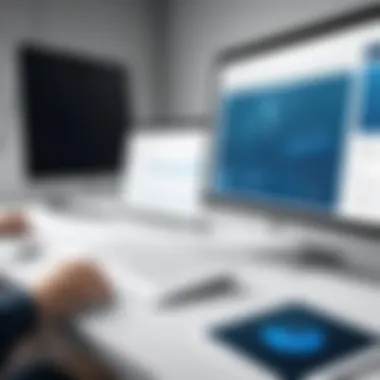

Intro
The interior design field has evolved significantly over the years, with new tools and technologies emerging to enhance project management efficiency. The need for effective project management software has grown as firms strive to deliver quality designs while managing resources, timelines, and client expectations. Free interior design project management software presents an opportunity for professionals to optimize their workflows without incurring additional costs. This guide aims to provide a comprehensive analysis of various free options, shedding light on their unique features, user experiences, and potential drawbacks.
Software Overview
Brief Description of Software
In the realm of interior design, project management software serves as a cornerstone for collaboration and organization. This type of software enables designers to streamline processes, track progress, and communicate effectively with clients and team members. Several free options exist, each catering to different needs and preferences of users.
Key Features and Functionalities
When evaluating free interior design project management software, it is essential to consider the core features it offers. Common functionalities include:
- Task Management: Allows users to create, assign, and monitor tasks to ensure timely completion of projects.
- Collaboration Tools: Facilitates communication among team members and clients, often featuring messaging systems or integrated emails.
- Document Storage: Provides a central hub for all project-related documents, making it easy to access important files.
- Time Tracking: Helps designers monitor the time spent on various aspects of the project, aiding in more accurate billing and resource allocation.
- Budgeting Tools: Enables tracking and planning of project costs, which is crucial in maintaining profitability.
These features allow design professionals to enhance their productivity, ensuring that projects remain organized and progress smoothly.
Detailed Comparision
Comparison with Competitors
While there are various free options, each has its advantages and disadvantages. For instance, software like Trello emphasizes visual task management with its boards and cards, making it user-friendly but limited in advanced design features. Conversely, programs like Asana offer more comprehensive project management tools but may not specialize in the specific needs of interior designers. A thorough comparison can help professionals choose the right software tailored to their workflows.
Pricing Structure
Although this analysis focuses on free options, it is important to acknowledge the pricing often associated with upgraded features. Many free tools operate under a freemium model, where basic functionalities are available at no cost, but advanced features require payment. Understanding the pricing structures can be beneficial for future scalability as project demands grow.
"Choosing the right project management software is crucial for enhancing productivity and ensuring successful project outcomes."
The End
As interior design continues to integrate technology, free project management software plays a vital role in streamlining processes. By understanding the software landscape, professionals can select tools that align with their operational needs, ultimately improving their service delivery and client satisfaction.
Foreword to Interior Design Project Management Software
Interior design project management software plays a crucial role in achieving efficient workflows within the interior design industry. As the nature of interior design projects becomes increasingly complex, professionals need tools that streamline processes, foster collaboration, and ensure timelines and budgets are met. This article explores various aspects of project management software tailored for interior design, emphasizing the intersection of practicality and functionality in choosing the right tools.
Defining Project Management Software
Project management software refers to digital tools designed to assist teams in planning, executing, and monitoring projects. These platforms often provide functionalities such as task allocation, scheduling, communication, and reporting. Within the interior design sector, this software helps designers coordinate with clients, contractors, and vendors, merging design elements with project timelines and resources. The software enables businesses to manage multiple projects simultaneously, promoting efficiency and clarity in communications.
The Role of Software in Interior Design
In the realm of interior design, software fulfills several essential roles. First, it allows for detailed project planning, which includes defining scopes of work, establishing deadlines, and assigning tasks. By utilizing the software, designers can ensure all stakeholders remain informed throughout the project lifecycle.
Moreover, software enhances collaboration. With tools that enable communication in real-time, teams can share ideas, images, and documents effortlessly. This paradigm shift fosters a culture of open dialogue, leading to better decision-making and increased satisfaction among clients.
Additionally, integrating budget tracking functions allows for effective financial management—an aspect that can significantly influence project success. Overall, the right project management software not only boosts productivity but also enhances the quality of the final deliverables in the interior design sector.
Importance of Free Software in the Interior Design Sector
Free software has become increasing relevant in the interior design industry. Today, many small firms and independent designers operate in a competitive market, where cutting costs while maintaining quality is essential. Free project management tools provide these professionals an avenue to streamline their processes without heavy financial burden. The role of free software goes beyond merely being a budget-friendly option; it serves as a vital enabler of efficiency.
Accessibility for Small Firms
For small firms and independent designers, the accessibility of free software plays a crucial role in leveling the playing field. Typically, larger firms have the resources to invest substantial amounts of money into expensive software solutions. These solutions might come with extensive features and support services that smaller firms can rarely afford. Therefore, affordable or free software options become essential.
Such access allows small firms to competently manage projects, maintain client relationships, and keep up with schedule demands. Tools like Trello or Asana offer basic functionalities that help individuals organize tasks effectively. The barrier of entry is lower, as these platforms often require minimal setup and user training. As a result, even beginners can quickly navigate these systems and start to manage their projects efficiently.
Cost-Effectiveness of Free Solutions
Cost-effectiveness is perhaps the most compelling reason to consider free software in the interior design sector. Unlike proprietary solutions that demand subscription fees or one-time payments, free software offers a no-cost alternative without sacrificing necessary functionalities. Designers can allocate their budget towards materials, branding, or other essential aspects of their companies.
Moreover, some free software options come with premium features unlocked through optional upgrades. This allows firms to start with a free version and assess whether they need more advanced functionalities later, providing a flexible growth path.
In summary, embracing free software can significantly enhance productivity and collaboration in interior design. It enables smaller firms to operate with fewer limitations, aiding in their development and success in the industry.
Key Features of Interior Design Project Management Software
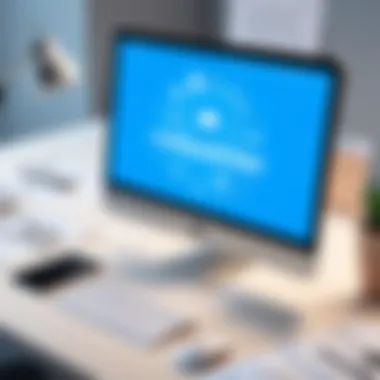

In the realm of interior design, project management software plays a vital role in streamlining workflows and maintaining organization. Key features found in such software not only enhance productivity but also help teams work more collaboratively. Identifying relevant features is essential for maximizing efficiency and ensuring the success of design projects. Here, we will explore critical elements of these software solutions, focusing on task management, collaboration tools, and budget tracking.
Task Management Capabilities
Task management is at the core of any project management software. It is essential for organizing workloads, assigning responsibilities, and monitoring progress. A well-designed task management feature allows users to create, prioritize, and assign tasks to team members. With simple interfaces and intuitive design, users can easily track deadlines and receive notifications for upcoming due dates.
Benefits of task management capabilities include:
- Enhanced Organization: Keeping tasks sorted ensures that no detail is overlooked, which is crucial in the intricate world of interior design.
- Accountability: By assigning tasks clearly, team members understand their role and can take responsibility for their contributions.
- Time Management: Efficient task tracking can lead to better time allocation, reducing delays and increasing client satisfaction.
Collaboration Tools
Collaboration is essential in any team-driven project. Interior design often requires contributions from various professionals, such as architects, designers, and clients. Collaboration tools within project management software facilitate seamless communication among all parties.
Many programs offer shared workspaces where team members can contribute ideas and feedback. Features to consider include:
- Real-time Editing: Users can edit documents simultaneously, reducing the back-and-forth emails often seen in design projects.
- Commenting Systems: Team members can leave feedback directly on designs and documents, simplifying the revision process.
- File Sharing Options: The ability to share design files and resources easily restricts the confusion surrounding document versions.
Budget Tracking Functions
Budget tracking is an indispensable feature that enables designers to keep projects within financial limits. Efficient software must provide tools for monitoring expenses, generating reports, and forecasting future costs. Key aspects include:
- Expense Tracking: Recording expenses as they occur helps avoid surprises later.
- Reporting Features: Users can generate reports detailing spending patterns, helping to identify areas for cost-saving.
- Integration with Financial Tools: Compatibility with accounting software enhances efficiency, allowing designers to manage finances directly through the project management system.
Evaluating Free Download Options
Free software can offer numerous benefits: cost savings, accessibility, and efficiency improvements. However, these advantages can quickly become disadvantages if the software lacks essential features or reliability. Therefore, a thorough evaluation ensures that you select a tool that aligns with your project requirements while avoiding potential pitfalls associated with inferior products.
Identifying Reliable Sources
The first step in evaluating free download options is identifying reliable sources. Numerous websites offer free software downloads, but not all of them can be trusted.
Look for well-known platforms that have a reputation for providing quality software. Trusted sources typically include:
- Official websites: More often than not, software vendors will offer their programs directly on their sites. This ensures you are downloading the latest version.
- Open-source repositories: Websites like GitHub host numerous projects and allow users to review the software source code.
- Forums and tech communities: Websites like Reddit and specialized forums often give insights into user experiences, warning about potential issues.
Always check for reviews and ratings on these platforms. If multiple users vouch for the software's reliability, it is a positive indicator of its quality.
Assessing User Reviews
User reviews can provide invaluable insights when evaluating free download options. They often reflect real-world usage, allowing you to gauge software reliability and user satisfaction.
When reading reviews, consider the following aspects:
- Functionality: Look for comments about specific features that are important for your interior design project.
- Ease of use: Many users express concerns about how user-friendly a tool is. Choose one that aligns with your team's skill levels.
- Support: Some free software does not offer customer support, which can lead to significant challenges. Assess if users have faced issues and how those were managed.
Not all reviews are trustworthy. Focus on finding trends among users rather than single opinions.
"A robust evaluation of free interior design software can save time and enhance project success. The community's voice is often more powerful than any marketing campaign."
In summary, thoroughly evaluating free download options is critical to ensuring you select a suitable interior design project management software. Identify reliable sources and carefully assess user reviews. This process ultimately empowers industry professionals to make better-informed decisions, enhancing project management efficiency.
Popular Free Interior Design Project Management Software
The selection of free interior design project management software is crucial for professionals in the design sector. As firms seek ways to maximize efficiency within limited budgets, understanding the available software options becomes indispensable. Popular software tools can streamline project workflows, enhance collaboration, and improve overall client experiences. This section highlights specific free software solutions that are most commonly utilized in the industry today. Their importance lies in their unique features, user-friendliness, and capability to meet the demands of small to medium-sized design enterprises.
Software A: Overview and Features
Software A, known as Trello, is a flexible project management tool that uses boards, lists, and cards to help teams organize tasks. It is visually intuitive and allows designers to create customized boards tailored to various projects. Key features include:
- Task Management: Users can assign, track, and prioritize tasks on visual boards, simplifying workflow management.
- Collaboration Tools: Team members can communicate easily, share updates, and leave comments directly on tasks, fostering transparency.
- Integrations: Trello allows integration with other tools like Google Drive and Slack, enhancing its functionality.
The ease of use associated with Trello makes it an attractive option for interior design projects requiring swift adaptability and real-time collaboration.
Software B: Overview and Features
Asana is another prominent project management software that offers a free version suited for smaller teams. Its structured approach focuses on task assignments and timelines. Notable features include:
- Project Tracking: Teams can visualize project progress through timelines or Kanban boards.
- Custom Fields: Users can create fields specific to their design projects, such as client preferences or deadline dates.
- Workload Management: This feature helps in assessing team capacity, ensuring that no team member is overburdened.
Asana's organization-centered design enables teams to maintain clarity throughout each phase of a project.


Software C: Overview and Features
ClickUp stands out in the realm of project management software with its highly customizable interface. The free version offers robust features suitable for design teams. Some key attributes include:
- Multiple Views: Users can switch between list, board, and Gantt chart views, accommodating different project requirements.
- Goal Tracking: Teams can establish key performance indicators (KPIs) for each project, allowing closer monitoring of progress against objectives.
- Time Tracking: This feature enables users to record time spent on tasks, which is particularly useful for project billing and analysis.
Overall, ClickUp's versatile capabilities can adapt to the dynamic needs of interior design projects, ensuring effective management and client satisfaction.
"The right project management tool can transform the workflow of an interior design firm, ultimately enhancing productivity and outcomes."
These three software options provide a range of capabilities, allowing teams to select the tool that best fits their workflow and needs in the competitive field of interior design.
User Experience and Interface Considerations
In the realm of free interior design project management software, user experience and interface considerations are crucial elements that dictate how effectively the software can be utilized. These aspects influence not only the speed and efficiency of task completion but also the overall satisfaction of users. Poor design or complex interfaces can lead to frustration, while well-thought-out layouts can enhance productivity.
Ease of Use Assessment
Assessing the ease of use is the first step when evaluating software. A user-friendly interface allows professionals to navigate through the features effortlessly. It is important that the layout is intuitive, minimizing the learning curve. Features like drag-and-drop functionalities for task assignments and visual calendar integrations can significantly enhance the user experience. Furthermore, the availability of tutorials and help centers aids users in understanding the software without requiring extensive training. Users often appreciate a simple, clean design that prioritizes functionality over unnecessary complexity.
Customization Options
Customization is another vital consideration. Every interior design project has unique requirements, and software that offers customization can adapt to those needs. This can include modifying dashboards to display relevant data, changing themes for better visual appeal, or adjusting menu options to prioritize commonly used tools.
Some software allows users to create templates for projects. This feature can save significant time, especially for firms engaged in similar types of projects repeatedly. Moreover, custom reporting options can ensure that stakeholders receive information tailored to their specific interests.
Implementing these customization capabilities enables firms to align the software with their workflows, ultimately improving productivity and client outcomes.
"User experience is not just about how the software looks, but how the design translates into ease of use and efficiency for the end-user."
In summary, user experience and interface considerations are foundational to the adoption of free interior design project management software. Evaluating ease of use and customization options ensures that the software will meet the demands of diverse projects while promoting effective collaboration among teams.
Integrations with Other Tools
When considering free interior design project management software, one key aspect that becomes apparent is the importance of integrations with other tools. These integrations can significantly enhance the functionality of the software, simplifying workflows and improving overall project efficiency. The ability to connect with various applications enables users to leverage existing tools they are already familiar with, merging functionalities to create a more streamlined experience.
Linking with Design Software
The ability to link with specialized design software is crucial for interior designers. Many of them rely on tools such as SketchUp, AutoCAD, or Adobe Creative Cloud for their design work. A project management tool that integrates seamlessly with these applications allows designers to import and export files easily, ensuring that all members of the project team have access to the latest design updates. This fosters better collaboration and keeps everyone informed.
Some specific benefits of such integrations include:
- Instant Updates: Changes made in design software can reflect immediately in project management tools, keeping project timelines accurate.
- Centralized Resources: All design assets can be stored in one place, which eases accessibility.
- Efficient Collaboration: Team members can comment on designs and leave feedback directly within the linked tools, reducing communication gaps.
A pertinent example of this is how Asana can integrate with SketchUp to allow better project visualization while maintaining updates on task progress simultaneously. This capability enhances workflows that revolve around iterative processes critical in design projects.
Compatibility with Financial Tools
Financial management is another critical area where integrations can offer significant advantages. Interior design projects often involve multiple stakeholders and financing structures. Thus, having a robust connection with financial tools like QuickBooks or Xero can provide insight into budget tracking and expenditures.
The synergy between project management software and financial tools can lead to a clearer understanding of the budget situation, allowing for better decision-making. Some benefits of these integrations include:
- Real-Time Budgeting: Track spending as it occurs, which helps in avoiding budget overruns.
- Invoicing Efficiency: Automatically generate invoices based on project milestones or hours worked, reducing administrative burden.
- Reporting Insights: Access comprehensive financial reports that combine both project data and financial performance, aiding in strategic planning.
To exemplify this, when Trello integrates with QuickBooks, project managers can monitor financial health directly alongside task completion, ensuring they never lose sight of project budgets.
Integrating different tools is not merely about enhancing individual software capabilities. It is about creating an ecosystem that encourages efficiency, collaboration, and ultimately, project success. By leveraging the power of integration, interior designers can focus more on creativity rather than administrative tasks.
Challenges of Using Free Software
Navigating the vast array of options in free interior design project management software presents certain challenges that users must consider. While the appeal of no monetary cost is tempting for businesses of all sizes, it is crucial to understand the potential drawbacks tied to these software solutions. Identifying these challenges allows decision-makers to make informed choices that align with their project goals and operational needs.
Limitations in Features
One of the primary challenges associated with free software is the limitations in features. Many free applications provide basic functionalities, which may not meet the comprehensive needs of a professional interior design firm. Users often find that essential tools, such as advanced project analytics, detailed reporting, and customizable templates, are either absent or severely restricted. As projects grow in complexity, these limitations can hinder efficiency and limit the software’s utility.
For instance, a firm may require sophisticated collaboration tools for remote teams. Expecting these capabilities from a free solution can lead to disappointment and frustration. Additionally, the learning curve might be steeper because the software's basic offerings fail to fully equip users for complex tasks. For organizations keen on scaling their operations, these constraints can be a significant hurdle.
Support and Updates


Another critical area of concern revolves around support and updates for free software. While paid solutions frequently provide robust customer service and regular updates to enhance functionality, free offerings often lack these features. Users may find themselves facing challenges with software bugs or compatibility issues, only to discover that support is limited or non-existent.
Furthermore, the frequency of updates can be irregular, leading to outdated software that does not keep pace with emerging trends or technological advancements. Inconsistent updates may expose firms to security vulnerabilities, which poses risks not just to data integrity but also to client trust. Understanding the dependency on community support or sporadic developer responses is critical.
"Choosing free software means balancing savings against potential operational risks."
Transitioning to Paid Solutions
Transitioning to paid solutions is a critical consideration for many professionals using free interior design project management software. As projects grow in complexity and client demands increase, the limitations of free software can become more pronounced. This shift is not merely about cost but rather about aligning the tools available with the evolving needs of a project. This section will outline the signs indicating the necessity for an upgrade and the considerations involved in evaluating the cost versus benefits of paid solutions.
Signs You Need More Functionality
As users spend more time with their chosen free software, they may begin to notice gaps in functionality. Some common indicators that it might be time to transition include:
- Increased Project Scale: Handling larger projects involves managing more moving parts. If the free software lacks task management capabilities, it can lead to disorganization.
- Collaboration Challenges: For teams that require real-time collaboration, free tools might not offer the integrations required for seamless working conditions with other design software.
- Inadequate Reporting Tools: When a software fails to provide comprehensive reporting features, tracking the project’s status can become difficult. It limits the ability to analyze performance and make timely adjustments.
- User Limitations: Many free options impose restrictions on the number of users. If a design firm starts to expand, maintaining productivity with limited access becomes a challenge.
Recognizing these signs early can not only save time but also protect valuable resources invested in projects.
Cost vs. Benefit Analysis
When contemplating an upgrade to paid software, a thorough cost vs. benefit analysis is essential. Several factors to weigh include the following:
- Immediate Costs: Assess the price of the paid solution compared to what is currently being spent on project management. Free tools often bear hidden costs such as time lost due to inefficiencies.
- Long-term Value: Paid software often presents greater functionality that justifies its costs over time. Features such as robust customer support, advanced integrations, and improved performance can provide significant advantages in the long run.
- User Experience: The enhancement of user experience with paid alternatives can positively impact productivity. A software that is intuitive and user-friendly reduces the learning curve.
- Scalability: As firms expand, software that scales with them becomes more crucial. Paid options generally offer features that can grow with the company, ensuring that upgrades remain relevant as needs change.
Weighing these elements helps professionals decide strategically. Each factor contributes to the overall value the software provides as demands evolve.
"The key to successful project management is finding the right balance between cost and functionality. It's not just about what you spend, but how effectively the software enhances your workflow."
In summary, transitioning to paid solutions is a decision driven by awareness of project requirements, user limitations, and the cost-benefit understanding of software tools. Being proactive in evaluating these factors assists professionals in making informed choices that align with their business goals.
Strategizing Software Adoption
In today's fast-paced interior design industry, the adoption of suitable project management software is paramount. A well-defined strategy for software adoption ensures that companies not only choose a tool that fits their needs but also maximize its potential to enhance productivity. This process involves careful planning, execution, and evaluation, which collectively lead to improved project workflow and client satisfaction.
Effective strategizing begins with understanding the specific needs of the business. This means identifying features that are most relevant to the team, such as task management, collaboration, and budget tracking functionalities. If stakeholders outline their goals clearly, they can narrow down their choices and select software that addresses those objectives. Consideration of existing workflows and pain points will guide teams to determine which functionalities are essential.
A significant advantage of strategizing software adoption is the alignment of team efforts. When all team members understand the tool’s benefits and functionalities, they can work more cohesively towards shared goals. This approach reduces redundancies and ensures that everyone is on the same page, ultimately leading to higher efficiency and output.
Moreover, a well-planned strategy takes into account the long-term vision of the business. It’s vital to choose software that not only meets current demands but can also scale with the company’s growth. Such foresight can prevent time and resources from being wasted on frequent transitions to new tools as the business evolves.
"Proper strategizing empowers firms to harness the true potential of technology, turning it from a mere operational tool into a business enabler."
Setting Up for Success
Setting up for success requires establishing a framework that facilitates a smooth transition to new software. First and foremost, it is crucial to create a timeline for implementation. A clear timeline helps in maintaining momentum and ensures that all tasks related to the adoption process are organized. Frequent check-ins can help track progress and address any issues early in the transition.
Engaging in thorough pre-launch testing is another key aspect. This phase allows teams to familiarize themselves with the software before it goes live. It also provides an opportunity to identify potential issues and adjust settings for optimal performance. Feedback during this phase should be encouraged to fine-tune the software experience prior to full deployment.
Training is an essential component of setting up for success. Providing comprehensive training sessions can prepare team members for working with the new software. During this training, emphasize the features that will impact their daily tasks. This targeted instruction not only enhances familiarity with the software but also boosts confidence in using it effectively.
Training Teams on New Software
Training teams on new software is critical for successful adoption. Often, users may feel overwhelmed by a new system, so it is important to conduct training in increments. Breaking down the learning process into manageable segments allows for better retention of information.
Utilizing varied training methods can cater to different learning styles. Some users may prefer direct instruction, while others may benefit from hands-on practice. Consider a combination of online tutorials, workshops, and internal ‘power user’ sessions, where skilled users can share insights. This method builds a supportive environment for team members.
Follow-up support after initial training is equally important. Establishing a feedback loop encourages continuous improvement and helps to address questions or concerns that arise post-training. Regularly scheduled check-ins can promote collaboration and ensure that team members feel comfortable reaching out for guidance.
In addition, create a resource repository accessible to all users. This should include guides, FAQs, and troubleshooting information. Having these resources at hand can significantly decrease frustration and enhance user experience, leading to higher productivity levels.
In summary, strategizing software adoption involves understanding needs, setting clear goals, and providing adequate training and support. When teams are prepared and equipped properly, they can leverage interior design project management software to its full potential.
Closure: Future Landscape of Interior Design Project Management
The interior design sector is evolving, heavily influenced by technological advancements. This section encapsulates the essence of these changes in relation to project management software. As professionals in this field assess the future, several specific elements become increasingly relevant—trends to watch, and considerations about the efficacy of free solutions.
Trends to Watch
As we observe shifts in the industry, several key trends emerge that are likely to shape the future landscape:
- Increased Adoption of Cloud-based Solutions: The movement towards cloud technology continues. More designers will rely on cloud-based interior design project management tools for accessibility and real-time collaboration.
- Integration of Artificial Intelligence: AI capabilities will enhance project management software by automating tasks and improving decision-making processes. This could lead to more efficient designs, increasing client satisfaction.
- Remote Collaboration: With the rise of remote work, software that enhances team collaboration from different locations is becoming essential. Features that support video conferencing, document sharing, and task management will remain at the forefront.
- Sustainability Features: As sustainability becomes a priority in design, tools that help track the environmental impact of choices—from materials to processes—will gain prominence.
These trends indicate a shift toward more sophisticated, user-friendly solutions in the interior design project management software landscape, making it essential for professionals to stay informed and agile in their adoption strategies.
Final Thoughts on Free Solutions
Free software solutions offer many advantages but also come with inherent limitations. It's critical to weigh the benefits against the challenges. Accessibility remains a significant advantage, allowing small firms and independent designers to employ sophisticated project management tools without a financial burden. However, support and updates may be lacking compared to premium alternatives.







