Discovering Free ERP Solutions for Small Businesses


Intro
In today's fast-paced business landscape, small enterprises often face unique challenges, especially when it comes to managing resources efficiently. With tight budgets and limited manpower, finding effective solutions can feel like searching for a needle in a haystack. Enter ERP systems, specifically designed to integrate various functionalities into one platform. This article dives into the available options for free ERP systems tailored for small businesses. We'll examine features, advantages, and potential setbacks, equipping decision-makers with the knowledge they need to make informed choices.
Navigating the sea of options can be overwhelming. Fortunately, understanding what to look for can simplify the process. Free ERP solutions offer a chance to introduce robust functionalities without breaking the bank. Not only can they streamline operations, but they can also provide small businesses the flexibility to tailor solutions to their unique needs. As you read on, we'll uncover the essentials that can guide you through the complexity of selecting the right ERP system for your business.
Insights into the Importance of ERP Systems
Investing time into finding the right ERP software can save a wealth of headaches down the line. Small businesses often juggle different software for accounting, inventory management, customer relationship management, and more. Using a singular ERP system can unify all these functions for improved workflow and productivity.
"The right ERP system can transform a small business from chaotic to cohesive."
Sufficient integration of processes leads not only to operational efficiency but also paves the way for scaling efforts. With the right tools, a business can pivot and adjust as market conditions shift. We'll also explore the implementation strategies that can help your team smooth out the transition. By the end of this article, you will have a clear understanding of the landscape of free ERP solutions and how they can align with your business objectives.
Foreword to ERP Systems
In today’s fast-paced business landscape, keeping an eye on every detail is crucial, especially for small businesses. This is where Enterprise Resource Planning (ERP) systems come into the picture. They act as a backbone to simplify data management across various departments such as finance, sales, and inventory. But what does it mean for a small business to truly implement an ERP system?
Defining ERP for Small Businesses
ERP stands for Enterprise Resource Planning, which boils down to integrating all facets of a business into one robust platform. In smaller enterprises, this can mean a world of difference. Think about it: rather than juggling spreadsheets and disparate software solutions, an ERP system brings everything under one proverbial roof.
For small businesses, choosing an ERP doesn’t just solve problems; it optimizes processes by enhancing visibility into operations.
Key Features of ERP in Small Businesses:
- Centralized Data Management: A single database means fewer chances for errors.
- Real-Time Reporting: Instant access to reports enables swift decision-making.
- Automation of Routine Tasks: Reduces burdens on employees, allowing them to focus on more strategic work.
Importance of ERP in Business Operations
When we talk about the importance of ERP systems, it’s like discussing the fuel that keeps a car running smoothly. A well-implemented ERP system can enhance efficiency, speed up processes, and ultimately improve profitability.
"An investment in a free ERP solution is an investment in future growth."
The relevance of ERP in smaller businesses cannot be overstated. With limited resources, every decision counts, and streamlined operations can result in significant cost savings. Moreover, better data accuracy leads to improved customer service, which is vital for retaining customers while attracting new ones. Businesses that leverage ERP systems are not just surviving; they are thriving amidst competition.
In summation, ERP systems are not just about technology; they represent a strategic approach to management that delivers tangible benefits. For any small business owner looking to make informed decisions, understanding ERP's definitions and its role in everyday operations is key to unlocking greater potential.
Benefits of Implementing ERP Solutions
In an age where agility and efficiency are the names of the game, small businesses find themselves at a crossroads. Implementing ERP solutions can be a pivotal move. The advantages ripple through every facet of the organization, paving the way for smoother operations and informed decision-making. The crux of it all centers around resource management, data consolidation, and improved customer interactions—elements that can either catapult a business or leave it trailing in the dust.
Streamlining Processes and Workflows
Efficiency is the buzzword that keeps coming back. By integrating various business functions, ERP solutions help streamline processes and workflows. Imagine a small business where sales, inventory, and finance are all working in sync. No more back-and-forth emails or miscommunication; everything gets done in a cohesive manner.
- Automation of Routine Tasks: These systems minimize the need for human intervention in repetitive tasks. For example, invoicing can become automated once a sale is made, allowing staff to focus on more pressing matters.
- Workflow Standardization: With clear protocols in place, tasks are completed faster and with fewer errors. A unified platform means that everyone follows the same steps, reducing misunderstandings.
In a nutshell, ERP solutions dismantle bottlenecks. They allow for project timelines to be met with more accuracy. Businesses can pivot quickly without the clutter of outdated systems slowing them down.
Improving Data Accuracy and Reporting
Data-driven decisions stand at the forefront of modern business. An ERP solution ensures that data is not just collected but also accurate and readily actionable.
- Real-Time Data Access: Having access to real-time metrics can transform a business’s strategy overnight. No more waiting for weekly or monthly reports; decision-makers can rely on current data to steer their ship in the right direction.
- Comprehensive Reporting Tools: The analytics capabilities within ERP systems help businesses spot trends and extract meaningful insights. For instance, sales data analyzed against customer feedback can reveal what products are truly resonating with your audience.
Basically, improved data accuracy leads to better strategies, empowering businesses to act quickly and decisively in a fast-paced market.


Enhancing Customer Relationship Management
Customers are the lifeblood of any business, and maintaining a healthy relationship with them can lead to loyalty and repeat business. ERP solutions provide tools for enhancing customer relationship management (CRM), which in turn fosters a more positive experience.
- Integrated Customer Information: Having all customer interactions, feedback, and purchase history in one place allows for personalized service. This can mean the difference between a one-time buyer and a lifelong advocate.
- Proactive Service: With an ERP in place, businesses can anticipate customer needs. If trends indicate that a particular product is being frequently returned, adjustments can be made before dissatisfaction sets in.
Ultimately, through improved customer service and effective relationship management, small businesses can carve out a competitive advantage in their industry.
Take Note: Implementing an ERP system is not just about technology; it’s about reshaping the way a business operates for the better. The benefits are clear—it’s time to invest, adapt, and thrive.
Identifying Free ERP Options
Identifying free ERP options holds paramount importance for small businesses navigating the complex terrain of enterprise resource planning. With countless choices available, it’s vital to pinpoint solutions that fit not just current needs, but also potential future expansions. In a world where agility is key, small enterprises look for tools that help manage resources efficiently without breaking the bank. Free ERP systems can alleviate financial pressure while offering robust features to streamline processes. The crux of this section lies in understanding what options are at hand and recognizing their potential impact on business operations.
Overview of Free ERP Software
Free ERP software stands as an enticing gateway to robust business management functionality without a hefty price tag. These solutions vary in sophistication and capacity, but generally offer core functionalities that many small to medium-sized enterprises can leverage.
Usually, free ERP systems come with different hosting models: either as open-source solutions or cloud-based options. Open-source ERP, such as Odoo or ERPNext, allows businesses to customize their implementations extensively. In contrast, cloud-based platforms often feature user-friendly interfaces and onboard support, offering simplicity at the expense of some customization.
Take, for instance, Odoo. Highly regarded for its modular approach, it allows businesses to start small and gradually adopt further applications from a suite of more than 30, covering everything from accounting to e-commerce. Alternatively, consider ERPNext, which is known for its intuitive design and strong focus on manufacturing sectors, catering especially well to those in production.
While all free ERP systems share a common goal—enhancing operational efficiency—their specific features and accessibility may significantly influence a user’s choice. Examining their respective strengths and how they align with core business operations is fundamentally essential.
Criteria for Selecting Free ERP
When it comes to selecting a free ERP solution, various criteria should guide decision-making. Not every free system will serve all business needs effectively, necessitating a thorough evaluation. Here’s a breakdown of vital factors to consider:
- User-Friendliness: The ease of use cannot be overstated. A convoluted interface could lead to a steep learning curve, which could deter employees from adapting to the new system.
- Customization and Flexibility: The capacity to tailor the ERP system enables businesses to pursue specific functionalities unique to their operational demands, whether in inventory management or customer relations.
- Integration: Evaluate how well the ERP integrates with existing tools and software to streamline workflows seamlessly. This is crucial to avoid disruptions.
- Scalability: A solution that can grow along with the business’s evolving needs without requiring a complete overhaul can save time and resources in the future.
- Support and Community: A strong community or support system is invaluable. In the realm of free software, having avenues for troubleshooting or advice can vastly improve the user experience.
- Security and Updates: Even if the software is free, data security must not take a backseat. Regular updates and patches are essential to protect sensitive business information.
Top Free ERP Solutions for Small Businesses
When it comes to streamlining operations, small businesses are often at a crossroads, unsure whether to invest in pricey ERP systems or explore free options that might meet their needs just as well. These free solutions can offer a wealth of benefits without the financial pinch, making them an attractive choice for limited budgets. Moreover, the evolving nature of business operations demands efficient management tools, and free ERP systems can provide a good foundation for this necessity.
Odoo: A Comprehensive Overview
A heavy hitter in the world of free ERP, Odoo stands out for its flexibility and modular structure. It caters to a wide range of business processes, from inventory management to customer relationship management.
Key Features
Odoo's ability to adapt to various business needs is one of its strongest suits. Its core modules like sales, inventory, and accounting allow businesses to customize their interface according to what they value most. This flexibility is beneficial for small businesses looking to prioritize certain functions as they scale. Additionally, Odoo regularly updates its features, ensuring users have access to the latest tools. However, the sheer number of features can be overwhelming for some new users.
Pros and Cons
Among the advantages of Odoo is its comprehensive suite of tools that can handle almost every aspect of business management. Yet, with great power comes great responsibility; the learning curve can be steep, and initial setup may require some technical skills. Additionally, while the basic version is free, some advanced features come with a price, potentially leading to unexpected costs down the road.
ERPNext: An In-Depth Look
Next up is ERPNext, a powerful yet user-friendly option tailored specifically for small and medium-sized enterprises. Its simplicity does not undermine its capability as a formidable ERP solution.
Key Features
ERPNext emphasizes user-friendliness, sporting a clean interface that new users often find intuitive. Key features include inventory management, project tracking, and sales automation, which can significantly boost productivity. Its ability to integrate with other applications adds another layer of functionality, making it a robust choice. However, some businesses might find its features to lack depth compared to competitors in certain areas.
Pros and Cons
The standout benefit of ERPNext is its cohesive design that allows for easy navigation between modules. However, while support from the community is generally positive, some users report delays during peak times, which could be problematic for urgent issues. The limitation in certain advanced functionalities can also hinder businesses looking for extensive customizations.
Dolibarr: Feature Set and Capabilities
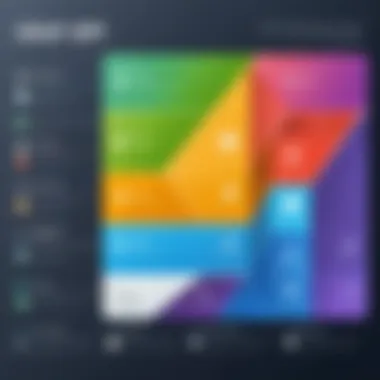

Dolibarr presents an ERP solution that blends simplicity with functionality, making it a decent pick for those who want to get their feet wet without diving into deep waters.
Key Features
Dolibarr’s feature set includes customer relationship management, invoicing, and even human resource management tools, which cater to small businesses comprehensively. Its light footprint on system resources is another advantage, allowing it to run on less powerful hardware. However, the trade-off for this simplicity might be found in its limited customization options.
Pros and Cons
The ease of setup and use makes Dolibarr appealing to newcomers in the ERP space. Yet, businesses vying for an extensive array of advanced functionalities might find Dolibarr lacking in certain areas, which could impact scalability as the business expands.
Apache OFBiz: Suitability for Small Enterprises
Apache OFBiz serves as a powerful tool for companies that are tech-savvy and have the requisite resources to delve into its capabilities.
Key Features
OFBiz supports a full range of business operations, covering everything from ecommerce to warehousing. As an open-source solution, it offers high adaptability, allowing developers to modify the software according to specific business needs. However, this is best suited for small businesses with technical expertise or access to developer resources.
Pros and Cons
A significant advantage of Apache OFBiz is its robust framework for customization, which caters nicely to unique business models. However, it’s important to note that without adequate technical knowledge, businesses can easily find themselves lost in the configuration process, making it unsuitable for users with limited IT backgrounds.
Evaluating Free ERP Solutions for Small Businesses
Evaluating free ERP solutions is more than just checking off features from a list. It's about understanding how these systems can fit into the specific operations of small businesses. The right ERP software can streamline operations, enhance productivity, and contribute to a more cohesive workflow. However, not every free ERP will be suitable for every small business. This section delves into the critical elements necessary for making informed choices, ensuring that the selected solution aligns well with both current and future business objectives.
Feature Comparison
When weighing your options for free ERP software, feature comparison is paramount. Each platform comes packed with a unique set of tools and functionalities. The key is to focus on the features that directly impact your business processes. Here are a few factors that typically vary between different ERP systems:
- Core functionalities: Look for essential modules like inventory management, accounting, and customer relationship management. A good ERP should encompass all major components that your business relies on.
- Customization and flexibility: Some systems are rigid in structure, leaving little room for adjustments. Others allow a high degree of customization, meaning you can adapt the software to fit your business needs.
- Integration capabilities: Consider how well the ERP can integrate with existing tools or software your business uses—this is crucial for achieving a seamless experience.
Conducting a thorough feature comparison can save you time and resources upfront, as it helps filter out options that may not be suitable.
User Experience and Support
Another aspect that needs careful consideration is user experience and the level of support offered. After all, even the best ERP system will fall flat if users find it difficult to navigate. Here are key points to weigh in on:
- Interface design: An intuitive interface can significantly enhance user adoption. The more straightforward it is, the less time you’ll spend on onboarding staff.
- Customer support: Ensure that adequate support channels are available. Community forums, documentation, and direct support options can prove invaluable, especially in the early days of implementation when problems are likely to arise.
- User feedback: Check online reviews and forums such as reddit.com to gather insights from current users. Their experiences can provide you with a clearer picture of what to expect.
It’s not just about functionality—how well users can leverage that functionaily plays a vital role in the overall success of the ERP system.
Scalability for Future Growth
Lastly, scalability can be a game-changer for small businesses planning for the future. What works today might not be enough tomorrow. As your business grows, so do your needs. Here’s what to consider:
- Upgradable features: Make sure the platform offers add-ons or upgraded features for when your business expands. You don’t want to face the daunting task of switching systems down the road when your needs change.
- Performance standards: Watch how the ERP platform handles increased data loads and user access since performance can degrade as a system scales.
- Long-term cost implications: Some free ERPs offer limited functionalities that may require you to pay for critical features later on. Assess if the long-term investment will still be cost-effective.
Thorough evaluation based on the above criteria will ensure you pick a free ERP solution that not only serves your small business now but also empowers future growth.
Implementation Strategies for Free ERP Systems
Implementing free ERP systems presents a unique challenge for small businesses. While the advantages of adopting these systems are evident, the road to successful implementation can be rocky without the right strategies in place. It’s crucial to plan meticulously, ensure employees are adequately trained, and set up a continuous monitoring process to gauge the effectiveness of the new system. This part of the article draws attention to these strategies, emphasizing how they can facilitate smoother transitions and optimize the functionality of ERP systems within small enterprises.
Planning and Preparation
Effective implementation of an ERP system can't be done on a whim; it demands careful planning. To start with, clearly defining goals and expectations is critical. Asking questions such as "What processes need improvement?" and "What outcomes do we anticipate?" sets the groundwork for success.
Here are some steps to consider during this phase:


- Assess Business Needs: Identify specific pain points that the ERP system can address. Sometimes, these needs can be so straightforward that they're often overlooked. If a business struggles with inventory tracking, pinpointing this as a key area for improvement can guide the decision-making process.
- Create a Project Timeline: Establish a timeline that includes milestones for each phase of implementation. Setting deadlines can keep everyone focused and accountable. However, it’s essential to allow some buffer time since things hardly ever go as planned.
- Involve Stakeholders Early: Engage team members at different levels. When those using the system contribute to the planning process, it can foster a sense of ownership and ensure that their day-to-day needs are considered.
By forging this solid foundation in the planning stage, organizations are better positioned to navigate the complexities of ERP implementation.
Training Employees Effectively
Training is not just a checkbox on a project plan; it's a vital step that can make or break the ERP implementation experience. Employees need to feel comfortable using the new system in order for it to deliver its promised benefits. Undoubtedly, a well-trained team can leverage the full capabilities of the software.
Consider these effective training strategies:
- Custom Training Sessions: Tailoring training sessions for different user groups within the business can target specific needs. For example, sales staff might require different training compared to those in finance. A one-size-fits-all approach may leave gaps in understanding.
- Utilize Multiple Resources: Using various training resources like videos, manuals, and hands-on sessions can cater to different learning styles. Some may learn best through watching, while others prefer hands-on practice. Being flexible in training methods can enhance employee engagement and retention of information.
- Encourage Continuous Learning: After initial training, provide ongoing opportunities for staff to deepen their knowledge. This could be through regular workshops or access to online courses related to the ERP system. It reinforces a culture of learning and ensures employees remain adept at utilizing the ERP's features.
Monitoring Post-Implementation Success
The journey doesn't end once the system goes live; monitoring the ERP's performance is essential. Establishing metrics to evaluate the system’s effectiveness ensures that it aligns with the company's objectives and helps in making necessary adjustments over time.
Here’s how to approach this:
- Set Clear KPIs (Key Performance Indicators): Create measurable KPIs that relate directly to the ERP implementation goals. These could include customer satisfaction scores, time saved on processes, or data accuracy rates. Having concrete metrics allows for clear evaluations of success.
- Regular Feedback Sessions: Schedule periodic meetings with the team to gather feedback on the ERP’s performance. This insight can reveal areas for enhancement that might not have been obvious during implementation. Feedback also helps motivate users to communicate issues as they arise, promoting a proactive approach.
- Review System Adaptability: As business needs change, so too should the ERP system. Assess whether the software can scale or adapt to new processes. Regular evaluations can prevent future roadblocks and ensure ongoing success.
Post-implementation monitoring should not be an afterthought. Rather, it is a continuous commitment that ensures sustainable benefits from the ERP system for years to come.
Challenges in Using Free ERP Solutions
Adopting a free ERP solution can feel like walking a tightrope for many small businesses. While the allure of zero-cost software may be enticing, there are a myriad of challenges that can trip up even the most well-intentioned organizations. The endeavor to implement a suitable ERP system involves understanding and navigating these hurdles. This section will elucidate these challenges, underscoring the significant elements that small business owners and decision-makers must weigh before making commitments.
Limitations of Free ERP Systems
The first minefield that small businesses encounter when considering free ERP options is the inherent limitations tied to these systems. Often, these solutions come with reduced functionality compared to their premium counterparts.
- Feature Gaps: Many free ERP platforms might lack advanced features like real-time analytics, customization options, or comprehensive integrations with other essential business tools. For instance, Odoo, while robust in certain modules, may not offer the same breadth of functionality as more expensive systems such as SAP.
- Scalability Concerns: As businesses grow, so do their needs. Free ERP solutions can be restrictive in terms of the number of users, transactions, or data they can handle effectively. When a company is stuck with a system that cannot grow with them, it can feel like being in a square peg in a round hole.
- Security Risks: Some free solutions may not offer the same level of security as paid ones. This raises red flags, especially for businesses dealing with sensitive data or customer information. Ensuring robust data protection is non-negotiable.
These limitations underline the necessity of careful consideration and a thorough review process before settling on a free ERP solution.
Support and Community Issues
Next up, we can't overlook the significance of support and community surrounding free ERP software. Think of this aspect as the lifeline that organizations can tap into when the waters get choppy. Unfortunately, it often presents its own set of challenges.
- Lack of Professional Support: Unlike paid software, which typically come with dedicated customer support lines, free ERP solutions might rely heavily on community forums or self-help documentation. This can lead to long wait times for answers or even a lack of responses altogether, which is less than ideal when critical issues arise.
- Community Dynamics: The quality and responsiveness of the community can be hit-or-miss. Some platforms, like ERPNext, have vibrant communities, while others might lack active participants, making it difficult to solve problems efficiently. It's akin to shouting into a void—your questions may not get the answers they need in a timely manner.
- Updates and Upgrades: Regular maintenance and updates are crucial for any software, yet many free solutions may not deliver this consistently. If bugs emerge and go unfixed for long periods, organizations could find themselves stuck with outdated functionalities that impact efficiency.
"Navigating these challenges does not mean abandoning the idea of a free ERP system but rather approaching it with a clear understanding of potential pitfalls. Carefully evaluating your options can lead to informed decisions that ultimately benefit your organization."
Taking the time to evaluate these challenges thoroughly is critical for small businesses. Each organization needs to weigh the pros and cons, ensuring that the benefits of adopting free ERP systems outweigh the inherent complexities. By understanding these pitfalls, decision-makers can align their needs more precisely with their chosen solution, minimizing pain points.
Ending and Final Recommendations
In the landscape of small business operations, the choice of an ERP system can shape the trajectory of growth and efficiency. This section serves as a beacon for decision-makers, guiding them toward making well-informed choices regarding free ERP solutions that fit their unique needs. Selecting the right ERP isn’t just about features; it’s about aligning the system with the core values and future objectives of the business.
One must not underestimate the intricacies involved in the process. The sheer variety of options can lead to confusion or, at worst, misalignment with strategic goals. The importance of understanding the functionalities, potential limitations, and community support cannot be overstated. A clear comprehension of these factors can save businesses from headaches down the road.
Summarizing Key Points
To summarize the significant aspects discussed, here are the pivotal takeaways:
- Understanding ERP: ERP systems integrate various business processes, which can facilitate improved operational coherence and real-time data access.
- Benefits of Free ERP: Free solutions can provide powerful features without the hefty price tag, allowing startups and small enterprises to compete at their level.
- Challenges: While free systems have much to offer, they may come with limitations in terms of support, features, and sometimes, scalability.
- Implementation Strategies: Proper planning and training are crucial to ensure a smooth transition and that employees can effectively use the software.
By keeping these points in mind, small business owners can navigate the often rocky terrain of ERP selection.
Choosing the Right ERP for Your Business
Choosing the right ERP entails more than just comparing software features head-to-head. It requires a holistic view of your organization's current pains, future aspirations, and technical environment. Here are some critical considerations to keep in mind:
- Identify Your Needs: Draft a list of both immediate and long-term needs. Understanding what functionalities are critical can streamline the selection process.
- Evaluate Compatibility: Ensure that the ERP solution aligns well with existing systems and processes, minimizing disruption.
- Consider Flexibility: A modular system may provide the flexibility needed to evolve with your business. Opt for an ERP that allows for easy scaling and adaptation.
- Community and Support: Even if you are going for a free tool, the community behind it can be a resourceful asset. A vibrant community may help you solve problems more quickly.
- Test Before Committing: Don’t hesitate to use free trials or community editions to get a feel for the software before rolling it out company-wide.
Ultimately, the right ERP for your business should feel like a natural extension of your operations, supporting and enhancing your processes rather than complicating them. By taking the time to thoroughly analyze your options and align them with your business goals, you set the stage for operational success for years to come.







