Exploring Key Features of Event Reservation Software


Intro
Event reservation software has transformed the way organizations manage bookings for events of all kinds. From corporate meetings to weddings, the complexity of managing attendee registrations, payments, and logistics requires robust tools. This software streamlines the entire reservation process, making it simpler for both organizers and attendees.
The increasing demand for efficient event management has led to a proliferation of software solutions available in the market. Each offers distinct features and functionalities tailored to meet varying needs. Understanding these options is crucial for business leaders tasked with selecting the appropriate tools for their specific scenarios.
This article serves as a comprehensive guide to navigating the landscape of event reservation software. It will focus on the key aspects that decision-makers, IT professionals, and entrepreneurs should consider in their pursuit of effective solutions. By dissecting this software's pivotal offerings, readers can make informed suggestions aligned with client needs.
Software Overview
Brief Description of Software
Event reservation software is designed to facilitate the management of bookings for events. It helps organizations monitor registrations, generate tickets, and manage payments with ease. Solutions range in complexity and capabilities, suiting both small-scale private events and large corporate gatherings. The right choice depends on the specific requirements and scale of the event.
Key Features and Functionalities
When selecting event reservation software, it is essential to assess the fundamental features that have become industry standards. These include:
- User-friendly interface: A clear and intuitive design that ensures ease of use for both organizers and attendees.
- Online registration: Enabling participants to easily sign up for events from any location, enhancing accessibility.
- Payment processing: Secure options for transactions, essential for collecting fees or managing ticket sales.
- Event management tools: Features such as itinerary creation, attendee management, and analytics to streamline planning and execution.
- Communication tools: Options for sending notifications, reminders, and updates to participants before and after the event.
These core functionalities not only help in managing logistics effectively but also enhance the overall attendee experience.
Detailed Comparison
Comparison with Competitors
Analyzing various software options can reveal critical differences. Key competitors in the event reservation software space include Eventbrite, Cvent, and Ticketmaster. Each platform presents unique offerings. For instance, Eventbrite is lauded for its user-friendly design, while Cvent provides robust analytics tools beneficial for larger organizations.
Pricing Structure
The cost of these software solutions is another vital consideration. Event reservation software may have different pricing models, including:
- Subscription-based: A monthly or yearly fee grants access to features.
- Commission-based: A percentage of ticket sales goes to the platform.
- Freemium models: Offering basic functionalities for free and charging for additional features.
Each model has its pros and cons, and the best choice will align with an organization’s budget and booking volume.
Event reservation software not only simplifies the booking process but also significantly enhances insights into attendee behavior and preferences.
Understanding these key features, functionalities, and comparisons will better equip decision-makers to select the most effective solutions for their event needs.
Prelude to Event Reservation Software
In the modern landscape of event management, event reservation software has emerged as a critical tool. This software streamlines the complex processes associated with organizing events. It enables efficient handling of bookings, managing schedules, and facilitating communication among stakeholders. Decision-makers, IT professionals, and entrepreneurs all recognize its importance in ensuring successful events.
Every type of event, from corporate seminars to weddings, can benefit from tailored reservation solutions. The right software can simplify the reservation process, save valuable time, and enhance the customer experience. Moreover, it allows for better data collection and insights, which can be instrumental in planning future events.
Definition and Purpose
Event reservation software refers to a digital solution aimed at automating the booking and management of events. The main purpose of this software is to provide a platform where users can send RSVPs, purchase tickets, and manage their attendance. Essentially, it acts as a bridge between event planners and attendees, ensuring smooth communication and efficient planning.
The software typically includes features such as scheduling, invoicing, and customized event pages. These functionalities allow planners to focus more on the strategic aspects of their events rather than becoming bogged down by mundane administrative tasks.
Overview of Market Trends
The market for event reservation software has seen significant growth in recent years. This increase can be attributed to the rising demand for efficient event management solutions. According to various reports, the global event management software market size is poised for steady expansion. This trend highlights an ongoing shift towards automation and technology in event planning.
New players are also entering the market, introducing innovative features that address specific client needs. This increases the competition among developers, which often leads to better offerings for users. For example, integration capabilities with CRM systems and social media platforms are becoming standard as event planners seek comprehensive solutions.
Additionally, the COVID-19 pandemic has fast-tracked the acceptance of virtual and hybrid events. People are now more comfortable with online platforms for reservations and participation, changing how software developers approach functionalities.
Overall, the need for effective event reservation software is clear. As events continue to evolve, so do the tools designed to facilitate them. It becomes essential for professionals in this space to stay informed about the latest features and trends, ensuring they select the right software for their unique requirements.
Key Features of Event Reservation Software
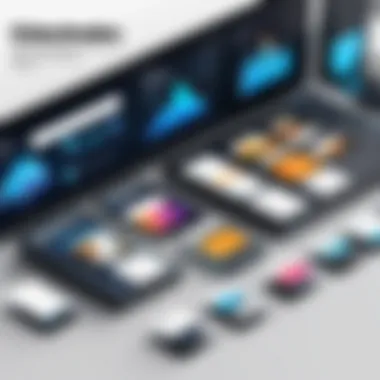

Understanding the key features of event reservation software is crucial due to its role in enhancing efficiency, maximizing customer satisfaction, and ensuring smooth event management. These features are designed to meet the needs of diverse users, including corporate clients, social event planners, and industry professionals. Having a clear grasp of these functionalities helps decision-makers identify the software that best aligns with their organizational goals and client requirements.
User Interface and Usability
A user-friendly interface is essential in any software solution, especially for event reservation systems. The software must be intuitive, allowing users to navigate easily without extensive training. A clean design with well-organized menus significantly affects how quickly users can make reservations or access information.
A complex interface can lead to frustration, reducing productivity and resulting in mistakes.
Usability involves not just the visual aspects but also the overall experience a user has when using the software. For example, drag-and-drop functionality for seating arrangements is desirable. Providing a responsive design ensures that users can access the system from any device, be it a desktop, tablet, or smartphone, thus catering to various user preferences.
Calendar Integration
Integrating calendar functionalities into event reservation software is vital for organizing events. It allows for checking availability in real-time, preventing double bookings of venues or resources. Users appreciate systems that synchronize with popular calendar applications like Google Calendar or Microsoft Outlook. This feature enhances collaboration within teams and ensures all stakeholders are aware of upcoming events.
Incorporating reminders and notifications can further streamline management. Users can set alerts for important dates, which helps in tracking RSVP confirmations, deadlines for bookings, and more. This reduces the risk of overlooking critical tasks and enhances overall event organization.
Payment Processing Options
A significant aspect of any event reservation system is its payment processing capabilities. Offering multiple payment options is essential to meet the diverse preferences of clients. Users should be able to accept credit cards, debit cards, and digital wallets such as PayPal or Venmo.
Security during transactions is also a top priority. The software must comply with industry standards, ensuring that sensitive customer data is protected. Furthermore, establishing partnerships with trusted payment gateways enhances credibility and reliability, making clients more comfortable with the booking process. In addition, automatic invoicing and receipts can simplify financial tracking for both user and customer, improving business outcomes.
Reporting and Analytics Capabilities
Reporting and analytics features provide valuable insights into event performance. This aspect of event reservation software helps organizations measure success by analyzing attendance numbers, ticket sales, and customer demographics.
Understanding this data allows planners to optimize future events based on past outcomes. Decision-makers can identify trends, track ROI, and assess the effectiveness of marketing campaigns. Thus, robust analytics can inform strategic adjustments to improve future events.
Customer Relationship Management Features
Customer Relationship Management (CRM) functionalities within event reservation software enhance the ability to manage and maintain client relationships. Users should have access to comprehensive customer profiles, tracking previous interactions, preferences, and feedback. This information can help tailor future communication and offerings, fostering a personal approach that can significantly boost client loyalty.
Furthermore, CRM features often include email marketing integrations. This allows for targeted campaigns based on customer behavior and preferences. Integrating these capabilities creates a seamless flow of information, converting casual attendees into loyal customers over time.
Types of Events Supported
Understanding the various types of events supported by event reservation software is essential for organizations aiming to enhance their event management processes. Each event type comes with its unique requirements and expectations, making it critical for decision-makers to choose software that accommodates the specific needs of their events. This ensures seamless booking, efficient management, and overall success.
Corporate Events
Corporate events encompass a wide range of occasions, such as meetings, product launches, and company retreats. Each of these events has different objectives and audience dynamics. Thus, the software must offer features tailored to corporate environments.
Key functionalities might include:
- Professional Branding Options: Corporate clients often seek a polished image. Customizable templates for tickets and invites help to maintain brand standards.
- Advanced Registration Forms: Many corporate events require specific information from attendees to facilitate networking or compliance. Software that allows for custom questions helps gather this data efficiently.
- Reporting Tools: Detailed analytics post-event aids organizations in understanding attendance trends and feedback.
Event organizers must consider integration with corporate communication and calendar systems. This can streamline processes and enhance engagement. Overall, having the right tools can foster a successful corporate gathering.
Social Gatherings
Social gatherings include weddings, parties, and community events. These events often focus more on the experience than strict formalities. The software used to manage such events should facilitate creativity and user-friendliness.
Crucial aspects to look for include:
- User-Friendly Interface: Ease of use is vital. Hosts should manage bookings and guest lists without technical difficulties.
- RSVP Management: Managing responses can become cumbersome, especially for larger events. Effective RSVP features simplify follow-ups and attendance tracking.
- Integration with Social Media Platforms: For social events, promoting on platforms like Facebook or Instagram can drive engagement. A software that integrates with these channels may enhance event visibility.
So, understanding the informal nature of social events will help ensure that the software supports a lively and engaging interaction.
Conferences and Trade Shows
Conferences and trade shows are pivotal in the professional sphere. They facilitate networking, learning, and product showcasing. The software for these events plays a crucial role in organizing large-scale operations and ensuring smooth interactions among attendees.
Features to prioritize include:
- Booth Reservation Systems: For trade shows, having a system that allows exhibitors to select and manage booth spaces is essential.
- Session Management: Attendees often have varying interests. A robust session management tool can help them plan their schedules effectively.
- Mobile Accessibility: Given the scale of conferences, mobile-friendly software allows attendees to have real-time information and updates.


The Role of Automation in Event Management
Automation has emerged as a critical player in the realm of event management. Its significance cannot be underestimated, especially as the complexity and scale of events continue to grow. Companies and organizations are increasingly turning to automated solutions to stay competitive and meet the demands of their clientele. This section will explore the specific elements that underline the importance of automation, especially regarding process streamlining and error reduction.
Streamlining Processes
Event management involves numerous tasks that can be repetitive and time-consuming. Scheduling, ticketing, and communication with attendees are just a few of the many responsibilities that planners face. Automation helps simplify these tasks, leading to considerable efficiency gains. With the right event reservation software, the following processes can be streamlined:
- Online Registrations: Automating registration allows attendees to sign up at their convenience, reducing the workload on staff.
- Email Notifications: Sending automated reminders for event details or last-minute updates minimizes the chances of communication lapses.
- Task Management and Scheduling: Tools can assign roles and deadlines automatically, ensuring every team member knows their responsibilities.
These enhancements reduce the time spent on administrative tasks, allowing event planners to focus more on strategic planning and guest engagement. By integrating automation, organizations enhance their responsiveness and adaptability, which are essential in today’s fast-paced event landscape.
Reducing Manual Errors
Manual errors are a significant risk in any operation. In the context of event management, they can lead to miscommunication, duplicate bookings, or even financial discrepancies. Automation considerably lowers the chances of such errors. Consider the following benefits:
- Data Entry Accuracy: Automated systems reduce the need for manual data entry, which is a frequent source of mistakes. By eliminating human error during registration and payment processing, organizations can ensure all details are captured correctly.
- Real-time Updates: Changes in attendance or schedule are reflected instantly in the system, reducing discrepancies that can occur when multiple people manage the same information.
- Consistent Communication: Automated messaging ensures that every attendee receives accurate information at the right time, decreasing the likelihood of miscommunication.
"The integration of automation in event management is not just about efficiency; it is about creating a seamless experience for both the organizers and the attendees."
Benefits of Implementing Event Reservation Software
Event reservation software is not just a tool for scheduling; it is a game changer that impacts numerous aspects of event management. In this section, we explore the key benefits associated with its implementation. These advantages not only enhance operational processes but also contribute significantly to overall customer satisfaction and organizational efficiency.
Enhanced Customer Experience
In the context of event management, providing a smooth and intuitive experience for attendees is paramount. Event reservation software achieves this by allowing customers to navigate through options with ease. Users can browse events, make bookings, and receive confirmations through automated processes that save time and reduce frustration.
Additionally, features such as customizable event pages and mobile accessibility enable organizations to cater to specific preferences of their clients. By offering a user-friendly interface, software solutions help in enhancing client satisfaction and loyalty. These positive interactions can lead to repeat business, which is essential for sustained growth in a competitive market.
Increased Efficiency
Efficiency is another compelling reason to implement event reservation software. Traditional manual methods often lead to delays and errors, which can jeopardize the success of an event. Automation reduces the dependency on paper-based processes and ensures that tasks such as ticketing, registration, and attendee tracking can be executed swiftly.
The software often comes equipped with tools that allow for real-time updates and notifications, minimizing the risk of overbooking or double entries. As a result, resource allocation can be optimized, allowing staff to focus on strategic initiatives rather than on repetitive administrative tasks. This increase in operational efficiency not only saves time but also significantly decreases labor costs.
Improved Data Management
Data management is crucial when planning and executing events. Event reservation software centralizes data collection, offering insights that can influence future decision-making. By capturing customer details, booking trends, and attendee preferences, businesses can analyze this information to enhance their offerings.
With advanced reporting tools, organizations have the ability to generate detailed analytics. This capability supports informed strategic planning for future events. Proper data management also ensures compliance with privacy regulations, as software often includes features to manage user consent and data security effectively.
"Implementing event reservation software transforms how organizations manage events, leading to better customer interactions and operational improvements."
In summary, the benefits of incorporating event reservation software into operations are substantial. From elevating the customer experience to driving up efficiency and refining data management practices, these benefits form a strong case for businesses and decision-makers to consider. As they explore the landscape of event management tools, it becomes evident that such software is not just a luxury but a necessity for success.
Challenges in Choosing the Right Software
Selecting the right event reservation software can be a daunting task. Various factors come into play that influence decision-making. Understanding the challenges helps one navigate through the plethora of options available today. By being aware of potential pitfalls, decision-makers can make informed choices aligned with their organizational needs. The complexity of choosing software often lies in addressing unique requirements and balancing them against constraints.
Budget Constraints
Budget constraints are one of the primary challenges in selecting event reservation software. Organizations often have limited resources, making it essential to find a solution that provides value without overstretching finances. An overly expensive tool can lead to financial strain, especially for small businesses or startups. It's vital to consider not only the initial costs but also long-term expenses, such as subscription fees, maintenance costs, and potential upgrades.
When evaluating software options, decision-makers should:
- Conduct a thorough cost assessment to understand total expenditures.
- Identify essential features that justify the investment.
- Seek out flexible pricing options that align with the company's budget.
Balancing features against costs can be complex, yet it is crucial for an effective selection.
Integration with Existing Tools
Another challenge is ensuring compatibility with existing systems. Many organizations already use specific tools for various tasks, such as customer relationship management (CRM) software or financial systems. Event reservation software must integrate well with these tools to maintain efficiency and streamline operations. Lack of integration can lead to data silos, complicating communication and increasing the risk of errors.
Considerations for integration include:
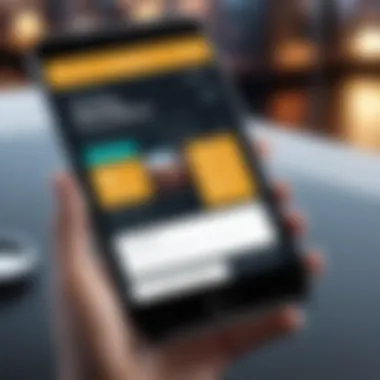

- Assessing compatibility with existing software.
- Evaluating API capabilities for seamless data exchange.
- Testing integration solutions during the trial phase to ensure all tools work together effectively.
A successful integration strategy can greatly enhance productivity and reduce operational costs.
User Adoption and Training Needs
User adoption is often overlooked but is a critical factor in the successful implementation of any new technology. Event reservation software may have advanced features that require training. Users need to be comfortable with the software to reap its benefits fully. If employees resist using new technology due to a lack of understanding, it minimizes potential gains.
To address this challenge, organizations should:
- Invest in comprehensive training programs for employees.
- Gather feedback from users to improve the software experience.
- Provide ongoing support to assist with any issues that arise post-deployment.
"A well-informed and trained user base is vital for the success of any software implementation."
By focusing on user experience, organizations can enhance the likelihood of successful adoption, making the transition smoother and more effective.
Evaluating Event Reservation Software Options
Evaluating event reservation software options is crucial in today’s rapidly evolving event management landscape. With numerous tools available, selecting the right software affects not only the success of events but also overall organizational efficiency. When decision-makers assess software options, they should focus on several key elements that align with the unique needs of their organization. An informed choice can lead to enhanced productivity, better user experiences, and improved data management.
Conducting Feature Comparisons
When comparing different event reservation software solutions, it is important to assess a range of features that play significant roles in the overall functionality. To properly evaluate the software, consider the following features:
- User Interface: A clean, intuitive design can enhance usability. Users should navigate the software with minimal learning curve.
- Customization Options: Tailored solutions may better fit specific event types, allowing for branding consistency.
- Integration Capabilities: Look for software that integrates seamlessly with other tools and platforms, such as CRM systems or marketing automation tools.
- Automation Features: Tools that automate tasks can reduce manual workload, streamline processes, and prevent errors.
- Reporting Tools: Comprehensive reporting features can provide valuable insights into event performance and customer engagement.
Researching and comparing these features across various platforms can uncover which solutions offer the most value.
Reading User Reviews and Case Studies
User reviews and case studies provide practical insights into how event reservation software performs in real-world scenarios. Analysts and decision-makers should focus on:
- Feedback from Users: Understanding the experiences of current users can reveal strengths and weaknesses that may not be evident in marketing materials.
- Use Cases: Review case studies that showcase the software in action. Look for examples that align closely with your own event needs, whether they are corporate functions or social gatherings.
- Scalability: Choose software that can grow with your needs. User feedback often highlights how software adapts to increasing demands or changing requirements.
By taking advantage of available reviews and case studies, decision-makers can gain a richer understanding of the software’s effectiveness and suitability for their specific context.
"Evaluating software is not only about features; it is also about user experience and support offered by the provider."
Future Trends in Event Reservation Software
The landscape of event reservation software is evolving rapidly. As technology advances, it is crucial for decision-makers and IT professionals to stay aware of the future trends that will shape this field. Trends like artificial intelligence and enhanced customization options play a significant role in improving user experience, efficiency, and satisfaction. Understanding these elements helps organizations make informed decisions about the tools they choose.
Artificial Intelligence and Machine Learning
Artificial intelligence (AI) and machine learning (ML) are becoming integral to event reservation software. These technologies can analyze vast amounts of data quickly, enhancing both predictive capabilities and operational efficiency.
- Predictive Analysis: AI can sift through historical event data to predict future attendance trends. Companies can utilize this insight to tailor marketing strategies effectively and optimize resource allocation.
- Chatbots and Customer Support: AI-driven chatbots can handle customer inquiries 24/7, offering immediate responses to common questions. This reduces the manual workload for staff and enhances customer engagement.
- Personalization: Machine learning algorithms can analyze user behaviors and preferences. By providing personalized recommendations based on past interactions, software can significantly improve the end-user experience.
Implementing AI in event reservation software is not just an enhancement; it is becoming a necessity for those who wish to remain competitive in the event management industry.
Enhanced Customization Options
Customization is a key demand from clients who seek to align event reservation tools with their branding and operational workflows. As such, future trends indicate a shift towards more robust customization features.
- Tailored User Interfaces: Software offerings are prioritizing designs that allow organizations to modify layouts, colors, and functionalities. This can significantly improve brand consistency and user satisfaction.
- Integration with Third-Party Tools: Companies increasingly want event reservation software that supports customization with various other tools they use, such as marketing platforms and CRM systems. Enhanced APIs and integration capabilities are essential to creating a seamless workflow.
- Flexible Reporting Options: Users can often find pre-defined reporting formats insufficient. Future software is expected to provide customizable reporting features that allow organizations to extract and analyze data in formats that best meet their operational needs.
Ending
In today’s dynamic landscape, the selection of event reservation software is both intricate and essential for anyone involved in event planning and management. As highlighted throughout this article, the effectiveness of an event reservation tool impacts not just the logistical execution of an event but also influences the overall customer experience.
When choosing the right software, decision-makers should weigh several key elements. First, the compatibility of the software with existing tools can affect workflow efficiency. Additionally, understanding the specific features that cater to the types of events being organized is crucial. The software you select should also align with user needs and expectations, reflecting an intuitive interface and reliable performance.
In analyzing various software options, it is paramount to evaluate scalability. As venues, attendee numbers, or services grow, your tools should accommodate that growth seamlessly. The importance of thoughtful software selection cannot be overstated. The right decision directly enhances operational efficiency and ultimately contributes to a more satisfying experience for all event stakeholders.
Lastly, investing time in evaluating potential tools cultivates confidence in your choices. It fosters a more strategic approach to event management, allowing planners to focus on creativity and execution instead of battling technical limitations.
"Select wisely; the right tool transforms the mundane into the magnificent."
Final Thoughts on the Importance of Software Selection
The significance of choosing the right event reservation software cannot be overstated. With the wide array of options available today, an informed selection process is vital. Decision-makers must consider not just immediate needs but future scalability and integration capabilities. This comprehensive analysis allows for informed decisions that enhance operational workflows, ensuring all aspects of event planning run smoothly.







