Exploring the Wufoo Mobile App: Features and Benefits
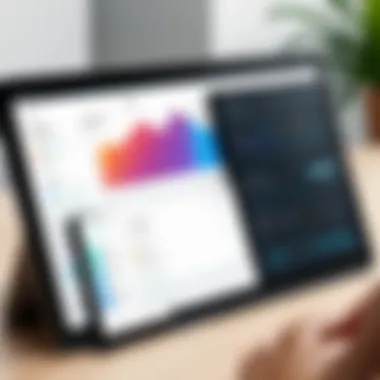

Intro
In an age where swift decisions and agile responses are crucial in both business and personal projects, the need for efficient data management tools is more pronounced than ever. One such tool that stands out in this crowded landscape is the Wufoo mobile app. This platform has proven to be a valuable ally for professionals keen on streamlining their data collection and form management processes. Understanding its capabilities not only informs better usage but can also enhance productivity significantly across various sectors.
This guide aims to unveil the many layers of the Wufoo mobile app. By diving into its features, integrations, and practical applications, we'll paint a comprehensive picture for entrepreneurs, IT professionals, and decision-makers. Through this exploration, you'll gain insights into how this app can reshape the way you approach data collection and management, making your tasks easier and more organized.
Software Overview
Brief Description of Software
Wufoo, a product of SurveyMonkey, specializes in creating online forms. The mobile app allows users to build, manage, and analyze forms on the go. This can especially come in handy for professionals who find themselves needing to collect feedback, registrations, or other forms of data while away from their desktops. The interface is user-friendly, making it accessible for individuals even without extensive technical skills.
Key Features and Functionalities
Wufoo is packed with features designed to enhance data collection and form management:
- Drag-and-Drop Form Builder: Easily create custom forms without knowing how to code.
- Templates for Quick Setup: Utilize pre-designed templates to kickstart projects faster.
- Integrations: Connect with other tools like Mailchimp, Dropbox, and Google Drive for seamless data flow.
- Real-Time Analytics: Track response data instantaneously for informed decision-making.
- Mobile Access: Gather and manage data from anywhere, whether you're in the office or on a business trip.
These functionalities not only simplify the process of building forms but also enhance the ability to analyze collected data, shaping insights that drive business decisions.
Detailed Comparison
Comparison with Competitors
When comparing Wufoo with similar platforms, like Google Forms and Typeform, it's clear each has unique strengths. Here’s how Wufoo stacks up against these alternatives:
- Customization: Wufoo offers deeper customization options than Google Forms, which tends to be more templated and basic.
- User Interface: Wufoo's interface is regarded as more intuitive, particularly for new users, compared to Typeform's heavier design that some users find overwhelming.
- Reporting Capabilities: Wufoo provides more advanced reporting features, allowing users to generate visual reports rather easily, something that can be a bit cumbersome on other platforms.
Pricing Structure
Wufoo operates on a subscription basis, offering various plans to accommodate different levels of usage. Their pricing model can be seen as follows:
- Free Plan: Ideal for those who are just testing the waters, allowing for basic features and a limited number of forms.
- Starter Plan: Comes at a competitive price, offering more forms and enhanced features suitable for small to medium-sized businesses.
- Professional and Advanced Plans: For larger organizations needing more extensive features and support. Here, you can tap into advanced reporting, custom branding, and more extensive integrations.
Choosing the right plan depends heavily on the specific needs of the organization and the scale of data management required.
As we delve deeper into the specific functions and how they perform in real-world applications, it's crucial to keep in mind that choosing the most suitable tool can make a significant difference in how efficiently data is handled. In the evolving landscape of technology, being equipped with the right tools can set a professional apart from their competition.
Preamble to Wufoo
Wufoo, a versatile online form builder, has become an integral tool for many businesses and organizations, enabling them to manage data collection seamlessly. This introduction provides a crucial context for understanding how Wufoo fits into today’s fast-paced digital landscape. As organizations strive for efficiency and productivity in their workflows, tools like Wufoo help streamline processes that were once cumbersome and time-consuming.
In this article, we’ll delve into various aspects of the Wufoo mobile app and examine how it empowers users across a broad spectrum of industries with its functionality, accessibility, and integration features. The significance of understanding Wufoo at this foundational level cannot be understated, especially for decision-makers and IT professionals who evaluate tools based not just on features, but on real-world effectiveness.
Overview of Wufoo
Wufoo was developed by Brynly Oh and launched in 2006. It was later acquired by SurveyMonkey in 2011. Over the years, it has established a remarkable reputation for being user-friendly, making it straightforward for even non-technical users to create customized forms. Users can quickly set up an online presence to collect data, feedback, and customer insights without the need for intricate programming skills. Wufoo’s drag-and-drop interface allows users to add various elements like text fields, checkboxes, file uploads, and more, making form creation a simple process.
One of the primary benefits of Wufoo lies in its adaptability. The platform can cater to various sectors, from education needing student feedback forms to businesses seeking customer inquiries. Wufoo's flexibility enables it to integrate smoothly into different workflows, enhancing its overall value to organizations.
The Evolution of Wufoo in Software Culture
Since its inception, the growth of Wufoo can be seen as a reflection of the broader changes in software culture over the years. More than a decade ago, online forms were often viewed as a niche feature, heavily reliant on backend technologies that only developers could navigate. Wufoo disrupted this notion by democratizing form creation, turning it into a tool anyone could leverage.
As we moved deeper into the era of cloud computing, Wufoo capitalized on the shift towards SaaS (Software as a Service) platforms, which allowed users to access forms from anywhere, on any device. This capability to operate seamlessly across devices has become nearly fundamental to software today, but Wufoo was ahead of its time, proving its relevance early on.
Wufoo's influence extends beyond just form creation. It has inspired newer tools in its wake, marking a paradigm shift where simplicity meets powerful functionality. The emphasis on user experience—smoother interfaces, better templates, integration with other tools—led Wufoo to become a benchmark for form-building applications, cultivating a thriving ecosystem dedicated to enhancing productivity.
"Wufoo's progress is a testament to how user-centric design can radically change the game in software development."
As we journey further into the functionalities of the Wufoo mobile app, it's essential to keep these historical advancements in mind. They not only shape how we perceive the app today but also hint at its potential growth in the future.
Understanding the Wufoo Mobile App
Grasping the core of the Wufoo mobile app is crucial for anyone looking to enhance their data collection and form management processes. In today's fast-paced work environment, having efficient tools at your disposal can make or break your productivity. The Wufoo mobile app offers a seamless experience that accommodates a variety of user needs, from entrepreneurs to IT professionals. By simplifying complex tasks, it enables users to focus on what truly matters — collecting and analyzing data.
Features of the Mobile App

The Wufoo mobile app is packed to the brim with features designed to facilitate easy form creation and management. Some standout functionalities include:
- Pre-designed templates: These customizable templates allow you to create forms in minutes, ensuring that even the busiest professionals can get started right away.
- Drag-and-drop builder: The intuitive interface allows users to effortlessly add fields, rearrange them, and tweak settings — no coding skills required.
- Multi-device capabilities: Whether you’re on a smartphone, tablet, or desktop, Wufoo guarantees that your forms look good and function well anywhere.
- Real-time notifications: Keep your finger on the pulse with instant alerts for new submissions, ensuring you never miss a beat.
These features contribute immensely to the app's overall user-friendliness, making it a popular choice among various industries.
User Interface and Experience
The user interface (UI) of the Wufoo mobile app deserves special mention, as it plays a significant role in the overall user experience (UX). Designed with simplicity in mind, the app manages to strike a balance between functionality and aesthetics. Key aspects of the UI include:
- Clear navigation: Users can quickly find their way around without feeling overwhelmed or lost. Submenus and buttons are intuitively placed, so everything is just a few taps away.
- Responsive design: The app adapts its layout according to the device it is accessed from, ensuring a smooth experience whether you are working on a small screen or a larger tablet.
- Customization options: Users can tailor the look of their forms to align with their branding, which enhances professionalism.
"A good user experience can mean the difference between users sticking around and hopping off to a competitor."
Ultimately, the Wufoo mobile app is designed not just to function but to thrive in a user’s hectic schedule.
Core Functionalities of Wufoo Mobile App
The Wufoo mobile app shines brightly in the realm of form creation and data management. Understanding its core functionalities is paramount for professionals looking to simplify data collection and enhance their operational efficiency. This section dives deep into how the app equips users with the tools necessary to create dynamic forms, collect data in real-time, and analyze responses—all while maintaining a fluid user experience.
Form Creation and Customization
Creating forms is no longer the cumbersome task it once was. With Wufoo, form creation is quick, almost a breeze. Users can tap into a suite of customizable templates designed for various industries. Whether you’re preparing a customer feedback survey or a registration form for a conference, Wufoo’s flexibility is notable. Users can drag and drop fields, adjust layout options, and tweak design elements—all from their mobile devices.
Customization doesn’t end there. Color schemes, fonts, and logos can be tailored to reflect your brand identity. This attention to detail is crucial, as it allows businesses to project a professional image while engaging their audience. Furthermore, embedding forms into websites or sharing via social media is straightforward, making it easy to reach potential respondents.
"Wufoo allows businesses to craft forms that not only collect information but also align with brand aesthetics, fostering trust and engagement."
Data Collection Techniques
Wufoo’s capabilities in data collection are equally powerful. Users can effortlessly collect data via mobile forms, making it ideal for on-the-go situations, such as events or site visits. The app supports various input types, enabling users to gather qualitative and quantitative data. From simple text fields to complex multiple-choice questions, the flexibility caters to myriad needs.
In addition, Wufoo integrates with various external tools, like Google Sheets and Zapier, enabling seamless data transfer. This means users can have a real-time view of responses; no need to wait for the end of a campaign to analyze results. Setting notifications for new responses ensures that users are always in the loop, allowing quick action based on real-time data.
Analysis of Responses
Analyzing responses is where the magic often happens. Wufoo’s mobile app offers built-in reporting tools that provide visual data representation. Charts and graphs transform raw data into understandable insights, allowing users to quickly grasp trends and patterns. This is particularly beneficial for decision-makers who rely on data-driven findings to steer their strategies.
Another interesting aspect is how responses can be filtered and sorted. Users can segment data according to various criteria, gaining deeper insights into specific demographics or response patterns. The app’s analytical capabilities foster an environment where continuous improvement is not just a goal but a straightforward process.
In summary, the Wufoo mobile app provides a robust framework for form creation, data collection, and analysis. These core functionalities not only enhance user experience but also empower professionals to make informed decisions based on real data.
Benefits of Using the Wufoo Mobile App
In the rapidly evolving technological landscape, businesses and organizations are continually on the lookout for tools that can enhance efficiency and streamline operations. The Wufoo mobile app emerges as a pivotal resource, simplifying form management and data collection. Its significance in the contemporary toolkit of professionals cannot be overstated.
Accessibility and Mobility
One of the standout features of the Wufoo mobile app is its commitment to accessibility and mobility. In an age where remote work and on-the-go productivity are paramount, this app allows users to create, manage, and submit forms from virtually anywhere.
Imagine a scenario where you’re at a conference and need to gather feedback. With Wufoo, you’re not tied to your desk. Instead, you can conveniently access the app from your smartphone, ensuring you collect responses in real time. This flexibility not only increases response rates but also enhances user engagement. Professionals can maneuver through data collection effortlessly, capturing input from clients or team members regardless of their location.
Moreover, the app’s design ensures that it is intuitive and user-friendly. You don’t have to be a tech wizard to navigate through it. This aspect is especially beneficial for teams where varying levels of technical expertise exist. Everyone can jump into the use of the app without extensive training, promoting a culture of collaboration and efficiency.
Time-Saving Capabilities
Time is of the essence in business transactions. The Wufoo mobile app is tailored to save precious time by automating various aspects of form management. Users can quickly set up forms with pre-designed templates, minimizing the grunt work of starting from scratch. This isn’t just about making the initial setup faster; it allows dedicated resources to focus on more critical tasks that drive growth and innovation.
Another time-saving feature is the ability to collect data in real-time. Responses are recorded instantly, which eliminates the lag time often associated with traditional methods of data collection. Rather than waiting days or even weeks to compile feedback, organizations can analyze data almost immediately, speeding up decision-making processes.
Furthermore, with the ability to automate notifications and reminders, teams can stay on top of submissions without manually tracking responses. This seamless integration into daily workflows can result in significant time savings that translates into improved productivity across departments.
Enhanced Collaboration Options
Collaboration is essential in any professional setting, and the Wufoo mobile app excels in this area by fostering teamwork. The app provides options to collaborate on form designs and data analysis, which can lead to better outcomes through collective insight. For example, teams can work together on crafting their surveys, allowing multiple perspectives to influence the final product. This collaborative approach ensures that the forms meet the needs of all stakeholders.
Additionally, Wufoo facilitates easy sharing of collected data with other team members or departments. With just a few taps, insights gathered from the forms can be disseminated among decision-makers who can act on the information promptly. The integration of Wufoo with other platforms, such as Slack or CRM systems, enhances this process further by promoting a cohesive environment where everyone can stay in the loop.
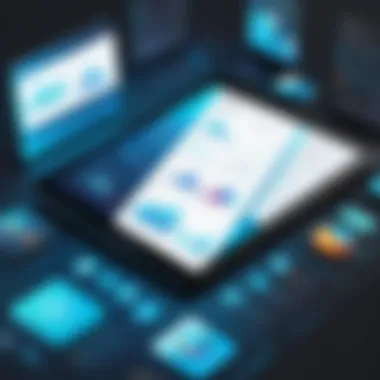

Integration with Other Tools
In the rapidly evolving tech landscape, effective tools must work seamlessly together to foster productivity. The Wufoo mobile app's ability to integrate with various software tools is one of its key strengths. By connecting Wufoo with other applications, users can streamline their workflows and enhance data management capabilities. This synergy enables professionals to consolidate data collection processes, improving efficiency and minimizing the time spent juggling between different platforms.
The integration not only enhances functionality but also expands the app's usefulness across diverse sectors. For instance, it can serve educational institutions, corporations, and non-profits more effectively when coupled with relevant tools. Moreover, thoughtful integrations allow users to maintain a holistic view of their data, facilitating better decision-making.
Connecting Wufoo with CRM Systems
Linking Wufoo with Customer Relationship Management (CRM) systems can be a game-changer for businesses focused on relationship-building. Popular CRM platforms such as Salesforce and HubSpot can easily sync with Wufoo, allowing users to channel collected data directly into their CRM systems. This means that every form submitted can automatically update customer records and facilitate lead management.
The benefits of this integration are significant:
- Automated data entry: No need for manual updates, saving time and reducing errors.
- Improved tracking: All interactions with potential and existing customers are centralized in one location.
- Enhanced personalization: Organizations can provide tailored responses and campaigns based on the complete picture of customer interactions.
This direct connection paves the way for improved customer engagement and streamlined follow-up processes. It becomes easier for users to analyze customer behaviors and patterns, making it simpler to design targeted marketing campaigns.
Utilizing External Data Sources
Wufoo’s integration capabilities extend beyond just CRM systems. The app can effectively tap into external data sources, allowing professionals to gather rich insights that might be otherwise missed. Connections to APIs of various applications mean that businesses can fetch and store data in real time, thus enriching the data sets collected through forms.
Utilizing external sources has several noteworthy advantages:
- Extended data range: By pulling in data from sources such as Google Sheets or creating triggers with tools like Zapier, users gain access to a broader spectrum of information.
- Enhanced analytics: Utilizing external data can help perform more sophisticated analyses and generate deeper insights, resulting in smarter strategies.
- Seamless reporting: When Wufoo integrates with platforms like Google Data Studio, compiling reports becomes a breeze, providing stakeholders with the necessary data for informed decision-making.
Use Cases Across Industries
In today’s fast-paced world, the Wufoo mobile app serves as more than just a tool for creating forms; it has found its niche across diverse industries, streamlining processes and enhancing data collection. This section delves into practical applications of Wufoo, showcasing how different sectors leverage its capabilities for unique needs. Whether in educational contexts, non-profit organizations, or corporate settings, the effectiveness of Wufoo demonstrates the flexibility and adaptability of mobile app technology.
Education Sector Applications
In the realm of education, Wufoo shines by facilitating an array of administrative tasks. Schools and universities utilize the app for various purposes, such as gathering student feedback, conducting course evaluations, and simplifying event registrations. For example, a college might create a custom form to collect applications for scholarships. The seamless interface allows administrative staff to easily monitor submissions and compile results efficiently.
Benefits of Wufoo in Education:
- Streamlined Processes: Cut down redundant paperwork by digitizing forms and submissions.
- Real-time Analytics: Educators can access live data reports, enabling them to make informed decisions swiftly.
Wufoo’s adaptability ensures it accommodates the unique workflows found in educational institutions while promoting a more engaging experience for students and staff alike.
Non-Profit Organizations
In the field of non-profit work, where resources can be stretched thin, Wufoo emerges as a crucial ally. Non-profits rely on the app to handle donor information, manage volunteer sign-ups, and even track campaign participation. Take, for instance, a local charity aiming to gather donations for a community project. Using Wufoo, they can easily create a donation form that not only collects financial contributions but also gathers the donors' information for future contact.
Key Factors for Non-Profits Using Wufoo:
- Cost-Effectiveness: The app reduces the need for expensive software solutions to manage outreach efforts.
- Centralized Data Storage: Integration with other platforms ensures that all relevant information is stored in one accessible place, making it easy to analyze engagement metrics.
These advantages prove vital for non-profit organizations, enabling them to focus on their core mission: making a positive impact in their communities.
Corporate Environments
Wufoo’s presence in corporate environments highlights its role in enhancing internal processes. Companies can utilize the app for employee surveys, project feedback forms, and even onboarding applications. For instance, a tech firm could launch an employee satisfaction survey through Wufoo, gaining invaluable insights to improve workplace culture.
Advantages of Implementing Wufoo in Corporations:
- Customizability: Forms can be tailored to address specific company needs, ensuring that data gathered is relevant and actionable.
- Improved Communication: The mobile app promotes transparency and open dialogue between management and staff by facilitating easy feedback mechanisms.
By adopting the Wufoo mobile app, organizations can enhance productivity, engage their workforce more effectively, and foster a responsive workplace culture.
Understanding the unique use cases across these industries not only emphasizes Wufoo's versatility but also underscores its potential as a catalyst for operational efficiency.
From education to non-profits and corporations, Wufoo’s applications unfold a landscape of innovation that is ripe for exploration.
User Feedback and Reviews
In the age of digital solutions, understanding the experiences of users can provide invaluable insights into a product's performance and reliability. The Wufoo mobile app is no exception. User feedback and reviews not only reflect the practicality of the app but also highlight areas where it excels or might need improvement. For decision-makers, IT professionals, and entrepreneurs who are weighing the pros and cons of adopting this tool, synthesizing user experiences is crucial. It serves several key purposes:
- Real-world validation: User reviews often depict the app's effectiveness in varied environments, confirming the features that work well in practice.
- Insight into pain points: Feedback can unveil recurring issues faced by users that might not be immediately apparent through promotional materials.
- Benefit assessment: By understanding what users appreciate, potential adopters can gauge whether Wufoo aligns with their specific needs.
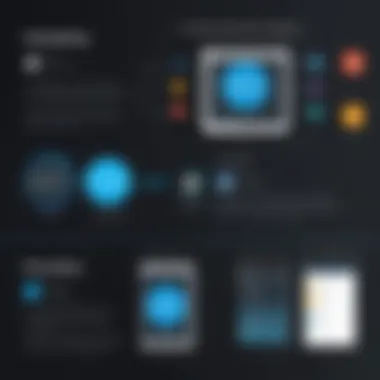

Thus, this section dives into the sentiments expressed by users, covering both the positively noted elements and common concerns raised.
Positive Aspects from Users
The feedback from users of the Wufoo mobile app is overwhelmingly positive in many respects. Here are several notable mentions:
- User-Friendly Interface: Many reviewers praise the app for its intuitive design. Users have commented on how easy it is to navigate, even for those who might not be tech-savvy. The visual layout seems to engage users, making the form-building process straightforward.
- Robust Functionality: Users frequently highlight the comprehensive features available in the Wufoo app. From customizable templates to the option to incorporate multimedia elements into forms, the app offers significant flexibility. Users feel empowered by the numerous options, allowing them to tailor forms to very specific needs.
- Seamless Integration: Those using Wufoo in tandem with other software often report high satisfaction with its integration capabilities. The ability to easily link with services such as Salesforce, Mailchimp, or Google Sheets is frequently mentioned as a strong benefit in streamlining workflows. They feel this connectivity enhances overall productivity, saving valuable time.
- Customer Support: Another positive aspect often discussed is the responsive customer service. Users frequently commend the support team for their prompt responses and effective assistance when facing technical difficulties, making them feel valued and supported.
"Wufoo has become my go-to app for data collection. It's like having a personal assistant that understands my needs."
— A loyal Wufoo user
Identifying Common Critiques
While the overall sentiment about Wufoo is positive, it is important to consider the critiques identified by users. This helps paint a complete picture of the app's standing:
- Limitations on Free Tier: Many users lament the restrictions imposed on the free version. The capabilities may not suffice for businesses with higher demand for forms and responses, leading some to feel tethered to the app without the flexibility to explore all features without incurring costs.
- Mobile Optimization: Although the app is designed for mobile use, some users mention that certain features appear less effective on smaller screens. This has led to occasional complaints about usability when crafting or editing forms while on the go.
- Workflow Automation Gaps: Some feedback indicates a desire for more robust automation options. Users who aim to increase efficiency in their workflow often find Wufoo's automation capabilities lacking compared to competitors, expressing a need for an enhanced feature set that can further simplify repetitive tasks.
- Reporting Features: Users have also pointed out that while basic analytics are available, they feel there could be expanded reporting options. Many would appreciate more robust insights into response patterns and data trends, allowing them to make more informed decisions based on the data collected.
By placing a spotlight on both the lauded aspects and the concerns raised, prospective users of the Wufoo mobile app can better evaluate whether this tool aligns with their organizational needs.
Security and Privacy Considerations
The significance of security and privacy in the Wufoo mobile app cannot be overstated. As more organizations shift their processes to digital forms, the need to protect sensitive data grows proportionately. When dealing with personal information, especially in today’s climate of data breaches and cyberattacks, users expect robust security measures. Here, we explore key aspects of Wufoo’s security protocols and privacy frameworks, helping decision-makers understand the safeguards in place and the implications of data handling practices.
Data Protection Policies
Wufoo has laid out comprehensive data protection policies aimed at ensuring user data security. These policies safeguard data through various means, including encryption and secure transmission protocols.
- Encryption: Data encryption guarantees that even if unauthorized access were to occur, the information would be unreadable without the appropriate decryption keys. Wufoo implements encryption standards similar to those used by major banking institutions. This layer of security makes it challenging for hackers to make sense of intercepted data.
- Secure Data Storage: Wufoo ensures that all collected data is stored securely in their servers, which have undergone rigorous security assessments. The data is also segregated to minimize potential exposure.
- Regular Audits: Routine security audits and assessments are conducted to identify potential vulnerabilities and apply necessary safeguards. This proactive approach helps in detecting and neutralizing threats before they become a significant concern.
- Compliance with Regulations: Wufoo strictly adheres to various data protection regulations, including GDPR and HIPAA, which impose stringent guidelines on how personal data should be handled, stored, and processed.
"In an era marked by high-profile data breaches, choosing a platform with robust data protection policies is a necessity, not a luxury."
This commitment to data security extends beyond mere compliance; it reflects Wufoo’s dedication to maintaining user trust and upholding its reputation.
User Authentication Mechanisms
Robust user authentication mechanisms are the first line of defense in securing sensitive data. Wufoo's approach to authentication incorporates various practices designed to minimize the likelihood of unauthorized access.
- Two-Factor Authentication (2FA): Wufoo offers 2FA, which adds a layer of security by requiring not only a password but also a second factor, typically a code sent to a user's mobile device. This means that even if an attacker gets hold of a user’s password, they still cannot access the account without the second factor.
- Password Policies: Wufoo encourages strong password creation practices. Users are prompted to create complex passwords that include uppercase letters, numbers, and symbols, significantly reducing the chances of brute-force attacks.
- Account Lockout Protocols: After a predetermined number of failed login attempts, Wufoo locks the account temporarily, thereby hindering unauthorized access attempts.
- Session Management: User sessions automatically time out after a period of inactivity, mitigating risks associated with unattended devices.
In summary, the dual focus on data protection policies and effective user authentication mechanisms illustrates Wufoo's commitment to creating a secure environment for its users. Understanding these measures is essential for decision-makers, IT professionals, and entrepreneurs looking to safeguard their operations against data breaches while employing efficient data management solutions.
Future Trends and Developments
The landscape of mobile applications is ever-evolving. Wufoo, as a prominent player in this realm, is not just reacting to changes in technology; it is actively sculpting its future. This section delves into how Wufoo can evolve, not only to meet current demands but also to anticipate future needs. Understanding these trends is crucial for business leaders and IT professionals who rely on effective data collection tools.
Potential Feature Updates
As user requirements continue to shift, Wufoo must align its offerings accordingly. Some potential updates could include:
- Advanced Analytics Tools: Users might appreciate deeper data insights directly within the app. Enhanced analytics could help in interpreting user responses more effectively.
- More Integration Options: As businesses often manage various applications, greater integration capabilities with platforms like HubSpot or Mailchimp could streamline workflows.
- AI-Powered Features: With the rise of artificial intelligence, incorporating AI-driven tools can help users with form predictive analysis and auto-completion, making the data collection even more efficient.
- Offline Functionality: Allowing users to collect data without needing an internet connection might significantly enhance usability, particularly in areas with unstable connections.
- User Customization: Expanding customization features would let businesses tailor the app further to fit their branding needs, enhancing the overall experience.
In summary, these potential features are geared towards enhancing user engagement and simplifying data handling. As Wufoo contemplates its future, prioritizing these updates may be key in retaining relevance in a crowded market.
Market Predictions for Wufoo
Looking ahead, the market for form management applications, including Wufoo, appears promising. Here are some thoughts on how the situation might shape up:
- Increasing Demand for Remote Solutions: With the ongoing transition toward remote and hybrid work models, tools that facilitate seamless data collection remotely will gain prominence. This trend indicates that Wufoo could experience growth as businesses seek effective solutions in this arena.
- Growing Emphasis on User Experience: As apps compete for attention, user experience will become a focal point. Those who prioritize intuitive design and functionality are likely to thrive. Wufoo's continued investments in mobile usability will be essential for future market capture.
- Adoption of SaaS Models: More organizations are moving to Software as a Service solutions. As Wufoo integrates such trends into its business model, it stands to strengthen its position as a go-to choice for data management.
- Sector-Specific Applications: Customizing offerings for various sectors, like healthcare or education, can also be a way to distinguish Wufoo. Specialized forms and data collection features tied to industry needs could draw in a diverse clientele.
As the market pivots and adapts, Wufoo must mirror this dynamic to maintain its competitive edge. Staying ahead means anticipating both trends and user needs, ultimately leading to sustained growth and enhanced user satisfaction.
Finale
In wrapping up our exploration of the Wufoo mobile app, it’s essential to recognize not just what the app offers, but also the considerable impact it can have on various professional settings. The Wufoo app is not merely a tool for form creation; it represents a significant leap toward automating processes that have traditionally been cumbersome and time-consuming.
One of the standout features is its adaptability. Businesses and individuals alike benefit from being able to create customized forms that align perfectly with their unique needs. This flexibility enables more targeted data collection, which can lead to more informed decision-making. Furthermore, having access to data on-the-go promotes an efficient workflow, especially for users who operate in fast-paced environments.
When considering the security measures implemented in the app, users can feel a sense of reassurance. With data protection policies and user authentication mechanisms effectively in place, Wufoo shows its commitment to safeguarding sensitive information, an aspect crucial for both user trust and compliance.
Final Thoughts on Wufoo Mobile App
The Wufoo mobile app stands as a formidable ally in the realms of data management and form handling. For decision-makers, IT professionals, and entrepreneurs, understanding the full scope of Wufoo’s capabilities is imperative. The seamless integration with various operational tools—like CRM systems—and its ease of access underscore its relevance in today’s tech-driven world.
Moreover, as the landscape of mobile applications continues to evolve, Wufoo’s potential feature updates and market forecasting suggest a promising future. Users can look forward to enhancements that will further streamline operations and adapt to the ever-changing demands of their respective industries.





